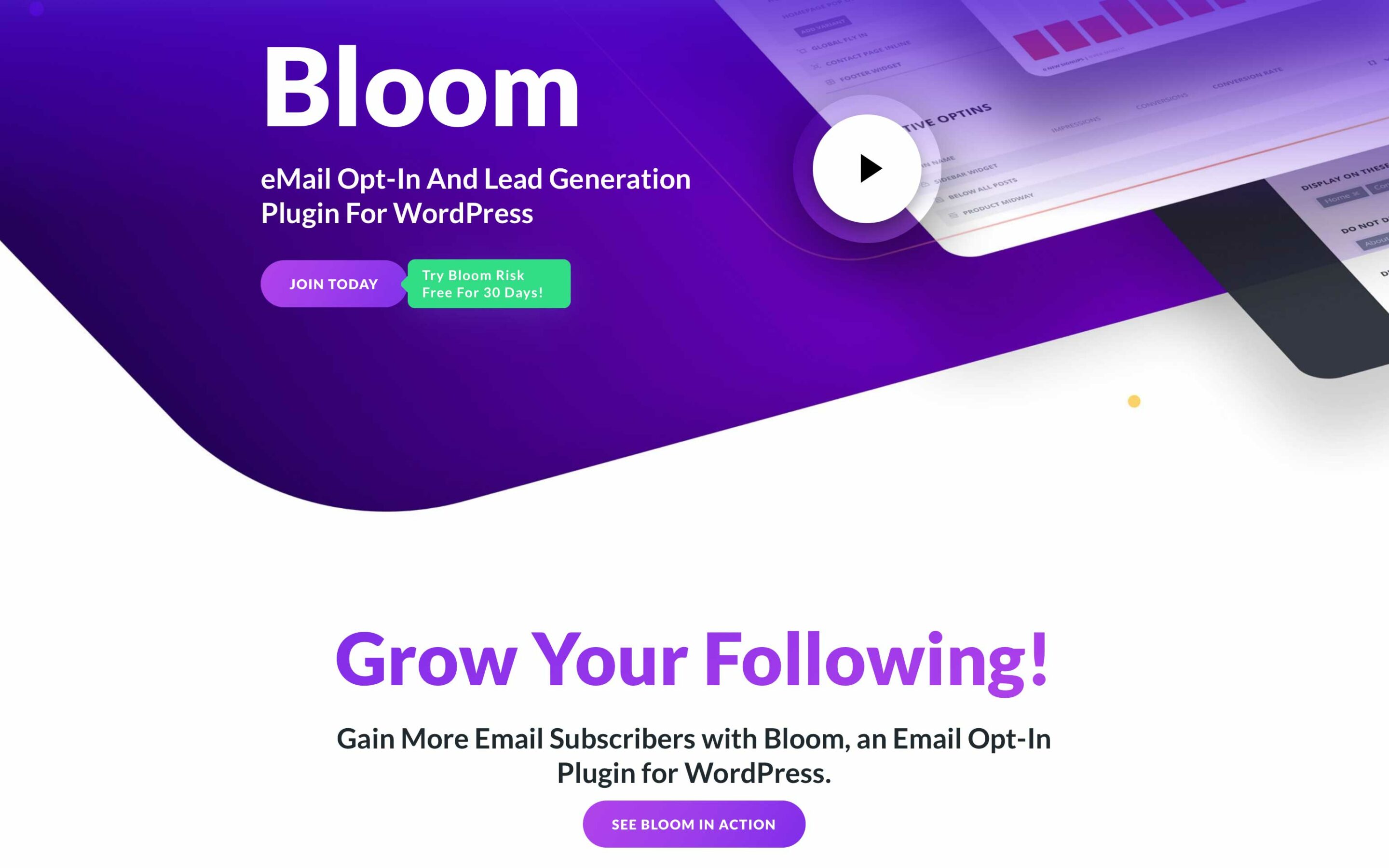The right call to action (CTA) plugin can be one of the best marketing tools for your WordPress site. These days, it takes a lot to engage users to take action on a website. Simply throwing a button on a page probably won’t get the results you are looking for. With a WordPress call-to-action plugin, you can power your website with CTAs that actually work. In this post, we’ll discuss our picks for the best call-to-action plugins for WordPress. Let’s get started.
What is a Call to Action?
At its core, a call to action is a request designed to encourage a user to complete an action on a website. There are many ways to incorporate a call to action in WordPress. It can be as simple as a “buy now” button, a social sharing icon, or an email opt-in form optimized for lead generation. CTAs can also notify visitors of upcoming sales and/or provide discount codes incentivizing them to make a purchase. Through all the ways to incorporate a CTA, it’s important to keep a few things in mind. CTA’s should stand out (or popup if necessary) and they should be easily accessible and relevant to what your site’s visitors are seeking.
Why Use a WordPress Call to Action Plugin?
A call to action plugin can supercharge your CTAs in powerful ways. They are designed to be marketing tools with advanced functionality that make your CTAs more engaging. The best CTA WordPress plugins have features that allow you to automate CTAs and deploy them site-wide based on conditions you control. For example, you may want a CTA to pop up when a user attempts to exit a page or you may want to show the same CTA at the end of all your posts. Trying to create CTAs like this without a plugin would be difficult to say the least.
The 10 Best Call to Action Plugins for WordPress
There are dozens of great call to action plugins for WordPress on the market. For this post, we’ve taken the time to research them and provide you with our top ten picks. Some of the plugins listed here are free, while others require a fee for a monthly or yearly license. Each has its merits and uses based on the type of call to action you wish to incorporate into your website. Let’s get to it.
1. Bloom (Email Opt-in)
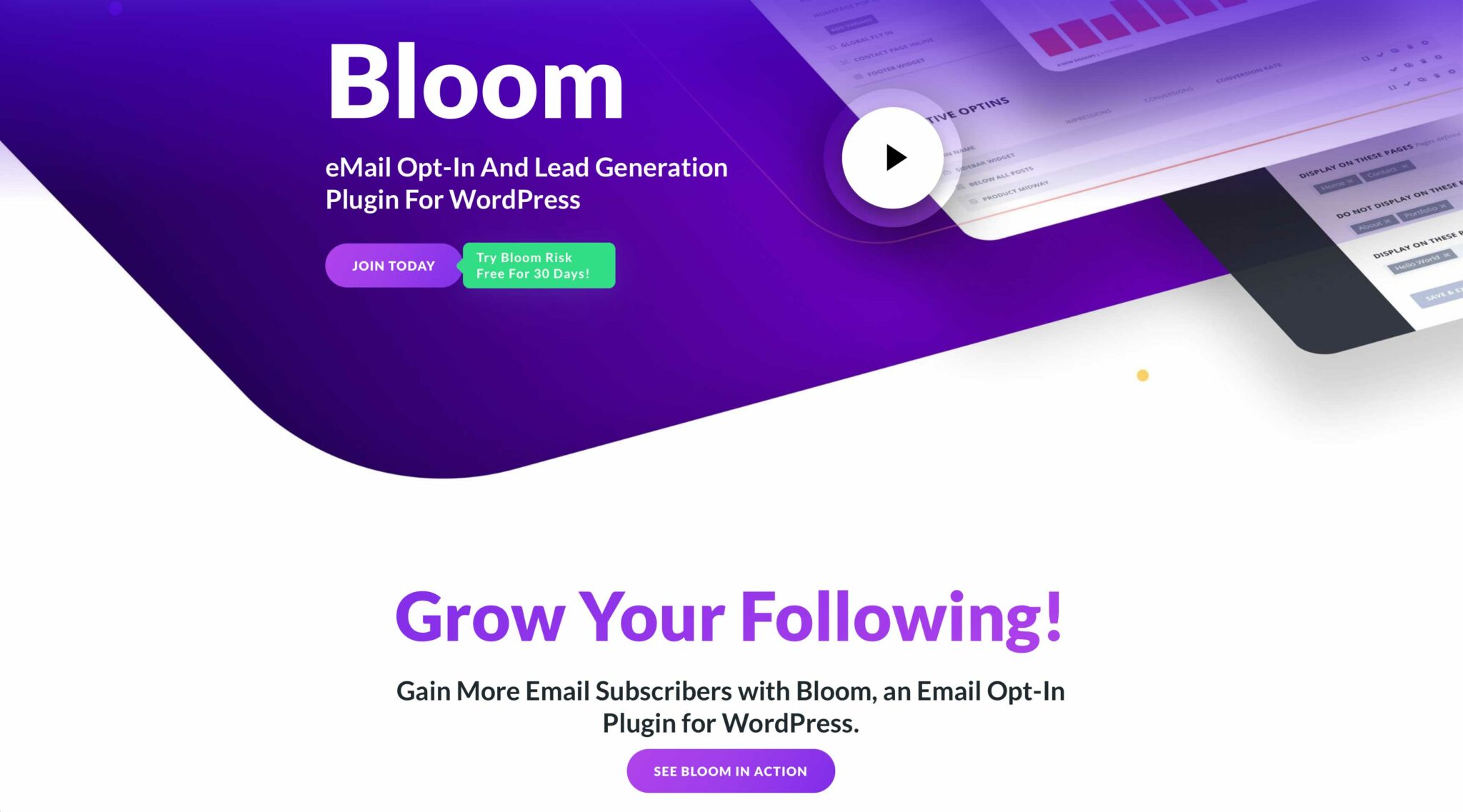
Bloom is a full-featured email opt-in plugin that gives you the ability to create beautiful opt-ins for your website in just a few clicks. You can choose from more than 100 design options and configurations for your opt-in, as well as custom styles for its elements. You can add images, custom text, style the button, and more. Additionally, there are six display types including pop-up, fly-in, in-line, below content, widget area, and gated content, which allow you to choose how and where you want your opt-in to display.
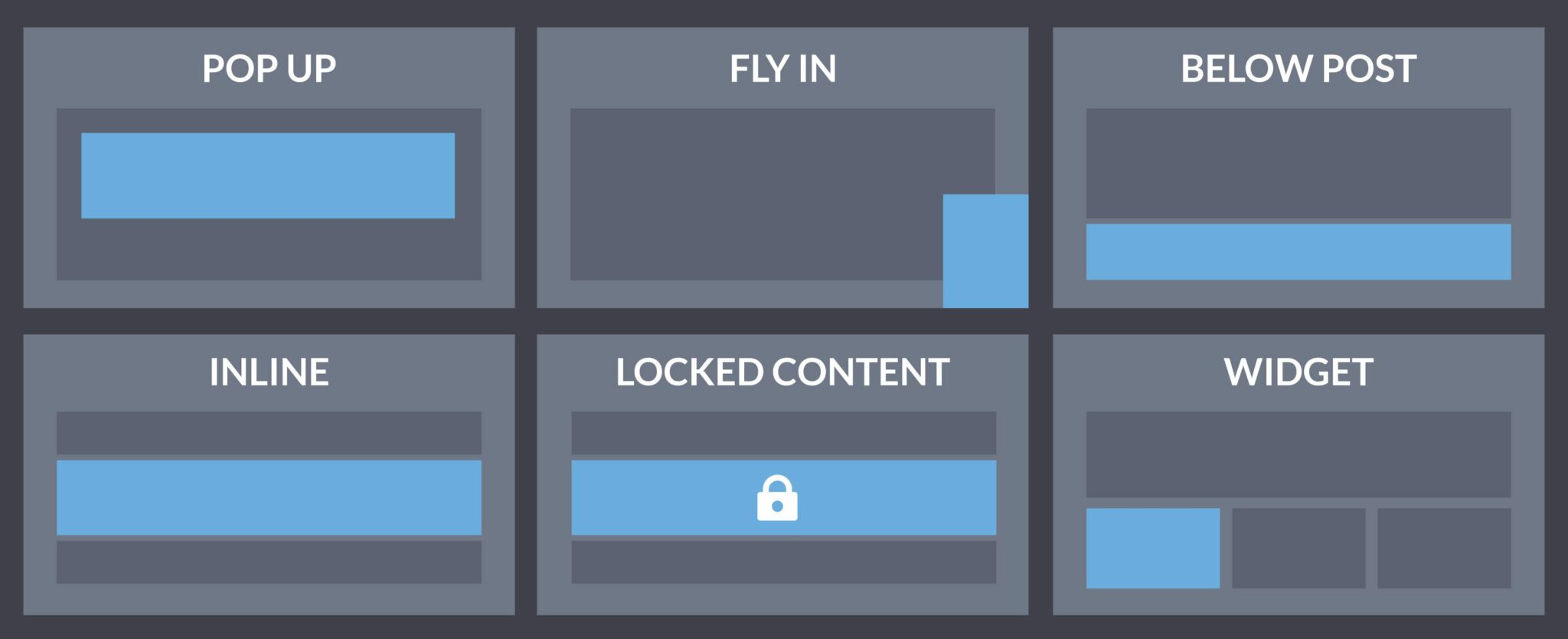
As an added bonus, you can set automatic triggers for your opt-in forms. Having this option is useful for displaying content at certain times, locations, or after purchases on your posts or pages. Bloom integrates with 19 email marketing providers such as Mailchimp, Hubspot, Constant Contact, Active Campaign, and more. Plus, you can manage all of your email opt-in CTAs in one place with a powerful dashboard with built-in A/B testing and analytics.
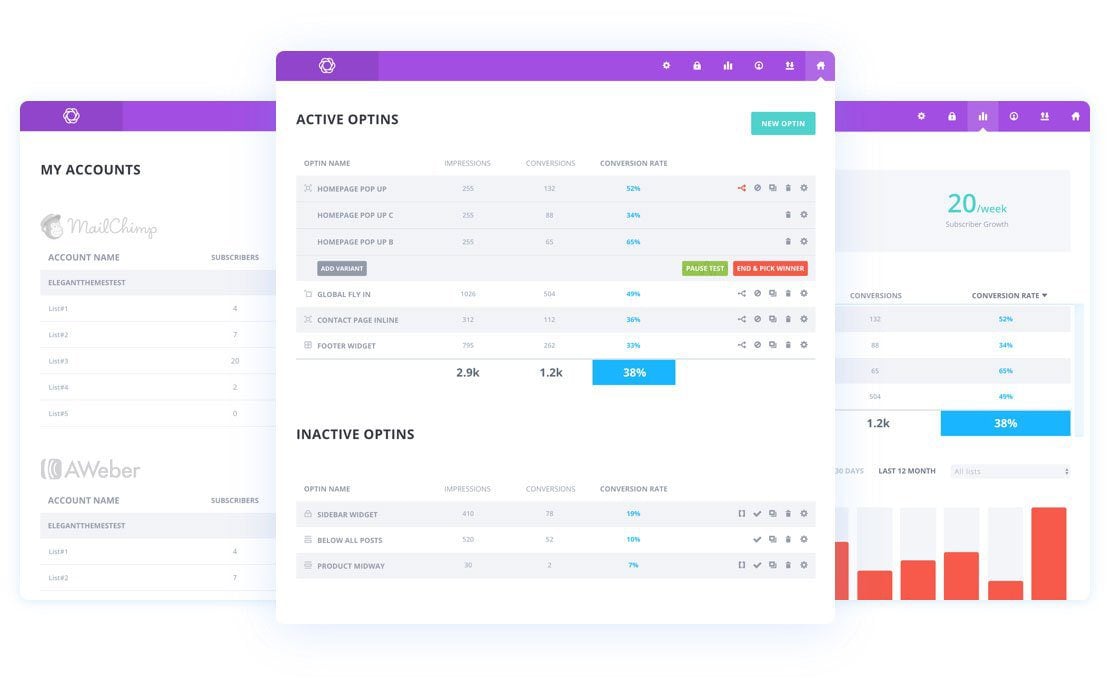
Key Features for Bloom
- Highly customizable opt-in forms in a few clicks
- Multiple placement options
- Integration with most major email providers
- Automatic triggers including timed delay, after scrolling, after commenting, after inactivity, bottom of post, and after purchases
- Fully responsive
- A/B testing to increase conversions
- 24/7 Support
- Unlimited website usage
Bloom is for you if…
…you want to create email opt-in forms with ease, have seamless integration with your email provider, and be able to target specific posts or pages.
Price: Free with an Elegant Themes subscription.
2. Monarch (Social Sharing)
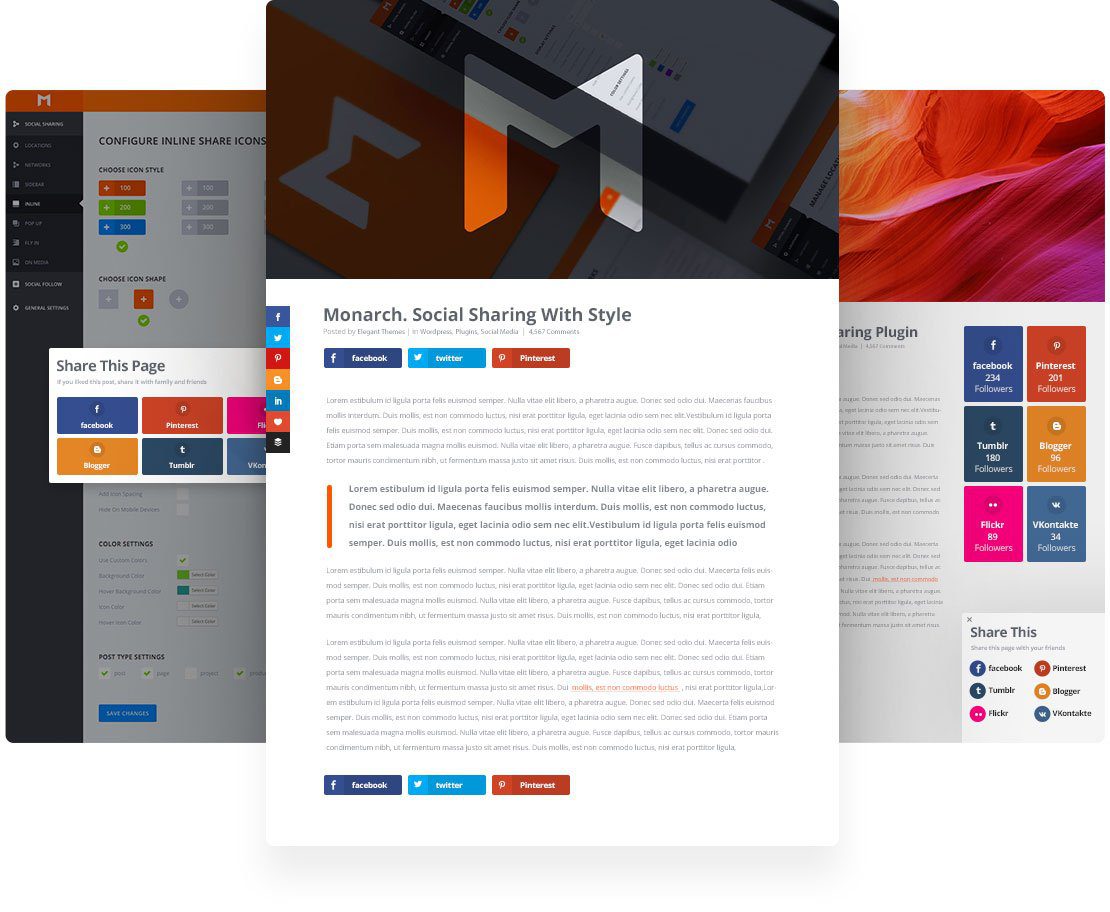
Monarch is a social sharing plugin that gives you the ability to add social sharing buttons on your website. Buttons can be placed in a floating sidebar, above or below content, on images & video, on automatic fly-ins, or on a pop-up.
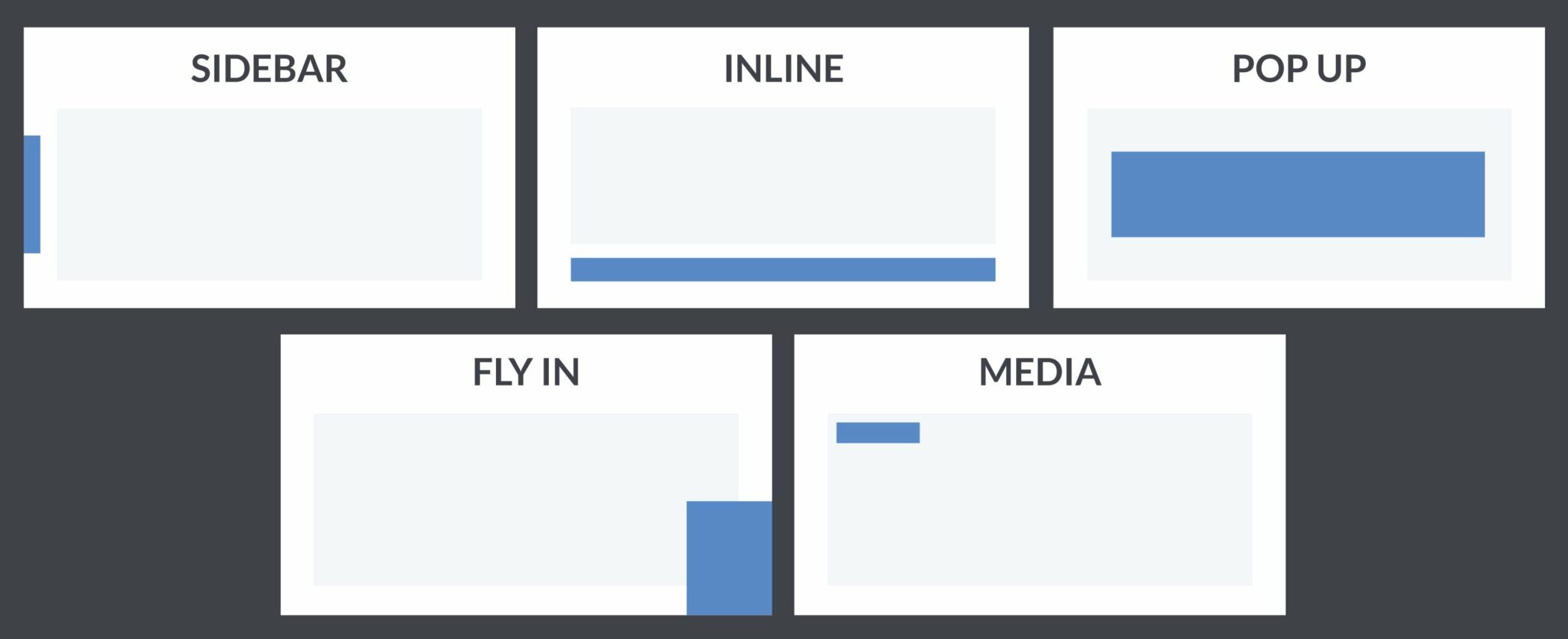
In addition to the ability to choose a location for your social sharing buttons, you have a choice of 6 automatic pop-up and fly-in triggers. You can place icons at the bottom of a post, on a timed delay, after commenting, on scroll, after a purchase, or after inactivity. There are over 35 social networks to choose from including Twitter, Pinterest, Reddit, YouTube, LinkedIn, and Instagram, amongst others.
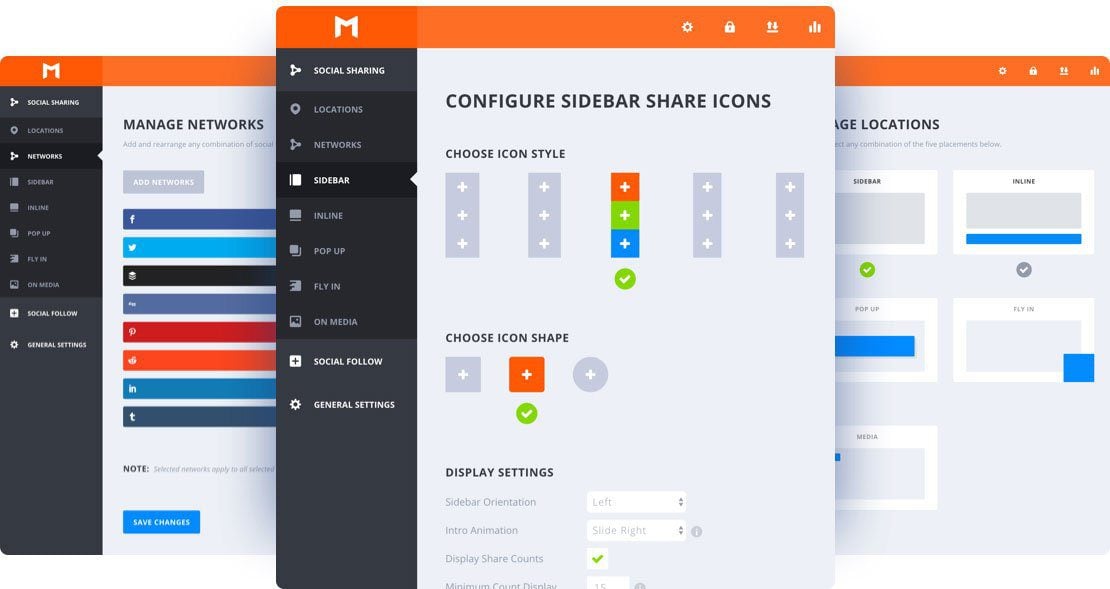
Setting your networks up is an easy process. You just need to provide the URL of your chosen network, and Monarch will display the network icons for you, then pull your follow counts in dynamically. Integrating Monarch into your site can be accomplished with a shortcode, or by placing them into a widget.
Key Features for Monarch
- Setup is a breeze
- Highly customizable display settings
- Check statistics in a easy-to-navigate dashboard
- Import and export data
- Over 35 social networks supported
- 5 location choices
- Multiple display options
- 24/7 Support
- Unlimited website usage
Monarch is for you if…
…you want a highly customizable option for displaying your social media networks. Monarch is easy to set up, and provides a great way to get your message out to the masses. With so many customization options, you can integrate social media networks to match your branding, and drop them just about anywhere you wish.
Price: Free with an Elegant Themes subscription.
3. Convert Pro
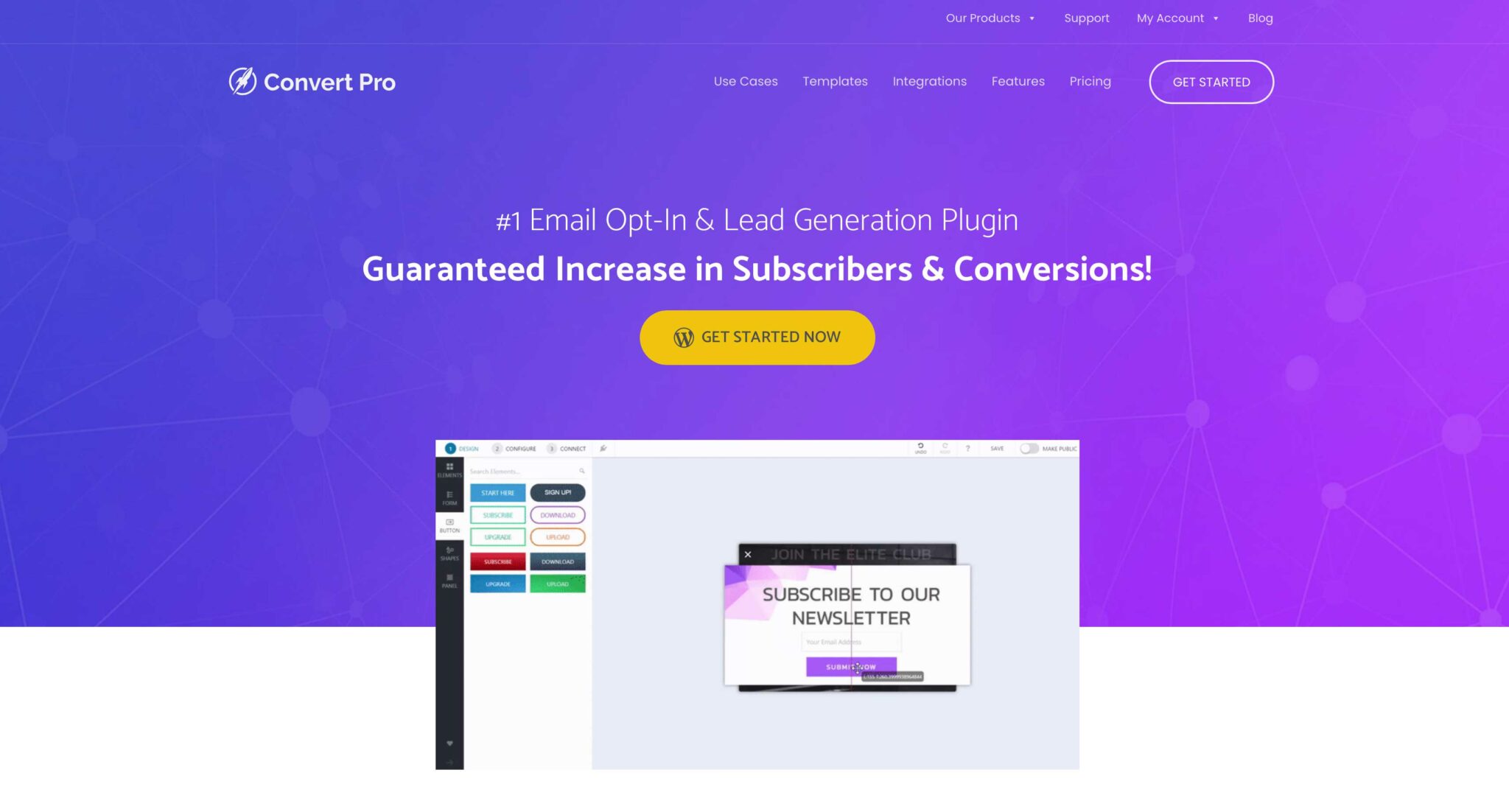
Convert Pro is a call to action plugin for WordPress that uses a drag and drop interface. You have the option of creating several types of CTA’s including pop-ups, email forms, inline, slide-ins, info bars, full screen pop-ups and more. Convert Pro is cloud-based, so it won’t slow your site down. Additionally, you can create a CTA on the fly with a pre-made template.
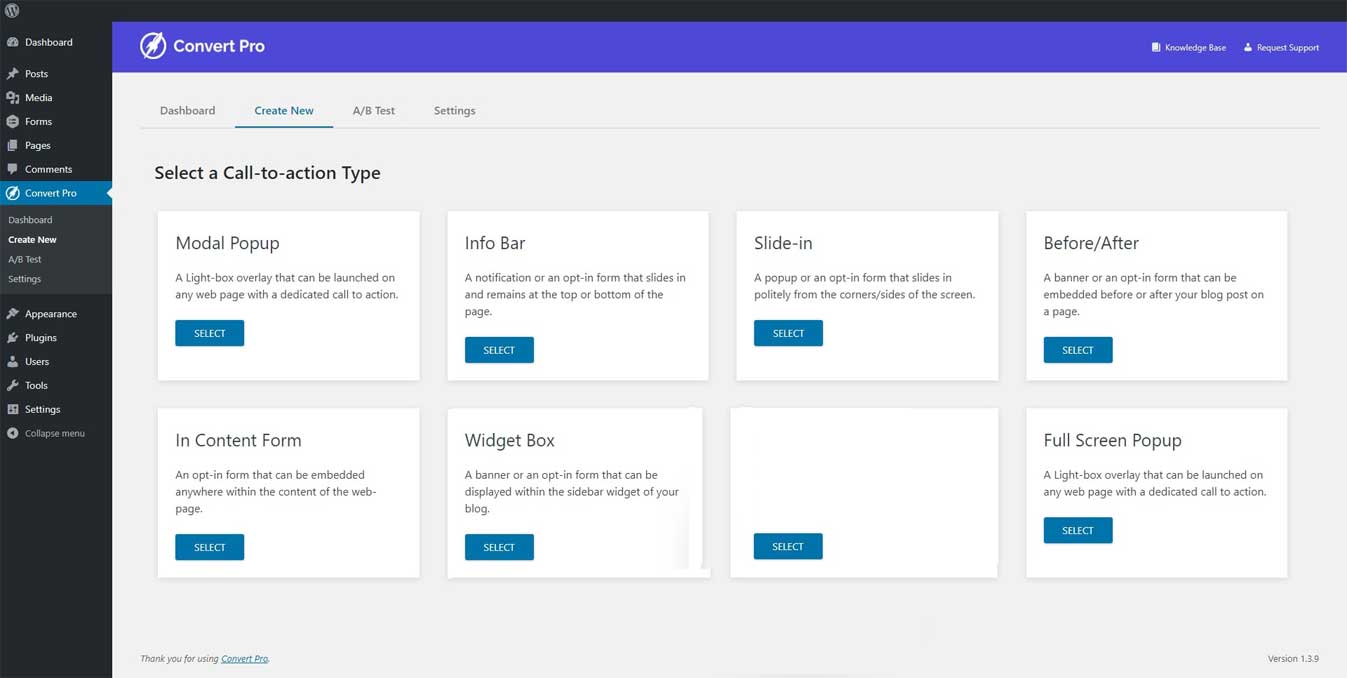
Both standard and growth bundle options offer nearly 40 integrations with some of the leading email providers such as AWeber, SendinBlue, MailerLite, and HubSpot. Convert Pro also offers a responsive CTA creator, as well as triggers for exit intent, timing, user inactivity, and more.
Key Features for Convert Pro
- Drag and drop editor
- Google Analytics integration
- Several pop-up styles
- Full screen CTA’s
- Page level targeting
- A/B Testing
- Unlimited Website usage
- Risk-free guarantee
- Premium support
You should use Convert Pro if…
…you like using a drag and drop editor, want the ability to have multi-step pop-ups, and don’t mind renewing your license annually.
Price: $87 per year for standard license | $187 per year for the growth bundle | Learn more about Convert Pro
4. WP Notification Bar Pro
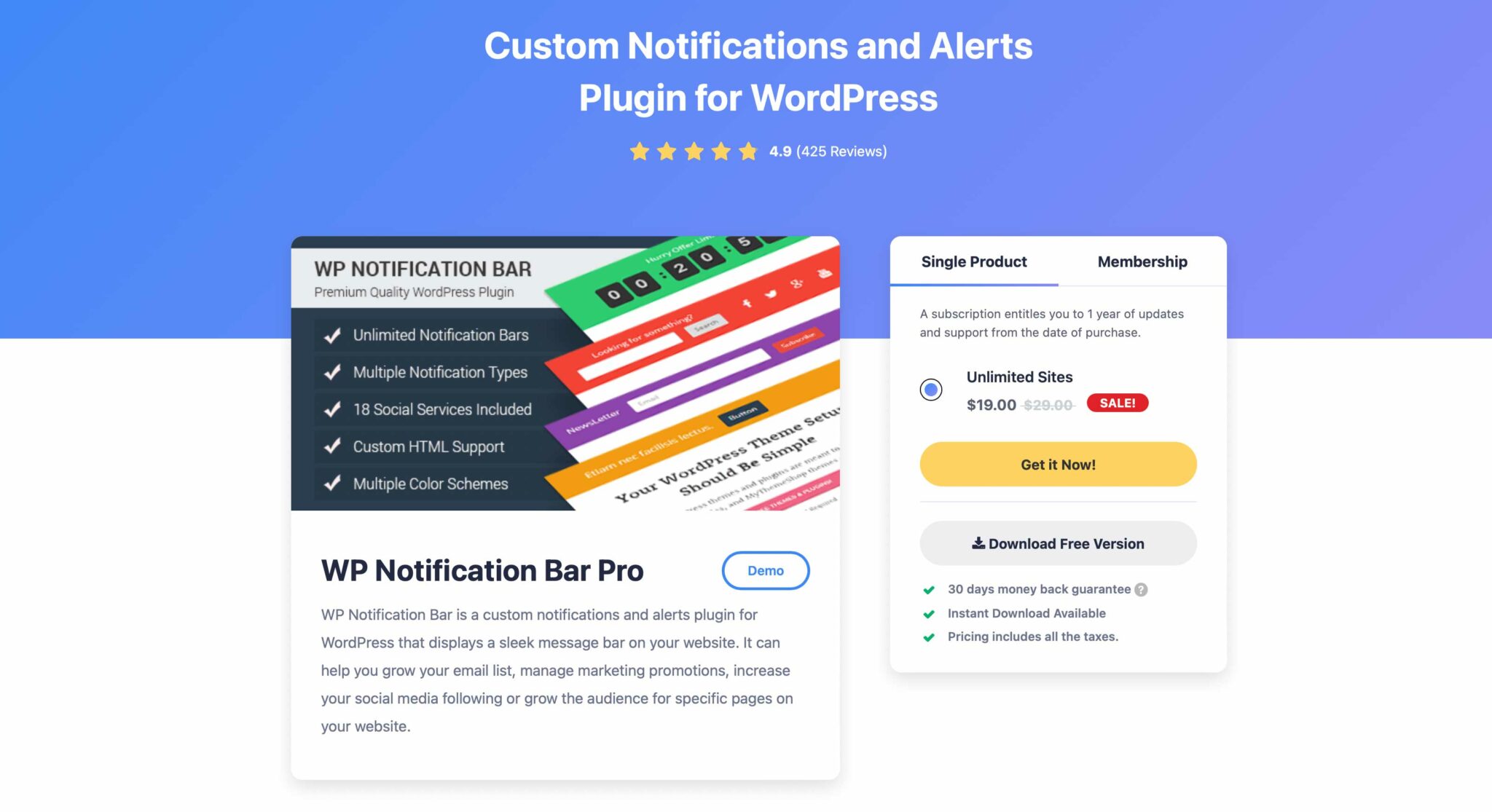
WP Notification Bar Pro is a WordPress plugin designed to add custom notifcation bars to your WordPress site. There are a number of options available to embed forms, social media feeds, social icons, videos, searches, and more.
Customizating WP Notification Bar Pro is simple and allow for unlimited color choices. You can also choose the width of your bar, fonts, font sizes, line height, and more. Feed options are pretty nice, too. You can feature multiple notifications on one bar. When displaying posts, you can create a post feed complete with thumbnails.
You can set several different conditions for your notifications, too. You can specify which page to display your notifications, as well as logged in status. There are also responsive visibility options, which is good for mobile users.
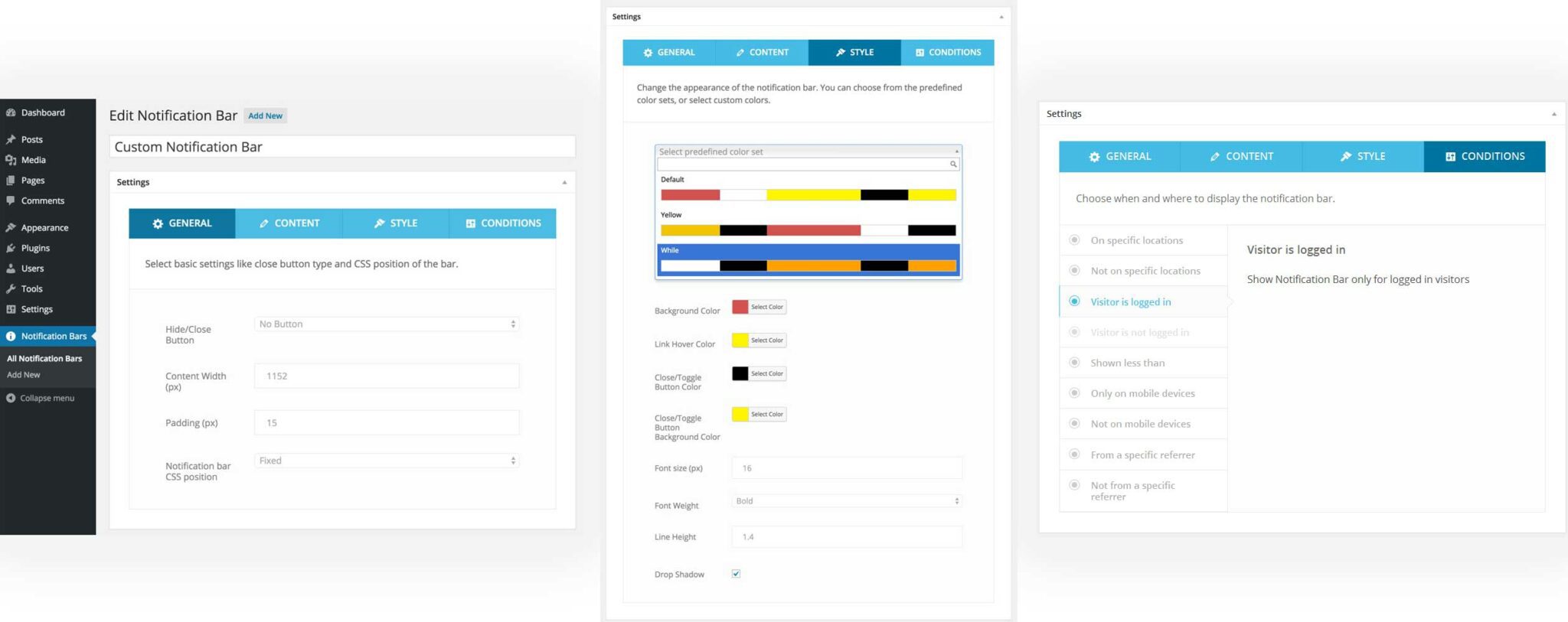
Key Features for WP Notification Bar Pro
- Unlimited site usage
- 24/7 support
- Video tutorials
- 30 day money back guarantee
- Unlimited color choices
- 100% responsive
- Import/export capability
- Demo content
- A/B testing
- Track clicks and views
You should use WP Notification Bar Pro if…
…you don’t need to create elaborate pop-ups and want to save valuable page real estate. It’s also useful for creating post notifications in a feed type interface.
Price: $19 per year | Learn more about WP Notification Bar Pro
5. Simple Side Tab
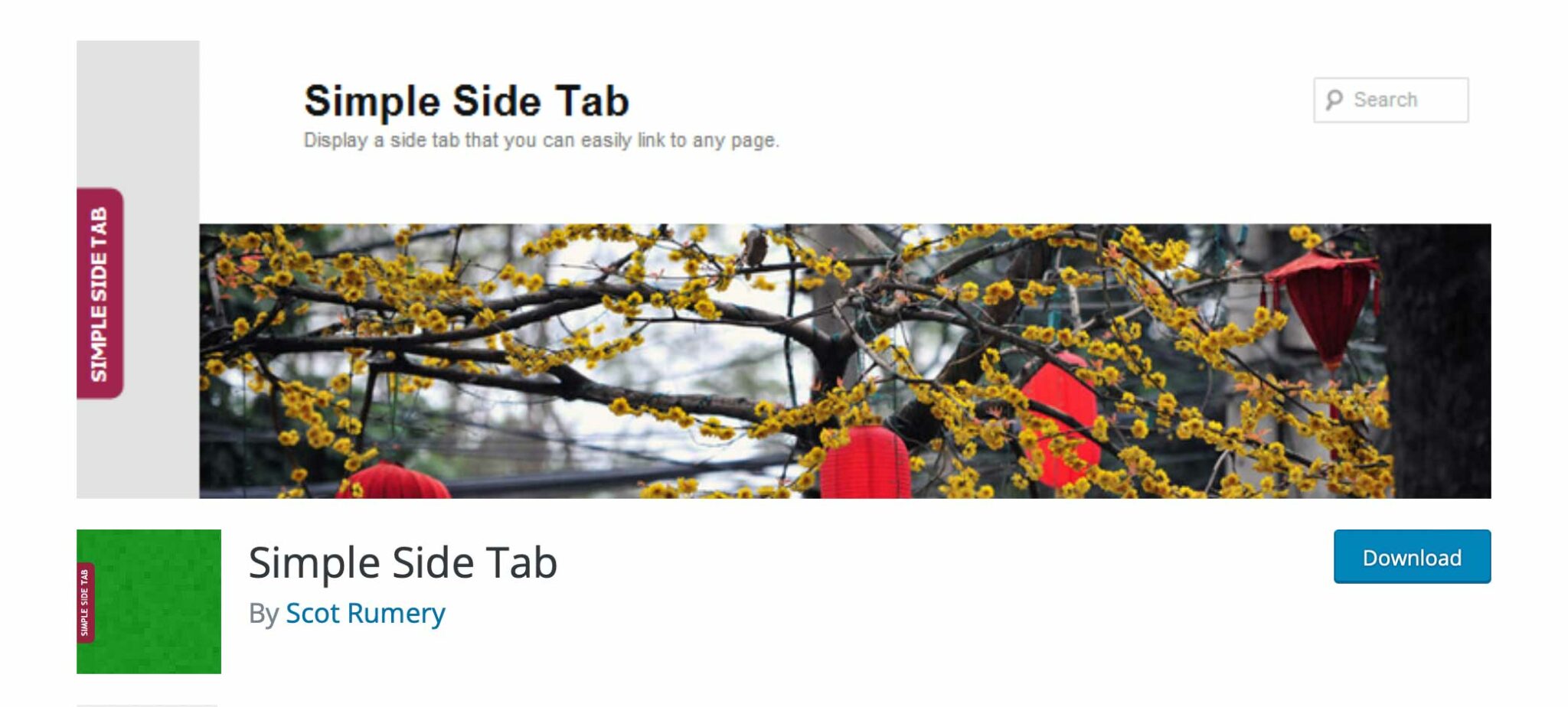
The Simple Side Tab call to action plugin is one of the most basic plugins on our list. Settings are minimal, but still allow for text, URL, hover, and color options to be configured. Users have a choice between left and right side placement for their CTA.
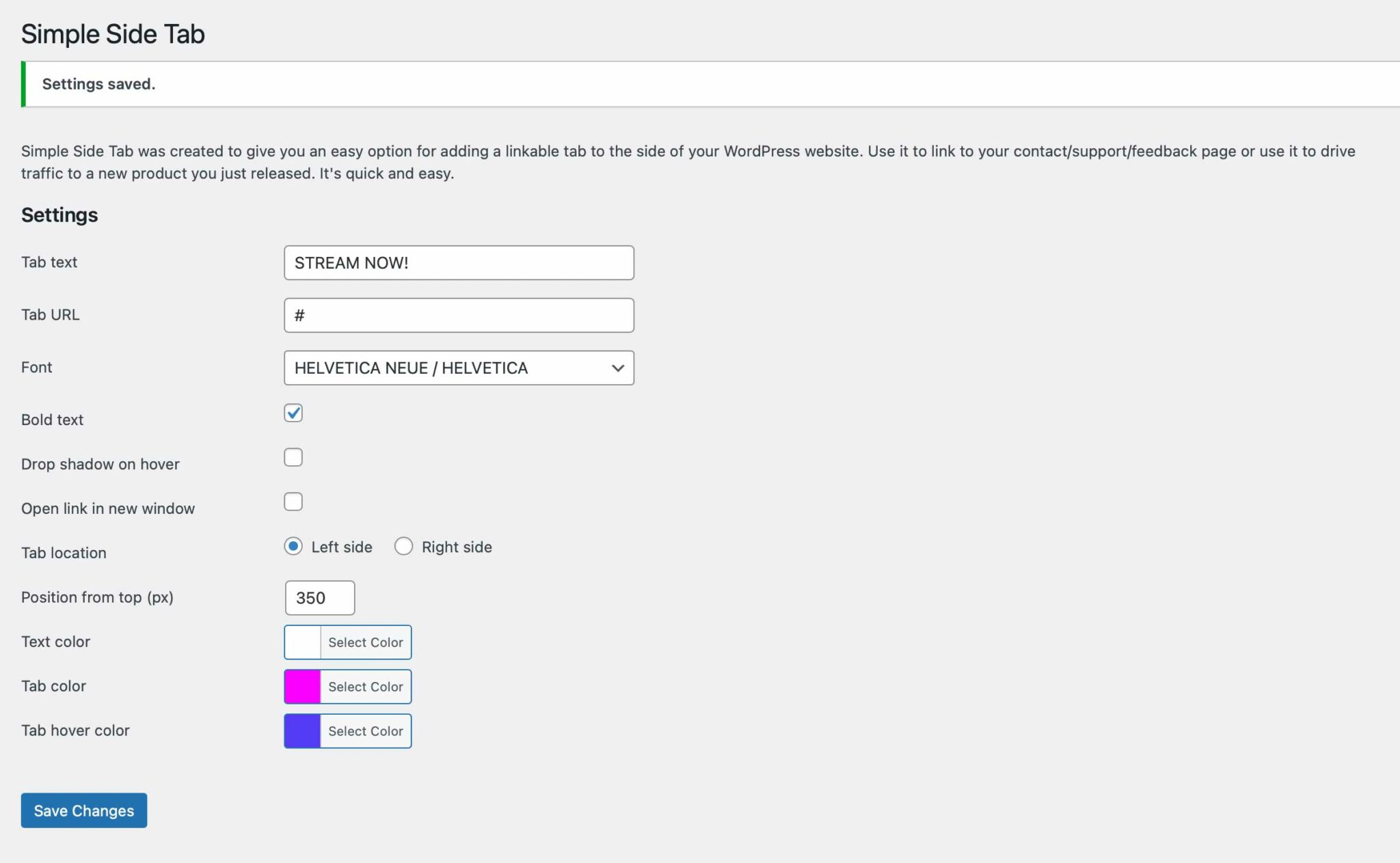
A great feature of Simple Side Tab is it’s ability to serve as a global call to action. The tab is sticky, too, so it will always be visible to your site’s visitors no matter where they are on the site.
Key Features for Simple Side Tab
- Customizable with CSS
- Light plugin, won’t bloat your website
- Unlimited color options
- Left or right side placement
- 7 font choices
- Sticky for constant visibility
You should use Simple Side Tab if…
…you want an easy way to create a global call to action that won’t load your site down.
Price: Free | Learn more about Simple Side Tab
6. Ultimate Blocks

The Ultimate Blocks plugin for Gutenberg has over 20 modules to create engaging CTA’s for your website. While not a typical call to action plugin, Ultimate Blocks has several modules that you can use to create them. There’s a call to action module, along with click to Tweet, social share, and a button module that can all serve as great ways to engage your user base.
All of the modules in Ultimate Blocks have styling options including color, text, spacing, and border options.
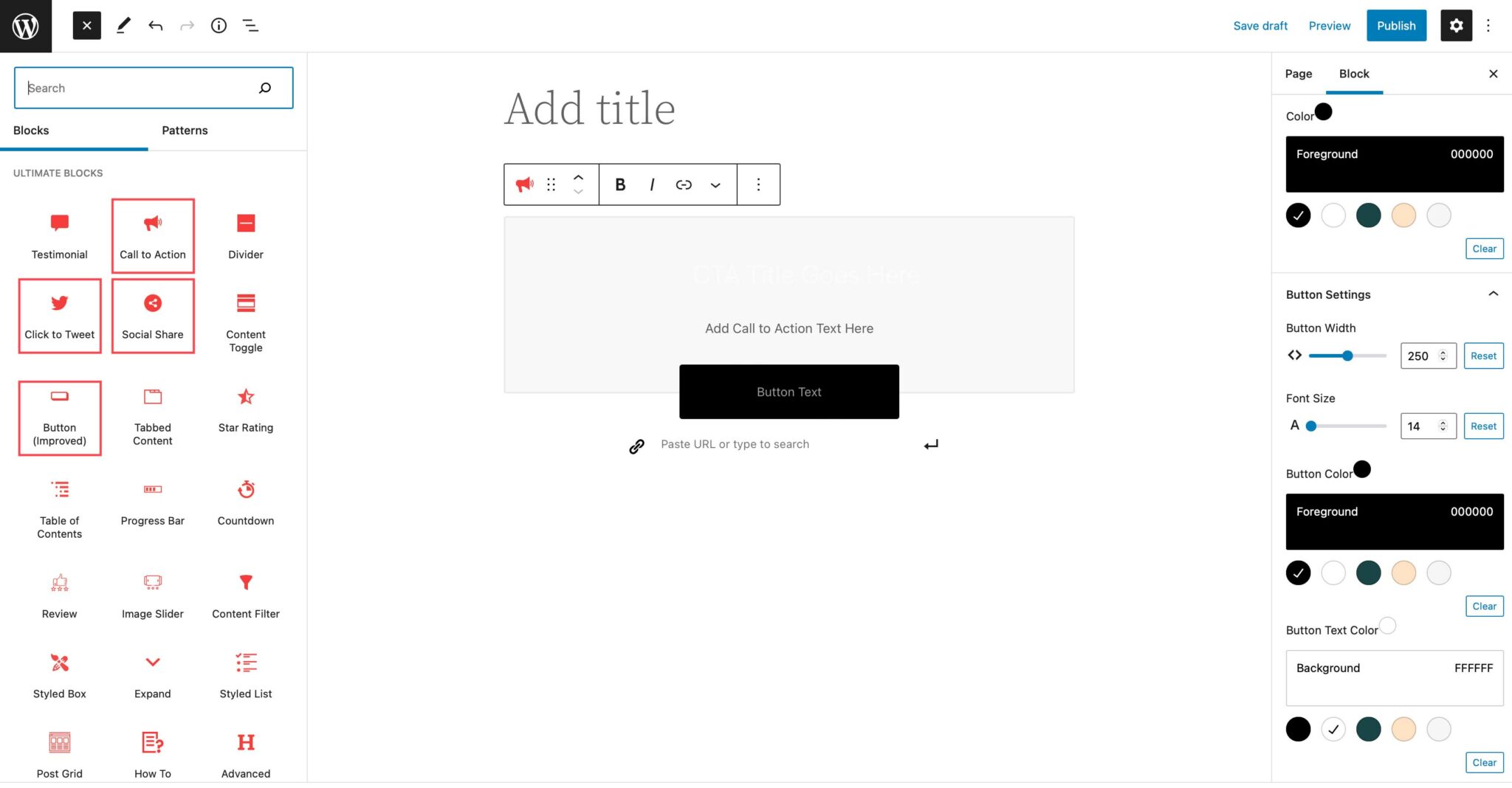
Key Features for Ultimate Blocks
- 20 Content modules
- Highly customizable
- Multiple call to action modules
You should use Ultimate Blocks if…
…you want options to build great call to action content without breaking the bank.
Price: Free | Learn more about Ultimate Blocks
7. Mail Optin
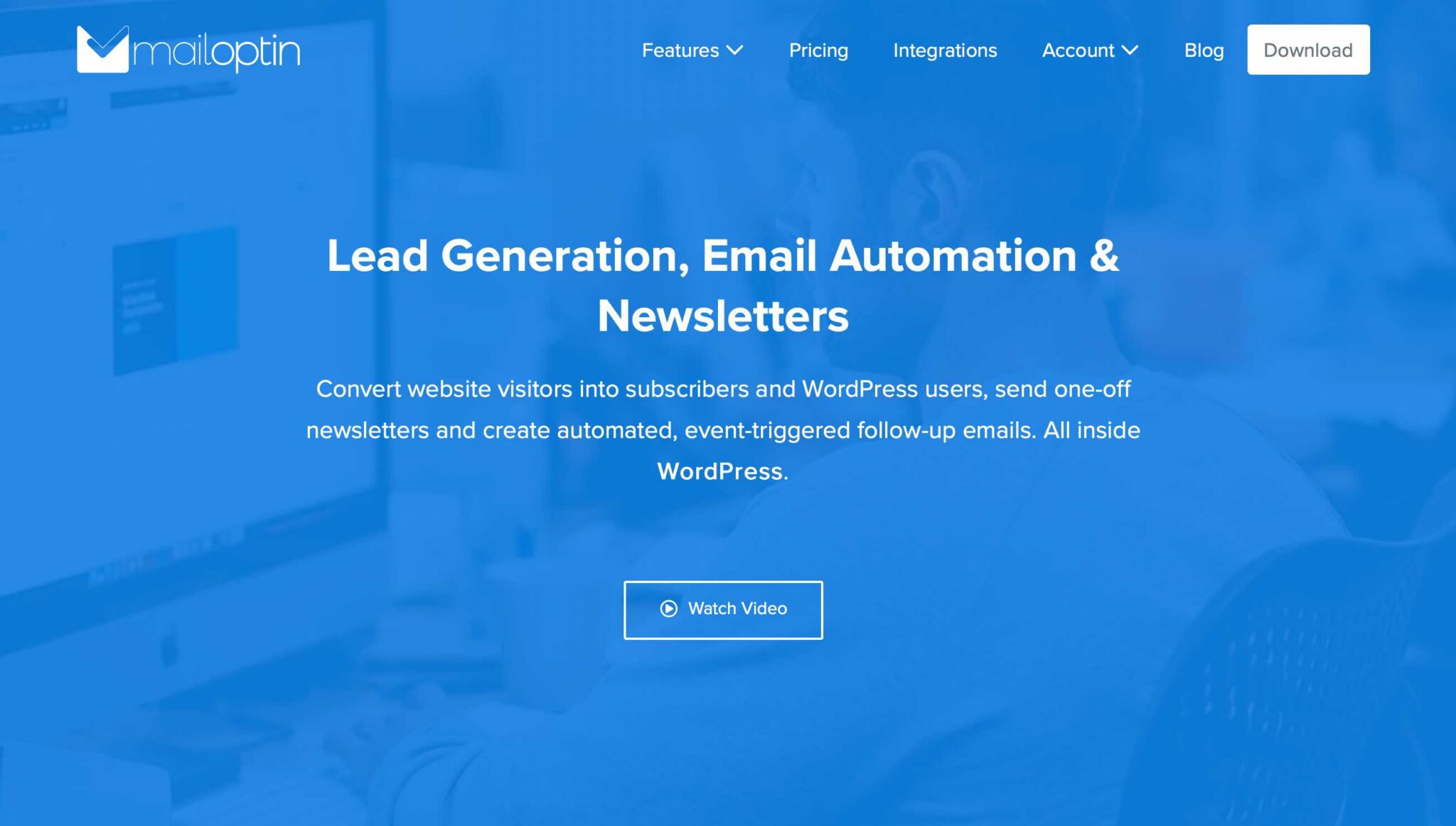
The Mail Optin plugin is a lead generation, email automation, and newsletter plugin for WordPress. Mail Optin provides multiple display options including a lightbox pop-up, slide-in, notification bar, sidebar widget, or inline. Additionally, you can configure your call to action to appear before, in the middle, or after your content.
As far as customization options go, Mail Optin uses a familiar interface – the WordPress Customizer panel. This makes customizing forms a breeze. There are multiple visual and sound effects, along with triggers to engage your audience.
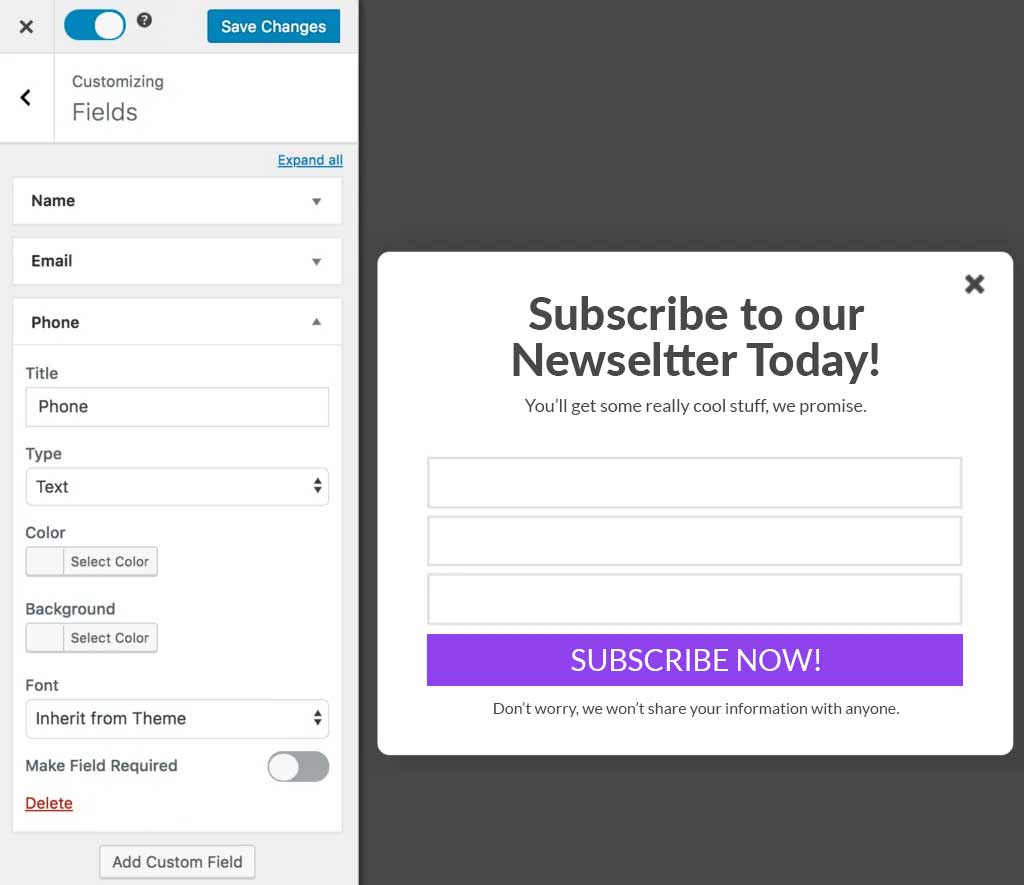
Mail Optin’s integrations are plentiful, allowing for seamless linking to email providers, CRM’s, and a number of analytics software providers such as HubSpot, Mailchimp, SendinBlue, Gravity Forms, and much more.
Key Features for Mail Optin
- Multiple display types
- Several location options
- Familiar interface
- Exit-intent technology
- Custom user registration forms
- A/B testing
- Gated content options
- Google Analytics integration
- Lead generation reports
- Sound & display effects
- Multiple trigger options
- Targeting options
You should use Mail Optin if…
…you want unlimited capabilities, integrations and features in one software. Plus, if you’re accustomed to the WordPress customizer, you’ll be right at home here.
Price: Starts at $79 per year | Learn more about Mail Optin
8. Hello Bar

The Hello Bar plugin is a call to action plugin for WordPress that allows you to add a hello bar to your site with advanced targeting and customization capabilities. CTA’s are built using Hello Bar’s web interface that you connect to your WordPress website with a snippet. There are multiple display types included with Hello Bar including modals, full screen pop-ups, bars, and alert sliders. Also, there are hundreds of pre-made themes to help you build your CTA’s. You can style your own, plus Hello Bar detects your site’s design to match your site styles.
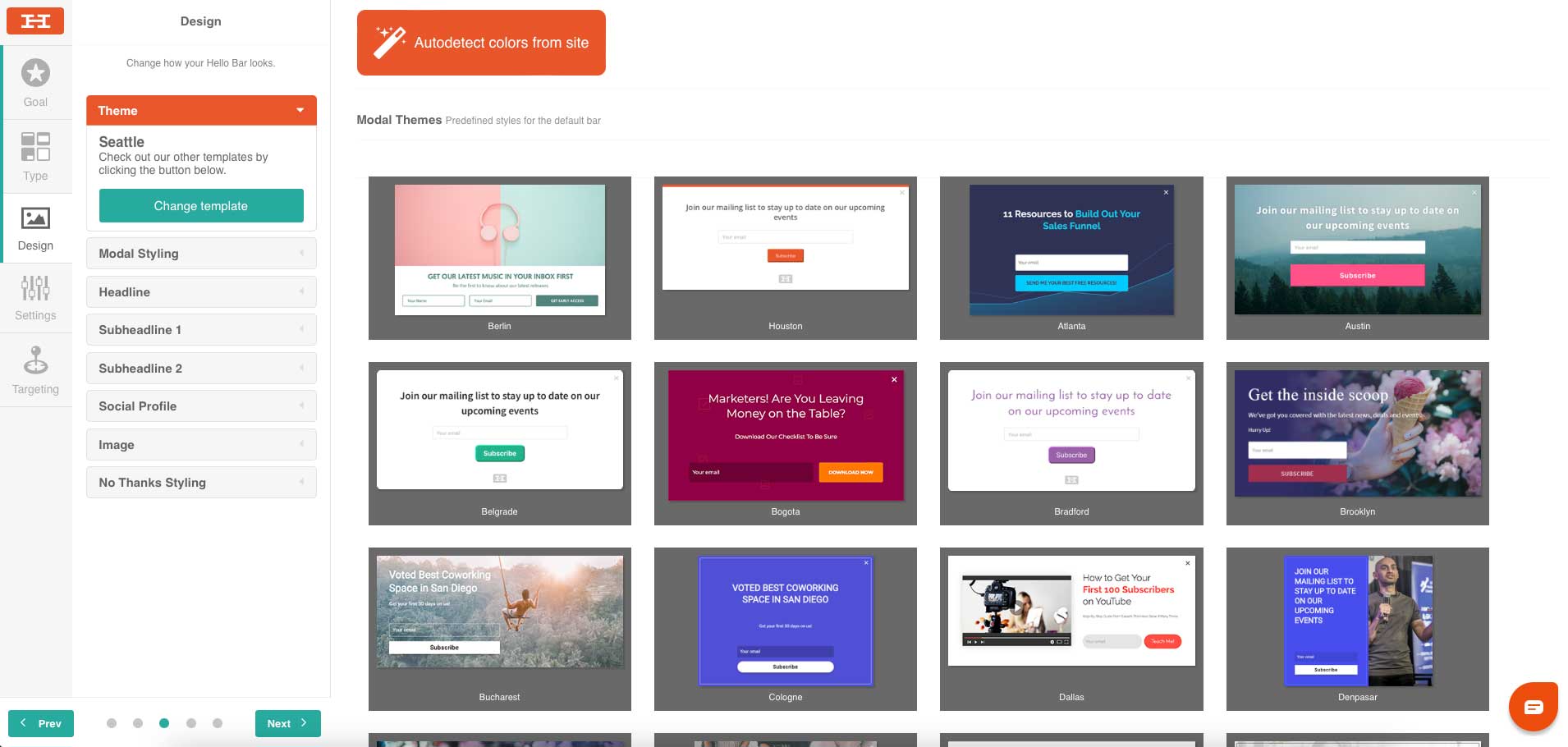
The targeting features included with Hello Bar give you the ability to target site visitors by location, campaign, source, and more. Additionally, you can schedule messaging and offers by time, date, and omit those who have already visited your site.
Key Features for Hello Bar
- 100’s of pre-made templates
- Match your site’s design, colors, and fonts automatically
- Highly customizable visual editor
- Multiple targeting options
- Custom reports and analytics
- A/B testing
You should use Hello Bar if…
…you want lots of design choices, easy setup, and advanced targeting capabilities.
Price: Free to $99 per month | Learn more about Hello Bar
9. OptinMonster

The Optin Monster call to action plugin is a lightweight, yet robust WordPress plugin that delivers on several fronts. With over 1 million downloads, Optin Monster is one of the more popular entries on our list. Display types include lighbox pop-ups, floating notification bars, inline forms, scroll boxes, and fullscreen overlays. You can design your forms with their drag and drop interface with lots of customization options, or choose one of 300 templates available.
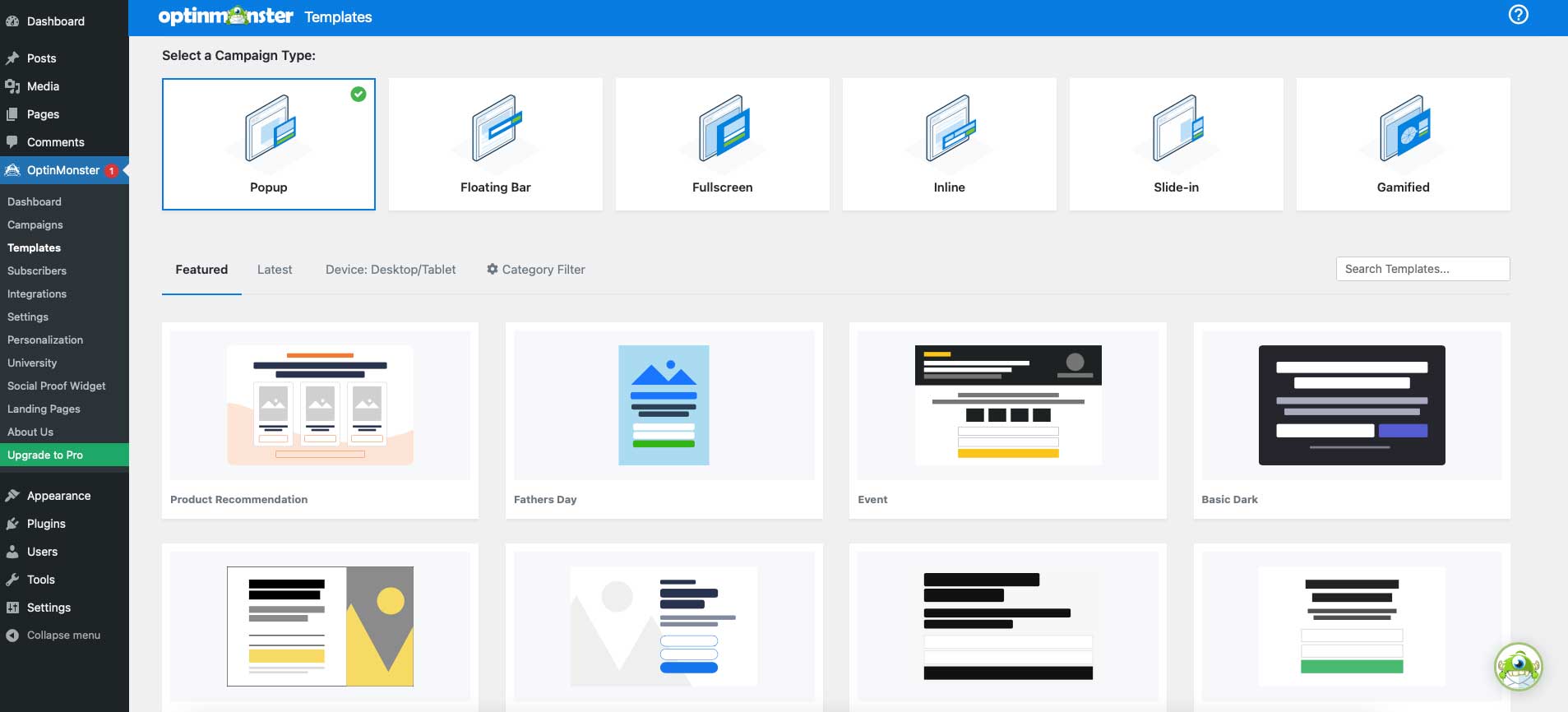
Optin Monster boasts basic integration with providers such as Mailchimp, Constant Contact, and SendinBlue to name a few. Additionally, you have several targeting options such as page level targeting, time on site, and scroll tracking. You can have unlimited subscribers, but page views are limited to 2,500 with the lowest pricing tier.
Key Features for OptinMonster
- Multiple display types
- Page level targeting
- Exit intent detection
- Drag and drop builder
- Display conditions
- A/B testing
- Analytics
- List segmentation
- Subscriber recognition & management
- Conditional redirects
- OnSite Retargeting and Personalization
You should use Optin Monster if…
…you require a full-featured solution that will allow you to segment your subscriber lists, have advanced targeting, advanced analytics, and lots of helpful tutorials to assist you along the way.
Price: $9 to $49 per month | Learn more about Optin Monster
10. Thrive Leads
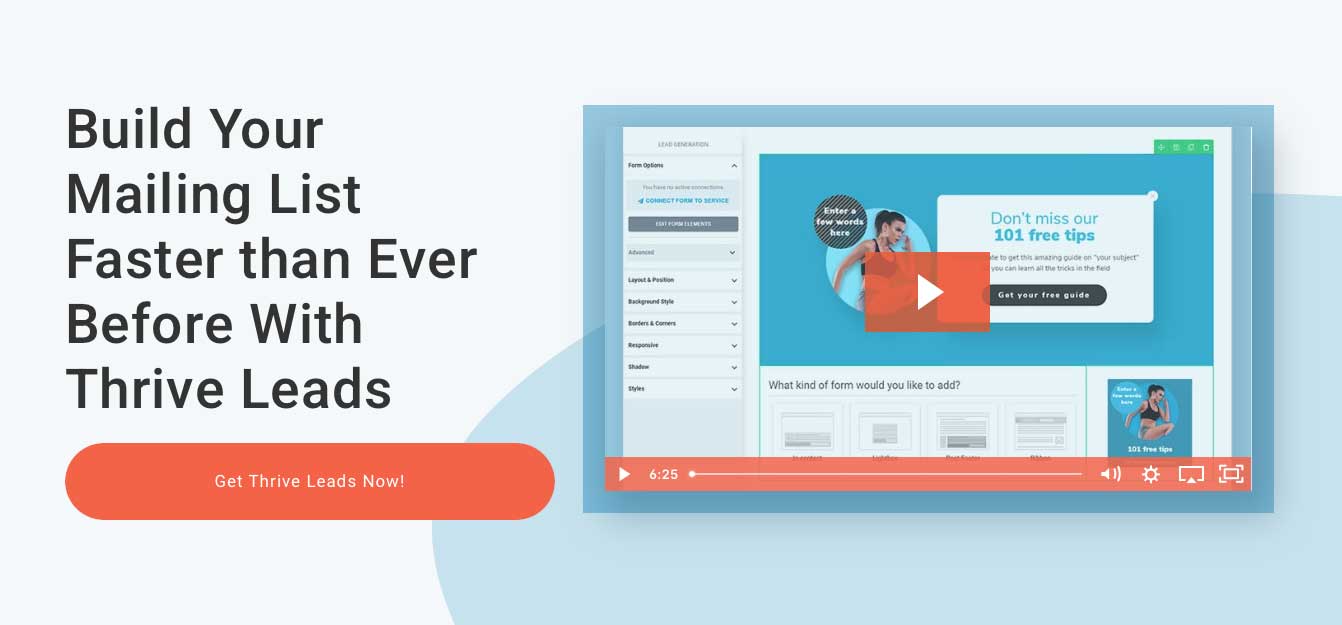
The Thrive Leads stand-alone WordPress plugin is an email and lead generation tool by the makers of the Thrive theme. Thrive leads comes with more than 100 templates in which to build your call to action form. You can also use Thrive’s drag and drop builder to create a custom form of your choosing. There are lots of display types including pop-up lightbox, sticky notification bar, 2-step opt-in forms, slide-ins, and more. You can also create yes/no and multiple choice forms, which is something that is unique on our list.
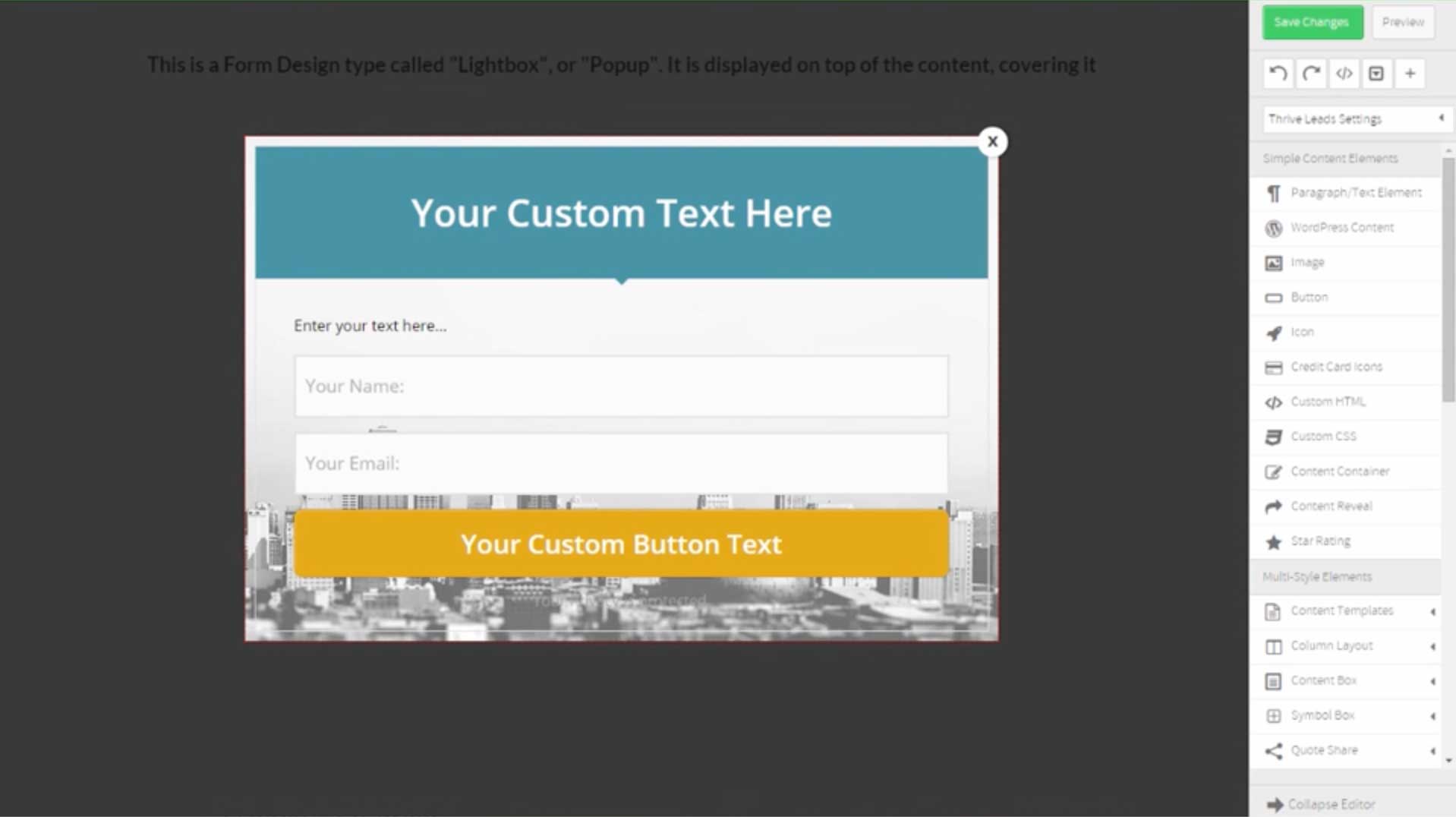
Thrive Leads offers advanced targeting which helps you deliver highly targeted offers based on categories, posts, tags, and more. You’ll also be able to conduct A/B testing, and gain actionable insights on your forms through detailed reports. Lastly, you can hide forms or show different ones to your existing subscribers with the help of Thrive’s SmartLinks & SmartExit technology.
Key Features for Thrive Leads
- Unlimited leads
- Focus on lead optimization
- A/B Testing
- Drag and drop edtior
- Advanced targeting capabilities
- Actionable reporting & insights
- Hide or Reveal offers based on subscriber status
You should use Thrive Leads if…
…you want stand-alone WordPress solution with advanced targeting capabilities, multiple options for displaying your opt-ins, and excellent reporting tools.
Price: $97 per year | Learn more about Thrive Leads
Final Thoughts on Call to Action Plugins for WordPress
Several of our entries share similar features, but each plugin truly is unique. The one you choose depends on your situation and what you are comfortable with paying. While we do mention some free options on our list, the more feature rich options do require a subscription.
Which call to action plugin do you use for WordPress? Sound off in the comments below.
The post 10 Best Call-to-Action Plugins for WordPress appeared first on Elegant Themes Blog.