Contact forms provide a quick and easy way for customers and potential clients to get in touch with you. Plus, they can do a lot more than that. They can also serve as a lead generation tool, there’s no limit to what you can use forms for. However, to add them to your site without manual coding, you’ll want to use a WordPress contact form plugin.
In this post, we’ll look at the evolution of WordPress forms plugins. Then we’ll explore 11 of the best options and help you find the right one for your website.
Let’s get started!
The Evolution of WordPress Forms Plugins
In the early days of the Content Management System (CMS), WordPress contact form plugins served a somewhat singular and straightforward purpose: to create basic forms on websites so that customers could contact businesses or bloggers via email. However, these forms have since evolved far beyond the contact page.
Over the years, the once humble contact form plugins have grown to become fully functional form builders. Today they can be used to serve a wide range of purposes on just about any type of WordPress site. This includes, but is not limited to:
- Lead generation
- Email newsletter sign-ups
- Membership Registration
- E-commerce orders
- Quizzes and surveys
Thanks to WordPress contact form plugins, you can now easily build dynamic, aesthetically pleasing forms without having to manually code them. You can even create animations and special effects, such as pop-up forms. Plus, you can place them just about anywhere on your site and integrate them with payment, email, and Customer Relationship Management (CRM) platforms.
The best WordPress contact form plugin for you to use will depend on a handful of factors. Some tools serve as all-in-one solutions that let you easily build and customize a variety of complex forms. Others are geared more toward beginners looking to create simple contact forms. So before beginning your search, it’s a good idea to know what you’re looking for and what kinds of features you’ll need.
11 Best WordPress Contact Form Plugins in 2023
Now that you understand a little more about WordPress forms and the kinds of content you can use to create on your website, it’s time to explore some of your options. In the following sections, we’ll introduce 11 of the best WordPress contact form plugins.
To compile this list, we considered a handful of factors. This includes each plugin’s active installations and ratings, features and support, and pricing. No matter what you plan to use your WordPress contact form plugin for, one of these tools should be able to help you out.
1. WPForms
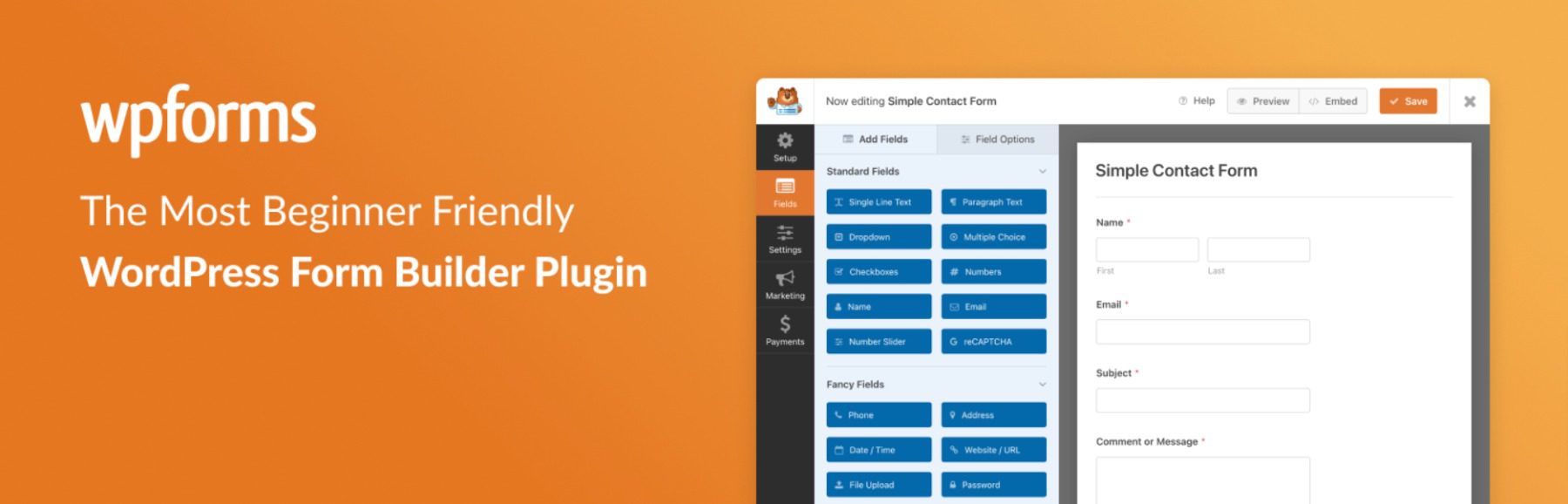
First up, WPForms is perhaps the most well-known WordPress contact form plugin and the all-around best option for many users. It lets you build beautiful, dynamic forms in minutes using its intuitive drag-and-drop interface:
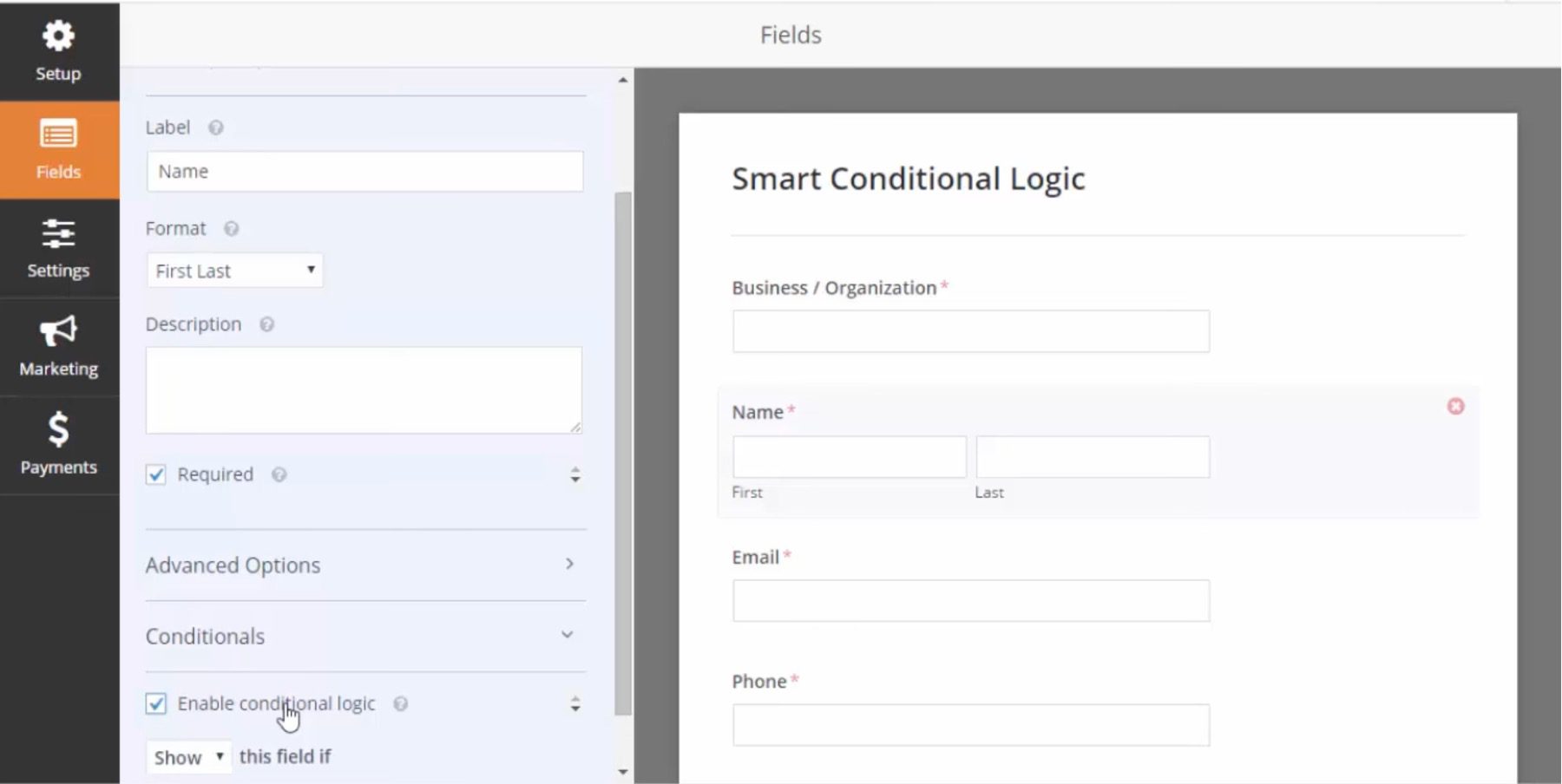
You can also choose from a library of pre-built templates to make the creation process that much quicker. This plugin is incredibly beginner-friendly, and it is offered in both a lite and premium version.
You can use the free version on as many sites as you’d like. You can also leverage its impressive collection of handy features, including email notifications, spam protection, and more. If you want to upgrade to a premium plan, you can use advanced functions such as multi-page, payment, and order forms.
Key Features:
- Drag-and-drop interface
- 150+ pre-built form templates
- Entry management system
- Smart conditional logic for creating high-performance forms
- File uploads
- Integration with Mailchimp, AWeber, PayPal, and more (premium)
- Instant notifications
- Login and user registration
- Survey & polls add-on
- Spam protection
- Landing page forms
WPForms is for you if…
…… you’re looking for a reliable, flexible, and powerful WordPress contact form plugin. It can be used on everything from basic start-up sites to complex e-commerce sites.
Price: Free, with premium licenses starting at $39.50 per year | More Information
2. Gravity Forms

Next on our list, Gravity Forms is a premium WordPress contact form plugin that, like Formidable Forms, is also mostly aimed at developers and other advanced users. However, unlike many premium tools, it doesn’t offer a free version (aside from a Custom Post Types add-on).
With the paid version, you can easily create complex forms, including ones with multiple pages. It also lets you schedule forms to limit when they’re displayed, limit entries (such as for contests), and export entry data as CSV files.
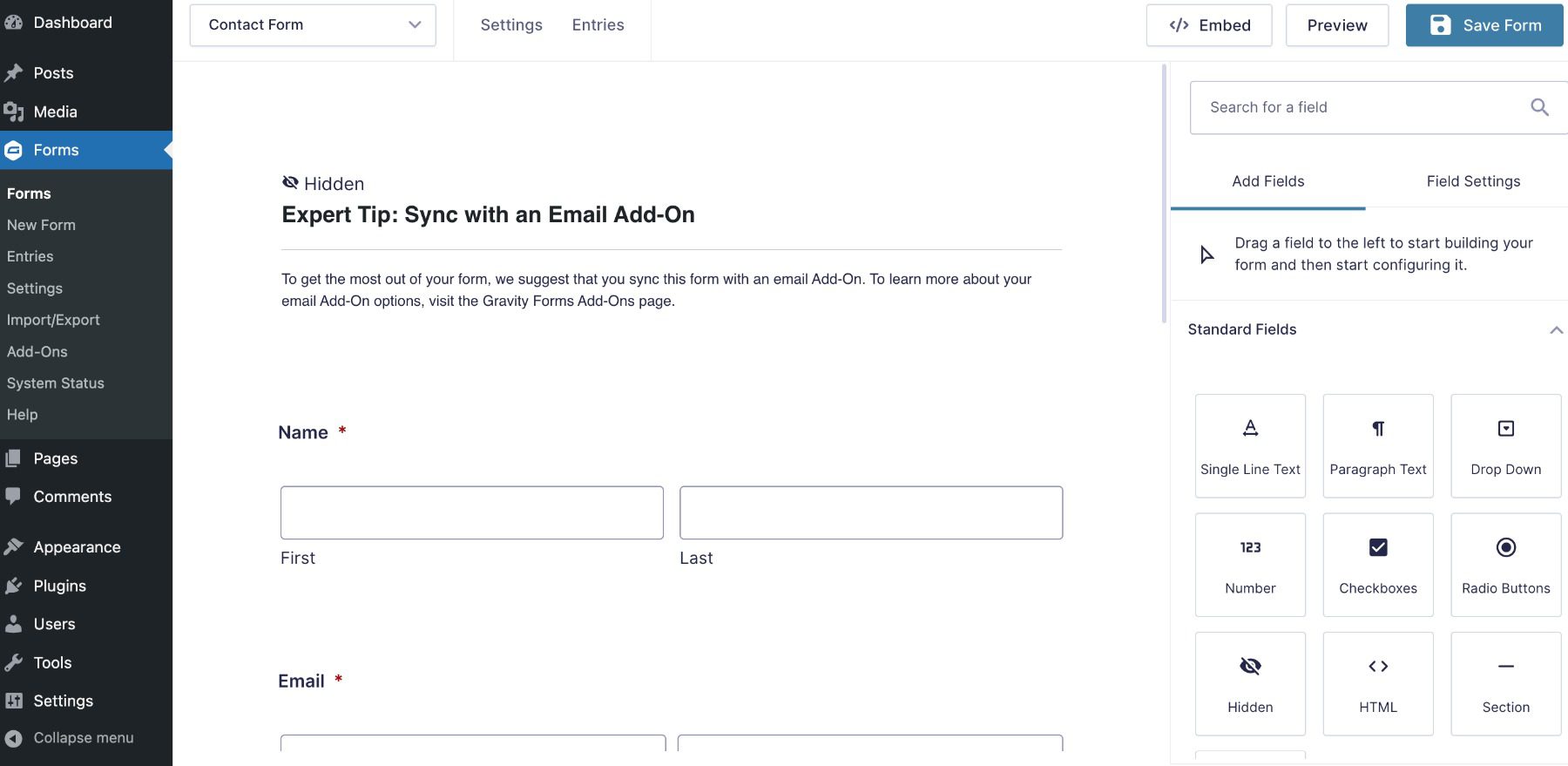
Key Features:
- Drag-and-drop form builder
- More than 30 form fields
- Advanced forms for quizzes, surveys, subscriptions, web directories, and more
- CSV export
- Built-in conditional logic
- Entry Limitations
- Paragraph fields
- File uploads
- Front-end user content submissions
- Schedule forms
- Tons of support, including a ticketing system and a knowledge base
Gravity Forms is for you if…
… you’re looking for a premium and sophisticated WordPress contact form plugin. It’s a solid option if you have a customer support website. Also, because you can incorporate schedule forms, it can help let your users book appointments via your site.
Price: Licenses start at $59 per year | More Information
3. Formidable Forms
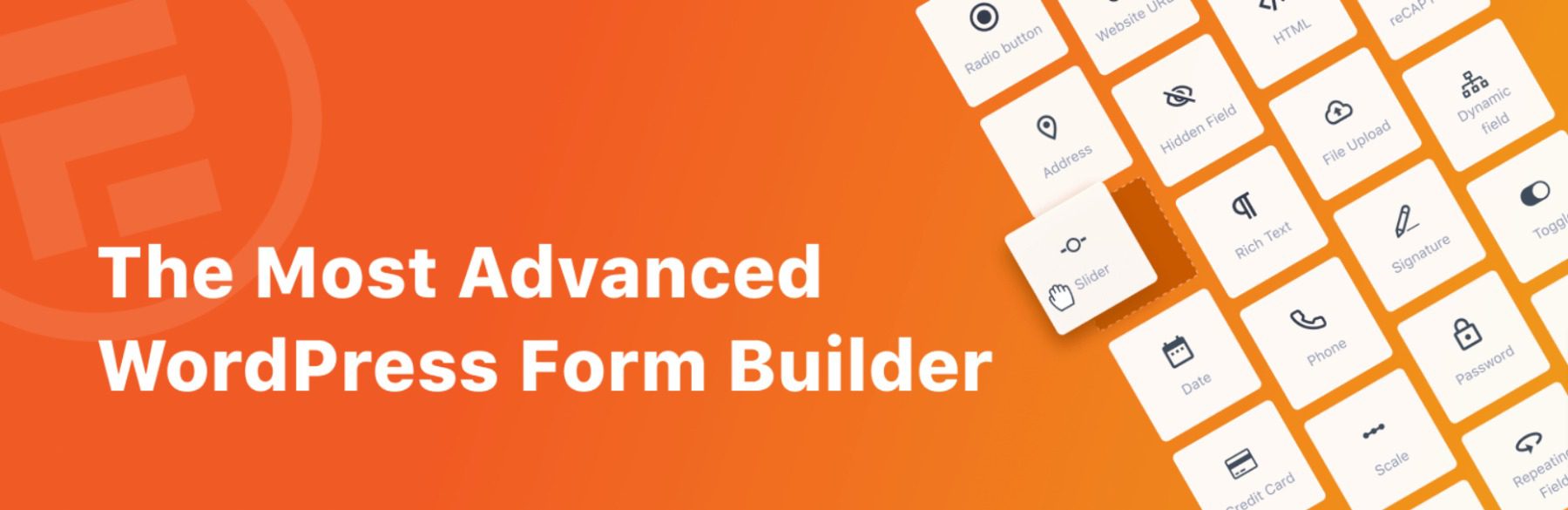
Formidable Forms is a freemium WordPress contact form plugin that helps you quickly create and customize a variety of form types. As with WPForms, it offers a clean drag-and-drop interface that is suitable for beginners:
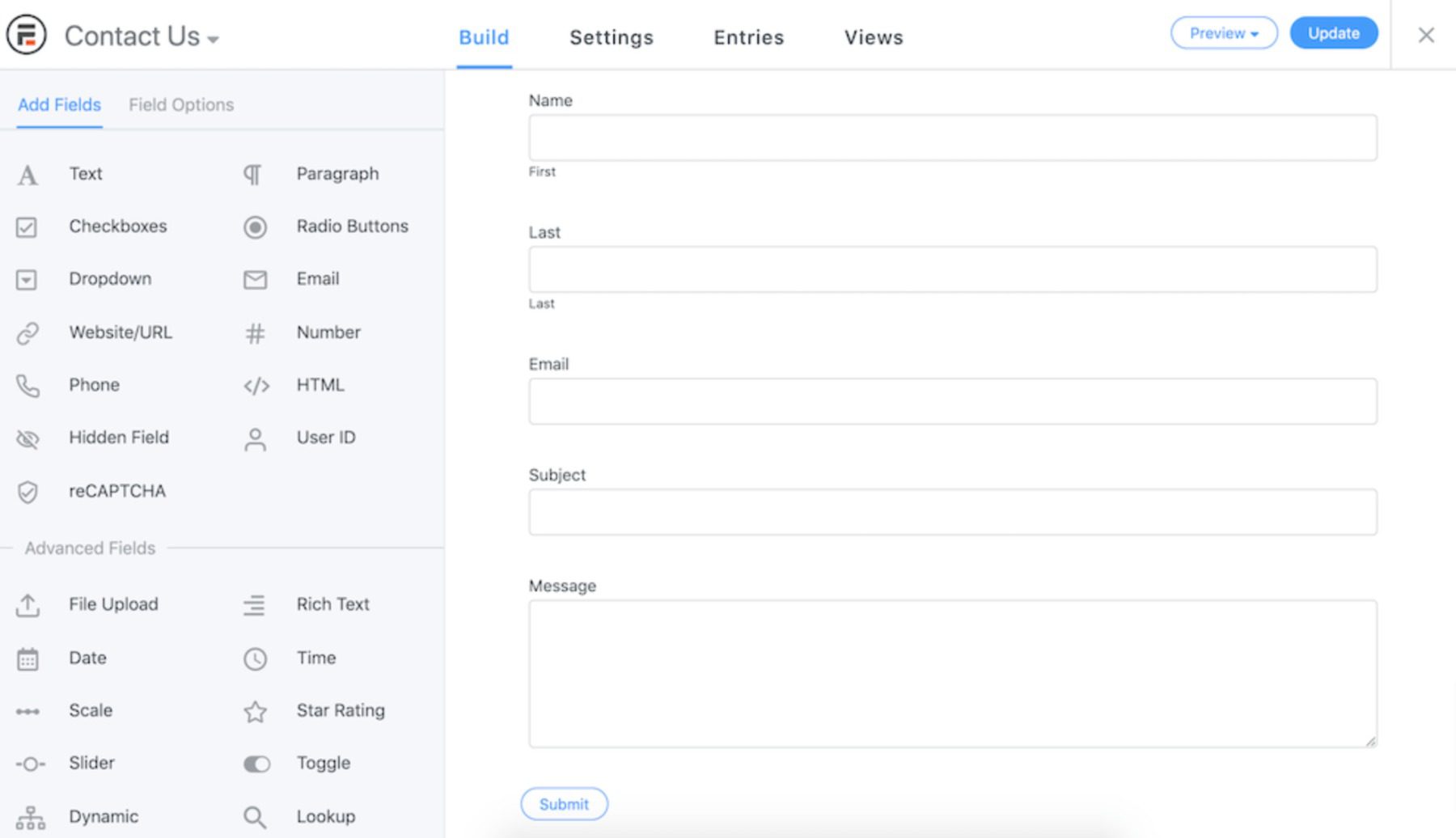
Through this plugin, you’ll have the option of creating your own forms from scratch or selecting one of the ready-made templates. If you’re looking to build standard contact forms, the lite version is usually sufficient. However, if you want to expand your forms beyond the seven fields the free plugin offers, you’ll need to upgrade to the premium version.
The premium plugin offers a wide range of features that are ideal for building complex forms. It’s focused largely on developers, making it an excellent tool if you plan on creating a range of forms for various websites.
Key Features:
- Drag-and-drop builder
- Unlimited email notifications
- Over 17 paid add-ons for email and payment integrations
- Import/export forms in XML format
- Advanced forms, including quizzes, surveys, polls, registration, etc.
- Advanced calculation fields and smart calculators
- Highly extendable design
- reCAPTCHA integration to prevent spam
- Style editor that enables you to modify CSS
Formidable Forms is for you if…
… you’re a developer looking for an advanced, premium WordPress contact form plugin. While the free version is suitable for creating simple forms, the real value of Formidable Forms is in its premium tool, which is ideal for creating complex elements. It’s targeted at advanced users and developers. Therefore, if you’re looking for a beginner-friendly option, this may not be the best choice.
Price: Free, with premium licenses starting at $49.50 per year | More Information
4. Ninja Forms
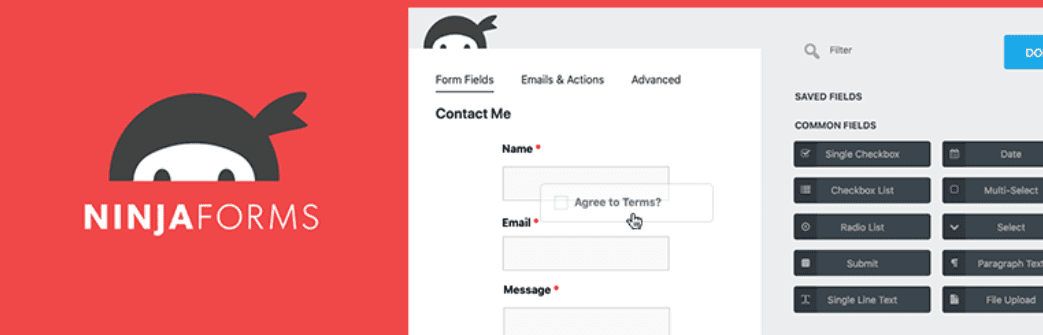
Ninja Forms is a flexible freemium plugin that can be helpful whether you’re a developer or a beginner WordPress user. It boasts a modern, drag-and-drop interface that you can use to create unlimited forms and fields:
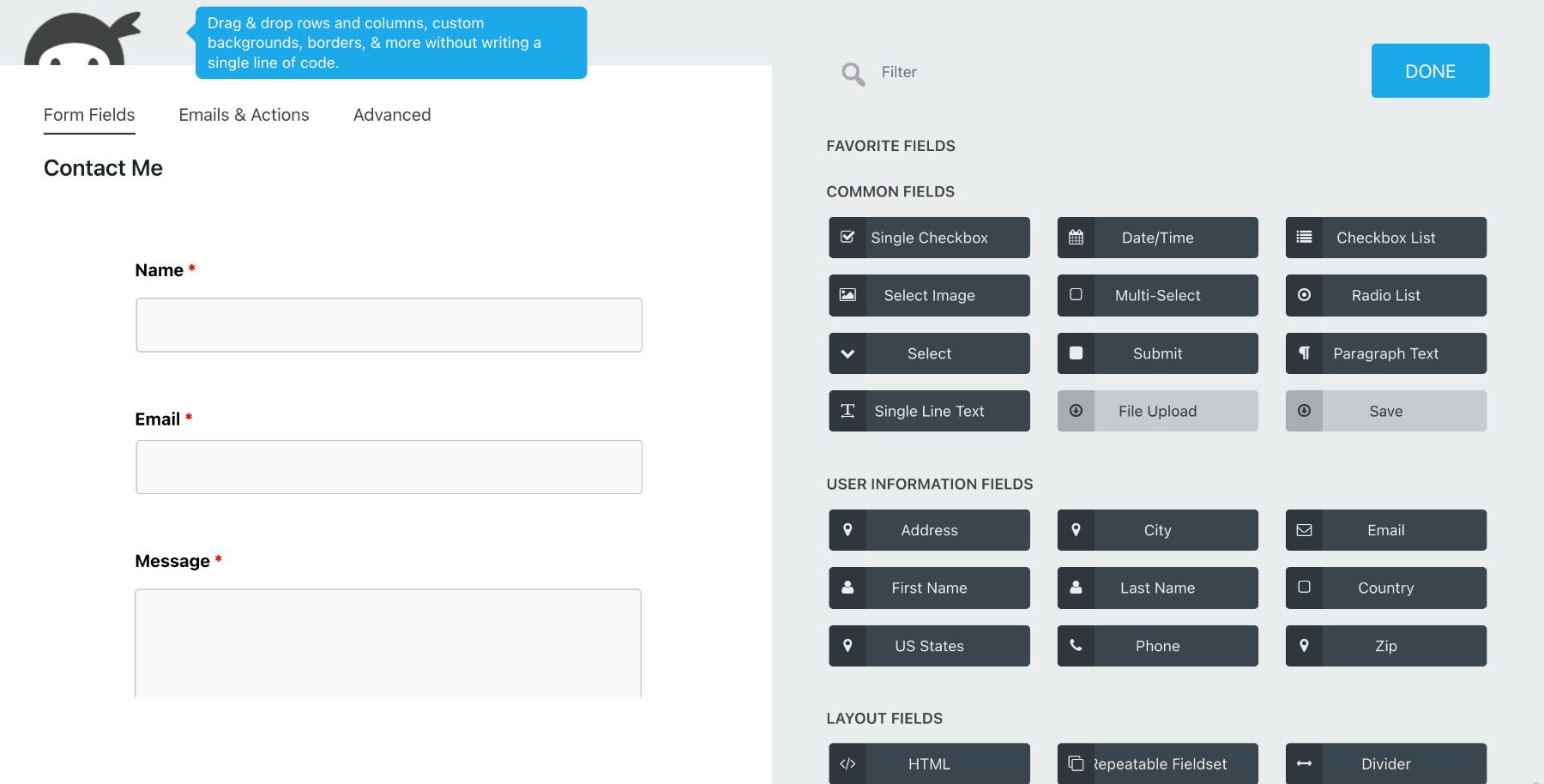
Ninja Forms is simple enough for beginners to use. However, there are also plenty of customization features that make it helpful for developers as well.
Key Features:
- Drag-and-drop interface
- Filters and custom field templates
- Conditional logic add-on
- Date picker feature
- Unlimited number of forms, fields, and submissions
- More than 40 extensions
- Multi-part forms
- Mailchimp, AWeber, and Campaign Monitor integration
- Payment processor connections
- Manage and export submissions
- Save form fields for future use
- Plenty of support documentation
Ninja Forms is for you if…
… you’re looking for a freemium option that lets you create unlimited forms. You can use the free version on as many sites as you wish, while the premium tool lets you access advanced features and paid add-ons.
Price: Free, with premium licenses starting at $49.50 per year | More Information
5. Form Maker

If you want to create simple yet customizable contact forms, Form Maker is another freemium WordPress contact form plugin that’s worth checking out. Like most of the tools included on this list, it features a drag-and-drop builder that makes creating forms straightforward, even for beginners:
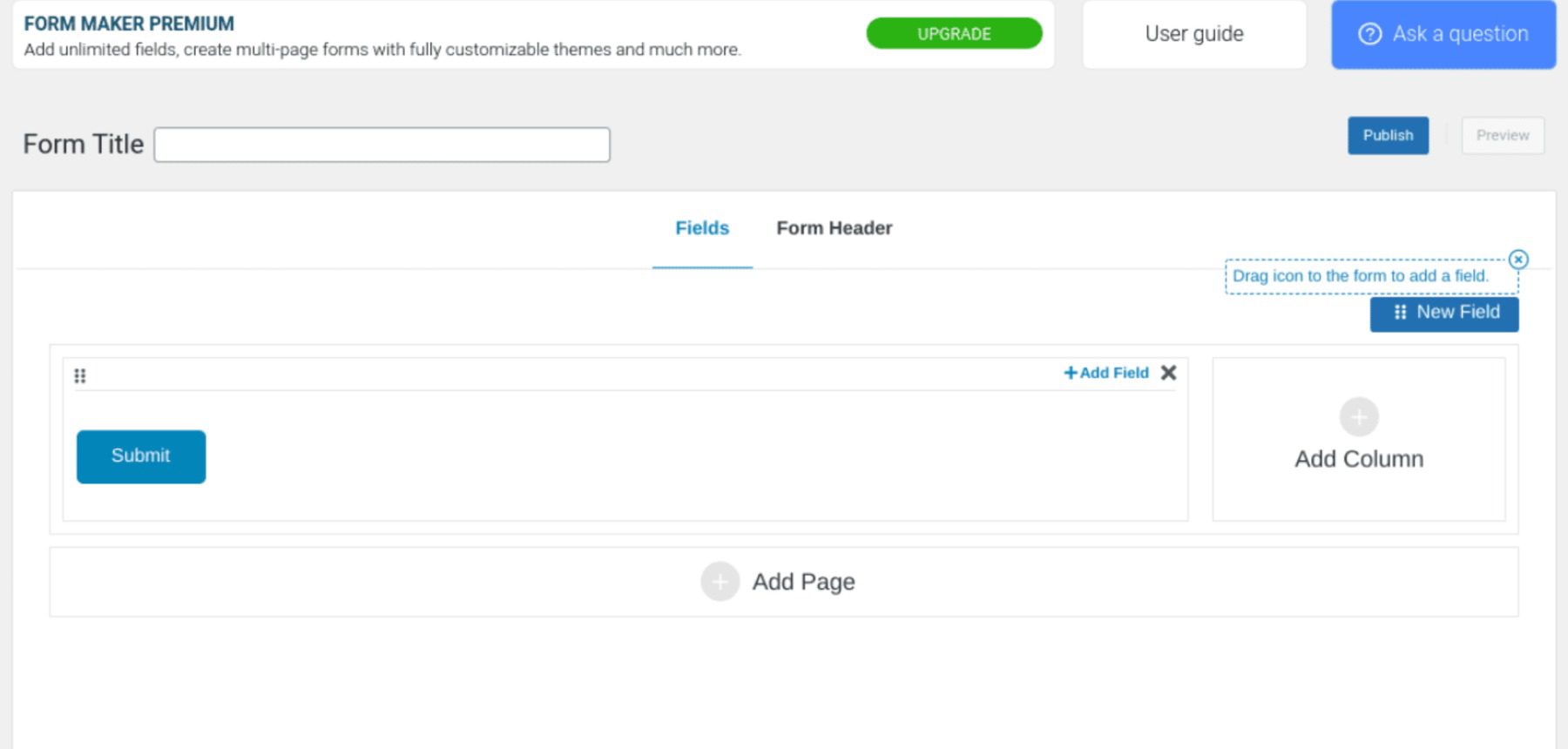
Whether you want to create your form from scratch or use a pre-made template, this tool includes plenty of options for you to choose from by default. Then you can easily display the resulting forms on your site as popups, top bars, or scroll boxes. You can also embed them into your posts and pages.
The free version of Form Maker includes handy features such as conditional logic and multi-page forms. The premium option is even more impressive, enabling you to accept payments via Stripe or PayPal, upload files, and more.
Key Features:
- Drag-and-drop interface
- Pre-built templates
- Fully-customizable themes
- Multi-page forms
- Conditional logic
- Submission management
- Spam protection
- Customizable emails
- Paid add-ons for Mailchimp, Dropbox, and more
- Payment Acceptance
Form Maker is for you if…
… you’re looking for a powerful freemium plugin. While it’s not as popular as some of the other freemium options, it does include an expansive range of features that are suitable for many different types of forms and websites. You can try the free plugin to get a feel for whether it’s the right fit, and then upgrade to the paid tool when you’re ready to unlock more advanced functionality.
Price: Free, with premium licenses starting at $30 | More Information
6. Divi Contact Forms Module
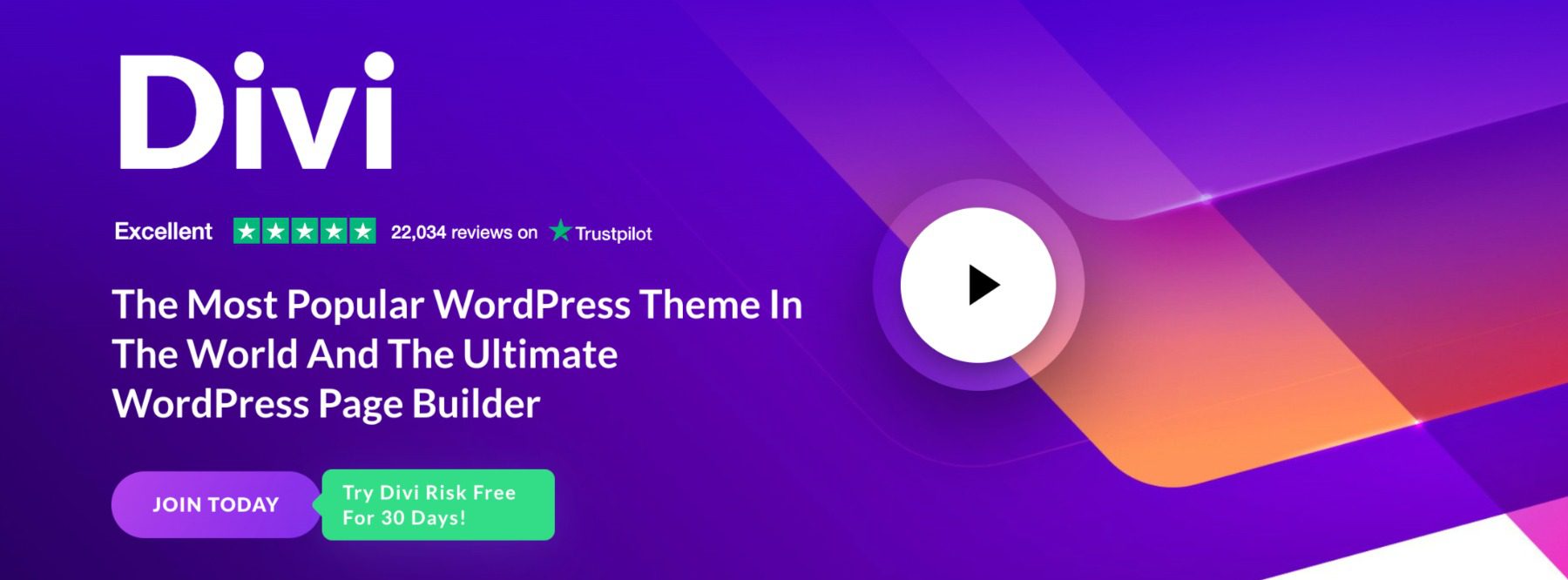
If you’re an Elegant Themes member, you can use our Divi Contact Forms module to create stunning, dynamic forms for your site. While it’s not a standalone plugin like some of the other tools included on this list, it’s the most accessible option if you already use Divi Builder.
As a powerful page builder, Divi makes creating beautiful, fully-functional pages as quick and easy as possible. We offer a ton of elements and modules for you to choose from, including a Forms module:
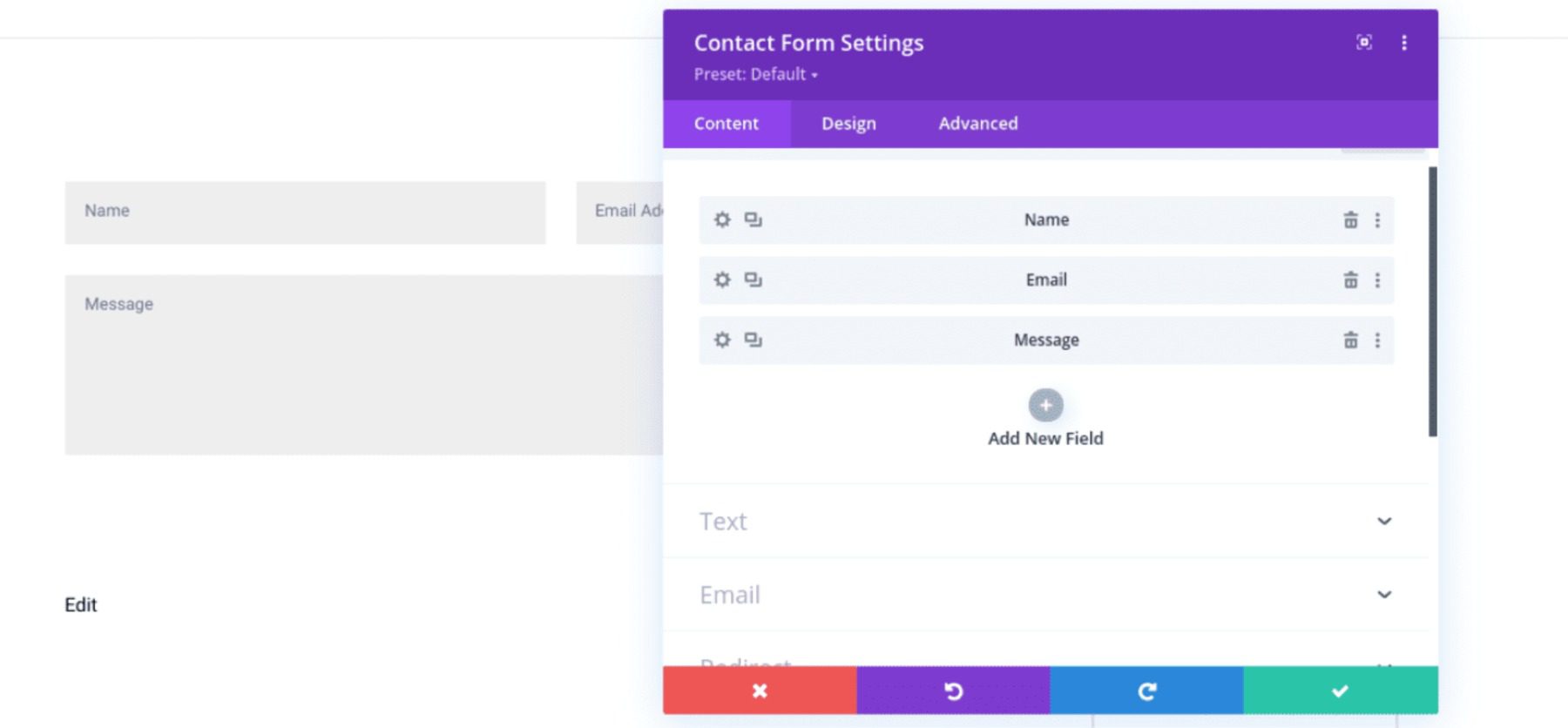
One of the advantages of using Divi Builder is that you won’t need to install any additional plugins in order to create contact forms. Our Forms module comes built-in, so you can quickly add it via the searchable module list when building your pages and posts.
Key Features:
- Visual builder
- Translatable and localized form fields
- Content, design, and advanced form options
- Conditional logic
- Form field and button style customization
- Field validation
- Option to create custom form fields
- Ability to hide/display input fields
- Radio buttons and dropdowns
Divi Forms is for you if…
… you’re an Elegant Themes member looking for a quick and simple way to add forms to your site. It’s a high-quality solution for creating both forms and entire pages for your WordPress website. Plus, you can ensure that any form you add will perfectly match your current theme’s branding and styling.
Price: Access starts at $89 per year (as part of an Elegant Themes membership) | More Information
7. Contact Form 7
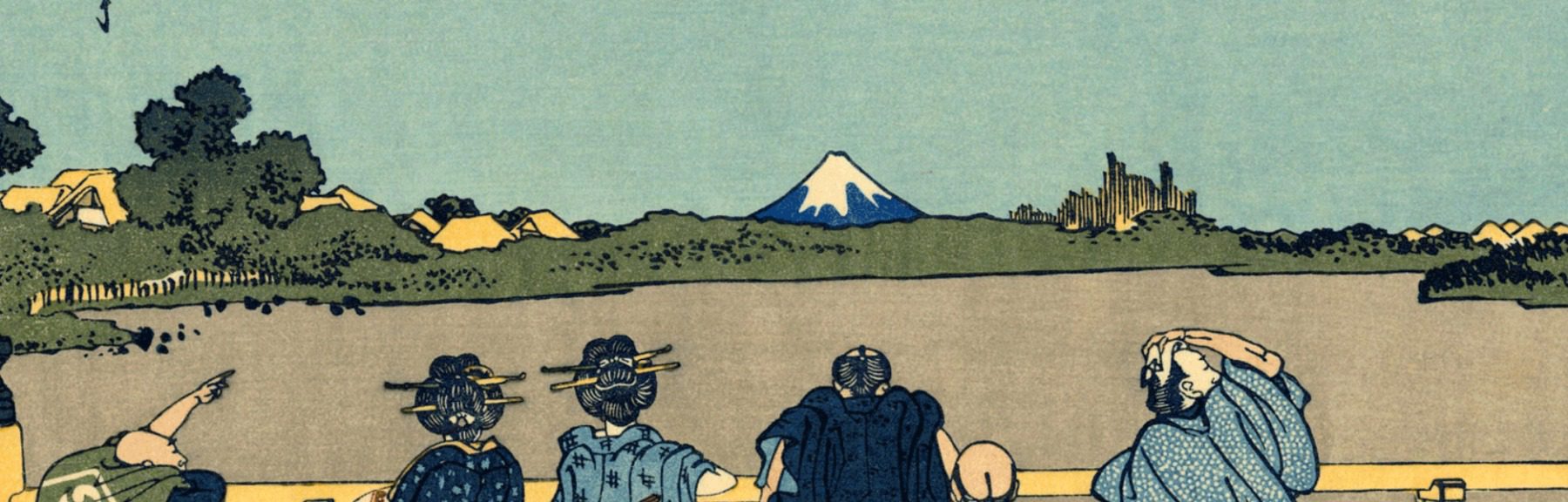
There’s a good chance you’ve heard of Contact Form 7 – it’s among the most popular WordPress contact form plugins, especially when it comes to free tools. With over 5 million active installations, it’s also one of the oldest form plugins out there.
While it’s certainly not as advanced or feature-rich as some of the premium or freemium options on this list, this solution does boast an impressive array of features for creating and managing multiple contact forms:
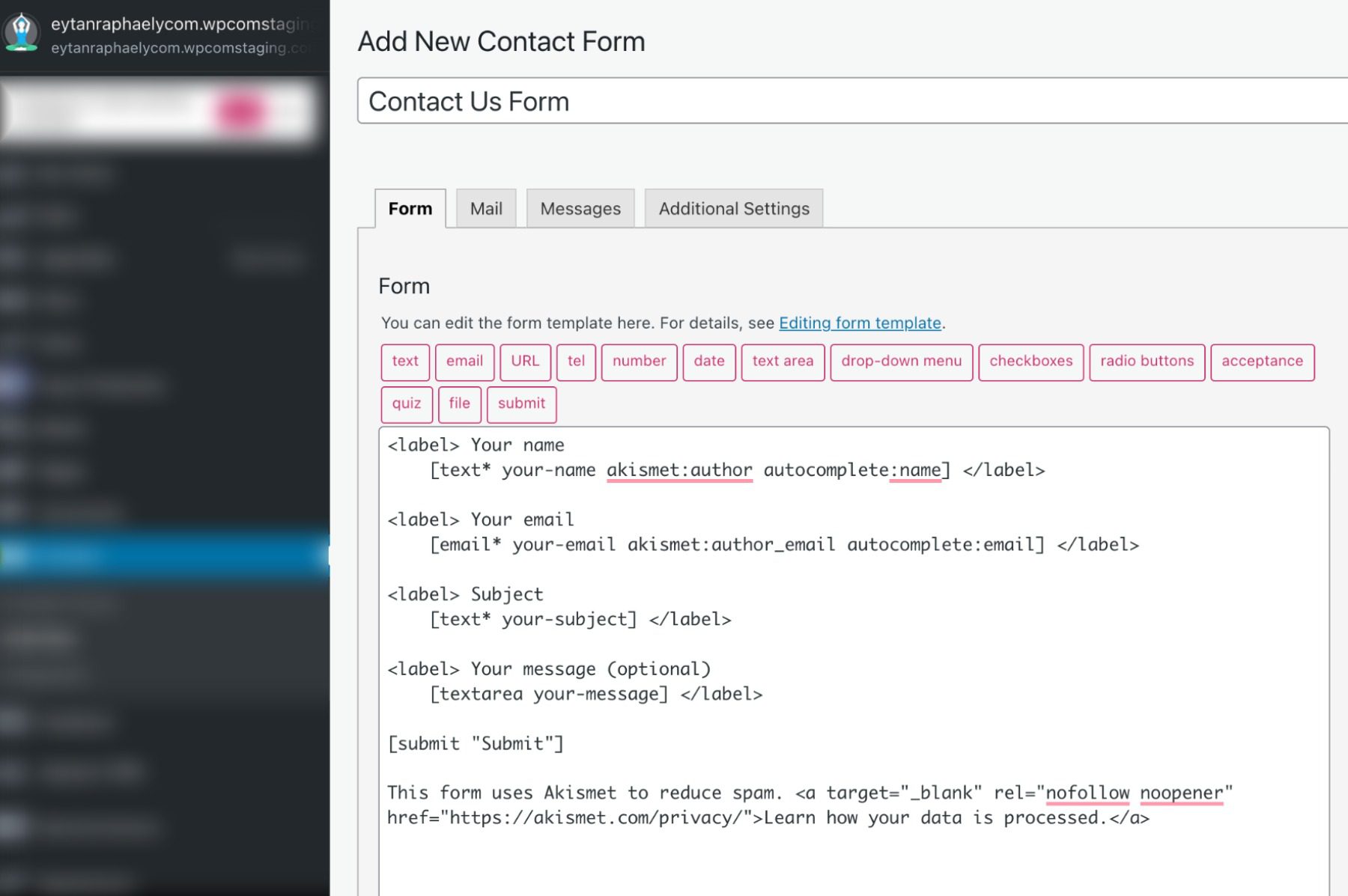
Although the interface is by no means as clean or modern as some of the other plugins on our list, the forms are easy to customize and let you add simple markup. If you’re used to creating WordPress pages and posts, you should have little trouble navigating this plugin to create new forms.
While some people have complained about the plugin causing compatibility issues, its main advantage is that it’s free. As long as you’re not looking for advanced functionality or complex solutions, Contact Form 7 is worth checking out. We’d recommend testing it out on a staging site first (which is a smart practice for any new plugin you’re considering).
Key Features:
- Quick and easy setup
- Customizable messages
- Defined mail settings
- Support documentation and forum
- Unlimited forms
- Support for unique fields such as CAPATCHAs, drop-down menus, and file submissions
Contact Form 7 is for you if…
… you’re looking for a free, simple plugin. It’s a flexible tool that is perfect for beginners wanting to create standard contact forms on their WordPress sites. Also, it’s incredibly lightweight and shouldn’t affect your site’s performance.
Price: Free | More Information
8. Jetpack Forms
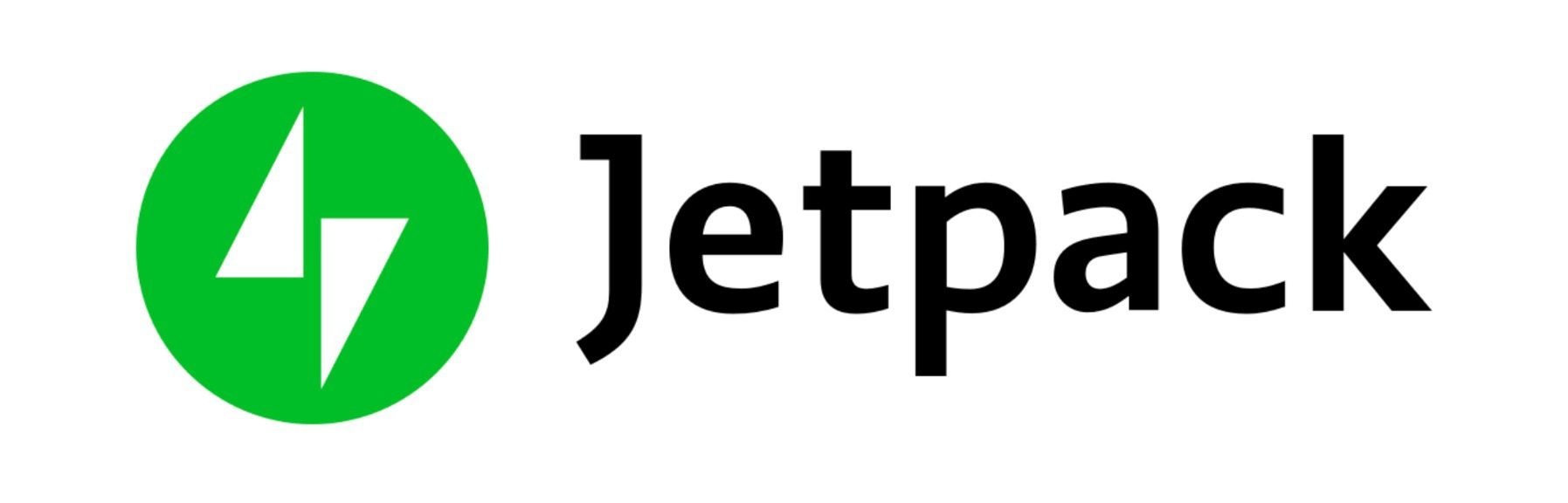
Jetpack Forms is a comprehensive contact form solution part of the Jetpack plugin suite. Unlike the other solutions, Jetpack is an incredibly robust tool that goes way beyond a simple forms plugin. It can be used to optimize your website’s speed or boost its security.
It’s a great choice for those who use or plan to use multiple Jetpack features on their WordPress site.
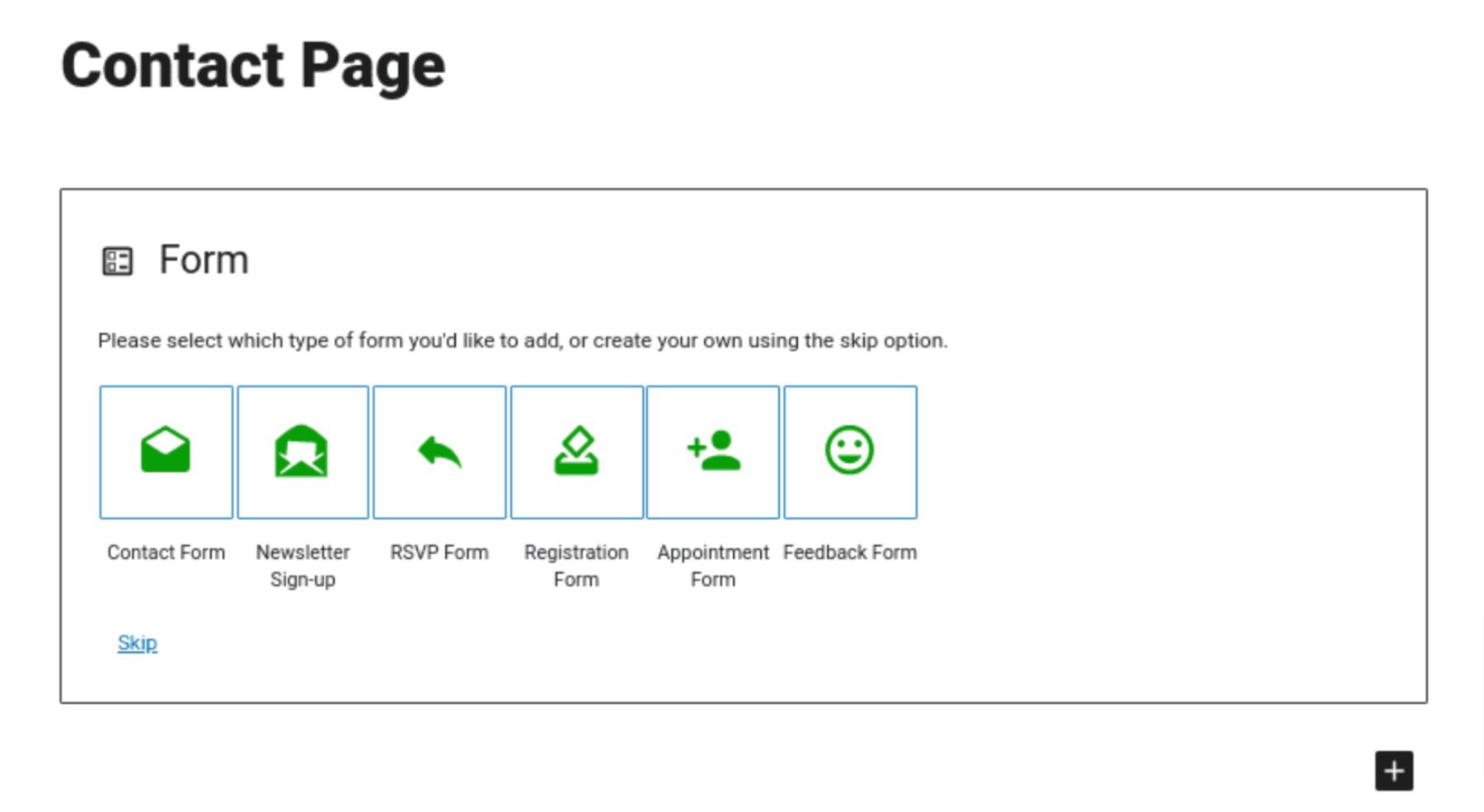
With Jetpack Forms, you can create custom contact forms, surveys, quizzes, and more with just a few clicks. The issue is that, because it isn’t as specialized, the customization options are lacking compared to the other plugins.
Key Features for Jetpack Forms:
- Pre-built templates for quickly creating forms
- Integration with popular payment gateways for accepting payments and donations
- Spam protection with Akismet
Jetpack Forms is for you if…
… you’re looking for a plugin that can also help you improve your site in other ways. For example, in addition to creating user-friendly forms, you can also use this tool to enhance your site’s performance and security. However, if you’re looking for a highly customizable-form builder, this probably isn’t the plugin for you.
Price: Free, with premium licenses starting at $4.77 per month | More Information
9. Quform WordPress Form Builder

Quform WordPress form builder is an extremely versatile WordPress contact form plugin. You can use it to build nearly any type of form using a simple, modern drag-and-drop interface:
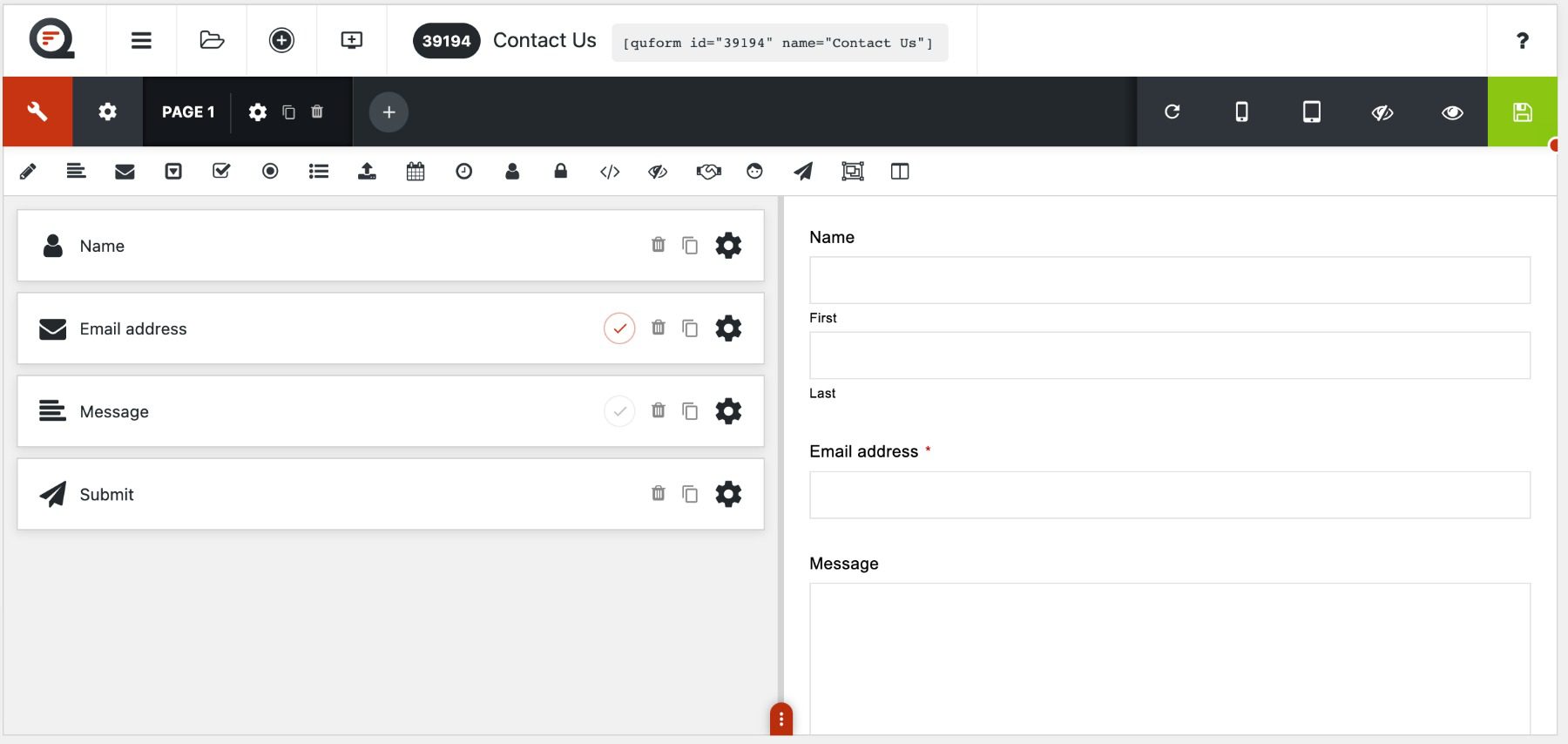
One of the best aspects of this plugin is the expansive array of customizable elements it offers. From button styles and animations to labels and loaders, there are plenty of features for tailoring the design of your forms to your liking.
Key Features:
- Drag-and-drop form builder
- Custom autoreply and filters
- Built-in and custom validators
- 19 element types
- 11 button styles
- FontAwesome integration
- Custom device-targeted CSS
- Import and export files
- Fully translatable
Quform is for you if…
… you want a highly-customizable yet user-friendly premium form builder. It’s also a solid choice if one of your main concerns is personalizing your forms’ appearance to match your business’ branding. Quform is also a great option if you want a premium tool but need to keep costs low, as it is one of the least expensive paid options.
Price: Licenses start at $29 | More Information
10. FormCraft
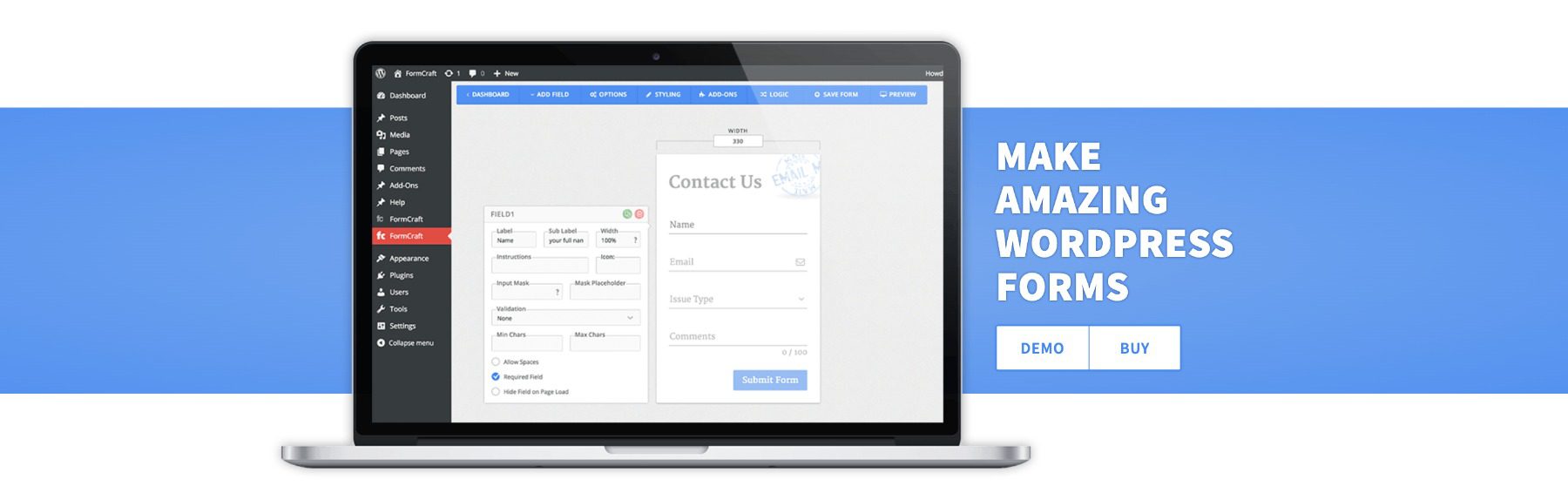
FormCraft is another premium-only tool offered on CodeCanyon. It has a 4.5-star rating and nearly 20,000 users, which is a clear testament to its reliability and usefulness as a WordPress contact form plugin.
The tool is a powerful, feature-packed form builder that is both fast and scalable. You can choose from an array of templates, or create your own forms from scratch:
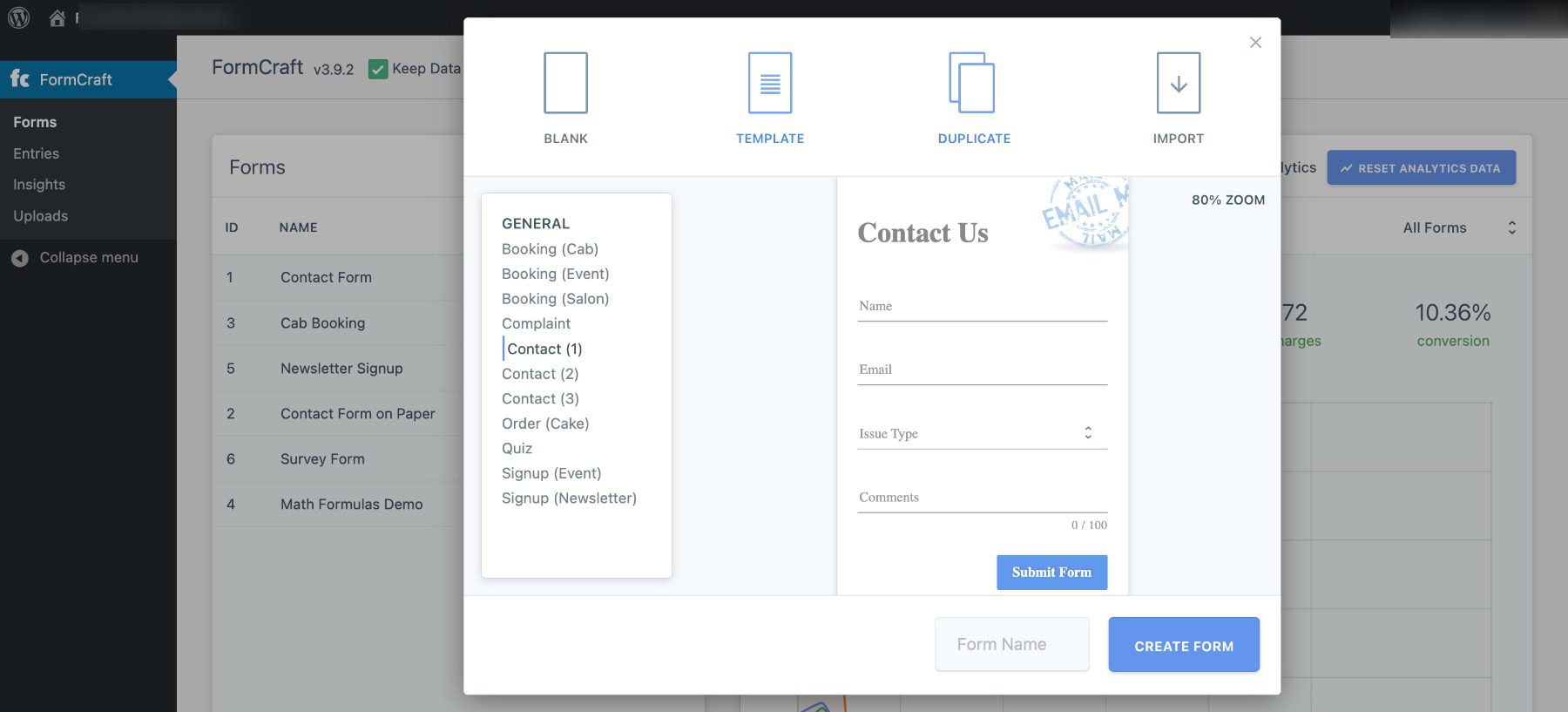
Another aspect we appreciate about this plugin is the variety of forms you can create. This includes (but is not limited to) surveys, booking appointments and scheduling, and pop-up forms.
Key Features:
- Drag-and-drop builder
- Dozens of add-ons, including one for multi-page forms
- Pop-up form builder
- Advanced logic and math formulas
- GDPR compliant
- Developer tools
- Multisite support
FormCraft is for you if…
… you’re a developer or advanced user who plans on creating many different types of forms. It’s also a cheaper alternative to Formidable Forms Premium or Gravity Forms.
Price: Licenses start at $36 | More Information
11. Forminator
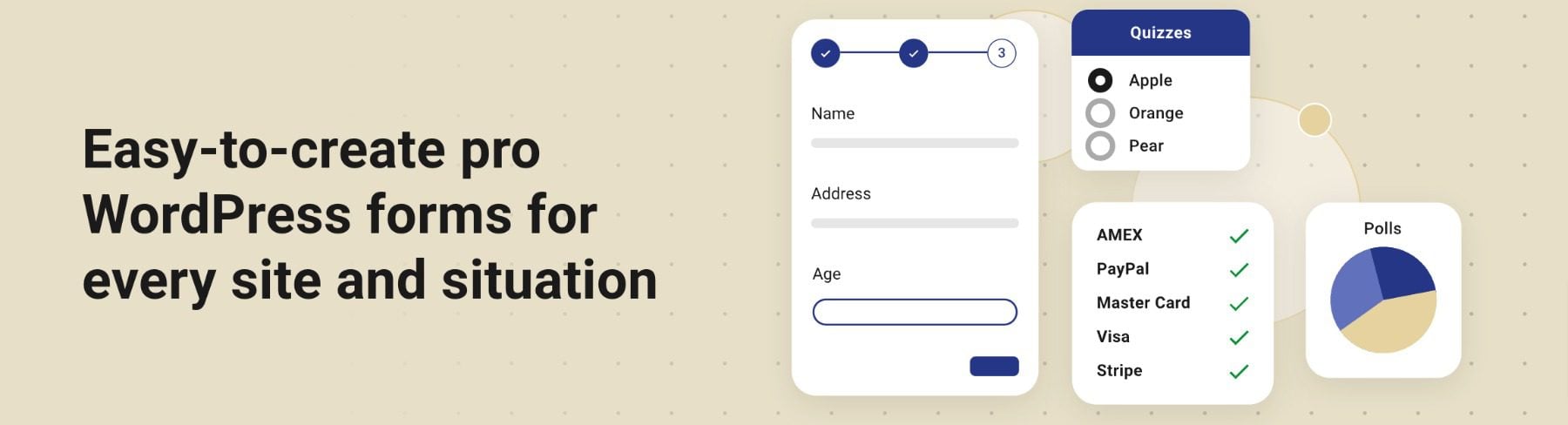
Forminator is a comprehensive contact form plugin that offers a variety of features to create different forms, including contact forms, surveys, quizzes, and more. It comes with a drag-and-drop form builder, so you don’t need to know any coding to create custom forms. Additionally, it comes with pre-made templates and ready-to-use forms, which makes it a great option for those who want to get started quickly.
Forminator works with popular email services, CRM, storage, and project management apps. It supports real-time feedback with live stats displayed in charts and graphs for your polls.
Key Features for Forminator:
- Drag-and-drop form builder
- Pre-made templates and ready-to-use forms
- Integration with popular email marketing and CRM services
- Option to add custom styles to match your website
- Integration with multiple third-party services, including PayPal and Stripe
- Captcha and spam protection to keep your forms secure
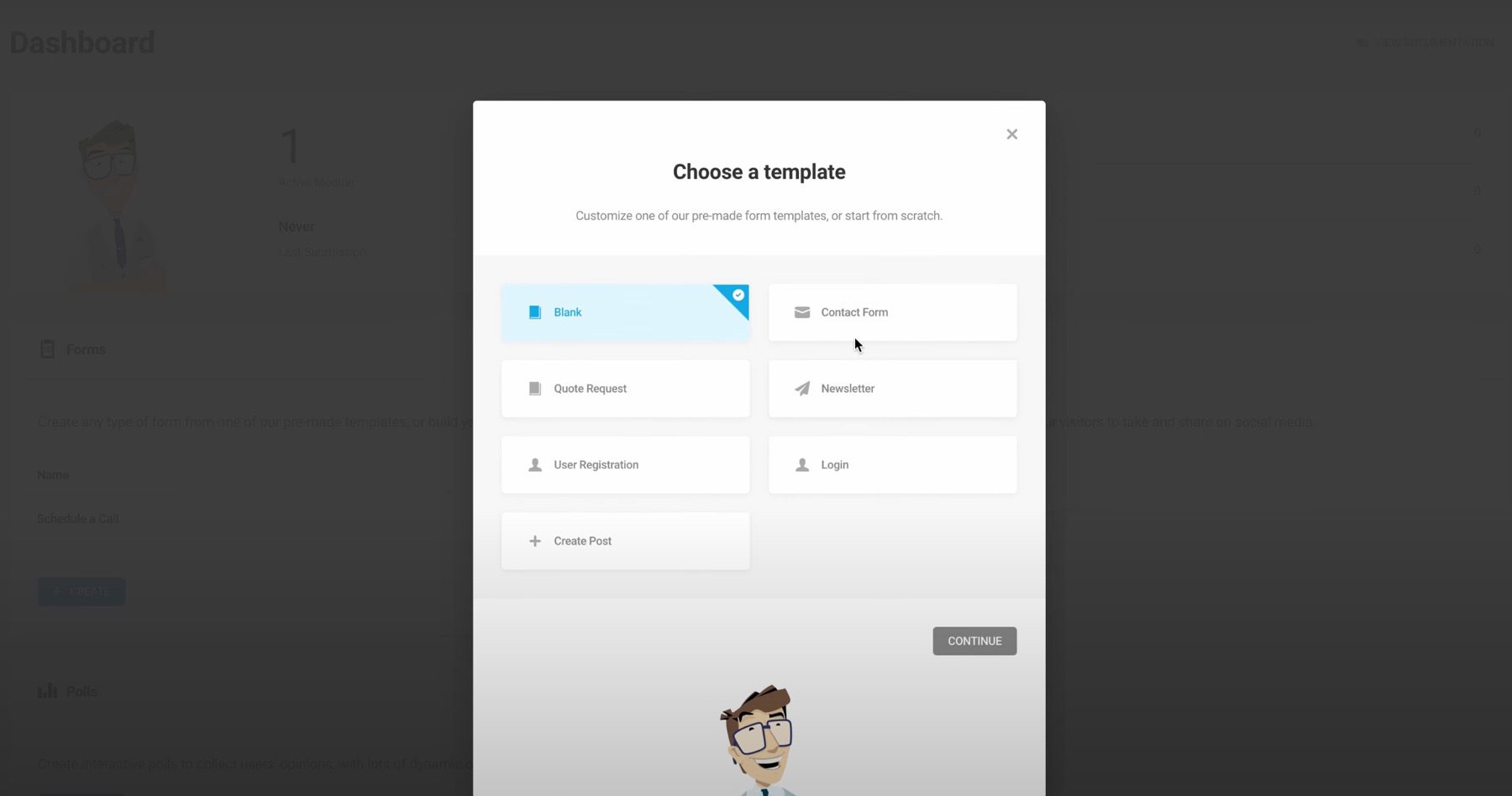
Forminator offers both free and paid (pro) versions of its contact form plugin. The free version provides you with almost everything you would need for a basic contact form while the pro version offers more advanced features and increased functionality.
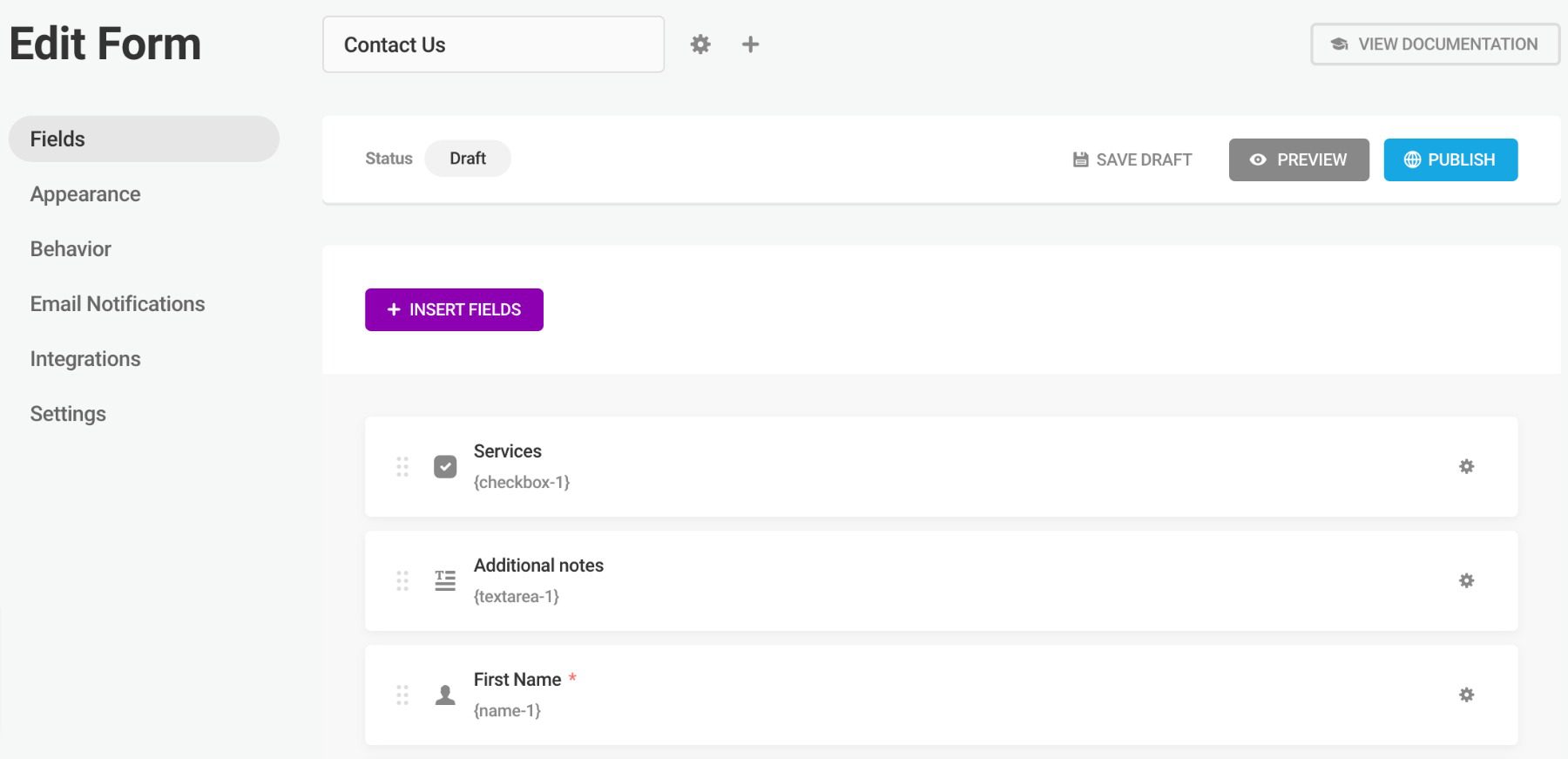
Free Features:
- Easy form builder: Drag-and-drop interface makes it simple to create forms.
- Basic form fields: You can add basic fields like text, email, number, etc., to your forms.
- Responsive forms: Forms will look good on any device.
- Basic form submissions management: You can view form submissions and export them as CSV.
- Customizable confirmation messages: You can customize the confirmation message after a form is submitted.
Pro Features:
- Advanced form fields: You can add fields like dropdown, radio button, checkbox, etc., to your forms.
- Multi-page forms: You can create multi-page forms that are more engaging and increase form completion rates.
- Form analytics: Track form views, submissions, conversion rates, and more with detailed analytics.
- Advanced submissions management: You can view form submissions, export as CSV/PDF, and integrate with Google Sheets, Zapier, etc.
- Conditional logic: Show or hide form fields based on user selections with conditional logic.
- Payment integration: Accept payments through your forms with integration with PayPal and Stripe.
Forminator is for you if…
…you want an all-in-one form builder solution that offers custom styling, multi-page forms with conditional logic, pre-made templates, and the ability to create a variety of forms beyond just contact forms like surveys, quizzes, and payment forms.
Forminator Pricing: Free | $39/year | Learn More About Forminator
Final Thoughts on Contact Form Plugin for WordPress
Contact Form plugins are essential for any website looking to improve communication with its audience. With a variety of options available, finding the right one for your website can be a challenge. However, with our guide, we hope you have found the plugin that best suits your needs.
Our top two picks for the best Contact Form plugin for WordPress go to WPForms and Ninja Forms. These plugins are highly recommended for their ease of use, UI, and advanced features. Whether you are looking to create simple contact forms or complex registration forms, they are the best contact form plugins available. But if you’re using Divi, you’re in luck because the built-in contact form is beyond stellar!
Did we miss any Contact Form plugins? Leave a comment telling us below!
Featured image illustration via Dzianis_Rakhuba/shutterstock
The post 11 Best WordPress Contact Form Plugins in 2023 appeared first on Elegant Themes Blog.
