In the 21st century, planning any kind of event manually can feel too ‘old school’. If you have access to the right tools, you can easily set up a website that enables you to schedule events, manage attendance, send reminders, and even process payments. All of that is possible with the right WordPress events calendar plugin.
In this article, we’re going to help you find the best WordPress events calendar plugin by checking what they have in common, and then we’ll introduce you to our top picks.
Let’s get right to it!
What Makes for a Quality WordPress Events Calendar Plugin?
WordPress events and calendar plugins usually offer a variety of features that enable you to plan and manage multiple events (even simultaneous ones). In most cases, this type of plugin gives your users the opportunity to see a calendar of upcoming happenings, and decide which ones they want to sign up for:
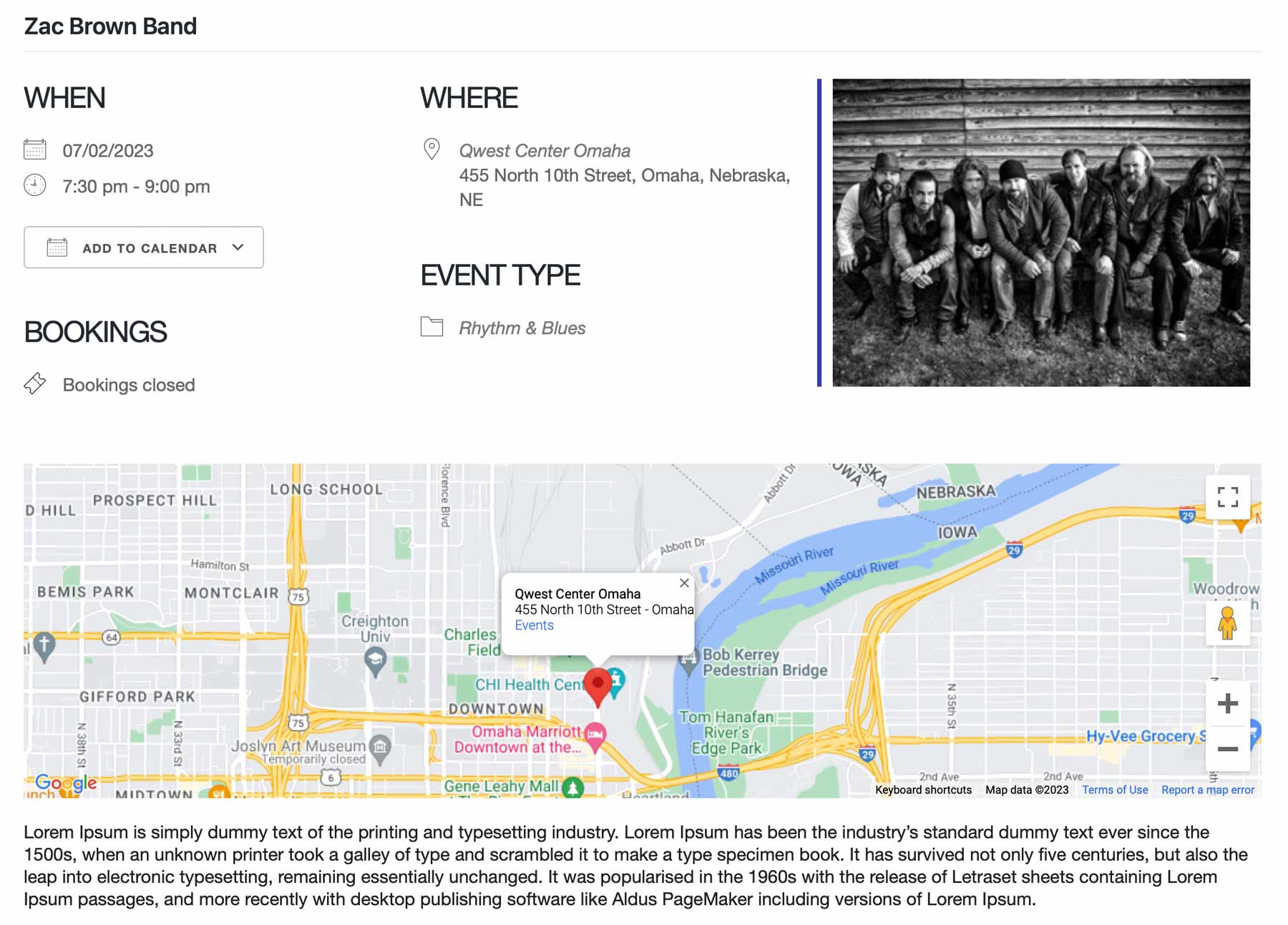
The primary goal of an events plugin is to make it so you don’t have to process attendance, confirmations, and payments manually. You can set up an event using your tool of choice, and let users sign up for it through your website at their leisure.
Other features to look out for in a WordPress events plugin include:
- Broad theme compatibility. The events plugin you choose should work with your favorite theme, so you don’t have to switch to a new one.
- A variety of customization options. Ideally, your plugin of choice should provide you with plenty of calendar styling options and customization features for event signups.
- Integration with third-party event planning and calendar services. If you want to use Google Calendar or Facebook (or any other service) to plan events, your WordPress plugin should offer easy integration options.
By using a plugin to manage events, you’ll be able to focus more of your attention on other, more important tasks like SEO techniques, or growing your business. Fortunately, since this is WordPress we’re talking about, you get plenty of options to pick from.
8 Best WordPress Events Calendar Plugins
For this roundup, we put together a list of WordPress events plugins that offer free versions. In many cases, you can also opt to purchase a premium license to get access to additional features.
It’s our goal to recommend plugins that work well and offer plenty of features, which may mean a premium license is necessary. Plus, these plugins have strong reviews, satisfied user bases, and consistent updates.
1. The Events Calendar
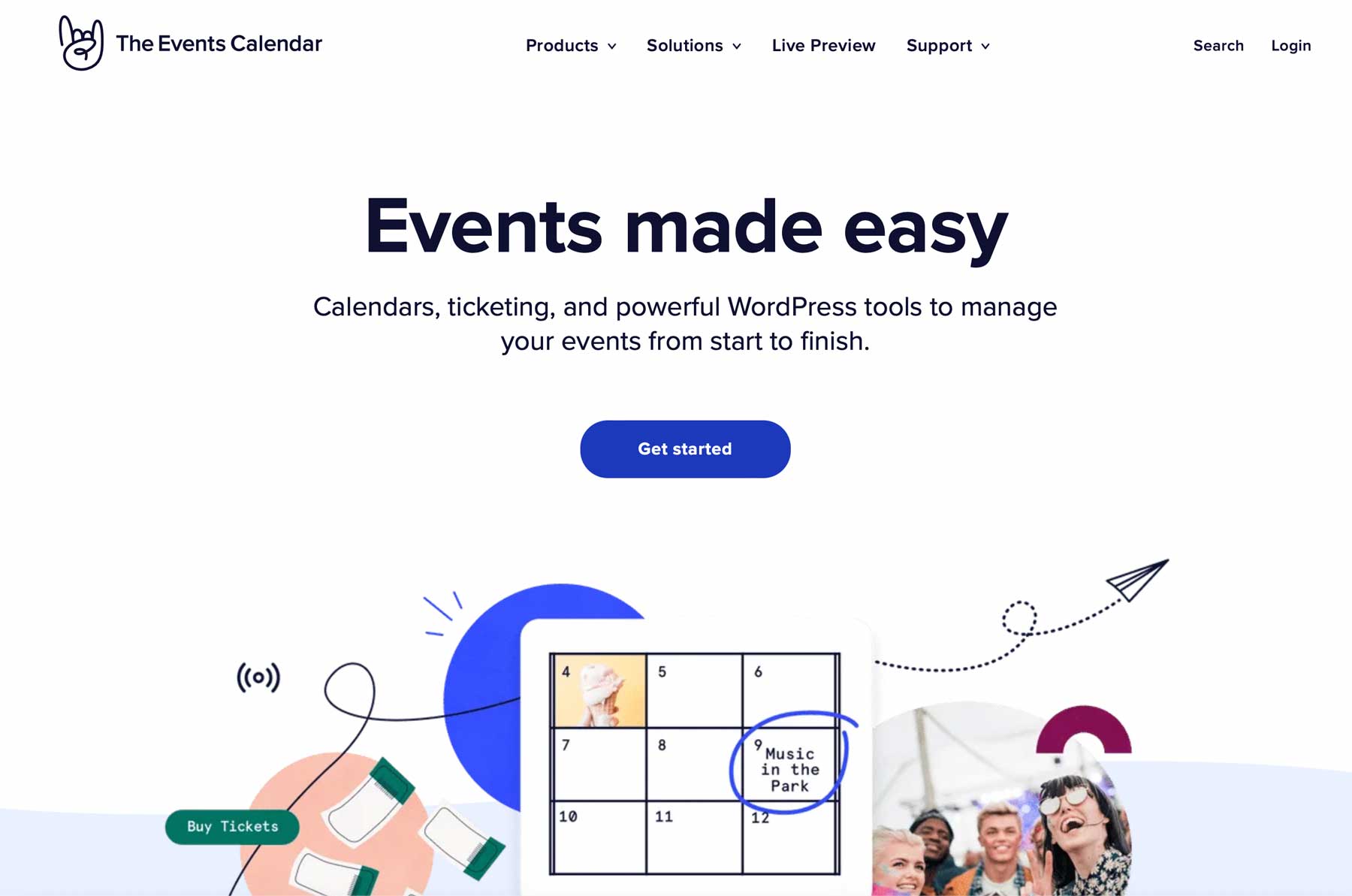
The Events Calendar is perhaps the most popular WordPress events plugin, and it’s one that we’ve covered in the past. This tool lets you import events from other calendars, and create your own using a simple editor:
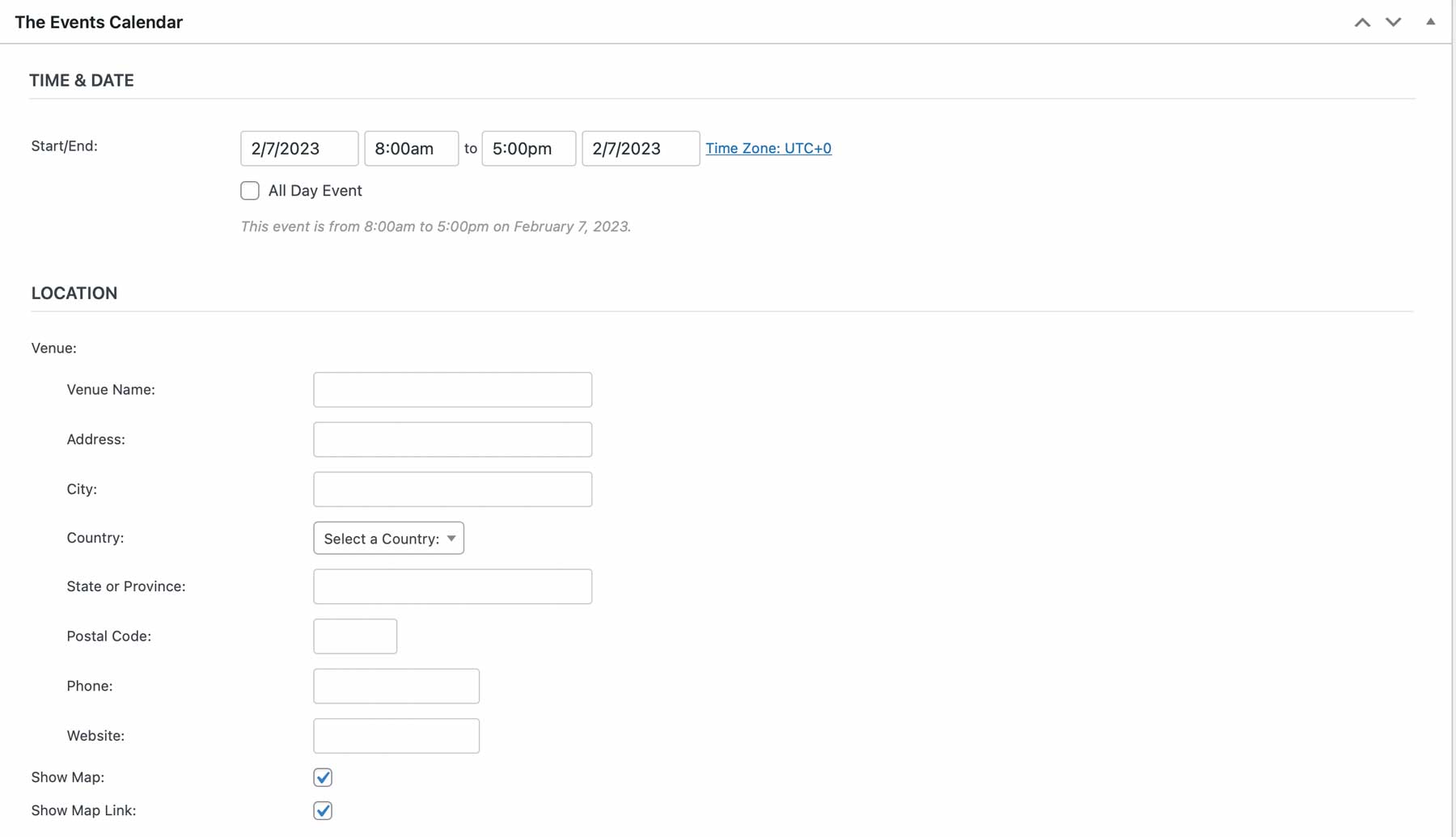
With this plugin, you can set up a calendar that includes featured events and search functionality. It can also display date information for whichever time zone your users are in, show locations using maps, and much more.
Key Features for The Events Calendar:
- Set up an events calendar for your website
- Add as many events as you want
- Create featured events
- Provide a search bar to help users find the events they’re looking for
- Import events from third-party platforms
- Customize your calendar’s style using CSS
- Events Calendar Plugins for Divi
The Events Calendar offers a basic template for your calendar that works well with most themes. However, you can also customize your calendar’s appearance using CSS or with a premium theme such as Divi.
Divi users can benefit from using the Divi Events Calendar extension that adds dedicated modules to create custom events within Divi’s Visual Builder. If you’d rather spend time doing other important things for your site, there’s even an Events Calendar child theme for Divi available in our marketplace.
The Events Calendar is for you if…
- You want a responsive events calendar that looks good with most themes.
- CSS customization isn’t a roadblock.
- You need compatibility with Divi for easy customization.
Price: Free, with premium licenses starting at $99 per year | Learn more about The Events Calendar
2. Timetable and Event Schedule by MotoPress
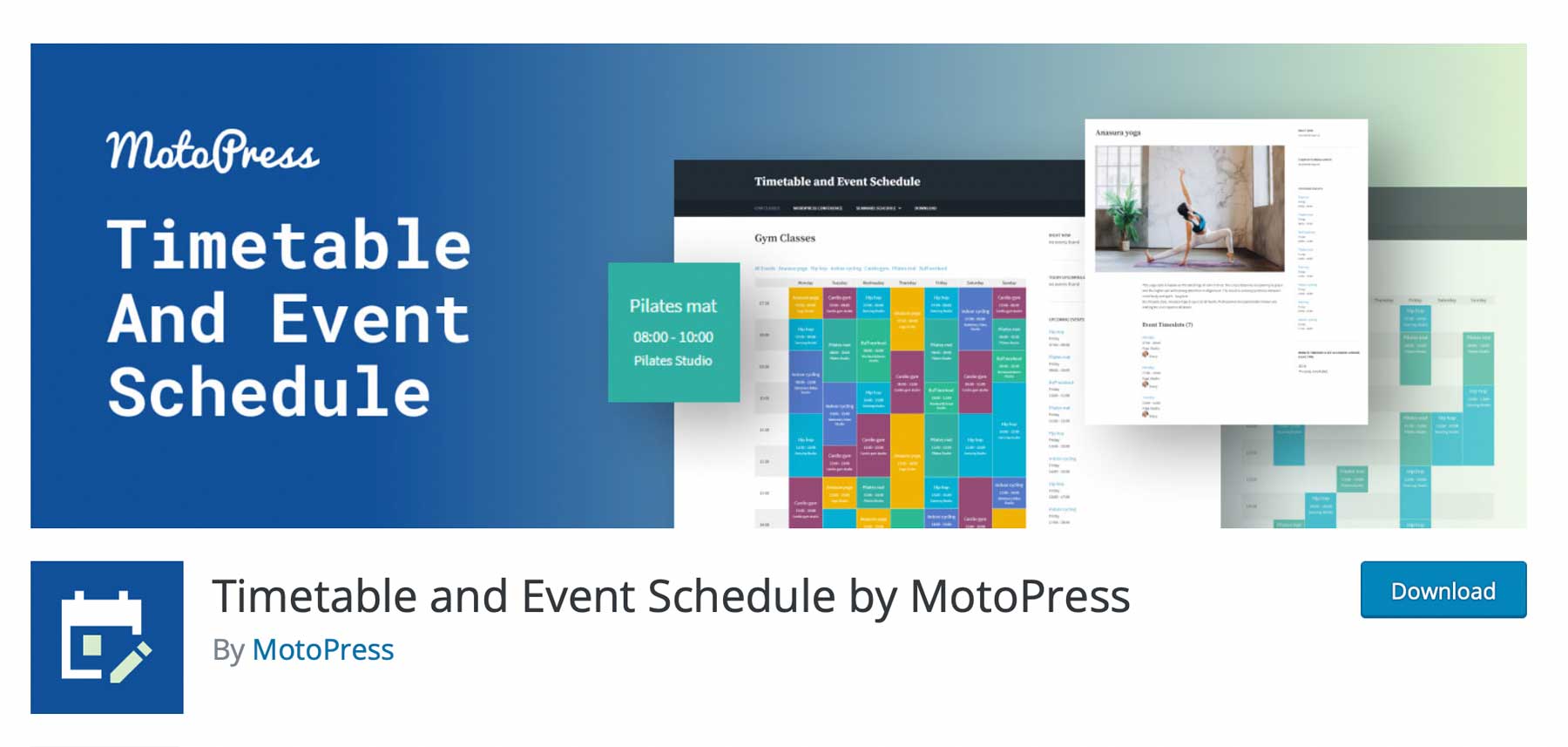
When you need to create complex timetables with multiple types of events, Timetable and Event Schedule is a fantastic choice. For example, if you offer multiple types of classes, you can add custom columns to your calendar and use color coding to differentiate each one:
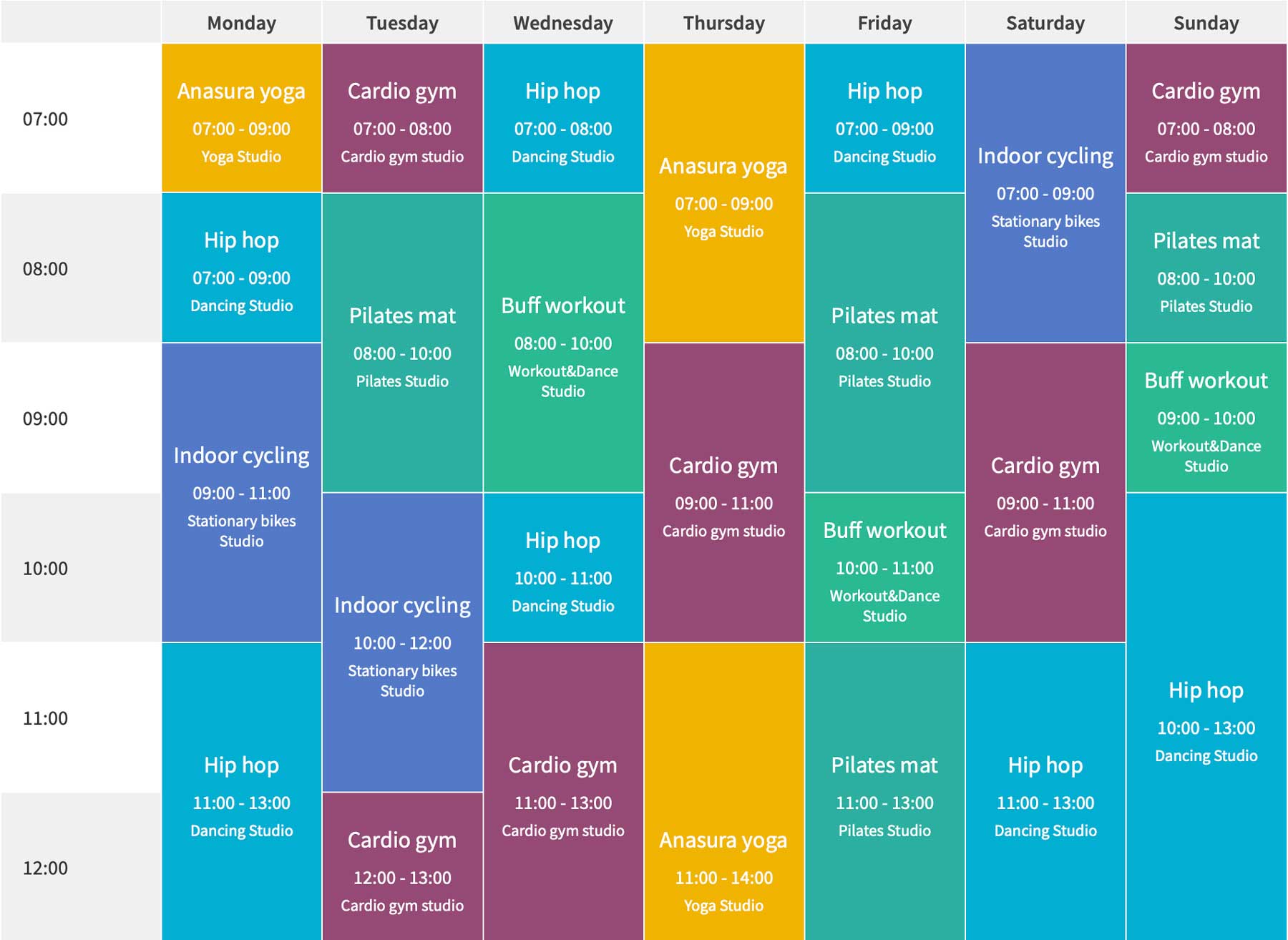
You can also use Timetable and Event Schedule to create event calendars. However, the plugin really shines when it comes to daily timetables. To insert a timetable on your website, you can use shortcodes or blocks.
Key Features for Timetable and Event Schedule:
- Create complex event timetables for your website
- Color-code your timetables
- Add custom columns to each table
- Use shortcodes or blocks to insert timetables onto your website
Timetable and Event Schedule is for you if…
- You run a business that offers events on a set schedule.
- Your visitors need to find events when they’re happening.
- Timetables are a must.
Price: Free | Learn more about Timetable and Event Schedule
3. Modern Events Calendar Lite
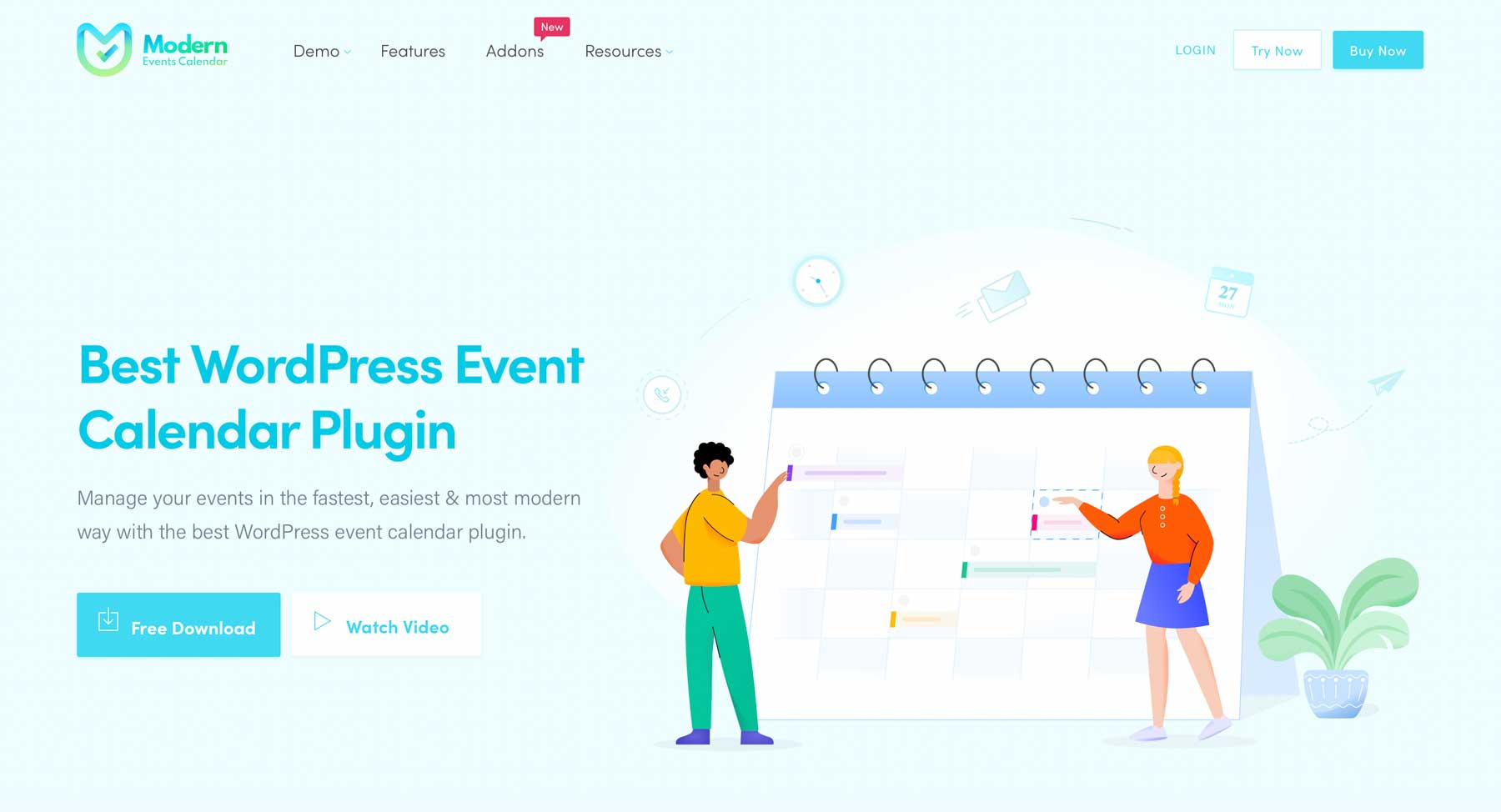
Next up, Modern Events Calendar Lite is perhaps the easiest WordPress events plugin to get started with. It provides an intuitive setup wizard that covers everything from calendar styles to colors, countdowns, and more:
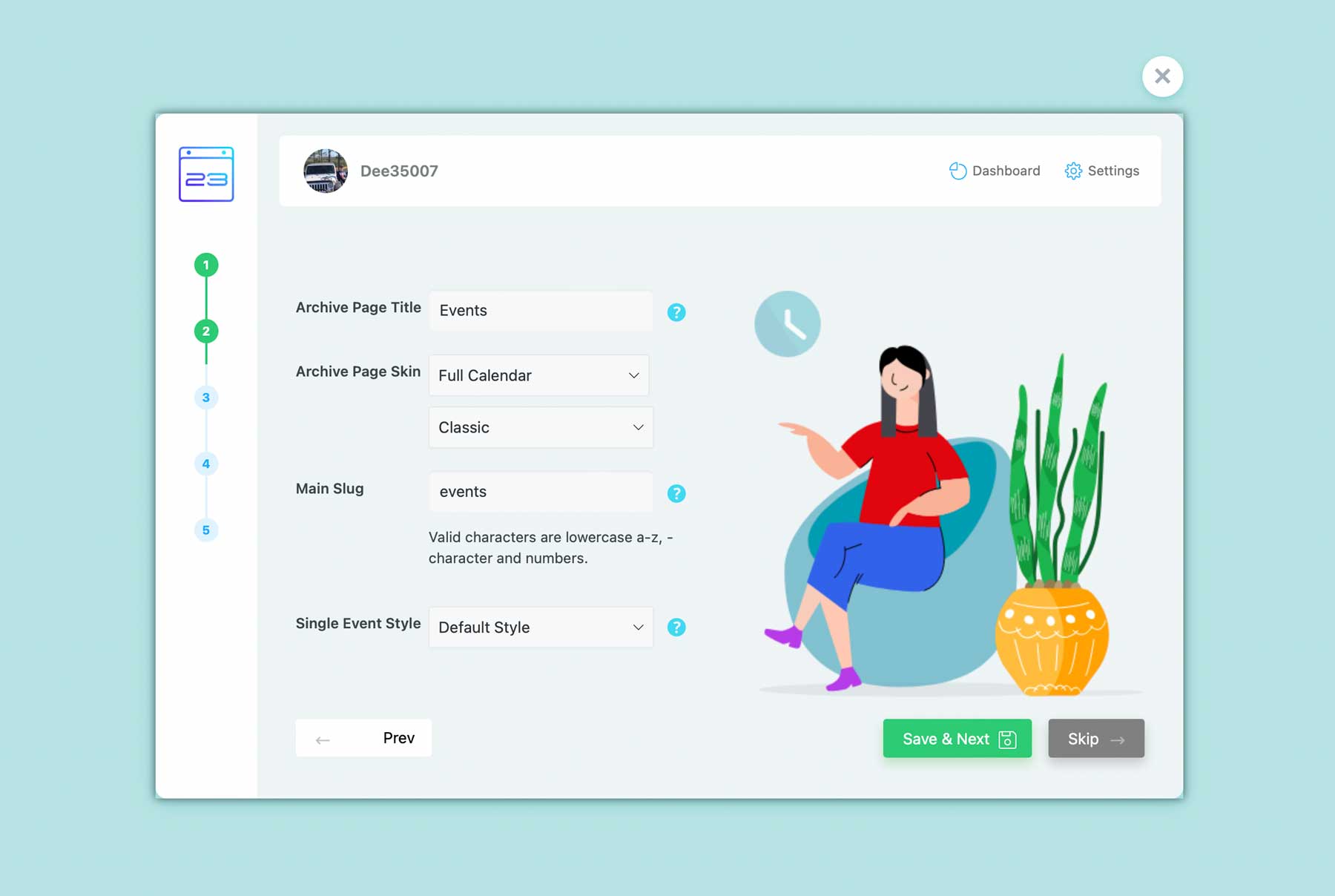
With Modern Events Calendar Lite, you can add events manually and enable users to submit their own. The plugin also lets you store information about categories, locations, and organizers.
This solution’s free version doesn’t include calendar theme functionality. However, it does let you customize your calendar’s style, including its typography and colors. You can also use custom CSS for further modifications.
Key Features for Modern Events Calendar Lite:
- Set up an events calendar
- Add new events manually and enable users to submit their own
- Use a setup wizard to configure your events calendar
- Manage event categories, locations, and organizers
Modern Events Calendar Lite is for you if…
- You want to use a WordPress events plugin that’s easy to set up and customize.
- A catalog of add-ons is available.
This particular plugin also offers a broad range of add-ons, including one for Divi integration.
Price: Free, with premium licenses starting at $75 per year | Learn more about Modern Events Calendar Lite
4. Eventin
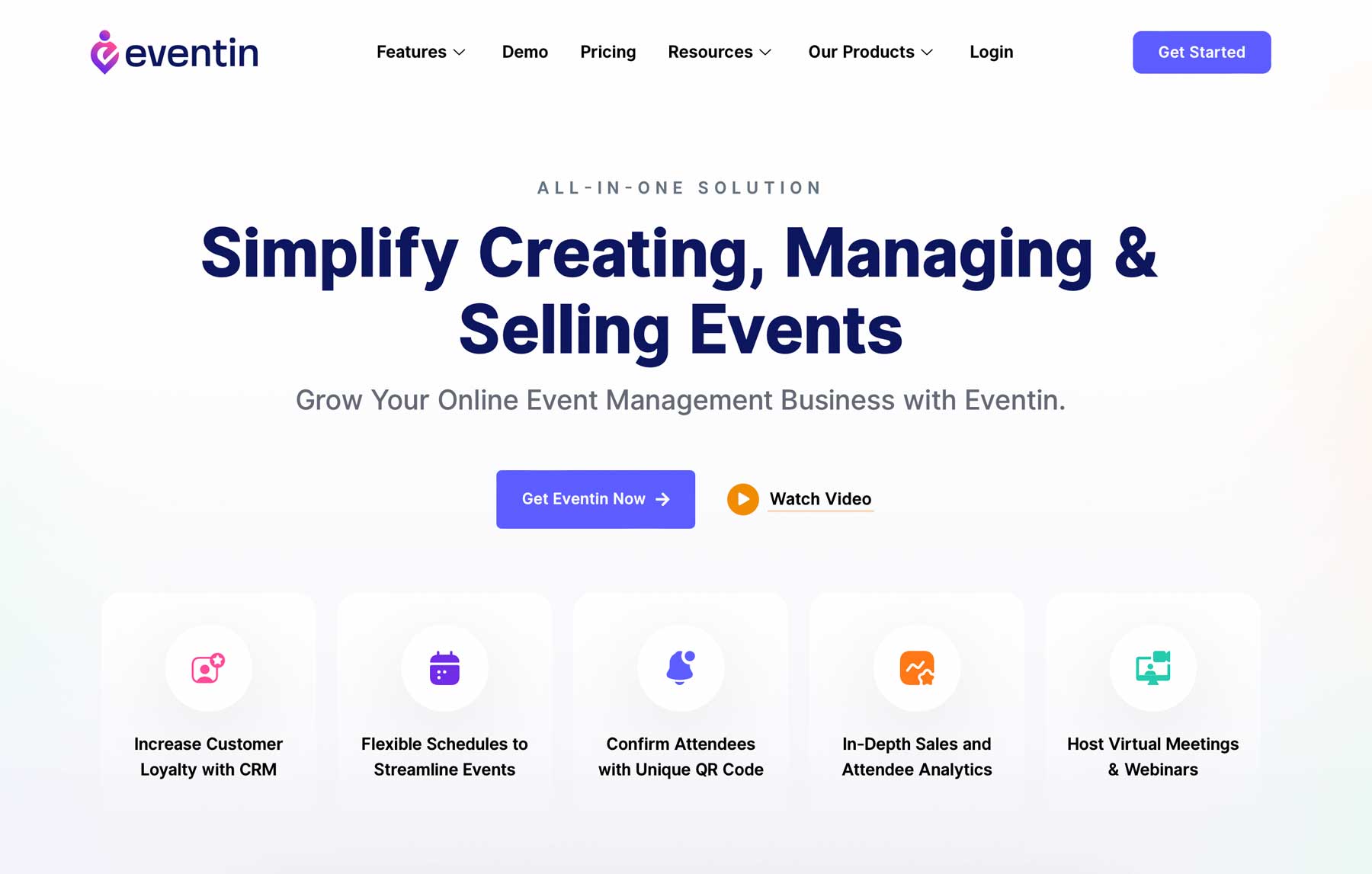
Eventin is a user-friendly events plugin for WordPress that allows you to organize and promote events with ease. It offers features like customizable event pages, integration with popular payment gateways, and the ability to manage event schedules, ticket sales with pricing tiers, and attendee data. It provides an intuitive interface for creating and managing events.
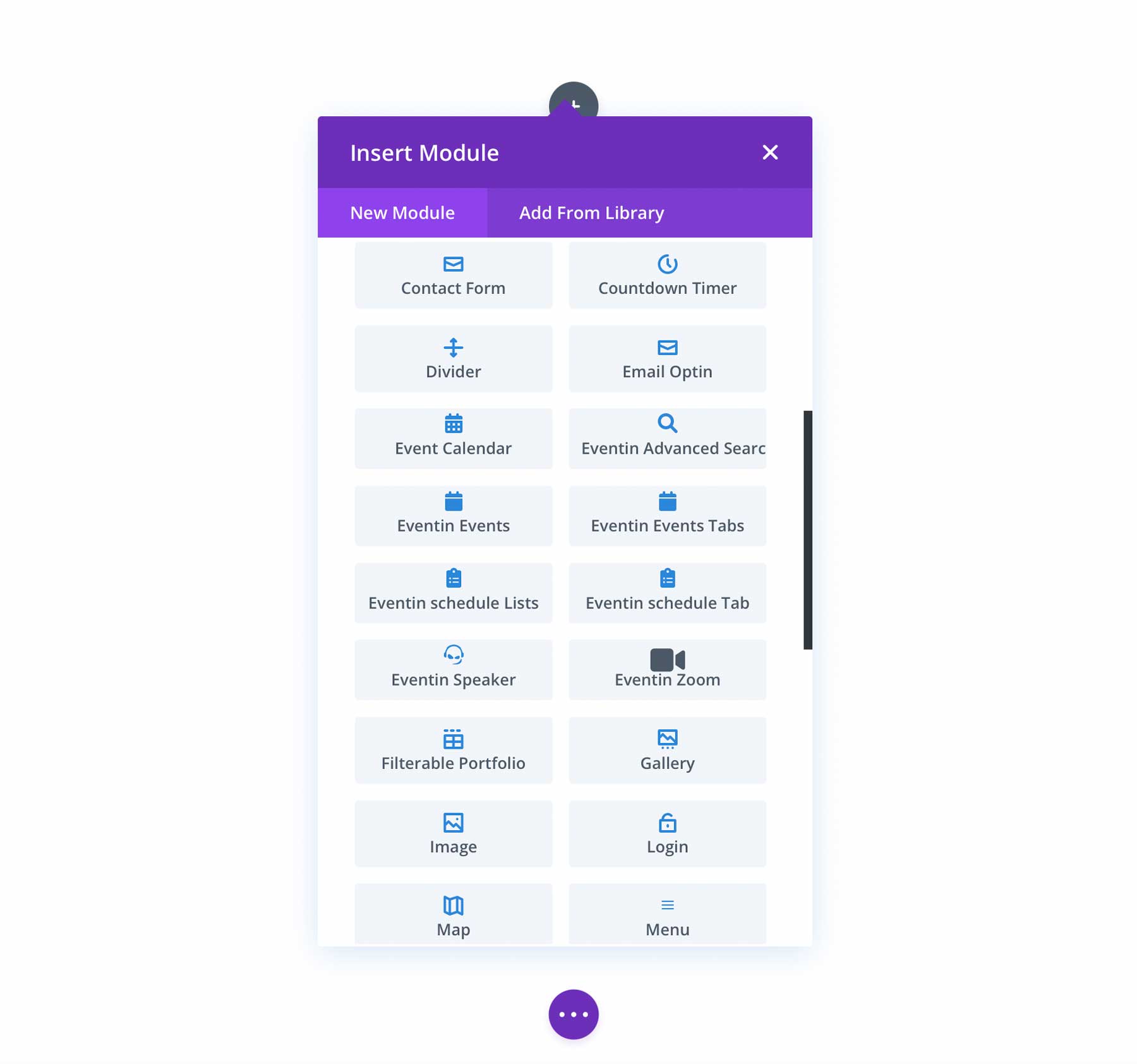
With the integration of Divi and Eventin, Divi users are given an extra advantage. This integration enables you to create a tailored event template using Divi’s Theme Builder, equipped with specialized modules like a calendar for events, advanced search, event listings, event tabs, schedules, and Zoom integration.
Key Features for Eventin:
- Divi integration
- Front-end event management
- Host Zoom meetings and webinars
- Multiple ticket price tiers
- Easy-to-use interface
- Unique QR codes for attendees
With Eventin, most of its features come with the free version. However, some exceptions require an upgrade to the premium license for full access. To brand events, use an advanced search widget, generate QR codes for attendees, receive notifications, or include unlimited FAQs for events, an upgrade to the premium license is necessary.
Eventin is for you if…
- You want highly-customizable events pages.
- Event notifications for users are a priority.
- You want to track attendees with a QR code.
Price: Free, with premium licenses starting at $69 per year | Learn more about Eventin
5. Event Manager
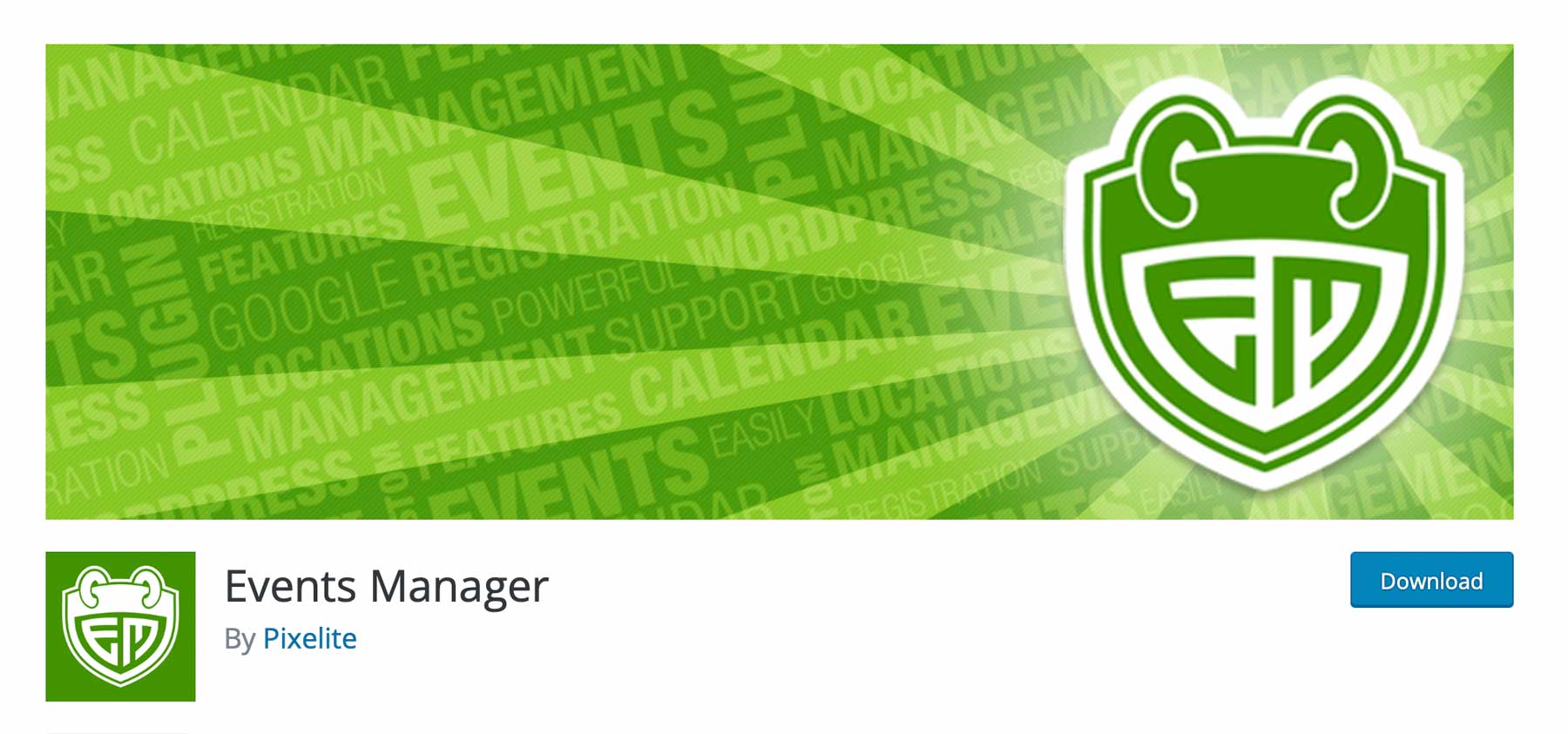
The Events Manager plugin lets you add events to a central calendar and manage locations, categories, and even bookings for them. Although the base plugin doesn’t include payment functionality, you can enable that using a WooCommerce add-on.
Another feature that sets Events Manager aside is that you can enable users to submit events using a front-end form:
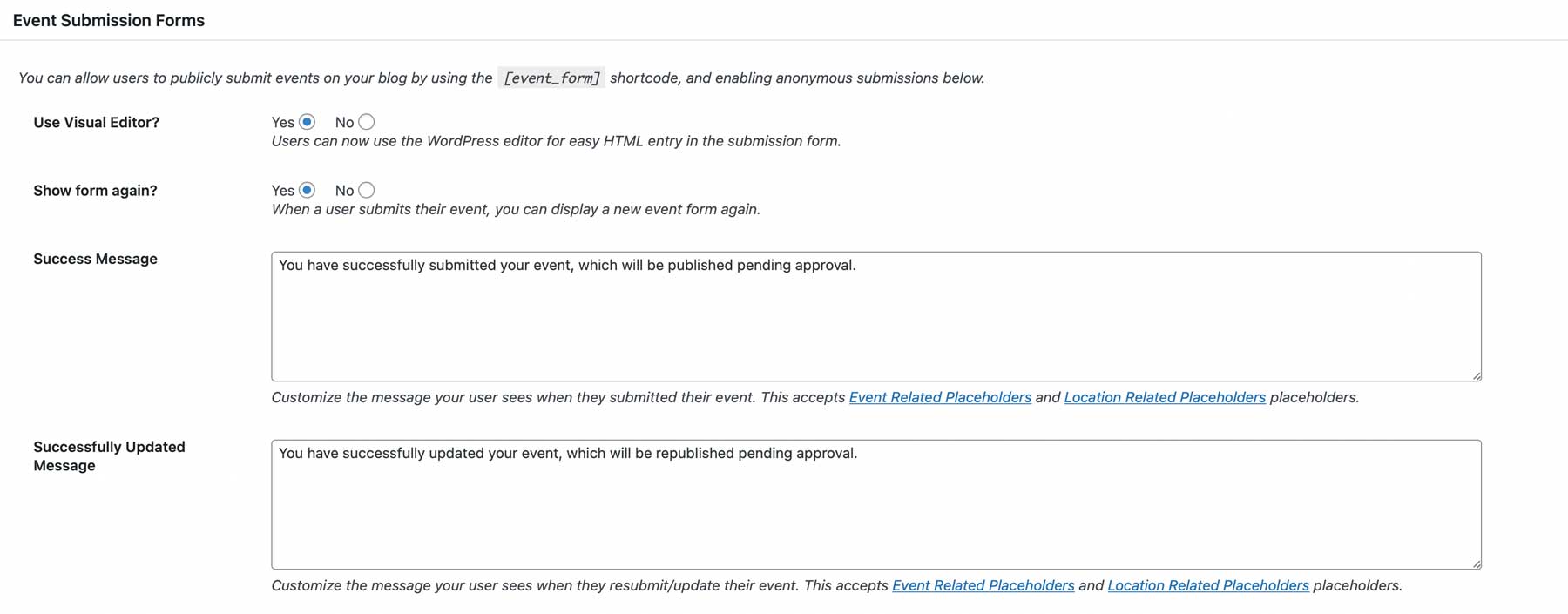
Although you don’t get a lot of styling options for your calendar, this plugin gives you a lot of control over your events pages and how users interact with them.
Key Features for Events Manager:
- Set up an events calendar
- Add events manually or enable users to submit their own
- Manage event bookings
- Customize the behavior of your events pages
The premium version offers additional features such as recurring event limits, attendance tracking, mobile check-in with QR codes, PDF ticket downloads, waitlists, iCal attachments, and coupon/discount management.
Event Manager is for you if…
- You want a plugin that lets users add their own events to your calendar.
- Need a useful tool to process bookings.
- You don’t mind adding a plugin for processing payments.
Price: Free, with premium licenses starting at $89 per year | Learn more about Events Manager
6. WooCommerce Event Manager
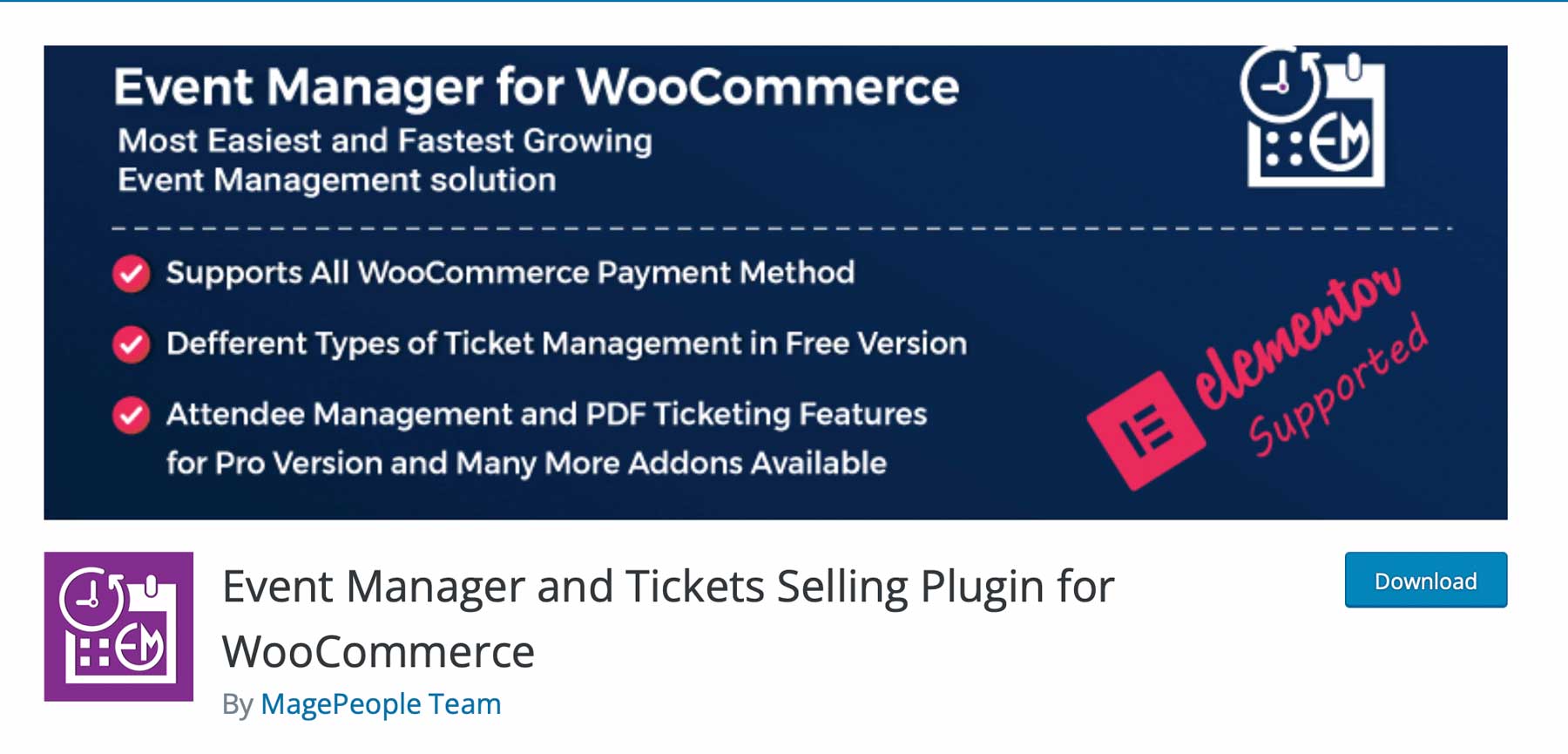
If you want to manage events and sell tickets using WooCommerce, this is the plugin for you. WooCommerce Event Manager enables you to sell multiple types of tickets, include add-ons with each sale, and manage attendance:
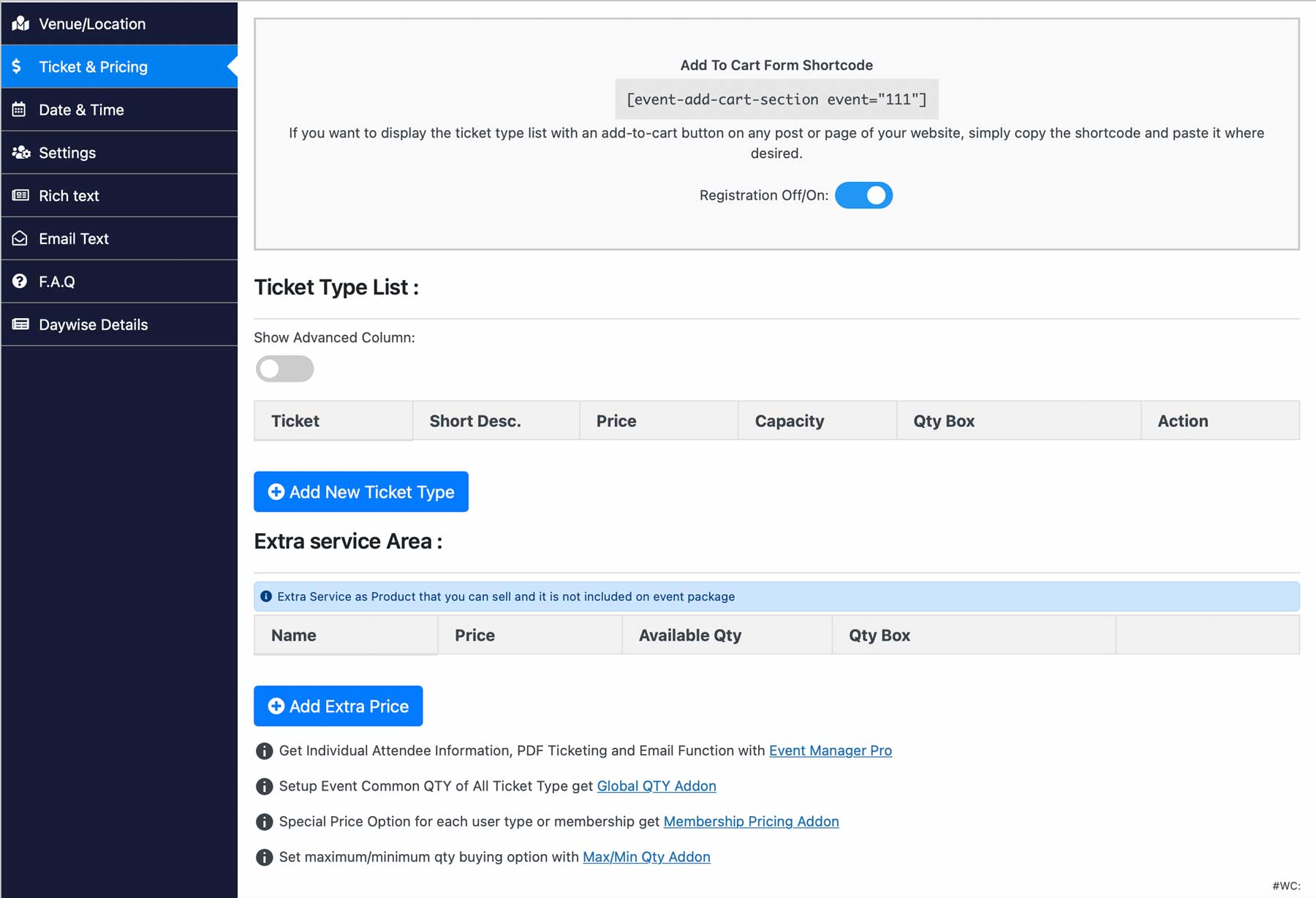
Since this is a WooCommerce extension, you can set up any payment processors you’d like to use. WooCommerce Event Manager also helps you send email confirmations and even PDF versions of the tickets users purchase.
Key Features for WooCommerce Event Manager:
- Use WooCommerce to sell tickets for your events
- Manage events and create multiple ticket types with different values
- Create add-ons for your event tickets
- Process payments using your preferred WooCommerce-compatible gateways
If you’re looking to enhance your events website, the pro version provides additional features such as the ability to download PDF tickets, customize registration forms, bulk edit event dates, and receive automatic email confirmation messages with custom email templates.
WooCommerce Event Manager is for you if…
- You’re already familiar with WooCommerce.
- You want to process ticket sales.
- The ability to add upsells to ticket purchases is important.
Price: Free, with premium licenses starting at $60 | Learn more about WooCommerce Event Manager
7. WP Event Manager

WP Event Manager enables you to add events to a calendar and lets users sign up for them. However, the plugin’s main selling point is that it enables users to create and submit events for your website’s calendar through the front end:
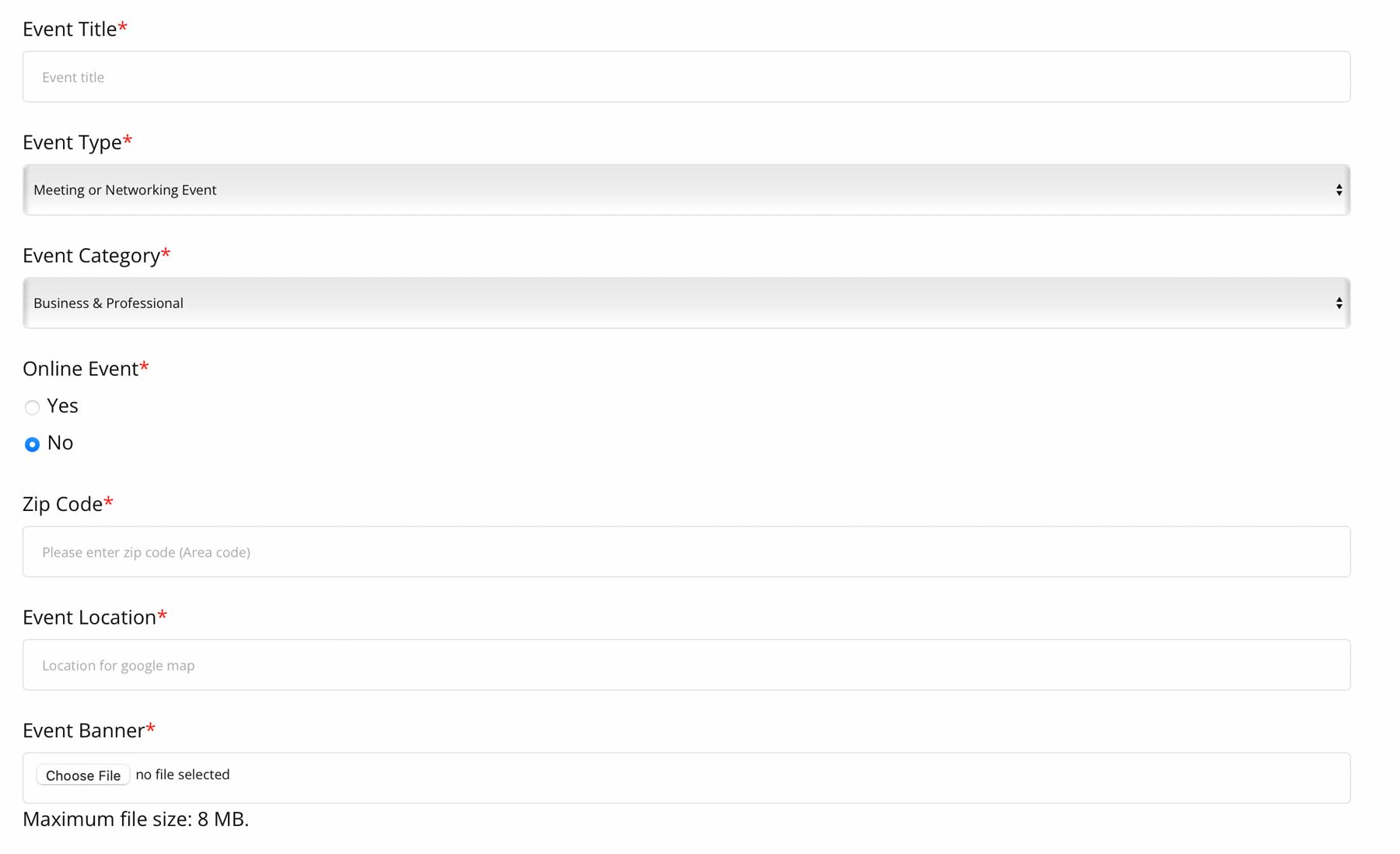
Event organizers get access to dashboards where they can review their submissions, check signups, and edit entries. On your end, you can customize the form that visitors use to submit events, and even add new fields to it.
Key Features for WP Event Manager:
- Add events to your calendar manually
- Enable users to submit events and add them to your calendar
- Provide users with a dashboard they can use to review their submissions
- Add custom fields to the public event submission form
WP Event Manager is for you if…
- You want to run a website that enables users to coordinate events with one another.
- Create your own version of Meetup using WordPress.
Price: Free, with premium add-ons available | Learn more about WP Event Manager
8. Event Organiser

Last on our list, Event Organiser enables you to create an events calendar and add as many entries as you need to it. It also lets you manage organizers and venues, as well as event categories.
However, what really sets this plugin apart is that it makes it easy to create recurring events with complex schedules:
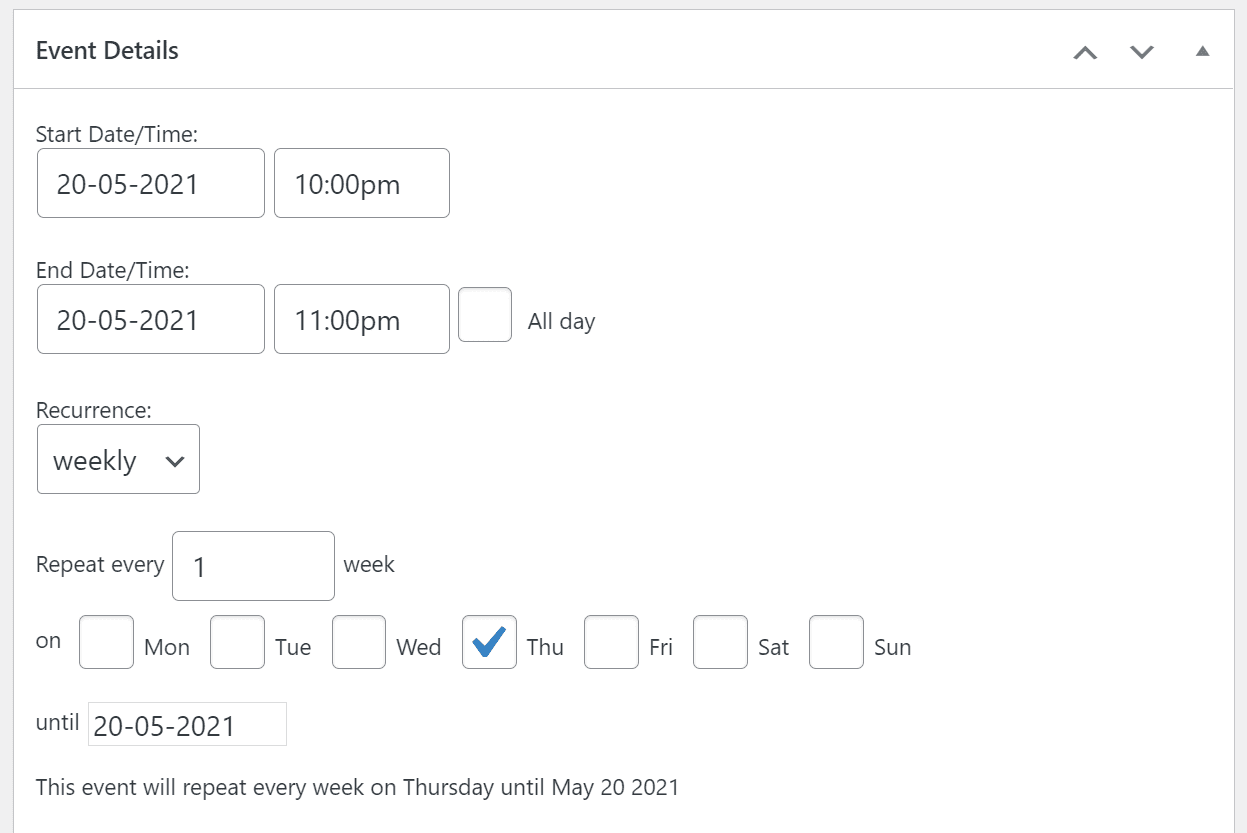
For example, you can set up events that occur on the third Tuesday of every month, or once every quarter. The plugin also helps you set up exceptions for recurring events, and you can add custom fields to the individual event information pages (in addition to the wide range of fields provided by default).
Key Features:
- Set up an events calendar
- Add events to your calendar manually
- Create one-off or recurring events
- Configure recurring events with complex schedules and exceptions
- Add custom fields to your event pages
Event Organiser is for you if…
…you want to set up a calendar that includes recurring events. In that area, this plugin gives you more control than almost every other option. However, it doesn’t include booking or user management options unless you opt for its premium extensions.
Price: Free, with premium licenses starting at £50 (approx. $71) | Learn more about Event Organiser
Which WordPress Events Calendar Plugin Will You Choose?
Planning events is already a full-time job, and managing them as well is often too much for one person to do alone. With the right WordPress event plugin, you’ll be able to focus on planning and let your website handle the management for you. That can include sharing event information, processing bookings and payments, and simply sharing a calendar or featuring upcoming occasions.
Fortunately, there are a lot of fantastic WordPress event plugins to choose from. One of the best all-around picks is The Events Calendar, which is fully compatible with Divi.
The post 8 Best WordPress Events Calendar Plugins in 2023 appeared first on Elegant Themes Blog.
