WordPress lets everyone — no matter their specialty — dig in and do their thing. That goes from bloggers and writers, designers and creatives, and code junkies and developers. Each of those subsets, however, needs a slightly different set of tools. While there is no scarcity of WordPress plugins in the world, we want to showcase some of the plugins that we think you code junkies out there may get some use out of and up your game.
1. Freemius

If you don’t know about Freemius (or do know about it and aren’t using it), and you make plugins — consider it. Not only does Freemius let you offer sales through the user’s back-end WordPress admin panel, it also gives you a downright fantastic opt-in that gets you a massive amount of feedback from users.
If you’re developing a WordPress product, it’s worth your time to check out.
2. Debug Bar
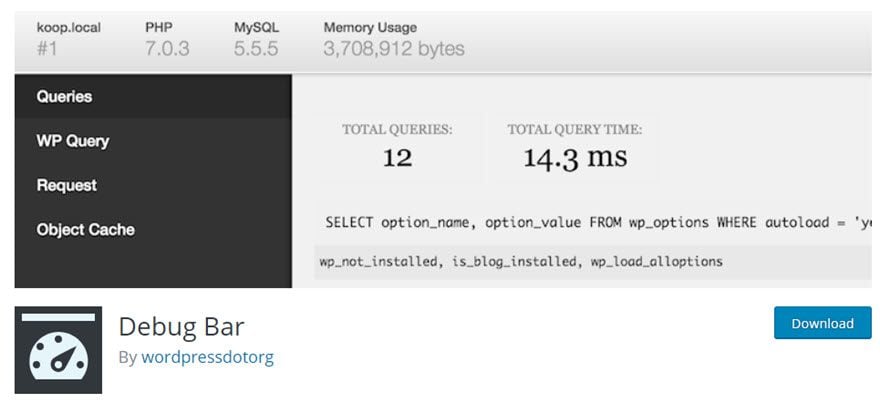
Put simply, Debug Bar helps you debug your WordPress site in the most efficient way. You can check for PHP errors, database errors and requests, various cache options, too. Plus, the plugin description mentions a lot of add-ons that give you “more insight into, for instance, the registered Post Types, Shortcodes, WP Cron, Language file loading, Actions and Filters and so on.”
3. Health Check

A relatively new plugin, Health Check gives you a rundown of what your overall WordPress site is doing. You can get reports for how the server-side stuff is going and generally just gives your WP site a once-over. Kind of like going to the doctor for a physical. Not really designed for everyday users, you web developers out there will get a lot of use out of this one.
4. Theme Check
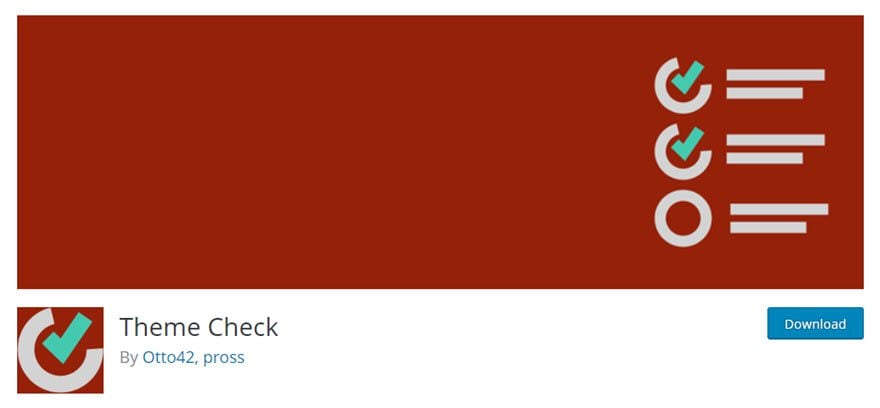
When you are working on a WordPress theme that you want to put in the WP.org repository (or are just working on one in general and want to make sure that its code is up to snuff), you should use Theme Check to make sure that things are going as planned. With the new automated system for checking themes that go into the repository, just running a quick scan with this plugin is the same as doing a spell check before submitting an article. Do it.
5. UpdraftPlus
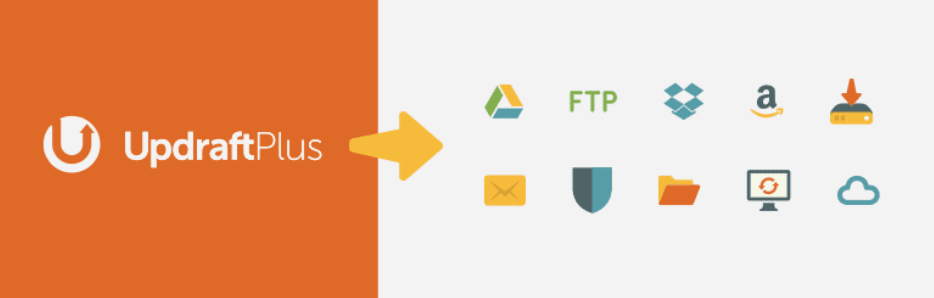
You really do development without a solid backup plan. Things mess up, and you’re going to crash a site. It’s inevitable. For my money, I trust UpdraftPlus to be able to keep things safe and sound, especially with the extra remote storage it offers. Check it out before you write the first line of code.
6. WordFence

If there’s one plugin that devs shouldn’t discount, it’s WordFence. The daily emails you get for updates and problems and firewall incursions…it’s just too useful not to install. You may also be a fan of Sucuri or iThemes, which are equally as useful and fantastic. It’s just that WordFence has saved my tail a few times, so I can’t recommend it highly enough. Getting your daily report that something you wouldn’t have thought to look for is wrong…well, it’s worth its weight in gold.
7. User Switching
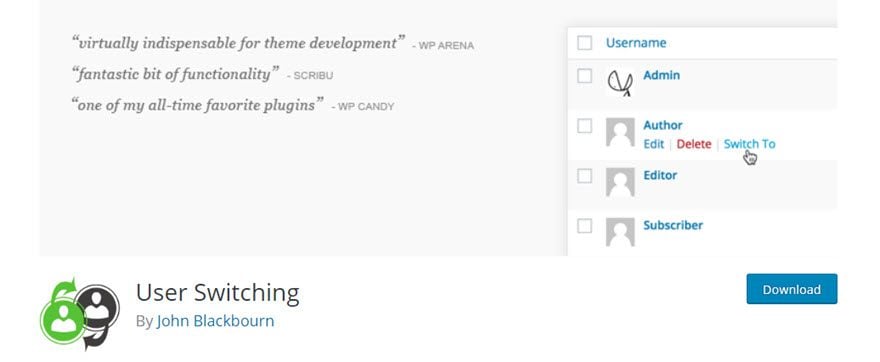
You may not have heard of this plugin, but I guarantee that you won’t forget it. The idea is simple: look at your website from the eyes of any user currently registered. If you’re an admin and want to see what a Member role sees, just click a button. Same for a Keymaster with bbPress, or any other role you’ve either created or had people sign up for. It’s quick and easy and really makes debugging anything a whole lot simper. Even as a user, I’ve found use for this one — so devs and bloggers alike may be able to squeeze some mileage out of it.
8. Regenerate Thumbnails
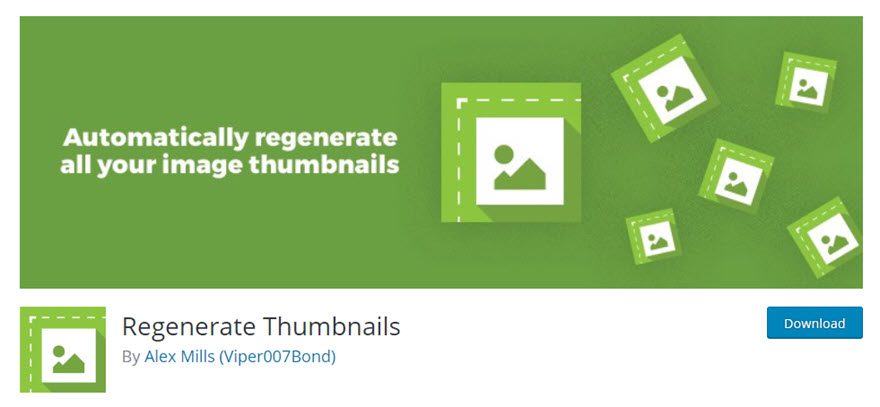
We all swap themes occasionally. Or — maybe more likely — we have to do an update of our site to accommodate new best practices in web design and development. One of the most common is swapping image dimensions. It’s kind of a pain (read: really, really a pain) to do that by hand. So you probably definitely want a plugin that can do that for you. This is that plugin. You’re welcome.
9. WP Reset
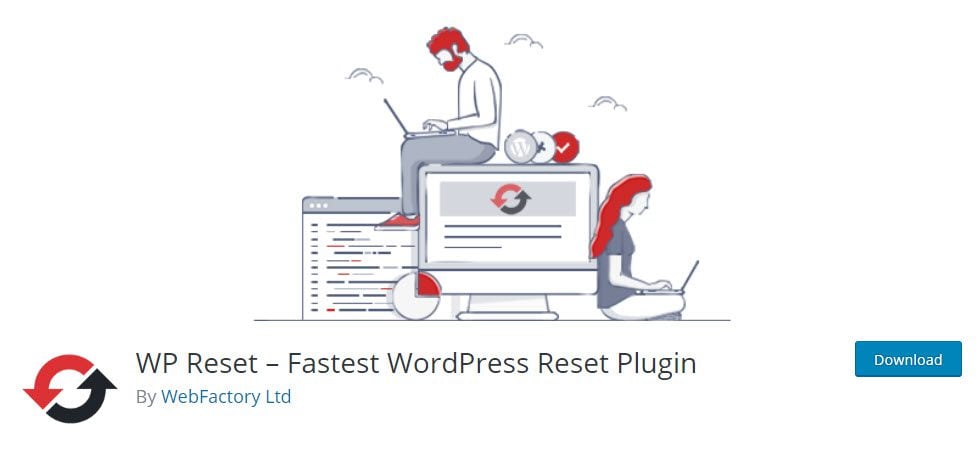
It happens to us all. We do a few things, make a few changes, all in the name of building the best, fastest, most amazing website we possibly can…and we blow up the server and installation and no amount of tinkering can bring it back to life. No lightning strikes will bring this Frankenstein’s monster off that table. Instead of reinstalling and going through the hassle of database restructuring and all that, just use WP Reset. It gets rid of all the tweaks, media, and customizations you’ve made so you can start fresh and undo all the nastiness you accidentally did.
10. Password Protected

There isn’t a dev site I make that doesn’t have this plugin on it. Sure, you can ask Google not to index your site, but that doesn’t mean people won’t see it (or that Google will comply). So when you’re developing something that you don’t need the world to see, you can put a password on the whole site. That way, all anyone sees is an “enter password” screen instead of the content. Anyone with the password can view it (not even logged in, just access restricted), but you can keep prying eyes away from your baby before its ready to make its debut.
11. Theme Switcha
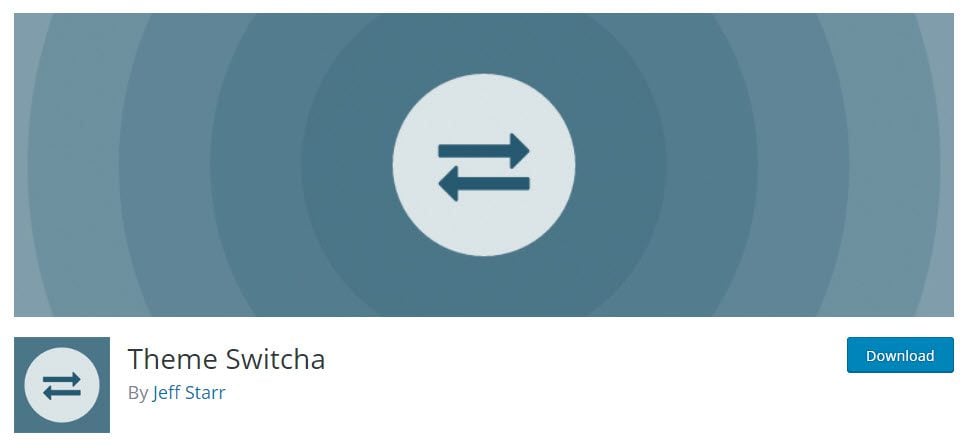
If you don’t want to keep the whole site password protected, give Theme Switcha a shot. You can keep your default theme live while tweaking and working on a secondary one at the same time. It’s pretty nice to be working behind the scenes while business as usual goes on up front. It’s like having your own little WordPress speakeasy.
12. WP File Manager
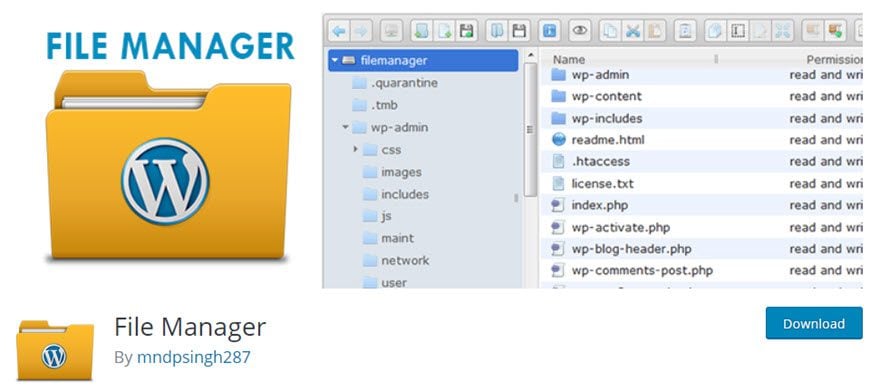
Look, I know devs love FTP. It’s almost as much your bread and butter as the command line. But having a fully functional file manager inside your WordPress admin panel is unbelievably useful. Since I found this one, I have installed it on every single site I work on, and I can’t even begin to measure the time that it’s saved me. If you’re a WP dev, this needs to go in your toolbox.
Wrapping Up
That’s really only scratching the surface of dev plugins for WordPress, but these are the dozen that are really must-haves. They are the best of the best, if you ask me (which you kinda did). So have fun with upping your dev game, and hopefully something on this list will have made some of your upcoming development just a little bit easier.
What are some of your must-have WordPress plugins when you’re developing?
Article featured image by KenoKickit / shutterstock.com
The post 12 Best WordPress Plugins for Web Developers appeared first on Elegant Themes Blog.
