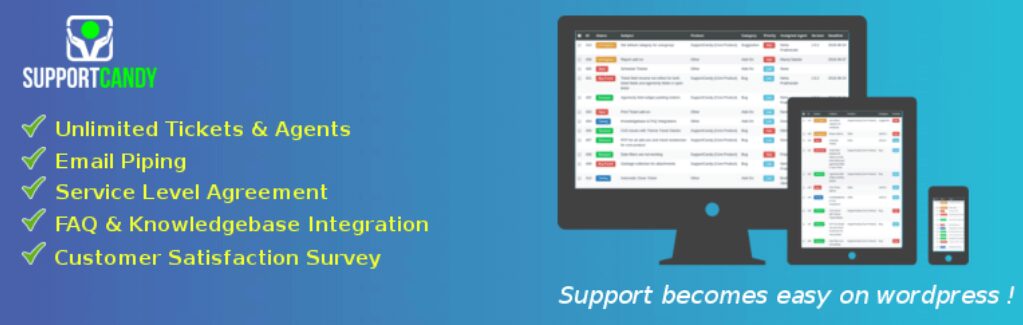If you run a customer-facing website, you probably deal with a lot of support tickets. As your business grows, so does the number of support requests you’ll need to handle. Fortunately, using a comprehensive WordPress support ticket plugin can make that job a lot easier.
With the right solution, your support team will be able to deal with more requests in less time. In this article, we’ll introduce you to four of the best WordPress support ticket plugins. These top tools have been chosen for their reliability and update history, ratings and reviews, feature sets, and pricing.
Let’s get to it!
1. SupportCandy
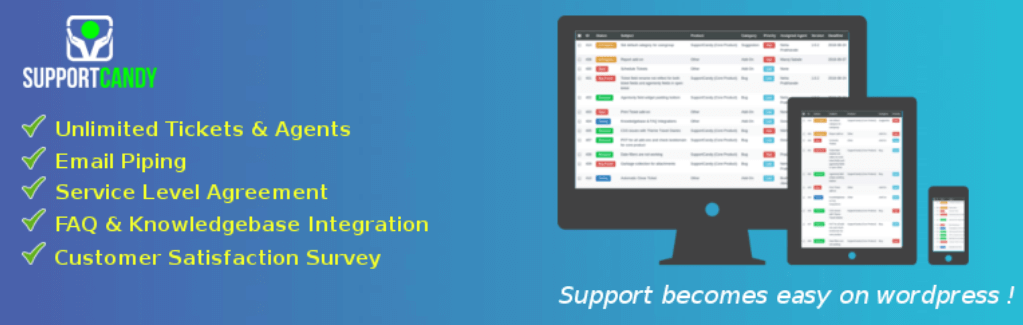
First up, SupportCandy is a comprehensive WordPress support ticket plugin. With this tool, you can place full support pages and ticket submission forms using pre-built shortcodes. The plugin lets you set up specific users as “Support Agents”, which means they get access to the support ticket queue in the WordPress dashboard:
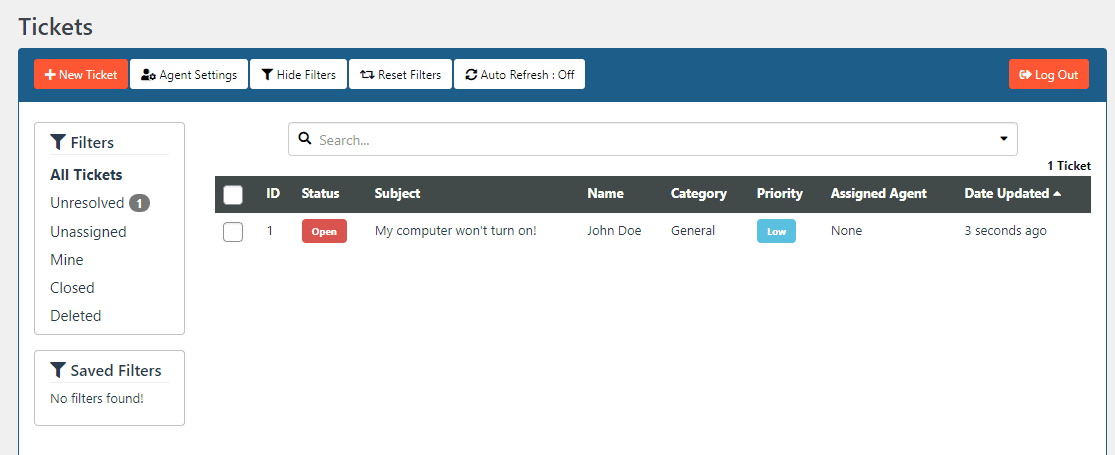
As the administrator, you can assign agents to tickets manually. Agents can submit replies, and close tickets when they find solutions.
SupportCandy also lets you set up email notifications for new tickets, and you get to decide which user roles will receive updates. Moreover, it enables you to add custom fields to your ticket submission forms. That means you can adapt the default form so it works for any type of business.
Key Features:
- Enable users to submit tickets using a front-end form
- Place ticket submission forms and support sections using shortcodes
- Add custom fields to ticket submission forms
- Designate specific users as support agents
- Assign specific agents to tickets
- Configure notifications for new tickets and updates to ongoing requests
SupportCandy is for you if…
…you want access to a full-featured support ticket system within WordPress. This plugin lets you designate as many support agents as you need, so it’s a great option even for businesses that deal with a large number of requests.
Price: Free, with premium extensions available separately or bundled | More Information
2. KB Support

KB Support is both a support ticket and a knowledge base plugin. You can use this solution to create front-end forms that enable users to submit support tickets. It also lets you create a knowledge base and publish new articles regularly. That way, users will be able to troubleshoot problems on their own and (hopefully) not need to submit as many tickets:
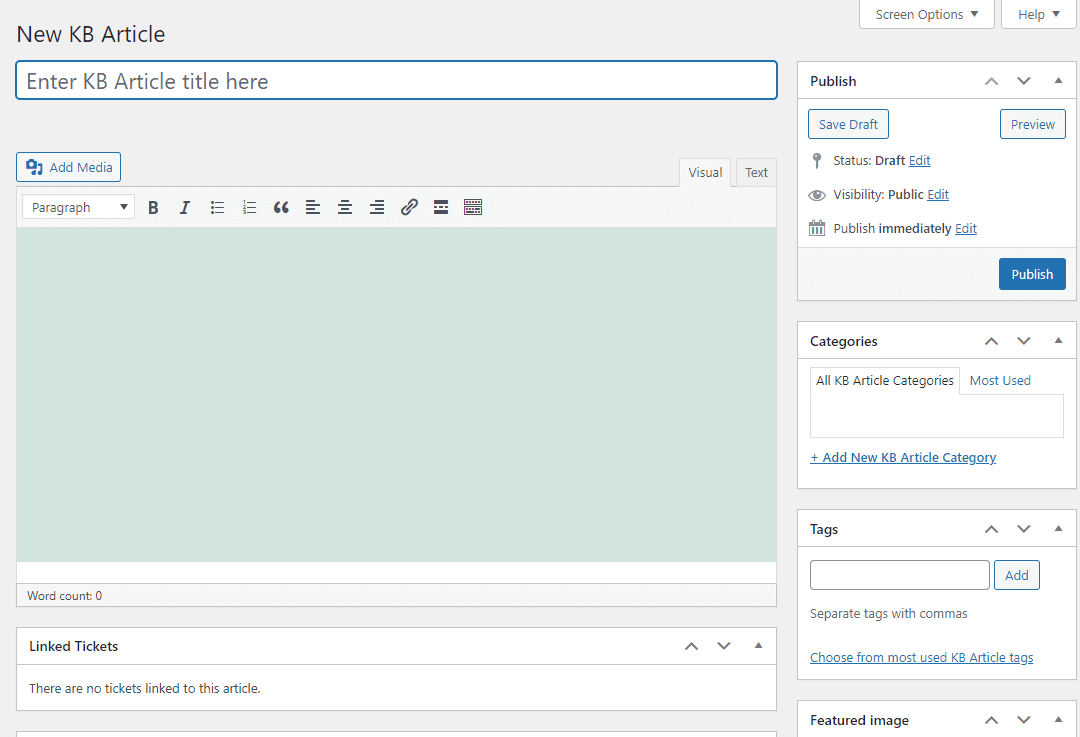
KB Support adds several new custom user roles to WordPress, including support agents, managers, and customers. If a user wants to submit a ticket, they’ll need to register first.
Thanks to that registration, KB Support can keep track of all the tickets each user submits and lets you review them at will. You can even create multiple ticket submission forms with different fields, which adds a great deal of customization potential.
Key Features:
- Set up a knowledge base for your website
- Add new articles to your knowledge base using the Classic Editor
- Add several new user roles to WordPress, including support agents
- Enable agents to reply to tickets and update their status
- Create multiple ticket submission forms
KB Support is for you if…
…you want to add a knowledge base to your website. There are several dedicated knowledge base plugins that offer more targeted functionality. However, KB Support is one of the only options that provides you with both support ticket and knowledge base functionality for free.
Price: Free, with premium extensions available separately or bundled | More Information
3. FAST
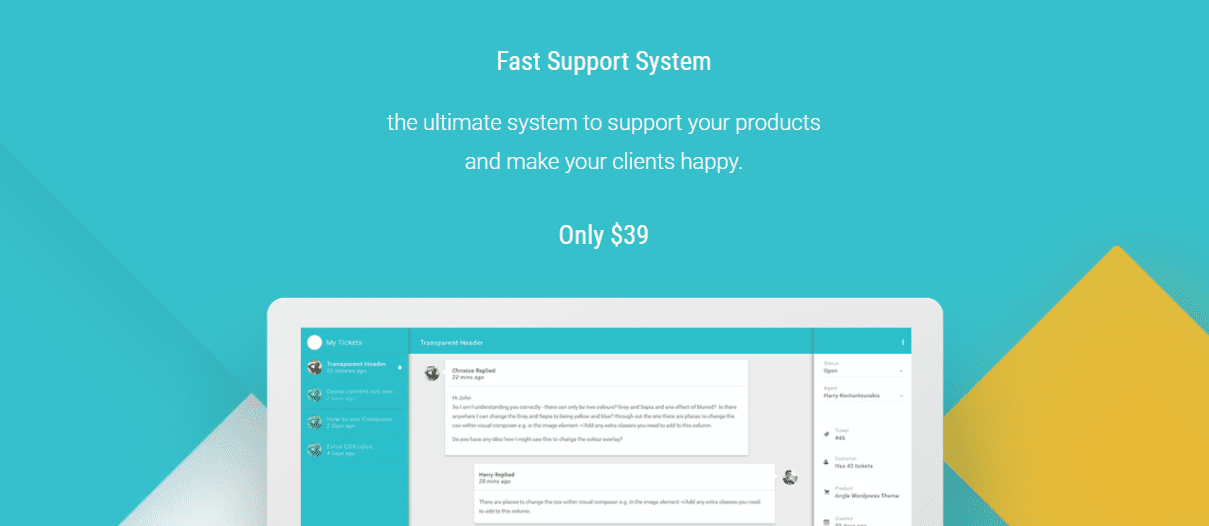
Next on our list, FAST is a support ticket plugin for both regular WordPress sites and WooCommerce stores. Users can submit tickets about problems they have with your services, and buyers can send support requests concerning specific products. All of this happens using front-end ticket submission forms, which you can fully customize.
On the back end, support agents get access to a user-friendly dashboard where they can tackle tickets efficiently. With FAST, agents can reply to, update, and even add attachments to each ticket:
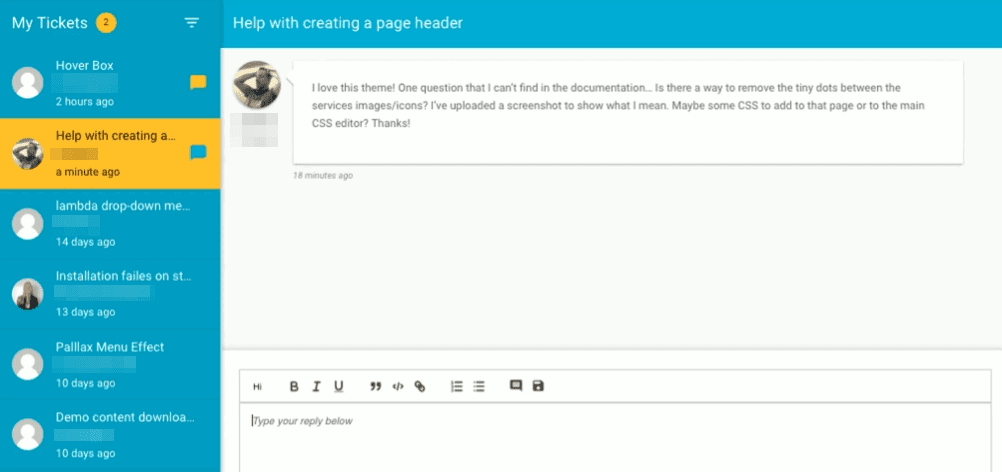
Agents can also reply to tickets directly via email. As far as notifications go, FAST can send emails, Slack alerts, and push notifications if you don’t want to miss anything
Finally, FAST includes in-depth reporting capabilities. This means you can generate reports that provide you with an overview of how effective your agents are, and whether customers are satisfied with their interactions.
Key Features:
- Enable users to submit support tickets
- Submit tickets for specific WooCommerce products
- Enable agents to reply to tickets from a dashboard or via email
- Receive notifications via email, Slack, or directly through your browser
- Generate customer satisfaction reports
FAST is for you if…
…you want to use a WordPress support ticket plugin that’s fully compatible with WooCommerce. Even if you don’t care about WooCommerce, FAST’s reporting capabilities make it a great option if you need to deliver periodic updates on customer satisfaction.
Price: Licenses start at $39 for six months | More Information
4. WooCommerce Support Ticket System

Finally, WooCommerce Support Ticket System is a comprehensive ticket plugin for online stores. With this tool, users will be able to submit tickets tied to specific orders or general support requests. You can review tickets from the WordPress dashboard, and keep track of all the requests that each user submits:
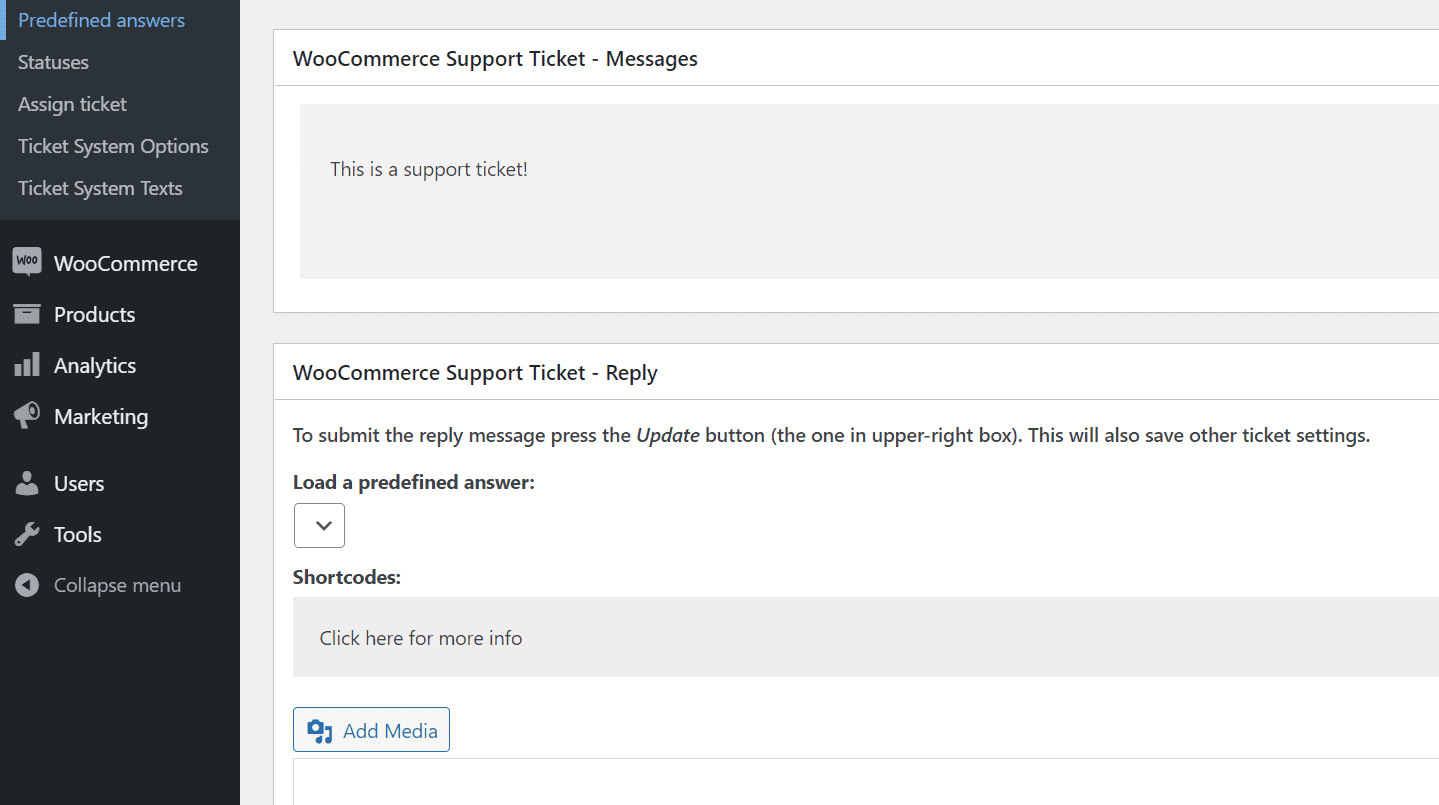
The plugin lets you create canned answers that you can access when replying to tickets. You can also assign multiple agents to a single ticket, so they can collaborate on solving it.
WooCommerce Support Ticket System includes a feature that lets you create custom ticket subjects and statuses. However, the plugin doesn’t enable you to customize ticket submission forms, which means you’ll have to use the default fields that it comes with.
Key Features:
- Enable users to submit support requests tied to specific WooCommerce orders
- Submit general support tickets
- Use front-end forms to submit tickets
- Reply to tickets from the dashboard
- Set up canned replies for tickets
- Assign multiple agents to tickets
- Create custom ticket statuses
WooCommerce Support Ticket System is for you if…
…you want a WordPress support ticket plugin that’s 100% focused on WooCommerce. With this plugin, users will be able to submit tickets tied to specific orders, and you can save a lot of time by setting up canned responses for common problems.
Price: Licenses start at $26 for six months | More Information
Conclusion
With the right tools, a small team can manage support requests for a growing business, and you’ll be able to keep customers happy. The right plugin should provide you with all of the features you need to deal with as many support tickets your users can send. Moreover, you won’t have to use a third-party service to manage inquiries, requests, and complaints.
If you’re still looking for the right WordPress support ticket plugin, here are our top four picks:
- SupportCandy: A straightforward tool that lets you manage support tickets for any type of business.
- KB Support: With this plugin, you can both manage support tickets and set up a knowledge base.
- FAST: This solution helps you set up a support ticket system that works for both regular sites and WooCommerce stores.
- WooCommerce Support Ticket System: This plugin lets your customers create support tickets tied to specific orders and submit general inquiries.
Do you have any questions about how to manage support tickets in WordPress? Let’s talk about them in the comments section below!
Featured Image via Jane Kelly / shutterstock.com
The post 4 Best WordPress Support Ticket Plugins appeared first on Elegant Themes Blog.