Starting an online store is never simple, regardless of the platform you choose. However, there are a lot of well-documented pitfalls you can avoid if you know what they are. If you don’t, your chances of getting your store off the ground won’t look so good.
The good news is you don’t need to make those mistakes to learn from them. In this article, we’re going to talk about some of the most common WordPress e-commerce mistakes you could make, why it’s important to avoid them, and how to do so. Let’s get to work!
1. Not Taking Shipping Costs Into Consideration
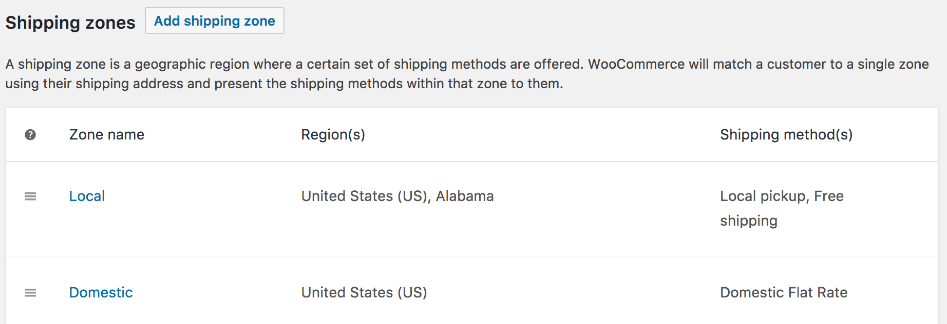
Dealing with shipping is one of the hardest parts of running an online store.
One of the most common mistakes fledgling online stores make is to set product prices without knowing what their shipping costs will be. It might seem like an obvious detail, but shipping costs can vary wildly depending on which services you use, how much you spend on packaging, where you’re shipping to, and even shipment insurance.
If you fail to consider these hidden costs, they can affect your profit margins, which are likely not great to begin with when running a new store. This, in turn, can lead to increasing your prices soon after opening – an excellent way to scare off repeat shoppers. In addition, high shipping costs can discourage visitors from making purchases in the first place.
The solution, in this case, is to consider shipping costs from the very moment you start calculating product prices. Here’s a list of all the elements you need to help calculate how much shipping will set you back:
- How much packaging will cost you on average.
- What local shipment providers and options you have available so you can save on product transportation.
- What prices those providers charge and if they offer any discounts for vendors.
- Are there any shipment fulfillment services you can use to save time?
Once you have this information, you’ll be able to figure out what regions it makes sense to offer your products in, and at what prices. International shipments, for example, can be somewhat expensive and time-consuming, so you may want to hold off on offering those when you launch your store.
Another factor to take into consideration is how much your competitors are charging for shipping. For example, do they offer flat fees or ship products for free if you purchase more than a certain amount? If that’s the case, you’ll want to provide competitive prices to entice customers. Sometimes this won’t be possible, but it’s information you should be aware of.
2. Being Unable to Source High-Quality Product Images
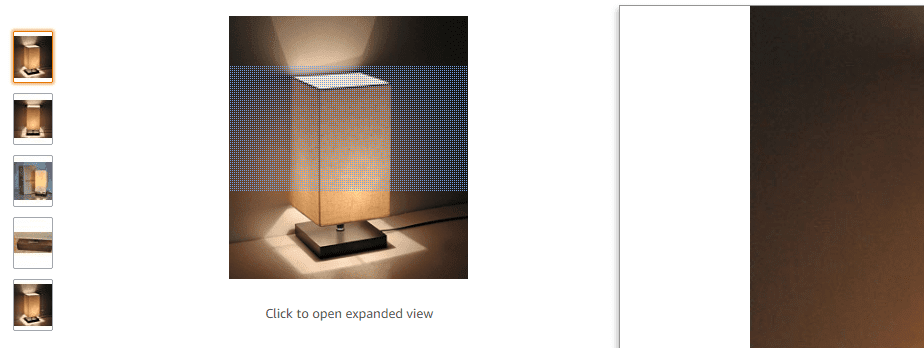
High-quality product images are essential if you want to increase your conversions.
One thing most popular online stores have in common is they use fantastic product images. Take a look at any popular product on Amazon, for example – it probably features multiple photographs from different angles. The idea is to provide shoppers with an idea of what the product looks like in real life, so they can figure out if it’ a good option for them, and imagine themselves using it.
The problem is, finding high-quality legal product images can be difficult. That’s why a lot of new online shops resort to using stock graphics, or simply steal images from other sites. Of course, this is not only unprofessional, but terrible for sales. After all, if you’re a prospective buyer, you’ll probably feel more inclined to spend your money on the website featuring better product images.
Ideally, you should be taking product pictures yourself using a decent camera or paying someone to do it. However, this isn’t feasible for most new online stores, which leaves you with a couple of options:
- Contact your product’s manufacturer to get access to promotional pictures you can legally use.
- Ask other users of the product to send you pictures you can use with their permission, in exchange for money or an attribution.
If you’re the product’s manufacturer, you shouldn’t be scared of taking your own pictures either. Most smartphones include decent enough cameras, so it’s all a matter of doing a little research into how to take proper product shots, along with lots of practice!
3. Offering Too Many Products From the Get-Go
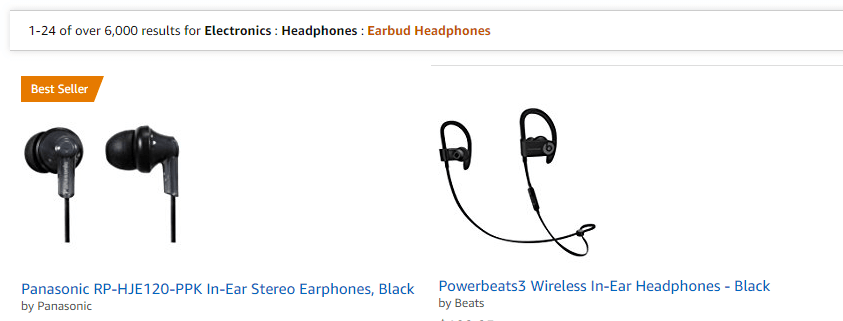
Offering hundreds of items for sale is great, but you can always launch your store with a more modest catalog.
Most successful online stores offer dozens (if not hundreds) of products. Some outliers, such as Amazon, have too many products to count. However, this doesn’t mean you need to offer a similarly extensive catalog.
In short, the more products you have, the better your chances of visitors making a purchase. However, offering too many items from the get-go can also impact your store negatively. For example, you’ll have a harder time estimating shipment costs if you have a lot of products that vary in weight and size. You’ll also need more storage space to keep those items, and you’ll have more product pages to work on before your store launches.
In other words, more products translates to a greater workload. At some point, you’ll probably want to expand your catalog. However, the smart move is to launch your store with a core set of products that fulfill the following criteria:
- You have high-quality marketing materials ready for them, such as product descriptions and photographs.
- They fall into one or two categories, so it doesn’t seem like you chose them at random, and customers have alternatives to pick from.
- You’re confident you can create stylish product pages for them.
How many products you want to include at launch is up to you. However, keep in mind you’ll probably need to perform extensive A/B testing to optimize conversion rates for each of them. Divi can help you in that aspect, but you’ll still want to keep them down to a reasonable number until your store starts making money.
4. Not Providing Support for Your Customers
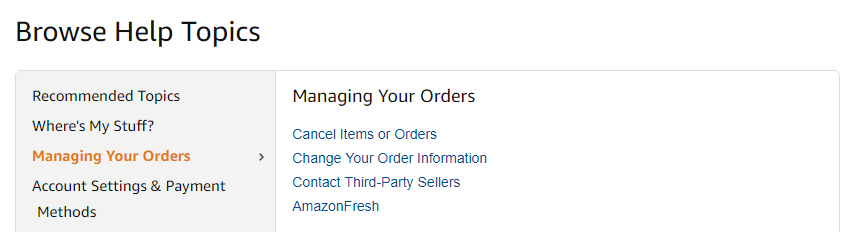
If you can’t provide support via live chat, setting up an extensive knowledge base is always a great option.
One of the hardest parts of launching a new online store is competing with the big boys when it comes to customer support. Most established e-commerce platforms offer well-oiled support systems, which are difficult to match. However, it’s important to try at least to offer some customer support, even if you’re only pulling a few sales a week.
For example, imagine one of your clients receives a defective product, and they have no way to get in touch with you to get a refund or an exchange. They’d be entirely justified in putting your store on the spot through social media or in leaving you a bad review. In either case, the bad publicity might be enough to scare further clients away, when the problem might’ve been easily solved with easy to access customer support.
A lot of people include a contact form on their stores and call it a day. However, we suggest you go one step further and offer at least one of the following solutions:
- A support ticket system using a plugin such as WP Support Plus Responsive Ticket System.
- Set up live chat to deal with customer inquiries and issues directly through your website.
- Create a WordPress knowledge base so customers can solve basic problems on their own.
WordPress offers you plenty of tools to tackle customer support on your online store, so it’s up to you to choose what systems to offer. Chances are client support will eat up some of your free time, but it’s an unavoidable part of online sales. At some point, if things go well, you might be able to outsource support tasks, but for now, do your best to keep your customers happy!
5. Setting Up a Complex Checkout Process
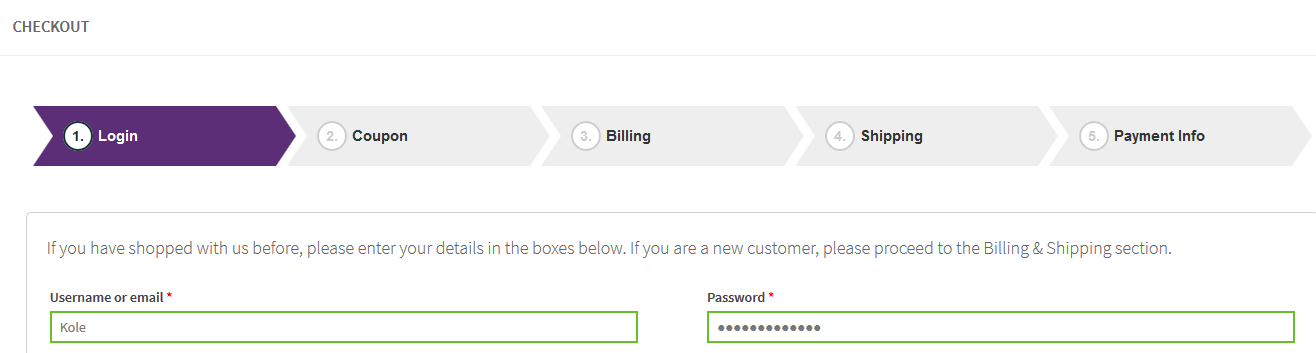
The more steps your checkout process includes, the more chances you’ll scare users away.
Every sale matters, regardless of the size of your online store. This means it’s up to you to ensure visitors don’t become frustrated due to your page’s layout and performance. Otherwise, customers may change their mind about making a purchase, even if they’re already at the checkout stage.
Users dropping out during the checkout process are, in fact, a common occurrence. Some of them may have never intended to go through with the purchase in the first place. However, some of them may have simply become frustrated at an overly complicated checkout process.
The reasoning here is simple – the more obstacles you throw at users who are willing to give you their money, the greater the chance they might change their mind. To keep this from happening, you’ll want to streamline your checkout process as much as possible, which will also save your users time.
How your checkout works will largely depend on what WordPress e-commerce plugin you’re using. If you’re a WooCommerce user, for example, there are three ways you can optimize your checkout:
- Customize your checkout page’s elements.
- Create a custom checkout page template.
- Use an extension such as One Page Checkout to streamline the process as much as possible.
Some stores will (of course) require more complex checkout processes. For example, if you support a lot of payment processors, you’ll need to include billing options for each of them. However, there’s no reason to complicate things if you’re working on a new store. For now, you should focus on providing your visitors with an intuitive experience that enables them to make purchases quickly. Then, as your store grows, you can add more complex checkout options to adjust to more demanding clientele.
Conclusion
Setting up an online store using WordPress and WooCommerce is usually a breeze. However, it’s inevitable you’ll make a mistake or two when setting up your first e-commerce project, and any of them can be enough to sink your store.
Here are five of the most common WordPress e-commerce mistakes you need to avoid if you want your store to have a fighting chance:
- Not considering shipment costs.
- Being unable to source high-quality product images.
- Offering too many products from the get-go.
- Not providing support for your customers.
- Setting up an overly complex checkout process.
Do you have any questions about how to launch a successful online store using WordPress? Let’s talk about them in the comments section below!
Article image thumbnail by Andrew Krasovitckii / shutterstock.com.
The post 5 Costly WordPress E-Commerce Mistakes You Need to Avoid appeared first on Elegant Themes Blog.
