WordPress is a powerful platform, but out of the box it’s not set up for creating a Learning Management System (LMS) for your educational establishment. However, there are plenty of plugins available that can transform your site into an online classroom.
In this article, we’ll firstly tell you about what LMS plugins can offer you, then we’ll introduce you to six of the best options you can choose from, delving into what each one can offer you. Class is now in session!
An Introduction to Learning Management System (LMS) Plugins
In short, an LMS is a platform that enables you to manage a kind of online classroom. Depending on the tool you’re using, you’ll be able to create classes, enroll students, set up tests, and much more.
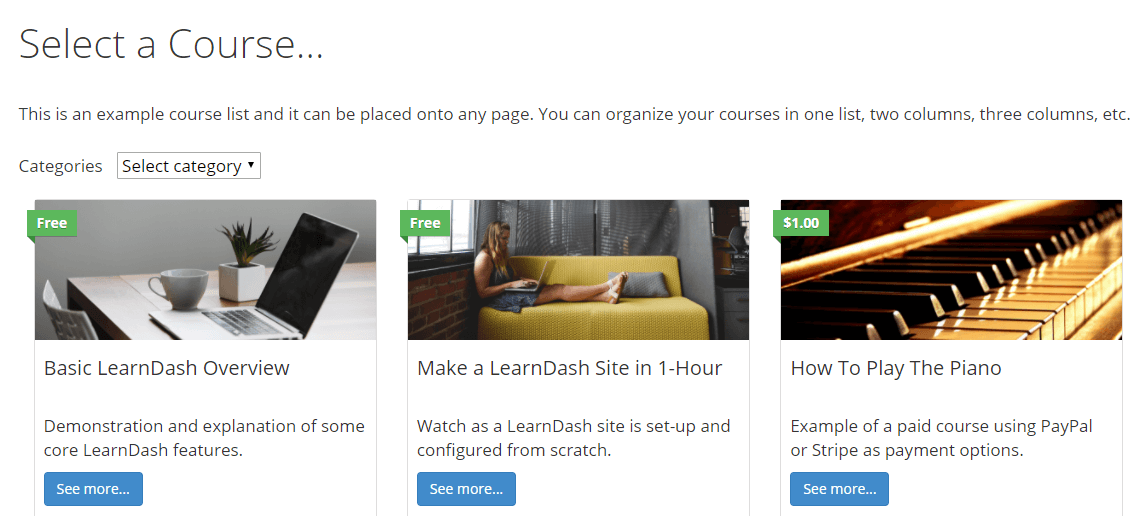
Naturally, not every website needs these features, so LMSs are kind of a niche product. However, they can be incredibly handy if you’re creating a school website or setting up an educational service. Plus, some WordPress LMS plugins will even enable you to charge for your classes, which means you can use them as a way to generate income.
The only downside to using these kinds of tools in our opinion is that (for the most part) they aren’t compatible with each other. It means if you decide to switch to a different system, you’ll probably need to start from scratch – so choose carefully!
The 6 Best WordPress LMS Plugins for eCourse Websites
There are plenty of WordPress LMS plugins to choose from, but we’ve narrowed our choice down to these six based on their overall user experience, how often they’re updated, and their popularity with users. Plus, they should pose no problems to Divi users since they just add new functionality to your site instead of overhauling its style.
1. CoursePress Pro
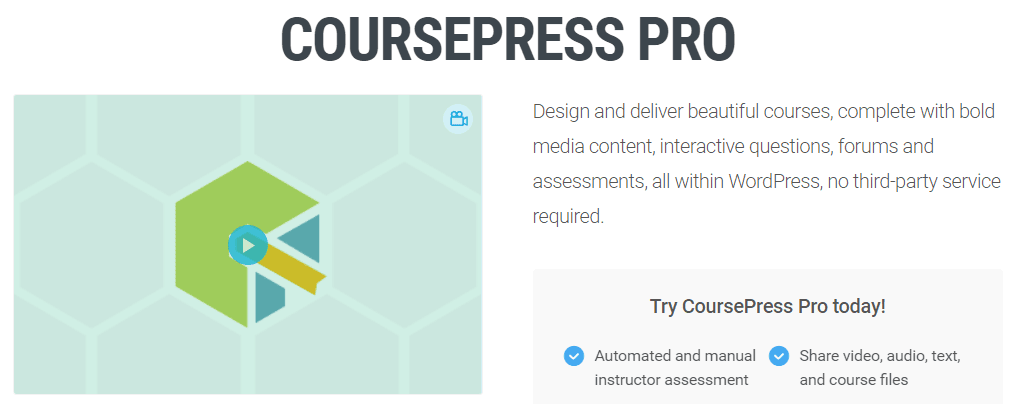
CoursePress Pro is one of many plugins included with a subscription to WPMU DEV, and it’s one of the most polished options on this list. This tool offers you nearly all of the features you’ll need to set up an online learning system, including custom courses, quizzes, and discussion boards.
Best of all, you can choose whether to automate the grading procedure or handle it manually. For example, quizzes can be entirely automated, which means you could handle a large number of students without breaking a sweat.
The only downside to this plugin is that a membership to WPMU DEV doesn’t come cheap. At $49 per month, we can only recommend it if you’re really committed to creating an online learning website.
Key Features:
- Enables you to share multiple types of materials with your students, including audio, text, and custom courses.
- Includes a discussion board feature.
- Offers both free and paid courses.
- Lets you create custom quizzes.
- Provides over 13 payment gateways for course payments.
Price: $49 per month | More Information
2. LearnDash
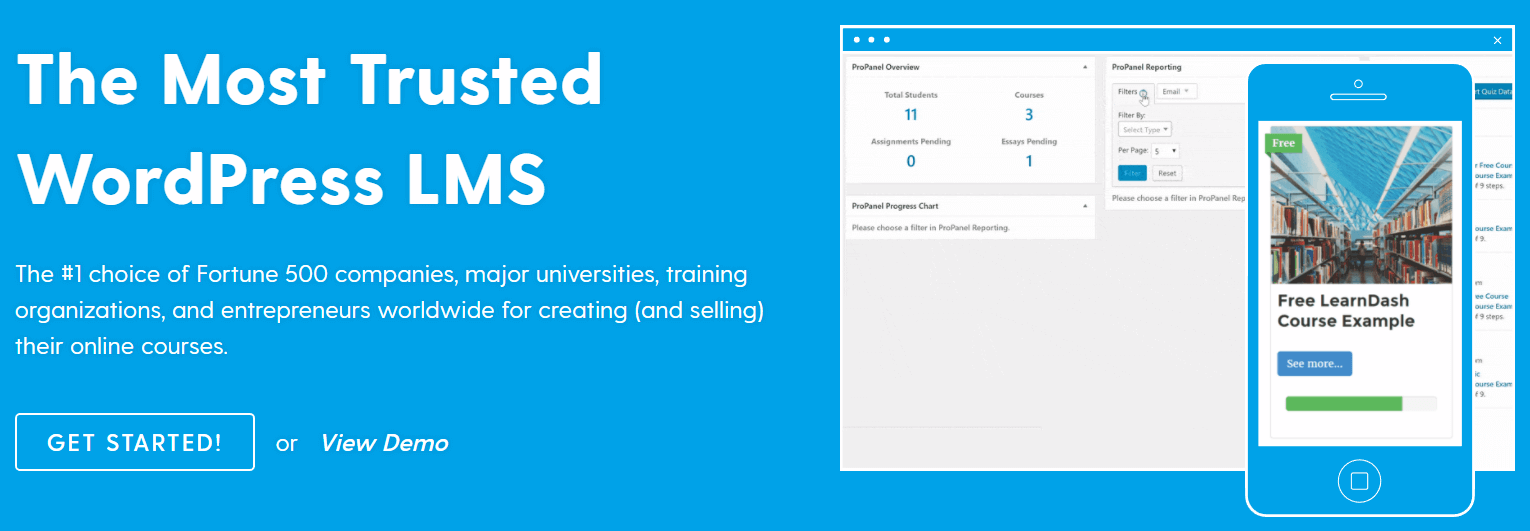
LearnDash is a premium LMS plugin that is used by multiple higher-learning institutions, such as the University of Florida and the University of Michigan. The plugin offers plenty of features to help you set up online courses, and it also enables you to offer certificates to your students.
What really sets LearnDash apart from other options is the sheer amount of payment options it offers. Many other LMS tools only support one-time payments or subscriptions for their courses, but LearnDash is much more flexible. For example, you can set up custom membership terms, specify discounts, and even create course bundles.
Key Features:
- Create multiple types of courses including tiered classes, timed lessons, and so on.
- Enables you to give out custom certificates to your students.
- Lets you set up discussion boards for users to talk about their classes.
- Gives you the ability to award course points and use them as prerequisites for more advanced lessons.
- Enables you to monetize your courses using one-time payments and subscriptions, or bundle multiple classes to make them more attractive.
Price: $129 for a year-long license | More Information
3. Sensei
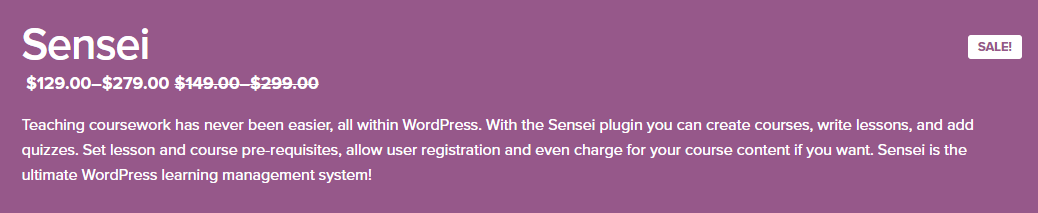
Sensei isn’t a WordPress plugin per se (it’s a WooCommerce extension), but the process for using it is the same. The upside is that if you’re familiar with the e-commerce platform, you should feel right at home using this extension and managing course payments.
As far as learning is concerned, Sensei enables you to create custom lessons and quizzes for your students. You also get access to simple analytics to keep track of their performance, which should enable you to spot if any of your users are having problems with your courses.
Key Features:
- Lets you create courses using custom post types called ‘lessons’.
- Provides prerequisites for more advanced courses, so your users can keep track of their progress.
- Includes analytics to keep track of your student’s performance.
- Lets you grade quizzes either manually or automatically.
- Enables you to charge for courses using WooCommerce’s payment features.
Price: $129 for a year-long license | More Information
4. WP Courseware

WP Courseware is a unique LMS in the sense that it enables you to create courses using a simple drag-and-drop system. Each class can contain as many modules and quizzes as you want, and you can also re-order these too.
If you’re a fan of quizzes, WP Courseware will enable you to indulge in setting up complex tests using timers and a broad range of question types. In fact, you can even limit the number of times that students can re-take tests, so they won’t be able to force their way through without hitting the books.
The only downside to WP Courseware is its lack of payment processing out of the box. Instead, you’ll need to set up a separate solution. It’s not a deal-breaker per se, but it is disappointing – particularly for a premium LMS plugin.
Key Features:
- Provides a simple drag-and-drop builder to create courses.
- Lets you schedule your content so users can’t access it all at once.
- Enables you to create custom quizzes using timers, multiple question types, and even limit the number of times a student can re-take them.
- Provides a way to keep track of each student’s performance and reward them with certificates.
- Gives you the ability to set up course prerequisites, so students will need to take specific classes before advancing to more complex ones.
Price: $99 for a one-year license valid for two sites | More Information
5. LearnPress
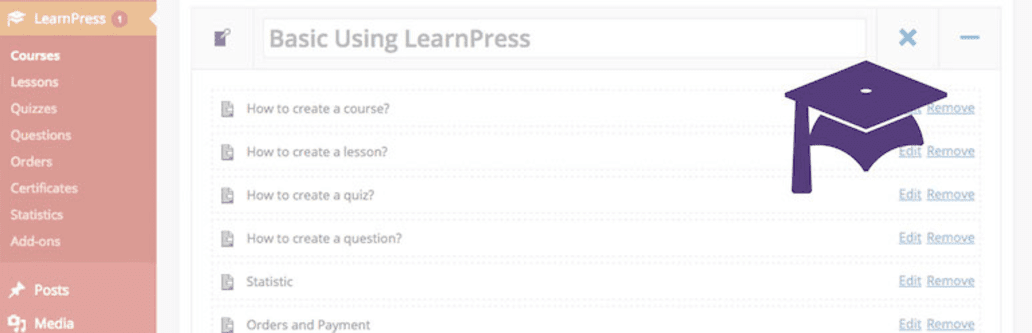
So far we’ve focused entirely on premium WordPress LMS plugins, but they aren’t the only game in town. LearnPress, for example, is a free plugin that offers practically all of the functionality you’ll need to set up an online learning website.
As far as features go, LearnPress doesn’t stray much from our previous choices. It supports multiple courses, student enrollment, paid lessons, and it even comes with its own set of analytics tools.
LearnPress also integrates with BuddyPress, which is an ideal solution to foster discussion among your students. The only downside to this plugin is that some advanced features are only available as premium add-ons, such as scheduled lessons and integration with a few payment gateways.
Key Features:
- Lets you create courses and enable students to enroll for them.
- Enables you to offer your lessons either for free, or charge for enrollment using multiple payment gateways.
- Gives you the ability to keep track of how many students each class contains and their performance averages.
- Lets you integrate a BuddyPress-based board to stay in touch with your students.
- Provides add-ons to extend the plugin’s functionalities.
Price: Free with premium add-ons | More Information
6. LifterLMS

Last but not least, we’ve got LifterLMS – another free plugin to balance things out. Similarly to LearnPress, this tool is right up there with its premium counterparts as far as features are concerned.
Using LifterLMS, you can create as many courses as you want, including classes with specific prerequisites. The plugin also enables you to reward your users with badges for custom achievements, and use forums to foster engagement.
As far as new features go, LifterLMS enables you to stay in touch with your students via email. For example, you can set periodic reminders for users that haven’t completed any work for a while, so they don’t forget about their courses. It’s the LMS equivalent of an abandoned cart follow-up, and a great unique touch.
Finally, it’s worth noting this plugin also offers several premium add-ons, most of which are integrations with payment gateways and email marketing services.
Key Features:
- Lets you create as many courses as you want, including classes with prerequisites.
- Enables you to reward your students with custom badges and certificates.
- Includes an option to send reminder emails to students that haven’t completed any coursework for a while.
- Lets you integrate a forum to keep students more engaged by fostering discussions.
- Enables you to charge for your courses using multiple payment gateways.
- Provides a number of add-ons to help extend the plugin’s functionality.
Price: Free with premium add-ons | More Information
Conclusion
WordPress isn’t lacking in features out of the box, but running an online classroom requires very specific functionality, such as creating classes and tests. With the right plugin, you can add all of these features and even charge for your services, which can bring in money to improve your courses.
In this piece, we’ve outlined six of the best WordPress LMS plugins available. Let’s recap them:
- CoursePress Pro: A highly-polished option that supports automatic grading.
- LearnDash: This premium plugin offers a broad range of payment options for your students.
- Sensei: The best WooCommerce-based LMS available.
- WP Courseware: This plugin offers a lot of features to customize your quizzes.
- LearnPress: A free LMS plugin that integrates with BuddyPress.
- LifterLMS: This free tool enables you to stay in touch with your students using follow-up emails.
Do any of these WordPress LMS plugins meet your needs, and if so why? Share your thoughts with us in the comments section below!
Article image thumbnail by Elegant Solution / shutterstock.com
The post 6 of the Best WordPress LMS Plugins for eCourse Websites appeared first on Elegant Themes Blog.
