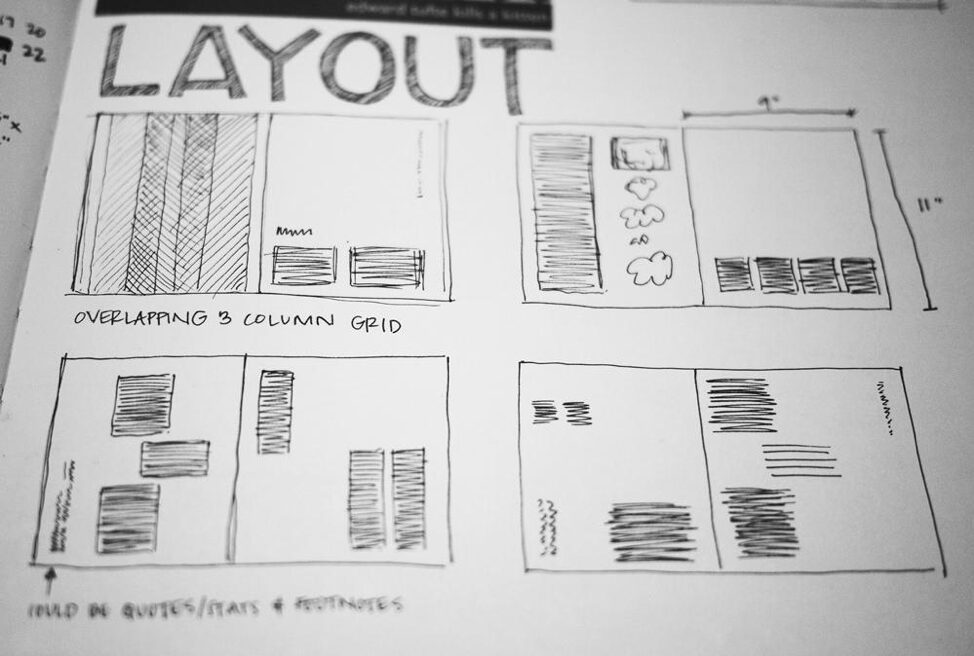There’s something tremendously satisfying about finding little ways to make complex tasks much quicker and easier. It’s like applying cheat codes to reality. And digital technology keeps delivering them at a rapid pace, making it possible for complete amateurs to manage some basic design work without having any relevant skills.
These time-saves and principles can only take you so far, of course, and there’s no substitute for a trained professional when the job needs to be done properly— but if you’re just dipping your toe into the graphic design world, they can be extremely helpful.
Here are 6 super simple graphic design hacks that work wonderfully in the digital realm:
1: Pad Everything Out
The internet has rehabilitated the concept of padding your work, except instead of triple-spacing an essay to make it seem longer, you should space out all your design elements. Anything that looks too busy is just going to confuse people— consider that digital content generally has some kind of CTA inside it, meaning it doesn’t exist simply to entertain and/or inform. It needs to retain attention and push it towards action, and that can’t be achieved without clarity.
And when you’ve padded your content out, pad it even more. Make sure that the spacing works well on a mobile platform. Sales-focused product pages tend to be extremely minimalistic because it helps the CTA stand out and makes it possible to shrink them down to fit smartphone screens without completely restructuring them.
Using a lot of blank space is a classic win-win move. You make your content look and function better, and you save time on producing copy or visuals to fill the space. There’s no good reason not to do it unless the circumstances of a project explicitly require content density.
2: Generate Color Schemes
Finding the right color selection for a piece of content or a brand aesthetic can be a bit of a headache. We all recognize that color is important, but what factors should you be considering? There’s contrast, vibrancy, and a huge range of emotional and conceptual associations with questionable significance— how do you choose?
Thankfully, the internet is there to help out with tools that automatically generate color schemes. You can even draw from palettes that other users have generated, using them for inspiration or adjusting them to create something new. And of course, if you use website templates (we’ll get to those later), you can try out different preset combinations with ease.
3: Pick Solid Font Pairings
Choosing fonts if you don’t really know what you’re doing is quite confusing, and it’s all too easy to end up selecting ten different fonts for one piece of work, only to later realize that it looks messy at scale and you’ve accidentally used some proprietary fonts that won’t render properly on all devices.
You can avoid those issues by sticking to font pairings that have been confirmed to work well together, and it’s simple to look through lists of curated font pairings (or take a look at some existing sites that use typography well) to find one that will suit the aesthetic you’re going for. At the very least, it should ensure that you steer well clear of the ubiquitous threat that is comic sans.
4: Use Icon Libraries
Particularly on mobile devices, icons are invaluable sources of information and guidance. We need those little cues to keep our subconscious minds aware of what we’re looking at and how to sensibly process it. And while it’s entirely possible to create custom icons, it isn’t advisable in most cases for two reasons:
- It’s surprisingly challenging to design great icons.
- People are already familiar with standard icons.
The latter reason is perhaps the most important, because you’re not generally looking to impress people with the quality of your icons— you’re looking to clarify the rest of your content. Icon sets are perfect for achieving this, serving as universal tags. Link a pencil icon to an editable field, a phone icon to a contact number, and a tick to a feature.
There are countless websites that offer free icon packs, and most use vectors so you can scale the icons to any size without losing any sharpness. If you want something more stylized, try Googling free icon sets with your targeted parameters; there’s a great chance that someone has already created just what you need. You can also find services that let you customize existing icons by rotating, flipping and recoloring them.
5: Customize Templates
When it comes to sheer cost-effective efficiency in the creation of simple designs, templates are unparalleled, and you find them in countless forms. In fact, just about any type of design you wish to create will inevitably have been templated at some point. Creating a newsletter, brochure or print ad? You can download a blank layout, saving the time it would have taken to work from scratch.
In fact, given the ever-increasing complexity of digital work, building off templates (plus no shortage of royalty-free pics) has become the standard in a lot of industries. The most popular online storefront builders run by default on templates, as do the most popular open-source website hosts. It makes a lot of sense — if you don’t care enough to hire a professional for your design project, you’re unlikely to be worried about appearing unoriginal.
6: Outsource Work
The flexibility of modern business has made outsourcing design work easier and more affordable than ever before. You don’t need to have an agency on retainer, or pay through the nose to cover the extravagant hourly rate of an independent designer. Rather, you can treat it much as you’d treat a SaaS subscription, paying what is a modest sum by business standards to have access to remote designers whenever you need something done.
This kind of model is vastly superior to the current race-to-the-bottom freelance design model you’ll see on some low-cost outsourcing sites, because you’re getting the best of both worlds — both affordable pricing and demonstrably reliable design expertise.
So there you are: 6 graphic design hacks that are astonishingly simple but can save beginners a lot of time and stress. Give them a try!
Kayleigh Alexandra is a content writer for Micro Startups, a site dedicated to providing information and guidance for growing businesses and entrepreneurs. Check it out for some high-quality pieces, and be sure to follow us on Twitter @getmicrostarted.