In the early days of the internet, you could often put a product online and sell it. You’d have to market and advertise, but that doesn’t even begin to cut it today. Without a sustainable marketing strategy that includes social media, your shop may go unnoticed. Luckily there are a lot of WooCommerce social media plugins that can use to get the word out and keep it out there so your store gets the attention it deserves.
Starting out with WooCommerce Social Media
We need to discuss a couple of things before actually getting into the social media plugins. First, why WooCommerce? And second, what’s your marketing strategy going to be?
To the first point, we’re focusing on WooCommerce because it’s huge. More than likely, if you’re on WordPress and running an eshop, you’re going to be using WooCommerce. Because of that ubiquity, some of the best social media plugins focusing on ecommerce are specifically for Woo.
And to the second, you need a marketing strategy. Without one, you might honestly be shouting into the void. Tweeting about your new items is great. But only if you’re targeting the right people. And that those people see your tweet. By sitting down and working out your social media marketing strategy beforehand, you can undoubtedly rise above the chatter on social media platforms.
Things to Consider for Social Media Marketing
Social media marketing doesn’t have to be a spreadsheet and data analytics game. You can keep just a few points in mind that will make these plugins work better for you without having to always stress over your numbers. Of course, you’ll want to look at the numbers to see what is working, but if you keep these points in mind, you can hopefully get some big ones.
1. Automate What You Can
Admittedly, you can’t ignore the social aspect of all this. However, you can set up a schedule for your messages to go out, give users the ability to share products they like, and just make sure that you’re not the one who has to hit Send on every single nugget out there about your store. Using Buffer or CoSchedule for this is a great idea.
Even if it’s not full automation, but a plugin or an app that makes a manual job into a smoother process, you will save time and get a better product out there — both socially and on your store.
2. Mobile First
Google has made changes to its ranking algorithms that make it so that mobile responsiveness and page-load time affects your position in results. So you know that you’ve got to consider mobile-first there. But you should also consider mobile-first marketing, too. Instagram Stories (and to a lesser extent Snapchat Stories and Facebook Stories) are one of the highest-engagement methods of marketing out there. They’re ephemeral, sure, but their value is measured in more than the 24 hours they’re live.
But you can’t do this stuff on desktop. You have to use a mobile device to share this type of content, and they are (mostly) consumed on mobile devices. When using mobile-to-mobile social strategies, you can’t think of traditional social advertising campaigns. When using a Story, let’s say, as a way to market a WooCommerce product, you would be far more candid and personal than you would be if you were targetting mobile users for a Facebook advertising campaign.
While Facebook ads that target mobile users do work, users are more likely to respond and remember you if you are not just another ad in their timeline, but a product or personality they genuinely enjoy.
3. Respond, Respond, and Respond
When someone messages you, write them back. On Facebook, you need to do this within an hour (or quicker), and you will get a badge letting them know that you’re responsive and available for whatever they need. Without a salesperson in a brick-and-mortar store to walk up to, you need to show your online customers that you are just as easy to approach. On Twitter, reply to tweets! People love it when brands and companies talk back to them. Even a Retweet of a kind comment or funny story about your brand can go a long way.
By taking an active part in the conversation, you appear like a real person and not just a name or logo on a website. There are a lot of tools that can help you with this, such as Intercom, HubSpot, and even Facebook Messenger.
But the big thing here is to respond and interact and engage. When your users know you, they trust you, and when they trust you, they buy your stuff.
4. Pay for Ads
As much as we love social media and the idea of it being a free, open place where ideas flow and conversations are had, the reality is that it’s an advertiser’s dream. So it should be for you, too. Whether you invest in a $5 campaign on Facebook or a $500 campaign to have your full-screen ads show in people’s Story feeds, social advertising is fantastic. Now, the beauty of doing this isn’t just that you’re getting eyes on your brands and products. You can use the plugins below to entice people who see your ads to click or message you.
Maybe you tell them if they click through that they get a scratch-off discount (via StoreYa) or that a quick share of the post will get them a discount through YITH Share. Anything you pay to get the clicks and referrals will be made up for by the increase in business and engagement.
The Best WooCommerce Social Media Plugins
We are going to be looking at a number of plugins today that may serve different functions, but they have the same end goal: to make your WooCommerce store the best it can possibly be. So whether it’s a sharing plugin, a login, or something else entirely, integrating these into your WooCommerce store is bound to generate a few sales. Hopefully, more than a few.
1. YITH WooCommerce Share for Discounts

YITH is a known quantity in WordPress plugins, so it should come as no surprise their Share for Discounts plugin would be a top-tier product. The premise behind it is simple: a user shares a product on their social media platform, and then they get a discount on their order.
That’s it.
You can customize pretty much everything about it, including the shortcode and what step of the checkout process they share. And if you want it to go by email, you can give them that option, too. Basically, you’re offering a 10% (or whatever %) discount for a little word-of-mouth advertising. And we all know that’s priceless. For $59 for a single store, you’ll make your money back in no time.
Price: $59 | More information
2. WooCommerce Wishlist Plugin

Shopping carts are great. People adding items to their basket is the penultimate goal of your store. But not everyone is ready to buy at any given moment. Some people shop around. Most people shop around. And once they leave your store, they might not be back. You need to give them a reason to come back.
And you can do that by providing them with an easy-to-use wishlist so they can add items they’re considering. On top of that, this particular plugin lets your users share their wishlist to social media platforms so that not only are they showing off your products, they’re inciting others to make a purchase on their behalf. Those potential customers become twice as valuable because they’re likely to buy something for themselves, too.
Or use your wishlist, and the process continues.
Price: FREE | More information
3. YITH WooCommerce Wishlist
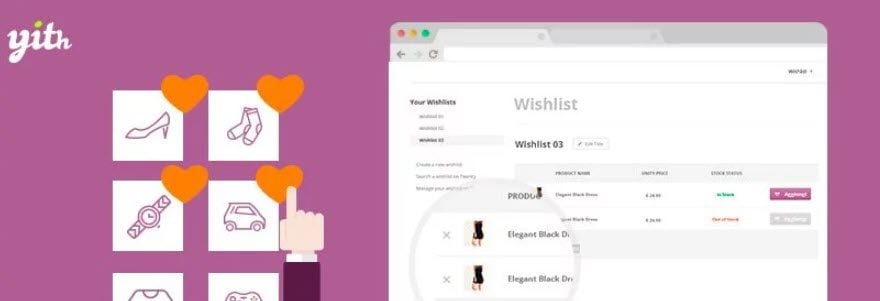
Another useful wishlist plugin comes from YITH. If the free version above doesn’t have all the bells and whistles that you want, and you’d like more granular control, YITH’s WooCommerce Wishlist plugin will satisfy that need. Users can have multiple lists, either public or private, you can see what people are wishing for most often, and even let them directly contact you about an item from the wishlist UI. This is a premium plugin for $89.99, but if you want or need the extra features, it’s worth a look.
Price: $89.99 | More information
4. Ultimate Social

Sharing button plugins are pretty straightforward. So when you look at which one you want to use on your store, it can be hard to decide. Ultimate Social is a $20 plugin that has WooCommerce integration so that you can place the buttons wherever you want on the product page. If you prefer a floating bar, that’s available, too. Customization for skins and colors, multiple languages, and shortcodes make this one a solid choice to get people to shout about your store.
Price: $20 | More Information
5. WooCommerce Instagram
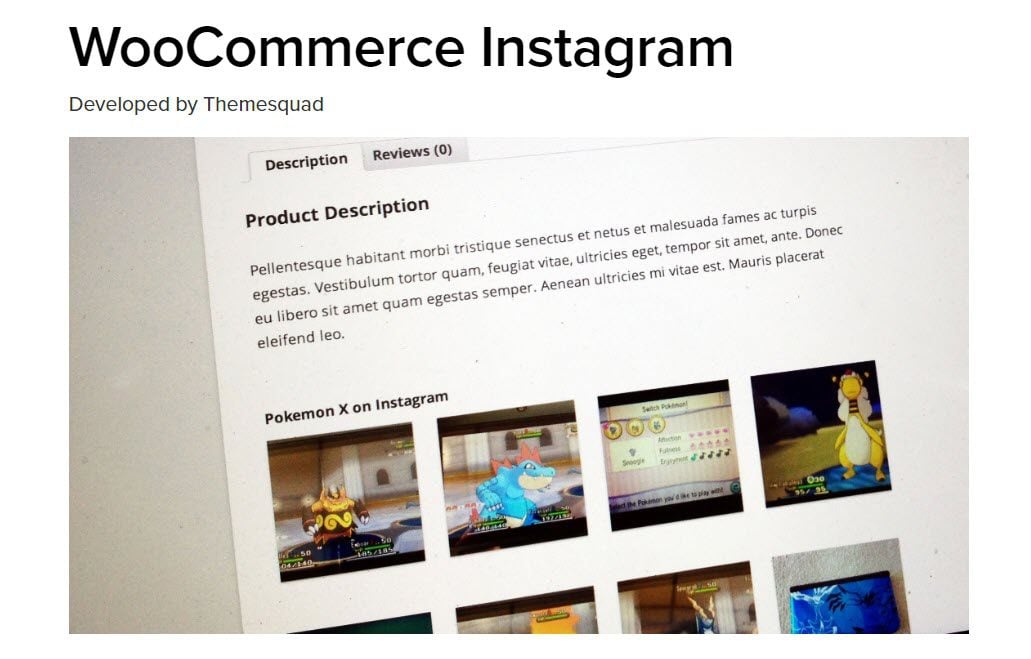
If you market on Instagram, you definitely need to check out the WooCommerce Instagram plugin. With this plugin, you can display photos from the network via hashtag. All you do is enter #woocommerce on a particular product, for instance, and that item’s content area would populate with photos from that hashtag. If you use custom hashtags for your marketing, you can use those and highlight actual use of the item for your customers. Regardless, showing related photos and real-world uses for any item you’re selling only makes it more desirable.
Price: $29 | More information
6. StoreYa Shop to Facebook for WooCommerce

Facebook marketing is profitable. There are no two ways around it. StoreYa wants to make it even more profitable by putting your WooCommerce store directly onto the social network. And your other social networks onto the network. Their whole deal is that you can consolidate your userbase into interacting with your brand in fun ways. You can offer scratch-off coupons for people (which are still just as fun digitally and give that same dopamine hit as real life), Groupon-style group deals where a certain number of people have to engage to enable it (which makes it more likely for folks to share your content), and there are tabs where you can display whole Pinterest boards, Tweets, or YouTube channels. That way, people can interact with you and your products in multiple ways without having to leave their preferred platform.
They offer a free plan of up to 20 SKUs that you can use to see if the platform works for you, and then you can upgrade to higher tiers that start at $9.99 per month (with annual billing). It’s absolutely worth a shot if you use Facebook for your store anyway. Having the store actually live on Facebook is an amazing feat most WooCommerce social media plugins can’t begin to compete with.
Price: FREE with premium plans from $9.99 per month | More information
7. Review for Discount
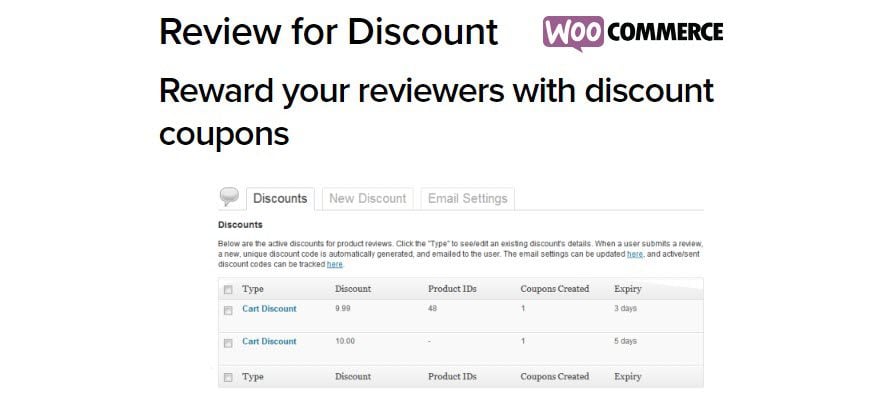
Just like the title sounds like, you can encourage your customers to leave a review on a previous purchase for a discount on a future one. You will email the user a code after the review is submitted, and they can be used as an upsell tactic or simply a gesture of goodwill and building trust with your customers. By using a plugin like this, you’re inviting user-generated content for your site, and that means you’re able to share those reviews on social media (or perhaps they will get yet another coupon from a plugin like YITH one above). For $29, your store can definitely benefit from this.
Plus, user reviews drive sales more than almost anything else around, so the more/higher reviews a product has, the more likely it will sell in the future.
Price: $29 | More information
Conclusion
A lot more goes into social media than just writing a few words and pasting a link. With these WooCommerce social media plugins, your profiles will definitely get the attention they deserve, and your WooCommerce sales will start flooding in. Whether you want users to share your products, you gamify the deals you provide, or just give them a good, old-fashioned wishlist so they can ooh and ahh over your merch, these tips and plugins will definitely increase your social capital. And just plain capital, too.
What are the best WooCommerce social media plugins that you’ve tried so far?
Article featured image by Divergent / shutterstock.com
The post 7 Best WooCommerce Social Media Plugins appeared first on Elegant Themes Blog.
