Virtual reality is taking off in a lot of different sectors, but have you considered using some WordPress VR gallery plugins to take advantage of the trend? No, that doesn’t mean that your users can only see your site when wearing a bulky headset (though, I guess they could). It means that you are giving your visitors the option to explore your site in a way that was previously impossible. Whether they interact with your content via mouse, keyboard, or something else entirely, you can show them a whole new world.
1. 360 VR Gallery WP

Let’s just start this off with a top-end premium plugin. After all, when you think about VR, you think premium. And with this one, you get what you pay for. You can scroll along panoramas with your mouse or keyboard, and best of all — it just works. Insert a shortcode into your post, and the embedded VR Gallery appears. No advanced knowledge of the Matrix required.
2. PanoPress
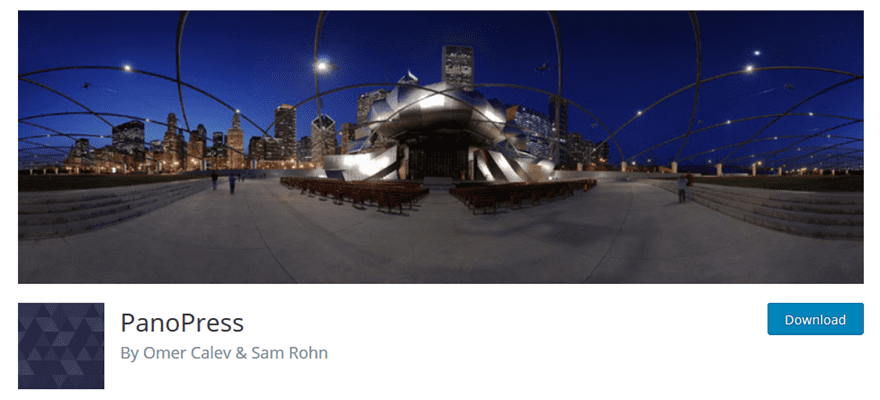
No matter what kind of content or where you host it, PanoPress will let you embed it on your WordPress site. This VR gallery plugin makes it a cinch to let your users look around and see everything you want them to from all angles. The big thing here is that you can embed and control the VR experience of your users with externally uploaded content or files posted on your own WordPress installation. Just throw in some CSS and tweak some options, and your shortcode is ready in no time.
3. VR Views
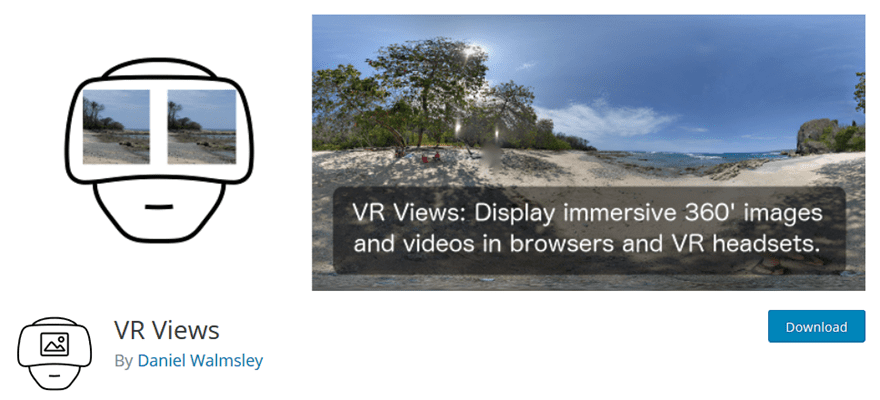
Rather than simply display a panorama for your visitors to click around and scroll through, VR Views goes the extra mile. It lets you provide a stereoscopic 3D view for your visitors who are looking at your WordPress website through something like Google Cardboard or Samsung Gear VR, etc. You have various tweaks you can make to the plugin and embed via shortcode, which are all outlined on the plugin page and documentation. What makes this one stand out is that despite being in stereoscopic 3D, you don’t have to be techy to really get it working.
4. WP VR View
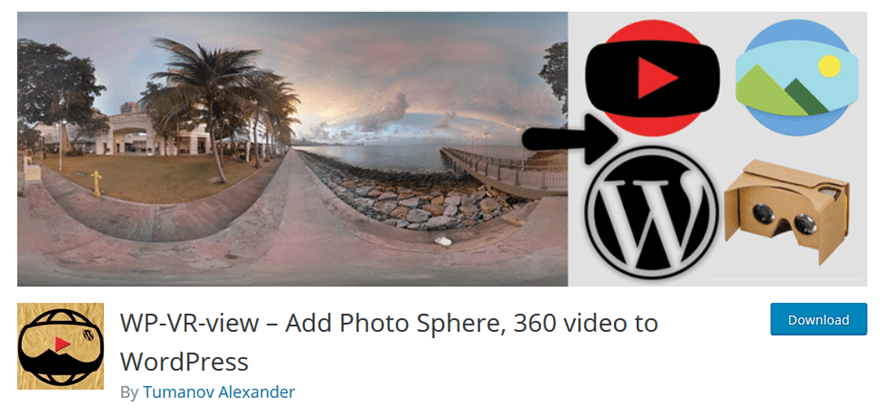
Similar to some of the other entries in the post, WP VR View lets you embed Photosphere and panoramic images, as well as videos into your website. The shortcodes give you a ton of control over how the VR gallery appears, and if you don’t like doing it by shortcode, you have the option to change it under the options. Plus, despite the warning that may show up on the plugin page, the updates are consistent and works as of WP 4.9.8.
5. WebVRShop
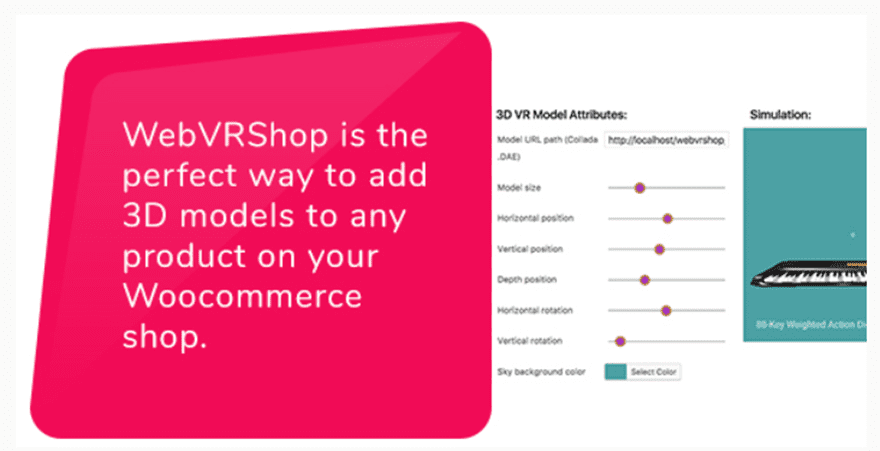
Taking a slightly different tac on VR gallery plugins, WebVRShop doesn’t show the users a scene, but a product. If you have anything listed via WooCommerce, you can have this plugin render that item in 3D for your visitors to rotate and view each and every inch of. It’s a pretty neat process, especially since the plugin only costs $25. If nothing else, it may be worth paying for just to play with for fun, even if you don’t want people taking a virtual tour of your guitar selection.
6. MV 360 Tour
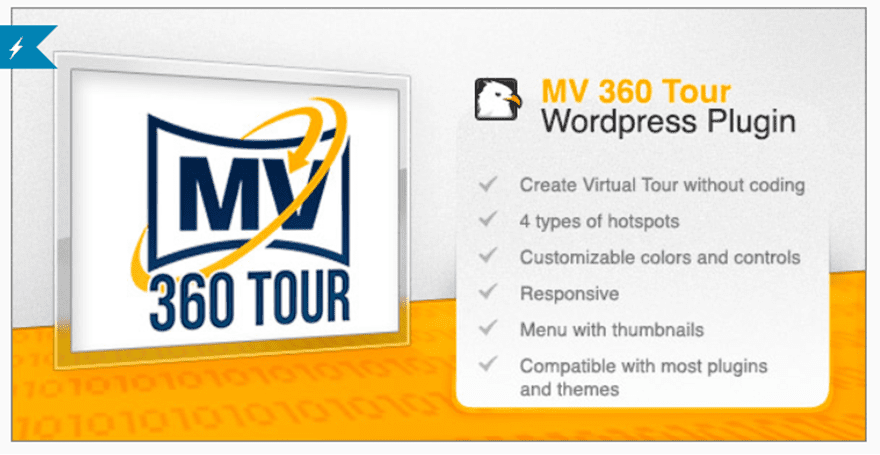
MV 360 Tour lets you set up different hotspots as they call them on rectangular images so that you can rotate around and give a fully circular view of them as the edges are stitched together. You can even move from one panorama to another seamlessly via the plugin. Like the other entries on the list, no coding is required to get this marvel of tech wizardry working, so just take some pics, add some hotspots, and take a tour. Additionally, they make a note on the product page that it’s Divi-compatible, so what else could you want?
7. VR Gallery Beta
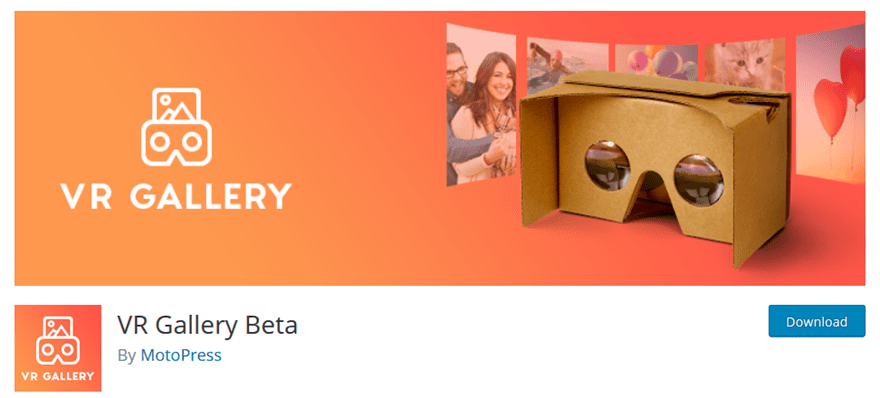
This one is pretty. You aren’t giving people a view of individual pictures in a gallery as 3D, you’re giving them an actual VR gallery they can access through your website via Google Cardboard, etc. Even better, you don’t have to get special photos or panos to enthrall your visitors — just use whatever images you want, and the plugin will do the rest. It’s pretty nifty.
Are You Virtually Ready?
VR is new technology. We still have a long way to go before there is true virtual reality. But right now, these WordPress VR gallery plugins will absolutely get you in on the bleeding edge. Can you think of any websites that you frequent that offer a virtual experience alongside their screened-in one? If you can, it’s a very short list, I’d bet. So make that list just a little longer and add one of these VR gallery plugins to your site.
What are your thoughts on the current state of VR and how do you think it will affect web development?
Article featured image by ProStockStudio / shutterstock.com
The post 7 WordPress VR Gallery Plugins appeared first on Elegant Themes Blog.
