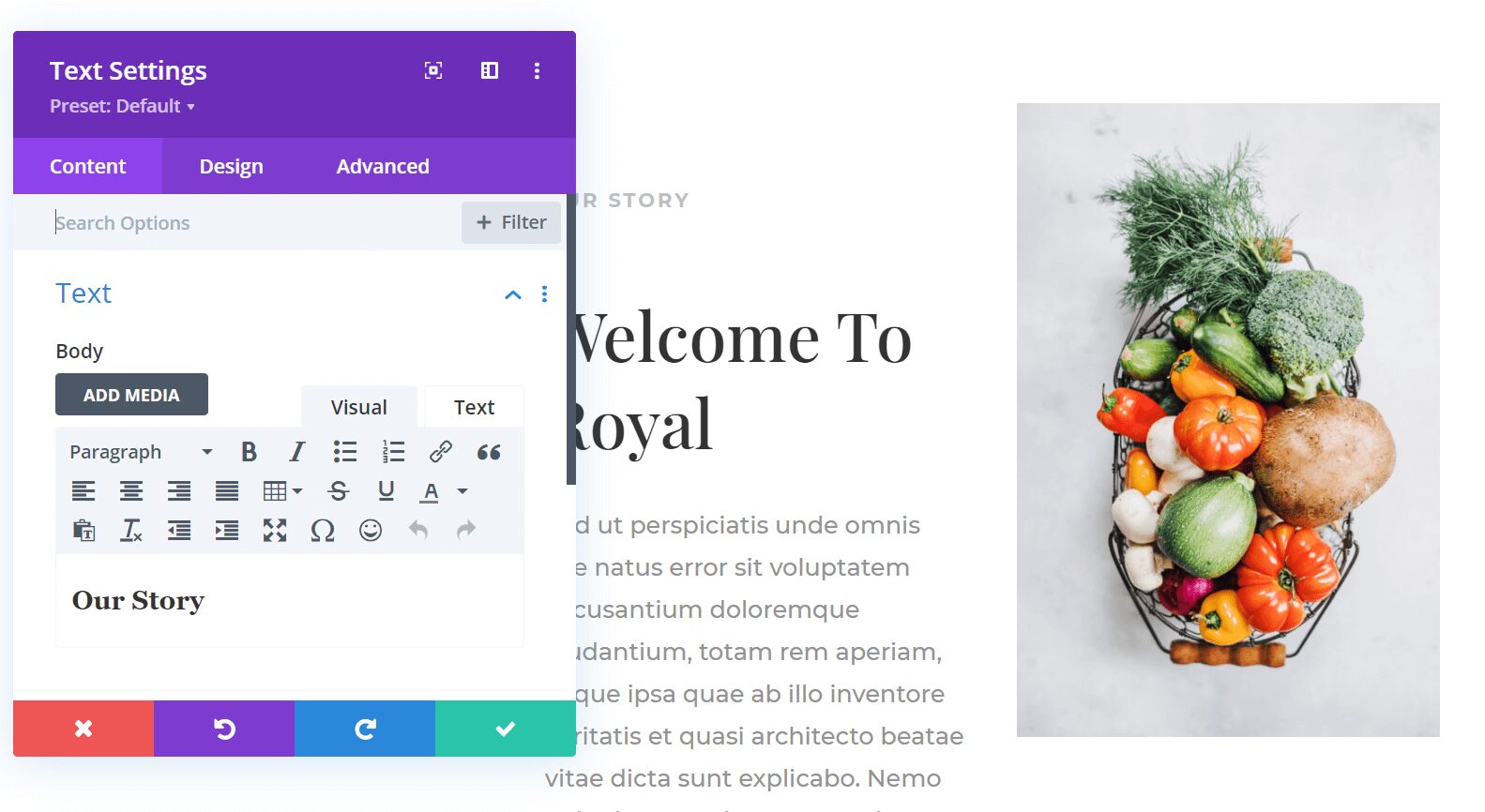Starting a WordPress blog is easy. WordPress includes all the features you need to set up and run a successful blog. However, you can still expand on the platform’s default functionality using the right plugins. With a few key tools, your WordPress blog can include features that will make your job a lot easier.
In this article, we’ll introduce you to the eight best WordPress plugins for bloggers. We’ve chosen each one for the vital blogging related features it offers, as well as its popularity, ratings and reviews, reliability, and support.
Let’s jump right in!
1. Divi Builder
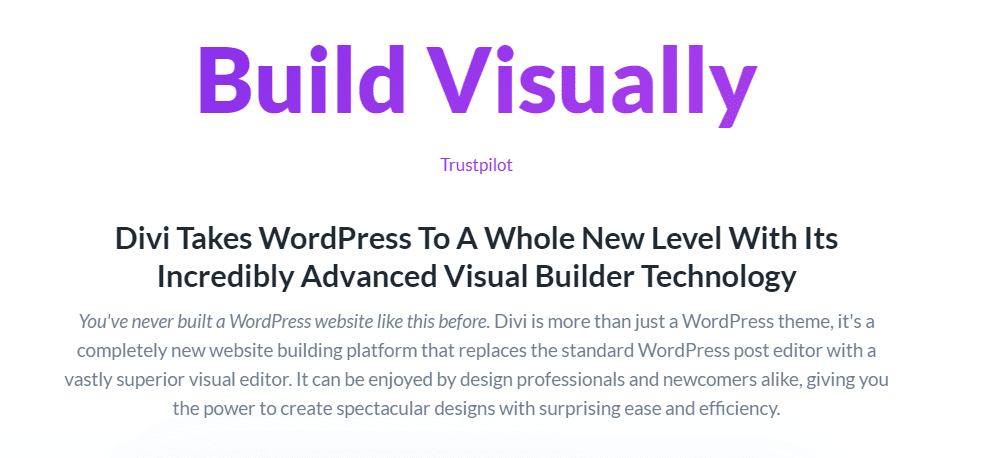
One area where a lot of WordPress blogs struggle is in finding their visual styles. The Block Editor gives you a lot of control over each page’s layout, but it’s not the best solution for designing unique websites.
The Divi Builder plugin (or theme if you prefer) solves that problem by giving you access to more advanced tools, and letting you see every change you make from the visitor’s perspective:
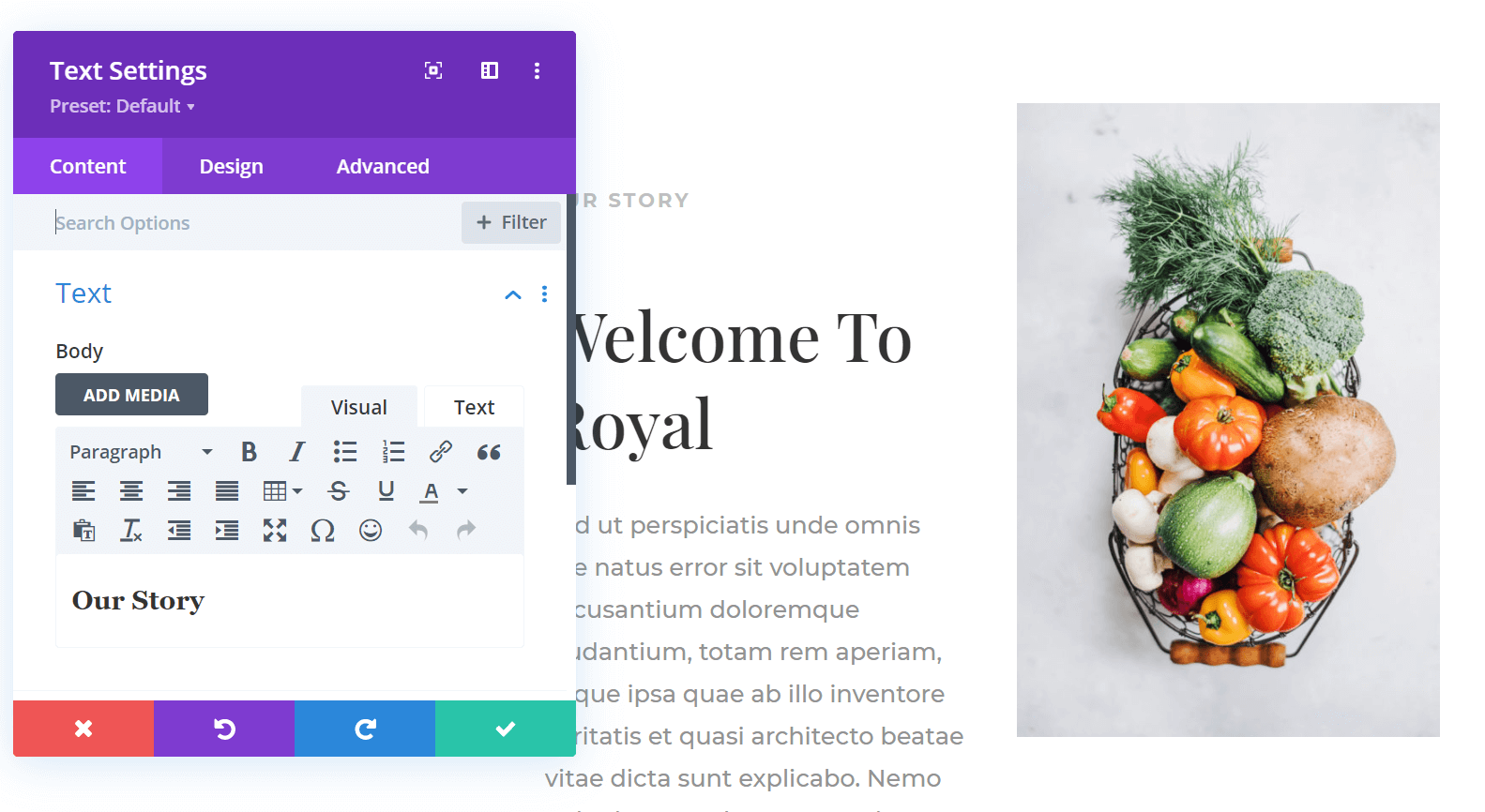
Divi Builder is our own WordPress page builder plugin. You can use it alongside the Divi theme or on its own, and it helps you create pages using pre-built modules that you can customize to meet your specific needs. For more ambitious users, the Divi Theme Builder lets you design custom blog post templates that will help authors create visually-appealing content quickly.
What’s more, Divi Builder also integrates with all major email marketing service providers, and provides a dedicated Email Optin module. That means it’s one of the best WordPress plugins for bloggers who want to build an email list.
With this plugin, you also get access to Divi Leads, which is a split testing and conversion optimization tool. You can use this to test changes to your blog’s design and see what your visitors prefer. Finally, you can use Divi Builder alongside Rank Math (featured next) thanks to built-in integration options.
Key Features:
- Use a visual builder to design pages
- Instantly preview changes as you make them
- See how your site will look on desktop and mobile devices
- Use pre-built modules to add new elements to your website
- Get full control over each page’s layout
- Choose templates from a broad library containing hundreds of pre-made options
- Integrate your website with all major email marketing services
The Divi Builder is for you if…
…you want to use a WordPress page builder that offers a fully-visual experience, and integration with all the tools and platforms you need as a blogger.
Price: Access starts at $89 | More Information
2. Rank Math

One of the first things we recommend to new WordPress bloggers is choosing a Search Engine Optimization (SEO) plugin. There are a lot of options, but we’re big fans of using Rank Math for Divi sites, thanks to the powerful integration features on offer.
Rank Math provides you with tools to optimize your pages and posts based on specific keywords, and to increase their readability:
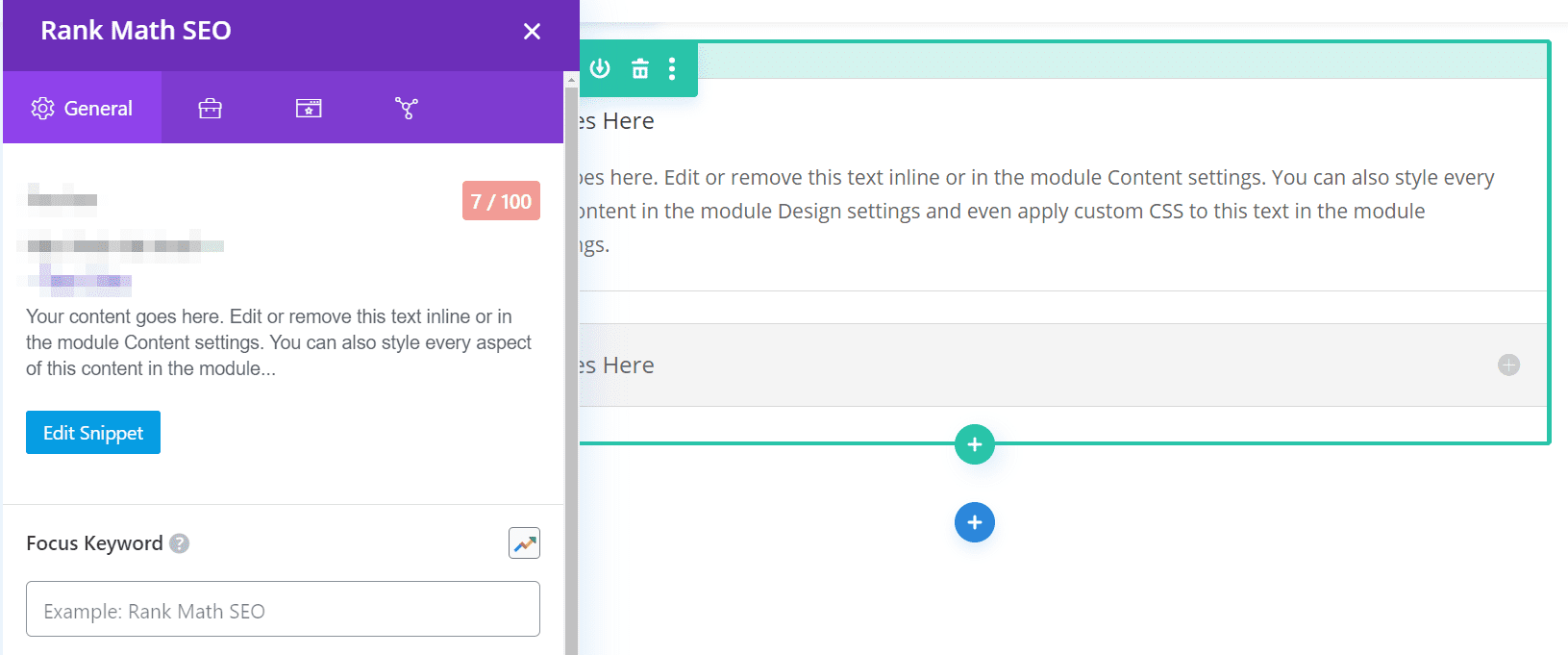
If you pay for a premium license, Rank Math also gives you keyword tracking capabilities right within the WordPress dashboard. You can use this plugin to integrate your site with Google Analytics, add schema markup to your pages, generate sitemaps, and more.
Rank Math also comes with local SEO tools and WooCommerce-specific features. Moreover, the plugin uses a modular approach for its tool set. That means you can pick and choose what features you want to enable, which makes this one of the best WordPress plugins for bloggers.
Key Features:
- Optimize on-page content for search engines
- Track keywords from within your WordPress dashboard
- Integrate WordPress with Google Analytics
- Add schema markup to your pages
- Generate sitemaps
- Get access to local SEO tools
- Generate SEO reports
Rank Math is for you if…
…you want a WordPress SEO tool that lets you pick and choose which features to enable for your website. Rank Math also integrates seamlessly with Divi. If you use the Divi Builder, you’ll be able to conduct on-page optimization using Rank Math.
Price: Free, with premium licenses starting at $59 | More Information
3. Footnotes

You can’t trust everything you read on the web, and your savviest readers will demand to know your sources. Footnotes are the most elegant solution for adding citations to your content and improving your trustworthiness.
However, WordPress doesn’t include footnote functionality out of the box. You can easily fix that using the Footnotes plugin. This tool lets you add footnotes to any of your pages or posts using simple formatting options.
For example, you can write a sentence that looks like this in the Block Editor:
Columbia was the first shuttle to make it into space and it launched in 1981((Source:https://www.nasa.gov/feature/40-years-ago-columbia-takes-flight)
The Footnotes plugin will automatically generate a “references” section that looks like this:
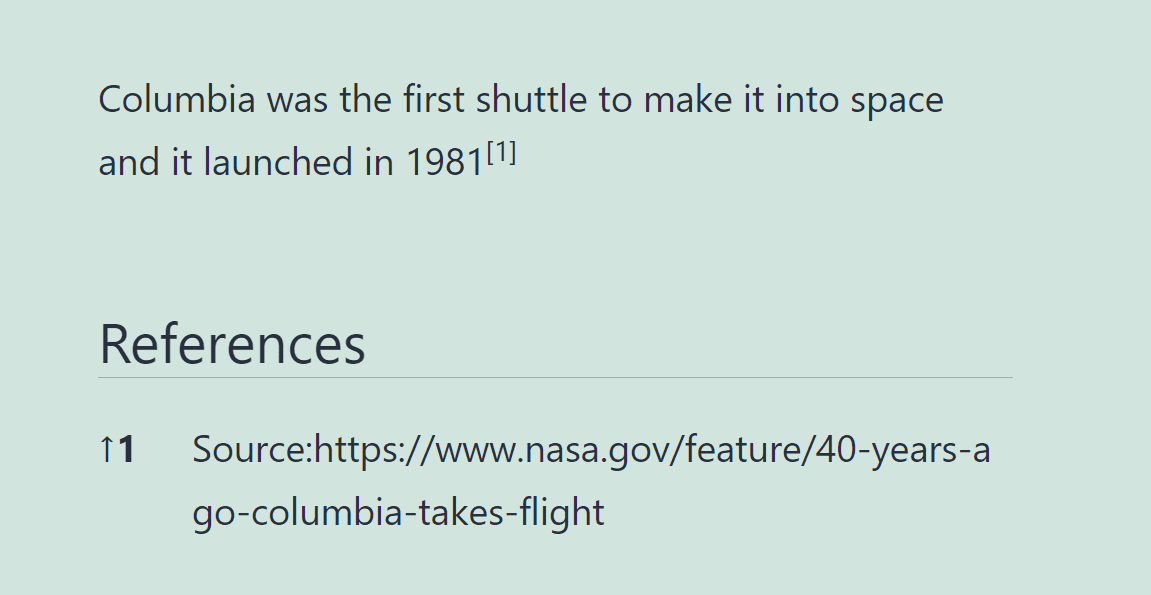
With this plugin, you get access to multiple formatting and shortcode options that you can use to control how your footnotes appear. Plus, it’s incredibly simple and intuitive to use.
Key Features:
- Generate footnotes sections for your WordPress pages and posts
- Add footnotes and sources to your text using simple formatting options or shortcodes
Footnotes is for you if…
…your blog covers the latest news, technical or complex topics, or other subjects that can benefit from frequent citations.
Price: Free | More Information
4. PublishPress Editorial Calendar

We’re going to feature several PublishPress tools in this roundup, and we’re going to start with the developer’s Editorial Calendar plugin. With this tool, you get access to a fully-featured calendar you can use to schedule content for all of your blog’s authors:
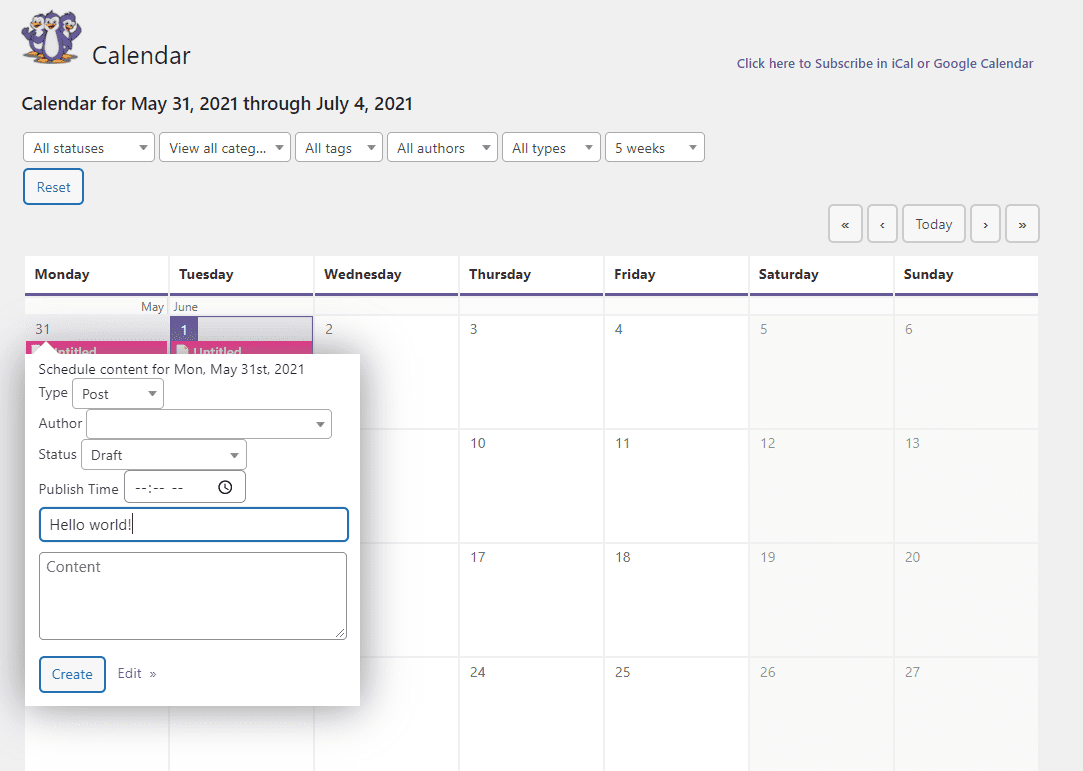
Editorial calendars enable authors to see what posts they need to complete and when they’re due. You can use PublishPress to automatically schedule articles for publication, add notes to each calendar entry, and plan content months in advance.
The plugin also includes a notification system that can let you know when content goes live. If you leave editorial notes on the calendar, you can set up notifications for authors so they’ll know about changes to the schedule immediately.
Key Features:
- Set up an editorial calendar for your blog
- Schedule articles days or months in advance
- Assign posts to specific authors
- Add editorial notes to calendar entries
- Configure calendar notifications for you or your authors
PublishPress is for you if…
…you like to plan your blog posts well in advance. If you run a blog with multiple authors, then you absolutely need a content calendar, and PublishPress is one of the simplest editorial planning plugins you can use.
Price: Free, with premium licenses starting at $69 | More Information
5. PublishPress Authors

When you publish a WordPress post, most themes add a little section at the end of the page that mentions who the author is. How much information that section contains (and exactly where it’s placed) will depend on what theme you’re using. If you want to include a full-featured author box, your best bet is to use a plugin such as PublishPress Authors.
With this solution, you can add author boxes to your content that include short bios and profile pictures, as well as links to their websites and social media accounts. You can also enable authors to add their emails to the box, in case they want readers to be able to reach out:
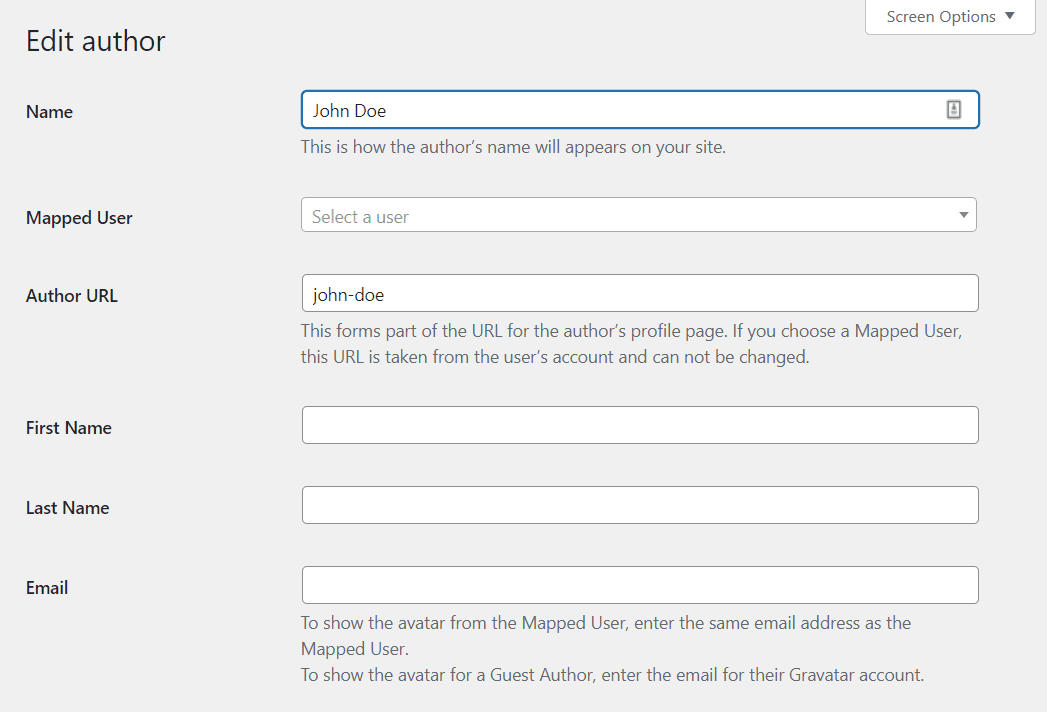
The plugin sets up parallel author profiles for the users you choose, which they can customize to add the information they want to share. By using PublishPress Authors, you can generate multi-author boxes for collaborative posts, and even enable guest authors to share some information about themselves.
Key Features:
- Generate author boxes for your blog posts
- Add author biographies, avatars, links to custom sites, social media profiles, and email addresses
- Set up multi-author boxes for collaborative articles
- Set up boxes for guest authors
PublishPress Authors is for you if…
…you run a multi-author blog. Author boxes are great even if you’re the only person writing on your blog, but they’re a necessity if you’re part of a team. With author boxes, readers can get to know everyone who publishes on your site a little better.
Price: Free, with premium licenses starting at $69 | More Information
6. PublishPress Revisions
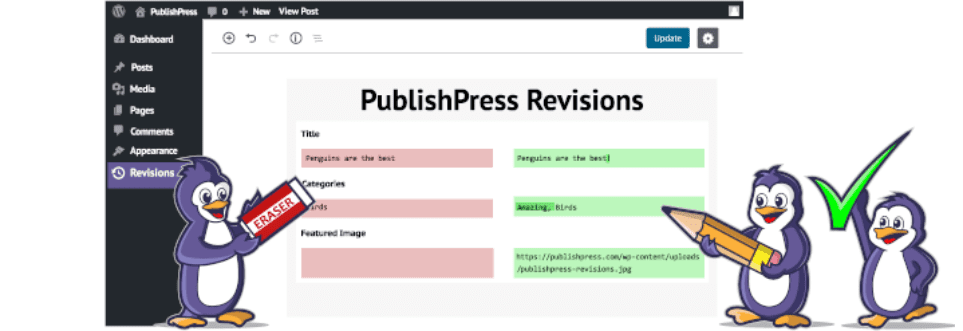
If you want your blog content to stay relevant over time, you’ll need to update it periodically. PublishPress Revisions enables your authors to submit updates to their content, and lets you approve of the changes they make before they go live.
With this plugin, you get access to a revision queue. You can use this to check on in-progress posts and approve, reject, or schedule them. Moreover, you can set up a new user role called “revisor” that has access to this queue:
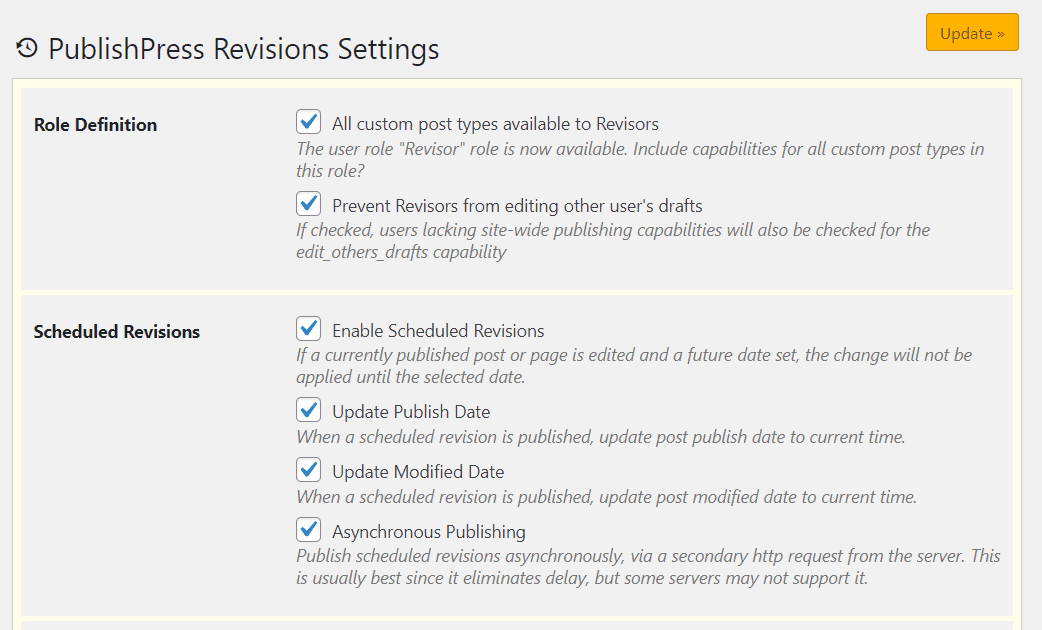
This plugin also enables you to set up notifications to inform authors if their updates were accepted or rejected. In the latter scenario, you can let authors know what changes to make so they can get to work on new revisions.
Key Features:
- Approve, reject, and schedule post revisions
- Enable authors to submit revisions for approval
- Set up a new “revisor” user role
- Get access to a revisions queue
PublishPress Revisions is for you if…
…you want more editorial oversight for your blog’s content. It’s smart to update blog posts periodically, and with this plugin you’ll be able to review the changes authors make before they go live.
Price: Free, with premium licenses starting at $69 | More Information
7. Akismet

Akismet is one of the most popular WordPress plugins, as well as one of the best WordPress plugins for bloggers. It helps protect over five million websites from spam comments. Akismet automatically filters comments that it identifies as spam, and it lets you see the entries that it blocks from your website.
As far as plugins go, Akismet is a plug-and-play tool. It doesn’t offer a lot of configuration settings, as it relies on its own algorithms to identify spam comments. You can manually approve messages that Akismet blocks by going to your comments queue, or enable the plugin to discard those entries automatically:
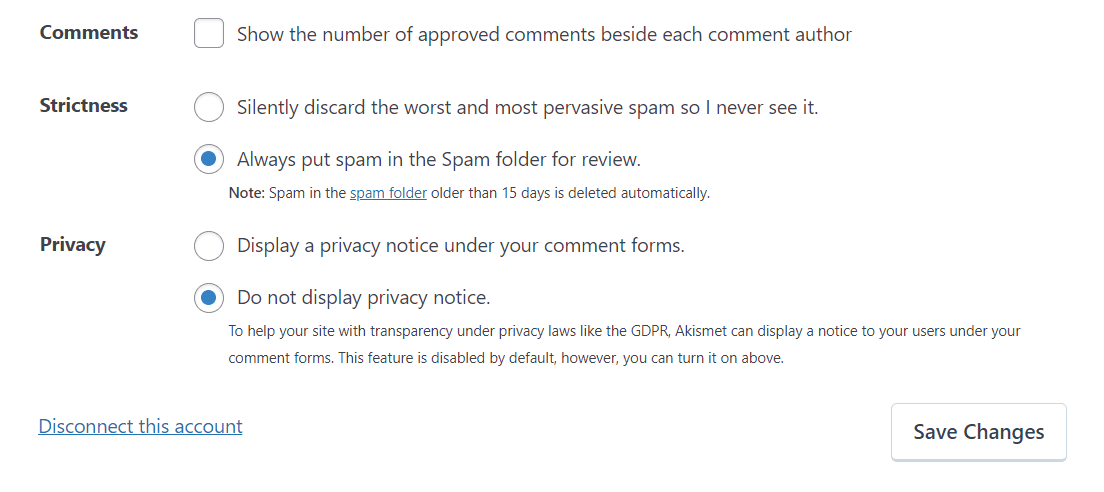
Akismet also keeps a log of what comments get blocked or approved manually by moderators. That way, you can make sure your blog’s moderators are doing a good job of identifying non-spam comments.
Key Features:
- Block spam comments automatically
- Enable moderators to approve comments that Akismet marks as spam
Akismet is for you if…
…you want a plugin that helps you eliminate spam comments from your blog. If you enable comments you’ll likely deal with spam often, so this solution can save you a lot of work.
Price: Free, with premium licenses starting at $8.33 per month | More Information
8. WP-Optimize

Optimizing your blog’s performance is essential to keeping readers happy. There are a lot of ways to optimize a WordPress website, including compressing its images, cleaning its database, and setting up browser caching.
WP-Optimize can handle all three of those tasks, all using a single interface:
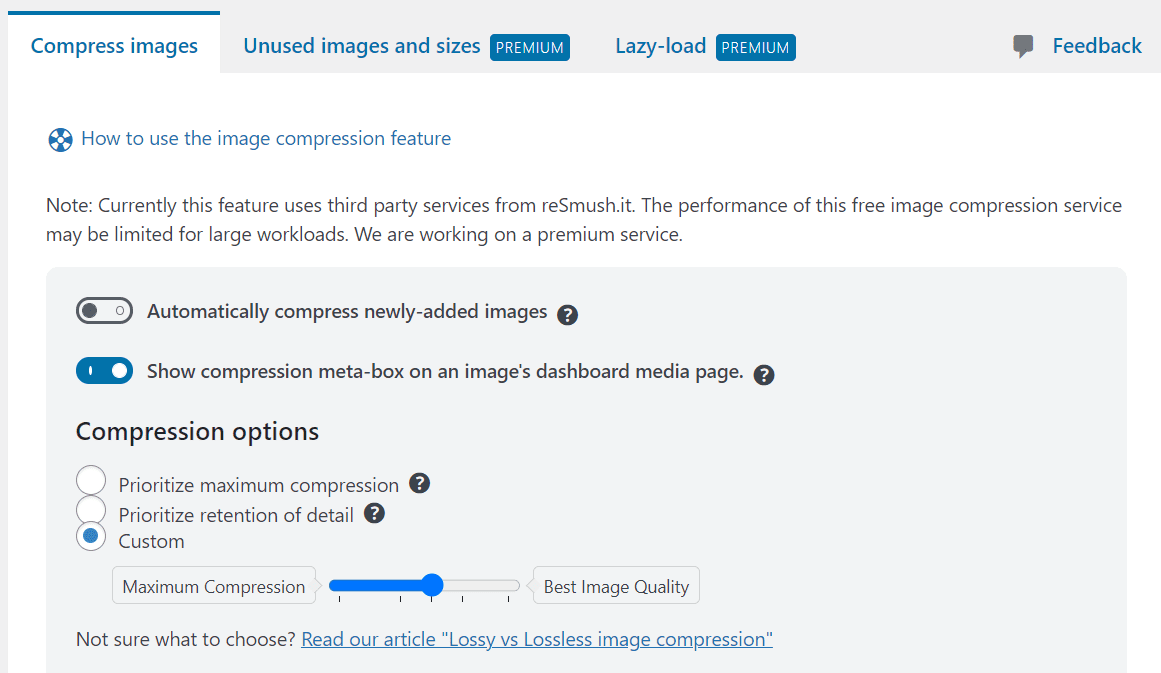
This plugin enables you to clean up post revisions, automatic drafts, and trashed posts all with one click. You can also remove spam comments, which helps you save storage space and keep your WordPress database lean.
Key Features:
- Optimize your database tables
- Compress images in your media library
- Automatically compress new images after you upload them
- Configure browser caching
- Minify scripts on your blog
WP-Optimize is for you if…
…you want a plugin that can help keep your blog’s loading times down. WP-Optimize is one of the best WordPress plugins for bloggers if you add a lot of images to your posts.
Price: Free, with premium licenses starting at $39 | More Information
Conclusion
Creating a WordPress blog is simple. However, growing that blog and maintaining it over time is another matter entirely. Fortunately, this collection of the best WordPress plugins for bloggers includes tools that will help you manage every aspect of your site as it grows. They can also make your work a lot easier.
If you like planning ahead, we recommend that you use the PublishPress editorial calendar plugin. Akismet is also a lifesaver for helping you moderate spam comments. Finally, Rank Math is a must if you want to take SEO seriously, and it’s an excellent companion for a unique-looking blog built with Divi Builder.
Do you have any questions about how to grow your site using the best WordPress plugins for bloggers? Let’s talk about them in the comments section below!
Featured Image via JeleR / shutterstock.com
The post 8 Best WordPress Plugins for Bloggers appeared first on Elegant Themes Blog.