Whether you follow marketing trends or not, it’s hard not to notice the huge swell of personalization in digital experiences. Everyone from Netflix to Amazon is investing in customized experiences for their users. And while you may not be able to match their budgets, if you’re running an eCommerce store on WordPress, there are a number of ways that you can personalize WooCommerce to similarly offer a better shopping experience.
In this post, I’ll cover four different techniques that you can use to personalize WooCommerce for your shoppers. And to help you implement those techniques, I’ll also give you actual plugin and tool suggestions for each method.
1. Give Personalized Product Recommendations
When it comes to personalizing eCommerce, your first thought is probably product recommendations. Which makes sense – personalized product recommendations are well-known to boost your store’s revenue and conversion rate.
There are actually a few different types of personalized product recommendations that you can serve up to your store’s visitors. You can recommend by:
- Purchase history – you recommend products to return shoppers specifically based on what they’ve purchased in the past.
- Product – you recommend products that you think your visitor might be interested in based on the current product they’re looking at. Unlike the next method, these are similar products, rather than accompaniments.
- Products purchased with – you recommend products that go well with the specific item your visitor is looking at, rather than products that replace it like the previous method.
If you’ve ever shopped at Amazon, you know that they make liberal use of all three methods on both their homepage and individual product pages:
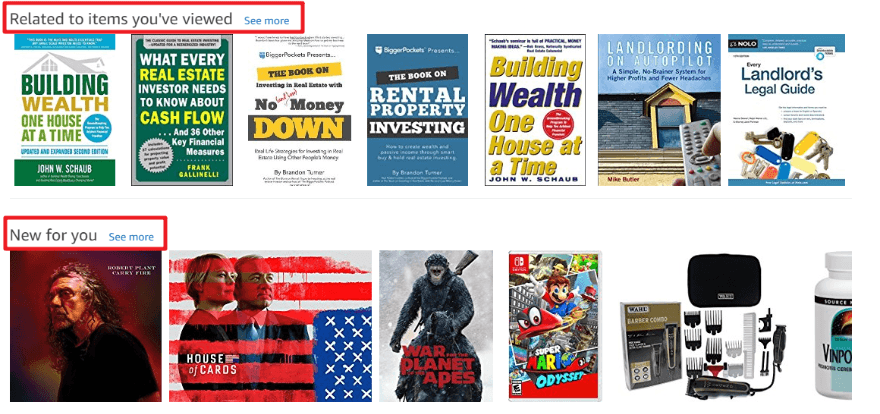
While I can’t promise you that you’ll find a plugin that serves up recommendations as high quality as Amazon’s are, you do have a few options when it comes to giving personalized product recommendations on WooCommerce:
- Recommendation Engine – this is one of the most popular options and it’s designed to serve up all three different types of product recommendations.
- Personalization – this is a multi-platform SaaS-style service that has a dedicated integration for WooCommerce. Instead of a set price, you simply pay 4% of the extra revenue that Personalization helps you generate.
2. Offer Personalized Messaging For Registered Customers
Beyond personalization recommendations, another way that you can connect with your regular shoppers is by simply greeting them by name.
It’s not a mind-blowing idea, but it’s surprisingly effective. In a survey from Accenture, 56% of respondents said they would be more likely to shop at a store that welcomes them by name.
You’d think such a simple concept would be well-covered as it applies to WooCommerce…but it was actually surprisingly difficult to find a solution that allowed welcoming users by their first names.
In the end, I tracked down a short code snippet from Mike Obderick. It essentially creates a shortcode that:
- For registered users, displays a welcome message using their first name.
- For guests, displays a separate custom message (or no message at all)
There’s also a fallback in case a user is registered but never entered their actual name.
I tested the message on my development site and it seemed to work with no issues:
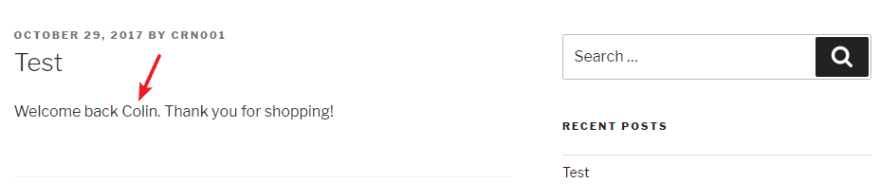
You’ll need to add the messages that you want to display in the actual code. Then, you can add the code to your site using functions.php, the Code Snippets plugin, or your own custom plugin.
Once that’s done, you can display your message anywhere on your site using the [ welcome_message ] shortcode.
If you want to display different messages at different spots, you could also create a separate shortcode based on the same code that you can customize as needed.
And if you’re code savvy, you can always use the wp_get_current_user function to do things yourself. For example, this code will display the current user’s first name:
<?php
$current_user = wp_get_current_user();
/**
* @example Safe usage: $current_user = wp_get_current_user();
* if ( !($current_user instanceof WP_User) )
* return;
*/
echo 'Welcome back, ' . $current_user->user_firstname . '<br />';
?>
Just make sure to add a fallback for guests who haven’t registered.
3. Offer Discounts Based On User Behavior
If there’s one thing people love, it’s discounts. Especially when those discounts are based on their actual behavior.
You could offer discounts based on:
- A specific product that they purchased
- How long it’s been since their last purchase
- Whether or not they’re a loyal customer
Depending on the specific type of discount that you want to offer, you’ll want to go with different plugins.
Here are a few good options to start you off:
- WooCommerce Memberships – this one lets you give loyal shoppers access to special pricing or discounts. For example, you could create something like a shopping club to give special discounts to your most loyal customers.
- WooCommerce Points and Rewards – this one lets you give customers points for purchases that they make. They can then redeem those points for different discounts.
- Metorik – Metorik helps you quickly filter out users based on their behavior. You can then export these segments to your email marketing software to send coupons to specific user sets. While there’s some manual action required, Metorik’s deep segmentation is worth it.
- ReMarkety – ReMarkety is a SaaS-style email marketing service that you can integrate with WooCommerce to send coupons, as well as product recommendations, abandoned cart emails, and lots more.
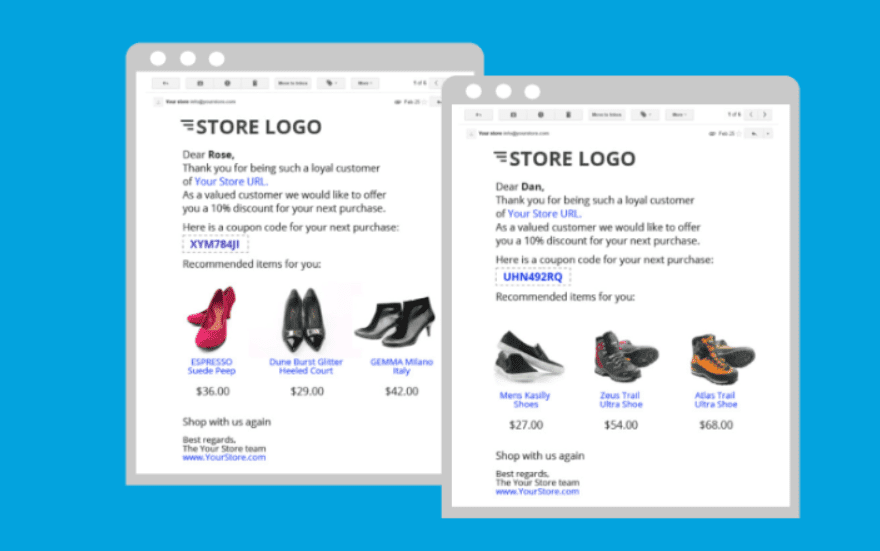
4. Sell Completely Personalized Products
I think a lot of people have this idea that WooCommerce is rigid and only good for selling already-made products.
That is, beyond basic choices like color and size, everyone gets the same product.
That might be true for the core WooCommerce software. But, with the right add-ons, you can actually use WooCommerce to sell entirely personalized products to your customers. I’m talking about things like:
- Engravings
- Gift messages
- Custom materials
- Mix-and-match selections
Nicole Kohler put together a list of some good examples of this in action at the WooCommerce blog. And this example from Qüero Handmade Shoes that Nicole found is a perfect illustration of the concept…
As part of its store, Qüero Handmade Shoes uses WooCommerce to let its customers completely customize an entire shoe:
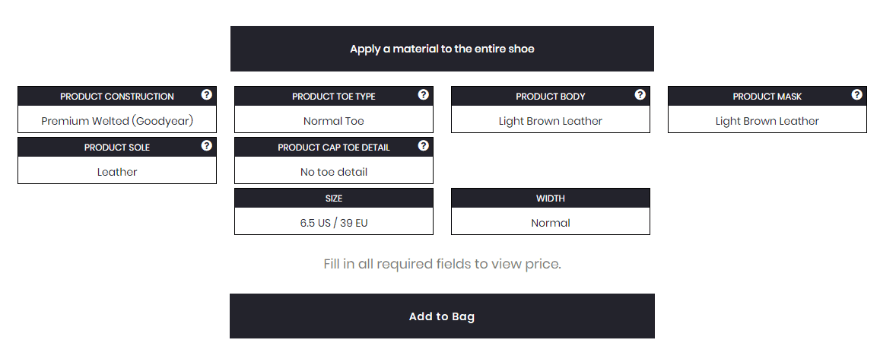
So how can you sell personalized products through your WooCommerce store? Well, as you’d expect, you’re probably going to need some additional WooCommerce plugins to get the job done.
Here are some good options to get you started:
- Product Add-Ons – this allows you to add additional fields like text areas, checkboxes, and more.
- Composite Products – this one helps you create “product kits” made of individually configurable components. For example, you could let your customer customize their own computer built to spec.
- WooCommerce Additional Variation Images – add more variation images so that customers can always see what the final product will look like no matter how much they customize.
Depending on how complex you want to take things, you might need additional plugins to allow further customizations. But those three plugins by themselves should give you a good start!
Wrapping Things Up
When you personalize WooCommerce, you can both improve your store’s user experience as well as your bottom line.
While the core WooCommerce plugin might not allow for a ton of personalization by itself, there are a number of plugins and SaaS tools that you can integrate into your store to personalize WooCommerce.
Give them a try and see if they work for you!
Now I’d love to hear from you – do you have any stories or tips about personalizing WooCommerce?
Article thumbnail image by Mascha Tace / shutterstock.com
The post How to Personalize WooCommerce for Different Customer Types appeared first on Elegant Themes Blog.
