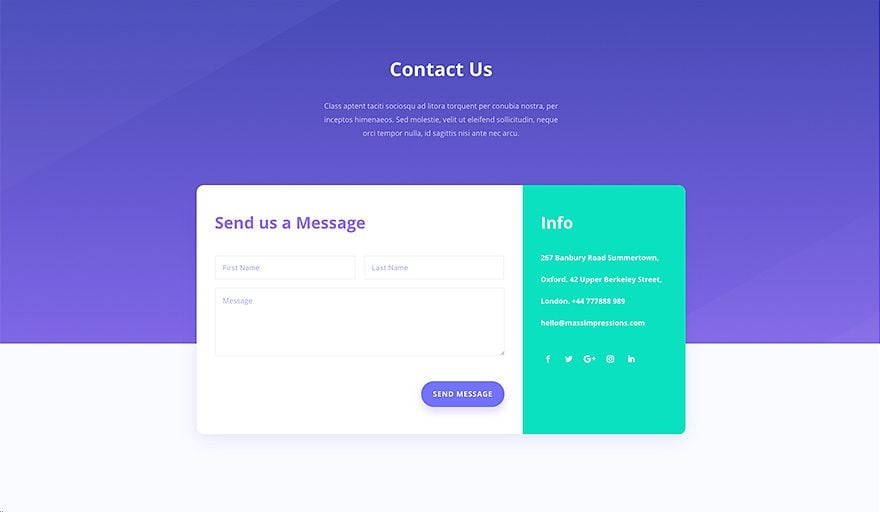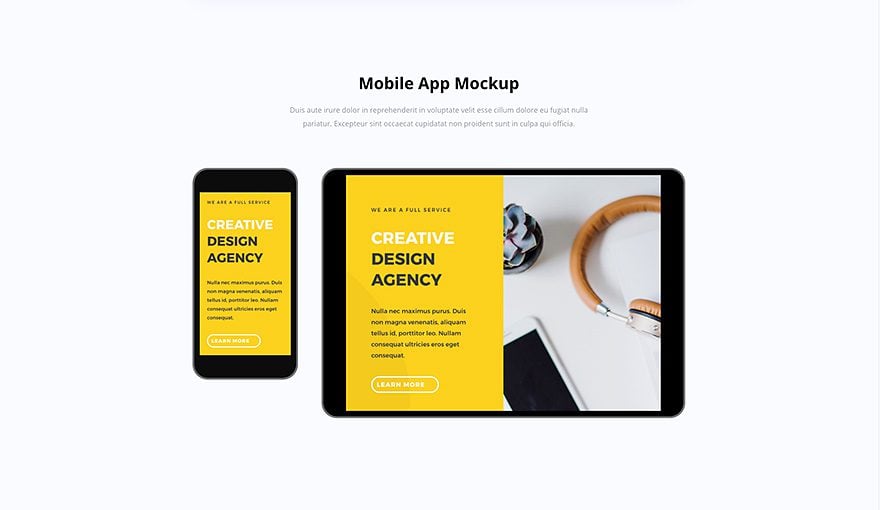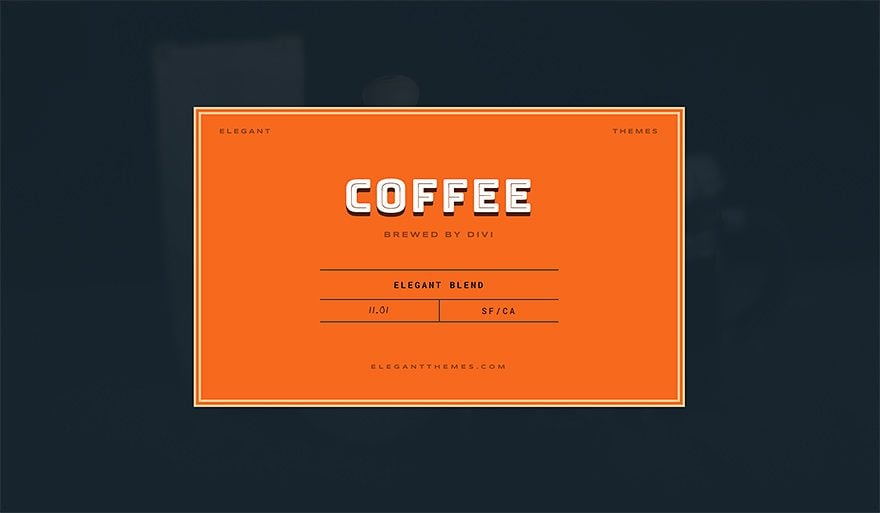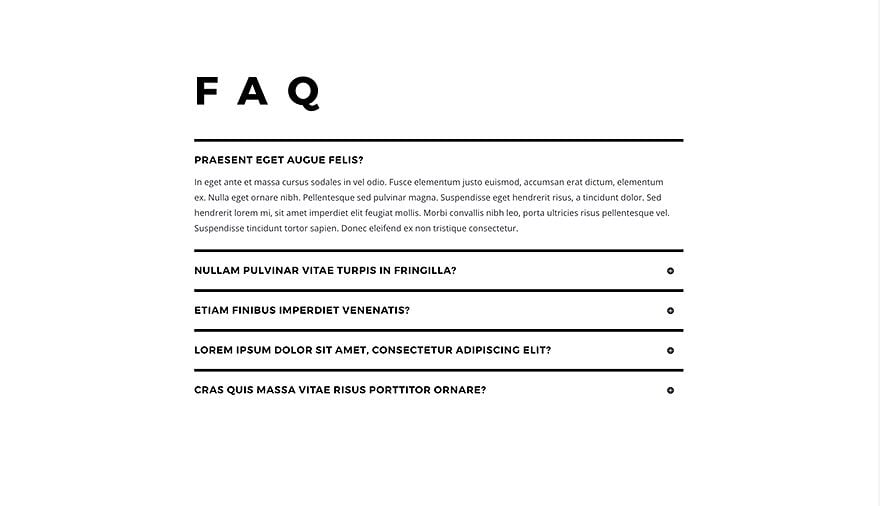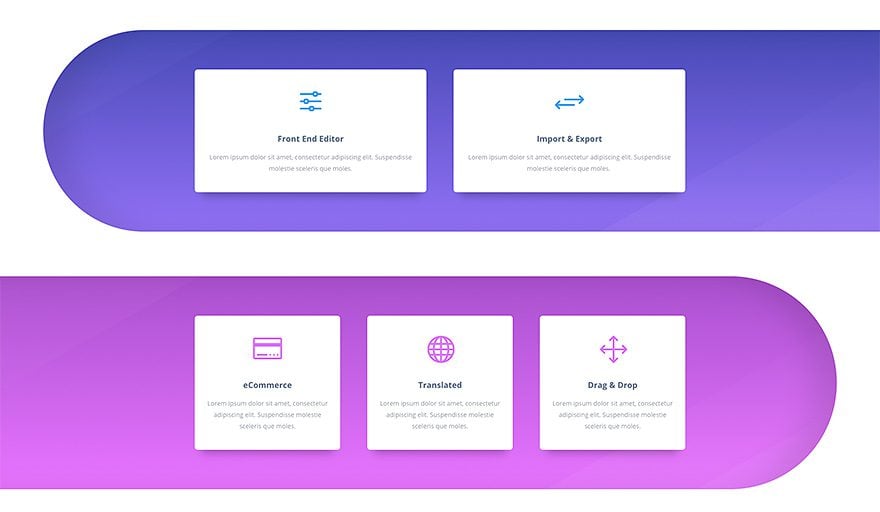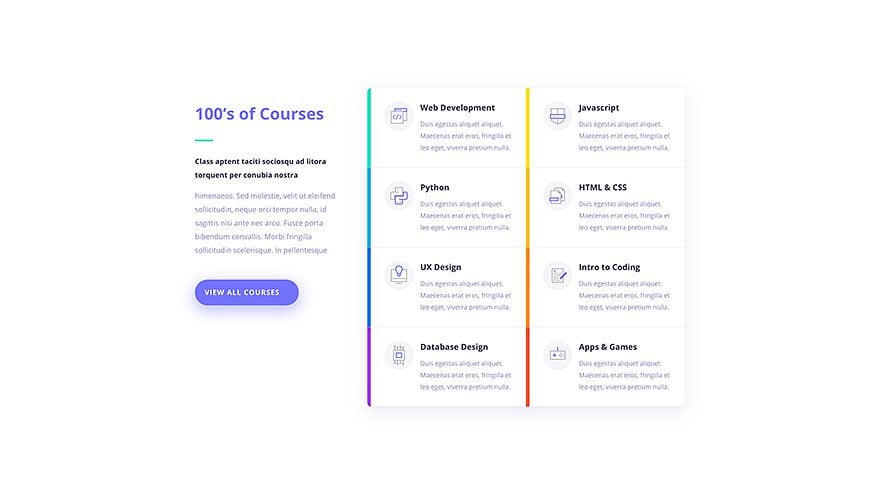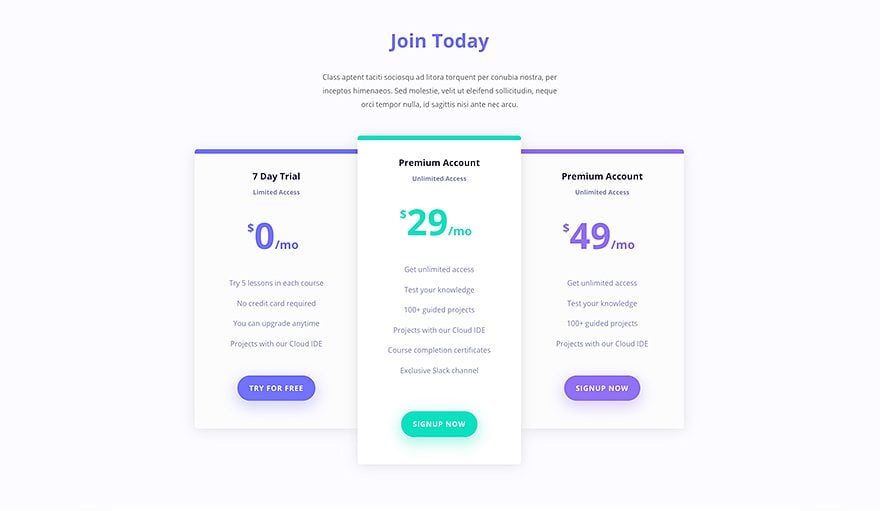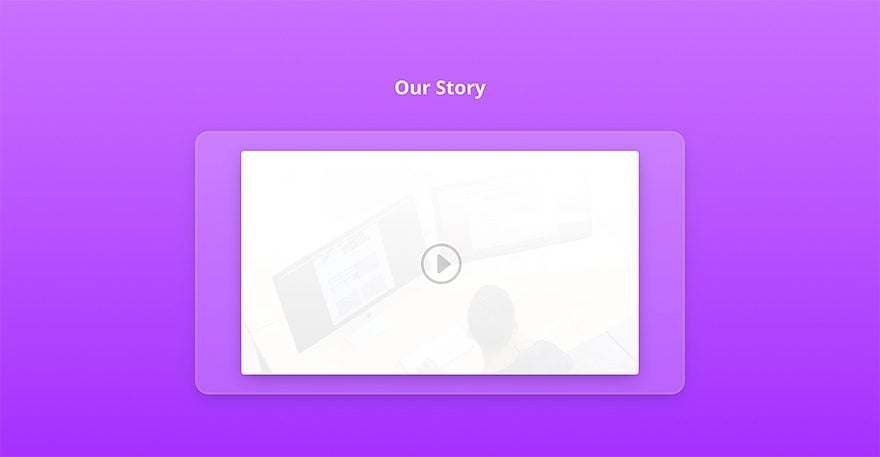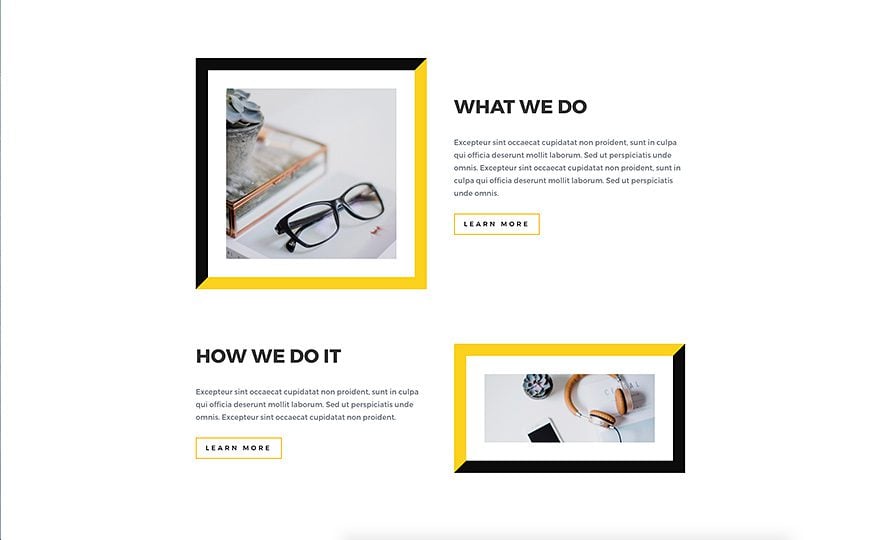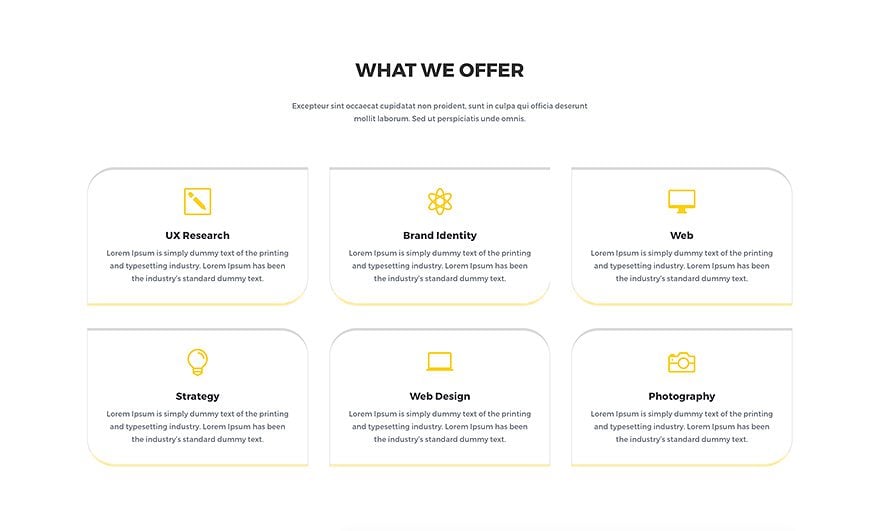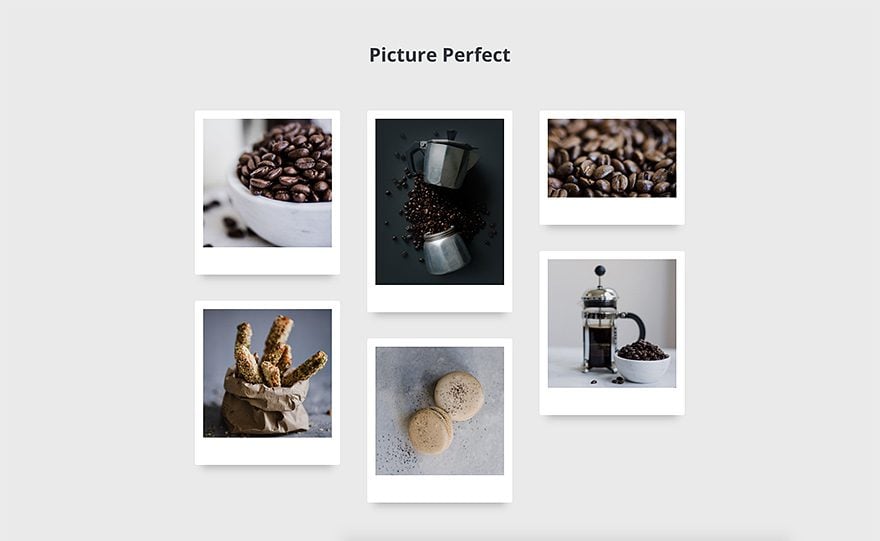![]()
New Border Options For All Divi
Modules, Rows and Sections
Divi’s design capabilities have been expanded once again with a new set of border options for all Divi Builder elements.
Today we are excited to announce Divi’s brand new border options. Now you can easily add custom borders to every Divi module, row and section and control those borders using a new and intuitive interface. With this update, Divi’s advanced design capabilities are expanded even further, giving you more control over the appearance of your pages and allowing you to craft uniquely styled content for you and your clients.
Check Out The New Border Options In Action
![]()
The Brand New Border
Options Interface
Divi’s new border options are managed via a simple and intuitive interface that has been extended to all Divi modules, rows and sections.
The Border Options Interface
Divi makes it easy to manage border options for all modules, rows and sections using the new border options interface. Within this simple and intuitive UI, you can customize your border color, size and style and adjust each edge individually. If you are working in Wireframe mode, you also get the benefit of a live border style preview within the settings popup!
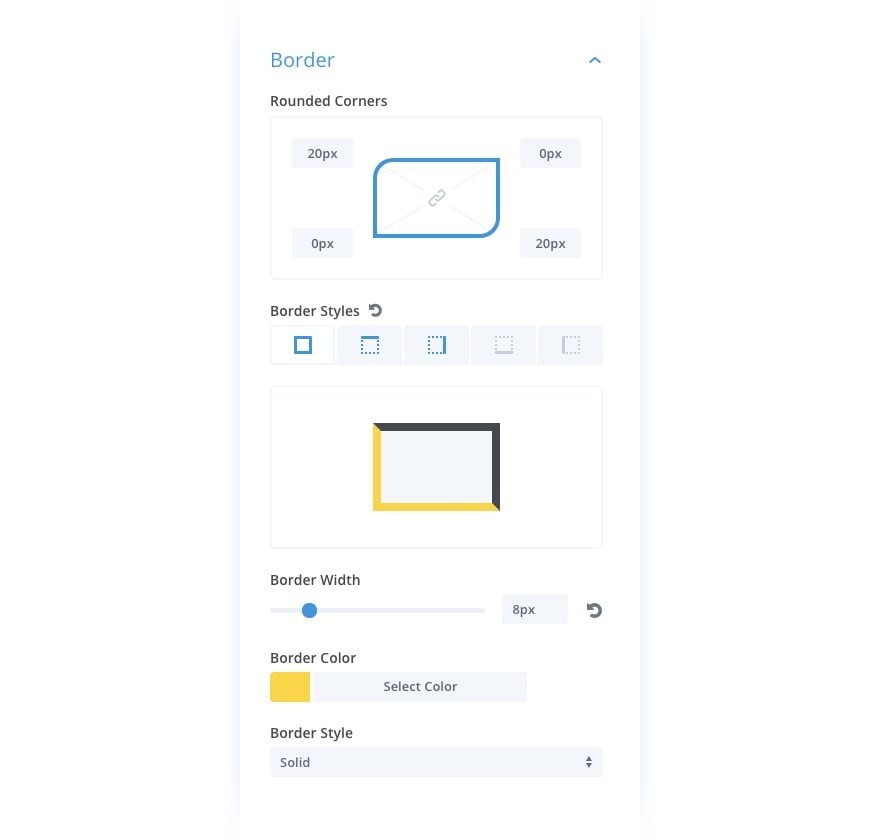
Custom Colors, Sizes And Styles
Every aspect of your borders can be customized. You can change their color, size and pick from 9 unique border styles. Using these settings in different combinations can result in some really unique design elements.
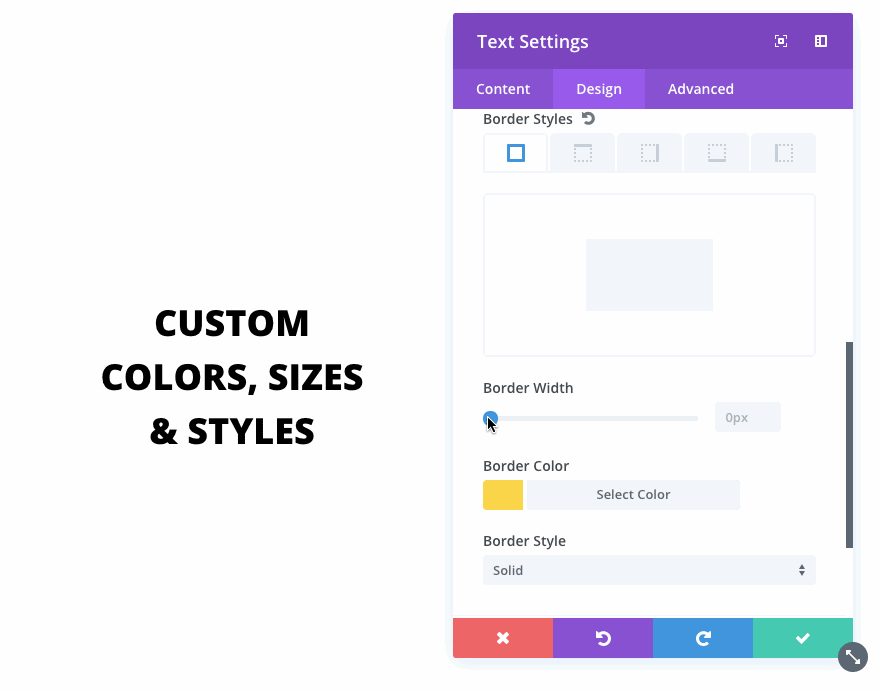
Control Each Edge Individually
Not only can you adjust your element’s overall border, you can also get creative by customizing individual edge styles. You can add borders to one edge, two edges, three edges or four and you can adjust the styles of each edge individually. Highlight your module by giving it a bold border on all four sides, or just give it a small spark of color at the top or bottom.
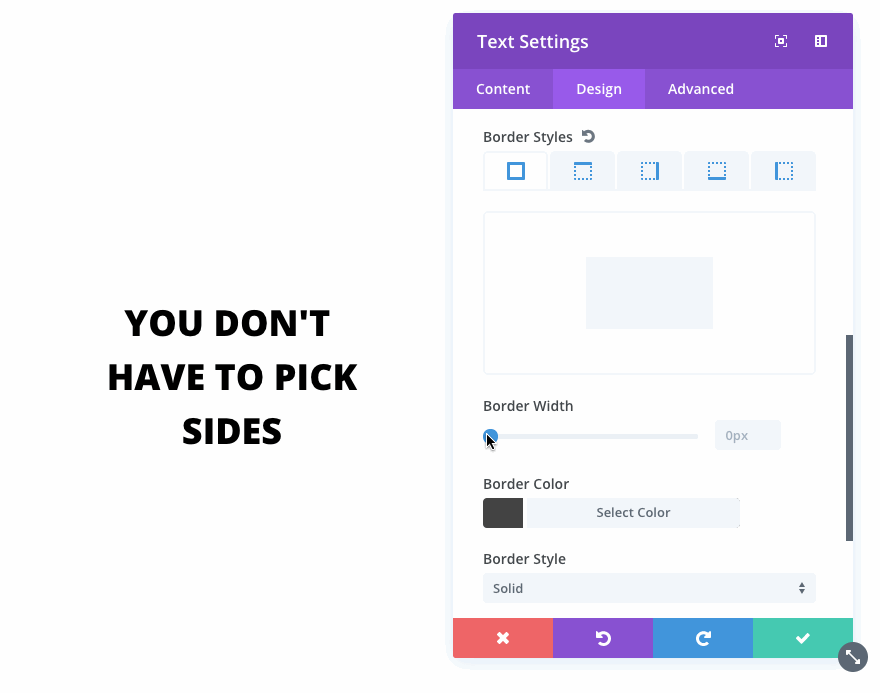
Rounded Corners
The new border options also come with the ability to create rounded corners and the adjust the border radius of all four corners individually.
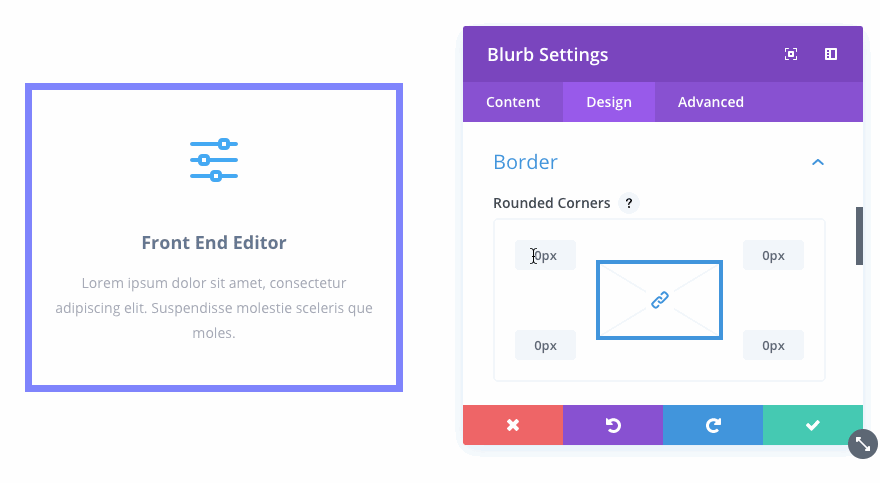
![]()
13 Stunning Examples Of
Custom Border Styles
There is a lot that can be accomplished with borders, you will be surprised! These new options open up a whole new set of possibilities.
Countless New Possibilities
These new border options are available for every Divi module, row and section. In total, we have added hundreds of new options that open up countless new possibilities. If you are looking for some inspiration, just take a look at some of the amazing designs our team was able to create using these new features.

Example One
Example Two
Example Three
Example Four
Example Five
Example Six
Example Seven
Example Eight
Example Nine
Example Ten
Example Eleven
Example Twelve
Example Thirteen
These new border options are available today, so download Divi and take them for a spin. Let us know what you think in the comments and don’t forget to check back next week for even more great Divi features coming your way.
Join, Renew & Upgrade Today For 10% Off!
Join the most enthusiastic and loving WordPress theme community on the web and download Divi 3.0 today. Using the new Visual Builder, you can build websites faster than ever before with its incredibly fast and intuitive visual interface. You have to see it to believe it!
Join Today For 10% OFF!
Renew Your Account Today For 10% OFF!
Upgrade Your Account Today For 10% OFF!
The post Divi Feature Update! Advanced Border Options For All Modules, Rows and Sections appeared first on Elegant Themes Blog.