
Our Biggest Discount Of Of All Time
Cyber Monday only comes once a year, and when it does, we like to do something really special. Today we are offering 25% OFF EVERYTHING, the biggest discount we have ever given. This discount has only ever been offered once before (during last year’s Black Friday and Cyber Monday sale), and it won’t be back again until next year. It wont be available for long, and once the sales have ended you will have to wait a whole year for it to come back (so don’t miss out)!
INCLUDES 6 EXCLUSIVE LAYOUT PACKS
Everyone who takes advantage of our Cyber Monday sale will also get exclusive access to 6 Cyber Monday Divi Layout Packs. These are world-class designs built by our very own Divi design team. They are the perfect way to jump-start your next Divi websites, and they are only available to Black Friday and Cyber Monday customers and current Lifetime members. Once the sale is over, these layouts won’t be available ever again!
Click Here To Purchase A New MembershipClick Here To Upgrade Your Current AccounClick Here To Renew Your Expired Account
It’s day 2 of our Cyber Monday Deal and, along with a whopping 25% discount, that means freebies! Everyone who buys a new Elegant Themes Membership or upgrades their existing account (or who already has a Lifetime Membership) will also receive 6 free and exclusive layout packs that are ONLY available for download during our Cyber Monday Sale.
Download The Exclusive Layout Before It Disappears!
A Look Inside the Exclusive Cyber Monday Layout Pack for Consultants
One of the exclusive layout packs we’re providing you with is the Consultant Layout Pack that consists of 5 sleek and professional pages that are sure to make a great first impression on potential clients.
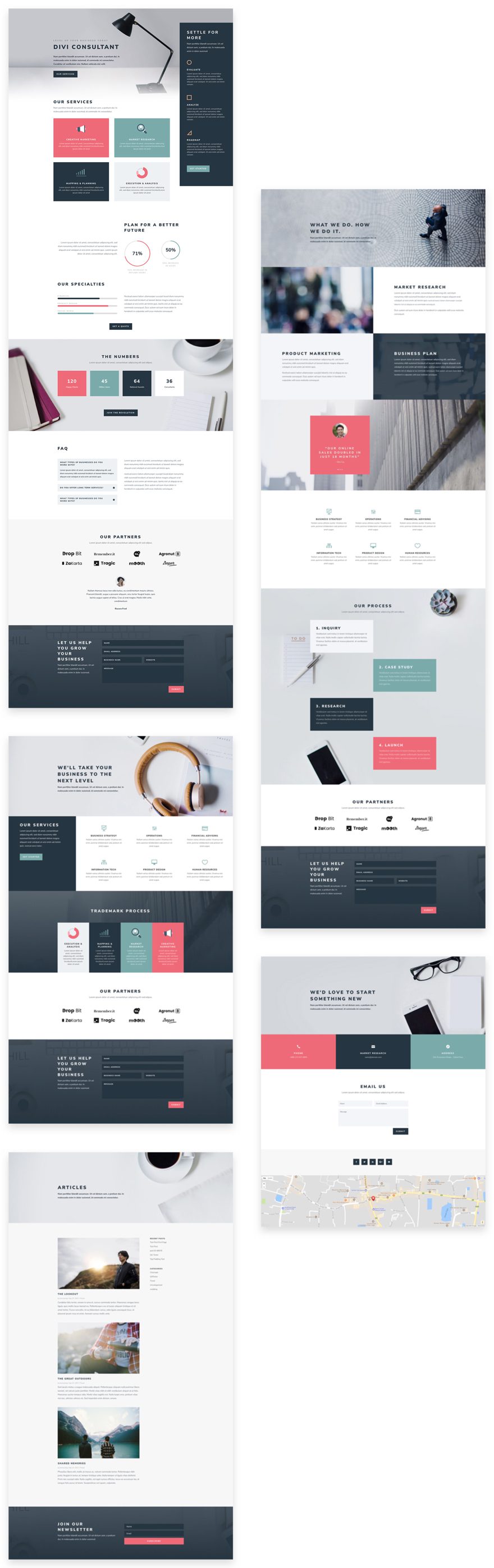
Landing Page Design
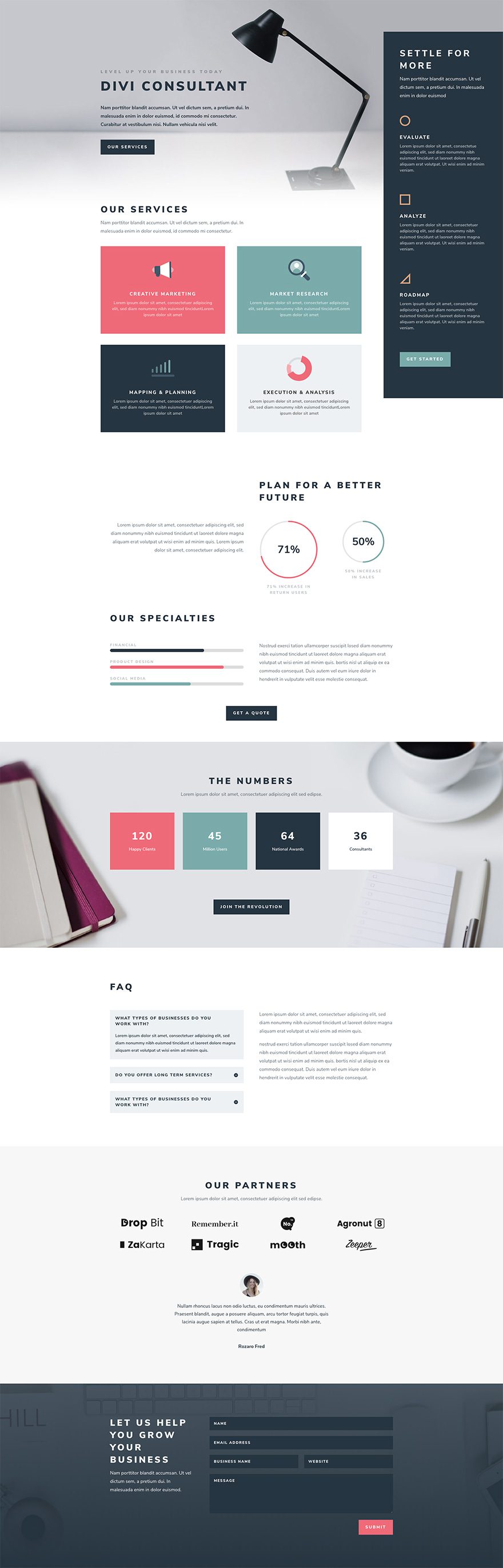
Download The Exclusive Layout Before It Disappears!
Services Page Design
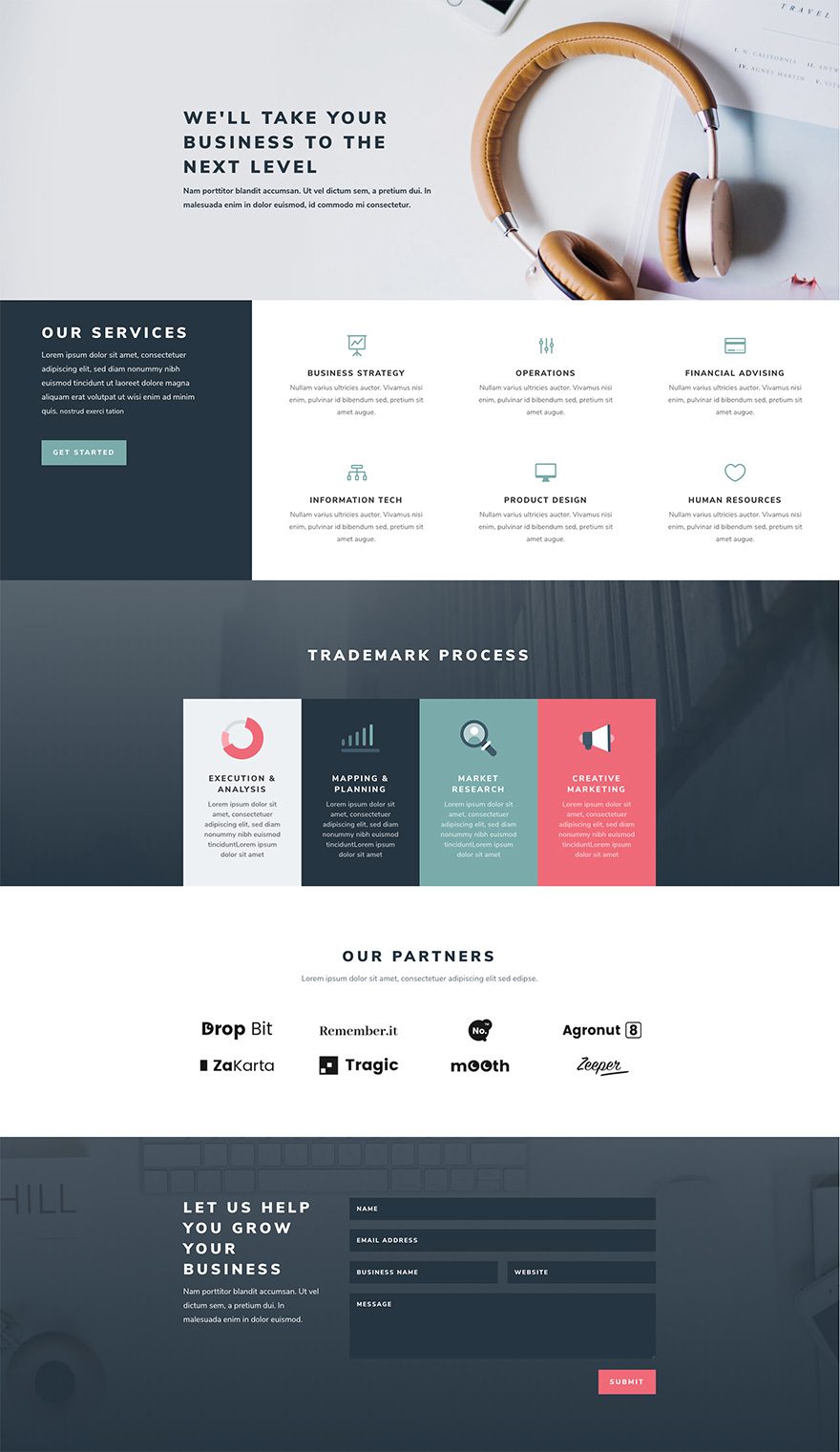
Download The Exclusive Layout Before It Disappears!
Process Page Design
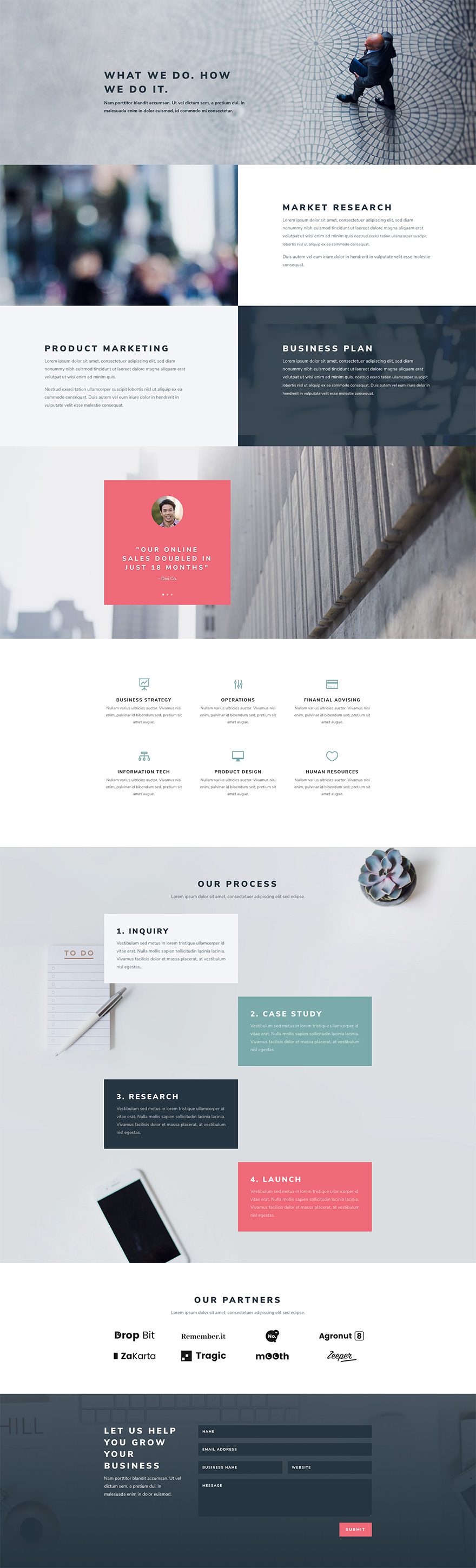
Download The Exclusive Layout Before It Disappears!
Blog Page Design
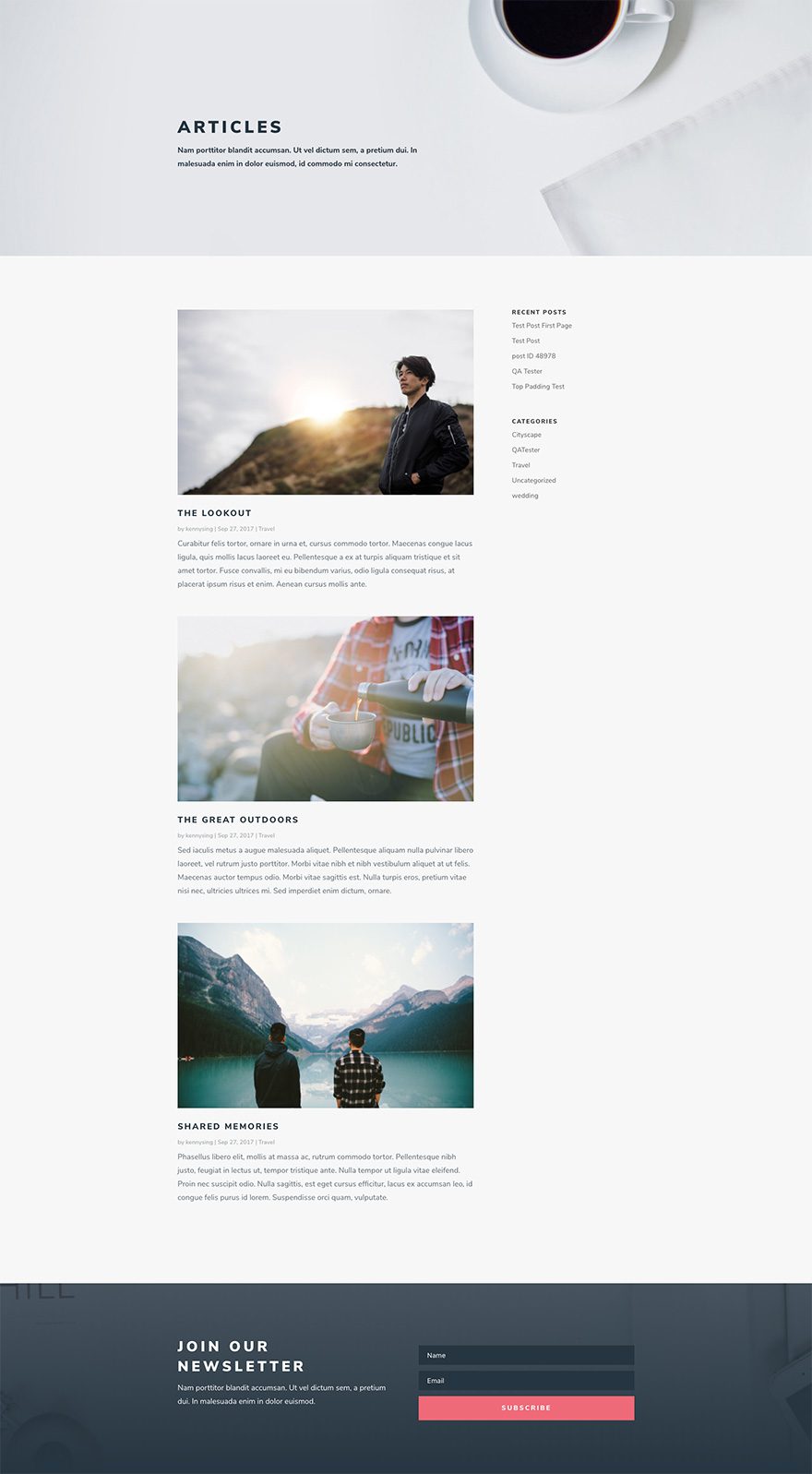
Download The Exclusive Layout Before It Disappears!
Contact Page Design
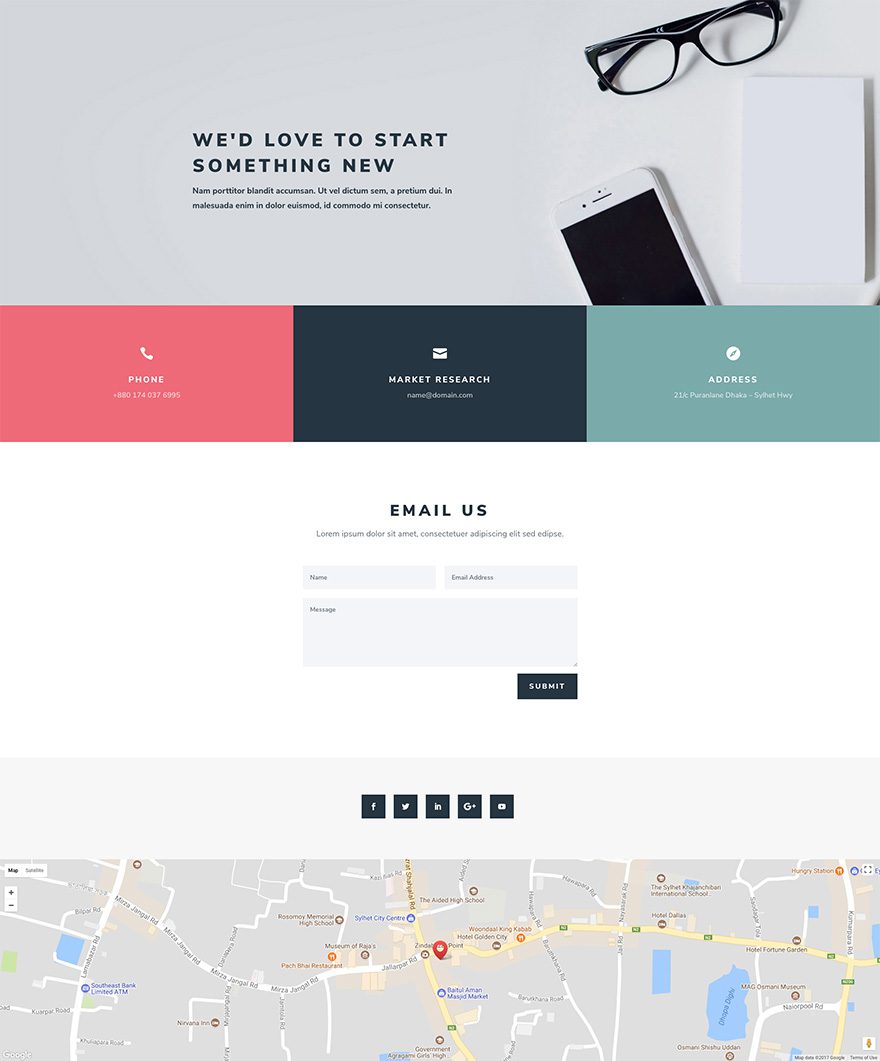
Download The Exclusive Layout Before It Disappears!
Get the Exclusive Cyber Monday Layout Pack for Consultants
Before getting into this use case, you will need to lay your hands on the exclusive Cyber Monday Consultant Layout Pack which you can get by becoming a new Elegant Themes Member, upgrading your existing account, or by already being a Lifetime Member with us. If you are indeed already a Lifetime Member you can login to our members area and download all of our exclusive layout packs here. Everyone else will need to use the button below to buy or upgrade before they can follow along with the rest of our tutorial.
Download The Exclusive Layout Before It Disappears!
How to Use the Exclusive Cyber Monday Consultant Layout Pack to Create an Email Opt-in for a Free E-Book
For the remainder of this post we’ll assume you’ve either taken advantage of our Cyber Monday deal or that you are already a Lifetime Member and have access to the Consultant Layout Pack.
Once you’ve downloaded the new Consultant Layout Pack from our members area you can watch the video below to see just how easy it is to set up. We would also encourage you to follow along with this tutorial to get your site ready for further customization.
Now let’s get into the use case itself.
If you or your company is offering consultant services (or any services for that matter), and you have established yourself as an expert in your field, one of the best ways to win new business is to grow your mailing list. A great way to grow your mailing list is to give away something valuable to them for free – like an e-book. I won’t go in to all the studies and psychology behind it, but trust me, this works. It is one of the reasons grocery stores give away free samples. They know you are probably going to feel guilty (at least if you have a conscience) for taking free samples without buying the product. Most of the time we politely say, “thank you”, and walk away, but a good percentage of people walk away with a product they never intended on getting.
This same idea applies to offering a free e-book for new subscribers. Except, in this case, you are not offering a sample of food, but a sample of your service or expertise (like an e-book) in exchange for an email address. (I know what you are thinking, “that’s not technically free.” I mean, they still have to pony up their precious email. But for most, getting something of great value for “free” is worth the possible nuisance of clicking an unsubscribe link down the road.)
In this Divi Use Case tutorial, I’m going to show you how to create an email optin for a free e-book using Divi’s Consultant Layout pack. By using the Email Optin Module, you can create standout optin forms that convert. And with the integration of Mailchimp, there is no reason why any consultant or business should not be growing their email list with a free download offer.
Use Case Preview
Here is a peek at the finished email opt-in form we’ll be creating.
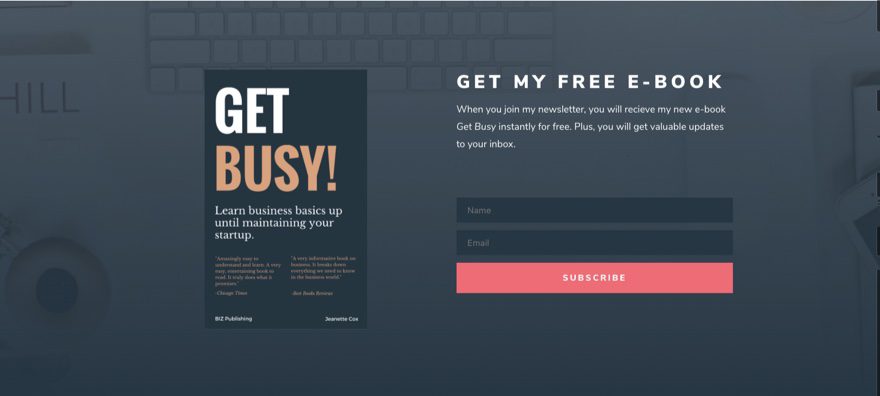
The Setup
Here are a few steps to get you up and running.
1. Install and activate the Divi Theme
2. Download the Layout Pack and Import the consultant_all.json file to your Divi Theme Library.
4. Create new pages for each layout. (you will need at least the blog page for this tutorial since it has the email optin module we need.)
5. Create your primary menu. (optional but helpful)
If you are confused by the setup listed above, you can find more detailed instructions on how to setup your layout properly by checking out these 10 steps for using a layout pack for your new project.
Create Your Mailchimp Account (its FREE)
Creating an email marketing campaign is kinda overwhelming to think about if you don’t know what you are doing. If that’s you, don’t give up! It is really pretty simple to get things started. And all you really need at this point is one email with a download link to your e-book. You don’t have to have a full campaign. Start small. You can always build upon a good foundation.
Sign Up and Create your List
First you need to go to mailchimp and sign up for a free account. After that, login in and you should see your account dashboard. From the dashboard, click Lists from the top navigation bar.
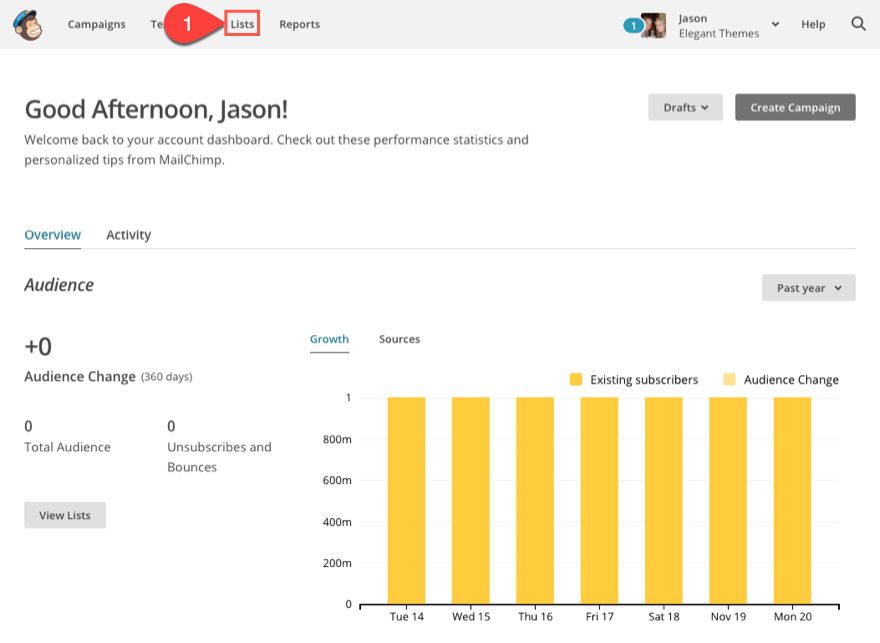
Then click Create List. Fill in the necessary information and save your new list. Once your new list appears in the list click to edit the list.
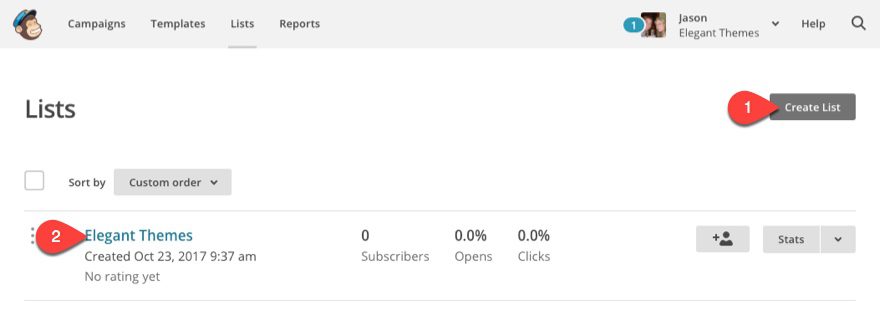
Note: Remember what you name your list because you will need to recall that name when integrating your list with Bloom or the email optin module.
Insert your E-Book Download Link in Your Final Welcome Email
Next click the signup forms link in the navigation menu. Under signup forms, click general forms.
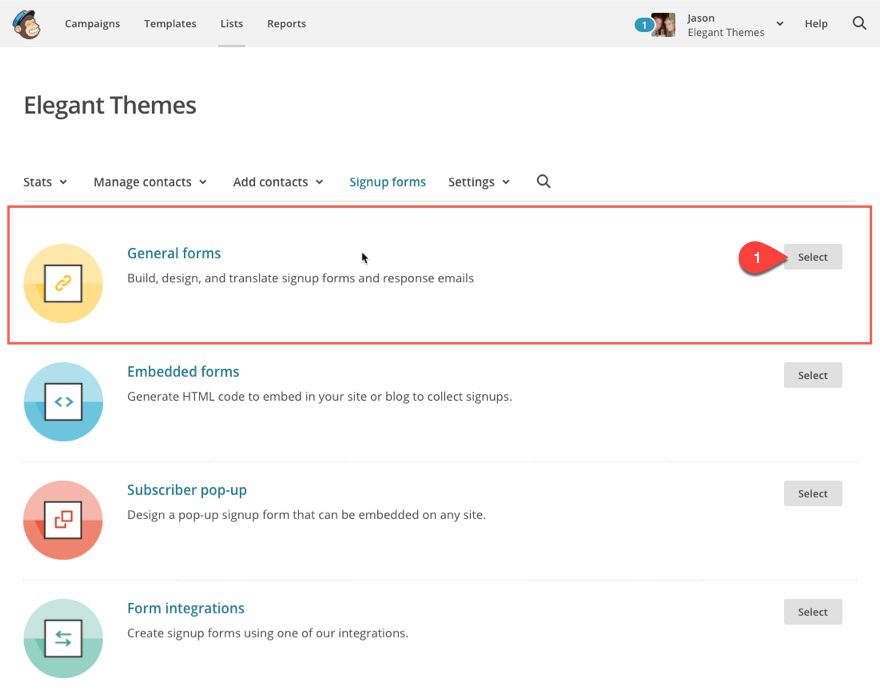
Find the Forms and response emails dropdown menu and select the Final welcome email.
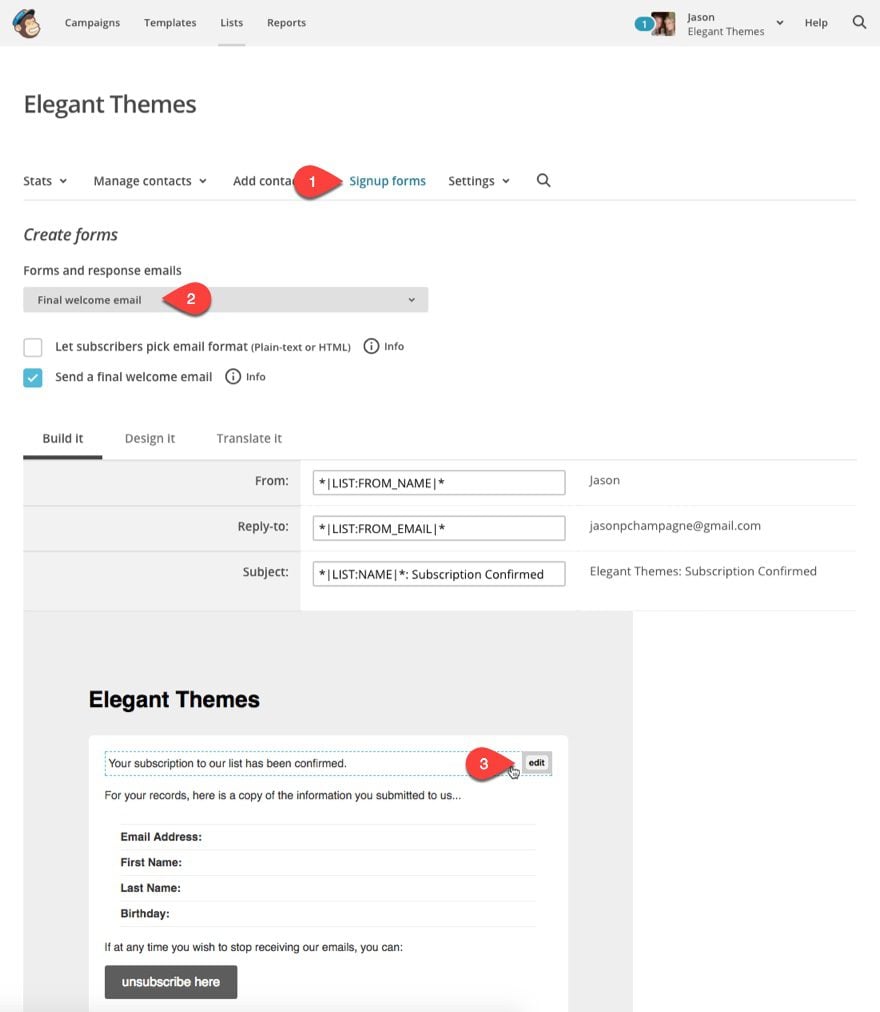
On the Build it tab, click inside the dashed lines to open the editor.
Type some text, like “Download E-Book Here,” and highlight it. Then, click the Link icon.
In the Insert or Edit Link modal, choose File from the drop-down menu.
Choose or upload your file, and click Insert.
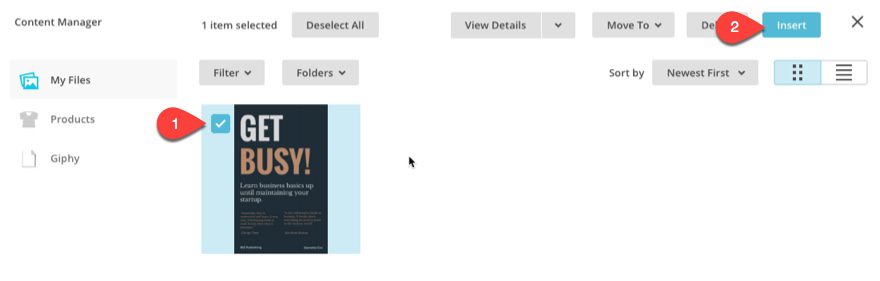
When your content is how you want, click Save & Close to return to the Form Builder.
Now, when a visitor subscribes to your list, they will recieve a final welcome email with a link to download the free ebook you promised them.
But that’s not all.
Want to Add an Autoresponder
Now that you have Mailchimp up and running, you can choose to add your file to the first email in an autoresponder campaign. Basically, this would involve creating a campaign that is automated to welcome new subscribers. Then edit the default email in your welcome message automation to include the download link to your e-book. With an autoresponder, you can keep adding emails in a sequence that will be delivered to your subscribers over a period of time.
If you are interested, you can learn how to set up autoresponders in mailchimp step by step and then add your file to a welcome automation.
Now that MailChimp is taken care of, hope over to your website and let’s get started on that email optin form.
Integrate your mailchimp list with your Email Optin Module
You can find the Email Optin module at the bottom of the blog page layout of the Consultant layout pack.
Using the Visual Builder, click to edit the email optin module.
From the Email Optin Settings, go to the email account section and enter MailChimp for the service provider option.
Then click the add button under the MailChimp List option to add your mailchimp list.
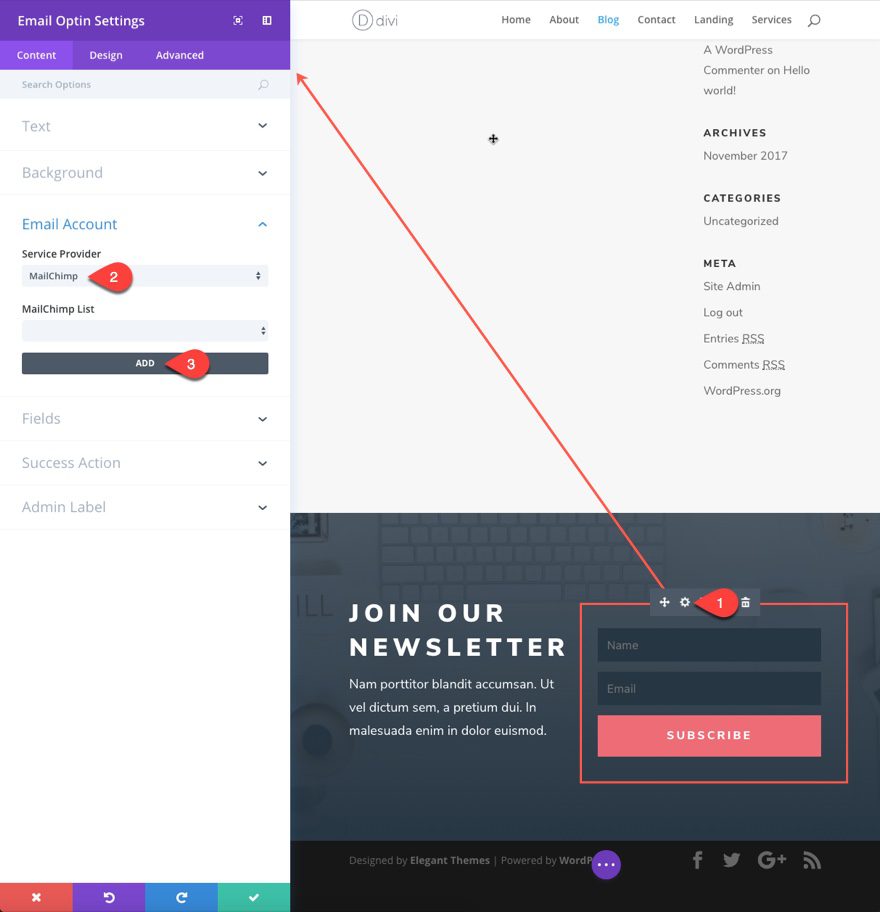
Enter the Account Name (a name to associate with the new list you are adding) and an API Key to integrate with your Mailchimp account. Then click Submit.
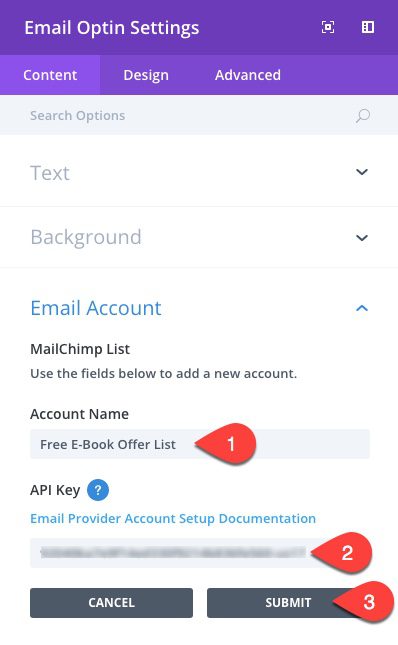
Now your list(s) should show up in the MailChimp List dropdown menu. Select the list from the dropdown and you are done.
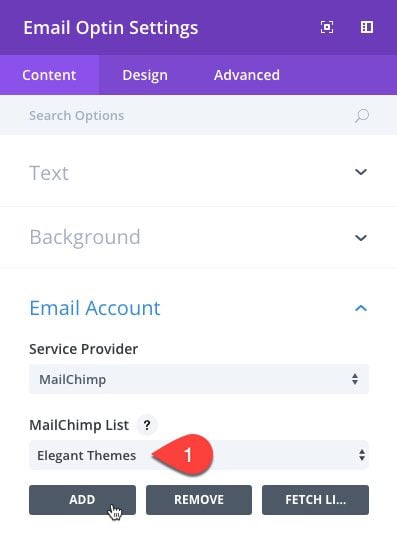
Now you are ready to customize the section showcasing your email optin to reflect the free e-book offer.
First move the text module in the left column to the spot right above the email optin module in the right column and update the text module settings to include copy that let’s the visitor know about the free e-book offer. Here is some example copy:
<h2>Get My Free E-Book</h2> When you join my newsletter, you will recieve my new e-book <em>Get Busy</em> instantly for free. Plus, you will get valuable updates to your inbox.
Save settings.
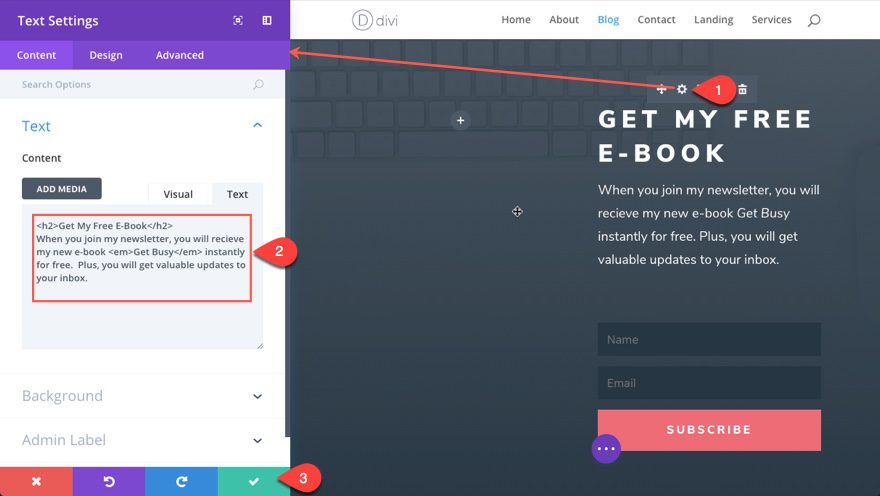
Now in the left column of your row, add an image module and upload your e-book image and save your settings.
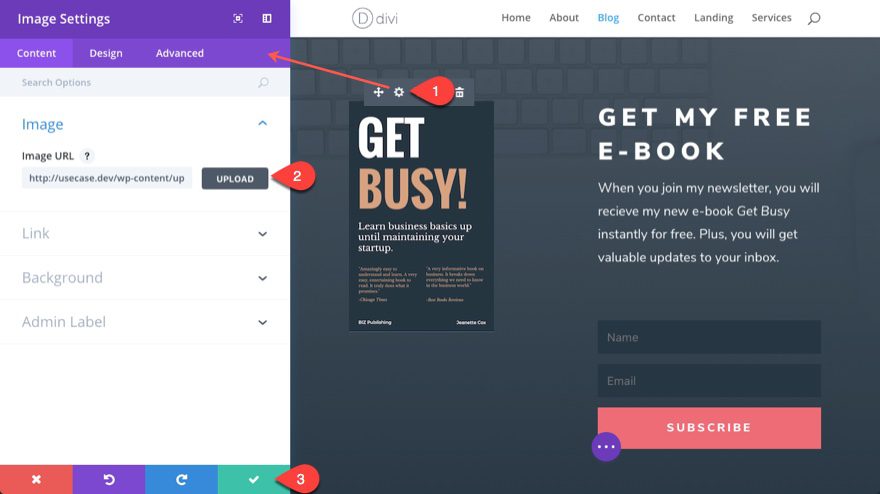
Tip: A good width for your image here is around 300px. And depending on your image, you may need to go to the design tab and change the image alignment to centered.
That’s it! Now you have email optin form with a functional Free e-book offer that is linked to your mailing list.
Make it Global and Add it Anywhere
Now that you have this email optin created. You can save your section as a global item and start adding it to multiple places throughout your website. For instance, you can even use it as a header for a landing page.
Here is what it looks like in the middle of that georgeous landing page layout:
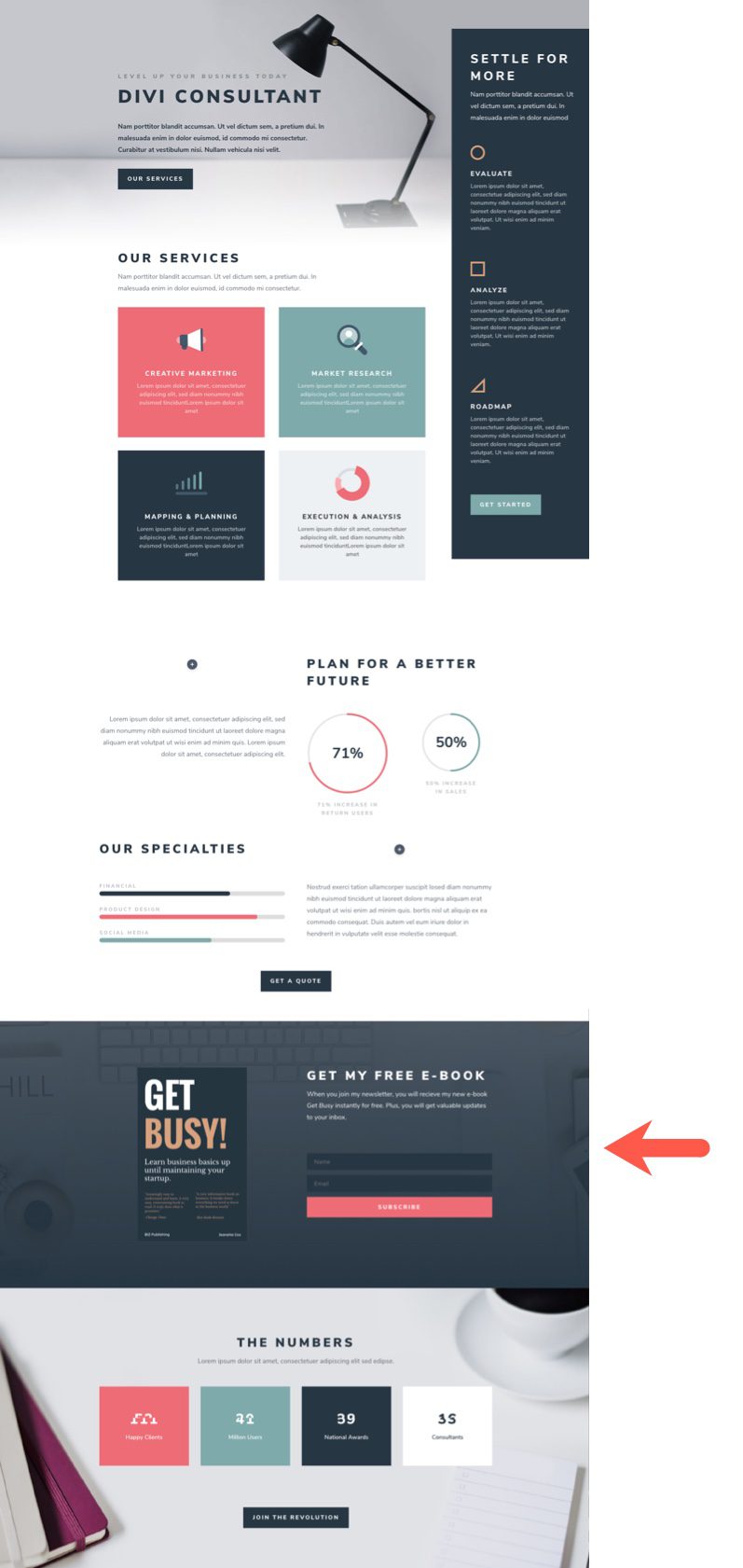
What About Bloom?
Take your email marketing campaign to the next level by creating an email optin form with our Bloom plugin. This is guaranteed to help you with lead generation. And, since you already have the MailChimp list ready to integrate, this makes this process a lot easier.
Final Thoughts
This use case is part of our Black Friday Deal where we share 6 FREE limited edition layout packs with Black Friday customers and lifetime members. By joining our empowered community during these days and becoming a member, you’ll get:
- 25% OFF EVERYTHING
- All of the 6 layouts packs for free
- Access to our awesome themes and plugins
- Bonus Prizes
Seize the opportunity and become a member today by going to our Cyber Monday Deal Page.

Our Biggest Discount Of Of All Time
Cyber Monday only comes once a year, and when it does, we like to do something really special. Today we are offering 25% OFF EVERYTHING, the biggest discount we have ever given. This discount has only ever been offered once before (during last year’s Black Friday and Cyber Monday sale), and it won’t be back again until next year. It wont be available for long, and once the sales have ended you will have to wait a whole year for it to come back (so don’t miss out)!
INCLUDES 6 EXCLUSIVE LAYOUT PACKS
Everyone who takes advantage of our Cyber Monday sale will also get exclusive access to 6 Cyber Monday Divi Layout Packs. These are world-class designs built by our very own Divi design team. They are the perfect way to jump-start your next Divi websites, and they are only available to Black Friday and Cyber Monday customers and current Lifetime members. Once the sale is over, these layouts won’t be available ever again!
Click Here To Purchase A New MembershipClick Here To Upgrade Your Current AccounClick Here To Renew Your Expired Account
The post How to Use the Exclusive Cyber Monday Consultant Layout Pack to Create an Email Opt-in for a Free E-Book appeared first on Elegant Themes Blog.
