WordPress is the most popular Content Management System (CMS) in use today. There are several other CMS’s available and many have been around much longer than WordPress. In this article, we’ll compare WordPress vs other CMS platforms, see what their features and advantages are, see who they’re a good fit for, and see why WordPress is so popular.
What is a Content Management System?
To help explain why I’ve chosen the platforms I did, I want to discuss a little about CMS’s. So, what is a CMS?
A Content Management System (CMS) is a platform that allows you to publish and manage your content and present it as pages and posts. You can host them on multiple types of servers including through hosting plans and on your own servers. You have full control over the website. You can build the site with multiple tools and make changes yourself. They can be expanded through plugins, extensions, themes, templates, or your own code. They have lots of taxonomy options.
This is different from a website builder, which is a platform that lets you build a website using drag-and-drop tools. These platforms don’t offer much help in managing the content and websites that are built with them are usually hosted on the platform’s servers. You have less control over this type of website.
I’ve chosen platforms based on W3Techs’ content management usage for August 2018, and I’ve limited to the most popular platforms that can be used on practically any server. We will discuss systems that host the platform themselves in another article.
Major CMS’s Compared
Here’s a look at the most popular CMS’s:
- WordPress
- Joomla!
- Drupal
All three are excellent CMS’s and have their advantages. Let’s look at their features, see what their strengths are, and who they’re best suited for. I’ve taken the data from W3Techs.com.
WordPress
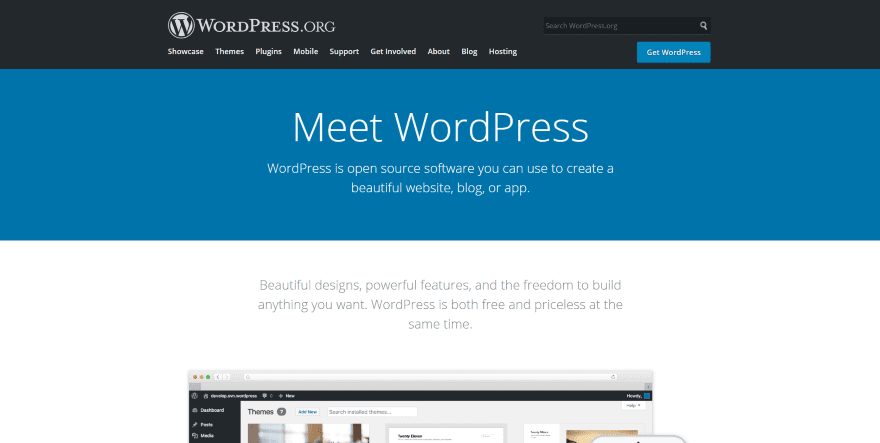
WordPress started in 2003 as a fork of b2/cafelog. WordPress is the most popular CMS, powering over 31.7% of the World Wide Web, and owning 60.1% of the CMS market share. It’s based on PHP and uses a MySQL database.
WordPress is easy and intuitive to use and has a small learning curve. Creating content with a single layout is simple. Creating content with more layout options is more difficult but can be done with code or with specialized plugins or themes. Create pages, posts, projects, custom post types, custom navigation menus, sidebars, and more.
It’s extremely customizable. It has over 56,000 plugins and thousands of themes in the WordPress depository alone. There are also thousands of premium plugins and themes available. It can be customized further with CSS, code snippets, etc.
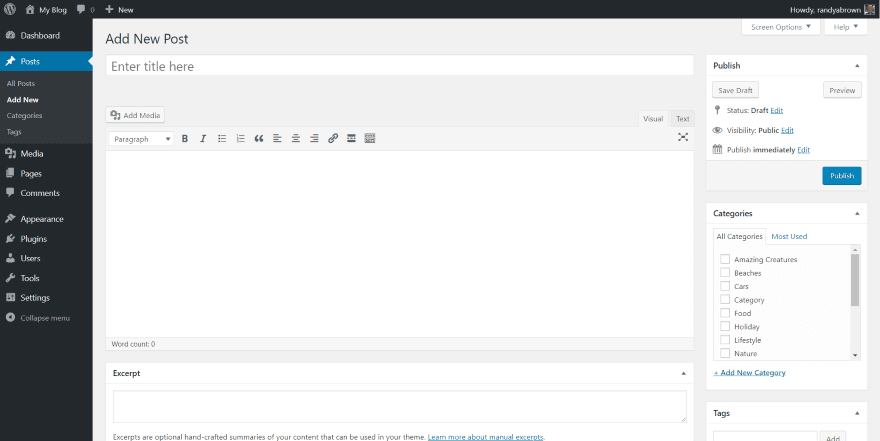
Performance greatly depends on hosting, themes, plugins, etc., and can vary. Increasing performance requires a lot of tuning. There can be issues with plugins not working with other plugins or themes. Some hosts restrict usage of plugins or themes.
It has a strong community with plugins, themes, tutorials, support, Facebook groups, YouTube channels, etc. Some of the most popular websites on the Internet are powered by WordPress.
It’s a great choice for beginners, but since it can be used to create any type of website, it’s also a great choice for small and large businesses, schools, blogs, stores, and personal sites. It has a large community, so there are tons of tutorials available. It’s multi-site capable, multi-lingual, and is ideal for blogs, basic websites, and eCommerce.
Joomla!
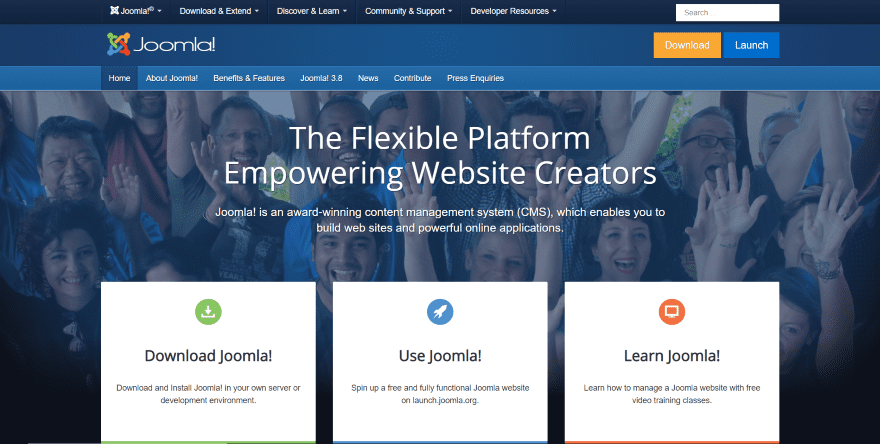
Joomla! started in 2005 as a fork of a CMS called Mambo. It’s currently the second most popular CMS, with 5.9% of the market share, powering 3.1% of websites, or 58 million websites. It’s based on PHP and uses an SQL database.
It has almost 8000 extensions in the Joomla! directory, which includes both free and paid. There are themes available, but not in the Joomla! directory. You’ll have to find them on your own.
Create articles and featured articles, users, groups, menus, etc. It’s multi-lingual, allows for multiple users, is mobile friendly, and has great SEO features. There is a large showcase of 622 websites made with Joomla!, and they are impressive.
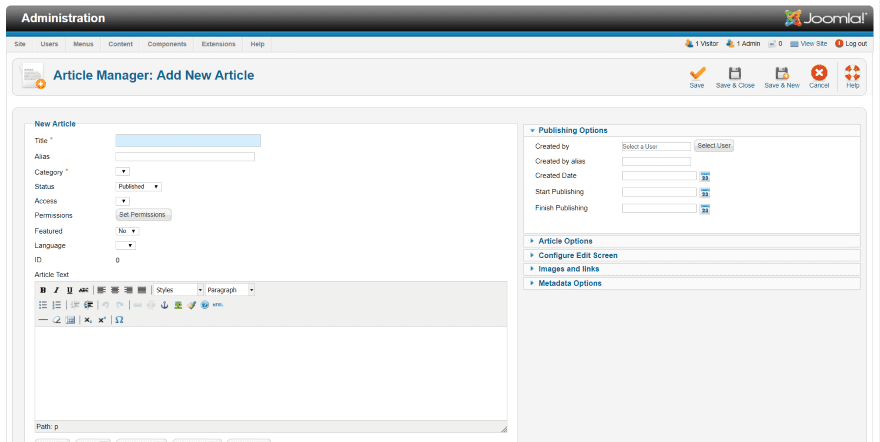
Joomla! is considerably more complex than WordPress. Creating content isn’t as intuitive but it also has more options. Just publishing an article can seem complicated. It has a lot of article, configuration, and permissions options for each article. You’ll have to create categories first.
The site’s menu is placed across the top. It includes site, users, menus, content, components, extensions, and help. Each has sub-menus where you can configure everything independently. The menus are easy enough to navigate, but it might take some exploring and testing to figure out what some of it’s for.
All of the admin and post creation is done on the backend. It isn’t as easy to customize as I’d like. Changing colors, adding code, or adding extensions seems to be complex. It’s optimized for speed and has caching and Gzip compression in the dashboard.
It has built-in functionality for user-generated content such as forums and membership sites. It’s ideal for social networks, eCommerce, sites with complex navigation and lots of content, and business sites with a client area.
Drupal
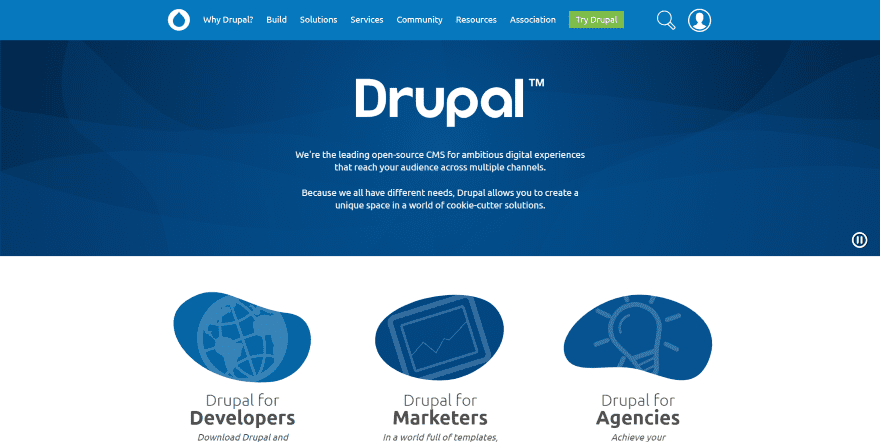
Drupal has been around since 2001 and it’s the 3rd most popular CMS with around 3.8% market share, powering 2% of all websites. It’s built with PHP.
Drupal is more complex than Joomla! It has even more options and detailed control, but it requires a good knowledge of HTML, PHP, or other languages to update or customize it. It’s faster than WordPress and Joomla! because it uses fewer resources. It’s multi-lingual and has detailed taxonomy options.
Drupal has over 41,000 modules and over 2600 themes in the directory. Drupal enforces quality coding standards, so all of the modules and themes work well together. Case studies at the Drupal website shows almost 100 sites made with Drupal.
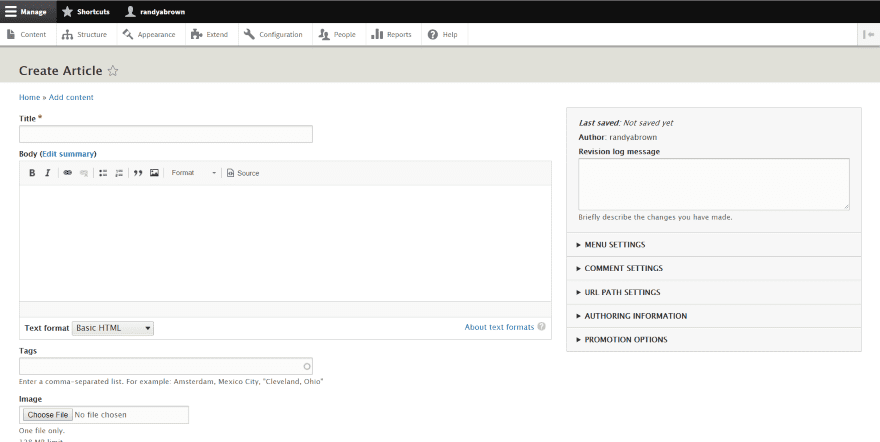
The content creation area looks simple enough. It does have a lot of extra features within the menus to the right. The main menu bar is across the top and shows the content, structure, appearance, extend, configuration, people, reports, and help. Each one opens a page with lots of configuration options.
The structure menu allows you to create your layout one element at a time by placing blocks. It isn’t a WYSIWYG system, so it’s more tedious than I’d like it to be. I like that it has reports built in.
Drupal is especially popular among the largest websites. It has a high learning curve, so it is more difficult to learn, making it not an ideal platform for beginners. It’s highly scalable and very secure.
It’s ideal for large websites that host thousands of visitors at the same time with lots of privilege levels. Its complexity, speed, and security make it ideal for enterprise-level websites, social networks, eCommerce, education, government, service providers, etc. It’s better suited to those with web development experience.
Why is WordPress Dominant?
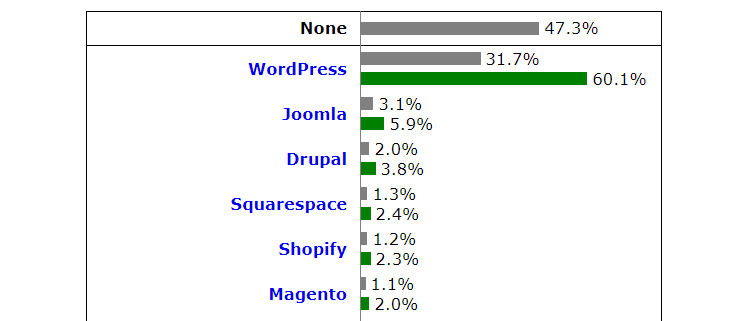
As this chart from W3Techs shows, WordPress is the most popular at 60% of the market share. The next is Joomla with just under 6%, then Drupal with 3.8%, and the next that fits the criteria is Magento with 2% (I didn’t include it because it’s an eCommerce platform). That’s an amazing difference in market share. Why is WordPress so dominant?
I think it’s due to its amazing simplicity-to-power ratio.
It’s easier for beginners to learn and you can have a website running quickly. No code is required, but you can add your own code and create any type of customized site you can imagine. It is fast, has great SEO, secure, easy to localize, allows for multiple users including admins and contributors, is mobile-ready, shareable, and builds everything from a simple blog to a powerhouse online store.
Ending Thoughts
That’s our look at WordPress vs other CMS platforms. There are a lot of CMS’s to choose from, but these continue to be the most popular. With its simplicity, power, and expandability, it’s easy to see why WordPress owns so much of the CMS market share.
We want to hear from you. Which CMS platform is your favorite? Let us know in the comments.
Featured Image via Sammby / shutterstock.com
The post WordPress vs Other CMS Platforms: How Does WordPress Stack Up Against the Rest? appeared first on Elegant Themes Blog.
