WooCommerce Products:
Complete Product Customization
is Coming to Divi!
Today, we’re excited to announce that, soon, it’ll become easier than ever to display products on your website using Divi and WooCommerce. Among other things, you’ll have the option to separately add Woo Elements to your design and create product pages from scratch!
A big part of existing and upcoming websites are online stores. The rapid growth of eCommerce in the past couple of years is astonishing and WooCommerce remains, without a doubt, one of the most popular solutions out there.
At Elegant Themes, we’re always ready to push boundaries. Soon, you’ll be able to create customized product page design using Woo Element Modules and Divi’s Visual Builder. Imagine the possibilities this will bring. More than ever before, you’ll be able to make your eCommerce websites truly authentic.
What You Can Expect
WooCommerce Modules will help you create eCommerce websites that are both functional and aesthetically pleasing to the eye.
The easier it is to design your product displays, the more bandwidth you have to focus on increasing conversion. Let’s take a look at the benefits the upcoming WooCommerce Modules update will bring about.
Various Woo Elements Modules at Your Fingertips
For each one of the Woo Elements that are relevant to your product, a new module will be created that’ll allow you to create stunning product sections, product pages and more.
- Breadcrumbs
- Product title
- Product images
- Gallery
- Product price
- Add to cart
- Product rating
- Product stock
- Product meta
- Product Description
- Product Tabs
- Additional information
- Related products
- Up-sells
- Cart Notice
- Reviews
Woo Elements Collected in Structured Module Modal
There’s no point in having all these Woo Elements Modules in the main module modal, right? Not only would it disorganize the entire modal, it would also increase the amount of time you’d have to spend searching. That’s why we’re planning on collecting all Woo Elements in one folder that you can easily access.
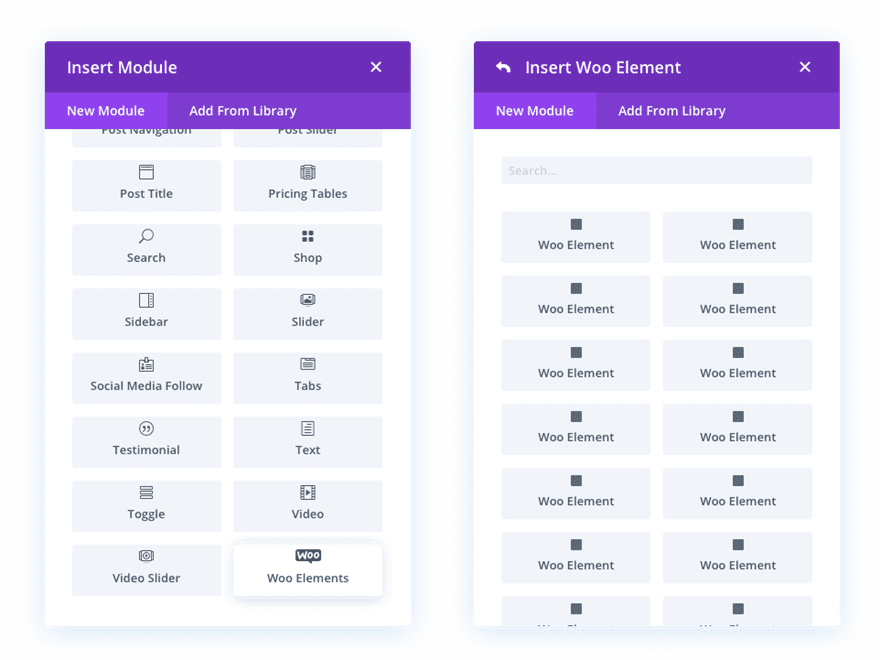
Building From Scratch Using Blank Product Pages
At this moment, you’re able to decide whether you want a left sidebar, right sidebar or no sidebar on your product pages. When the new WooCommerce Modules update comes out, a few new possibilities will be added:
- Blank Page – Right Sidebar
- Blank Page – Left Sidebar
- Blank Page – No Sidebar
Blank pages + Woo Element Modules will allow you to create highly customized product pages that match your website perfectly. No extra CSS code needed. Use all of Divi’s built-in options and watch your product design fall into place in real time.
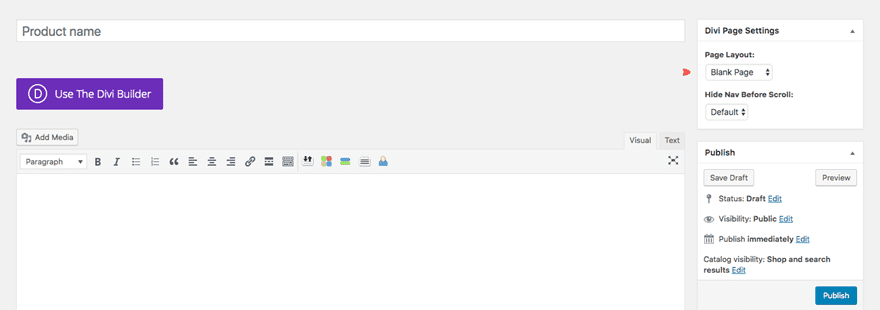
Divi Empowers You to Seamlessly
Create Websites From A to Z
Our goal is to help you create amazing websites with little effort.
We’re looking forward to all the possibilities and stunning designs the WooCommerce Modules update will bring. Imagine creating highly customized eCommerce websites using Divi’s Visual Builder in real time, game-changing! Make sure you check back with us next week for more Divi awesomeness. Be sure to let us know what you think of this upcoming feature in the comment section!
The post Divi Feature Sneak Peek: WooCommerce Modules appeared first on Elegant Themes Blog.
