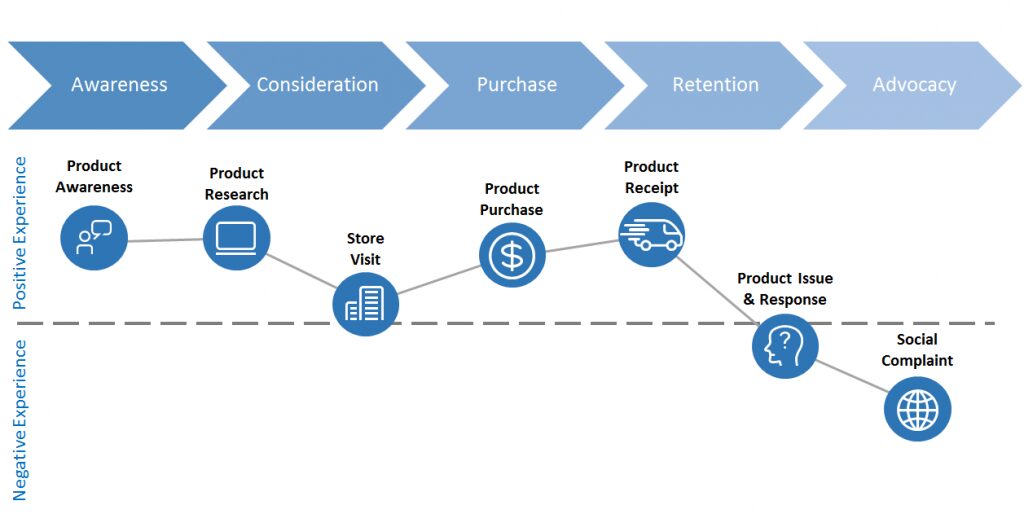The customer journey is the process that your customers take when interacting with your company. It starts at the beginning, when they first learn about your company, and goes through to the end, when they complete your ultimate goal, like making a purchase or becoming a repeat customer. It may also end when they provide feedback or even make a complaint. You have to understand the customer experience your brand is delivering. Mapping the customer journey is the best way to visualize it.
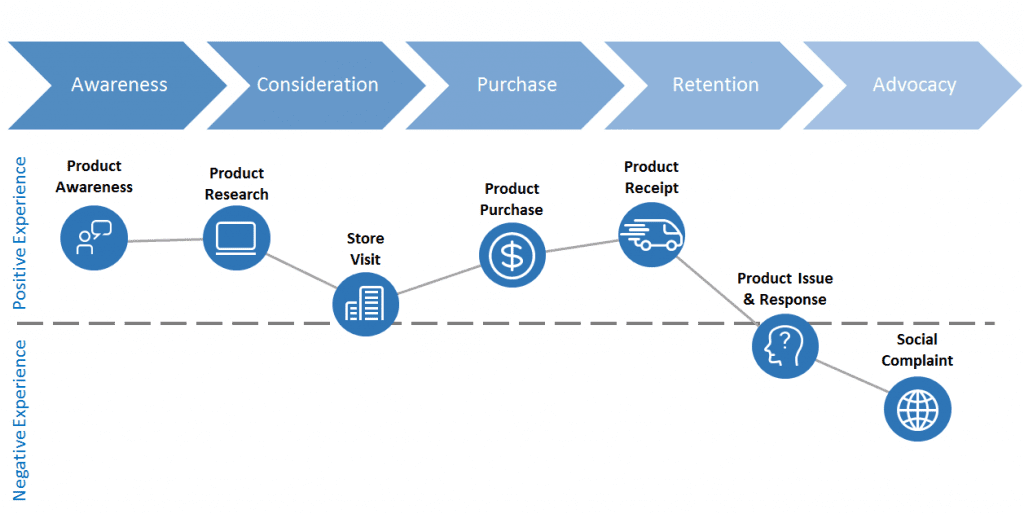
Source: Mark Visser on Medium
What is a Customer Journey Map?
The customer journey map is a visualization of the customer journey. It’s a diagram that you create and evolve, and it gives your team something tangible to look at in order to better understand what customers experience.
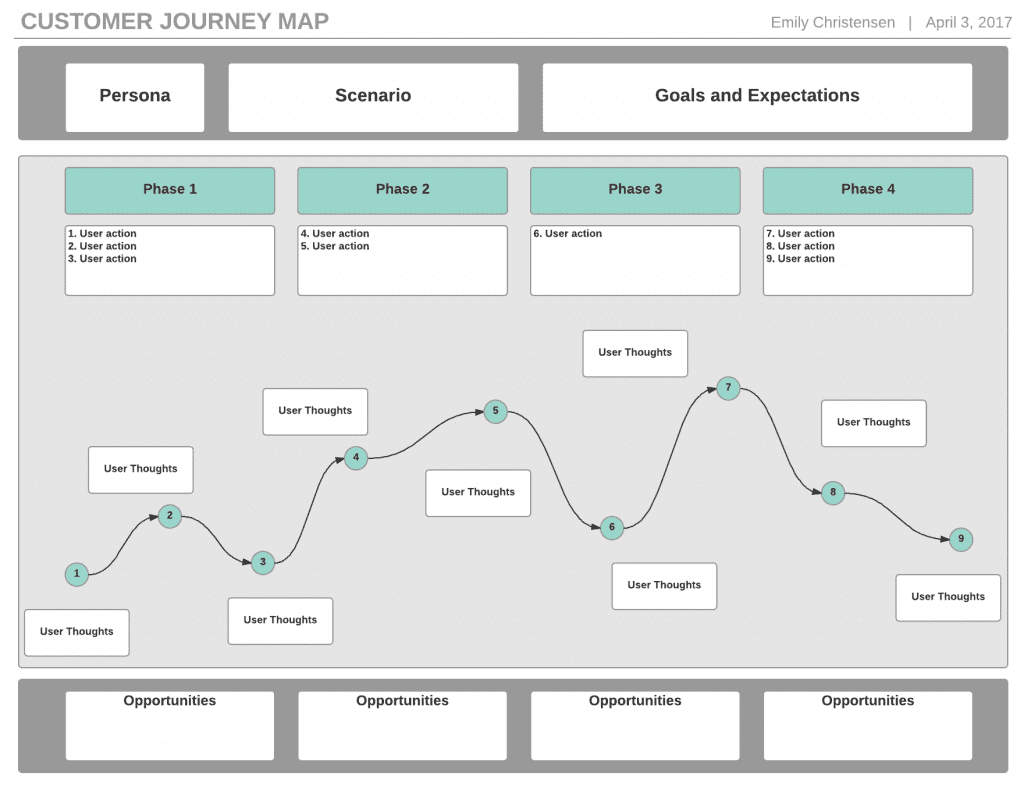
Source: Lucidchart
4 Types of Customer Journey Maps
There are 4 main types of customer journey maps:
- Current State: The most traditional kind of map. Reflects the current state of the customer journey. Used to improve the customer experience.
- Future State: Visualization of the actions and emotions you want your customers to experience in the future. The map you expect to have once updates have been made to your current map. Clarifies your vision and objectives.
- Day in the Life: Snapshot of a typical day in the life of your customer. Includes the activities and emotions they experience on a normal day whether or not your brand is involved. Helps round out customer personas and needs.
- Service Blueprint: An added layer to the customer journey map that shows back-of-the-house processes, teams and technologies. Helps discover root causes of positive and negative experiences.
The “current state map” and the “service blueprint map” are the two you’ll want to prioritize.
Is One Customer Journey Map Enough?
The most useful customer journey map focuses on the experience of one persona in a specific scenario that has a clear goal. Otherwise, the map could be either too generic or too complicated. Note that this doesn’t mean one channel – modern companies are omnichannel now, so your customer journey map can include all the channels that the persona will meet during this journey.
You may have to create different maps for different personas or scenarios to get the full scope of the customer experience. Don’t get overwhelmed by that, though. If you think that you have to create 20 customer journey maps, you may never start the first one. Focus on your primary audience right now. You can build new maps once you have the most important one completed.
Create “Quick and Dirty” Secondary Maps
Another option is to create simplified customer journey maps for your secondary audiences based on educated guesses instead of in-depth brainstorming and research. They won’t be as accurate as your main map, but since the value of those secondary audiences is lower, you won’t spend more time than necessary mapping out their experiences. Make sure to clarify what the map is based on – where research backs it up and where you’re just estimating. If the time comes when you do want to improve these maps, you’ll know where to start.
What are the Benefits of a Customer Journey Map?
Your customer journey map will let you think like your customer. Overall, you’ll figure out why they do what they do – and when, how and where they do it. For example:
- Why do customers take a long time to browse your collection and add products to their cart but then never follow through with a purchase?
- Why do customers always seem to leave your website after visiting a particular page?
- Is it taking too long for customers to go from Point A to Point B?
Once you know the answers, you can come up with a better way to place and structure touchpoints to meet customer needs and handle their pain points.
Maximize inbound marketing.
Your map will give you a clearer idea of where and how customers are coming to you, which lets you maximize inbound marketing instead of wasting precious time and resources on pricey outbound marketing. With inbound marketing, your audience is much more targeted and specific. You can pinpoint the content that’s drawing them in, then evolve your content and marketing strategies to include more of it.
Create more accurate customer personas.
You may also find that your audience is different than you thought. It’s hard to know exactly who your customers are without understanding the journey they take. The customer journey map can help you nail down demographics and psychographics you didn’t know before. (Check out our article Personas: What They Are, How to Make Them, and How to Use Them in Marketing.)
What Does a Customer Journey Map Look Like?
There isn’t one way to map the customer journey. You can create an infographic, use a spreadsheet, hand draw an actual map, put sticky notes on a wall in the boardroom, use a whiteboard, etc. (I’ve even seen video as a suggested medium for a customer journey map, but I don’t recommend it – the feedback loop is too difficult to employ.)
Your map probably won’t be linear – the customer journey isn’t a straight line, and your map won’t be either. It’s going to wind and twist around, go back and forth, branch off into multiple channels and even be cyclical in places. So long as it makes sense to your team and is able to clearly reflect your company’s customer journey, it’ll work.
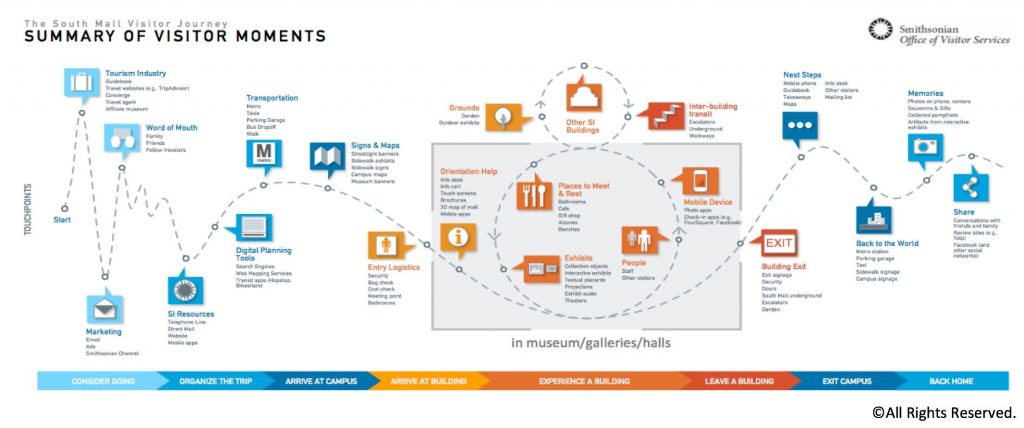
Source: Toptal
How to Create a Customer Journey Map
Data can only get you so far; storytelling can provide an easier-to-understand picture of what you’re dealing with. The customer journey map is the best storytelling tool your business can create. Gather your team and walk through these steps together.
I purposely didn’t go into analytics in this article. It’s such a vast topic that I felt touching on it here would feel superficial, and I’m hoping that companies at the stage of creating a customer journey map already have an analytics process in place.
Decide on your goal.
The point of a customer journey map is to break down the journey into phases, pair each step with a specific goal and then restructure the touchpoints so the customer is always taking steps toward the ultimate goal. What are your company’s goals? Where do you want the customer journey to lead? What do you want customers to do when they get there?
Decide the customer’s goal.
Now that you know your end goal, what does the customer get out of the journey? To figure this out, you can create a customer backstory. In the following example, you run a company that makes project management software.
- What is the initial problem? Your target customer, Erica, can’t get her team’s tasks organized and everyone is tripping over each other (virtually) to get their jobs done.
- What does Erica need to solve the problem? An organized, shared calendar; task management that updates in real-time; and the ability to collaborate and communicate with one another.
- What are Erica’s goals? To keep her team productive and focused on the tasks that have to get done; eliminate distractions and confusion; and limit the number of emails that go back and forth.
- What is Erica’s highest-level goal? To make her team more efficient.
Put all of that information together to create a short backstory for your target customer. This will help you determine the most important touchpoints to Erica and the messaging to use in each one.
Create a buyer persona.
This is a great time to create a buyer persona if you haven’t yet. Your fictitious customer will have the characteristics your target audience has. It will be easier to create and visualize the journey if you picture an actual customer traveling it. Give him or her a name, too!
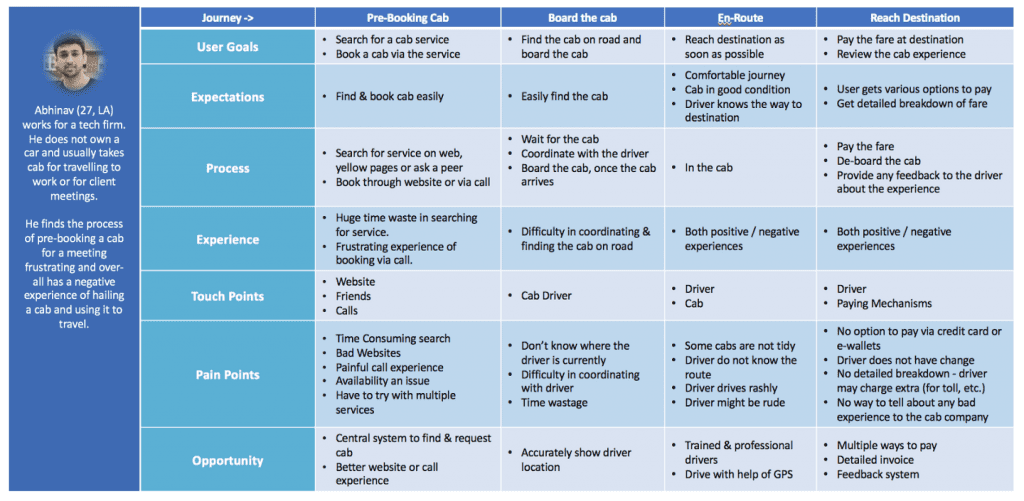
Source: Product Monk
List the touchpoints.
A touchpoint is a place along the journey where your customers interact with your business. List every single touchpoint you can think of. You can also make notes of touchpoints you think you should add or remove. You’ll find touchpoints in areas like:
- Email marketing
- Paid ads
- Social channels
- Website
- Third-party sites (like review sites)
Too few touchpoints could mean that there’s not enough leading the customer to the final goal. Too many touchpoints could mean that the process is too complicated. When you’re done, prune your list by focusing on the ones that are most popular and that have associated actions with it.
List customer actions and motivations.
Make a list of the actions your customers take in order to interact with your brand. This is different from a touchpoint – for example, if your customer searches on Google for a product your company sells, that’s an action, not a touchpoint. The link they find and click that brings them to your website is a touchpoint. As you list the actions, you should also write down their associated emotions or motivations. Your customers perform actions for a reason – to solve a problem, to get more out of what they already have, etc.
List the pain points and roadblocks.
What are the things that are stopping your customers in their tracks? Do they get to a certain point in the journey and then bow out for some reason? A common pain point is price – the product price, shipping cost or even the “cost” of personal investment. Here are a few common gaps in the journey that often lead to pain points:
- When customers move from one device to another, like from your website via their computer to your mobile app.
- Times when customers have to switch departments. We’ve all been frustrated when put on hold to be transferred.
- Transitions between channels, like moving from social media to your website, or live chat to a phone call.
You may want to assign relevancy scores to the pain points so that you know which ones should be tackled first and which ones can wait. How impactful are they now? How impactful will it be if you change a pain point to a positive experience? You can also use your list of pain points to expand your FAQ. Often, pain points are simply parts of your process that are unclear – explaining them could eliminate that roadblock.
Ask for feedback from your customers.
You need customer feedback to create a useful customer journey map – you can’t do it all on your own. Make sure you’re only getting feedback from actual customers or legit prospects, though – insight from random or generic consumers won’t be reliable enough. Questionnaires, interviews and user testing are recommended at this stage. You can also strike up conversations with customers on social media. Questions to ask include:
- How did you hear about us?
- What encouraged you to visit our website?
- How long do you normally spend on our website?
- How easy is it to get around our website?
- Have you ever made a purchase from us? Why did you buy from us?
- What are the goals you’re hoping [BRAND] can help you achieve?
- What problem do you want to solve with [BRAND]?
- Have you ever needed customer support from us? How was your experience?
- What else can we do?
Leave the questions open-ended when possible – the point is to uncover what you don’t know, not give people options from answers you do know. Also, consider speaking with your customer service reps – by being on the front line and hearing all sorts of customer feedback, they’re excellent resources.
Make the map.
Now it’s time to actually map out all of the info you’ve gathered. The easiest way to do this is to write each step and associated information on sticky notes. Start with the first step the customer takes and go from there. Include everything you’ve listed: touchpoints, pain points, roadblocks, actions, emotions, communication channels, etc.
It’ll take some time to get the map the way you want it, which is why you should start with easy-to-move-around sticky notes before you create any sort of semi-permanent digital map. Also, it’ll be helpful to have different colored and sized sticky notes so you can create a visual system. For example, pain points can be in red, social media can be in blue, questions can be on smaller stickies, etc.
Add a sentiment line.
Plot out the customer’s sentiment under their journey. You’ll get an idea of how their emotions change throughout the experience. You want to pay attention to areas that go up and/or down rapidly, valleys where you can possibly lift overall sentiment and peaks where you may be able to optimize an already-great experience.
Analyze the results.
Designing the map is just part of this process. You also have to figure out what the map is telling you. Where are needs being met? Where are you disappointing customers? Take the customer journey yourself and make notes as you go. Have the entire team look closely at the completed map and discuss it.
Implement the necessary changes.
Now it’s time to actually make the changes you discovered you need. As you do this, you’ll create a new customer journey map. Remember, your map will constantly be changing and evolving – keep old iterations of your map along with new and “future state” ones.
Share your customer journey map.
You can share your customer journey map with other departments, like sales and customer service. Marketing isn’t the only department that’s impacted by the customer journey – your map should show all points of contact, which include other departments.
Review your map.
Review your map every month or quarter. In between reviews, pay attention to common customer complaints or rave reviews to figure out what to pay extra attention to in your map.
Wrapping Up
How can you deliver your customers the best experience possible if you don’t know where, when and how they connect with your company? The customer journey map is a tangible, visual way to move through the process as though you were your target customer. It’s fluid and ever-changing, so don’t get too attached to the map you create today – the point is for it to transform over time.
Whether you create one or 100, remember that a customer journey map is there to help you and shine a light on the customer experience; it’s not intended to make your job more complicated or the journey convoluted. Start small and simple – it’ll be much easier and logical to let it grow rather than to try to trim back a messy labyrinth of a map.
Need help figuring out your brand strategy? We have a post for that.
Featured Image via TarikVision / shutterstock.com
The post The Ultimate Guide to Creating and Using a Customer Journey Map appeared first on Elegant Themes Blog.