Your website’s domain and overall URL structure are based on a few technical elements. In this article, we are going to explore using www vs. non-www on your website’s URL and which is better for SEO.
Both www and non-www have their pros and cons, but ultimately you need to know the implications of what you are choosing. If you aren’t careful, you could create duplicate locations of your website which can hurt your site’s SEO and ranking in the SERPs. Here’s how you can keep the flow of visitors coming by having a properly configured website URL.
Understanding the Structure of a URL
It is important to understand that there are many seemingly insignificant details that go into building your website’s URL. Each of these details changes the location of your website and also how search engines, like Google, crawl and index your site.
HTTP and HTTPS
HTTP is the standard language protocol to help browsers communicate between clients and servers. Most URLs start with http://. If your site has an SSL Certificate or Transport Layer Security (TLS), the URL will start with https:// instead.
http://domainname.com
or…
https://domainname.com
Domain Name
Domain names are a critical part of the internet, allowing users to navigate between websites. This is what you purchase and register at domain registers like Godaddy or Namecheap. Domain names act as human-readable (and rememberable!) addresses. If we didn’t have them, we’d be surfing the web memorizing IP numbers instead of company and brand names.
In a URL, the domain is a substring that follows the initial http:// or
https://domainname.com
WWW Domain Prefix
The WWW prefix is used to help identify a web address or location. Basically, it is a subdomain (similar to ftp.yourwebsite.com or blog.yourwebsite.com) to identify a more specific location. This is mostly used on larger websites. However, unlike traditional subdomains, it is not necessary these days to include the WWW prefix unless you have a specific reason to do so. In a URL, the www prefix precedes the domain name:
https://www.domainname.com
What are WWW and non-WWW?
When we talk about www vs non-www, we are referring to websites that include the www prefix in the domain name or not.
Here is a www domain:
https://www.yourwebsite.com
And here is a non-www domain:
https://yourwebsite.com
The WWW (“Word Wide Web”) prefix has traditionally designated websites that are accessible online. For most of the history of the internet, most websites used a “www” prefix followed by a domain name. Nowadays, it is treated more as a subdomain, making it optional for those looking to streamline their URL with a non-www version of their domain.
Differences Between WWW vs non-WWW: Pros and Cons
The internet is a very specific place. At least in terms of web standards. Adoption of new ways of doing things is slow since there are billions of internet users and breaking the internet is in nobody’s best interest. The differences in www and non-www domains may cease to exist someday but there are some user experience and technical differences to understand right now.
First, it is important to understand that a website URL using WWW is technically an altogether different location than the same website URL using non-WWW.
For example:
https://www.yourwebsite.com will take you to a different location than https://yourwebsite.com.
That is why it is important to be consistent with what you choose. And, use redirects and canonical URLs to make sure you are not getting duplicate content.
WWW’s Cookie Handling
Cookies, once a staple of the internet, perform more or less the same whether you use www or non-www on your website.
That is, for one exception. Websites using www help restrict cookies from transferring across many sub-domains.
So, if your website uses multiple sub-domains (app.example.com, login.example.com, or help.example.com) and you want cookies to be distinct per each sub-domain, it is better to use the www prefix for your website.

Image by BadBrother / shutterstock.com
WWW CDN Configuration
CDNs are also easier to set up with www domains. There are some CDN providers that don’t handle non-www well at all. But this is a shrinking occurrence.
Non-www Domains are Better for User Experience
Using non-www domains is more intuitive on the end-user side of things. Non-www websites are often typed in by internet users by default (even for websites that use www). This means fewer redirects occur when using non-www URLs for sites with plenty of direct traffic. People more or less ignore “www.” prefixes when talking about or referencing URLs.
How Browsers handle WWW
Also, modern browsers are starting to hide the www part of websites in the search bar—creating a cleaner way of looking at the site URL. The browser doesn’t strip the URL of www. It simply doesn’t display it unless a user clicks into the URL bar to edit or change the URL.
Is hiding that element a sign of things to come? Maybe—but for now, browsers are interested in making things as simple as possible for the average internet user. They aren’t concerned about displaying the www prefix since there is no technical difference between them choosing to show it or not.
How to Check if You Are Using WWW vs non-WWW in WordPress
Website building platforms, like WordPress, let you view and change the www or non-www version of your website URL. This choice is an awesome benefit of using WordPress but comes with the added responsibility of making informed decisions around its use.
Important!: Before checking or changing anything. We do not recommend changing previously established websites’ use of www non-www. Whatever you choose while building your website (and when search engines started indexing it) is workable. Only change this on established websites if you are confident with what you are doing and understand how it affects how search engines index your site.
To check if your site is using WWW or not, go to your Admin Dashboard in WordPress. Navigate from “Settings” to “General”. This will pull up a new page with the options “WordPress Address” and “Site Address”.
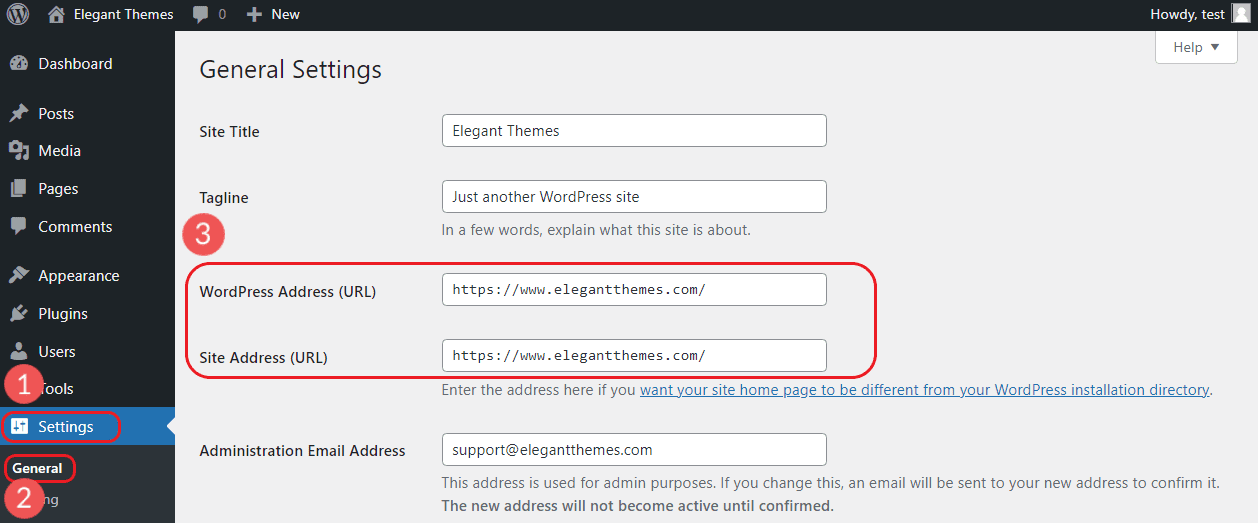
Make sure both of those are the same (in almost all cases) and in accordance with the domain you purchased for the website.
If you want to make changes and are unsure about what you are doing, it is best to contact your hosting company’s support team for answers.
SEO Benefits of Using WWW vs non-WWW
Search engines don’t prefer www or non-www nor take it into account as a ranking factor. So for SEO, choosing one ahead of the other isn’t important. What is important is the proper configuration of ONE of the options — never both. Misconfiguring www or non-www can result in SEO penalties.
SEO Risk of Duplicate Content
Having both www and non-www URL versions of a page or post can be considered duplicate content and hurt SEO.
Duplicate content is content that is repeated on the same website (and in some cases other websites). Some content overlap is always going to happen on any website. However, using both www and non-www creates two full, exact versions of each page, post, and archive location. This essentially creates a duplicate of your whole website—one at www.example.com and one at example.com. This is further complicated if you are also allowing both HTTP and HTTPS protocols on your website.
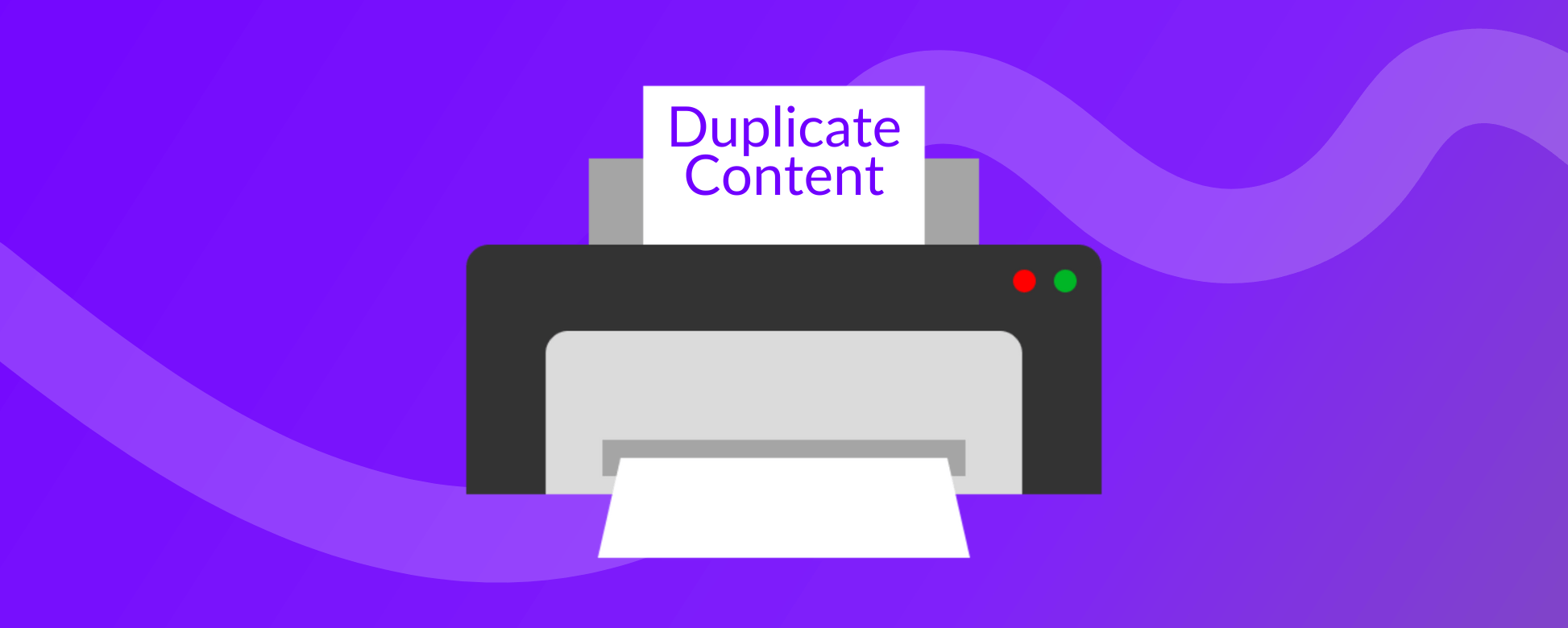
Image by hilderifi / shutterstock.com
This might not seem like a big issue but it can have drastic consequences. Put simply, having two versions of your website will confuse search engines. Search engines will index some of your pages on the www domain and others on the non-www domain.
You don’t want half of your domain authority building on one of two versions of your base URL. Not only will it get confused about which version to index and rank, but it can also penalize both versions and tank your rankings. This will lead to diminished search traffic and performance for your website.
If you do have both or have a concern, you can set up 301 redirects. This can redirect the unwanted URL version to the wanted version. For non-WWW domains, many hosting providers will have a redirect to the WWW version of your domain set up by default to avoid any conflict. If not, you can always perform the necessary redirects with a plugin.
For more, check out our ultimate guide to duplicate content and SEO
The Importance of Setting a Canonical URL for SEO
A canonical URL is a self-declared preference submitted to Search Engines of your preferred URL version for a page or domain location. When you have multiple versions of a web page, as we’ve learned is possible, it can cause problems with search engines. This is because they may not know which version of the page to index and show searchers. Indexing issues are made worse by the search engines seeing duplicate content, which can hurt your ranking in search results.
Setting a canonical URL tells search engines which version of the page you want them to index. This helps them crawl your site more efficiently and prevents duplicate content issues.
The canonical URL can be set up with Yoast SEO for WordPress. Yoast SEO is a plugin that helps you optimize your website for search engines. On each Page or Post of your website, scroll down to the Yoast SEO Section. Under “Advanced” you will see a field to add that page/post’s canonical URL. This will tell search engines which version you prefer.
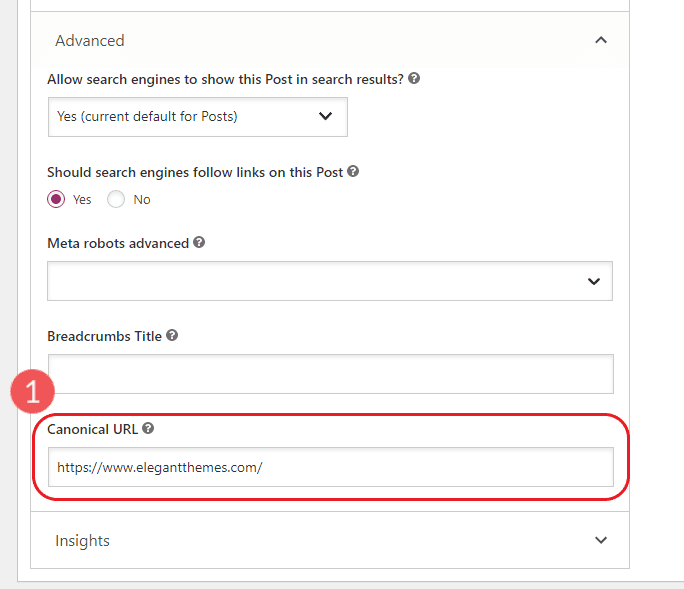
Yoast isn’t the only plugin that this. Check out some other WordPress SEO plugins that can help with canonical URLs.
It is worth noting that canonical tags are your last line of defense for telling search engines which version of your website to index. Canonical tags are also helpful for duplicate content that exists for reasons other than having both www and non-www versions of your website.
For more, check out our ultimate guide to canonical URLs.
Overview for Fixing Mixed WWW and Non-WWW URLs
If you think you have an issue with multiple versions of your website:
- Contact your hosting service provider. They should be able to help identify any issues on the server side of things.
- Configure your WordPress site to use only one option. This can be done manually or with a plugin.
- From there, you can set up 301 redirects from the unwanted version to the desired version. There some great redirect plugins for WordPress to help. This tells Google (and other search engines) that if they’ve indexed the unwanted URL that those pages have moved elsewhere. This process is similar to how you would redirect your WordPress site from HTTP to HTTPs.
- Lastly, you can set up canonical URLs to make it explicit which ones are to be preferred by search engines.
WWW vs non-WWW – Which One Should I Use?
As we’ve discovered, it is a stalemate in terms of SEO. Using www or a non-www URL won’t affect your site’s SEO. Using a www URL may have some technical benefits in a few areas and maybe for that reason, it should be considered over non-www. The main thing is to be absolutely consistent with your use. Once you choose www or not www—stick with that choice.
Conclusion
SEO is an important consideration for any website owner. Choosing to use www vs. non-www in your URL isn’t a major consideration for your site’s search ranking. Just remember to follow the best practices above and you’ll be able to spend your time worrying about other areas of SEO.
Featured Image via Yasir Design / shutterstock.com
The post WWW vs non-WWW: Which is Better for SEO? appeared first on Elegant Themes Blog.
