In today’s digital age, having a website is crucial for any business or individual looking to establish a strong online presence. However, having a website alone is not enough. If you want to monetize your website, you need to have a payment system in place. Fortunately, WordPress offers a variety of payment plugins that can help you easily process transactions and make the checkout process a breeze for your customers.
In this article, we’ll take a look at the top payment plugins for WordPress in 2023, so you can choose the one that’s best suited for your website and business needs.
What are Payment Plugins for WordPress?
A payment plugin for WordPress is a software add-on that enables website owners to accept payments from customers directly on their WordPress website. It integrates with payment processors and gateways like PayPal, Authorize.net, or Stripe to securely process payments and provides a seamless and easy payment experience for customers.
WordPress payment plugins can come with a variety of features and functionalities that allow site owners to accept payments for different types of products and services, such as physical goods, digital downloads, subscriptions, bookings, or donations.
Using a payment plugin on a WordPress site can benefit both site owners and customers. Site owners can accept payments directly on their site without requiring customers to leave the site to complete their transactions, improving the overall user experience. It also makes payment processing more efficient and provides better tracking and reporting capabilities.
Customers, on the other hand, want a seamless payment experience with a variety of payment options to choose from. Payment plugins also offer greater confidence in the security of their payment information, as a good plugin will ensure that sensitive data is encrypted and protected during the payment process.
9 Best Payment Plugins for WordPress in 2023
If you’re running an e-commerce site on WordPress, you’ll need a reliable payment plugin to process transactions. The good news is that there are many great options out there. In this article, we’ll highlight the 9 best payment plugins for WordPress in 2023, each with its unique features and benefits.
1. WPForms

WPForms isn’t just a powerful drag-and-drop form builder. It can also make it easy for website owners to create payment forms that integrate with payment gateways like PayPal and Stripe.
WPForms integrates seamlessly with Divi, one of the most advanced WordPress page builders. The integration enables users to add WPForms to their Divi layouts quickly and easily using a dedicated WPForms module.
Key Features for WPForms:
- Drag and drop form builder
- Pre-built form templates
- Payment gateway integrations (PayPal, Stripe, Square)
- Conditional logic
- Smart CAPTCHA and spam protection
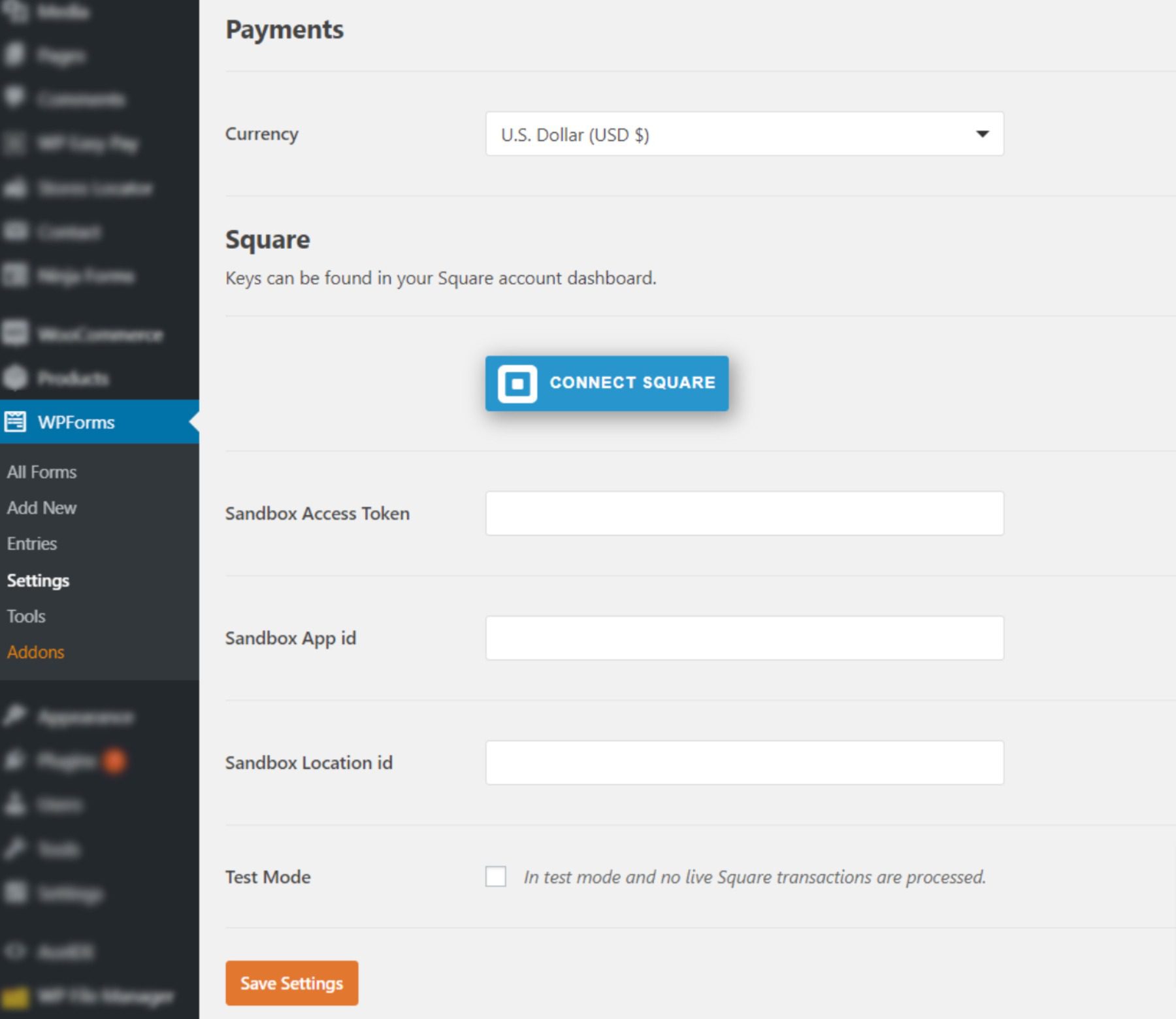
One of the coolest features of WPForms is the ability to add conditional logic, which allows users to create dynamic payment forms that change based on customers’ previous selections, providing a more personalized payment experience.
Best For:
WPForms is best for WordPress users who want to create customized forms, including payment forms, with ease. It is also an excellent choice for businesses that offer subscription-based products or services, as it supports recurring payments. However, you’ll need to upgrade to the premium version to access the payment forms ability.
Pricing: Free, with premium licenses starting at $39.50/yr ($199.50/yr for the tier that offers Stripe integration)
2. MemberPress
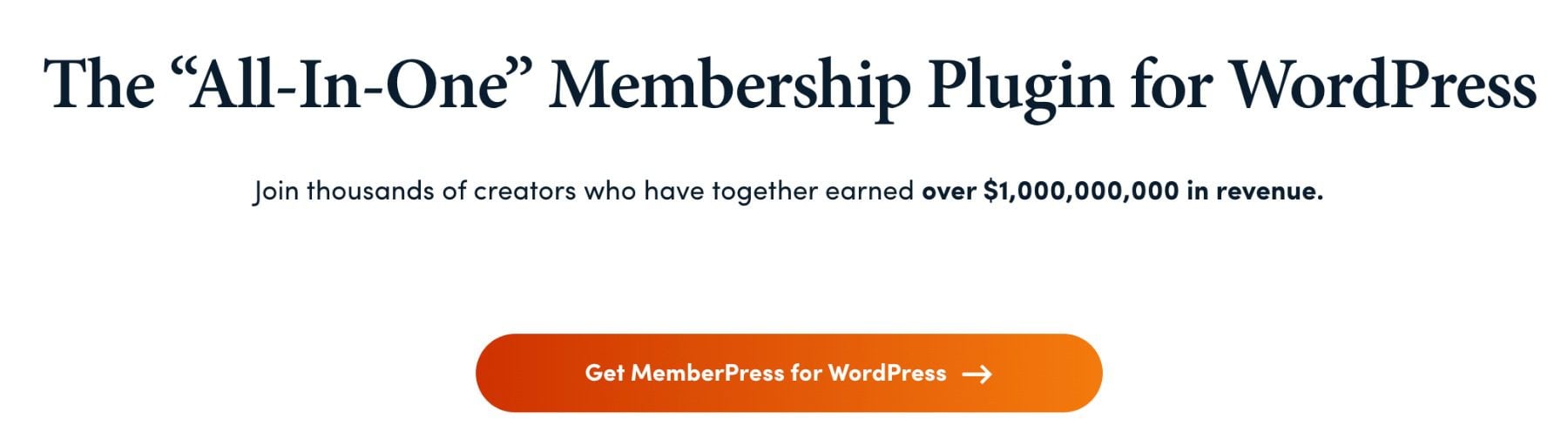
MemberPress is a popular membership plugin for WordPress that enables users to create sites that require memberships, restrict access to content, and accept payments. It offers a variety of membership features, including drip content, content access rules, membership levels, and more.
Users can create and sell digital products, physical products, and subscription-based services with ease. It offers a range of payment options, including one-time payments, recurring payments, and free trials. Users can also customize their checkout pages with their branding and logos, making it easy to provide a seamless user experience for their customers.
Key Features for MemberPress:
- Easy membership setup and management
- Content access rules and drip content
- Payment gateway integrations (PayPal, Stripe, and Authorize.net)
- Automated email notifications and reminders
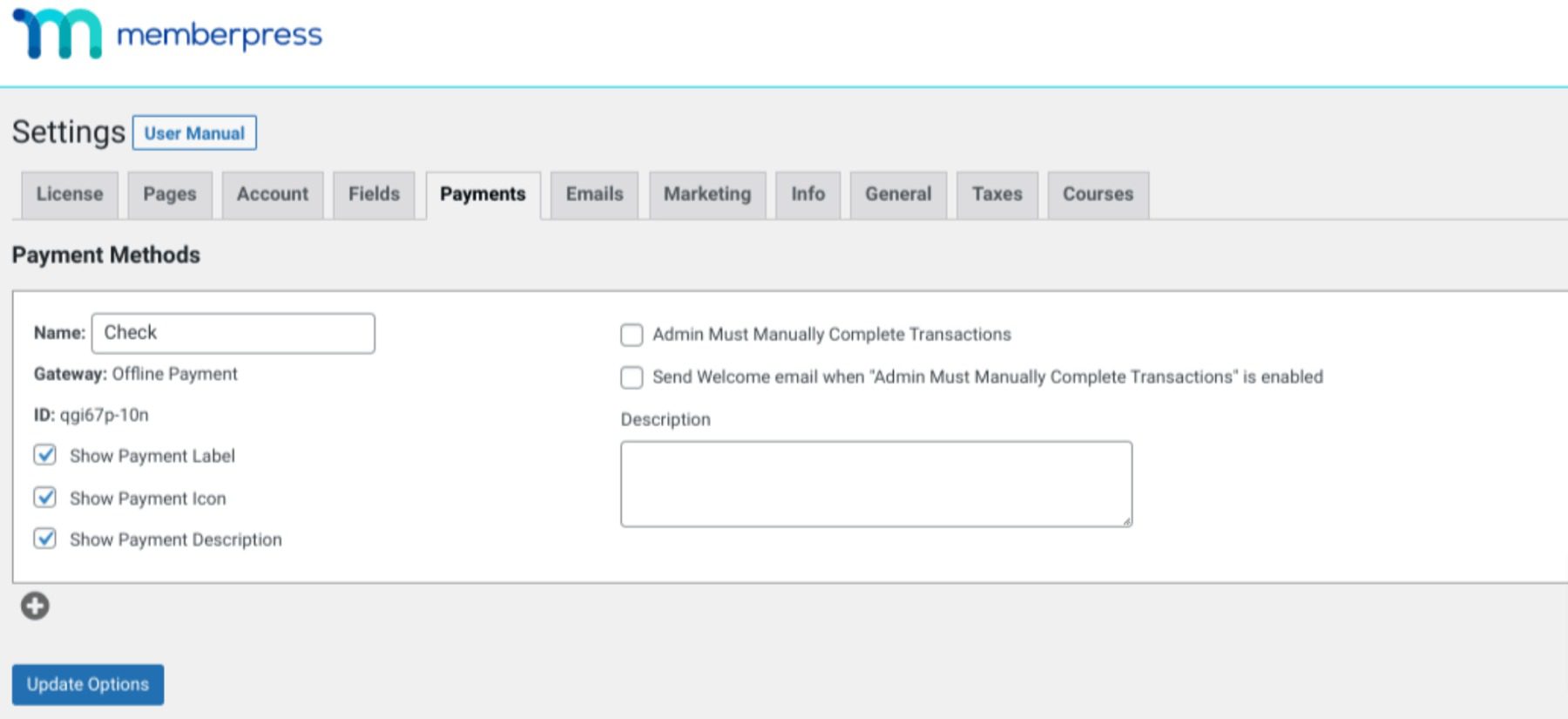
One of MemberPress’ key features is its easy membership setup and management. Users can quickly create and customize membership levels and restrict access to content based on a paywall system.
MemberPress integrates with popular payment gateways such as PayPal, Stripe, and Authorize.net, enabling users to accept payments online securely. It also provides automated email notifications and reminders, making it easy for users to communicate with their members and keep them engaged.
Best For:
MemberPress is best for WordPress users who want to create a membership site and restrict access to content and accept payments for paywalled pages.
Other payment plugins for WordPress include:
- Restrict Content Pro: A plugin that offers similar features to MemberPress, including content restriction and payment processing.
- Paid Memberships Pro: A plugin that enables users to create membership sites and restrict access to content, with a focus on integration with other plugins and services.
Pricing: MemberPress pricing starts at $179.50 per year for the Basic plan
3. Stripe Pro Payment Gateway- Easy Digital Downloads
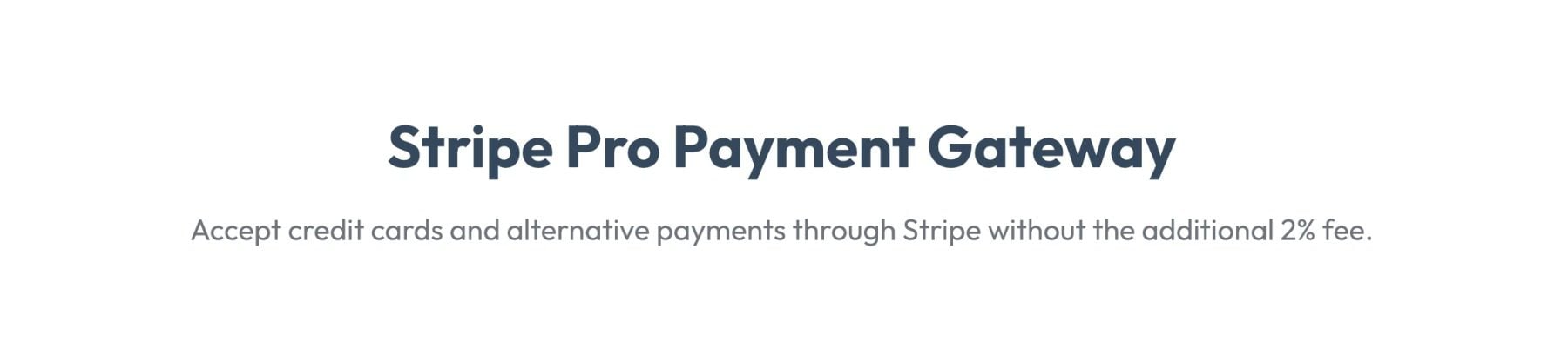
Looking to maximize your Stripe integration while selling digital downloads? Look no further than the Stripe Pro Payment Gateway for Easy Digital Downloads. It allows users to accept payments with a Credit Card, Bank Card, Google Pay, Apple Pay, or Stripe and supports over 100 currencies, making it a great option for businesses operating internationally.
Key Features for Stripe Pro Payment Gateway- Easy Digital Downloads:
- Support for multiple payment methods, including credit cards and Apple Pay
- Easy setup and integration with Easy Digital Downloads
- Customizable checkout page to match your brand and website design
- Supports subscriptions
- Supports pre-orders
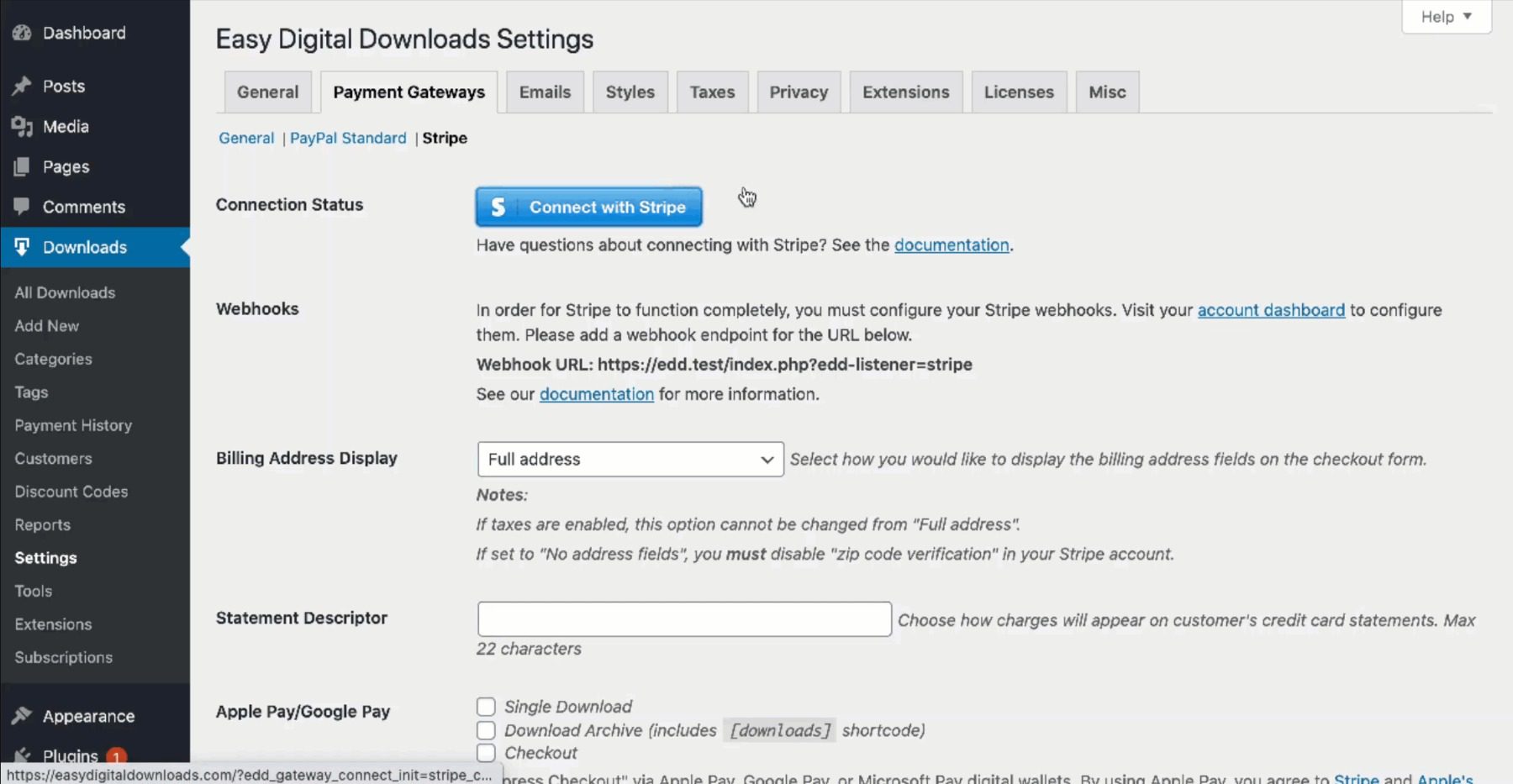
A great feature of this plugin is the way they handle refunds. Although refunds are generally unpleasant, Stripe makes the process easier. You no longer need to spend time logging into your Stripe account to initiate refunds for your customers. Instead, you can simply access your site’s dashboard, edit the relevant payment record, and change its status to “refunded”. Easy Digital Downloads will take care of the rest with just one click.
Best For:
Stripe Pro Payment Gateway- Easy Digital Downloads is best for businesses that are looking for an easy and secure way to accept payments through their Easy Digital Downloads platform. It is ideal for businesses selling digital products or services such as software, e-books, and online courses. For businesses selling physical products or services, WPForms may be a better fit.
Pricing: $99.50/yr
4. GiveWP

GiveWP is a widely-used WordPress plugin with over 100,000 active users. The plugin enables you to collect one-time and recurring donations using PayPal and Stripe payment gateways.
With GiveWP, you can also monitor donor information and track analytics from the donor database. This helps you to stay informed about your revenue and identify your most valuable donors. In addition to donor management and payment history tools, GiveWP provides custom templates and supports plugins like Mailchimp for email marketing.
Key Features for GiveWP:
- Custom goals and templates.
- Donation subscription services.
- Full analytics reporting system.
- Recurring Donations
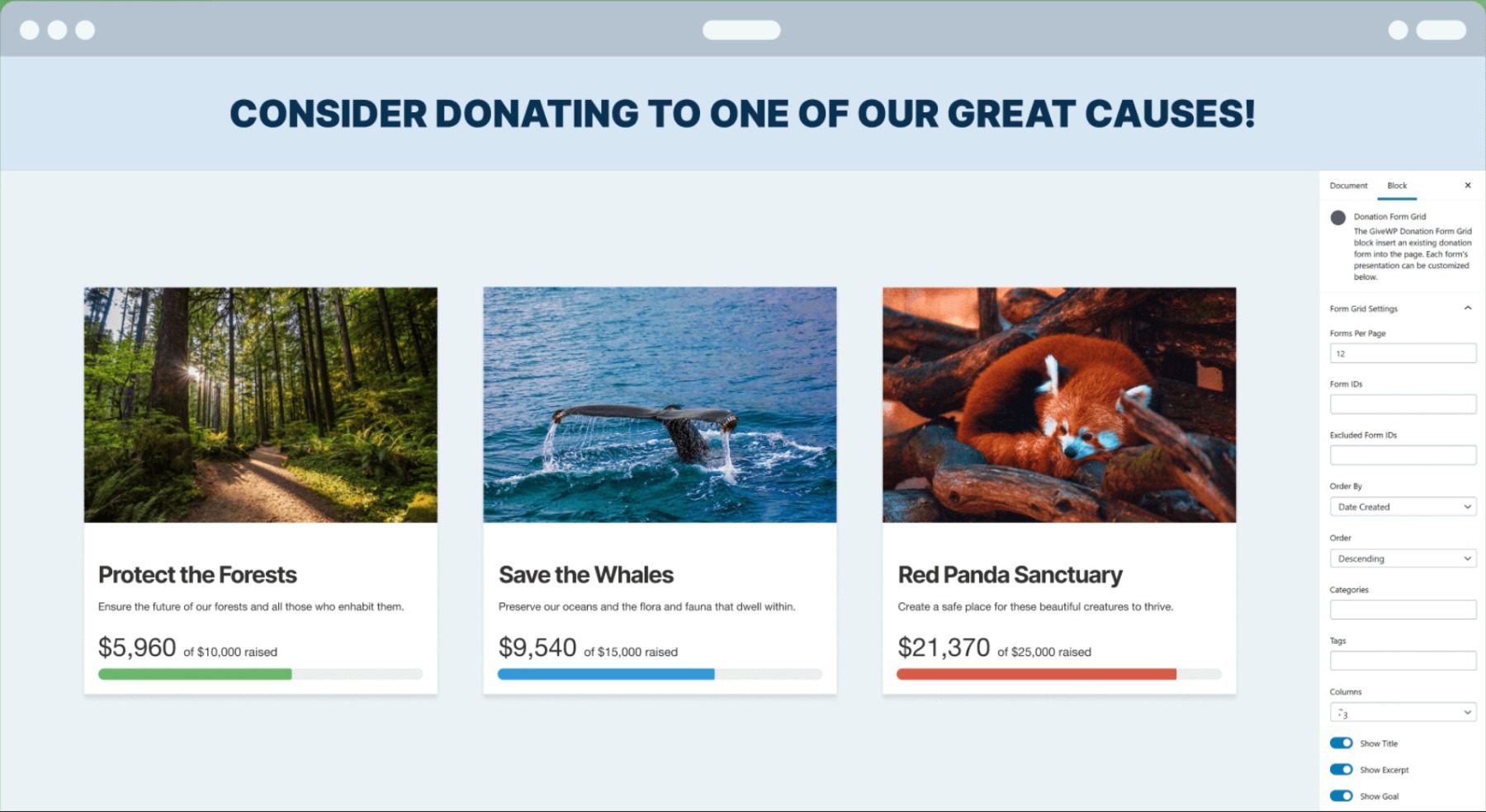
GiveWP allows you to set up recurring donations, which can help increase your donor retention rates and predict your revenue better. Plus, it has seamless integration with Divi; you can use Divi’s drag-and-drop builder to create beautiful donation forms and embed them on your website effortlessly.
Best For:
GiveWP is perfect for non-profits, charities, and organizations looking to raise funds and donations on their WordPress websites. If you’re looking for a payment plugin for eCommerce, you may want to consider other plugins like Easy Digital Downloads.
Pricing: Free. The Basic Package starts at $149/yr
5. WP Simple Pay
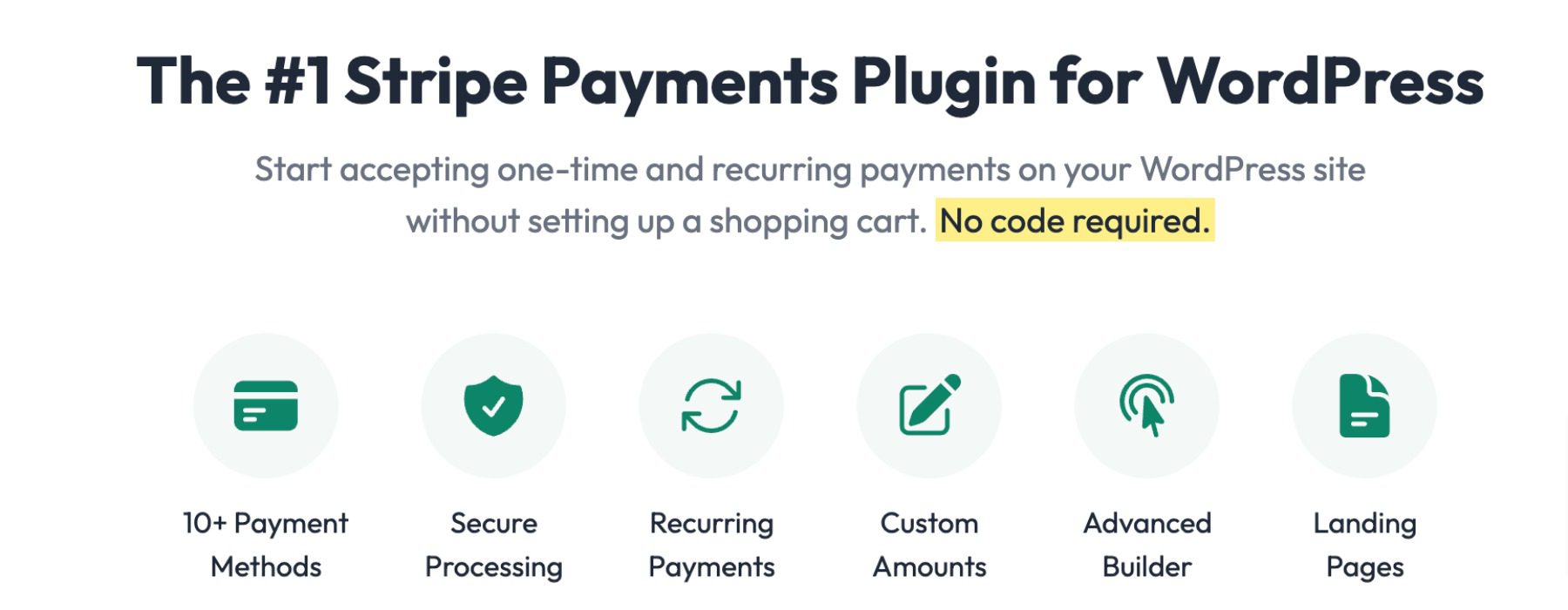
WP Simple Pay is a great payment plugin for WordPress due to its ease of use, security, and support for various payment methods. It comes with payment form templates that can be set up without any technical skills.
With WP Simple Pay, website owners can easily accept payments on their website without the need for a third-party payment gateway, reducing cart abandonment and increasing conversion rates.
Key Features for WP Simple Pay:
- Online payments and donations
- One-time or recurring payments
- Option to add coupon codes
- Multi-language compatible
- Extensive support documentation
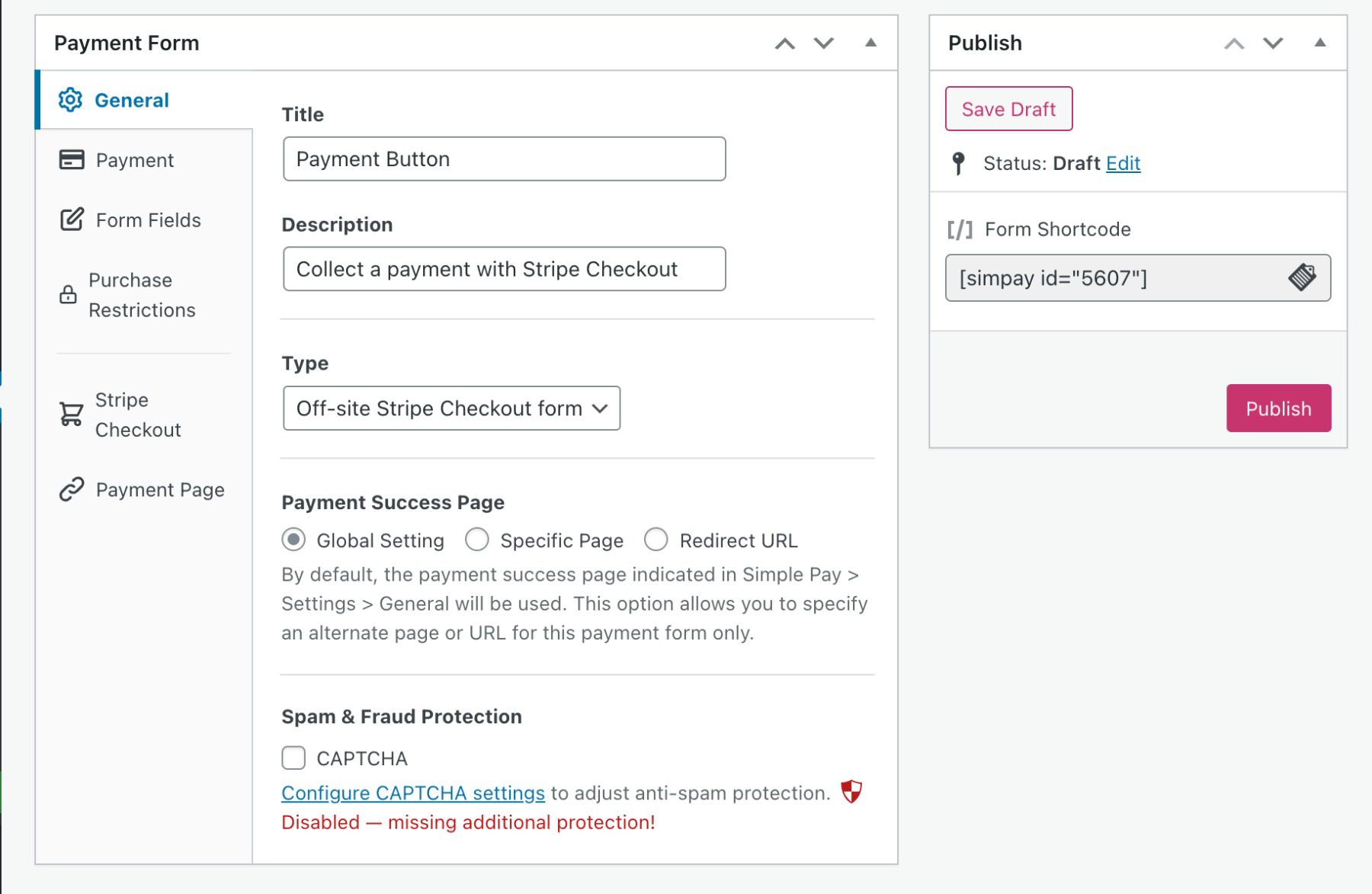
WP Simple Pay supports payments through credit and debit cards, Apple Pay, Google Pay, Stripe, and more. With this plugin, you can create payment forms with whatever custom fields you need without needing a shopping cart plugin for your website.
Best For:
WP Simple Pay is best for small to medium-sized businesses and website owners who want to accept payments directly on their website without the need for a third-party payment gateway. For those looking for more advanced features, consider Easy Digital Downloads.
Pricing: $99 per year
6. Quick Paypal Payments
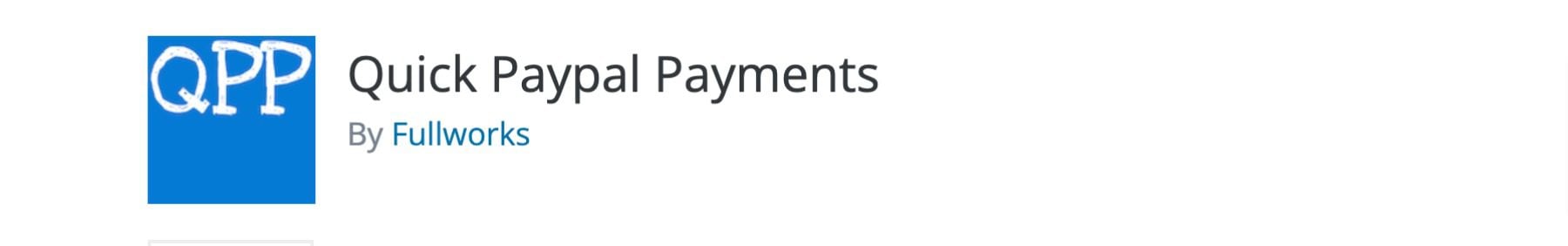
Quick Paypal Payments is a simple and lightweight plugin that allows you to accept payments through PayPal. With this plugin, you can create a single PayPal payment form and showcase it on any part of your website by utilizing the [qpp] shortcode. It’s a much more barebones solution than other plugins, but it can suffice for smaller businesses.
Key Features for Quick Paypal Payments:
- Create custom payment buttons
- Add payment buttons to posts, pages, or widgets
- Choose from multiple button styles and sizes
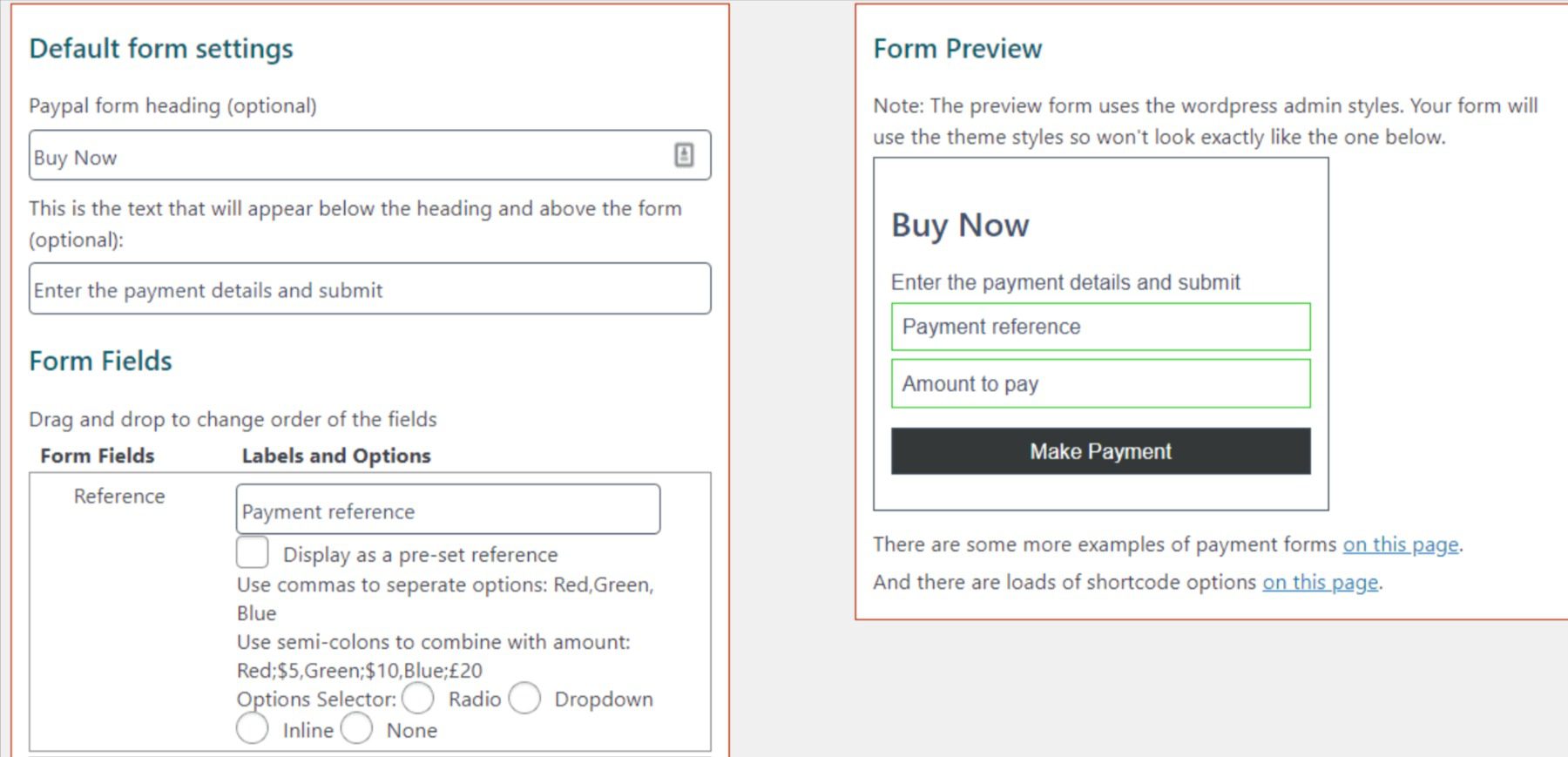
Quick Paypal Payments allows you to easily add PayPal payment buttons to your WordPress website. With its user-friendly interface, you can create and customize payment buttons and embed them in posts, pages, or widgets. You can also choose from multiple button styles and sizes to match your website’s design.
Best For:
Quick Paypal Payments is best for individuals or small businesses who want to accept payments quickly and easily through PayPal without having to go through a complicated setup process. However, if you need more advanced payment options such as recurring payments or the ability to accept credit cards, you may want to consider other plugins like WPForms.
Pricing: Free, with premium licenses starting at $14.99 per year.
7. WordPress Simple Shopping Cart

There are situations where an e-commerce plugin with extensive capabilities for managing numerous products may not be necessary. In such cases, a more suitable alternative would be a solution that allows customers to add specific products or services to their carts and make payments via PayPal. This is exactly what the WordPress Simple Shopping Cart brings to the table.
Using shortcodes, you can create personalized “add to cart” buttons that can be added to any page on your site. You can generate multiple buttons, each with a unique price, and set up a cart and checkout section to complete the purchase process.
Key Features for Simple Shopping Cart:
- Create custom “add to cart” buttons
- Add cart and checkout sections to any part of your site
- Configure shipping and payment settings for your cart
- Offer coupons to your customers
- Sell media files like ebooks and mp3s
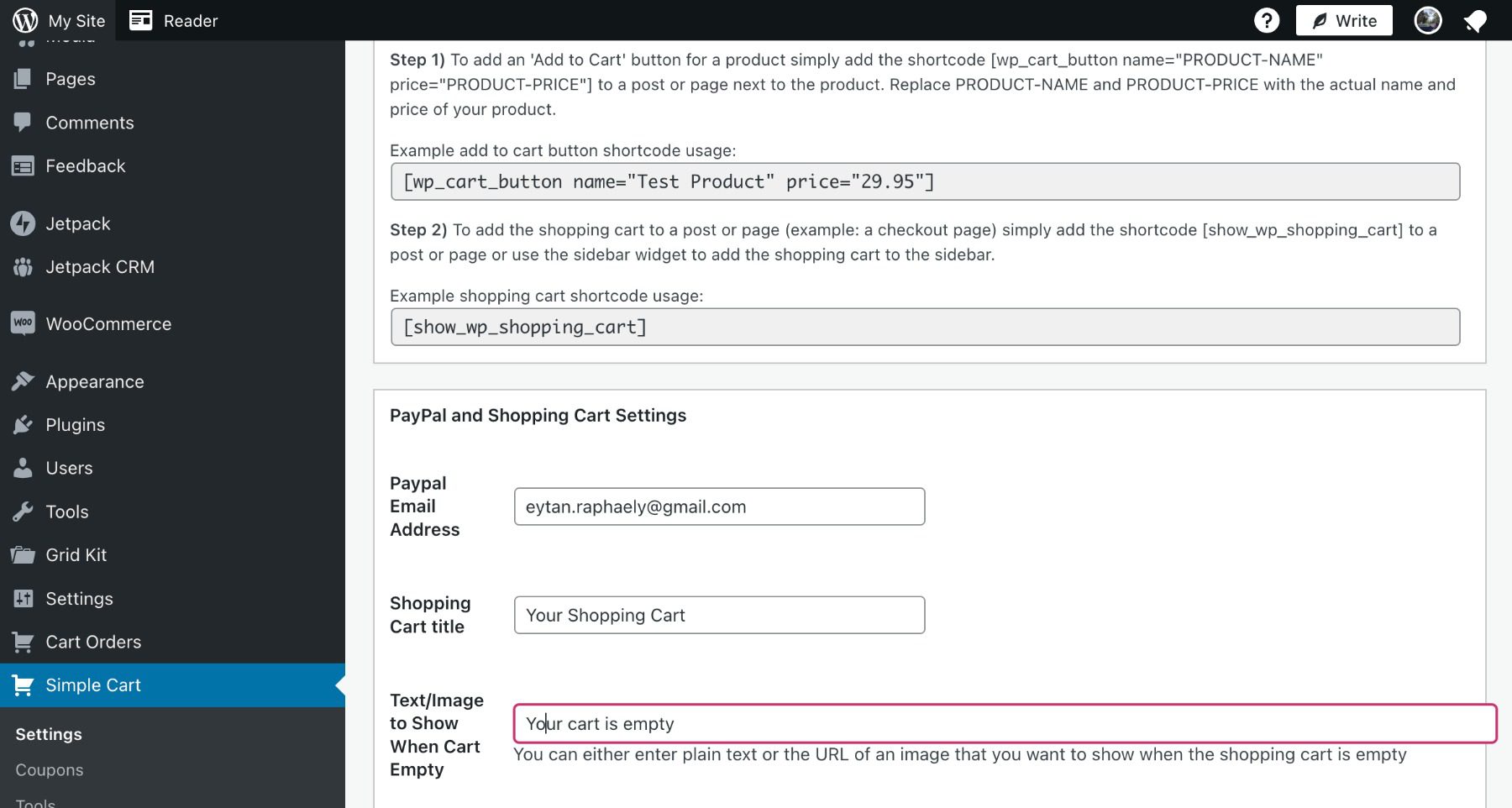
WordPress Simple Shopping Cart offers a simple and effective way to sell products or services on your website. With this plugin, you can easily accept payments through PayPal, customize your Add to Cart button, and sell media files. It’s a simple, lightweight solution for e-commerce.
Best For:
WordPress Simple Shopping Cart is ideal for small businesses or individuals who want to sell products or services online but don’t need a complex e-commerce solution. If you’re looking for more advanced features or need to sell digital products, you may want to consider Easy Digital Downloads.
Pricing: Free
Get WordPress Simple Shopping Cart
8. Payment Plugins for Stripe WooCommerce

The Stripe Payments Plugin for WooCommerce allows you to accept payments from customers using credit cards, debit cards, and other payment methods. It’s created by and maintained by Payment Plugins, who are a verified partner of Stripe. This plugin is designed to integrate seamlessly with WooCommerce and Stripe, so you can be sure that it’s secure
Stripe WooCommerce payment plugins offer advanced fraud protection and compliance with industry standards such as PCI DSS.
Key Features for Payment Plugins for Stripe WooCommerce:
- Accept payments via Stripe
- Seamless integration with WooCommerce
- Secure and reliable payment processing
- Supports WooCommerce Subscriptions
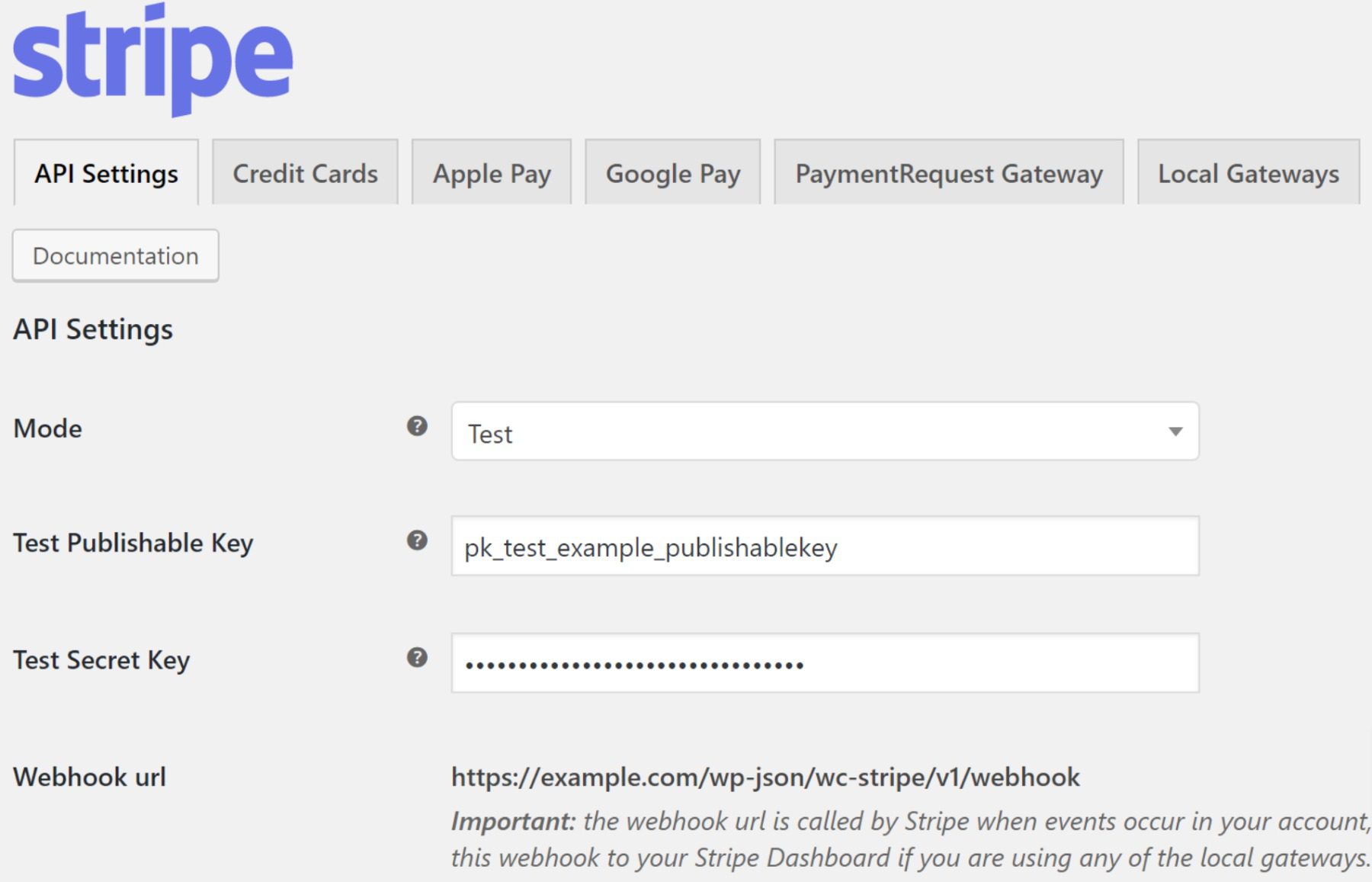
The Stripe Payments Plugin for WooCommerce offers a secure and reliable way to accept payments on your website. It’s relatively lightweight and only takes minutes to set up; however, it only supports payments made through Stripe, so if you want to offer other payment methods, such as PayPal or Amazon Pay, you will need to use additional plugins or extensions.
Best For:
The Stripe Payments Plugin for WooCommerce is ideal for businesses that are familiar with Stripe. If you need additional features, such as recurring billing, you may want to consider WP Simple Pay.
Pricing: Free
Get Stripe Payments Plugin for WooCommerce
9. Payment Button for PayPal

Payment Button for PayPal is a WordPress plugin that connects your website to PayPal and allows you to create various types of buttons to accept payments from your users. With simple shortcodes, you can create buttons for Add to Cart, Buy Now, Donation, or Subscriptions. This plugin allows for both one-time and recurring subscription payments, making it easy to run your online store.
Key Features for Payment Button for PayPal:
- Easy integration with PayPal Payments Standard API
- Various types of buttons, including Add to Cart, Buy Now, Donation, or Subscription
- Supports one-time and recurring subscription payments
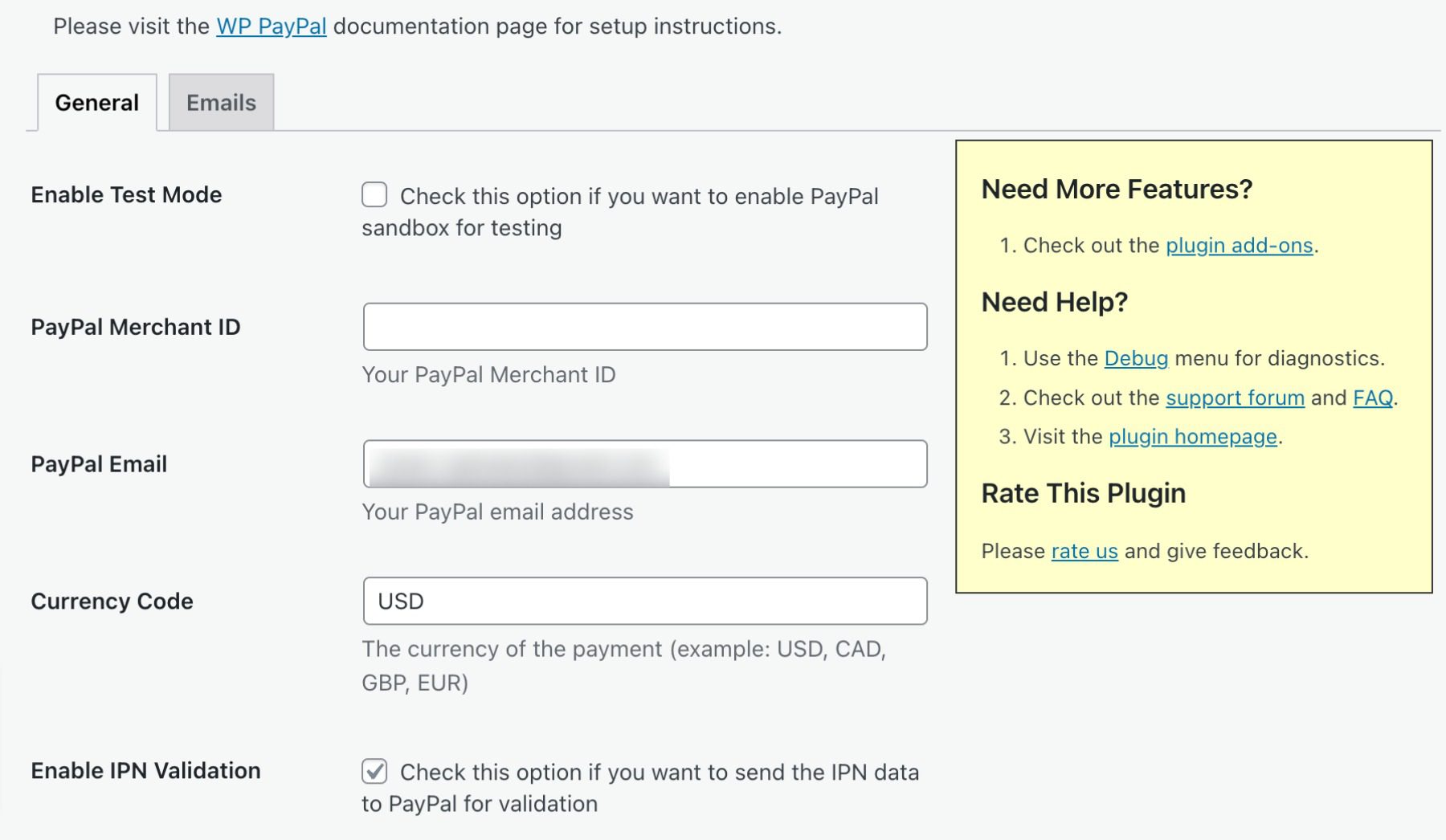
With the Payment Button for PayPal, you can add a secure payment button to your website with one simple shortcode. This button lets you accept credit card, debit card, and PayPal payments from any mobile device, tablet, or PC. The plugin also includes a built-in IPN (Instant Payment Notification) system that notifies you when payments are made and allow you to track your sales.
Best For:
Payment Button for PayPal is an ideal solution for individuals looking for a hassle-free way to accept payments on their website without the need to set up a complicated e-commerce platform. However, if you require more advanced e-commerce features, we suggest WPForms.
Pricing: Free, with premium add-ons.
What is the Best Payment Plugin For WordPress?
| Plugin | Price | Free Option | ||
|---|---|---|---|---|
| 🥇 | WPForms | $199.50 per year | ✔️ | Visit |
| 🥈 | MemberPress | $179.00 per year | ❌ | Visit |
| 🥉 | Easy Digital Forms | $99.50 per year | ❌ | Visit |
| 4 | GiveWP | $149.00 per year | ✔️ | Visit |
| 5 | WP Simple Pay | $99.00 per year | ❌ | Visit |
| 6 | Quick Paypal Payments | $14.99 per year | ✔️ | Visit |
| 7 | WordPress Simple Shopping Cart | / | ✔️ | Visit |
| 8 | Stripe Payments Plugin for WooCommerce | / | ✔️ | Visit |
| 9 | Payment Button for PayPal | / | ✔️ | Visit |
When it comes to choosing the best payment plugin for your WordPress site, there are a lot of options available. However, two plugins that stand out from the rest are WPForms and MemberPress.
WPForms offers a user-friendly interface, customizable payment forms, and integration with popular payment gateways such as PayPal and Stripe. On the other hand,
MemberPress offers robust membership features, content access control, and seamless integration with payment gateways.
Both plugins provide excellent support and have a strong track record of positive user reviews. Ultimately, the best payment plugin for your needs will depend on your specific requirements and budget, so be sure to think about what your needs are before making a choice.
Need more plugins? Check out our article featuring the best WordPress schema plugins.
Featured Image via tanahairstudio / shutterstock.com
The post 9 Best Payment Plugins for WordPress in 2023 appeared first on Elegant Themes Blog.

