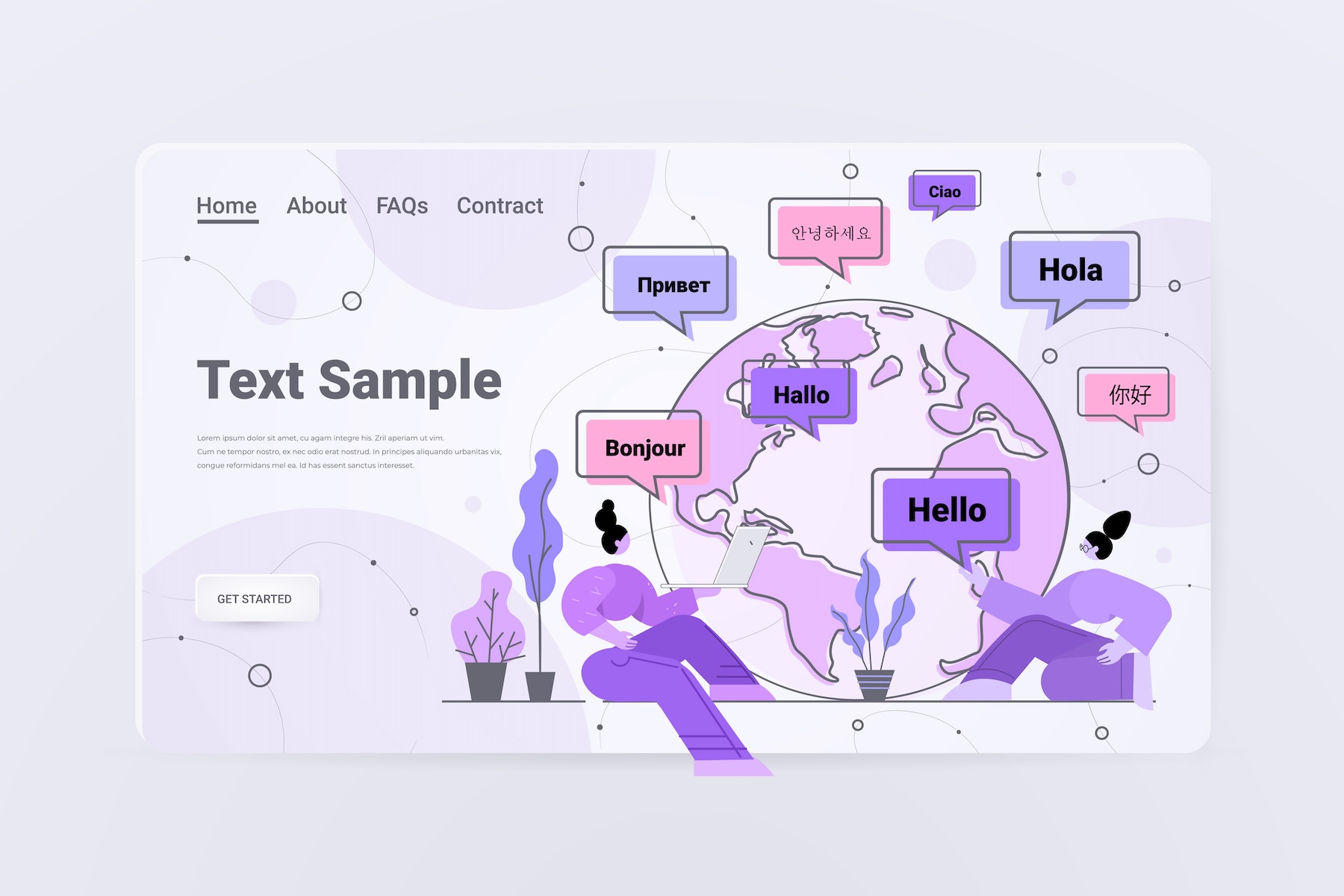In today’s interconnected world, having a multilingual website is essential for businesses aiming to reach a global audience. Creating a multilingual WordPress site can significantly expand your reach, improve user experience, and boost your search engine rankings. However, the process comes with its own set of challenges. This article will explore these challenges and provide practical solutions to help you create a successful multilingual WordPress site.
Why Go Multilingual?
Before diving into the challenges and solutions, let’s understand why having a multilingual site is beneficial:
- Wider Audience Reach: By offering content in multiple languages, you can attract and engage a broader audience.
- Improved User Experience: Visitors are more likely to stay longer and convert if they can access content in their native language.
- SEO Benefits: Multilingual sites can rank higher in search engines for various languages, increasing visibility and traffic.
Challenges of Creating a Multilingual WordPress Site
1. Choosing the Right Plugin
One of the first challenges is selecting the right plugin to manage your multilingual content. There are several options available, each with its own set of features and complexities.
- WPML: One of the most popular plugins, WPML offers a comprehensive solution but can be complex and costly.
- Polylang: A user-friendly option that allows you to create bilingual or multilingual WordPress sites. It’s flexible but might require additional plugins for full functionality.
- Weglot: An easy-to-use plugin that provides automatic translation. It’s great for beginners but can become expensive for larger sites.
Solution: Assess your needs, budget, and technical expertise before choosing a plugin. Consider starting with a free version to test its features before committing to a premium plan.
2. Content Translation and Quality
Translating content accurately is crucial for maintaining the integrity of your message. Machine translations can be convenient but often lack the nuance and accuracy of human translation.
Solution: Combine automated translation tools with human proofreading to ensure high-quality translations. For critical pages, such as product descriptions and service pages, invest in professional translation services.
3. SEO Considerations
Creating a multilingual site can complicate your SEO strategy. Each language version needs to be optimized for search engines.
Solution: Implement hreflang tags to tell search engines which language each page is in and its regional target. Create separate sitemaps for each language and submit them to Google Search Console. Use multilingual SEO tools to identify and target relevant keywords in different languages.
4. Consistent User Experience
Maintaining a consistent user experience across different languages can be challenging. Elements like menus, widgets, and plugins need to be translated and formatted correctly.
Solution: Use the chosen plugin’s features to manage translations of all site elements, not just posts and pages. Ensure your theme is compatible with multilingual plugins and test your site thoroughly in each language to catch any inconsistencies.
5. Technical Performance
Multilingual sites can be heavier and slower due to the increased amount of content and resources required.
Solution: Optimize your site’s performance by using a reliable hosting provider and implementing caching solutions. Consider using a Content Delivery Network (CDN) to improve load times for international visitors. Regularly monitor your site’s performance and address any speed issues promptly.
Step-by-Step Guide to Creating a Multilingual WordPress Site
- Install and Configure Your Chosen Plugin: Install your selected multilingual plugin and configure the basic settings, including the languages you want to add.
- Translate Site Content: Start translating your posts, pages, and other content. Use a mix of automated translation and manual editing to ensure quality.
- Translate Themes and Plugins: Make sure all elements of your site, including themes and plugins, are translated. This may require additional plugins or manual translation.
- Optimize for SEO: Implement hreflang tags, create separate sitemaps, and perform keyword research for each language version. Use multilingual SEO tools to enhance your strategy.
- Test Your Site: Thoroughly test your site in each language to ensure all elements are correctly translated and functioning. Check for consistency in design and user experience.
- Monitor and Maintain: Regularly update and maintain your site. Keep an eye on performance metrics and SEO rankings to ensure your multilingual strategy is effective.
Conclusion
Creating a multilingual WordPress site comes with its own set of challenges, but with the right tools and strategies, you can overcome them and reap the benefits of a broader audience reach, improved user experience, and enhanced SEO performance. By carefully selecting a multilingual plugin, ensuring high-quality translations, optimizing for SEO, and maintaining consistent performance, you can successfully navigate the complexities of a multilingual website.