In this post, we’re going to share some child themes and layouts that may help you build websites that are ideal for authors. Whether you are designing and creating a web page for yourself or a client, there will be some interesting author child themes and layouts shared within this post that may help you get started.
In overall, there are not that many Divi child themes out there that are specifically created for authors. We’ll include ones that are, but we’ll also include some general child themes that have some interesting elements that may help you get the best out of the author website you’re creating. After that, we’ll also list some author-oriented layouts. Most of these mentioned layouts are free to download and use, but they consist of only one page.
Without any further due, let’s start exploring the author child themes, general child themes and layouts that might help you build an awesome and author-dedicated website.
Author Child Themes/General Themes Fit for Authors
1. Scribe
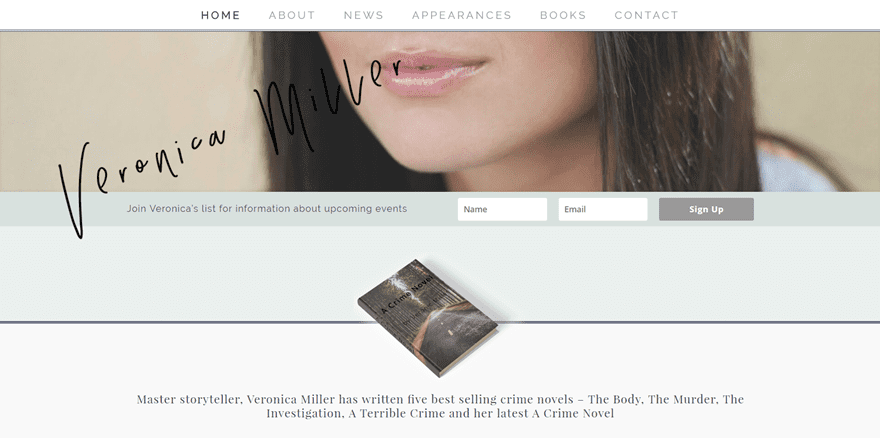
The first one of the author child themes we’d like to share with you is the Scribe theme by Elegant Marketplace. This layout is specifically designed for authors. In overall, you can notice that the child theme uses light and soft colors. They provide every buyer with a total package that has a home, about, news, appearances, books and contact page. Basically; all the type of pages that you could expect from an author website.
The other nice things the Scribe child theme offers are Bloom and Monarch pre-styling. You’ll immediately have a layout that’s ready to be used and that is there to help you save time. If you don’t want to modify the child theme all too much and you like a soft layout that looks elegant as well; scribe is the way to go.
2. Aside
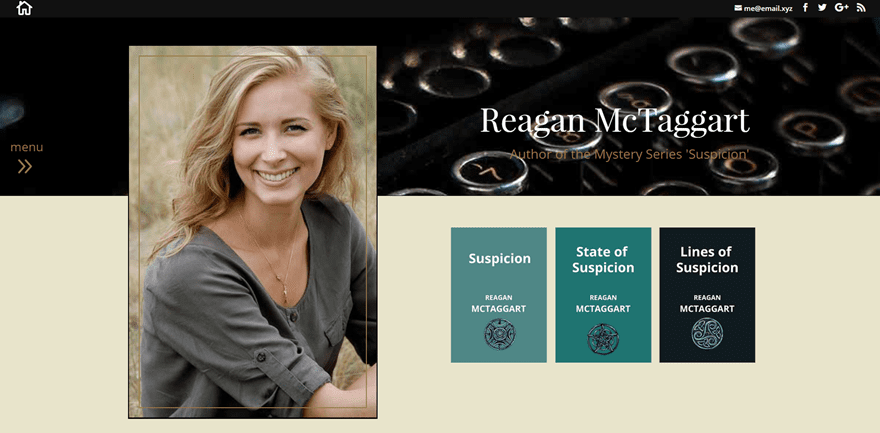
The next child theme we’re going to show you is the Aside child theme by Elegant Marketplace. This is another rare child theme that is aimed at authors or designers who are creating websites for authors. One of the unique things this child theme offers is the menu that slides in from the left. It doesn’t look like any other standard menu we’re used to with Divi.
When installing this child theme, the changes to the Theme Customizer, and thus to the menu as well, will happen automatically. The author child theme consists of four pages; the home, blog, about and contact page.
3. Louise
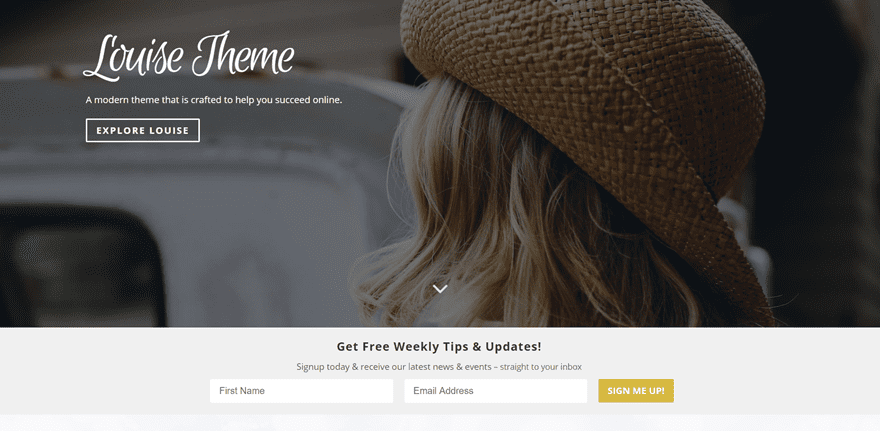
The next theme we’d like to put in the spotlight is the Louise child theme by Superfly. This child theme and the next two child themes are not specifically designed for authors. But that doesn’t mean it can’t be used for that purpose. One of the good things about the Louise theme though is that it’s a very person-oriented website. That personal touch is usually something we see in most author websites and author child themes as well. It’s as much about the author as it is about the book. You can easily use the pages and sections that are provided by the Louise theme to turn this child theme into an author’s website.
The Louise the consists of 6 pages; two homepages, one about page, one services page, one testimonials page and one blog page. Additionally, the author child theme brings the related posts and social sharing plugins along as well.
4. Skye
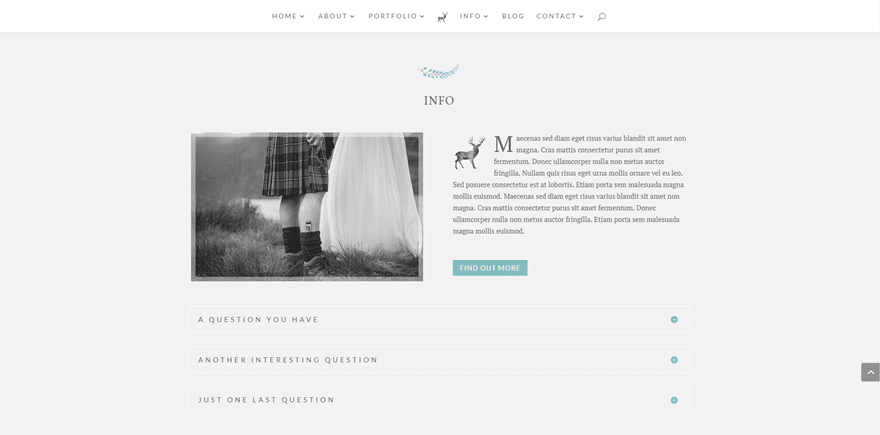
Skye by The Design Space is not a child theme specifically made for authors either, but it does have some elements that may be interesting while building one. In general, a child theme rarely gets used in its original form. Sure, the structure is kept. But there are always personal or specific elements that are needed within a website.
The look and feel of the Skye child theme gives a certain feeling of serenity. The colors that are being used are subtle and invite to continue navigating through the website. Besides the overall look and feel, one of the interesting elements that the Skye child theme offers is the info sections on the homepage that can be easily used for a book release as well.
5. Ophelia
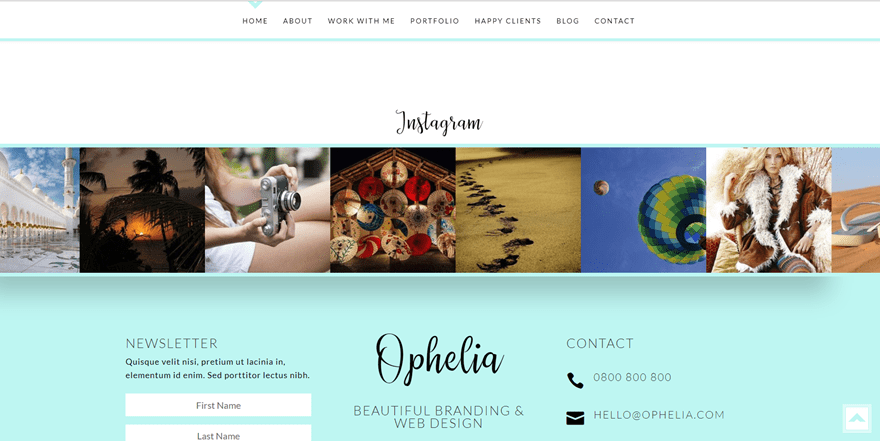
The last child theme in the row is Ophelia by Divi Soup. Like Skye and Louise, this child theme is not exclusively made for authors. The elegancy this child theme provides might be exactly what you’ve been looking for.
One of the interesting parts of this theme is the Instagram feed. Once an author has published a book, they’re usually going to all kinds of events. By including this Instagram feed on your website, you can add that bit of social proof your author website was needing.
One-Page Author Layouts
If none of the child themes that were mentioned earlier possess the kind of layout you were looking for, you can, of course, start your own design from scratch. To help you with that, we’ve also included some one-page layouts in this post. These one-page layouts are made specifically for authors.
1. Elegant Authors
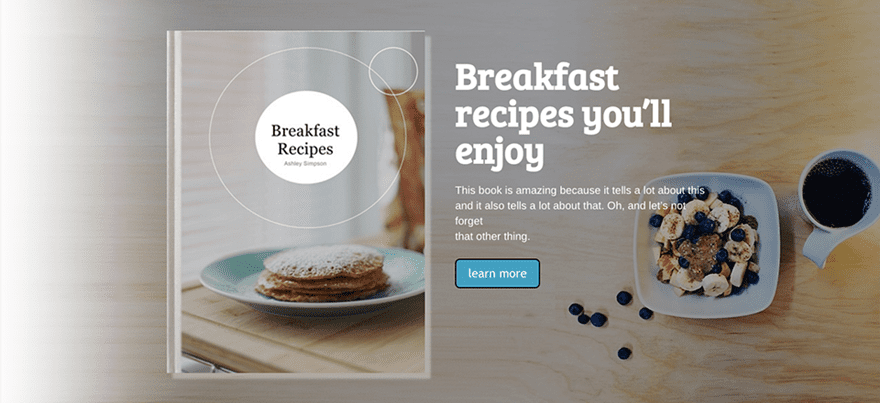
The first free one-page layout we want to mention is one you’ve probably already come across on the Elegant Themes blog; Elegant Authors. This layout is free of use and contains all the relevant sections that you might be needing for your author’s website.
It has a representation of the book in the hero image, an about section dedicated to the author, some testimonials a preview of the book ‘(images), a ‘what you’re going to love’ section and a footer. If you prefer having a complete website instead of a one-pager, you can, of course, reuse certain styles and section to maintain the style throughout the rest of the website.
2. Selling a Book #1, #2 & #3: Light & Dark
The next free layouts we’re going to mention are Selling a Book #1, #2 and #3 created by Divi Kingdom. All three of these layouts are available in two versions; the light and dark one. They’re all somehow in the same style but have some differences that may help you in your decision-making when choosing one.
Each one of the layouts is free to use and you can download them on their site. The nice thing about these free layouts is that it’s straight to the point without being too simple. There is a consistency between the colors that are being used and the most relevant sections that an author’s website needs are present. The sections and modules that are being used are easy to reuse if you want to create other pages that contain the same consistency as well.
We’ll show you how each one of the light layouts looks like below.
First Version
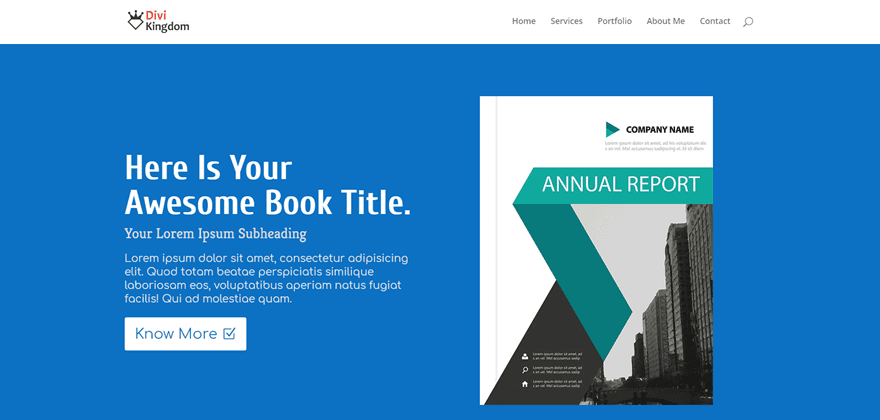
In the image above, you can notice how the free Selling a Book #1 layout looks like in the light version. This one-page layout includes most of the parts you want your author website to have. From a hero section to a chapter introduction, testimonials and more. This free layout is a nice way to start off or get inspiration when creating an author website.
Second Version
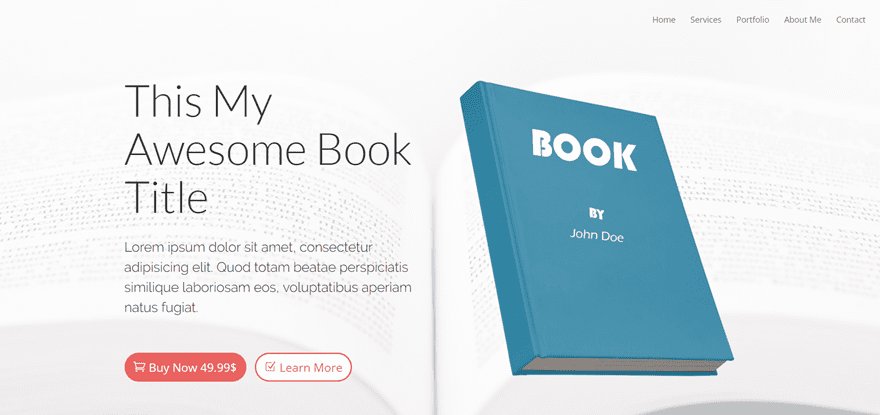
The Selling a Book #2 free layout does a good job at showcasing a book as well. There’s a book content section included, as well as a book video review.
Third Version
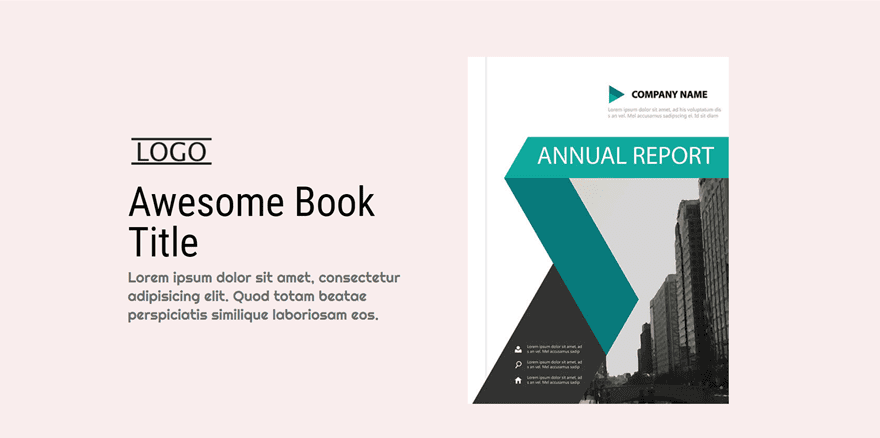
Last but not least, the Selling a Book #3 is a nice final touch to the series. They’ve managed to take one specific topic and turn it into three layouts that can help people who are building an author website get started.
3. Launch Ebook
The last layout worth mentioning is Launch Ebook by Divimonk. In contrary to the other one-page layouts we’ve mentioned, the Launch Ebook is not free. It’s part of the membership model that is used by Divi Monk. Besides the fact that you’ll get all the other layouts as well when getting the membership, the Launch Ebook layout in particularly has a very clean look and feel.
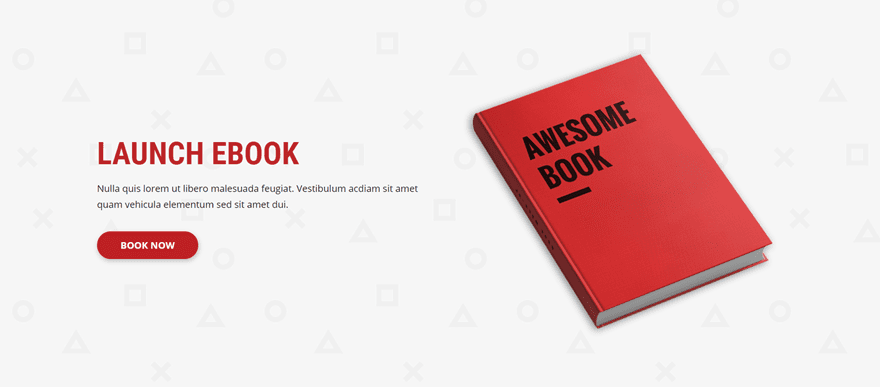
Wrapping up
In this post, we’ve shared some child themes and layouts that might help you build author websites. There are currently not that many author child themes out there that are specifically made for authors. That’s why, besides the ones that are author-oriented, we decided to include some general child themes that have interesting sections that may live up to the expectations you have for your author’s website. If you have any questions or comments; make sure you leave a comment in the comment section below!
And while you’re there, let us know: which Divi author child theme or layout would you prefer using when building an author website?
Featured Image by tandaV / shutterstock.com
The post Divi Child Themes & Layouts that are Perfect for Authors appeared first on Elegant Themes Blog.
