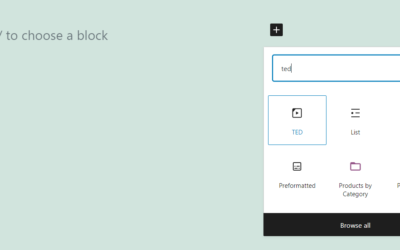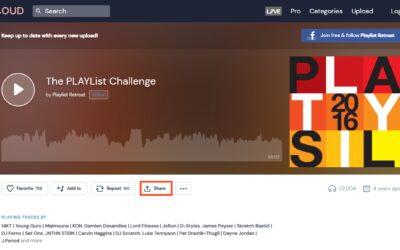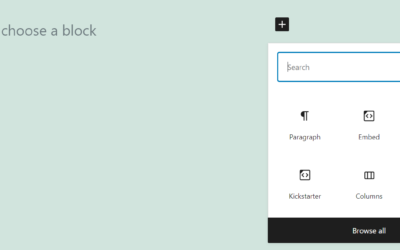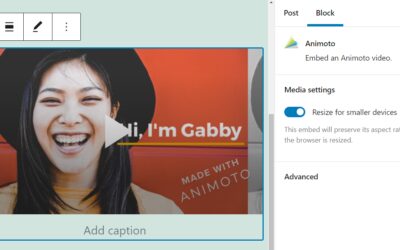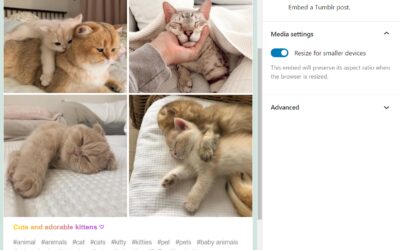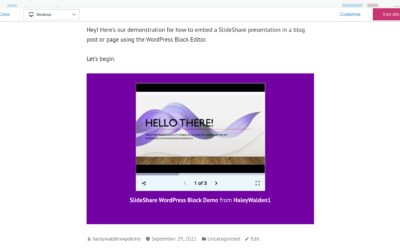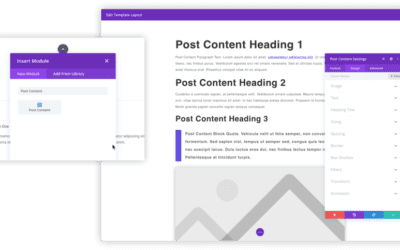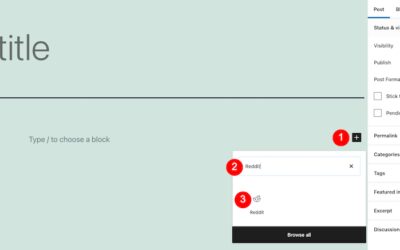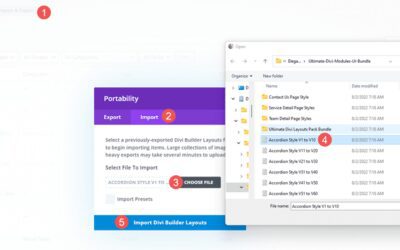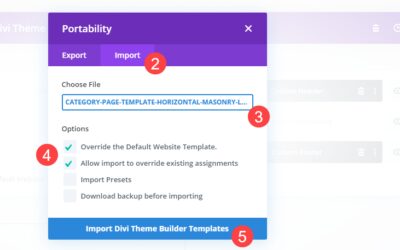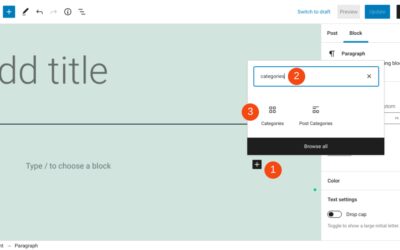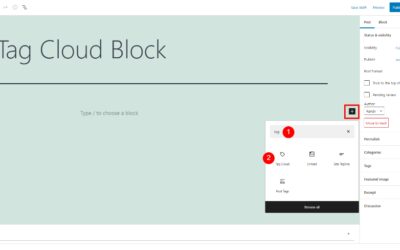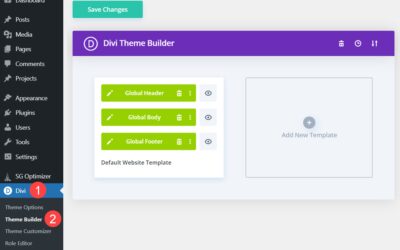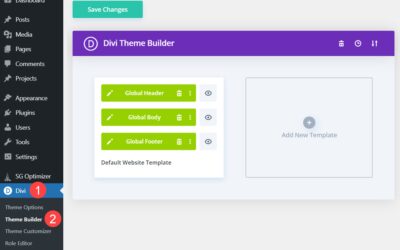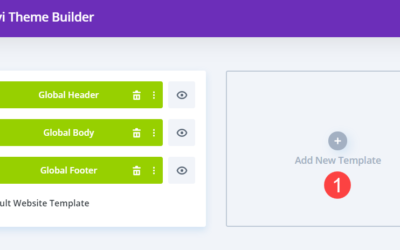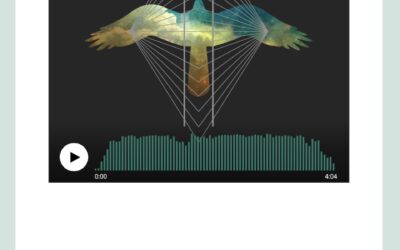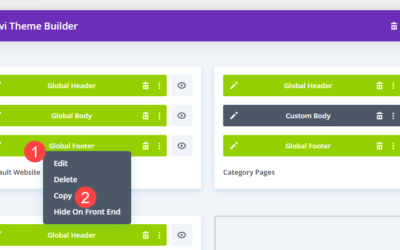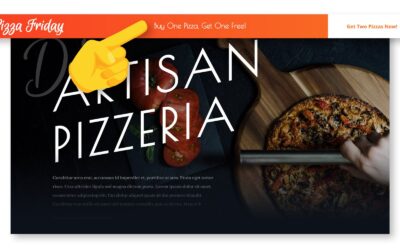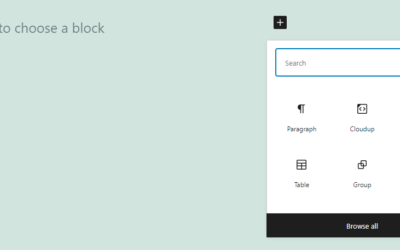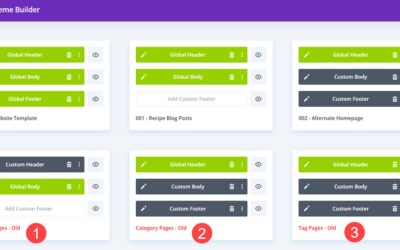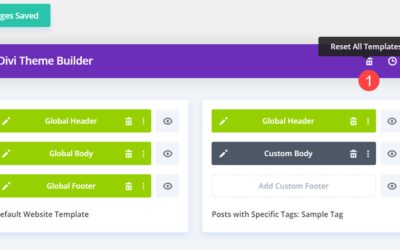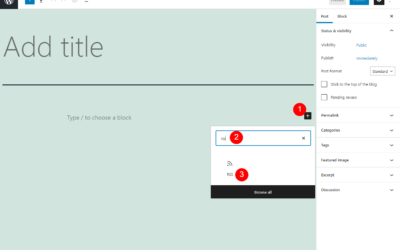Blog
Eggheads will help you develop ideas and projects, transform your organization, and grow your business!
How to Use the WordPress TED Embed Block
TED Talks are among the most-watched videos on the internet. Years later, people still talk about some of the most iconic ones, including speeches by Bill Gates, Chimamanda Ngozi Adichie, and many more. The video platform that hosts this content is so popular that it...
How to Use the WordPress.tv Embed Block
WordPress.tv is an educational hub for everything related to WordPress. It contains a wealth of videos about development, design, best practices, and more. If your blog or website concerns this popular Content Management System (CMS), you may be looking to share some...
How to Add a Button to Your Divi Header
Adding a button to your Divi header could not be simpler. By using the Divi Theme Builder, you can control placement, design, and specific page assignment. Perhaps a button in your header is necessary on specific landing pages but not on individual blogs. We are going...
How to Use the WordPress Mixcloud Embed Block
There are many ways to make your website more engaging. One of them is to add music and playlists to your pages. Whether you’re looking to promote your own audio or someone else’s, the Mixcloud embed block can help you easily integrate your Mixcloud playlists and...
How to Use the WordPress Kickstarter Embed Block
You’ve probably heard about Kickstarter. It’s perhaps the best-known fundraising platform on the web. If you’re planning on launching a campaign, you need to publicize it. That means sharing it on social media, telling friends about it, and publishing the information...
How to Use the WordPress Screencast Embed Block
Screencast is software that takes a digital recording of your computer screen, including audio narration if you want it to. This is a way to add instructional videos to your website if you’re explaining to your audience how to do something. With the Screencast embed...
How to Create an Effective Instagram Hashtag Strategy
Building an effective Instagram hashtag strategy can help to boost your content’s reach on the platform. Hashtags are a powerful feature that help to boost organic reach and engagement. Users can leverage existing hashtags to get their work categorized with other...
How to Use the WordPress TikTok Embed Block
The TikTok embed block is a feature in the WordPress Block Editor that allows users to embed a video directly from TikTok so it displays in your blog post or page. It’s a simple way for users to include impactful or entertaining short video content into written...
Ask the Egghead is Officially Approved for Made in DC Status
How to Use the WordPress Animoto Embed Block
Animoto is a platform that enables you to create professional-looking videos using a mixture of your own footage and images. It also includes a collection of built-in tools and templates. If you use the site to make clips, adding them to your WordPress posts and pages...
How to Use the WordPress Social Icons Block
The WordPress Social Icons Block lets you place links to your social networks anywhere within your content. The links are simple icons with the standard social network logos that look great within any content setting. Knowing how to use the Social Icons Block will...
How to Use the WordPress Latest Posts Block
“Recent posts” sections are standard features for many blogs and websites. They enable you to point visitors toward your most current content, so they’ll spend more time on your site. With WordPress, you can insert a list of your newest articles using the Latest...
How to Use the WordPress Tumblr Embed Block
Tumblr is one of the most popular social media platforms in the world, particularly within the US. This platform offers an easy way to share microblogs and media, and it’s only natural that you might want to publish some of that content on WordPress as well. That’s...
How to Use the WordPress Slideshare Embed Block
Within WordPress’s Block Editor, there are a variety of tools that make it simple to share embedded media from external websites on your page or blog post. The SlideShare embed block allows users to embed their SlideShare presentation decks directly into a WordPress...
How to Use the WordPress Scribd Embed Block
Scribd is one of the preeminent online places to be if you’re a reader or content consumer. The platform hosts a countless number of full-length audiobooks, ebooks, documents, magazines, podcasts and sheet music for as low as $9.99 a month. If your audience is made up...
How to Use the WordPress Issuu Embed Block
If you publish an online magazine, you probably offer readers a PDF version they can download. Alternatively, you may use a service such as Issuu, which enables users to read magazines online with an easy-to-use interface. With the Issuu embed block, you’ll be able to...
7 Practical Tips for the Divi Theme Builder
Of all the amazing features that we’ve built into Divi, the Theme Builder is one of the most powerful. With it, you can design and customize each and every aspect of your site. But with that versatility and power also comes a slight learning curve, so we have some...
How to Use the WordPress Reddit Embed Block
Divi Product Highlight: Ultimate Divi Modules UI Bundle
Ultimate Divi Modules UI Bundle is a third-party layout bundle for Divi. This bundle includes lots of pre-styled layouts, modules, and extras. This bundle is always growing and currently includes over 3600 styles and 35 layout packs. They’re Divi Library layouts, so...
How to Use the WordPress Dailymotion Embed Block
How to Restore a Template in the Divi Theme Builder
When working with the Divi Theme Builder, you’re likely to experiment with different designs and templates. Your site will change over time, and you might even run A/B testing to see what works the best for your visitors. And sometimes, you may just want to go back to...
How to Use the WordPress Categories Block
If you run a blog on your WordPress website, it’s important to make your content easy to navigate. Fortunately, there are multiple methods you can use. One of them is to employ the WordPress Categories block. This block provides a simple way to dynamically display...
How to Use the WordPress Tag Cloud Block
The WordPress Tag Cloud Block creates a cloud of clickable links with your tags and categories. The block is simple, but it can make a big impact on how long users stay on your website and how they find your content. It’s also ideal for suggesting topics to your...
How to Exclude Pages/Posts from Templates in the Divi Theme Builder
The Divi Theme Builder gives you complete control over every single aspect and element of your site. You can create templates that apply to specific blog posts, particular pages, entire categories, or global presets that show no matter what. The Theme Builder also...
How to Add a Background Image to Your Divi Header
With all of the fine-tuning and specific details you can add to your site using the Divi Theme Builder, few may be as high-impact/low-effort as adding a background image to your Divi header. Using the theme builder, you can add this flourish with very little fuss and...
How to Use the WordPress SmugMug Embed Block
The WordPress Block Editor features multiple embed tools that make it easy to incorporate external media into your WordPress page or blog post. For users who want to share their photography (or feature other photographers’ work, with permission of course) on their...
How to Use the WordPress Speaker Deck Embed Block
The WordPress Block Editor has a wide range of embed tools that make it easy to display third-party media on your WordPress blog post or page. The Speaker Deck embed block is one of the many embed tools you can use in the Block Editor. If you want to embed a Speaker...
How to Use a Different Divi Header on the Homepage
How to Use the WordPress ReverbNation Embed Block
ReverbNation is a social website designed for musicians who want to connect with their audience and build their career. It’s for fans, too, so if you (or your website visitors) are music lovers, ReverbNation is a great place to discover and connect with artists. With...
How to Use the WordPress Crowdsignal Embed Block
Creating polls can be an effective way to get to know your audience a bit better. Moreover, the results can help you tailor your content to your followers’ needs and interests. Fortunately, the Crowdsignal embed block makes it very easy to run surveys on your...
How to Duplicate Templates in the Divi Theme Builder
The Divi Theme Builder is a simple, versatile tool for all of your site’s design needs. With it, you can apply templates to each and every kind of page, post, category, tag, or pretty much anything else that WordPress lets you create. The Theme Builder is built on top...
Hide & Display Content Using Divi’s New Display Conditions
The New Divi Condition Options Easily Create Advanced Visibility Rules For Any Element Today we are excited to release a new set of condition options for Divi that allow you to apply advanced display logic to any module, row or section, hiding or displaying elements...
How to Use the WordPress Cloudup Embed Block
WordPress makes it easy to share media files on your website. However, using elements with large file sizes can slow down your loading times. Fortunately, the Cloudup embed block enables you to upload images, videos, music files, and documents to the cloud and share...
How to Organize Your Divi Theme Builder Templates
If you use the Divi Theme Builder, then you have more than likely customized sidebars and headers and footers, used dynamic post content and many other amazing features to make each and every page and post unique. Unfortunately, when this is the case, the Divi Theme...
How to Reset All Templates in the Divi Theme Builder
Divi’s Theme Builder gives you control over nearly every aspect of your site. From headers, footers, post content, dynamic content, sidebars, and everything else, you can design and add templates anywhere and to anything you want. However, at some point in every...
How to Use the WordPress RSS Block
Let's Work Together
An Egghead will help you develop ideas and projects, transform your organization, and grow your business. Contact us today to get started.