Hey Divi Nation! Thank you for joining us for another episode of Divi Creator Showcase, where we interview a Divi Creator from our Marketplace–learning all about their story, products, and ongoing journey as part of the Divi Community.
In this episode we are joined by Divi Creator Philipp of DiviMode. He’s the creator of Divi Areas Pro and currently has over 170 sales in the Divi Marketplace. Let’s learn a bit more about Philipp and his creations.
Divi Creator Showcase: DiviMode
Check Out All of DiviMode’s Products
Divi Areas Pro
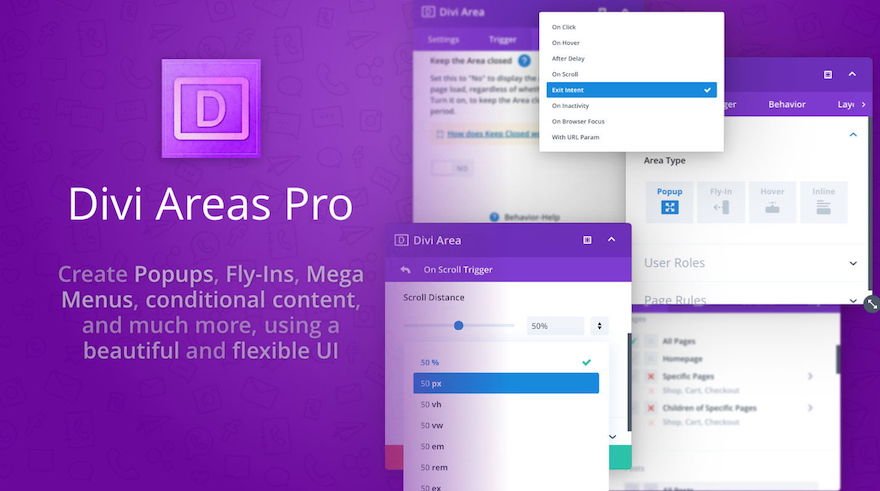
Divi Areas Pro by Divimode is an extension that empowers you to create ultra-engaging interactive content. Popups, Fly-ins, Mega Menus, Tooltips, dynamic inline areas and more are all now possible with just a few clicks. All from a user interface that seamlessly blends with Divi’s own. The plugin comes packed with multiple unique trigger types including:
- On Click
- On Hover
- After Delay
- On Scroll
- Exit Intent
- On Inactivity
- On Browser Focus
- With URL Param
What Makes it Special: Interactivity!
When a user’s own behavior triggers a unique content experience, engagement shoots through the roof. Divi Areas Pro not only makes this type of content possible, it makes it easy! Just see how easy it is to add an exit-intent popup to a homepage above!
Create Custom Event Promotion Popups
The plugin feels like it is a part of Divi with a familiar Divi-like UI that allows you to create new Divi Areas (or popups) using the Divi Builder and deploy it whenever, however, and wherever you want throughout your event site.
Once the plugin is installed, you can start by adding a new Divi Area from the WordPress Dashboard (Divi Areas > Add New). Then use the Divi Builder to create a Divi Area (or popup) section. You can even add pre-made layouts to help jumpstart the design.
Once the Divi Area popup is finished, you can optimize the popup functionality using the Divi Areas option tabs below. For example, to add a popup on exit intent for event pages, you can do the following:
- Choose “Popup” for the Area Type
- Update the page rules to show the popup only on event pages.
- Select “Exit Intent” for the Trigger Type.
- You can also adjust the behavior and layout options if needed.
Until the Next Episode!
Thanks for checking out another installment of the Divi Creator Showcase series. We look forward to introducing you to more amazing Divi Creators in future episodes. If you have a request for a creator you’d like to see featured, let us know in the comments.
The post Divi Creator Showcase: DiviMode appeared first on Elegant Themes Blog.
