Divi Den Pro is a third-party plugin for Divi that integrates a cloud filled with 1000’s layouts and modules for the Divi Builder. It includes lots of page layouts, modules, PSD’s, icons, button hovers, and customizations. It also adds features to the theme customizer such as a login editor and the ability to assign archive and 404 pages. It also includes white labeling. In this article, I take a look at Divi Den Pro and see what it offers and how easy it is to use.
Divi Den Pro Activation
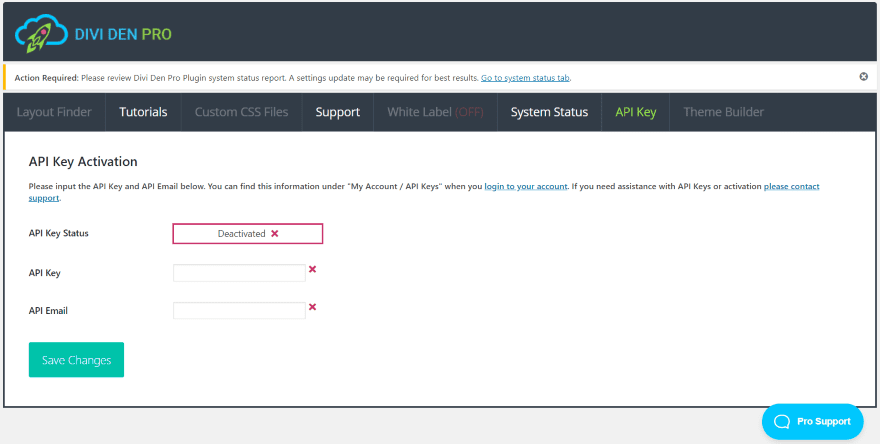
Upload and activate the plugin as normal. In the dashboard menu, go to Divi Den Pro and enter your license key.
Divi Den Pro Layout Finder
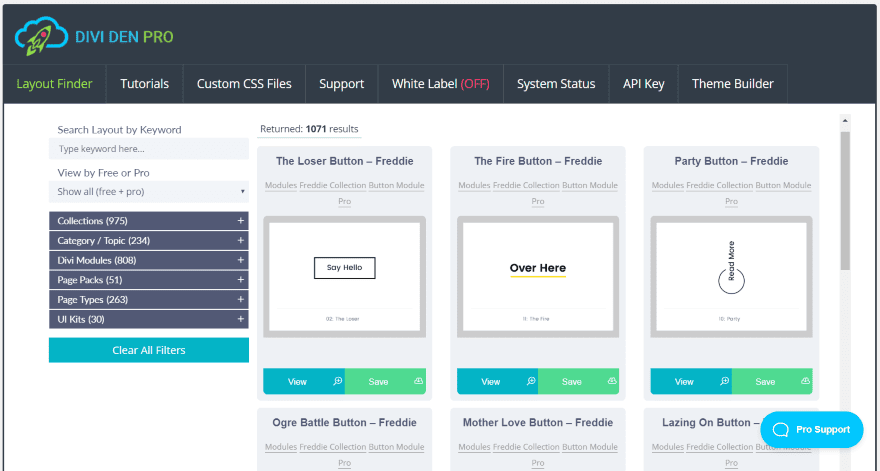
Once you activated the account, the screen will then display the Layout Finder with layouts, a search feature, filters, and tabs for more tools. It’s currently showing 1071 results, which includes layouts and modules. This example shows styled button modules.
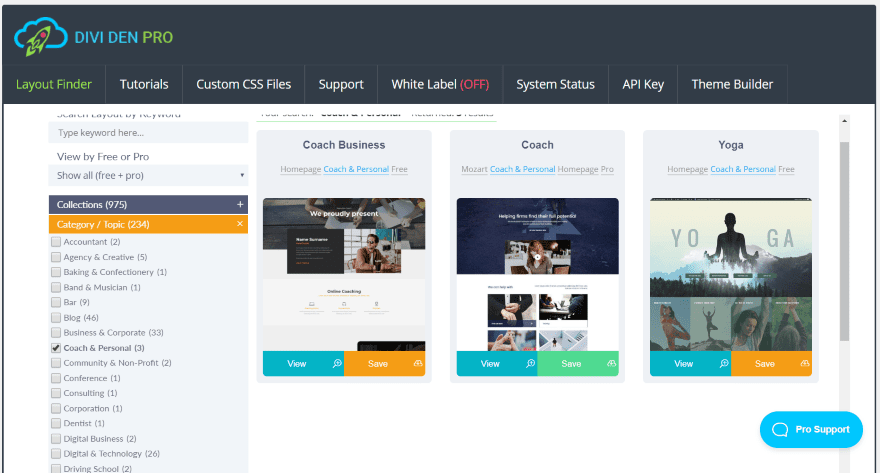
On the left, you can search or click on any of the filters to help narrow down your choices. Filters include free, pro, or all, collections, categories, Divi modules, page packs, page types, and UI kits. You can use the filters together. It also includes a button to clear all filters. The filters will also clear when you leave the page.
Opening one shows the options within that filter along with the number of layouts for each option. In the example above, I’ve selected the Category / Topic filter. It has 234 layouts. Within it are dozens of topics. You can click on one at a time. I’ve selected Coach & Personal, which displays 3 layouts.
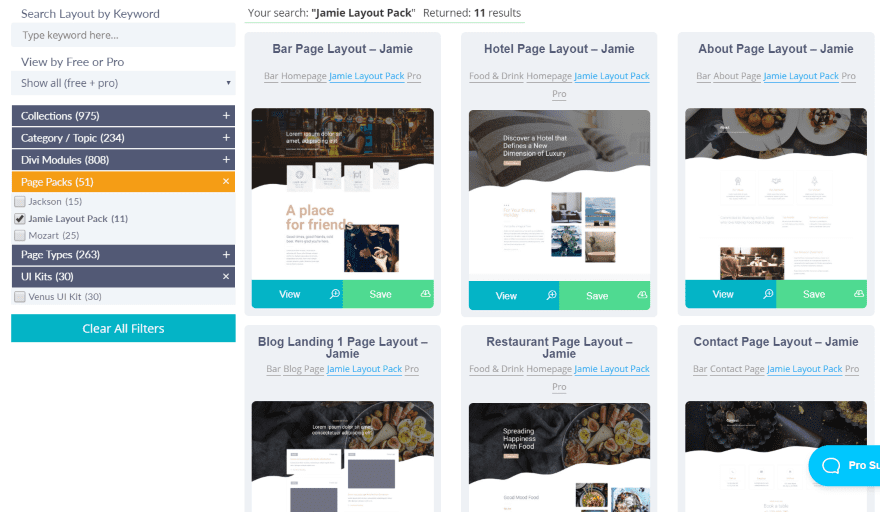
Hovering over a layout makes it scroll so you can see the entire layout. Across the top, it shows the name, category, type of layout, and the package that it’s found in.
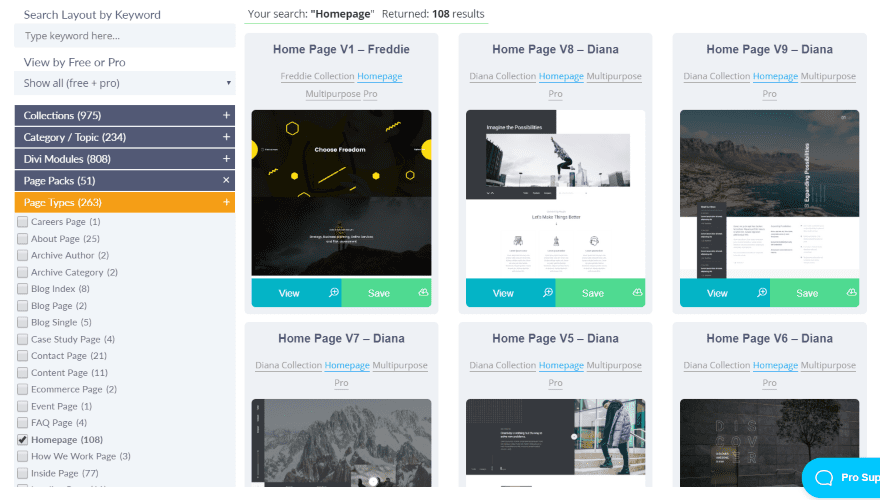
Clicking on any of the tags shows all of that type of layout. It’s the same as selecting it in the filter.
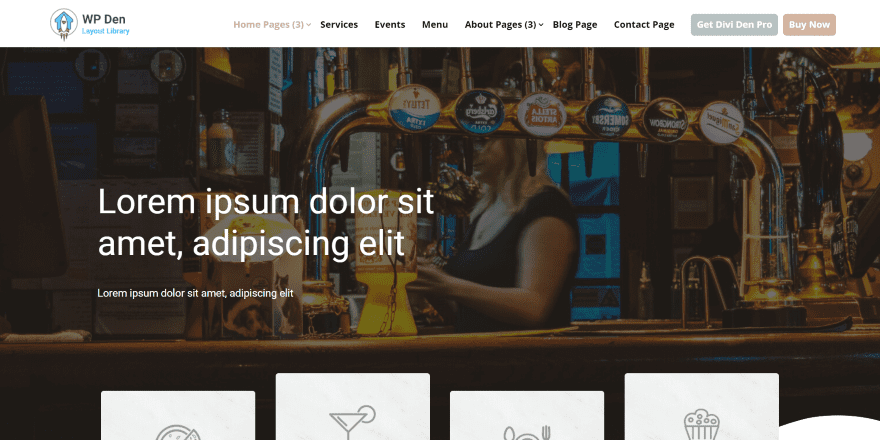
Clicking View opens a new tab and goes to the layout’s demo page where you can see it as a normal website.
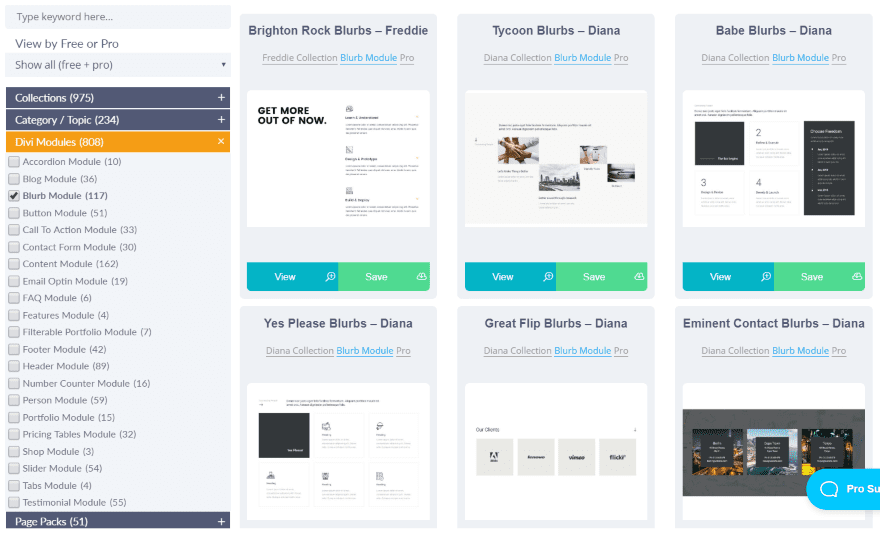
It has 808 styled modules to choose from. Here’s a look at a few of the 117 blurbs.
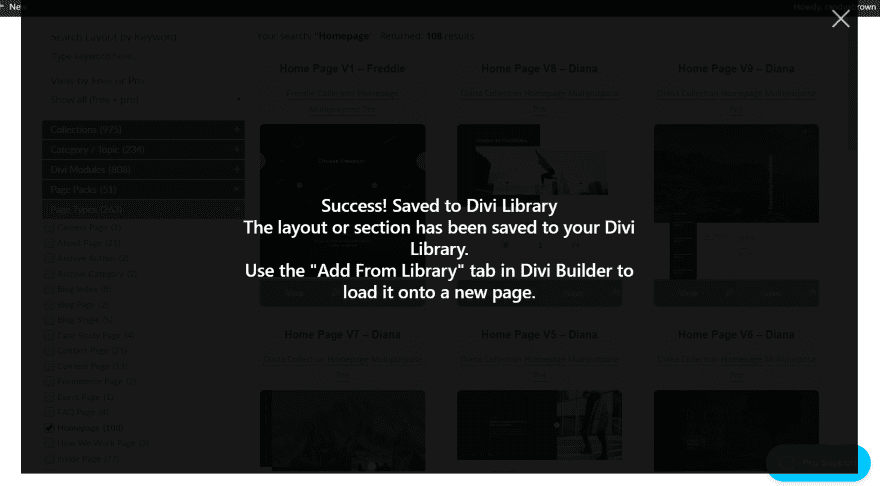
Clicking Save downloads the layout and adds it to your Divi Library. You’ll see a message that the layout is being added to your library, and then a popup alerts you when it’s finished. It doesn’t indicate in the layout screen if you’ve added a layout to your library, but if you try to save a layout that you’ve already saved it shows you the success popup again.
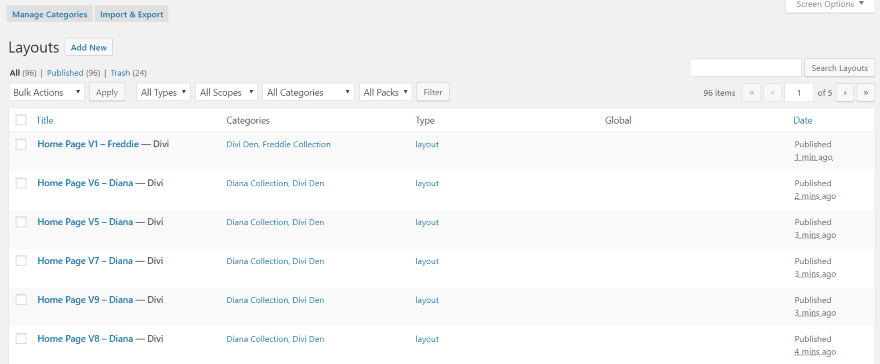
The layouts are added to your Divi Library where you can use them like any layout. They include categories and type.
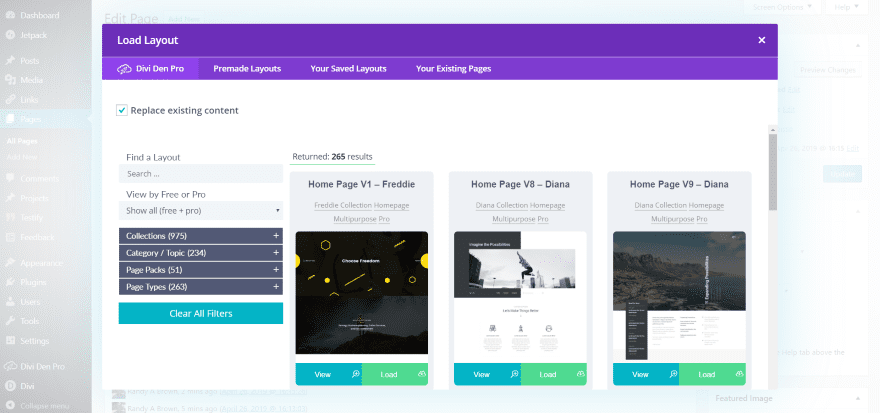
The Layout Finder is also added to the Divi Builder when using the Classic Builder. When you select to load a layout you’ll see Divi Den Pro to the far left at the top. This works the same as the Layout Finder in the dashboard menu. Currently, the Layout Finder tab isn’t added to the new builder.
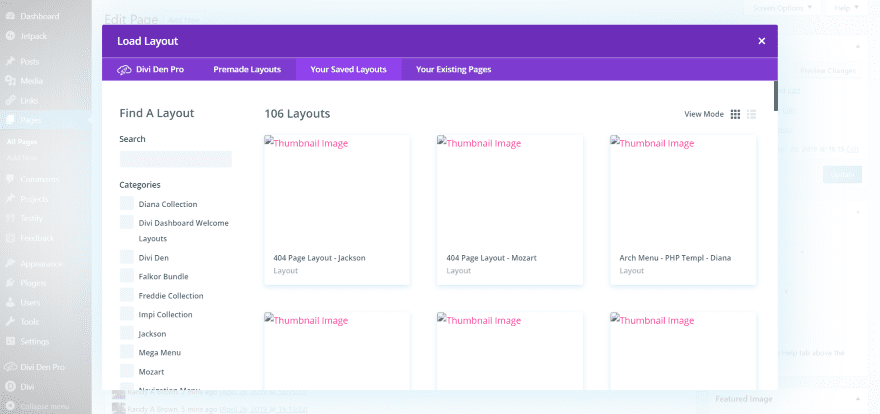
I didn’t get the images for the saved layouts to show, but that could have been a problem on my end.
Divi Den Pro Custom CSS Files
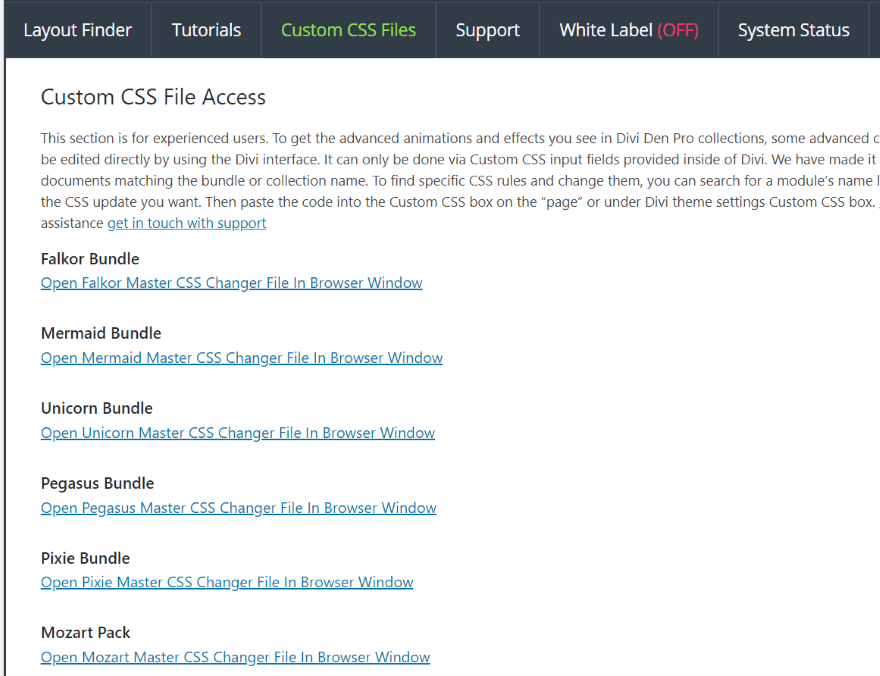
Some of the layouts require custom CSS to work. Fortunately, this is provided. The Custom CSS Files tab includes links to CSS for specific bundles. It also provides information and a link to a detailed video on how to use them.
Divi Den Pro White Label
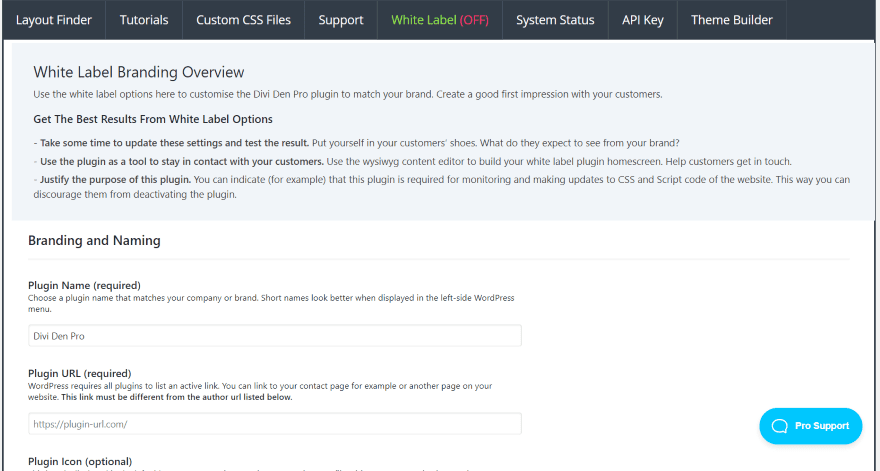
The white label feature lets you add your own branding to the dashboard screen. It changes the plugin’s name, URL, icon, author name, author URL, description, and contact page. The white label feature is disabled by default. When choosing a name, keep in mind the name isn’t just a label. It’s also used as the URL for the settings screen. Be sure to use proper URL naming conventions (in other words, I don’t recommend using symbols).
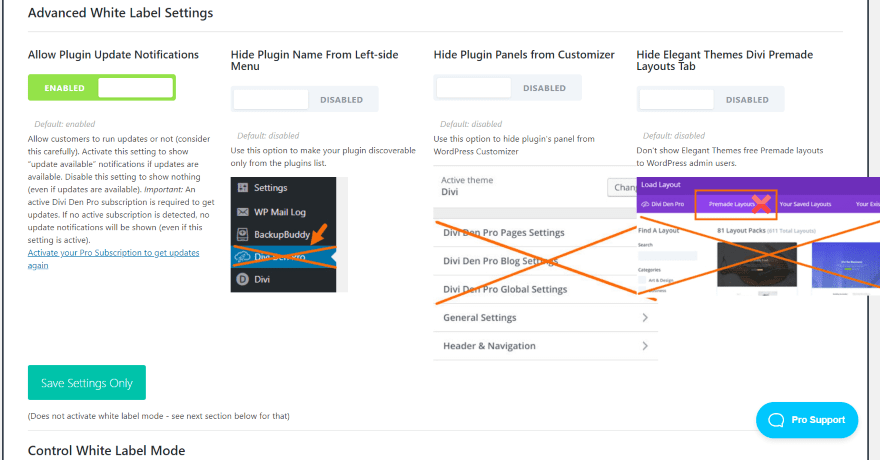
Advanced settings let you enable features such as update notifications, hiding the name in the dashboard menu, hide the plugin panels in the customizer, and hide the premade layouts tab.
Divi Den Pro Theme Builder
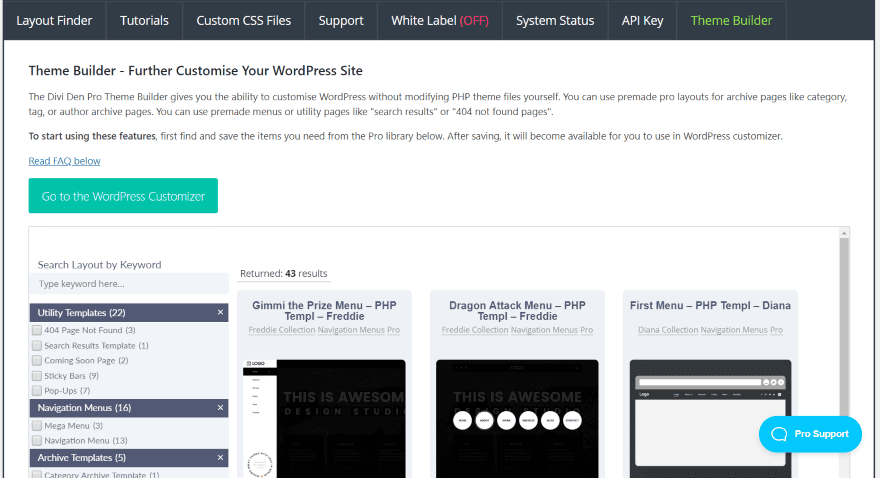
The Theme Builder makes it easy to customize your website without having to modify your theme’s PHP files. Use pre-made layouts for archive pages for categories, authors, and tags. This is one of the more interesting features.
Utility pages include search results, 404 page, coming soon, sticky bars, and popups. Popups include contact forms, portfolios, contact info, pricing, etc. It also has several sidebars. It currently has 43 layouts to choose from.
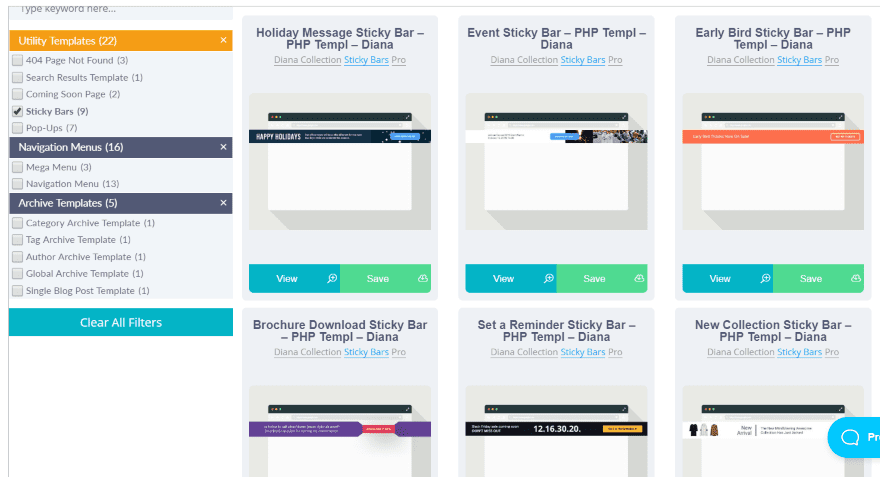
Here’s a look at the sticky bars. There are 9 to choose from. They include events, holidays, sales, etc.
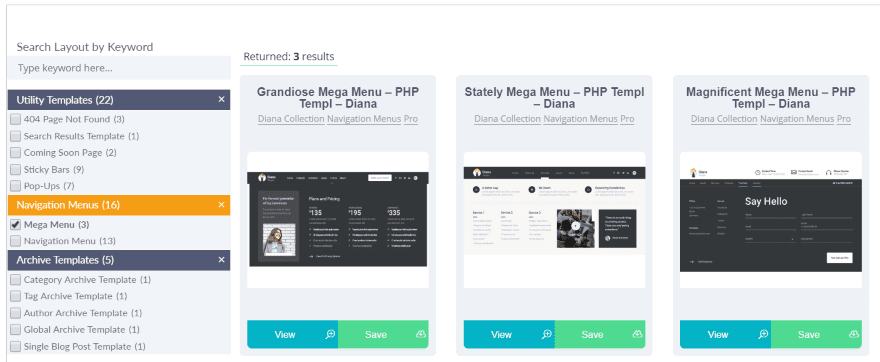
Navigation templates include a mega menu and a navigation menu.
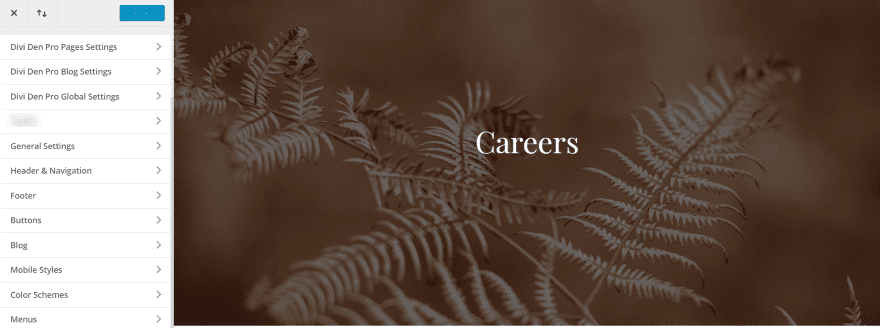
Save the layouts you want to use and then assign them to their pages in the theme customizer. Three new tabs are added: pages settings, blog settings, and global settings.
Pages Settings
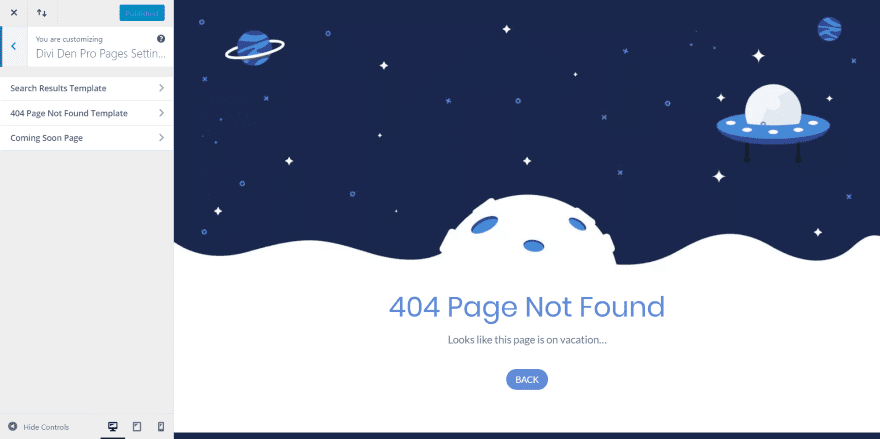
The Pages Settings let you choose the search results template, 404 page, and the coming soon page.
Blog Settings
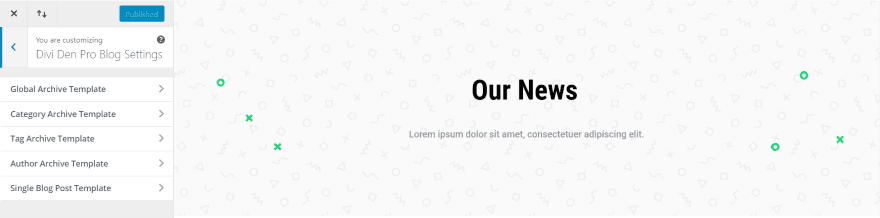
Blog Settings include the archive templates for global, category, tag, and author archive pages, and the template for the single blog post.
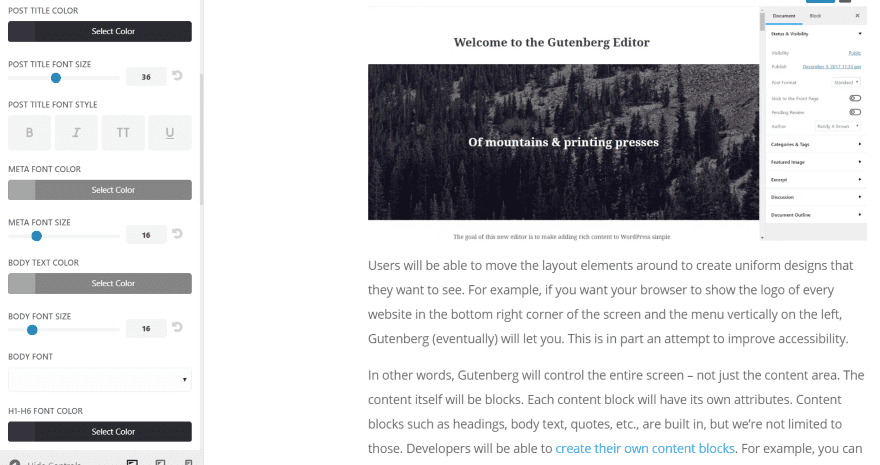
Choose the page layout and adjust all of the fonts including the headers, body, author bio, comments, meta, etc.
Global Settings
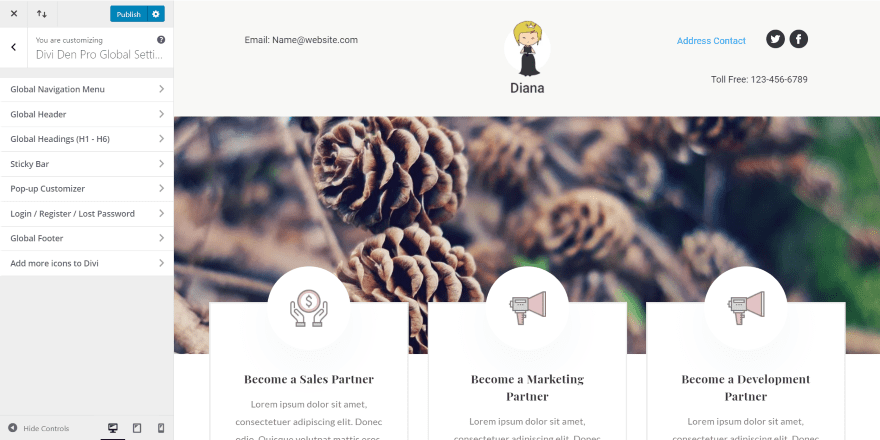
Global Settings include the navigation menu, header, headings, sticky bar, pop-up customizer, login customizer, footer, and new icons. As expected, these settings are site-wide.
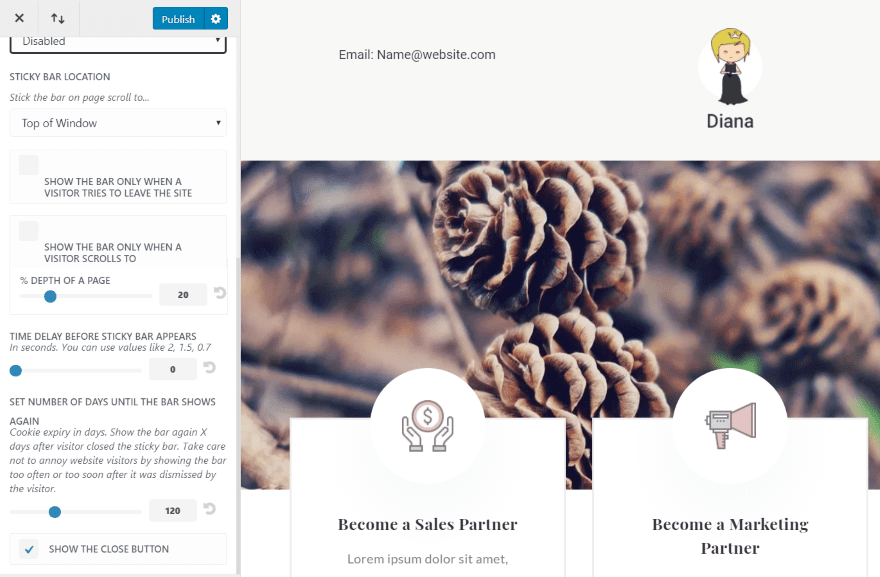
The sticky bar lets you choose the template, the location, when it displays, the time delay, the number of days before it shows again, and a close button.
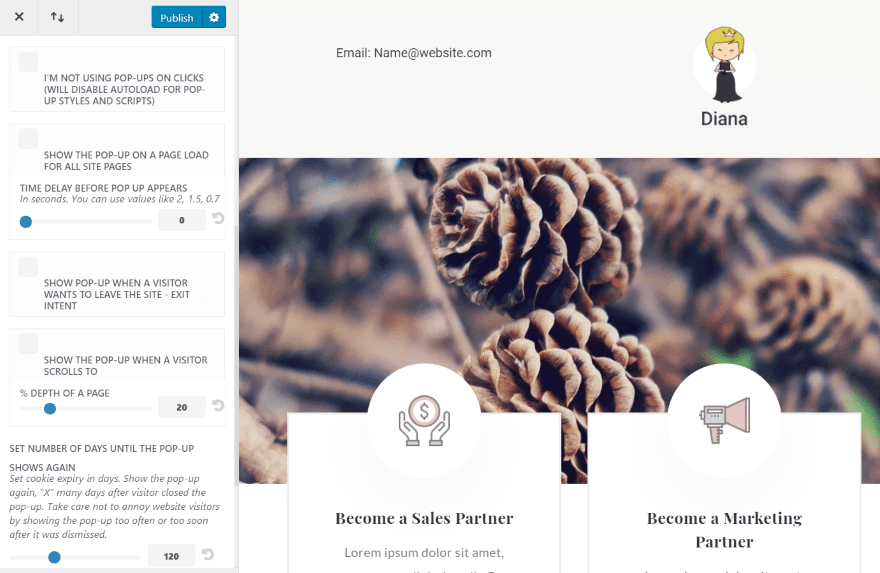
The popup customizer lets you choose the popup, set when they show, the time delay, exit intent, show at a percentage of the page, and the number of days before it shows again.
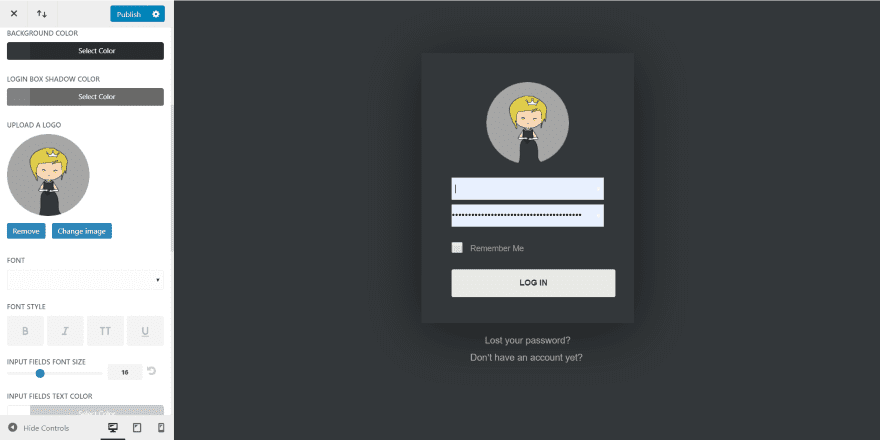
The login customizer lets you see the login screen as you customize it. Choose the layout, change the color, logo, fonts, and buttons.
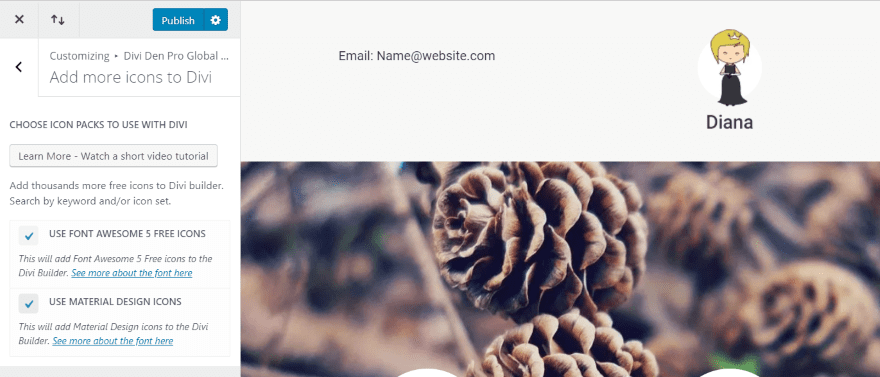
For icons, it adds Font Awesome 5 and Material Design.
Divi Den Pro Tutorials
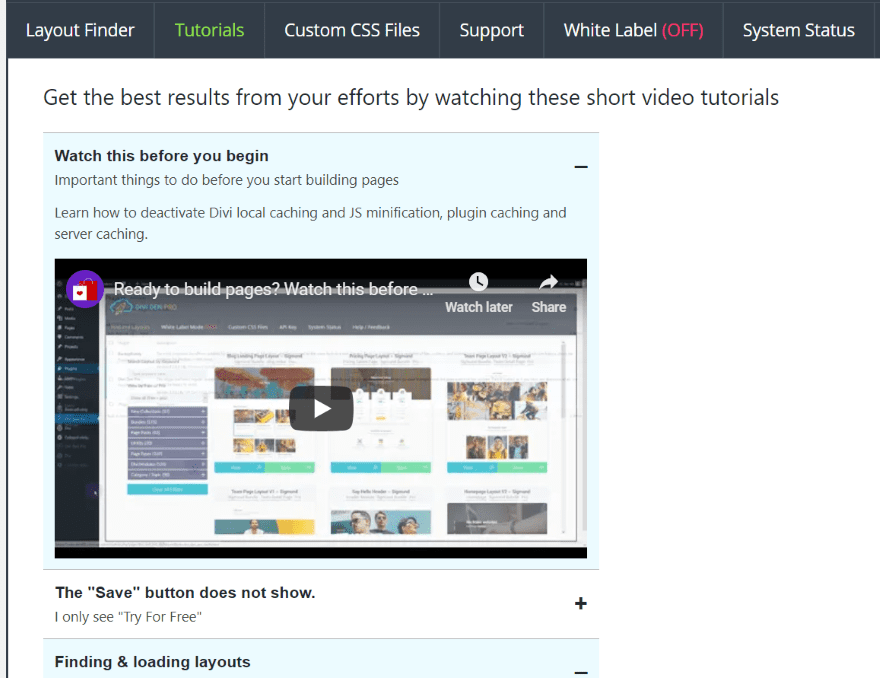
The Tutorials tab provides a list of toggles with detailed videos on how to use the plugin. You can watch the videos from here or view them on YouTube.
Divi Den Pro Support
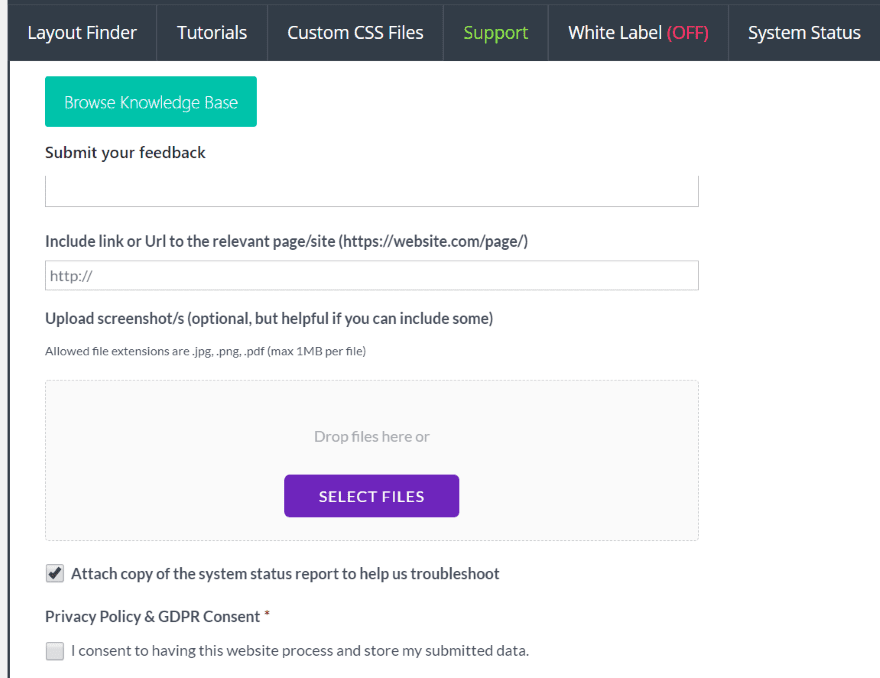
The support form is built into the plugin’s dashboard menu in a tab called Support. Here, you can provide all the information about your request. You can also click the Browse Knowledge Base button to see written articles.
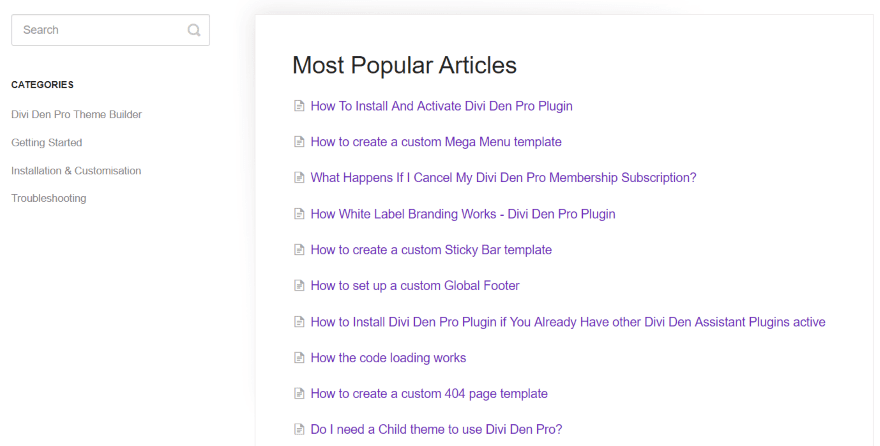
This opens the knowledge base at the developer’s website in a new tab where you can search, select categories, and select the most popular articles.
Divi Den Pro Price
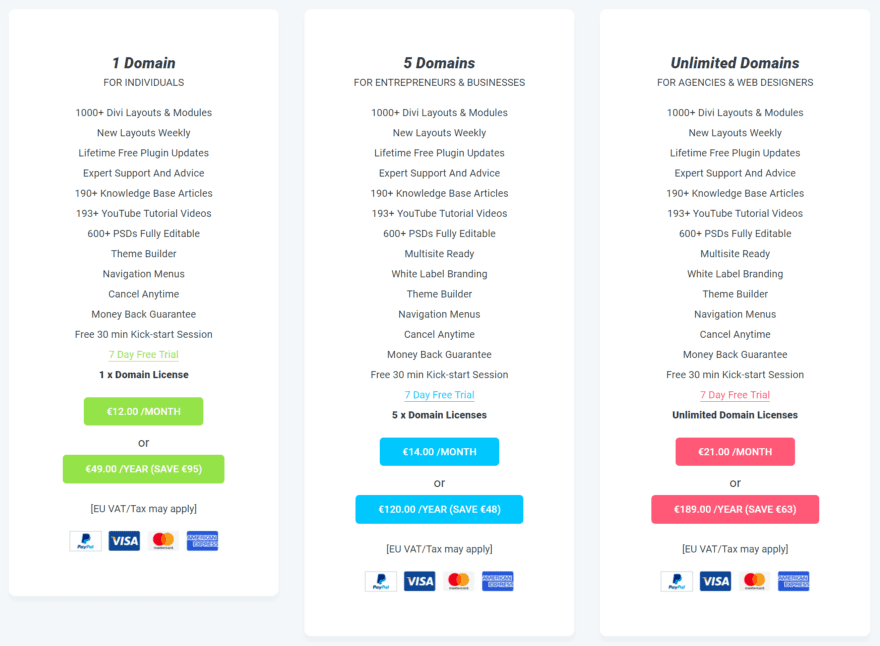
There are three purchase options:
- 1 website – €12 per month, €49 per year
- 5 websites – €14 per month, €120 per year
- Unlimited websites – €21 per month, €189 per year
Ending Thoughts
Divi Den Pro is an intuitive and interesting plugin. All of the layouts and modules are well-designed. There are new layouts and modules added on a weekly basis. The layout tab is only added to the Classic Divi Builder, but they are working on adding it to the Visual Builder. It’s easy enough to add the layouts to the library and then use them from there.
There are a lot of support and tutorials in the form of a contact system, articles, and video. Fortunately, I found it intuitive enough that I didn’t need to use it.
I found the Theme Builder especially interesting. This feature sets Divi Den Pro apart from other cloud-based layout plugins. I’m impressed with the hidden features in the theme customizer. I didn’t expect to see a login editor that allows you to see the login screen as you edit, hundreds of icons from Font Awesome and Material Icons, sticky bars, and popups.
If you’re interested in added a cloud-based library of layouts, modules, and new tools to Divi, Divi Den Pro is worth a look.
We want to hear from you. Have you tried Divi Den Pro? Let us know what you think about it in the comments.
Featured Image via Golden Sikorka / shutterstock.com
The post Divi Plugin Highlight: Divi Den Pro appeared first on Elegant Themes Blog.
