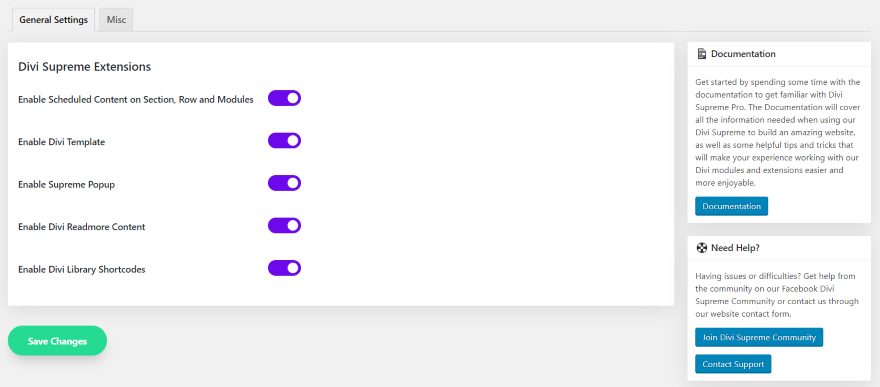Divi Supreme is a third-party plugin that adds a lot of new features and modules to Divi. It adds 25 modules, 5 extensions, and a widget to greatly expand what’s already possible with Divi. The modules and widget are also compatible with Extra. In this article, we’ll take a look at Divi Supreme, see what it can do, and see how easy it is to use.
Divi Supreme Extensions
The General Settings tab contains five switches where you can enable extensions that add new features to Divi. They include the ability to schedule content, use a Divi template, popup, read more content, and add library shortcodes.
Scheduled Content
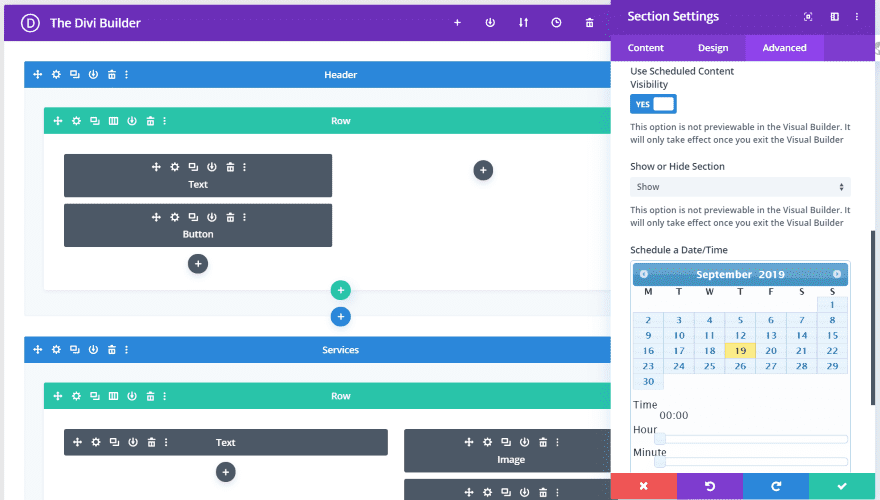
Scheduled Content adds a new option in the Advanced tab of sections, rows, and modules where you can show or hide and choose the date and time.
Templates
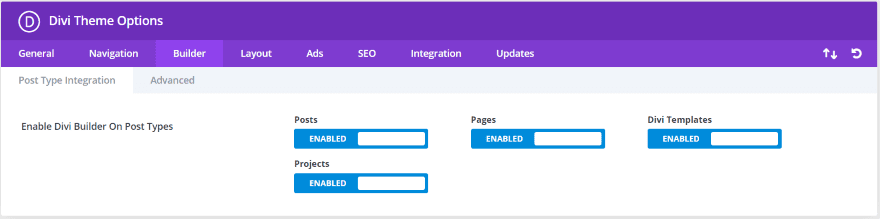
Templates adds a new option to the Divi Theme Options for the Post Type Integration. This allows you to build your top header, footer, and 404 page with the Visual Builder.
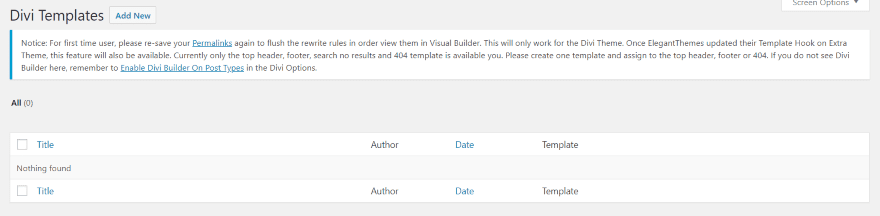
A new menu item called Templates is added to the Divi Supreme menu. Here, it shows your list of templates and provides a button to create a new template. It also gives a message to re-save your permalinks. I don’t like that I have to do this (this isn’t the fault of the plugin), but I do like that the information is right there instead of me having to troubleshoot the problem. I’ve wasted a lot of time with other plugins trying to figure out the problem, so this message is greatly appreciated.
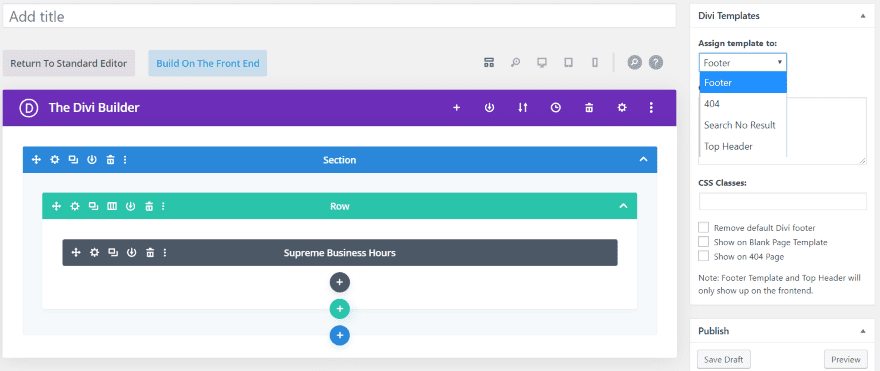
The template is a new custom post type with a dropdown box where you can assign the template. You can also remove the default footer and show the template on the Divi blank page template.
Popup
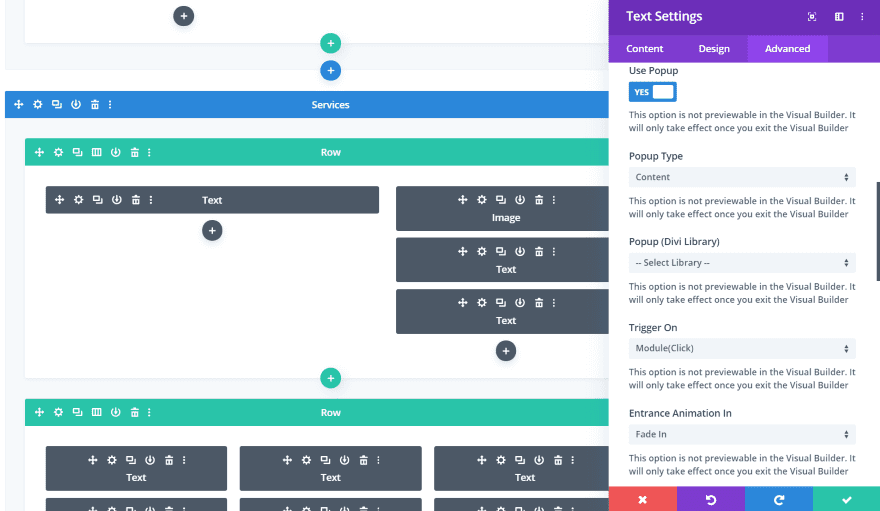
The Supreme Popup adds a popup option to modules. Choose the popup type, the layout from the library, trigger, in and out animations, background color, show the close button, and choose the close button’s color and icon. It has 7 triggers including exit intent, a customizable time delay, and a custom cookie.
Read More Content
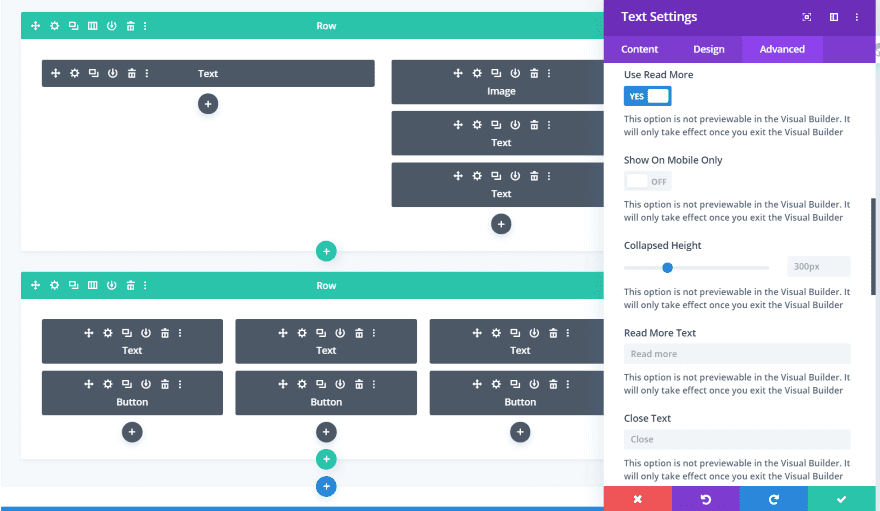
The Read More Content feature is added to certain modules to help hide part of their content and reveal it when a link is clicked. You can display the button on mobile only, set the collapsed height, enter the read and close text, style the font, and add custom CSS to the link.
Library Shortcodes
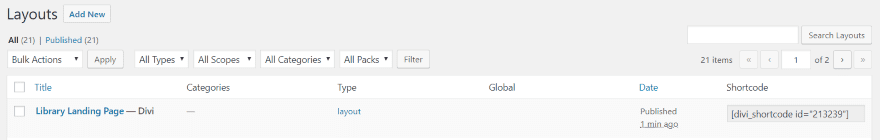
Library Shortcodes adds a column to your Divi Library with a shortcode for every layout. You can use these shortcodes to add your Divi layouts to your Divi modules or to your theme’s PHP files.
Misc Tab
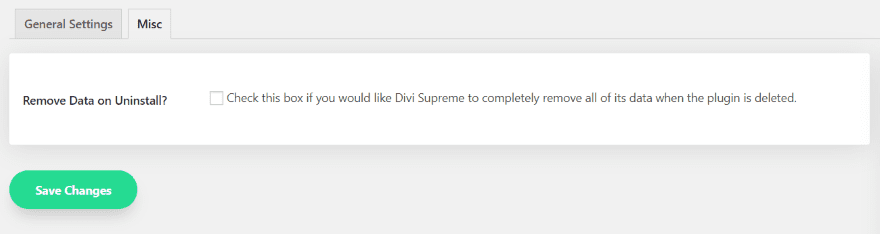
The Misc tab contains an option to delete all of the Divi Supreme data if you delete the plugin.
Divi Library Widget
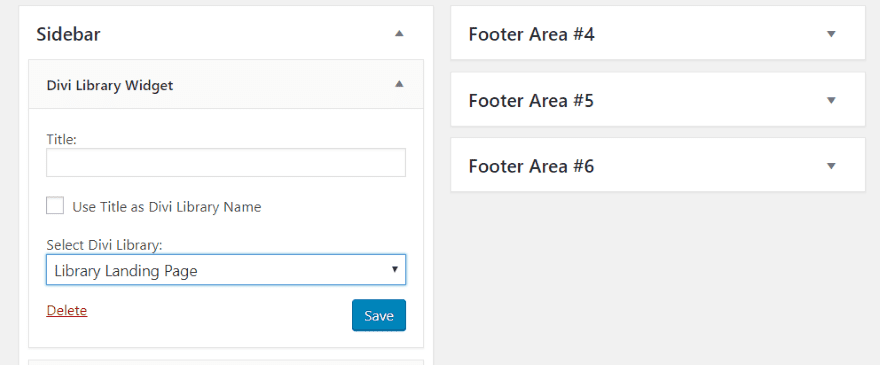
The Library Widget adds a new widget that can display any of your Divi layouts from your library. This is handy if you want to create layouts specifically for your sidebars and footers.
Divi Supreme Modules
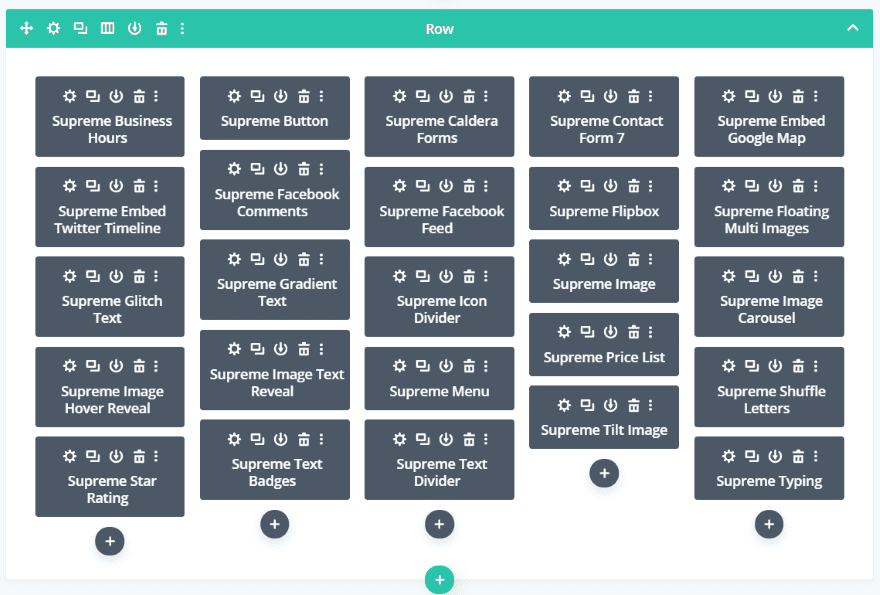
Divi Supreme adds 25 new modules to the Divi Builder. They contain all of the features you’d expect from a Divi module. Let’s take a closer look.
Divi Supreme Social Media Modules
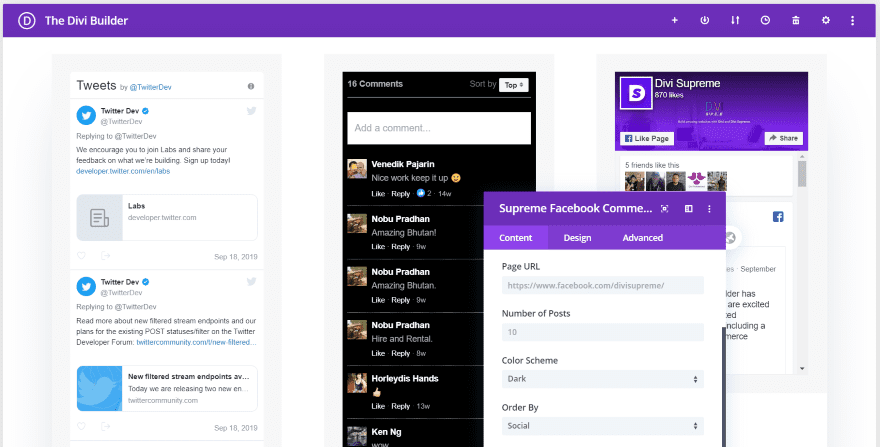
The Twitter and Facebook modules show the Twitter timeline, Facebook comments, and Facebook feeds. These are the default feeds, but you can change them. I’ve changed the Facebook Comments color scheme to dark and set the background to black.
Divi Supreme Text Modules
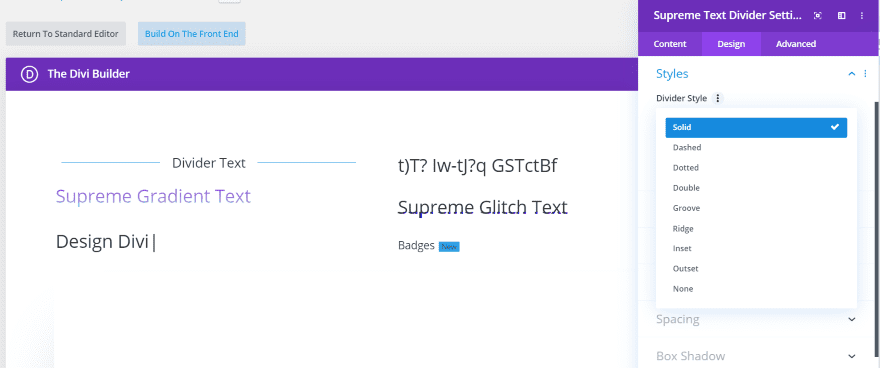
Here’s a look at 6 different text modules. They include Text Divider, Gradient Text, Typing, Shuffle Letters, Glitch Text, and Text Badges. The Divider Text has several styles to choose from. You can adjust timing, colors, etc., on just about all of the text modules.
Divi Supreme Image Modules
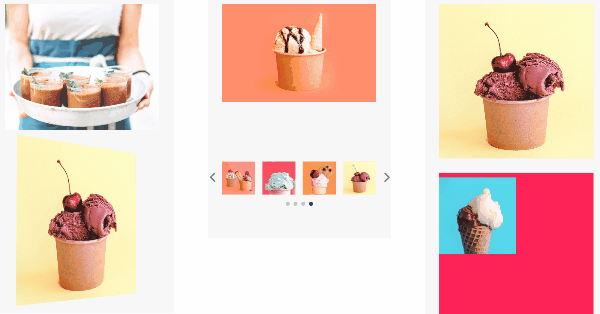
Here are the 6 image modules. They include a Hover Reveal, Text Reveal (which shows a text on hover), Tilt, Image (with tilt and skew controls), Carousel, and Floating Images. The hover and text reveal modules both show different content on hover.
Divi Supreme Miscellaneous Modules
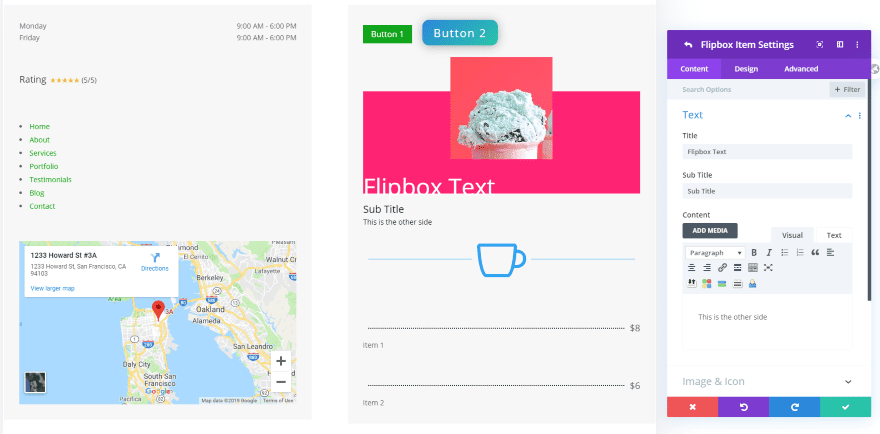
Other modules include Business Hours, Star Ratings (choose the rating scale, display type, star size, etc.), Menu (you choose the navigation menu and select from several list styles), Google Map, Button, Flipbox, Icon Divider, and Price List. The map is simple to use. Just enter the address and choose the zoom level. It doesn’t require an API Key. These are particularly good for businesses such as restaurants.
Divi Supreme Examples
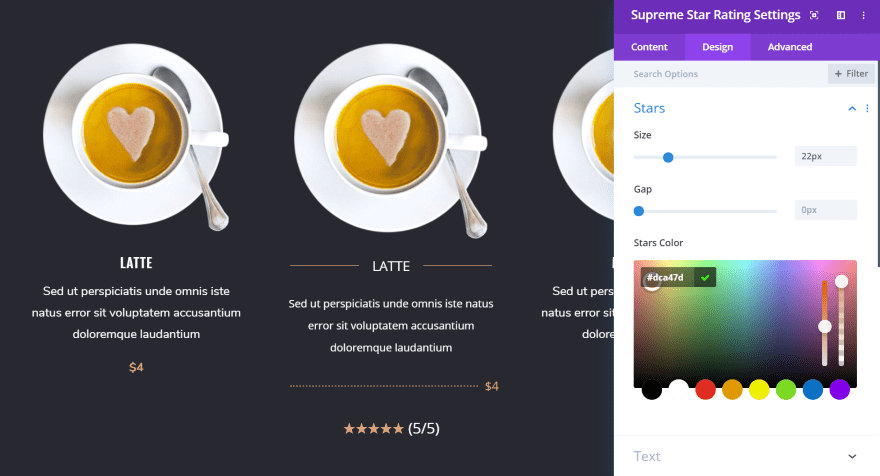
For this example, I used the Coffee Shop layout and replaced one of the menu items with Divi Supreme modules, including image, text divider, price list, and star ratings. I’ve styled them to fit within the design.
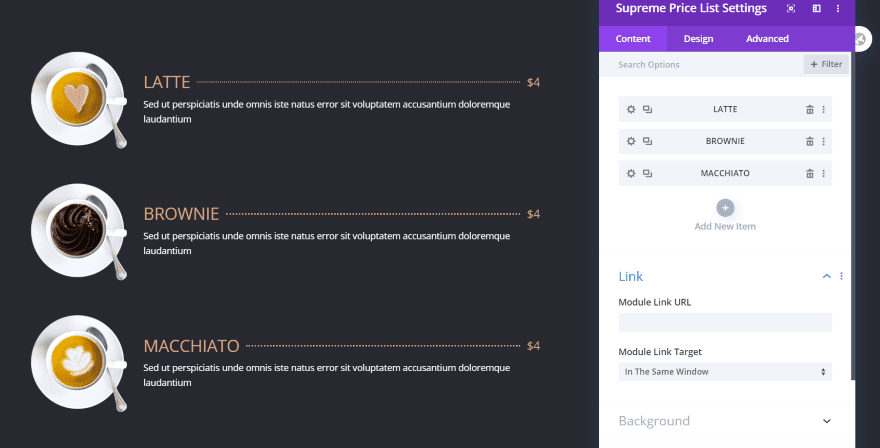
For this one, I created a food menu with just a Divi Supreme Price List module. Each item is its own sub-module and it displays them in a list. I’ve adjusted the colors and sizes of the images, titles, descriptions, separators, and prices. I set the images to the left of the price list. This is a great way to build food menus.
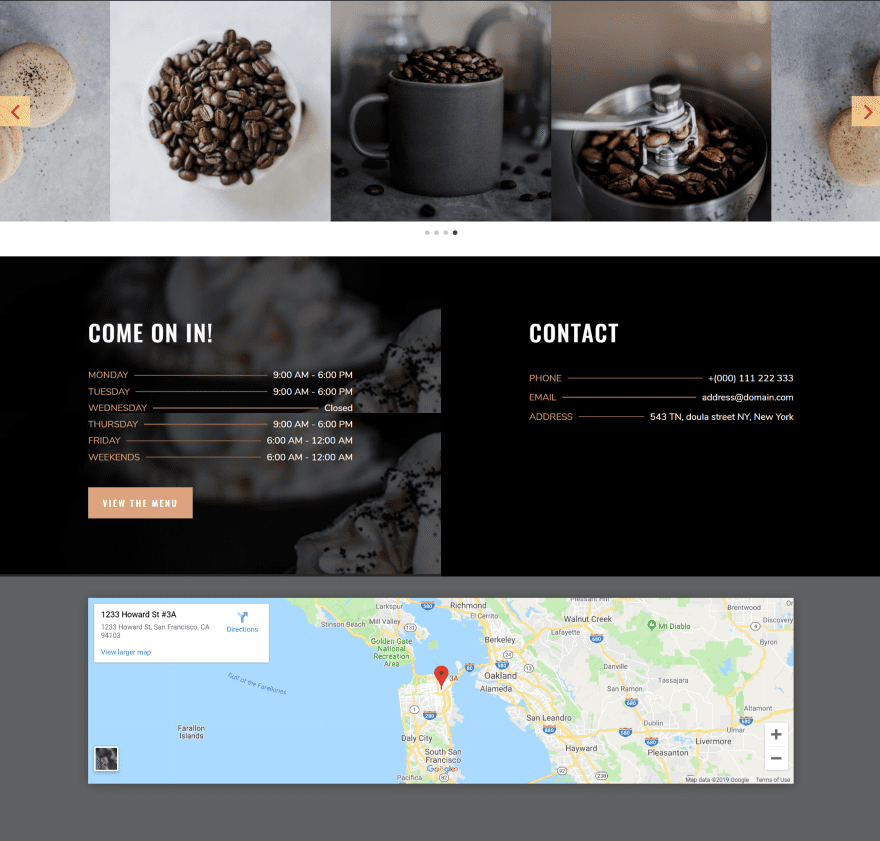
For this one, I’ve replaced the images with a Divi Supreme Image Carousel. I removed the space between the images so they touch, added a background to the arrows, and increased the size of the arrows. I placed them on the inside of the images, changed the colors, and changed the size.
I’ve also included the dot navigation. I replaced the text modules that showed the hours and contact info with Business Hours modules and styled them to match the layout. It’s not limited to days and time, so it works for any type of text. I also added a Google Map to the bottom, just because. This helps round out the contact information.
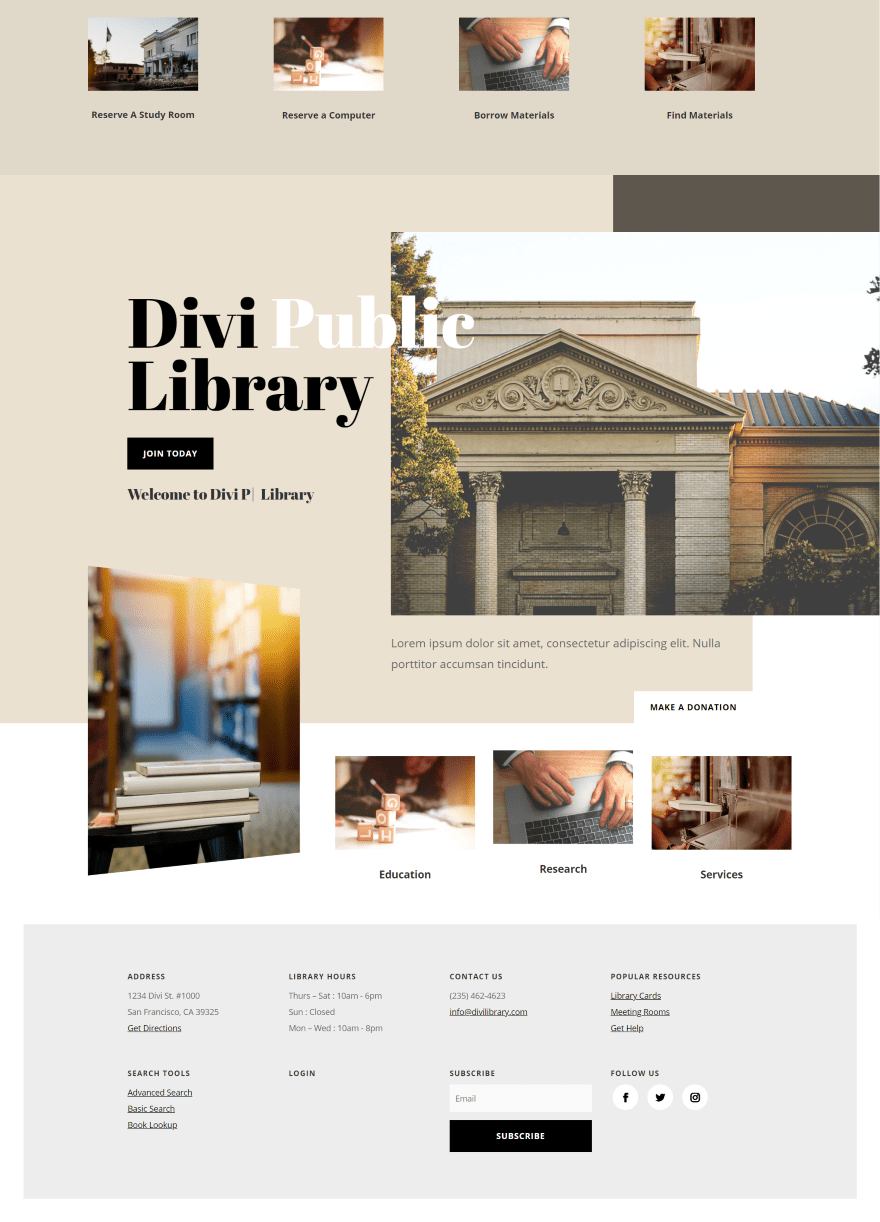
This example uses the Typing module to add a new area of text. I’ve also replaced the overlapping image with the Divi Supreme Image module and added the Rotate Y effect. I’ve included the overlap from the original image.
I added a top header and footer using the Templates extension in order to create a custom global header and footer that automatically appear on every page and post. The header and footer are elements from the Library layout. I’ve replaced the menu and the footer with these layouts.
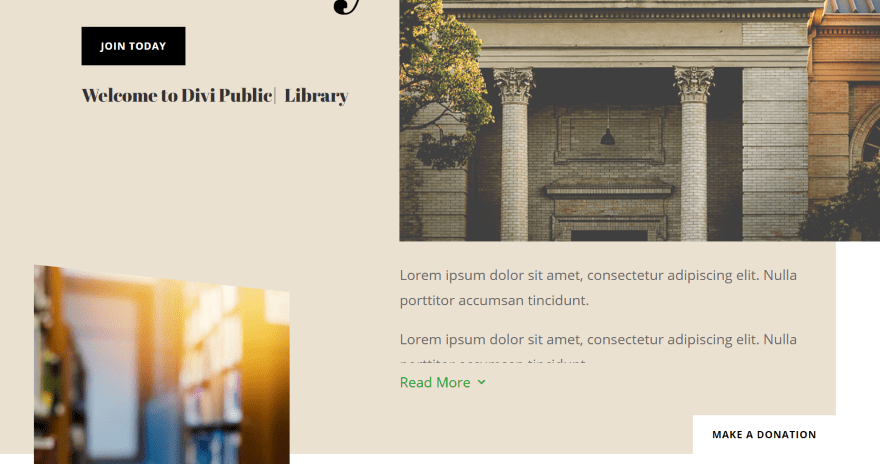
For this one, I’ve added the Read More link so it can display a lot more text, but only show it when the user wants to see it. This is the default settings for the color and size, but I set the height to 144 pixels.
Using Divi Supreme with Extra
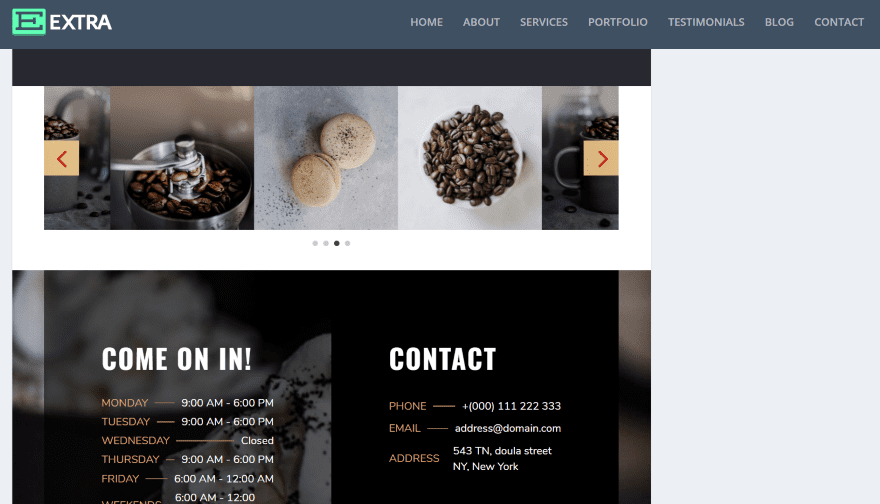
The Divi Supreme modules worked perfectly with Extra. Here’s a look at some of the Coffee Shop layout elements.
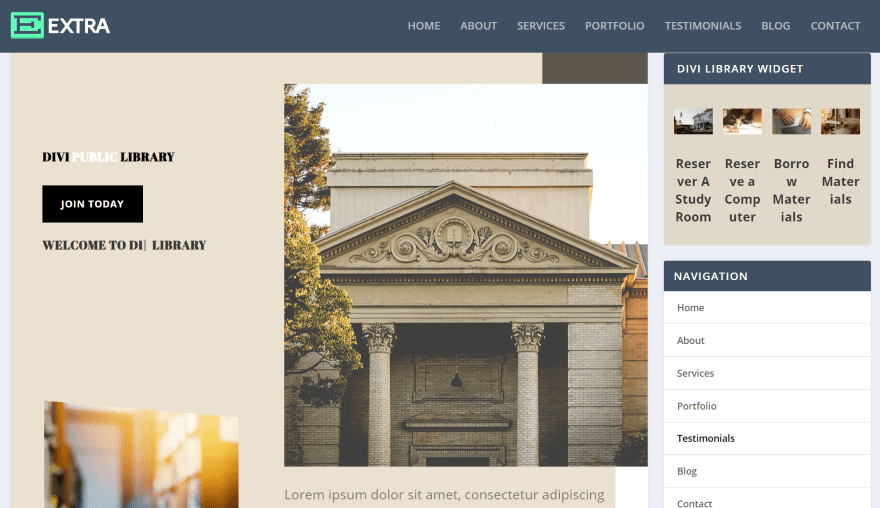
The extensions didn’t work with Extra, so the templates, popups, scheduler, etc., only work with Divi. This example shows the header and footer is still the default rather than my layouts. This example shows the Typing module and the Image module. I’ve also added the library widget to the sidebar. The modules and the library widget worked great. Even without the extensions, it has more than enough tools to use.
Divi Supreme Documentation and Support
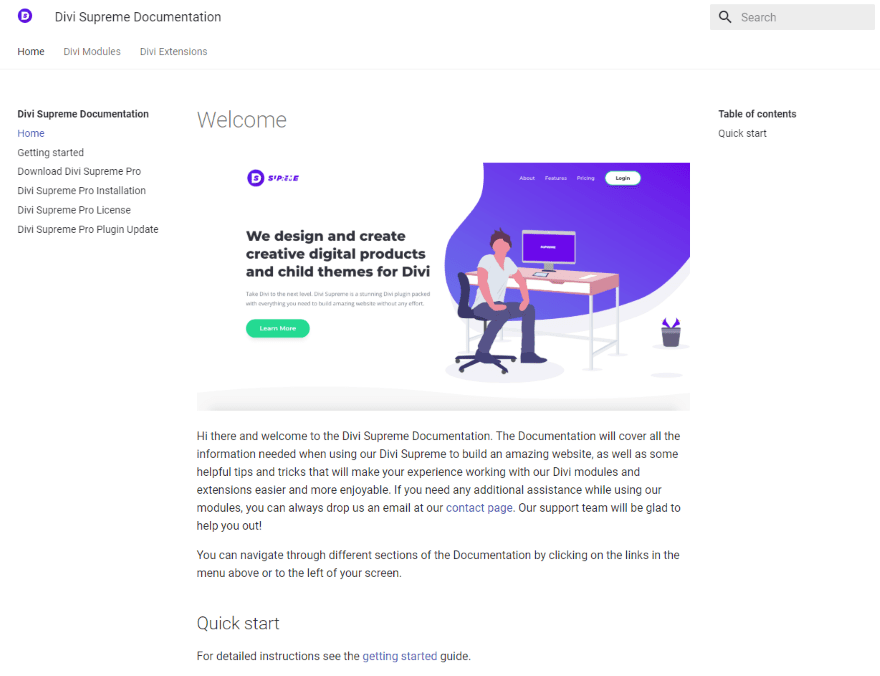
Documentation is provided at the publisher’s website. There’s a link to this page in the plugin’s settings. It includes a getting started guide that steps you through installing and using the plugin. It’s not exhaustive, but the tools are easy to use so it doesn’t really need to be. Support is provided through a Facebook group and through email using the contact button in the settings screen.
Divi Supreme Price
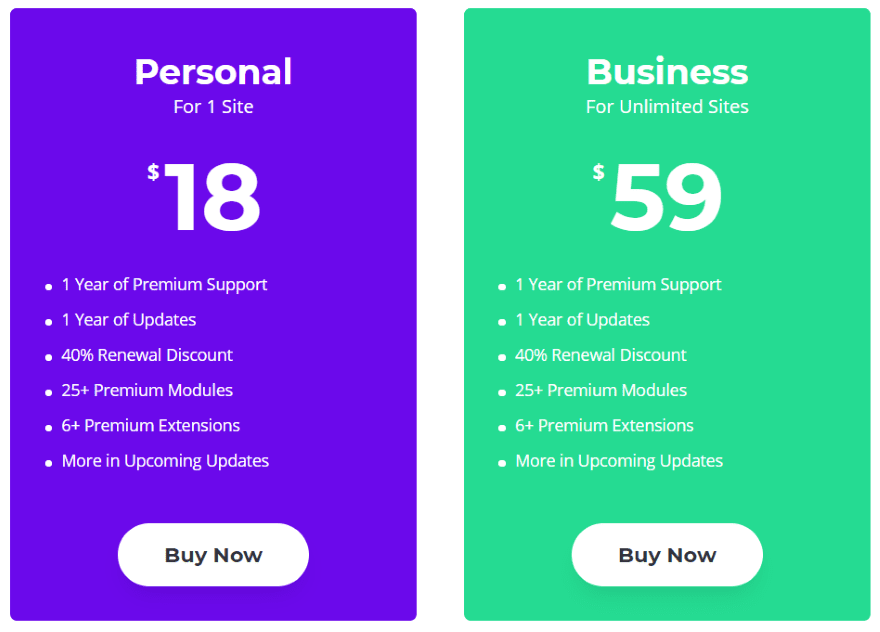
There are two purchase options for Divi Supreme:
- 1 site – $18
- Unlimited sites – $59
Both options include 1 year of support and updates, a 40% renewal discount, and 6 extensions. You can purchase Divi Supreme from DiviSupreme.com.
Ending Thoughts
Divi Supreme has a lot of useful modules and features. I found every feature that I tried to be intuitive. It’s easy to see the potential of these modules and extensions. I’ve barely touched on what’s possible with all of the features provided by Divi Supreme. I didn’t even cover the shortcodes, which will add Divi layouts to other modules, the popup, scheduler, or even all of the modules.
I like seeing all of these features in a single plugin. They’re usually added with multiple plugins which can increase your costs with multiple purchases and time in handling all of the different plugins. And then there could be compatibility issues. Having them available in a single plugin streamlines that process and helps ensure they work together. Of course, you do end up getting features you might not need, but at this price, it’s well worth it.
I’m more than impressed with the number of features that Divi Supreme adds to Divi. If you want to add a lot of new modules and features to Divi at a low cost, Divi Supreme is worth a look.
We want to hear from you. Have you tried Divi Supreme? Let us know what you think about it in the comments.
Featured Image via rudall30 / shutterstock.com
The post Divi Plugin Highlight: Divi Supreme appeared first on Elegant Themes Blog.