People always talk about how using too many WordPress plugins at once can affect your website’s performance. It stands to reason, considering plugins need resources to work. However, the real question is whether the impact plugins have on your performance is noticeable and if there’s a limit on how many you should use.
Instead of speculating, we decided to run a series of tests to determine the impact plugins have on your site’s performance. We’ll explain how we performed this test and show you our results, before discussing what they mean. Let’s get to work!
Why Your Plugins Can Affect WordPress Performance
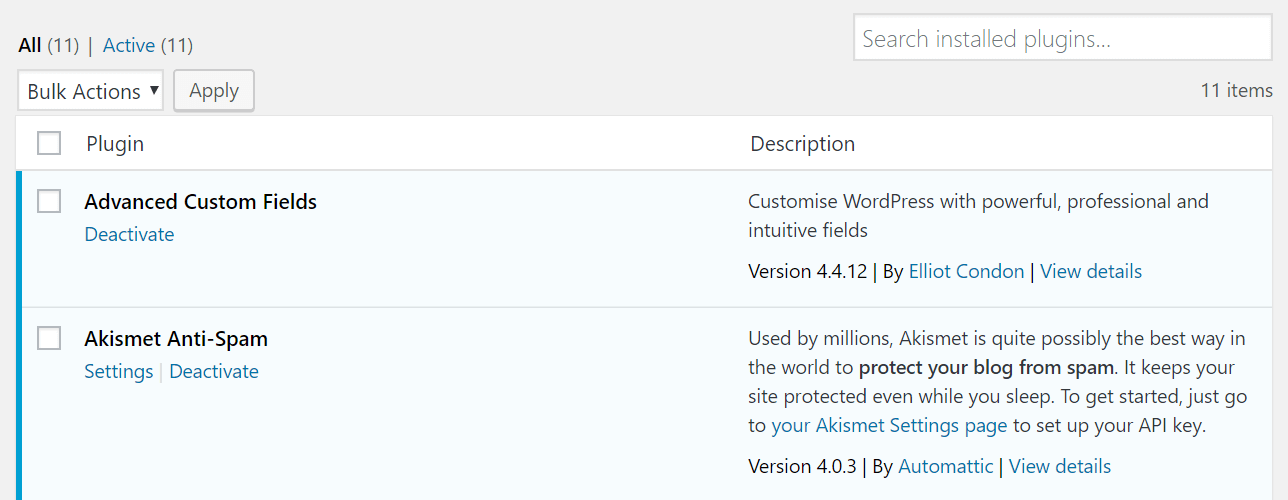
The plugins you use can affect your site’s performance.
To use a loose analogy, if you think about WordPress as an Operating System (OS), plugins are the equivalent of applications. Like an application, a plugin needs resources to run, and in many cases they even run in the background while you’re not explicitly using them. Simple logic dictates that there will be a limit on the number of plugins a WordPress website can run before its performance takes a significant hit.
However, it’s worth remembering not every website runs on the same hardware. This means while one site might run into a bottleneck when using several plugins, another might not. Likewise, not all plugins use the same amount of resources. In other words, while we know plugins have an impact on performance, the real consideration is whether that impact is negligible or not, and if there’s a way to quantify it.
Our Plugin Performance Test Methodology
If you’re using a robust hosting solution, such as a dedicated or a Virtual Private Server (VPS), you’ll have a lot more leeway when it comes to the number of plugins you can use. With that in mind, we decided to use a shared hosting plan for all our tests. After all, they’re the most popular type of web hosting. If you use something more powerful, your results will be markedly better than ours.
For accuracy’s sake, we split our tests into five stages where we’ll test the impact individual plugins have on a new WordPress website. Here are the five categories we plan on testing, with two plugins in each one:
- Security: Wordfence and Jetpack.
- Search Engine Optimization: Yoast SEO and All In One SEO Pack.
- Image optimization: ShortPixel and Compress JPEG & PNG images.
- Contact Form: Contact Form 7 and Ninja Forms.
- E-commerce: WooCommerce and Easy Digital Downloads.
We’ve chosen these categories and plugins as they are some of the most widely used. We’ll also be using each plugin with its default settings. During each stage, we’ll test how those plugins on their own affect performance, using a clean WordPress install each time. Before we get to that, we’ll start with a baseline using zero plugins.
We decided to use Load Impact for our tests, as this service enables us to simulate real-life traffic scenarios by loading multiple virtual users at once. Each time it adds a new user, it tells us how long our website takes to load. In our experience, its results are much more consistent and comprehensive than other page speed testing services.
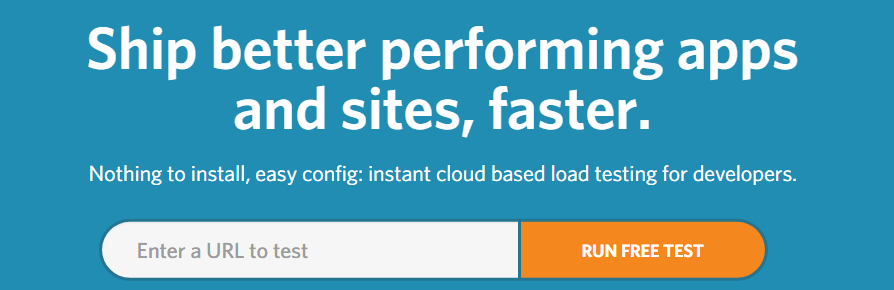
To keep things simple, we’ll run a short two-minute load impact test for each of those plugins, using up to ten users. We’ll then calculate average loading times for each test:
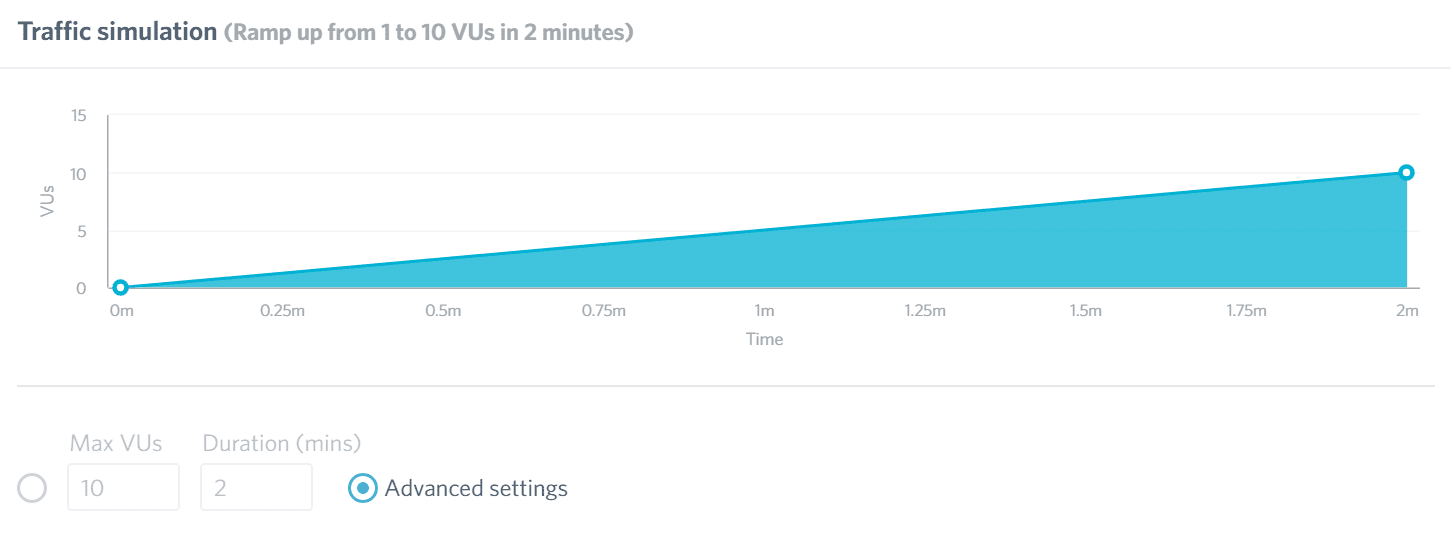
Finally, we’re going to run one final round of tests using sets of five, ten, and fifteen plugins together. This should provide us with credible data to answer the question we posed in the title of this article.
How Using Too Many WordPress Plugins Affects Performance (In Numbers)
First off, here are the first results of our benchmark test, using a new WordPress website with zero plugins:
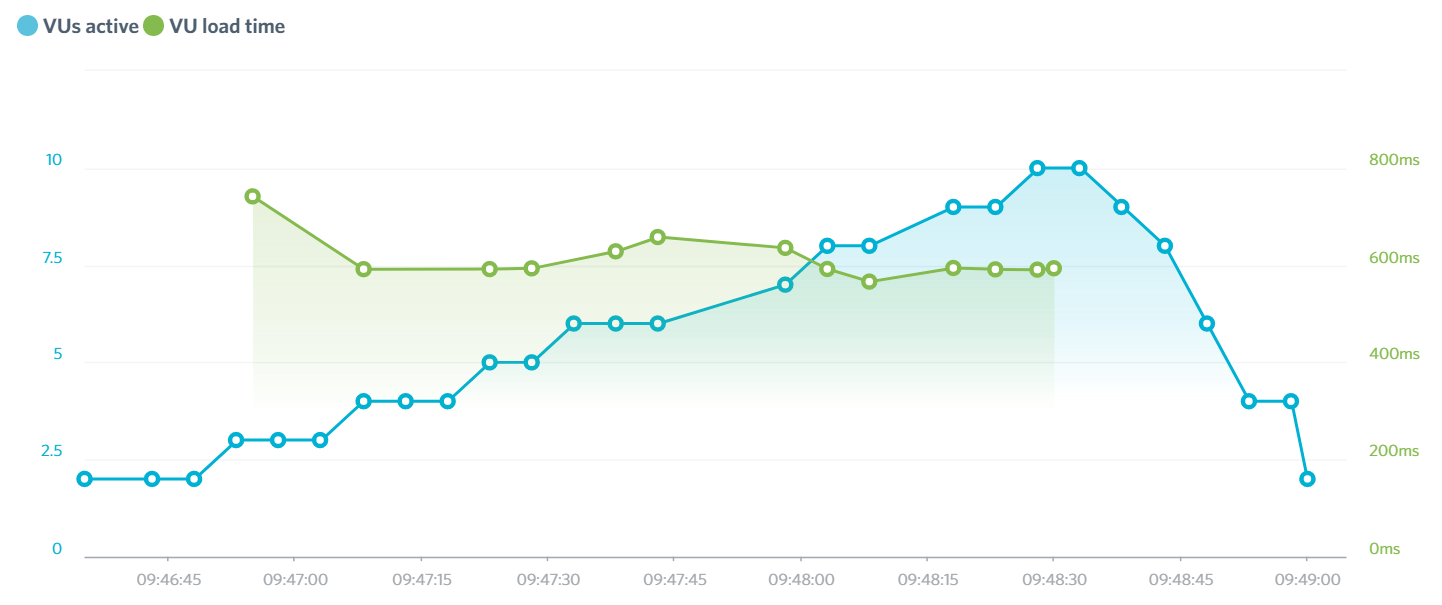
Without any plugins, our WordPress website loaded in a blazingly fast 0.6 seconds. Now let’s check out the results of our remaining twelve tests, covering individual plugins and their effect on performance:
| Test Results (in Seconds) | |
|---|---|
| Wordfence | 0.69 (+11.5%) |
| Jetpack | 0.64 (+6.6% |
| Yoast SEO | 0.93 (+55%) |
| All In One SEO Pack | 0.9 (+50%) |
| ShortPixel | 0.66 (+11%) |
| TinyPNG | 0.86 (+43%) |
| Contact Form 7 | 0.66 (+11%) |
| Ninja Forms | 0.85 (+41%) |
| WooCommerce | 0.78 (+30%) |
| Easy Digital Downloads | 0.71 (+18%) |
These results confirm our assertions that WordPress plugins can and do impact performance. Moreover, certain categories of plugins appear to be more resource-intensive than others. Early on, we expected security plugins to cause a more significant hit when it came to performance. However, using Wordfence only slowed down our site by 11.5 %. Jetpack, on the other hand, barely impacted our speed by 6.6%.
Overall, Search Engine Optimization (SEO) plugins appear to have the most substantial impact when it comes to WordPress performance, which was unexpected. In fact, we re-ran those two tests multiple times and received similar results. E-commerce plugins also have an enormous impact on your site’s performance, which is to be expected since they add a lot of functionality to your website.
We now know that individual plugins can have a significant impact on WordPress performance. However, we wanted to know whether that performance hit would scale linearly or exponentially as the number of plugins increases. To figure that out, we tested five of the above plugins together (using one from each category). Then, we ran an additional two tests with sets of random plugins to avoid bias:
| Baseline Test | Five Plugins | Ten Plugins | Fifteen Plugins | |
|---|---|---|---|---|
| Average loading times (in Seconds) | 0.6 | 1.09 (+81%) | 1 (+66%) | 1.12(+86%) |
The results were surprising. Logic dictates we should see at least a linear decrease in performance as the number of plugins we use rises. However, our results seem to suggest that past a certain number of plugins, performance doesn’t decrease as much as you’d expect.
Compare the results of the five and ten plugin tests, for example. You would probably expect the website with ten plugins to take longer to load. However, in this case, it consistently scored higher in our performance tests. To be clear, we used the same base set of five plugins and only added five more for the second test.
The results of our third test did line up with our initial expectations, though. We saw a 5% decrease in performance between using five and fifteen plugins. That five percent is nothing to scoff at, but we expected the decline to be much more significant.
What Our Results Tell Us About How Plugins Affect WordPress Performance
To sum up our results, the number of plugins you use will definitely have an impact when it comes to your website’s performance. However, according to our tests, performance doesn’t decrease linearly past a certain point.
In fact, the type of plugins you use seems to be the most important metric when it comes to performance. A single behemoth plugin, such as WooCommerce, can slow your website more than using five or ten different plugins together.
Overall, you shouldn’t be scared of adding an extra plugin or two to your website if you really need them. However, implementing new features manually whenever possible can help performance in the long run. There are also several ways you can speed up WordPress, which should be able to counteract any performance hit you take from the plugins you use.
Conclusion
Plugins are basically mini-applications that run on top of WordPress, and just like any other application, they require resources. However, most popular WordPress plugins are excellent when it comes to using a reasonable amount of resources.
According to our tests, the types of plugins you use have a larger impact than the amount you use. If you’re using a decent hosting plan, you shouldn’t be scared to add more plugins if you need them, as long as you keep an eye on your site’s performance.
How many plugins do you use on your WordPress website and have you found that they affect its performance? Share your experiences with us in the comments section below!
Article image thumbnail by vladwel / shutterstock.com.
The post Does Having Too Many Plugins Active Affect Your WordPress Site’s Performance? appeared first on Elegant Themes Blog.
