Shared hosting is by far the most popular option for most people when creating their first website. It’s generally cheap, but still provides your site with decent performance while it grows. However, this type of hosing often starts struggling to keep up when faced with serious traffic.
For this reason, you may want to look for a more robust hosting plan once your site becomes more successful. Of course, making the decision to upgrade will depend on the kind of traffic increase you have (or are expecting to see). To give you an idea of how much traffic shared hosting can handle in general, we’ll conduct a few performance assessments using Load Impact – a tried and tested online tool.
Let’s go!
The Pros and Cons of Using a WordPress Shared Host
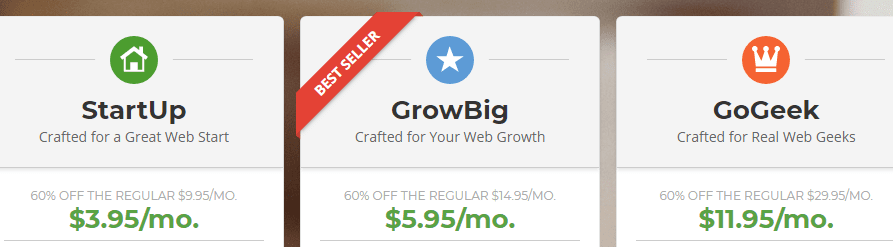
Shared hosting plans are often cheap, but that doesn’t make them a bad option.
As you may already know, shared hosting plans get their name from the fact that they split server resources among multiple customers. If you’re using shared hosting, your website will be located on the same server as several other sites.
The main upside to this approach is that you can save a lot of money on hosting. Providers can offer you low prices because you’re not using dedicated hardware. However, problems sometimes arise when hosting providers oversell their shared servers. After all, each server only has a limited amount of resources. If there are too many websites running on the same hardware, and they’re each receiving a decent amount of traffic, their performance can suffer.
Your experience with shared hosting will ultimately be shaped by the provider you choose. The best ones in the business will limit the number of users on each server, so they can offer you excellent performance. Even so, as your website grows in popularity, there will likely come a point when it can benefit from a more robust form of hosting.
What’s more, if one website starts to receive a significant amount of traffic, that can impact performance for other sites on the same server. In that case, your website would also start taking longer to load, which can lead to a higher bounce rate and unhappy visitors. If you ever find yourself in this situation, we recommend upgrading your plan to a Virtual Private Server (VPS), which is a step up from shared hosting.
Of course, it can be hard to gauge when it’s time to upgrade from shared hosting performance to something with more resources. After all, there are a lot of reasons your website might feel a bit sluggish, aside from your hosting provider. This means it can be helpful to know just how much you can expect your shared hosting plan to handle before performance begins to suffer.
Our Shared Hosting Performance Test
To give you a clearer picture of what to expect from shared hosting, we decided to run some tests. Our goal was to figure out how well a few popular WordPress shared web hosts fare under stress. We settled on three popular web hosts that offer affordable shared plans: GreenGeeks, A2 Hosting, and SiteGround. We chose comparable shared hosting plans on each, and set up three basic and identical WordPress sites.
After that, we used Load Impact to test how our sites fared under stress. Load Impact enables you to see how long a website takes to load under traffic, by simulating multiple simultaneous visits:
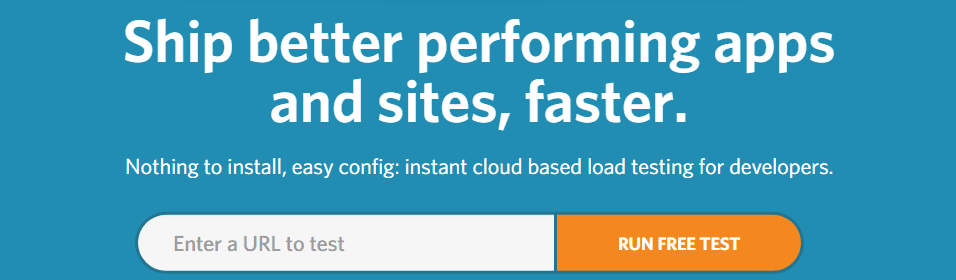
For each test, we chose a set number of visitors and a duration. For example, if you tell Load Impact to test your website using 20 visitors over five minutes, it will add one visitor at a time until it reaches a cap of 20. Then, you’ll be able to see how long your site took to load at every point along the way.
Here’s an example of a Load Impact result graph:
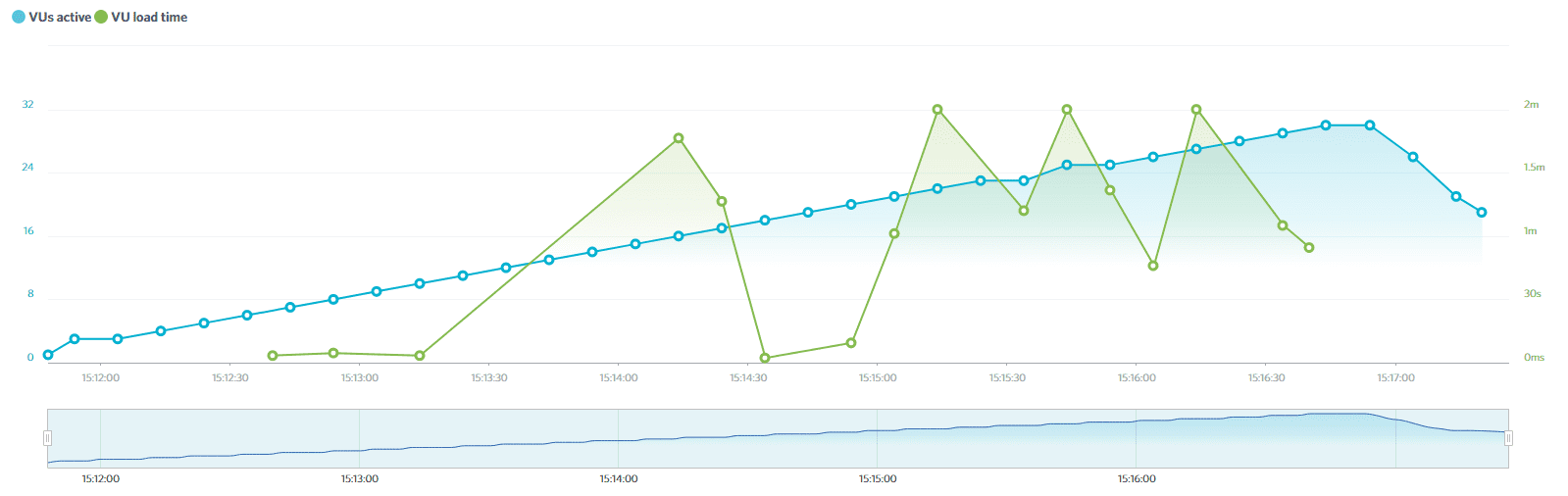
Our goal was to find out if there’s a predicable threshold where most shared host plans start to buckle. For example, if a website’s loading times start to spike when it gets five simultaneous visitors, then you know your web host isn’t up to par. On the other hand, if your shared plan can handle 50 concurrent users, then you probably won’t need to upgrade to something better for a long time.
We settled on three rounds of testing for each host, using these specifications:
- 15 users over a period of five minutes
- 30 users over a period of five minutes
- 50 users over a period of five minutes
Each time we ran one of these tests, Load Impact gave us a detailed breakdown of how loading times varied during the entire duration. Plus, we got access to average loading time information:
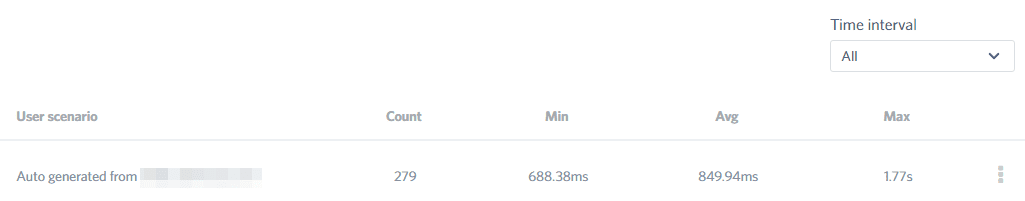
In the next section, we’ll analyze the results we saw. For now, suffice it to say that because most websites have peaks and dips in traffic, you should only take these results as benchmarks. They can, however, provide a rough idea of what a quality WordPress shared hosting plan can handle.
It’s also important to remember that in real-life scenarios, there are plenty of other things you can do to improve performance beyond upgrading your hosting plan. For example, you can always use a Content Delivery Network (CDN) for your website, or set up browser caching.
Upgrading your plan can cost a lot in the long run, so it’s not a decision to be taken lightly. You may want to try a few other solutions first, and see if they make a meaningful difference. If they don’t, it might be time for a change of pace.
The Results of Our Shared Hosting Performance Tests
If you crunch the numbers, you’ll realize that a website receiving 15 hits every five minutes would be getting 64,800 visitors per month. That’s a massive amount of traffic for most sites, which means that even our initial test could have been enough to strain a basic shared hosting plan. At least, that’s what we thought when we began the testing phase.
GreenGeeks Test
At first, our GreenGeeks shared hosting plan performed admirably. With up to six simultaneous visitors, our website loaded in less than 0.30 seconds each time. However, that time quickly began to rise, and we were looking at loading times of over one minute once we moved past ten simultaneous users:
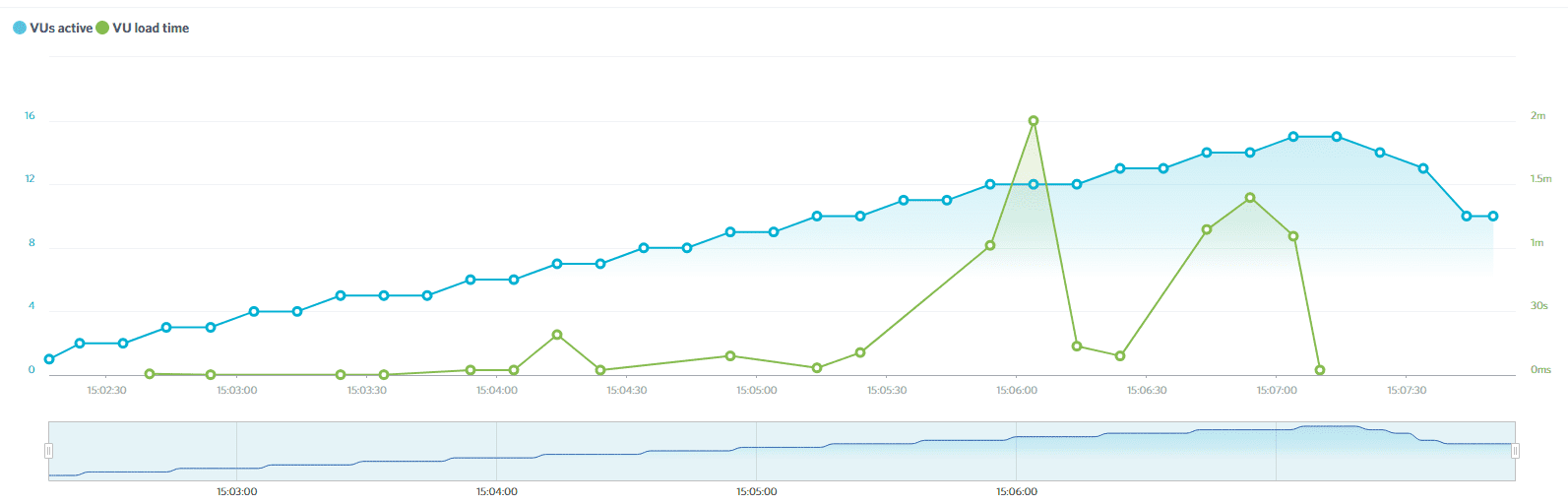
This is a clear example of a situation where our plan couldn’t handle the amount of traffic we were throwing at it. As you would expect, the results held true for further tests. We’ll show you all the results side by side in a minute, but for now, take a look at our results graph for the 50-users test:
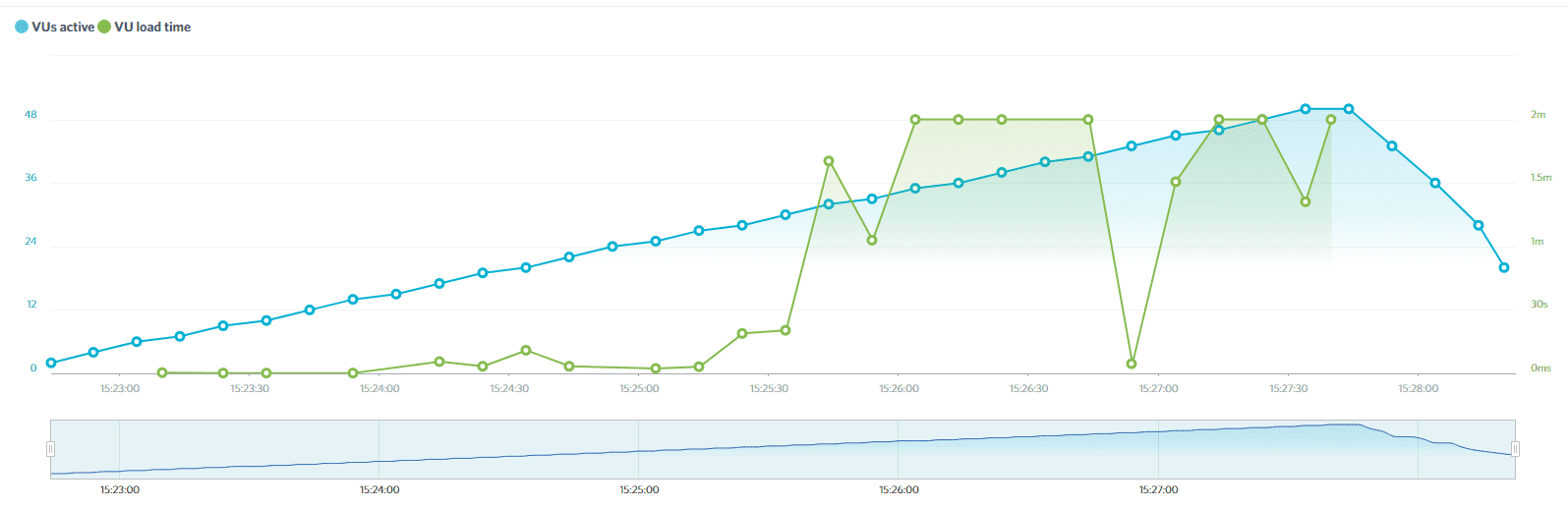
Here, we’re seeing the same trend as before. The performance began to drop with more than six concurrent users. That’s not good news if your website experiences a spike in traffic.
A2 Hosting Test
Next up, we tested A2 Hosting, which returned more favorable results. Our site took a little longer to load from the get-go, with times around of 0.80 seconds for the first few users. However, the website held up admirably as we added more traffic. Likewise, loading times only spiked on a couple of occasions:
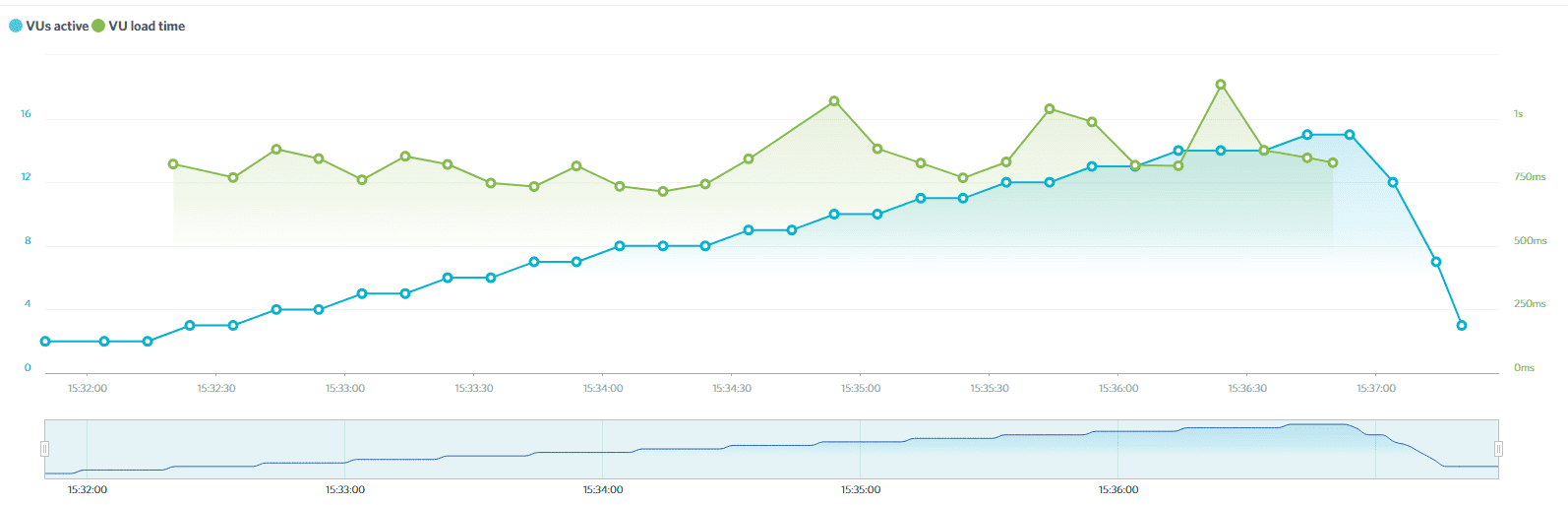
The same trend held true for our 30-user test. In fact, we only experienced a single (albeit high) spike in loading time during that test:
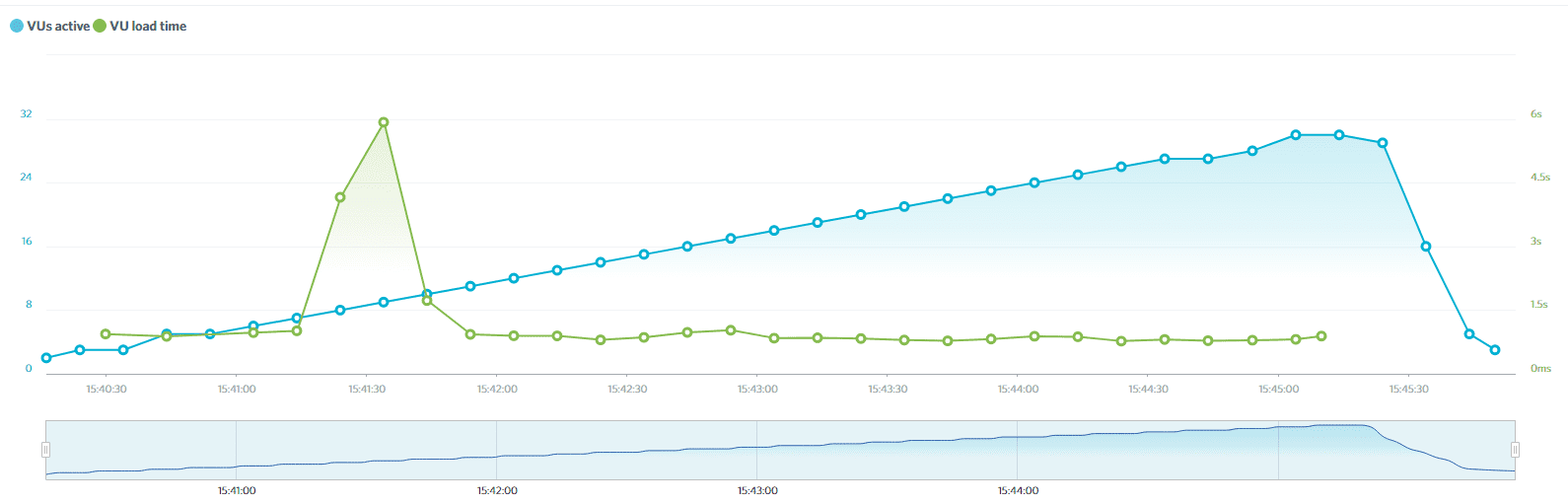
We expected A2 Hosting to start flagging a bit once we moved to the 50-user mark. However, to our surprise, it was also able to handle that load without much trouble:
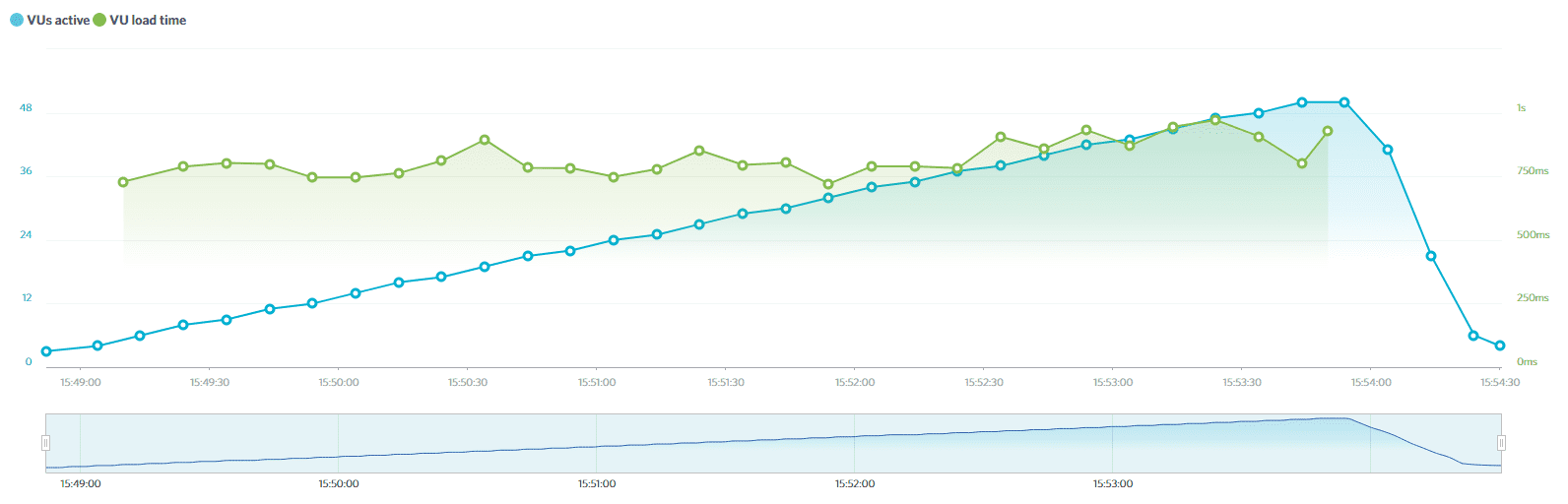
These results were a welcome surprise after the first test. So we moved on to the SiteGround test, to see if it held up as well.
SiteGround Test
In our first test with SiteGround, the initial loading times crept a bit above the one-second line. However, they quickly became stable at a lower point:
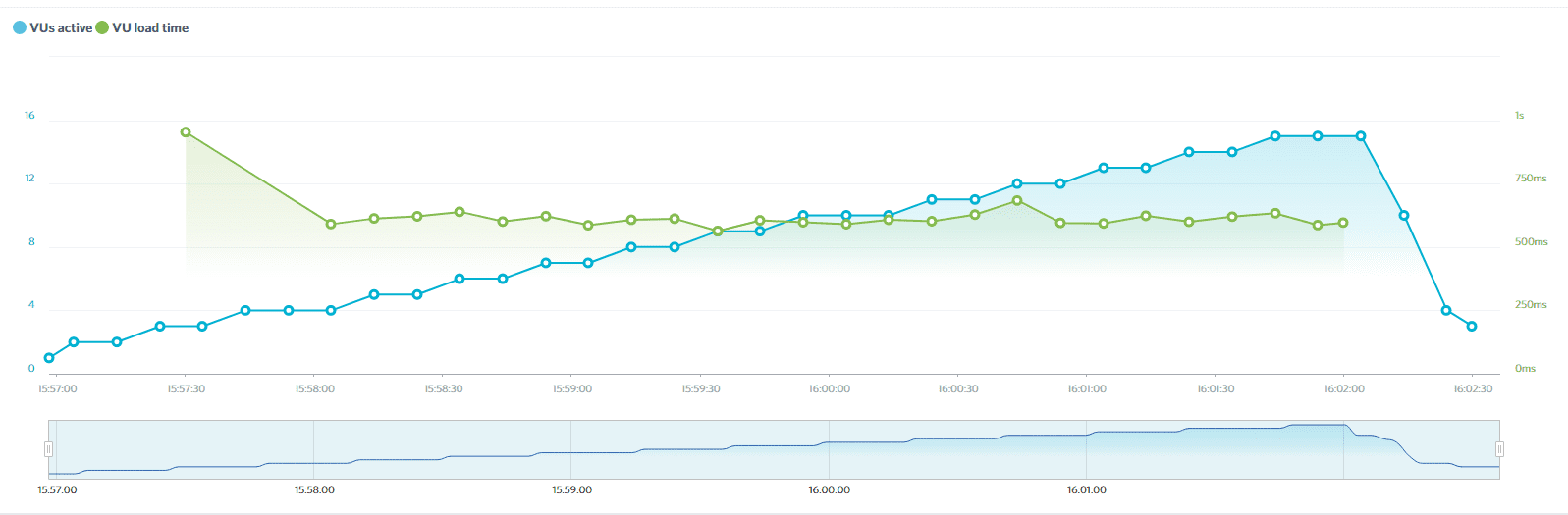
We didn’t have a single spike in traffic during the 15-user test. When we moved on to 30 users, there was a single instance when loading times rose a bit. Otherwise, our results were almost a flat line:
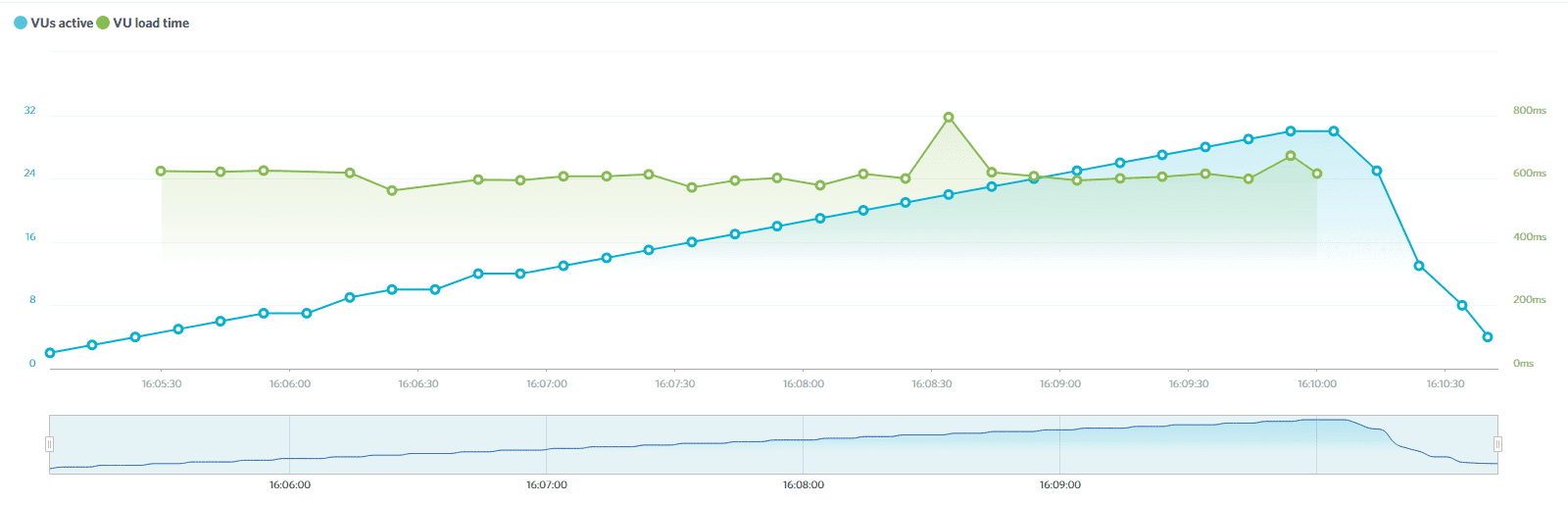
Finally, we expected at least a couple of spikes during the 50-user test, but the results were still consistent and fast:
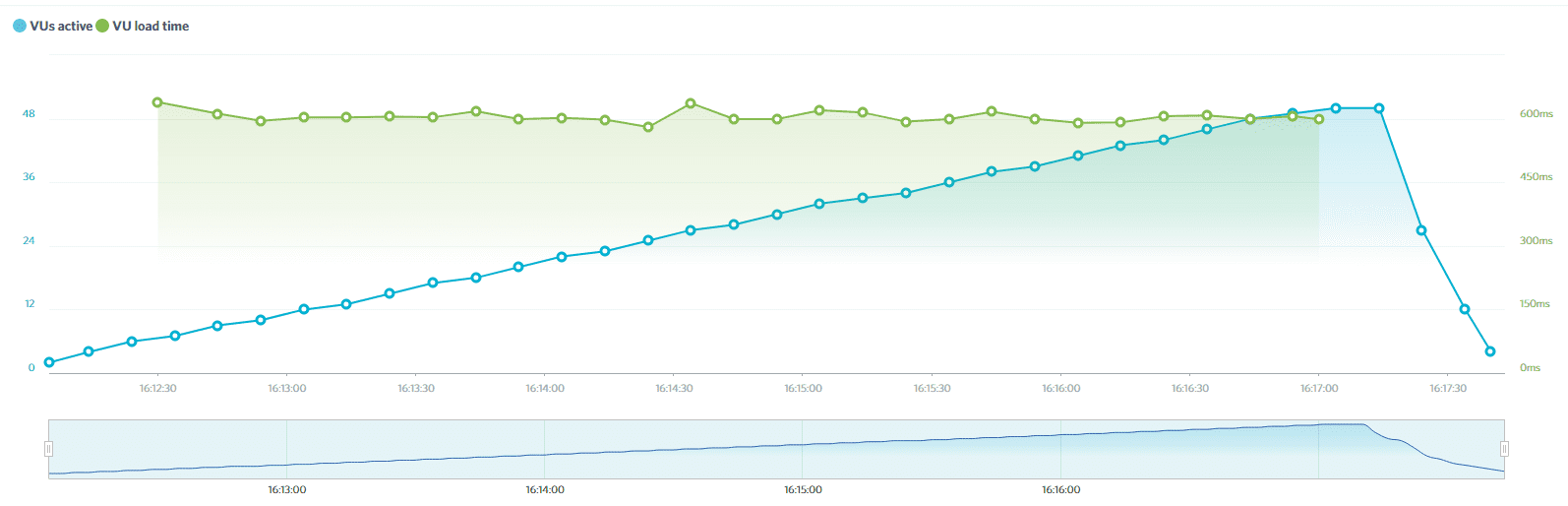
As you can see, we didn’t experience a single dip in performance during the whole test.
In Summary
Before we talk more about our results, let’s put them all side by side. That way, you can more clearly see the difference in shared host performance. All times are listed in seconds:
| GreenGeeks | A2 Hosting | SiteGround | |
|---|---|---|---|
| 15 users min loading time | 0.15 | 0.69 | 0.55 |
| 15 users max loading time | 120 | 1.68 | 1.31 |
| 15 users average loading time | 29.8 | 0.87 | 0.61 |
| 30 users min loading time | 2.26 | 0.73 | 0.55 |
| 30 users max loading time | 120 | 7.47 | 1.60 |
| 30 users average loading time | 76.0 | 0.96 | 0.61 |
| 50 users min loading time | 0.15 | 0.68 | 0.55 |
| 50 users max loading time | 120 | 1.77 | 0.78 |
| 50 users average loading time | 62.0 | 0.84 | 0.60 |
We went into these tests expecting to see a clear difference in performance between hosting providers. However, we also expected the plans we chose to show a bit of strain under large amounts of traffic. Instead, we found that these days, shared hosting can handle more traffic than you might imagine.
This is good news, since it means that your shared hosting plan may be sufficient even as your site grows more popular. Overall, we can conclude that if you’re launching a new website, your choice of web host is more important than whatever plan you pick at first. You can always upgrade your plan to something better down the line, if the need arises.
Conclusion
Shared hosting gets a bad rap sometimes, but it can get you a long way on a budget. More importantly, your choice of web host will significantly impact the performance your plan offers. In some cases, spending more for a better provider will save you money over time. After all, you’ll be able to put off upgrading your plan for longer.
During our tests, we found that popular providers such as A2 Hosting and SiteGround offered excellent shared hosting performance. This held true even with up to 50 concurrent users. Smaller web hosts may also do a decent job, but we recommend sticking with well-known providers just to be safe.
Do you have a shared hosting plan, and how well has it held up over time? Share your experiences with us in the comments section below!
Article thumbnail image by Nobelus / shutterstock.com
The post How Much Traffic Can Your WordPress Shared Host Handle? appeared first on Elegant Themes Blog.
