It’s Finally Here!
Cyber Monday
Did you miss our Black Friday sale over the weekend? Don't worry! Our biggest discount of all time is being extended for a limited time for Cyber Monday. This is the biggest discount we have ever offered, and it's only something we offer during our Black Friday and Cyber Monday sales. Once the sale is over, this discount won't be available until next year. That's a long time to wait!
This Furniture Sale Landing Page is one of the exclusive page layouts we’re providing you with as Lifetime Members and new Cyber Monday customers. The design is both unique and effective. The header features multiple calls to action including promotions and an elegant submenu for popular product categories. The page also includes a countdown timer to increase conversions and custom background images that create beautiful section transitions that lead the user down the page looking for more. It is a perfect addition to any furniture website looking convert new customers at a crucial time of year.
In this article, I’ll be showing you how to add your best customer reviews to this stunning layout. Check out below for more!
Already a Lifetime Member? You can download the pack right now, no need to partake in our Cyber Monday sale!
Furniture Sale Landing Page Design
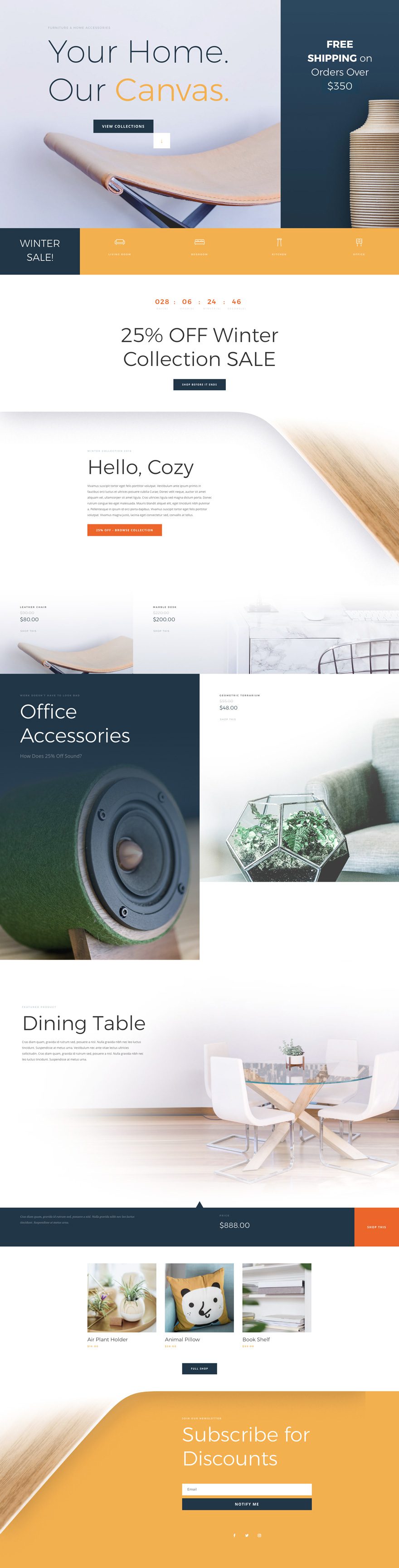
Get the Exclusive Cyber Monday Furniture Sale Landing Page Layout
Before getting into this use case, you will need to lay your hands on the Exclusive Cyber Monday Furniture Sale Landing Page which you can get by becoming a new Elegant Themes Member, upgrading your existing account, or by already being a Lifetime Member with us. If you are indeed already a Lifetime Member you can log in to our members’ area and download all of our exclusive layout packs here. Everyone else will need to use the button below to buy or upgrade before they can follow along with the rest of the tutorial below.
Claim the Deal Before It Disappears!
Already a Lifetime Member? You can download the pack right now, no need to partake in our Cyber Monday sale!
Adding the Furniture Sale Landing Page Layout to Your Website
For the remainder of this post we’ll assume you’ve either taken advantage of our Cyber Monday deal or that you are already a Lifetime Member and have access to the Furniture Sale Landing Page Layout.
Once you’ve downloaded the new Furniture Sale Landing Page Layout from our members area you can watch the video below to see just how easy it is to set up. We would also encourage you to follow along with this tutorial to get your site ready for further customization.
Once you have successfully downloaded the Furniture Sale Landing Page layout, imported it to the Divi Library, and added it to a new page, you are ready to start the use case tutorial below.
Use Case Tutorial: How to Add Your Best Customer Reviews to Divi’s Cyber Monday Furniture Sale Landing Page Layout
Adding customer reviews to your landing page is one of the best ways to add social proof to your business and boost conversions on your website. And, the more positive social proof you have, the better. That is why it is important to include your best customer reviews from different platforms (Google, Facebook, Yelp).
In this use case I’m going to show you how to add your best customer reviews (5 star hopefully) from different platforms to the Furniture Sale Landing Page Layout. To do this, I’ll be using a premium plugin called WP Business Reviews which also you to pull in your customer reviews from various platforms (like Google, Facebook, Yelp) using an API and then embed those reviews on your page using a shortcode. You can filter out those negative reviews and even create custom reviews as well.
Let’s get started!
Setting up your Platform Connections with the Plugin
Once you have the WP Business Reviews plugin installed and active, navigate to Reviews > Settings.
Under the Platforms tab, you will need to add the API key to connect each platform to your website. To do this, select the platform you want to connect by choosing a tab on the left. Then add the API key. You may need to use the link provided to create a new API key beforehand. Then click save settings.
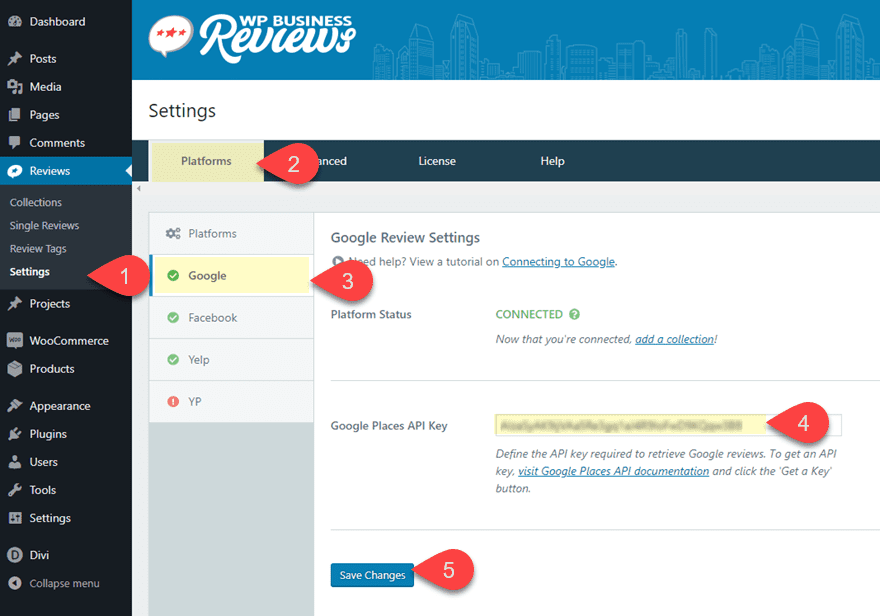
Once you have connected your platforms, you are ready to add a collection.
Add a New Collection
The plugin allows you to create collections of customer reviews to display on your page. Each collection can be customized to your needs. To add a new collection, go to Reviews > Collections. You will see the platforms displayed at the top of the page. If your platform is already connected, you will be able to start the process of adding a new collection by clicking the blue button under the icon of the platform.
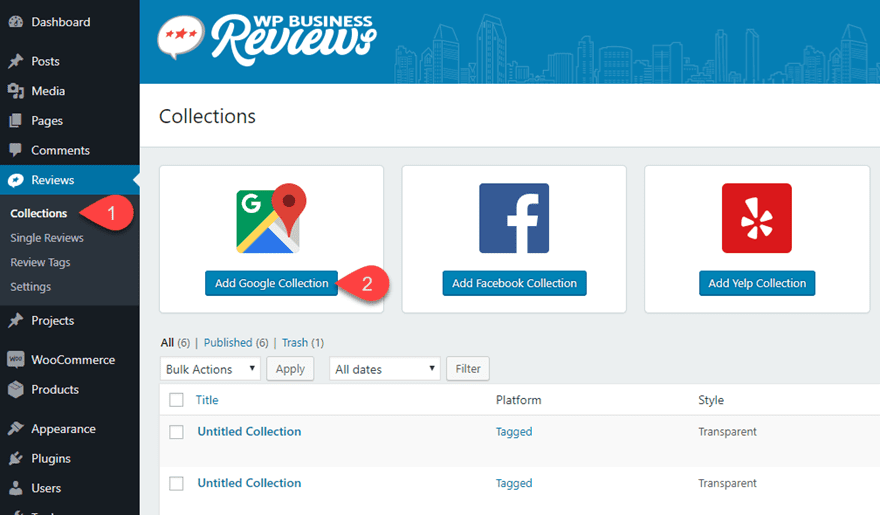
Under the Review Source toggle of the right of the screen, enter the search term for your business and the location of the business. Then click the search button.
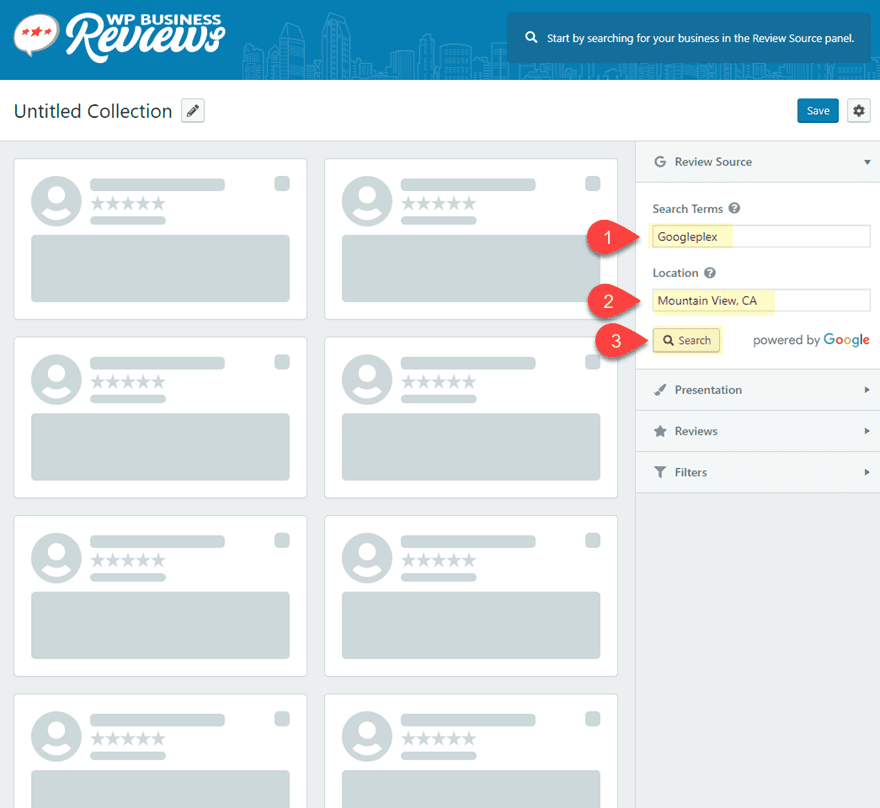
You should see your business show up in the list. Under your business name, click the “Get Reviews” button.
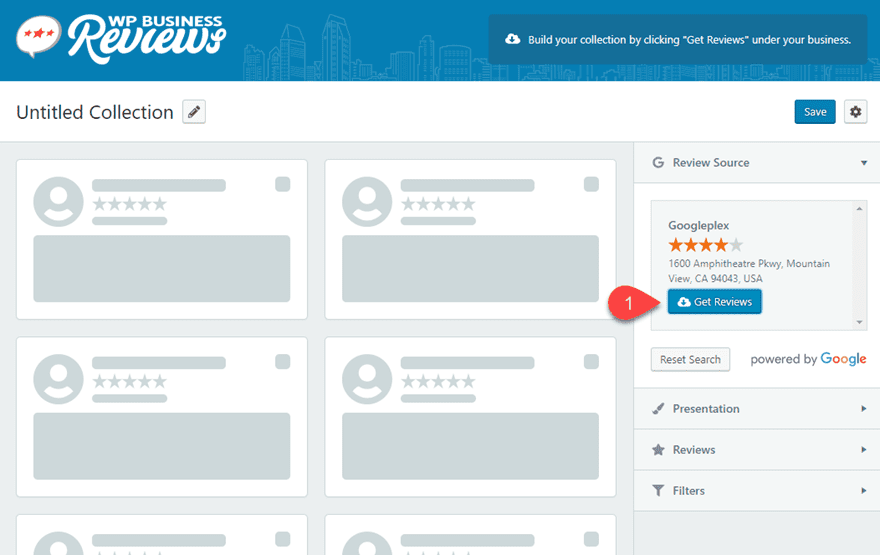
You will see a preview of all the reviews popup on the screen. Now you can style the presentation of the reviews as well as remove any of the review components that make up each review. For this example, I’m going to give my reviews a transparent style under the presentation toggle. Then I’m going to open the Reviews toggle and uncheck the “Reviewer Image” option and set the maximum characters to 200.
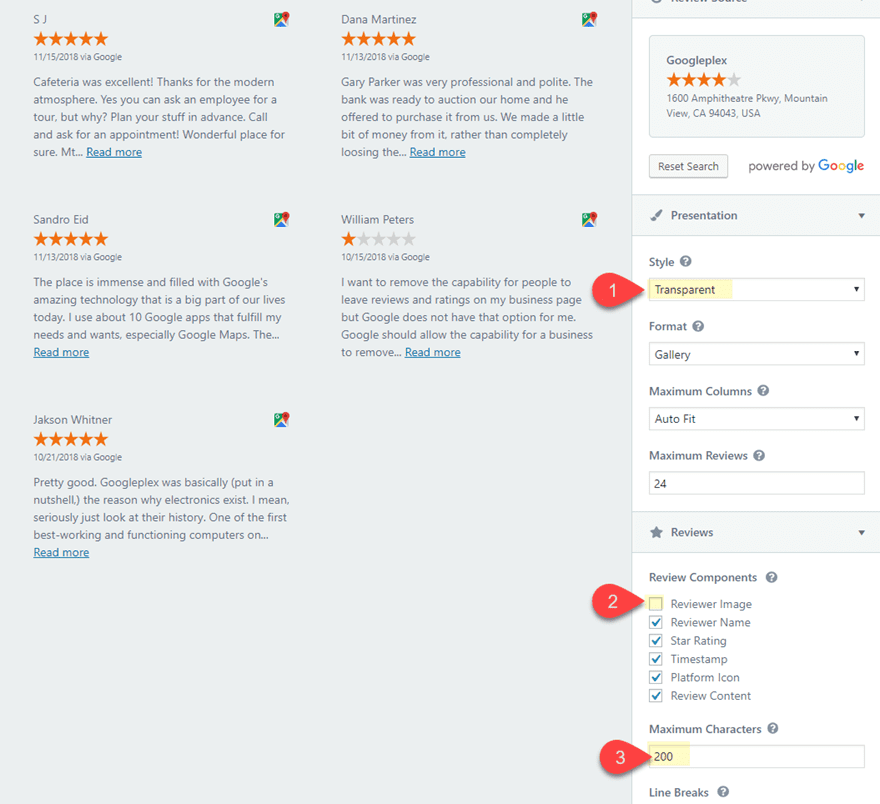
You can also filter your reviews to have a minimum rating (like 5 stars) to make sure you display only your best reviews.
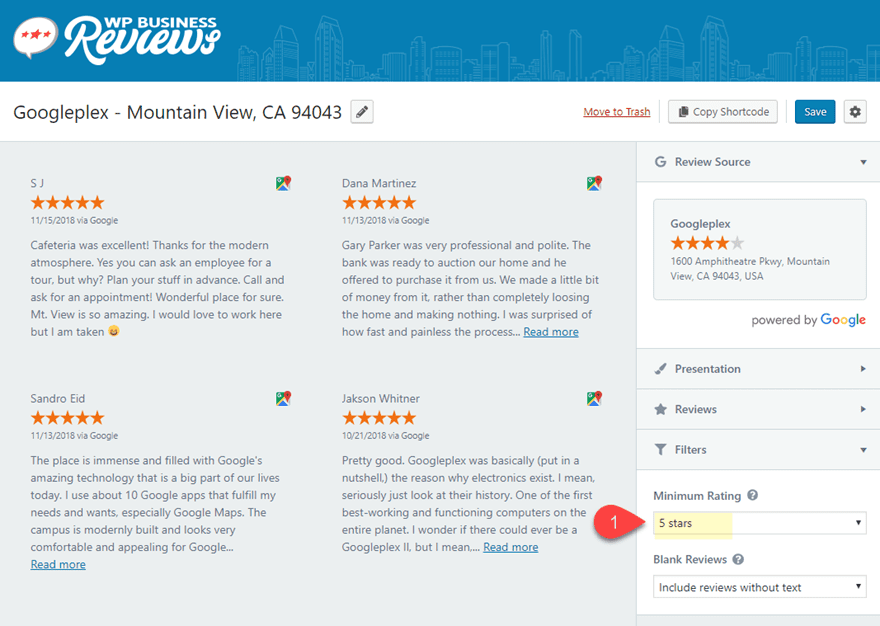
Once you are happy with the presentation of your reviews, click the “Get Shortcode” button at the top of the page so that you can paste it into a text module on your landing page.
To do that, go over to your landing page and deploy the visual builder.
Create a new regular section just above the last section of the page and give it a row with a one-column layout.
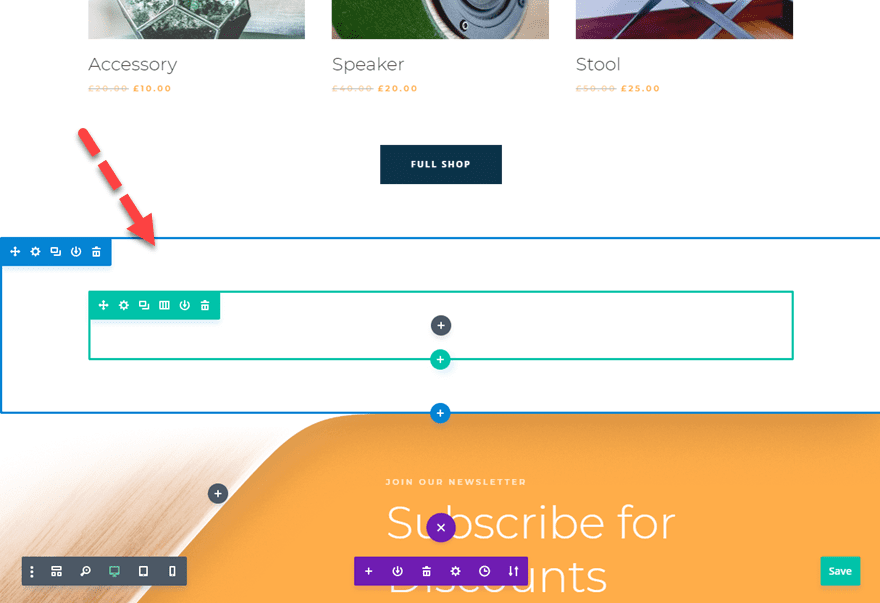
To create a section heading for your new review section, copy the text module containing the section heading “Dining Table”.
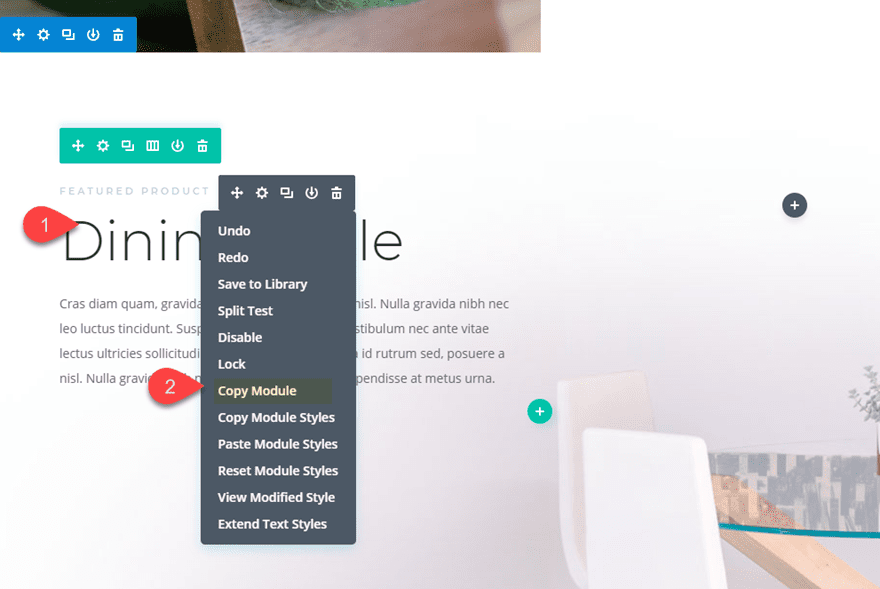
Then paste it into the one column row you just created. After that update the h3 heading text to read “Reviews”.
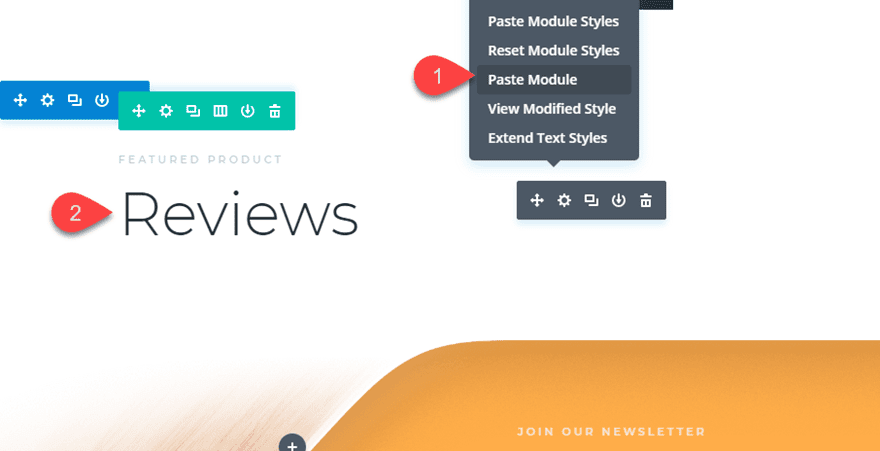
Then paste the customer review shortcode you copied earlier into the content box under the h3 heading.
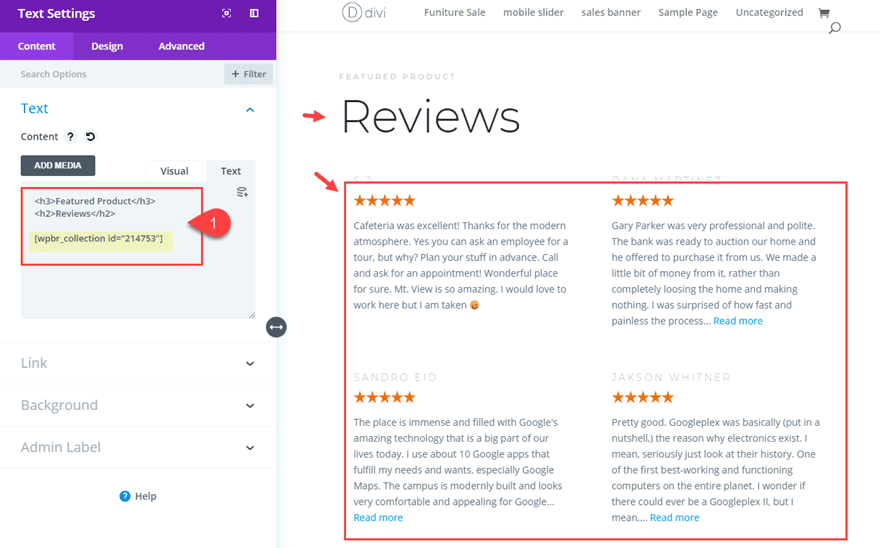
The shortcode content has already inherited some of the text module styling. For example, the h3 heading style also styles the names at the top of each review. You can also change the color of the read more link for each review by changing the link text color in the module settings.
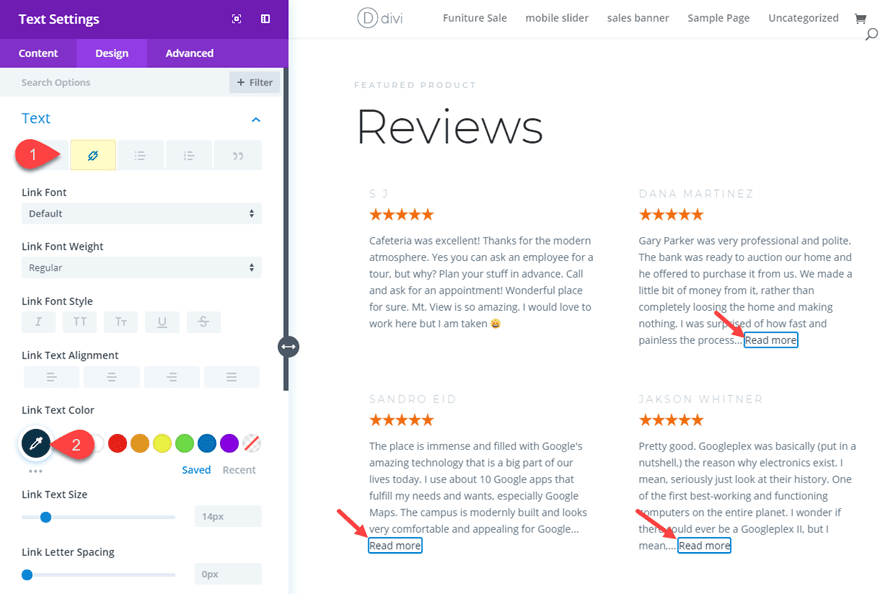
If you want to create a collection of reviews from different platforms to be displayed, you will first need to create and assign a review tag to each of the reviews you want to group together. To do this, navigate to Reviews > Single Reviews. Then click to edit the review you want to tag. Then assign a tag to the review. For this example, I’m assigning the tag “furniture”.
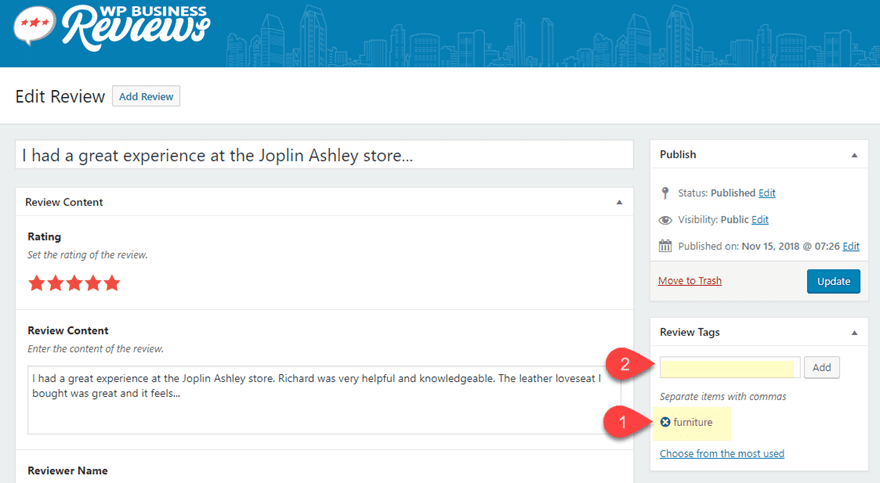
Once you have tagged the reviews with the same tag, go to the Collections page and click “Add Tagged Collection”.
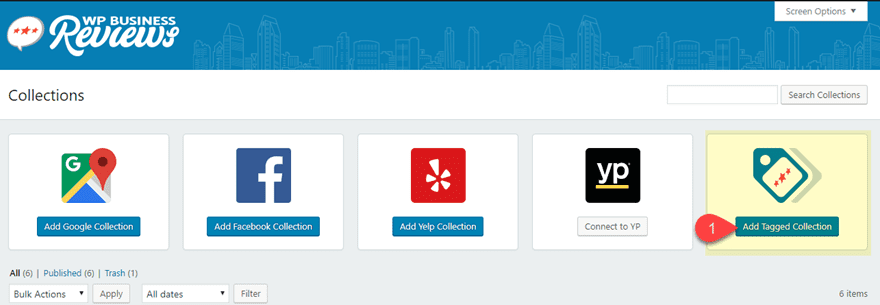
Then check the tag you want to use for the collection and click apply changes. After that, you will see a preview of the reviews.
For this collection, I’m going to give it a transparent background and make it a carousel with 1 slide per view.
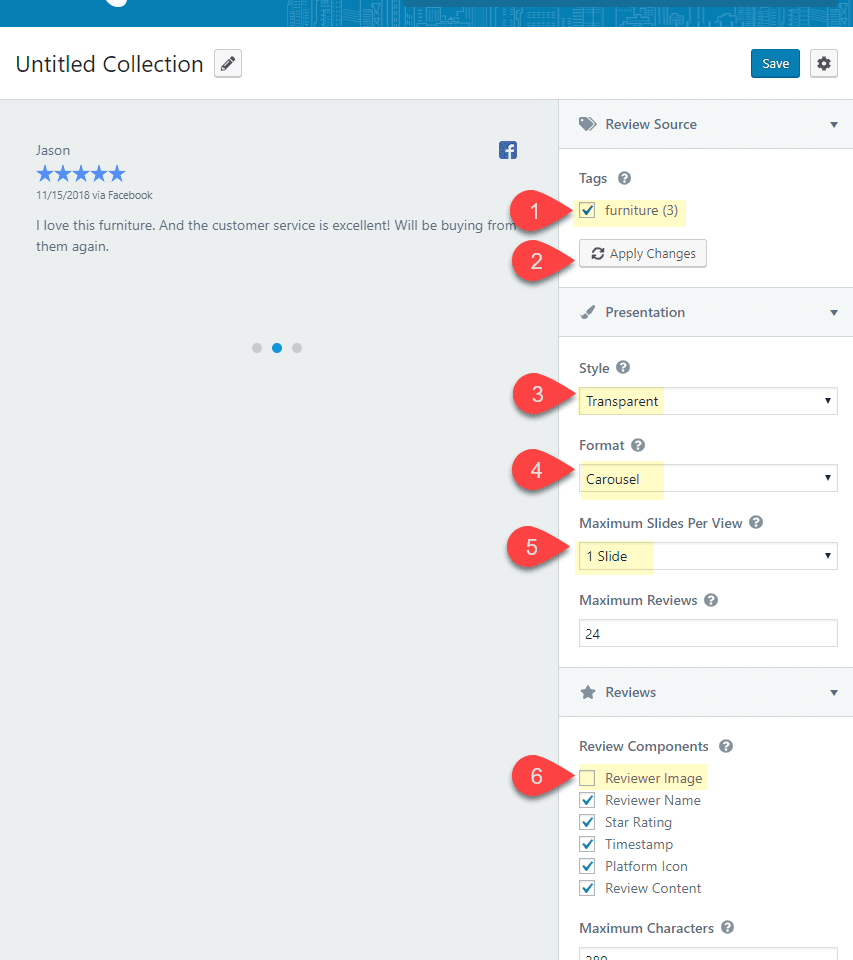
Now all I need to do is add it to my landing page using the shortcode just like you did before.
Here is an example of what it would look like if I added the shortcode to a text module with a custom width of 400px and nice box shadow around it.
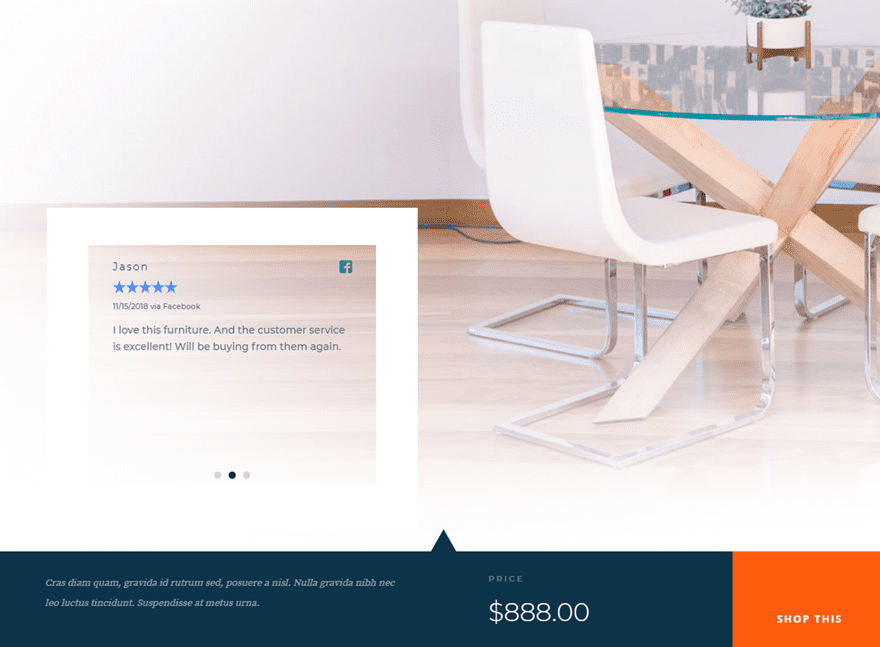
The carousel works by dragging the slides over with your mouse. This is great for mobile!
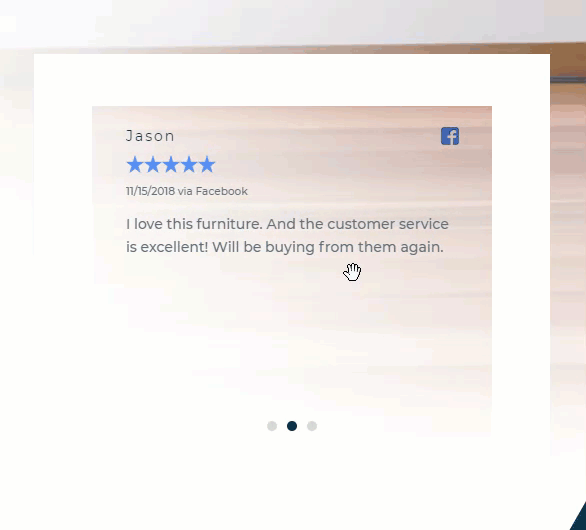
Here is the final design of the landing page with the custom reviews.
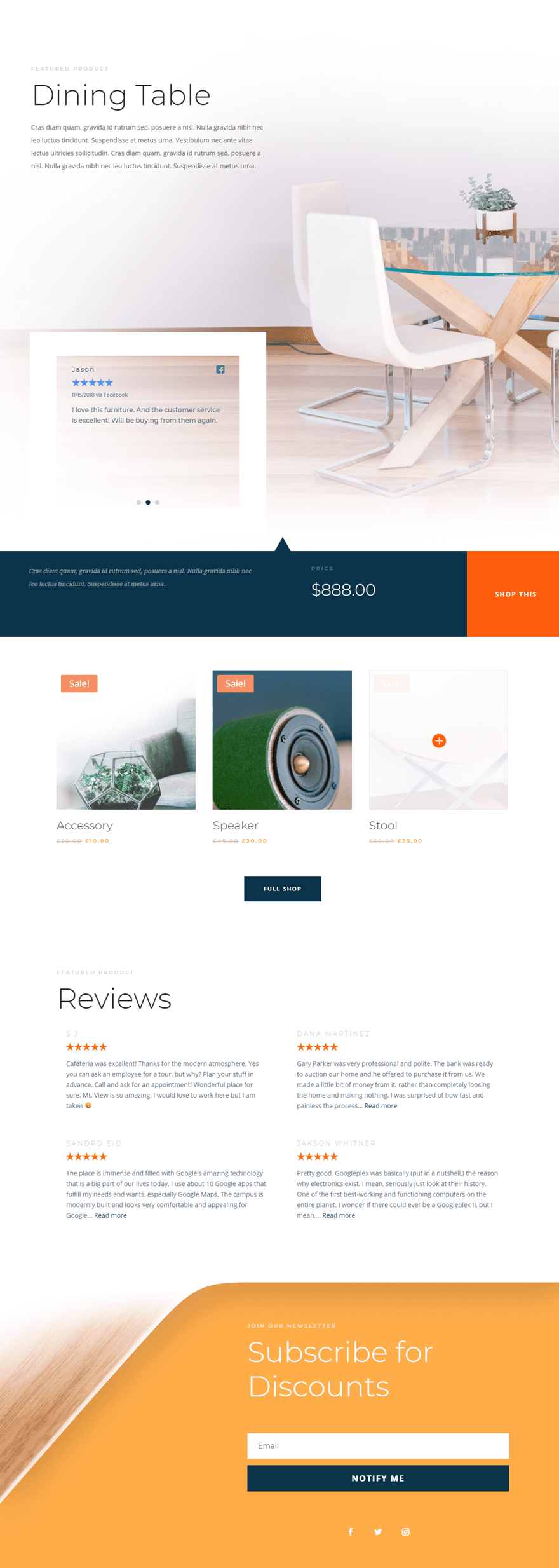
Final Thoughts
This use case is part of our Cyber Monday Deal where we share 6 FREE limited edition landing pages with Black Friday customers and lifetime members. By joining our empowered community during these days and becoming a member, you’ll get:
- 25% OFF EVERYTHING
- All of the 6 landing pages for free
- Access to our awesome themes and plugins
- Bonus Prizes
Seize the opportunity and become a member today!
The post How to Add Your Best Customer Reviews to Divi’s Exclusive Cyber Monday Furniture Sale Landing Page Layout appeared first on Elegant Themes Blog.
