
Only Available For A Short Time
Cyber Monday
Has Arrived
Did you miss out on our Black Friday sale? Don’t worry! Our Black Friday prizes and exclusive bundles might be gone, but with our Cyber Monday sale comes a brand new set of prizes and exclusive marketplace bundles, so that means you get a second chance!
Our Cyber Monday Sale is still bustling, and there are plenty of Divi Marketplace products on sale that you probably don’t want to miss. That’s why, today, we’re excited to share with you another curated showcase of Divi Marketplace products for events websites. The 5 products featured were carefully chosen to help you build what we’re calling the “ultimate events website toolbox”. We’ll be highlighting the key features of each product and sharing some helpful ways you can use them for your own events websites.
Let’s dive in!
How to Build the Ultimate “Events Website Toolbox” with the Divi Marketplace
Subscribe To Our Youtube Channel
1. Divi Events Calendar
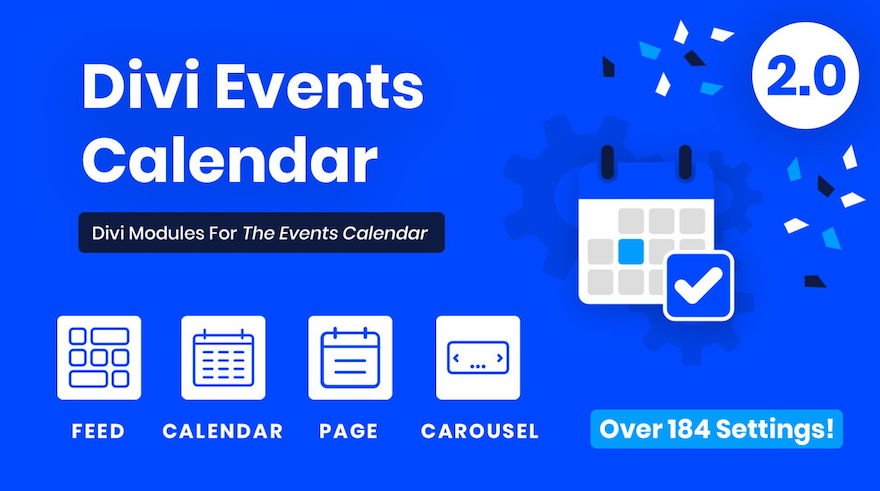
Divi Events Calendar, as the name suggests, combines The Events Calendar plugin with the power of Divi to bring you 4 custom Divi Event Modules you can use to style and showcase your event calendar, event feeds, event carousels, event page layouts, and event archive templates. All without using custom code. So for those of you who fancy the extremely popular WordPress plugin (The Events Calendar) and Divi, this is a perfect addition to your event toolkit.
What Makes It Essential: Styling Event Pages and Templates with Divi
Divi Events Calendar works much like Divi’s built-in Woo Modules in the way each events calendar module can generate dynamic content from your Events and style them using the module settings. This allows you to use Divi Events Calendar modules on pages or templates.
You can also take advantage of Divi Events Calendar to design global page templates both for the main event archive page template and for your individual event page template.
Add a Calendar to Any Page
Create a Dynamic Event Page Template
Create a Dynamic Event Archive Page Template
Pee-Aye Creative also provides free bonus demo layouts you can use to jumpstart the design of your Divi Events Calendar modules.
Divi Events Calendar Sale Price: $35 $24.50
2. Divi Event Manager
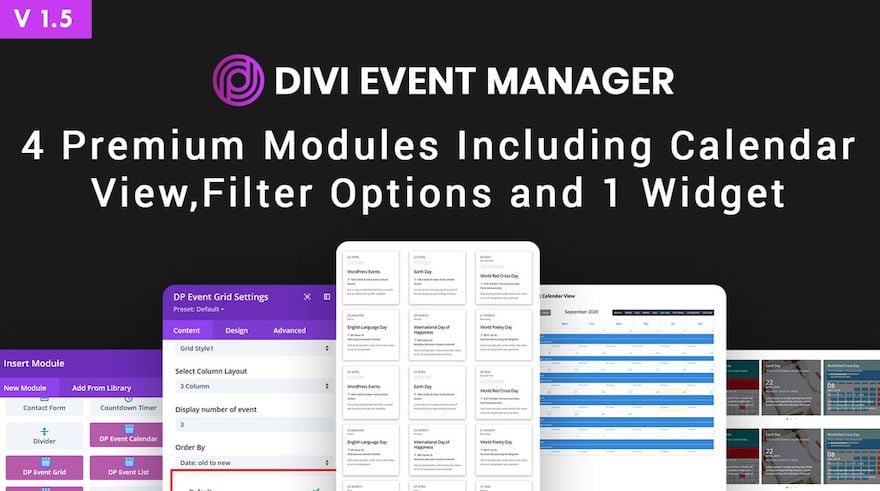
The Divi Event Manager plugin is a complete event management solution for building custom event websites in Divi. Here are a few key features of the plugin:
- Management systems for events, inquiries, and bookings.
- Tickets for events using their built-in event booking form (paid or free) with Paypal Integration.
- 4 Custom Divi Event Modules for showcases events in multiple styles and views (Calendar, Grid, List, Slider)
- Advanced Filter options allow you to show filter menus or category menus that toggle event listings accordingly.
- Shortcode System and Custom Fields that can be used to build custom event pages and dynamic event page templates using the Divi Builder.
What Makes it Essential: All-In-One Solution for Building Event Sites in Divi
One of the key benefits of using this plugin is that it doesn’t depend on other third-party plugins to get a solid foundation for developing and managing an event site. It has a lot of helpful customization options on the backend that will help you along the way. And the event modules and shortcodes available make it easy to showcase and design event lists, pages, and templates using the Divi Builder. Currently, the plugin seems to work optimally with the classic editor enabled so make sure to enable the classic editor under Divi Theme Options > Builder > Advanced.
Design an Event Page
You can create new events/pages by adding all necessary event information using the intuitive custom fields inputs on the backend.
By default, you can use one of their pre-styled templates to display your events on the front end.
Design an Event Page Template
Or, you can even take advantage of their shortcode system to build a completely custom event page template using the Divi Theme Builder. This will update the design of all event pages site-wide. You can use their pre-made template to help jumpstart the process as well.
Filter Options
In addition to filter menus similar to The Event Calendar plugin, the custom modules also include a nice filter option to help users navigate through events by category.
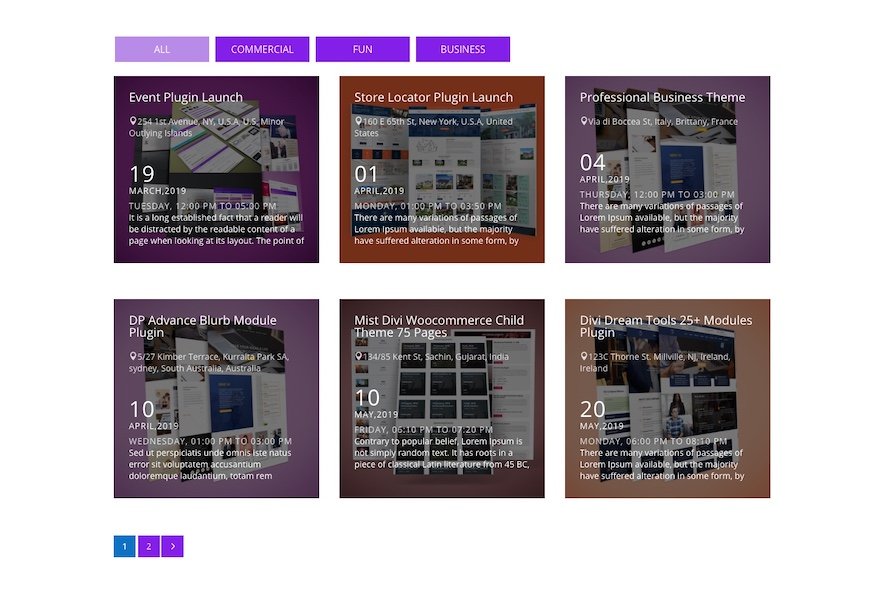
Divi Event Manager Sale Price: $33 $23.10
3. Divi Areas Pro
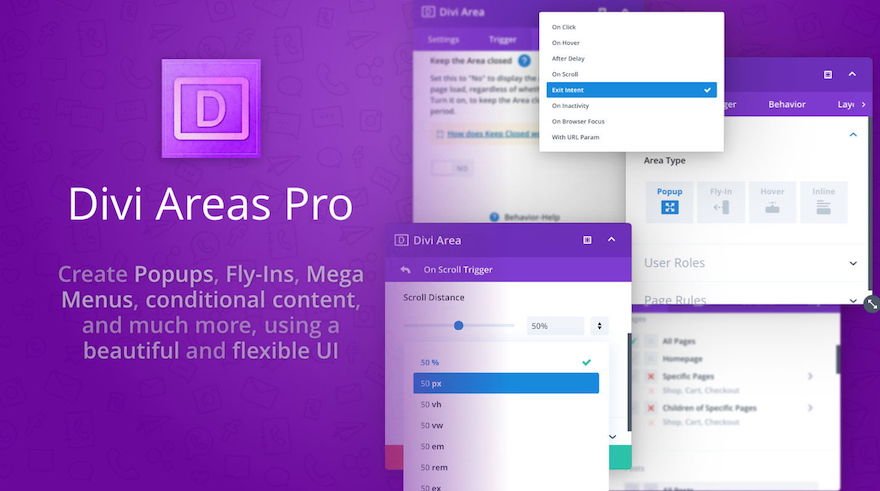
Divi Areas Pro is an advanced Divi popup plugin that allows you to convert any Divi section layout into a useful popup for your event site. The plugin comes packed with multiple unique trigger types including:
- On Click
- On Hover
- After Delay
- On Scroll
- Exit Intent
- On Inactivity
- On Browser Focus
- With URL Param
This will allow you to create custom popups to promote events (or ticket sales), capture new bookings, and much more.
What Makes it Essential: Custom Event Promotion Popups
The plugin feels like it is a part of Divi with a familiar Divi-like UI that allows you to create new Divi Areas (or popups) using the Divi Builder and deploy it whenever, however, and wherever you want throughout your event site.
Once the plugin is installed, you can start by adding a new Divi Area from the WordPress Dashboard (Divi Areas > Add New). Then use the Divi Builder to create a Divi Area (or popup) section. You can even add pre-made layouts to help jumpstart the design.
Once the Divi Area popup is finished, you can optimize the popup functionality using the Divi Areas option tabs below. For example, to add a popup on exit intent for event pages, you can do the following:
- Choose “Popup” for the Area Type
- Update the page rules to show the popup only on event pages.
- Select “Exit Intent” for the Trigger Type.
- You can also adjust the behavior and layout options if needed.
Divi Areas Pro Sale Price: $47 $35.35
4. Divi Sensei Countdown
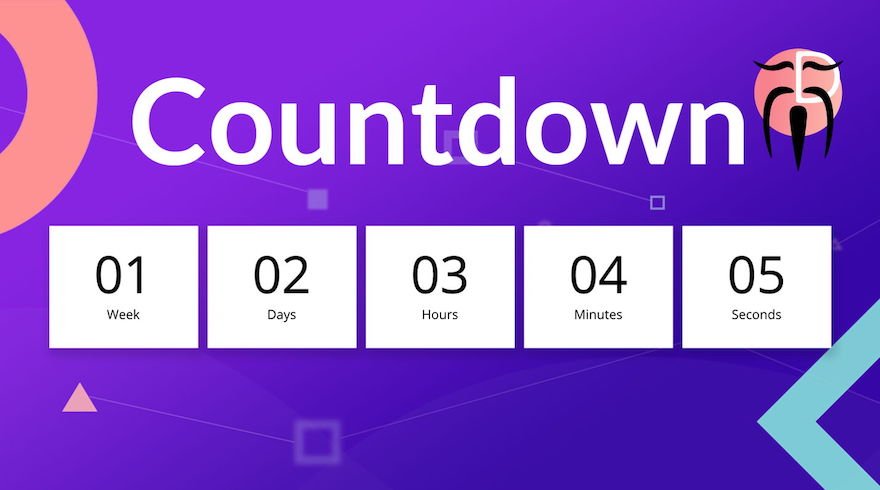
The Divi Sensei Countdown module is a powerful Divi module with enhanced features and styles to display unique countdown timers in Divi. It comes with a few easy to use styles (including a Flip Clock) as well as all the usual Divi Builder design settings to make a completely custom design without any code. The countdown module also includes additional features including the ability to pull a date from a custom post field and choose the current date with a custom offset. But that’s not all. The module also has the ability to perform actions once the counter has stopped including. For example, you can forward the user to a different URL or even replace the countdown timer with some custom HTML.
What Makes it Essential: Add Countdowns to Event Pages to Create Urgency
The Divi Sensei Countdown plugin is a quick and easy way to get a countdown timer for your event pages. A Countdown timer is an effective promotional tool that you can integrate into your event site to give users a sense of urgency to take action and book an event.
The plugin will work on any page or template that uses the Divi Builder.
Add a Dynamic Countdown Timer Linked to the Event Start Date for All Event Pages Site-wide
If you are using The Event Calendar plugin, you can take advantage of their built-in custom post type for the event start date (_EventStartDate) and use it for the designated date/time for the Divi Sensei Countdown module.
In order to add a dynamic countdown timer to your event page template, you will need to use the Divi Theme Builder to create a new template assigned to “All Events” and then add a custom body area. Inside the body of the template, along with all of your other dynamic content elements, you can add a Divi Sensei Countdown module to the template. Under the settings modal, select “Text” for the type of date option. In the Date/Time input field, click the dynamic content icon, and choose “Manual Custom field Name from the list. Then add “_EventStartDate” as the field name.
This will make sure the countdown timer will correspond to the unique start date of each event on every event page throughout your site.
Divi Sensei Countdown Sale Price: $5 $3.75
5. Divi Podcast (Child Theme)
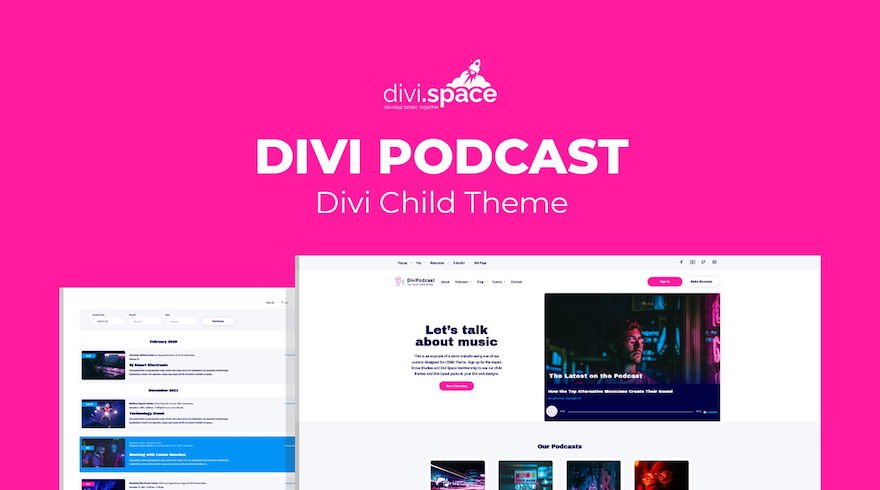
The Divi Podcast Child Theme is an all-in-one solution for Podcasters looking to promote their podcasts and grow their audience online. To get the full functionality of all the features in this child theme, you will need to add some additional free plugins. But once it is all set up you can use it to promote and manage podcasts, receive donations, and manage events.
What Makes it Essential: Beautiful Event Pages
The Podcast Child Theme works great for an event site because it is built on The Event Calendar plugin and includes beautiful event pages to showcase events. That means less time and effort with great-looking results.
Divi Podcast Sale Price: $39 $27.30
Don’t Miss Your Chance to Unlock ALL of Our Cyber Monday Perks
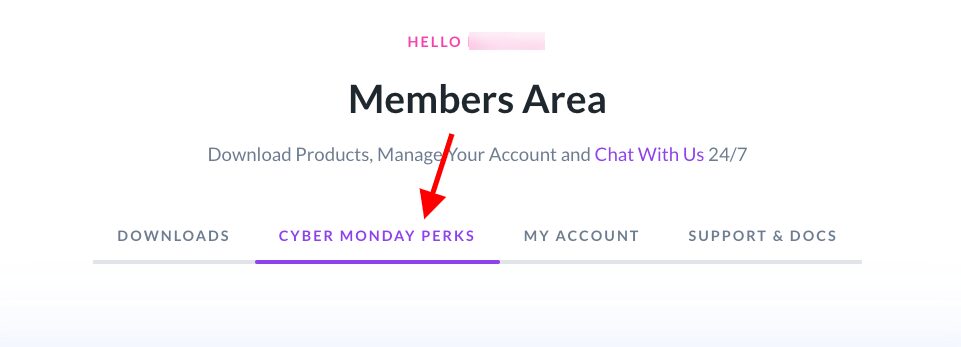
All existing Lifetime Members and anyone who takes advantage of this year’s Black Friday and Cyber Monday Sale are eligible to receive exclusive freebies and perks for the duration of the sale. These are available from within the Elegant Themes Members Area, under the Cyber Monday Perks tab.
In addition to the free theme builder packs, headers, footers, and WooCommerce product layouts we provided ourselves, we’ve also partnered with 25 leading Divi creators to provide even bigger deals on their products than they’re doing on their own websites.
How to Claim your Cyber Monday Perks:
For New Members
If you don’t have an Elegant Themes Membership yet, you can get these Theme Builder Packs (plus a lot more) by clicking the button below to claim the Cyber Monday deal. Once you are a member, you will have access to the theme builder pack downloads in your members area.
Claim the Deal Before It Disappears!
For Existing Members with Yearly Subscription
If you already have a yearly subscription to Elegant Themes, you can gain access to these free Theme Builder packs (plus a lot more) when you upgrade to a lifetime subscription during the Cyber Monday deal. Click the button below to claim the deal. Once you are a lifetime member, you will have access to the theme builder pack downloads in your members area.
Claim the Deal Before It Disappears!
For Those who Want to Renew Their Membership
If your membership has expired and/or you want to renew your membership, you can gain access to these free Theme Builder Packs (plus a lot more) when you renew your membership during the Cyber Monday deal. Click the button below to claim the deal.
Claim the Deal Before It Disappears!
For Lifetime Members
If you are already a Lifetime Member, you already have access to these exclusive Theme Builder packs! All you need to do is log in to your members area to find the download links for each of the packs.
Go to the Cyber Monday Perks Page in the Members Area!
See You in Our Next Cyber Monday Perks Post!
For the duration of the Cyber Monday sale, you can expect regular perk posts highlighting something else that’s AMAZING in our Divi Marketplace and also just so happens to be on sale. See you next time!
jQuery(document).ready(function(){jQuery(“#sale-countdown”).length&&jQuery(“#sale-countdown”).countdown({until:new Date(“2020/12/29 22:00:00″),timezone:-8,format:”dHMS”}),jQuery(“#sale-countdown-2”).length&&jQuery(“#sale-countdown-2”).countdown({until:new Date(“2020/12/29 22:00:00″),timezone:-8,format:”dHMS”})});
video.with-border {border-radius: 8px;box-shadow: 0 8px 60px 0 rgba(103,151,255,.11), 0 12px 90px 0 rgba(103,151,255,.11);display:block;margin: 0 auto;}
The post How to Build the Ultimate “Events Website Toolbox” with the Divi Marketplace appeared first on Elegant Themes Blog.
