Link building may be a big part of your SEO strategy, but not every website that links back to your site is beneficial. Google can penalize websites associated with shady or low-quality sites. So, if one of those sites links to your site, you could be in trouble, at least when it comes to page rank. When you can’t remove problematic links from a site, the next best option is to disavow backlinks…maybe.
A Brief Overview of Link Building
Link building is when other websites link to your website, creating a backlink. Once you have backlinks out there, search engines will crawl them — that means they’ll figure out where there are links between different sites. Search engines use this information to help rank your page. If the crawler finds a backlink on a high-quality and reputable site, that’s good for your SEO.
The number of links pointing to your site and the quality of the websites that are pointing to your site are taken into account. If there are a lot of quality sites with backlinks to your site, that’s great. It tells the search engine that reputable sites find your site reputable, too. It’s like the sites that Google has already deemed reputable are giving your site a thumb’s up. On the other hand, if you have a lot of backlinks from low-quality sites, that can be bad for your SEO.
Done correctly, link building has a lot of benefits for your site:
- Search engines know to rank your website higher.
- The outreach involved in link building helps you build relationships with influencers in your niche.
- You may see an increase in referral traffic and, as a result, an increase in sales.
- Your brand or site may become trusted and well-known, and you may be considered an authority in your field — which can help you get more backlinks.
Let’s say you write about business or productivity. You may want a website like Inc.com to link back to your site — getting a link to your blog post or page from Inc.com would be part of your link building strategy. And since Inc. is such a popular publication, it would mean a lot to have them point to your site.
Deciding When to Disavow Backlinks: Good vs. Bad Links
Today, Google penalizes sites that over-optimize by getting tons of links from crummy sites — like when you submit your site to a directory and, in turn, get a backlink. A bad backlink is one that comes from a site that’s dangerous, spammy or just generally low in quality. Let’s quickly cover the most general categories of backlinks and discuss the good versus the bad. Of course, there are gray areas in each type — you can have a natural editorial link from a spammy site, for example — but these are the backlink sources to start thinking about.
Good: Natural Editorial Links
A natural link given by a member of a site’s editorial team — like the editor or the writer — is possibly the best type of backlink you can get, assuming the site isn’t a low-quality one. And keep in mind that “low-quality” and “unpopular” aren’t the same thing. A site with a small readership can still provide a backlink that’s worthwhile to your site.
Basically, this type of backlink is one you don’t have to ask for. Maybe a writer linked back to your site because they found an article there that they feel will be helpful to their readers. This is the most efficient way of getting backlinks because you don’t have to do a thing — other than put out quality content and maybe start building relationships in your niche.
Good…Probably: Manual Link Building
If you’re not lucky enough to get a bunch of quality publications linking back to your site on their own, you’ll have to put in some work. Manual outreach link building is when you contact sites that you want to link back to your site. The two caveats here are that you (1) only contact quality sites that you actually want a backlink from and (2) stay within your niche — otherwise, you’re just building links for the sake of building links, which is frowned upon.
Bad: Backlinks That You Create or Pay for Yourself
These links are generally bad for your site’s SEO because search engines deem them low-quality by nature. They include backlinks in:
- Advertorials
- Article directories
- Guestbooks
- Press releases
- Signatures on guest posts or in forums
- Sites that are just for link building
- Spammy blog post comments
- User profile pages
Now, that doesn’t mean that if you have a user profile on a site like Medium, you have to remove it. However, if you’ve had your site for a while and you used to go on link building sprees where you’d submit your articles to directories and post comments on a bunch of random blog posts, it’s time to clean all of that up. It could be dragging down your SEO, even if once upon a time, Google didn’t hate those strategies.
More Ways to Spot Bad Backlinks
Not 100% sure if a backlink should stay or if it needs to go? Ask yourself these three questions:
- Is the link relevant to my website and my visitors?
- Does this link have a purpose beyond SEO?
- Can this link bring legitimate traffic to my site?
If you’ve answered “no” to any of these, it’s probably best to get rid of it. You may also want to check out our article What Makes a Link Bad for SEO? — we cover common instances of bad backlinks.
Should You Disavow Backlinks?
If you have a manual action against your site from Google, or if you suspect that a manual action is in your future, you should disavow backlinks. Of course, this is the next best thing to actually removing those links altogether. If you’re able to get rid of them, like by emailing the site owner and asking for the link to be removed, then definitely do that. Otherwise, you should disavow them. Only disavow links if you meet some or all of the following criteria:
- Backlinks have caused a manual action, or you think they will cause a manual action.
- You know that you have several artificial, low-quality or spammy backlinks to your site.
- Low-quality links have caused a major drop in your page rank.
Disavowing doesn’t remove the links from the problematic site; instead, the process tells Google to ignore those links (i.e., not factor them into your rank). Also, note that according to their website, Google says they “can assess which links to trust without additional guidance,” meaning they already ignore a lot of links from low-quality sites, so disavowing backlinks may not be necessary.
Conduct a Link Audit
If you have a manual action from Google (more on that a little later), you’ll be provided with the links that are causing issues. You can also conduct a link audit yourself, whether or not Google’s pinpointed backlink issues. You can then assess which links could be causing SEO trouble and if there are enough to warrant the disavow process.
There are a lot of backlink checker tools out there, but we’ve gathered our favorites in our article 4 Great Backlink Checker Tools to Boost Your Pagerank. Basically, you want to start by gathering all of the backlinks to your site. Then, if you can’t quickly figure out if a backlink is problematic or not, you can analyze it closer.
Proceed With Caution
The main reason why disavowing backlinks on your own is risky is because you could misjudge a link — or several — and end up disavowing one that’s actually helping your site. When that happens, it can take a pretty long time to re-avow the link and have it help you again. And since Google already handles so much of this for you, as stated above, we have to warn against obsessively tidying up your backlinks. But if you’ve already been penalized or you’re quite sure a penalty is coming in the near future, carefully disavowing backlinks may be the lesser of the two evils.
How to Disavow Backlinks in Google
If you know that you have (or probably will have) manual actions from Google, here’s how to disavow backlinks and get back in the search engine’s good graces.
Get a Manual Actions Report
If a Google reviewer — that’s a real person, not a computer — decides that your site isn’t in-line with their quality guidelines, they’ll issue a manual action. That’s basically Google’s way of saying, “Hey, we know you’re trying to trick us. Stop it.” If your site has manual actions against it, your web pages or entire site could be either ranked lower or totally omitted from results. You can run a manual actions report to see if your site is in danger — you’ll either find a count of manual actions or a green check, which means you’re fine.
Gather the Links
You have to gather all of the links to be disavowed in a single text file. Then, you’ll upload that file to Google. Here are a few things to keep in mind:
- Each line can only have one URL.
- You cannot disavow a whole subpath, like website.com/en, in one shot.
- If you’re disavowing a domain or subdomain, you have to have the domain: prefix before it, like domain:website.com.
- The file must be encoded in 7-bit ASCII or UTF-8 (Microsoft Word should work).
- The file has to end with .txt.
Upload the Text File
Once all of the links are compiled in the correct type of text file, you’ll upload the file to Google on the dedicated page in the Search Console. If you don’t see your website in the dropdown menu, or if there are no websites listed at all, you can click the “Disavow Links” button to be brought to a page to add your site. When you’re ready, choose your website, click that “Disavow Links” button and upload the text file. If there are formatting issues, Google will let you know when you submit. Note that the process can take Google a few weeks to finish.
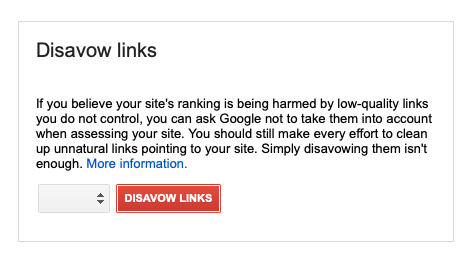
Final Thoughts About How to Disavow Backlinks
Whether or not you want to disavow backlinks is a personal choice, but unless you have a manual action from Google, you don’t have to move forward with the process. Also, understand that disavowing links isn’t an SEO strategy in and of itself — it may help keep your site floating higher in search engine results, but it’s not going to do the heavy lifting of a quality and well-rounded SEO strategy. Our suggestion is to only disavow backlinks if you either have a manual action from Google or if you know that you have so many poor-quality backlinks that it’s dragging down your rank (and you suspect you’ll get a manual action sooner or later). Otherwise, it’s a little too risky to be worth it.
It’s probably time to explore more SEO tips — check out our article with 5 of the Best Free and Premium Keyword Research Tools for SEO.
The post How to Disavow Backlinks to Your Website appeared first on Elegant Themes Blog.
