It seems like open-source CRM software is a dime-a-dozen these days. For good reason, though. Everyone needs a good CRM, and many of the premium platforms are cost-prohibitive for smaller businesses who need the more advanced features. So open source is definitely a way to address that issue. SuiteCRM is open-source and free to download and use, but also offers a hosted service where businesses and teams who don’t want to take on the more technical aspects of CRM hosting can get a premium experience at an affordable price. But is it as good as the major, premium platforms? Let’s take a look and see.
SuiteCRM: Hosted or Self-Hosted?
The real kicker is that if you want to use SuiteCRM as free software, you’ll want to download and install it yourself. You won’t be installing it and running it on your local machine, but instead on a webhost that you have SSH and root permissions to. Digital Ocean Droplets are ideal for this sort of project. The downloads page for SuiteCRM has incredibly detailed installation instructions for your free, self-hosted installation.
If you’re not sure which is the better option, sign up for the demo they provide. That way, you can go in and experience it with full data and projects created. They have an open installation that clears data every hour (for security) that anyone can request access to and test out. You can also get a free trial of their premium hosted plans, if you want to go ahead and try it with your own information.
The interface and features of the free version and hosted versions are in parity. You won’t find anything in the hosted version that isn’t available in the free one that you host. Updates roll out to the software at the same time, though with the free, self-hosted one, you’re responsible for keeping track of that sort of maintenance (obviously).
Either way, let’s dig in and take a look at the features that make SuiteCRM work.
The Dashboard
The dashboard for SuiteCRM looks like most other CRM software. But in a lot of ways, it’s easier to use. A lot of the other platforms tend to either break the info down into so many individual sections that the data blurs together or spreads the information out that it’s hard to get a top-down look of where your project and business stand at any given moment. SuiteCRM gives a middle ground to these ends of the spectrum, showing you a lot of information at once, but keeping it so that you can scan through the data quickly navigate where you need to go.
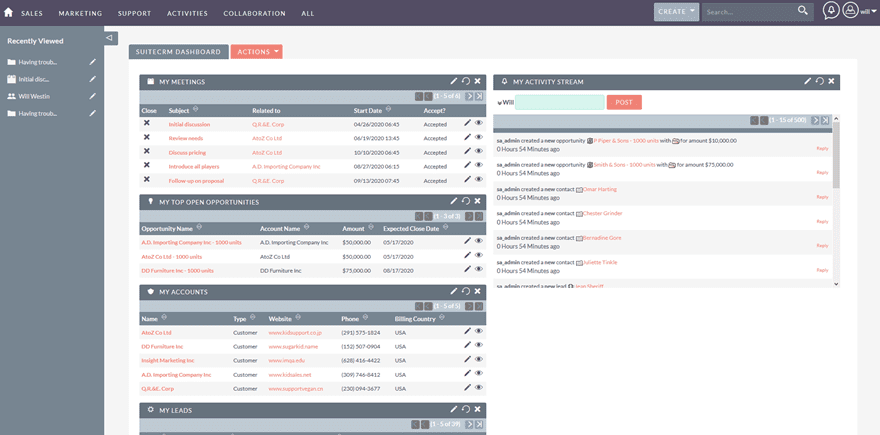
Administrators can customize this dashboard to their needs, too. Simply click the Actions tab at the top of the page and select what information you want displayed. You have three options.
- Add Dashlets
- Add Tab
- Edit Tabs
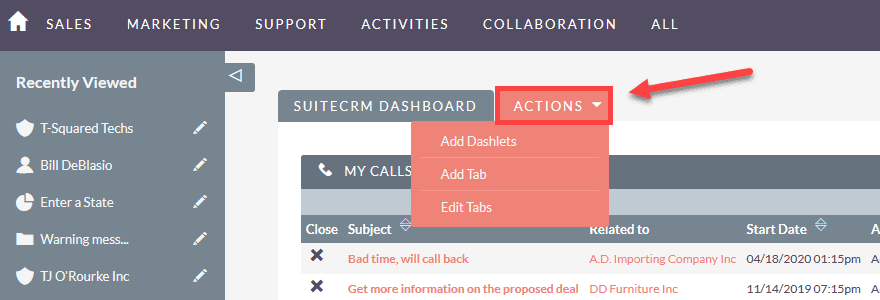
Dashlets are what SuiteCRM considers the boxes displayed in the dashboard. So when you add them in, you choose between various charts, data points, and tools. Add calendars, ROI estimations, assigned bugs for software development, document libraries, invoices, leads, contracts, and so on.
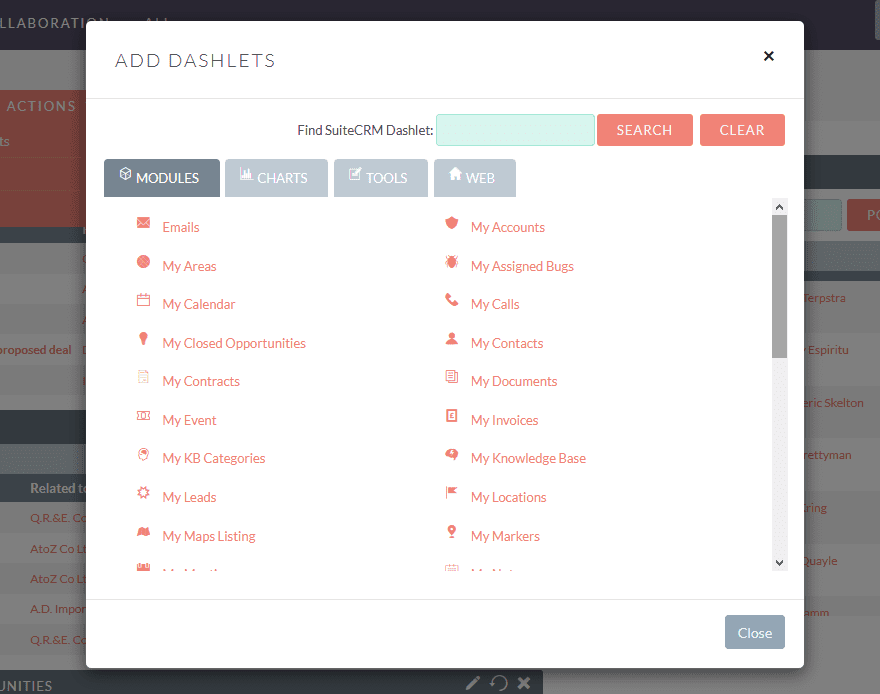
The Add/Edit Tab options are slightly misleading. You’re adding tabs to the dashboard, yes, but you aren’t simply adding a tab for a new tool. You’re essentially adding a secondary (or further) dashboard. You can easily keep tabs available for your marketing team, as well as your content, dev, and design teams. Each team would have their own separate workspace, but have access to any cross-company data they need to function and do their best jobs.
Jack of All Trades, Master of…?
SuiteCRM has a lot going on. In fact, the website offers a slew of options and configurations for a number of disparate industries, roles, and business types. SuiteCRM proposes itself to everything from startups to nonprofits. The finance sector to travel and hospitality. And it has tools to cover sales, marketing, customer service, and IT.
Taken directly from the SuiteCRM dashboard menu, this is everything you can access through the platform, for all roles and departments:
- Accounts
- Contacts
- Opportunities
- Leads
- Quotes
- Calendar
- Documents
- Emails
- Spots
- Campaigns
- Calls
- Meetings
- Tasks
- Notes
- Invoices
- Contracts
- Cases
- Targets
- Targets – Lists
- Projects
- Projects – Templates
- Events
- Locations
- Products
- Products – Categories
- PDF – Templates
- Map
- Map Markers
- Maps – Areas
- Maps – Address Cache
- Reports
- Workflow
- Knowledge Base
- KB – Categories
- Email – Templates
- Surveys
Is all of that too good to be true? Can a piece of open-source software (read: free), really provide all of that, while still keeping the quality and efficiency you need from customer relation management software?
In a Word: Yeah<
After spending a good amount of time with SuiteCRM, we can say that you should feel pretty confident with the system. Everything within the system is linked automatically, and the data is easy-to-find and collaborate on. Leads and opportunities and contacts all cross-pollinate so when one is updated with new information, all of the others are, too. We’ve run into no instances where we’ve adjusted one thing and not found it updated in the appropriate places.
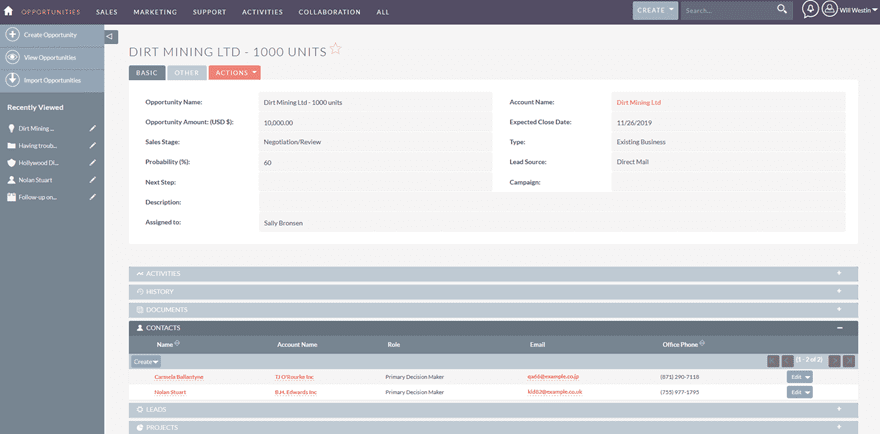
Sources, assignees, contacts, stage, accounts, campaigns…it’s all there. Neat and tidy. In that regard, we can’t recommend the software enough. It works and does what it says it will do. The whole platform has been stable, and we’ve run into little to no trouble with editing, adding, and changing various points of projects and campaigns.
Limitations and Drawbacks
That said, however, there are a handful of considerations that might make SuiteCRM less-than-ideal for your company. While it does what it does well, a few necessary (for some) elements aren’t included.
While SuiteCRM does include call logging, it’s a manual process. You must manually log the calls, create the invites, and then edit in the information by hand. All of the necessary information can be entered: documentation, description, duration, status, account, etc. But its a manual process. This adds a bit of time debt to your projects and campaigns that is alleviated by some CRMs that automatically integrate with your phone system and log calls automatically. If your call volume is high, consider that.
Also, the collaboration and communication tools are a bit lacking. If you use a team chat like Slack already, this might not be a dealbreaker. But if your company needs a true all-in-one system where you can collaborate, write, call, conference, and video chat with your team as well as customers, clients, and leads…SuiteCRM isn’t it. Other CRM platforms offer this — either by default or by add-on. But SuiteCRM does neither. If you have well-established processes and tools for this kind of thing, you might not even notice the absence. But if you’re looking for an all-in-one CRM, you’re probably going to be paying for one of the SuiteCRM competitors.
Conclusion
SuiteCRM is a standout candidate within the free and open-source CRM software industry. And on top of that, it holds its own with the premium platforms that dominate the arena. That isn’t always the case with open-source free software. In some cases, it’s a balancing act between features, UX, and the freedom of open-source. With SuiteCRM, that balancing act is minimized. If you’re in the market for new a CRM, you get a lot of bang for your buck with this one.
What have been your experiences with SuiteCRM?
Article featured image by Cube29 / shutterstock.com
The post Is SuiteCRM the Right Free CRM for Your Company? appeared first on Elegant Themes Blog.

