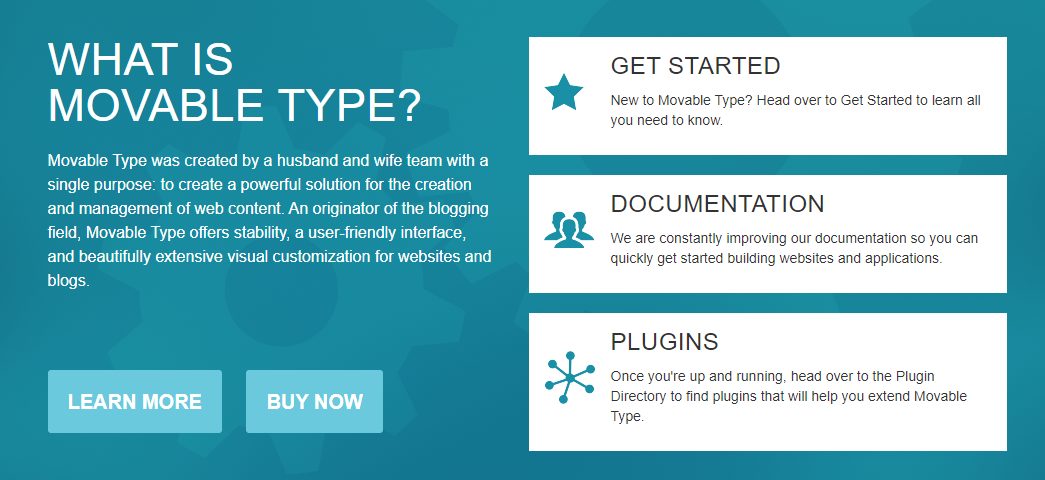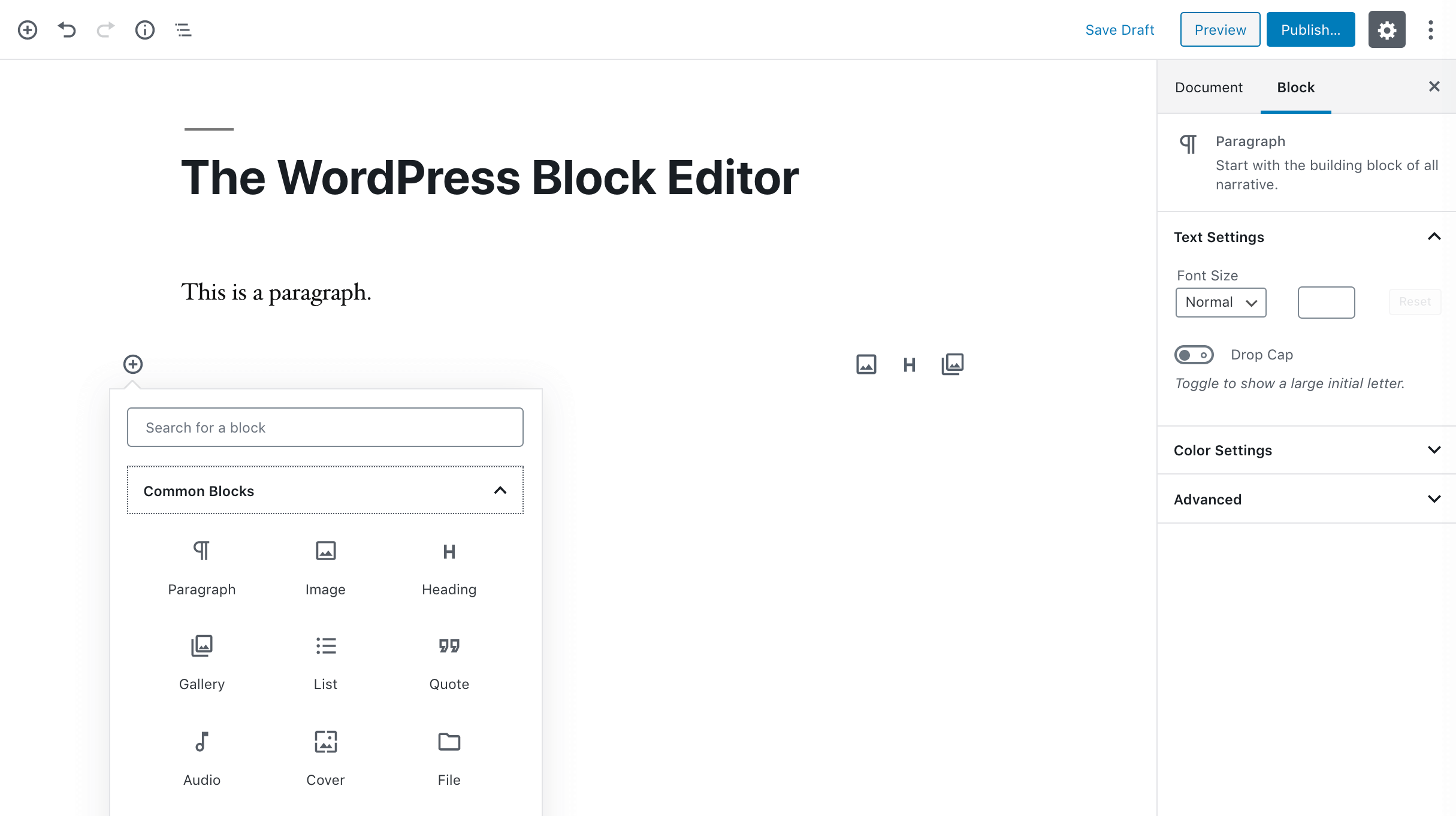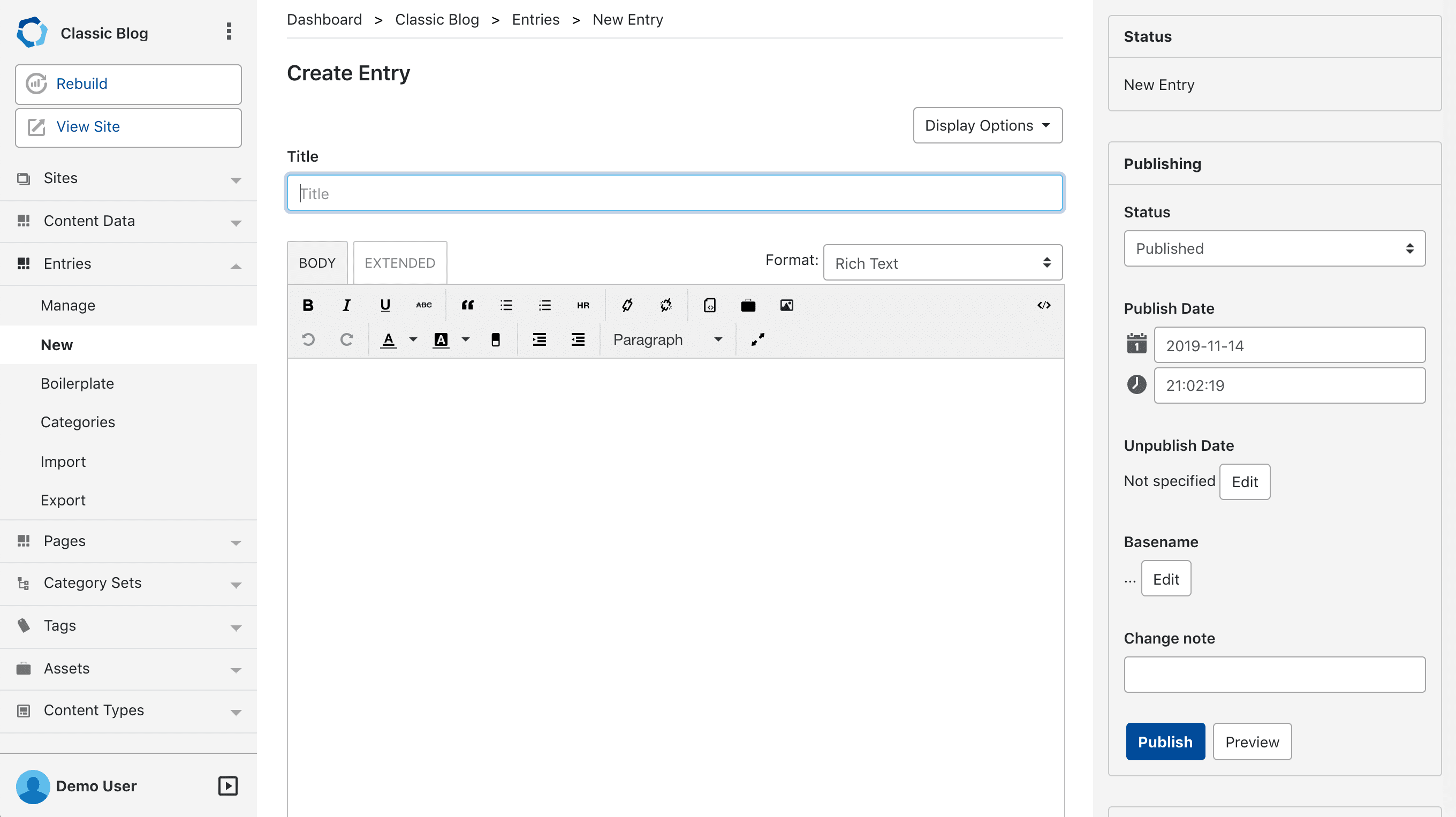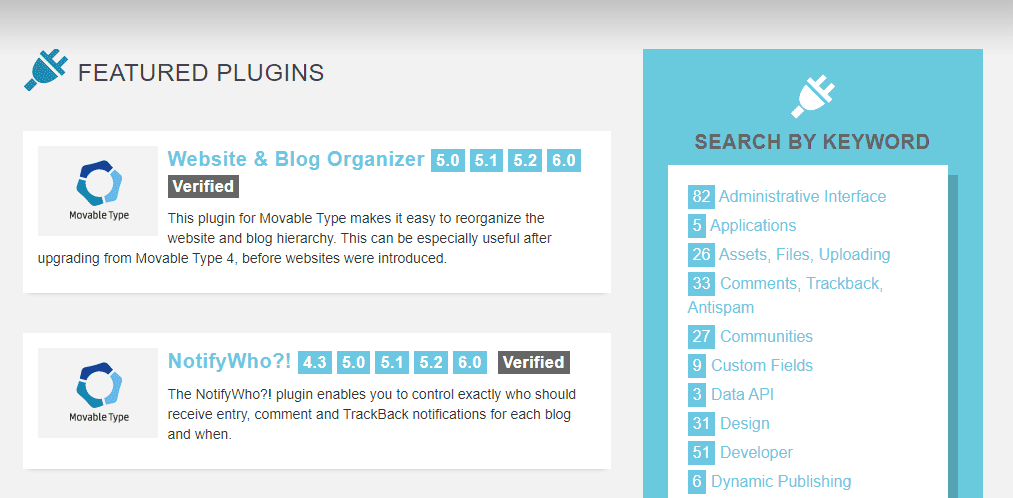WordPress has evolved a lot since its early days. The last two years, in particular, have brought massive changes including the Block Editor. Other platforms, such as Movable Type, have stuck to their roots of accessibility and ease of use for bloggers. With that in mind, we’re going to compare these two Content Management Systems (CMSs) to help you choose the right one for you.
In this article, we’ll briefly introduce you to Movable Type and then compare it to WordPress, taking into account their features, ease of use, customizability, and pricing.
Let’s get to it!
An Introduction to Movable Type
Movable Type is a blogging solution that’s been around since 2001, which makes it a couple of years older than WordPress:
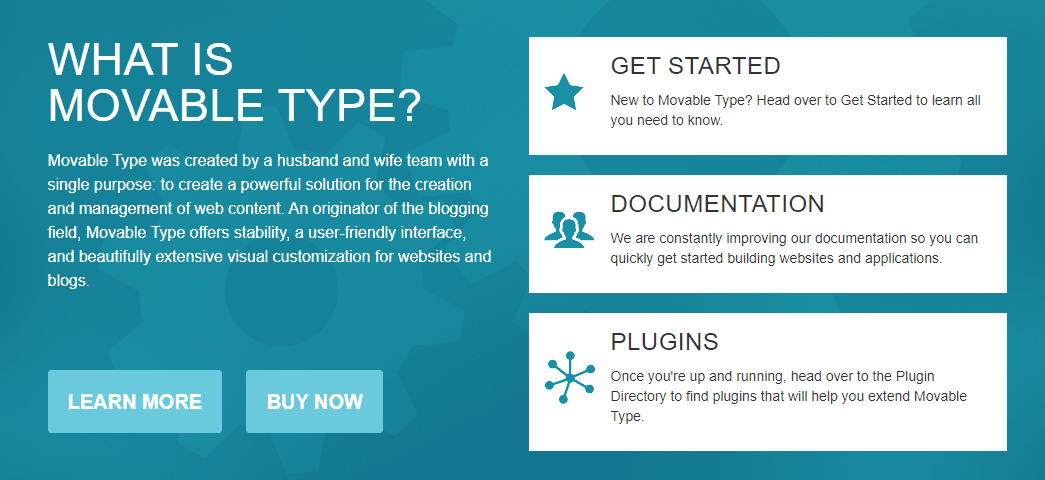
It’s also ‘proprietary software’. This means that, unlike open-source platforms such as WordPress, Movable Type is owned by its developers and its source code is kept secret. There are also some accompanying restrictions regarding its use.
History lessons aside, Movable Type includes a lot of features you’ll be familiar with if you’re a WordPress user. The software supports plugins, templates, user registration, post commenting, and more. Moreover, it includes a straightforward content editor that’s easy to pick up.
In 2019, using Movable Type may feel like a throwback to a simpler era of blogging. Whether that’s a point in its favor or not is up to you, but we’ll help you make up your mind with more detailed comparisons of its features and WordPress’.
Movable Type vs WordPress in 2019 (4 Factors to Consider)
WordPress and Movable Type have a lot in common at first glance, but they provide very different experiences. Let’s break down what each platform has to offer you.
1. Key Features
Out of the box, WordPress includes all the functionality you need to create basic websites and blogs. This means that, in theory, you can create a functional site before you install any plugins or themes to supercharge the CMS.
With WordPress, you can create and edit pages and posts, manage users, moderate comments, and incorporate media files without any extra effort. It’s a powerful platform, even before you start to customize it:
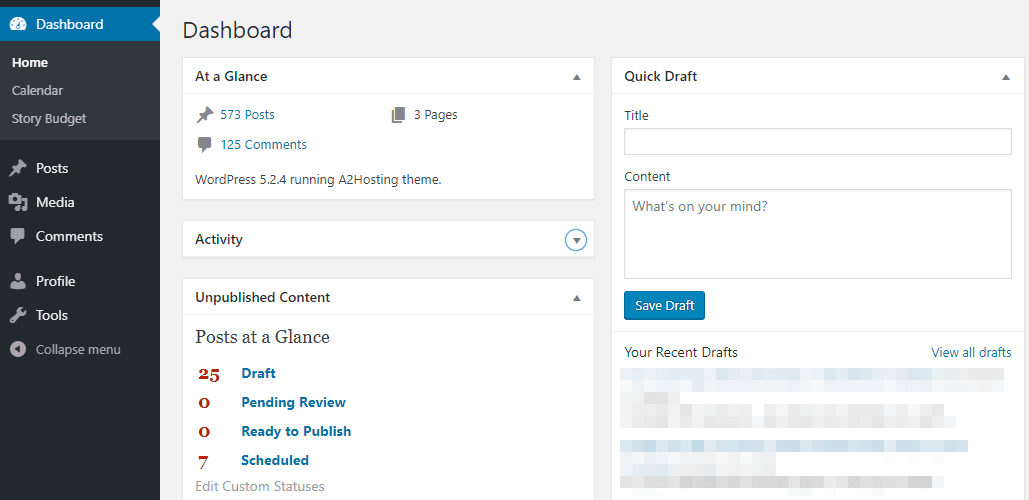
At its core, WordPress is still about blogging and content management. If you’re looking for a platform that will enable you to publish and manage large volumes of posts and pages, WordPress is a viable solution.
Movable Type shines in many of the same areas WordPress does. All the features we mentioned before also ship with this platform, including content editing and publishing, user registration, and comment management:
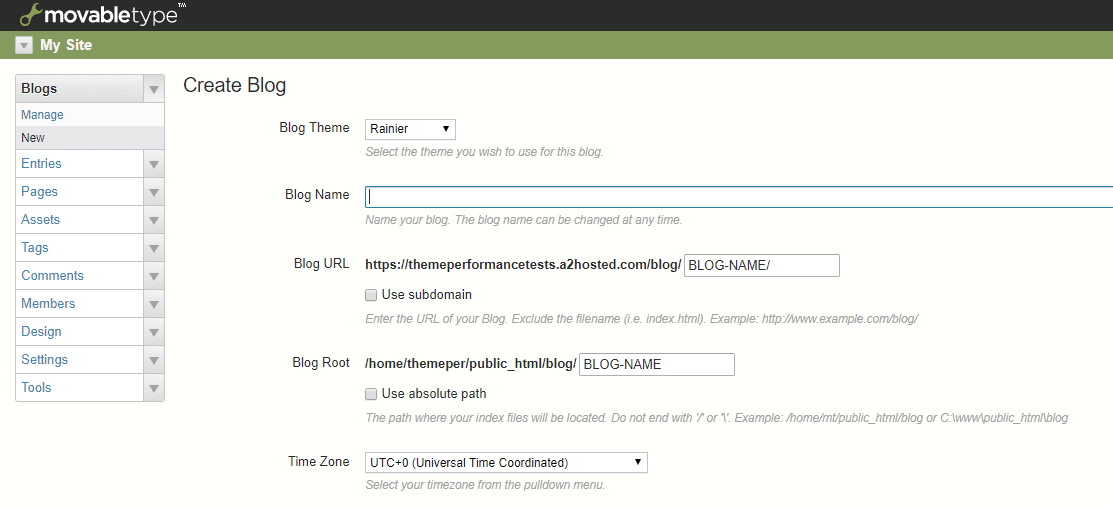
Out of the box, Movable Type also includes a couple of advanced features WordPress core doesn’t incorporate, such as built-in activity logs and a backup tool:
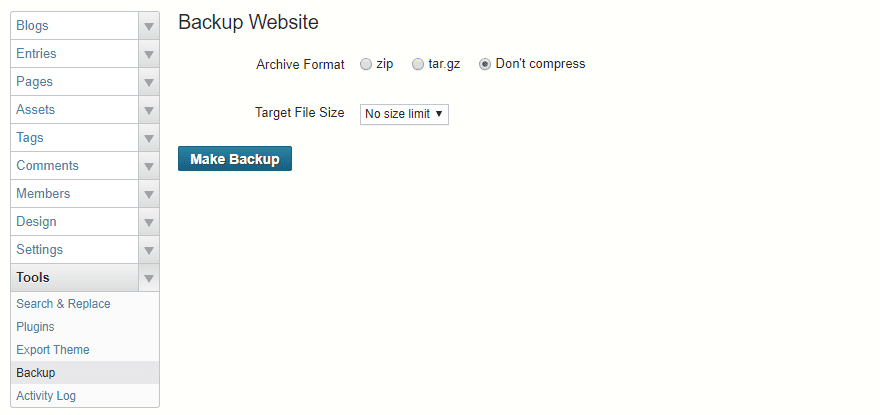
Overall, Movable Type might not be as sleek, but it’s not lacking in native features. It certainly gives WordPress a run for its money if we’re talking about a barebones installation.
2. Installation and Ease of Use
Usability is vital when choosing a CMS. Price and feature lists don’t matter if you’re constantly struggling to carry out the most basic functions. We’ll compare Movable Type and WordPress on ease of use in two areas: installation and content editing.
WordPress is famous for its ‘five-minute install‘. While it does require a little bit of working knowledge of File Transfer Protocol (FTP) and phpMyAdmin, it’s generally not too terribly hard to figure out. Plus, there’s lots of documentation available to guide less experienced users.
However, WordPress’ popularity gives it a competitive edge here. Many web hosts offer plans that come with this platform already installed, or with a ‘one-click’ setup option. It doesn’t get much easier than that.
In December of 2018, WordPress launched its new Block Editor. Although it was a contentious change among the community at large and certainly has its drawbacks, overall the pre-built ‘blocks’ make creating and publishing content fairly fast and easy:
On to Movable Type. To use the latest version, you’ll need to upload it to your server manually via FTP or Secure Shell Protocol (SSH). This isn’t much more difficult than WordPress’ five-minute install. This platform also offers a quick installation option for users of Amazon Web Services (AWS):
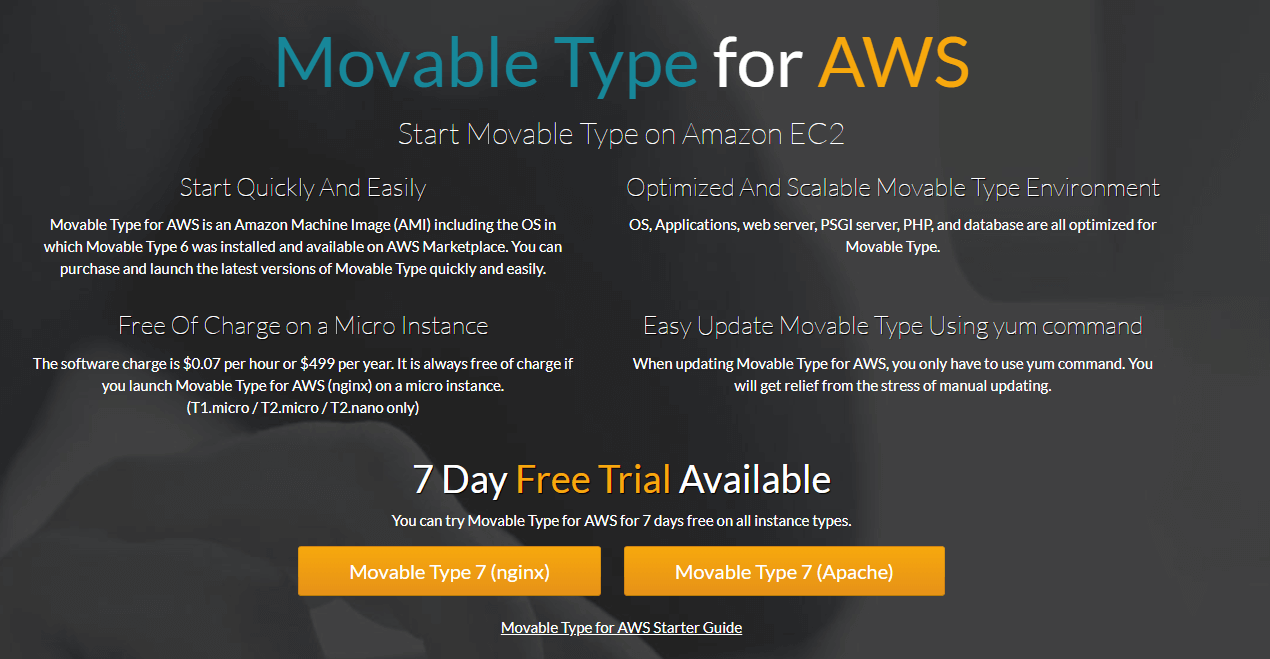
Aside from AWS, most hosting providers don’t offer easy-setup options for Movable Type, which gives WordPress an edge in this regard.
Movable Type’s content editor looks much like the WordPress Classic Editor. Anyone who’s familiar with word processors such as Microsoft Word should find it relatively easy to use:
If you’re creating simple posts and pages made up mostly of text and a few images, this interface works as well as any. Those who know some HTML and CSS will have an even easier time crafting quality content in this editor.
However, users who are brand new to creating content for the web may have some trouble with it. More complex layouts and elements such as columns and data tables will also be more difficult to incorporate. Which CMS provides the better editing experience is largely up to your personal goals and preference.
3. Customizability
Both of these CMSs enable you to install plugins and themes to extend their native features. With Movable Type, you get access to a few hundred plugin options via the platform’s directory:
Here’s where things get a bit complicated, though. Many Movable Type plugins have unique installation instructions, and the platform doesn’t include a built-in installer:
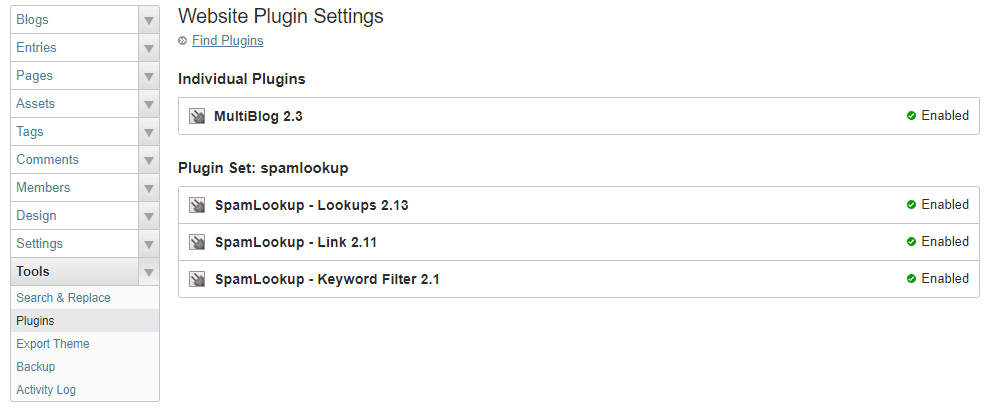
That means that to install new plugins, you usually need to upload them to your server manually. The same goes for new themes. Speaking of which, the selection for Movable Types is a bit sparse:
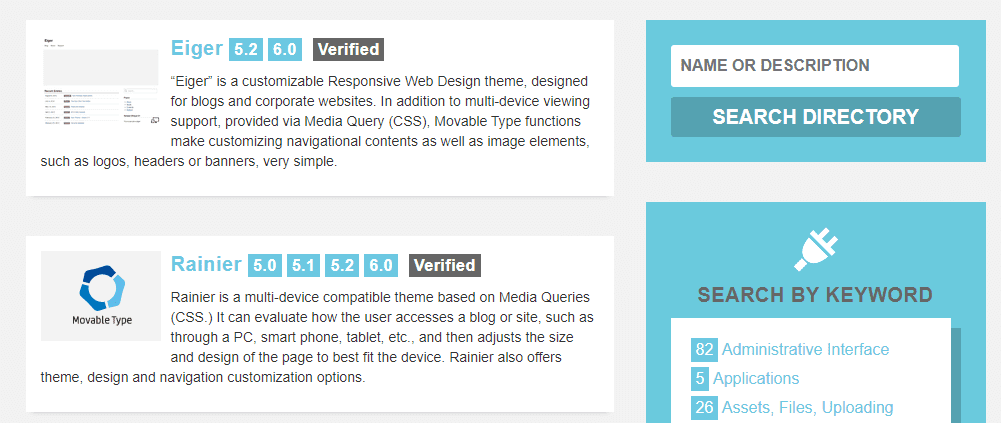
Movable Type is a better fit if you want to create templates of your own, which means customization is limited unless you’re an experienced coder.
WordPress, on the other hand, has thousands of free plugins and theme options to choose from, not to mention additional premium products:
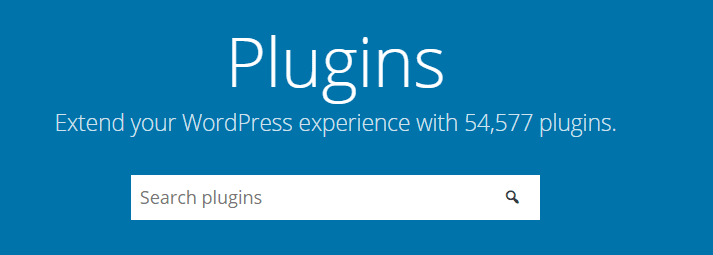
Installing these add-ons is extremely simple thanks to WordPress’ built-in file uploader and access to the Plugin and Theme Directories:
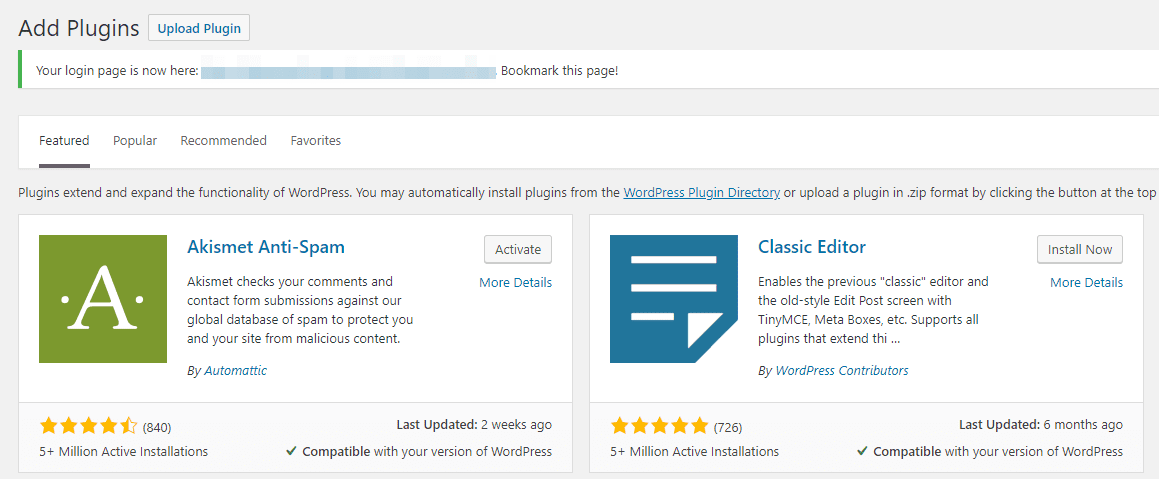
For users without development experience, WordPress is a much easier platform to customize. Likewise, access to thousands of plugins means you can extend the platform by adding almost any functionality you want in minutes.
When it comes to developers and other more experienced users, WordPress still takes the cake as far as customization goes. Due to its open-source nature, it’s much easier to incorporate your own code than it is to do so in Movable Type.
4. Pricing
When it comes to self-hosted CMSs, it’s important to consider the cost of hosting and domain registration in addition to that of the platforms themselves. However, since both WordPress and Movable Type have this requirement, we’ll focus our pricing comparison on their core technology and extensions.
Hypothetically, you can use Movable Type for free. Older versions are available as open-source downloads at no cost. However, using outdated code isn’t considered best practice. Instead, if you want to choose this CMS, we recommend you purchase a license.
Pricing for Movable Type starts at a whopping $499 per year. Granted, that does enable you to use it on an unlimited number of sites:
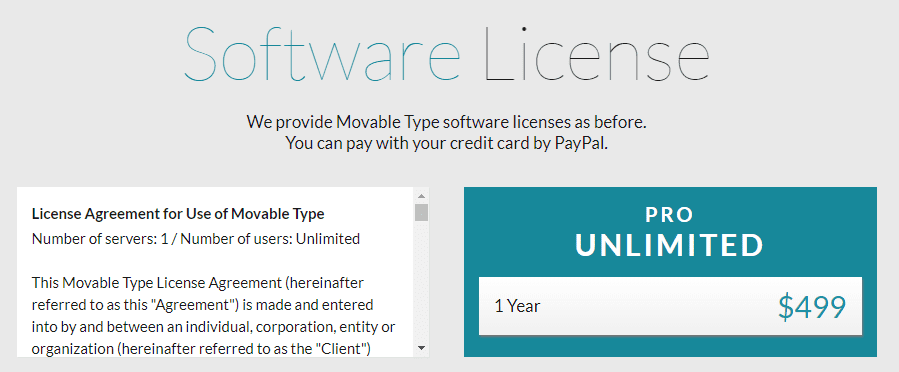
You’ll also need to pay an additional fee if you want access to technical support. This service costs $149 per month:
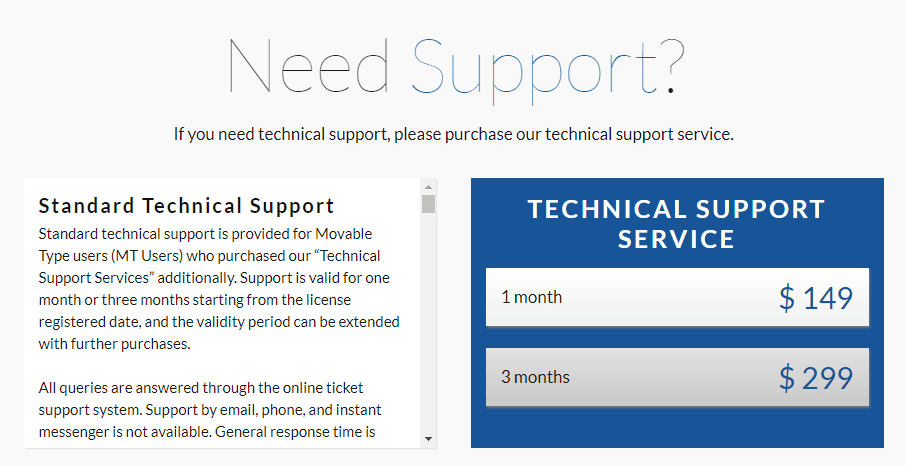
All the plugins and themes you can find in the Movable Type directory are free, so there are no hidden costs there.
When it comes to WordPress, there’s not much to be said about prices. The platform is open-source and 100 percent free – period. Additional costs come in the form of premium themes and plugins, which are completely optional. Plus, you always have access to support via the user forums.
Conclusion
There’s no shortage of CMS options if you want to set up a new website. It’s important to understand, though, no single platform is perfect for every type of project.
This post has compared Movable Type versus WordPress, focusing on four of the most important criteria to consider when choosing a CMS:
- Key features. When considering the platforms’ native functionality, Movable Type has a bit more to offer with built-in activity logs and backup creation.
- Installation and ease of use. Installing WordPress tends to be easier, thanks to its popularity. The content editing experiences are fairly comparable, and determining which is the best fit for you will likely be a matter of personal preference.
- Customizability. WordPress offers easier customization through an extensive selection of plugins and themes, as well as custom coding.
- Pricing. Unless you stock your WordPress site with tons of premium plugins and themes, it’s far more affordable than a Movable Type license.
Do you have any questions about Movable Type and how it stacks up to WordPress? Ask away in the comments section below!
Article image thumbnail by Julia Tim / shutterstock.com
The post Movable Type vs WordPress in 2019: A Detailed Comparison appeared first on Elegant Themes Blog.