Audio content has never been more important. Podcasts are as popular as they have ever been (and growing every day), and many websites provide audio versions of their articles, for accessibility, user engagement, and even SEO. But not everyone has time to create their content twice, to write it and edit it, then to record and edit that, too. But for many people, audio is the difference in consuming that content or not. That’s why so many text to speech apps have sprung up. With a few clicks and a quick copy/paste, these tools will make your users think you spent hours in a recording booth, when in fact you never stepped foot in front of a mic at all.
1. Amazon Polly
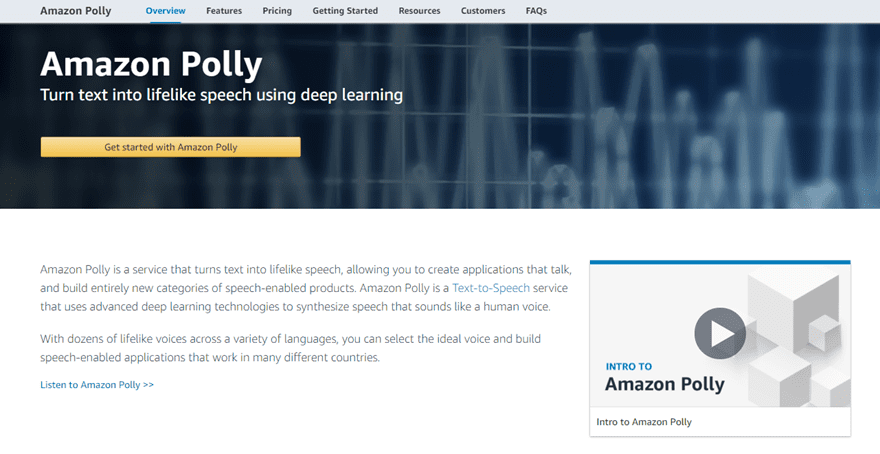
Amazon has its thumb in nearly every pie on the internet, so why not text to speech, too? Their Polly app through AWS is one of the most advanced options out there. Not only can you choose the language in which your content is spoken, but you can also choose which voice speaks it. Most languages they offer have a male and female option, though some like Mandarin Chinese have only one or the other. You may have to experiment with some of the voices to find one that sounds most natural to you (this is still synthesized, remember), but most of them get the job done.
Amazon Polly uses a markup language called SSML to create nuance in speech, allowing you to set the cadence and effects used by the program. While Polly is no replacement for a professional voice actor or human speaker, it’s a decent substitute if you need audio quick or cheaply. Polly is available for free up to a certain number of characters, and after that, it’s roughly $4 USD for every 1 million characters. Which is pretty affordable when it comes to automated text to speech.
Price: FREE to a point, then $4 per 1 million characters | More information
2. NaturalReader
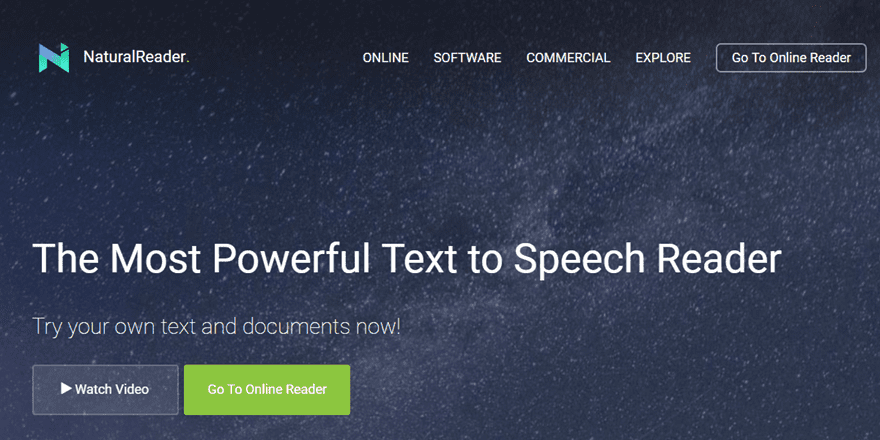
NaturalReader is a free Chrome extension that lets you convert as much text to speech as you want, as long as you use their free voices. If you want to use their premium ones, you get 20 minutes a day, and if you need more than that, they do offer premium options. The extension is lightweight in Chrome, and it can automatically read the website that you’re visiting. You can also upload files of various formats into NaturalReader, and it will generate the voice from that. While this one is good for creators who want to use it for their own content, it is an option for people who might need narration on some sites, but not want to get a screen reader to access the internet.
Price: FREE, with premium plans from $9.95/month | More information
3. iSpeech
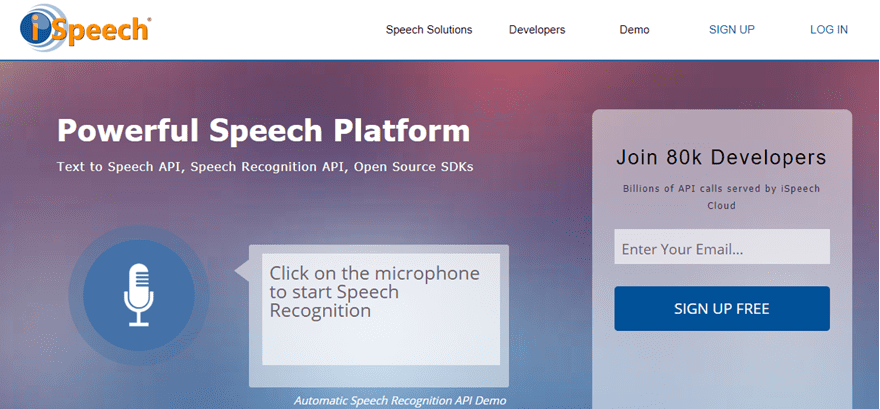
iSpeech is a premium text to speech service that targets business and enterprise clients. Whether you’re a publisher or a developer who needs a voice in a piece of software, iSpeech offers a plan based around your needs. While they profess to be the most natural TTS on the market, the demos they provide on the site of their voice cloning service do not sound as natural as something like Amazon’s Polly. However, they offer an extensive API that can meet most needs without a lot of set up. Additionally, they offer speech to text, letting you dictate your content and have them transcribed, which is a perfect complement to the text to speech.
They are available regularly for support, too, which might be worth the slight robotic sound you get in some of the voices. iSpeech caters to both the technically savvy, as well as those who need a hand moving through the process.
Price: from $.0001 to $0.025/word, based on volume | More information
4. LinguaTec Voice Reader
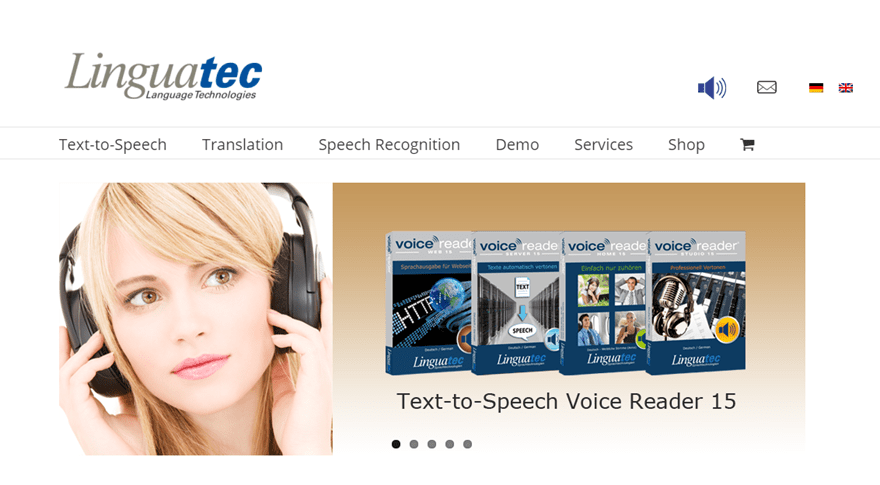
LinguaTec’s Voice Reader software is an entire suite of products that you can use to customize any of your projects with either text to speech or the other way around. Starting at 49 euros for the Home version, the premium software seems to be worth its price. The audio samples they provide sound as though they are some of the more natural examples around. They offer a lot of different options to choose from, including a web version designed specifically to create accessible content for your visitors.
Price: 49 euros and up | More information
5. Voice Dream
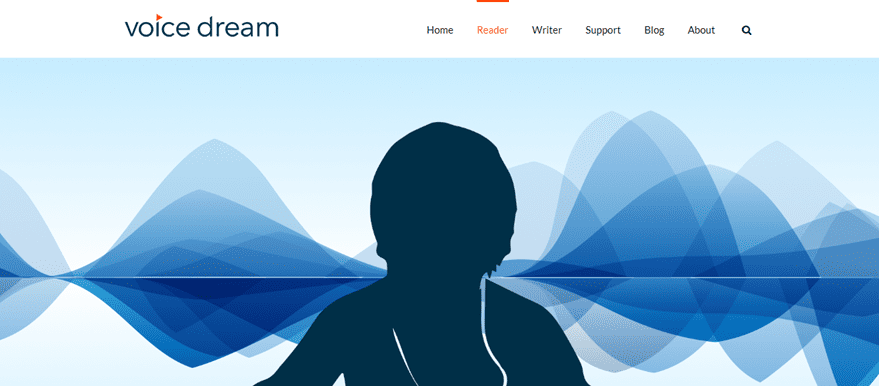
Voice Dream is available on both iOS and Android, and there is no desktop version. But don’t worry. You won’t care. Voice Dream is about accessibility, first and foremost. The team designed the app to help people with dyslexia and visual impairment, so they integrated commercial voice libraries into the product. 186 voices over 30 languages to be specific. Having done so gives Voice Dream a more natural cadence and sound than many text to speech programs that you might have tried. In fact, the cadence of the voice packs in Voice Dream more than makes up for the small-but-noticeable gaps between words or sounds. When taken together and over the course of passages, they begin to sound more like voice idiosyncracies than technical limitations. For ten bucks, just go ahead and buy it.
Price: $9.99 | More information
6. TextAloud4
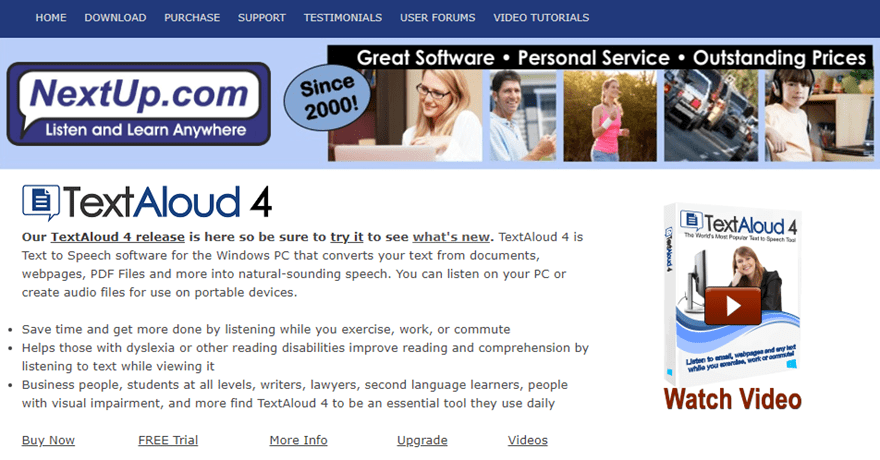
TextAloud does what it sets out to do. It’s a Windows program that lets you import your files to quickly get audio for whatever you need. Additionally, it lets you export the speech files so that you can load it onto whatever mobile device you use. More than that, there’s a very capable iOS app for TextAloud for just $4.99 that works on its own. The voice quality is average. It’s definitely not going to fool anyone into thinking they are listening to a human, but it’s also not as though a robot is bleep-blorping its way through your web pages. They also have a free trial, so you can see if this is the right fit for you with no strings attached.
Price: $4.99 for iOS, $34.99 for Windows | More information
7. Acapela Virtual Speaker
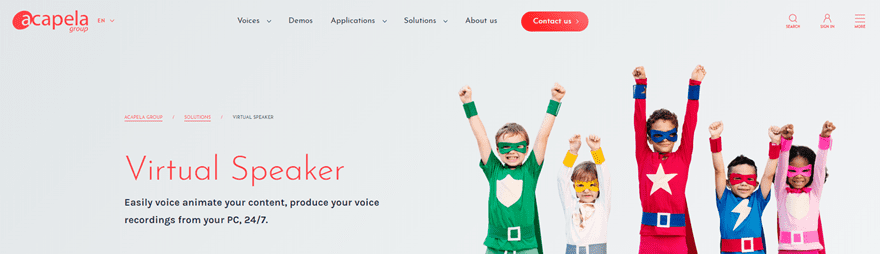
Acapela is one of the big names in text to speech. Their voices are licensed and used in a multitude of other services and apps. So it would stand to reason that they would also create a product of their own to leverage them as well. The price, however, is not for those on a tight budget. The first 5-hour pack you get is 1,500 euros and can go up from there. This is definitely a product for enterprise users who need to provide voice service at scale. Public transit lines, large corporations, software and toys, robotics projects, and educators will all benefit from this, and the product may very well be worth the price, but it is also out of reach for many people. If you can afford it, however, Acapela’s Virtual Speaker is a top-tier choice.
Price: 1,500 euros and up | More information
8. Zabaware Text-to-Speech Reader
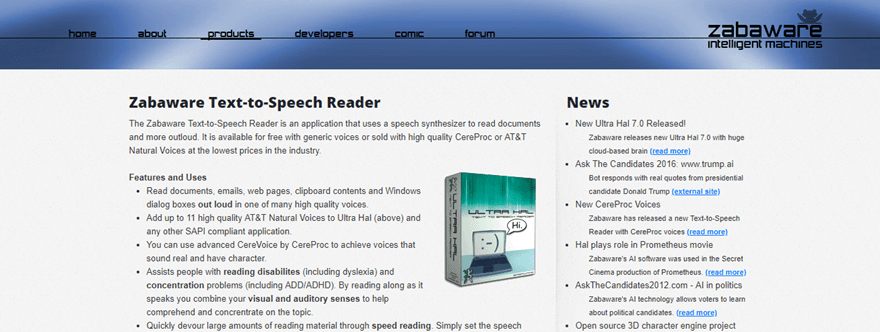
As far as freeware text to speech readers go, Zabaware makes one of the best. While the default voices that come for free with the product are average (read: not human, but not too bad), you can purchase and install various voice packs from anywhere to give your text a more natural feel. The real benefit from Zabaware comes in that if you have it running in the background of your computer, you can simply highlight a snippet of text and press CTRL/CMD-C to copy it, and the software automatically starts reading that snippet based on the settings in the app. It’s really nice. But be aware that it will read anything out loud that you copy, including URLs. Zabaware also has an option to automatically read all dialog boxes that pop up in Windows, too.
Price: FREE | More information
9. Voicepaper
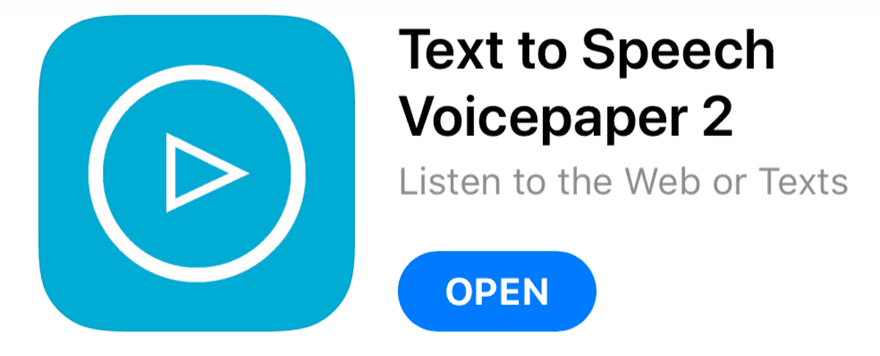
Depending on your needs, Voicepaper for iOS can either be a free text to speech app that you use as needed for up to 15 minutes a day (great for web snippets and text messages), or you can subscribe for $3.99/month and get unlimited audio. It works great right off the App Store, and if you install a high-quality voice, the narration goes from tolerable to pretty good. The app is free to download and comes with some sample texts from Gutenberg.org for you to try. It also connects to Evernote, Google Drive, and Dropbox so that you can keep your documents accessible no matter where you are.
Price: FREE (15 min/day), $3.99/month unlimited | More information
10. Balabolka
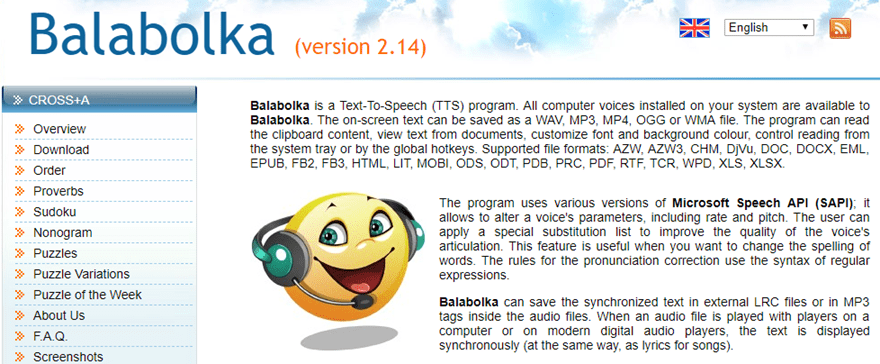
Balabolka is a very lightweight option if you want something portable, but not mobile. You can install it on a PC, or you can keep it on a USB drive to run from there. You can set speed and cadence, have it read from the clipboard, or you can import text from a document of pretty much any kind. The quality of the voice, however, varies depending on what is installed on your machine. Instead of coming with any voices pre-installed, Balabolka uses the system’s voice files to maintain its portability and light weight. So if you want to download high-quality voice packs like Acapela, you can get near-human speech out of it. If you use the default Microsoft SAPI 5 ones, it will sound more robotic. But as a free download, you can get a lot of mileage out of Balabolka. Plus, it’s fun to say.
Price: FREE | More information
Text to Speech: Final Thoughts
Whether you need text to speech software for creating your own audio content or for accessing the internet’s written content for yourself, the number of TTS programs out there is higher than ever. Luckily, the quality of those programs is also higher than it’s ever been. With premium voice packs from various companies, mobile apps, cloud-based products, and portable installations for USB drives, your text to speech needs should be covered.
What is the best text to speech software you’ve found?
Article featured image by Julia Tim / shutterstock.com
The post Top 10 Text to Speech Tools appeared first on Elegant Themes Blog.
