The single most asked question I see around the internet is some variation of What’s the best company for WordPress hosting? It’s nuts how often this comes up, but it shouldn’t be that surprising–there are so many options and choices out there, it’s almost impossible to not get bogged down.
In many ways, the hosting companies are similar. They can offer one-click installations, cPanel admin dashboards, add-on domains, and that sort of thing. But in many other ways, the hosts can be quite different, and those differences are what you should look into when choosing where your WordPress site lives.
Traditional vs Managed WP Hosting
One of the biggest choices you’ll have to make when deciding on a WordPress host is whether or not you want to go for an all-in-one managed hosting package, or if you want to go for the more traditional, shared/VPS/cloud option. Both options have their merits and pitfalls, so it will be entirely dependent on what you need.
Traditional Hosting
Traditional hosts (or shared hosts) are set up to give you a section of a server. They partition off your area, and you can do what you want to with it, but like a subdivision in the real world, you have no choice of who your neighbors are, so if they’re doing shady things, your property value goes down (and becomes potentially damaged).
The trade-offs for that come in having bunches of control of your own area, often with hosting as many WP sites as you want for the same monthly cost, which is typically much lower than managed hosting. Because you handle the daily tasks and upkeep yourself.
The most well-known of these shared hosts are GoDaddy, BlueHost, HostGator, and Siteground.
Managed WordPress Hosting
Managed hosting, on the other hand, offers you a single place where your WordPress install lives. It is reserved for you and yours–alone. Your neighbors are off living in their own gated communities, and you’re off living in yours. You get security, updates, support, and fantastically optimized speeds (often far faster and more reliable than shared hosts) all handled for you.
But you pay for it. Again like in the real world, living in a walled-off mansion by yourself comes with a cost. You don’t get to control things yourself, as updates are handled automatically, the number of WP installs can be limited–so can the particular plugins you’re allowed to use–and the price-tag is much, much higher on average than shared hosting (especially when looking at price vs number of installs).
While many hosting companies are moving into managed hosting these days, the old standbys are WPEngine, Flywheel, Kinsta, and Cloudways.
A Deeper Dive into Some Hosts
But that’s all top-down generalization. Each host has its own quirks and benefits and solutions that may make all the difference for you. And that’s what I want to talk about. Because while you may read the above and realize you definitely need managed hosting (or vice versa), there’s still a big decision to be made when you look at which WordPress hosting company to go with.
I’ll be looking into some the old standbys and the newcomers to the WordPress hosting scene.
GoDaddy
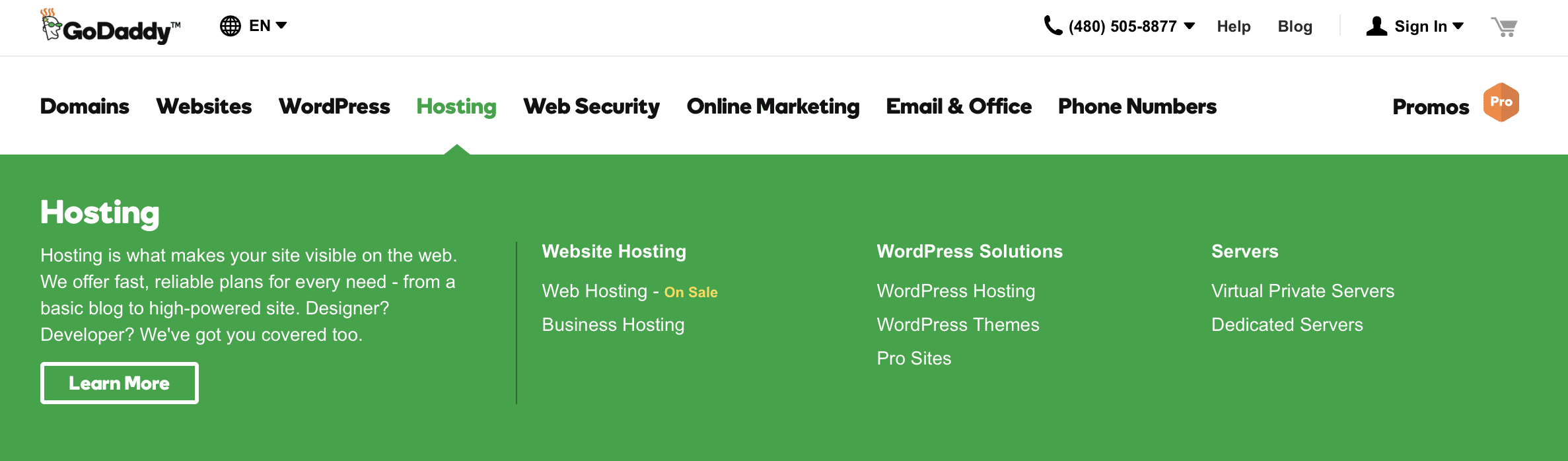
GoDaddy is the granddaddy (heh heh) of hosting companies. It’s the Walmart of web hosts. People know the name, they’ve probably shopped there at some point, and they probably have an opinion about it, too. That’s not good or bad. It just is what it is.
In terms of WordPress hosting, GoDaddy offers both traditional, shared plans as well as managed WP hosting.
For WordPress hosting specifically, GoDaddy stays on brand. They mix their discounting and never-be-undersold mentality with the managed hosting philosophy of keeping focused on your singular product.
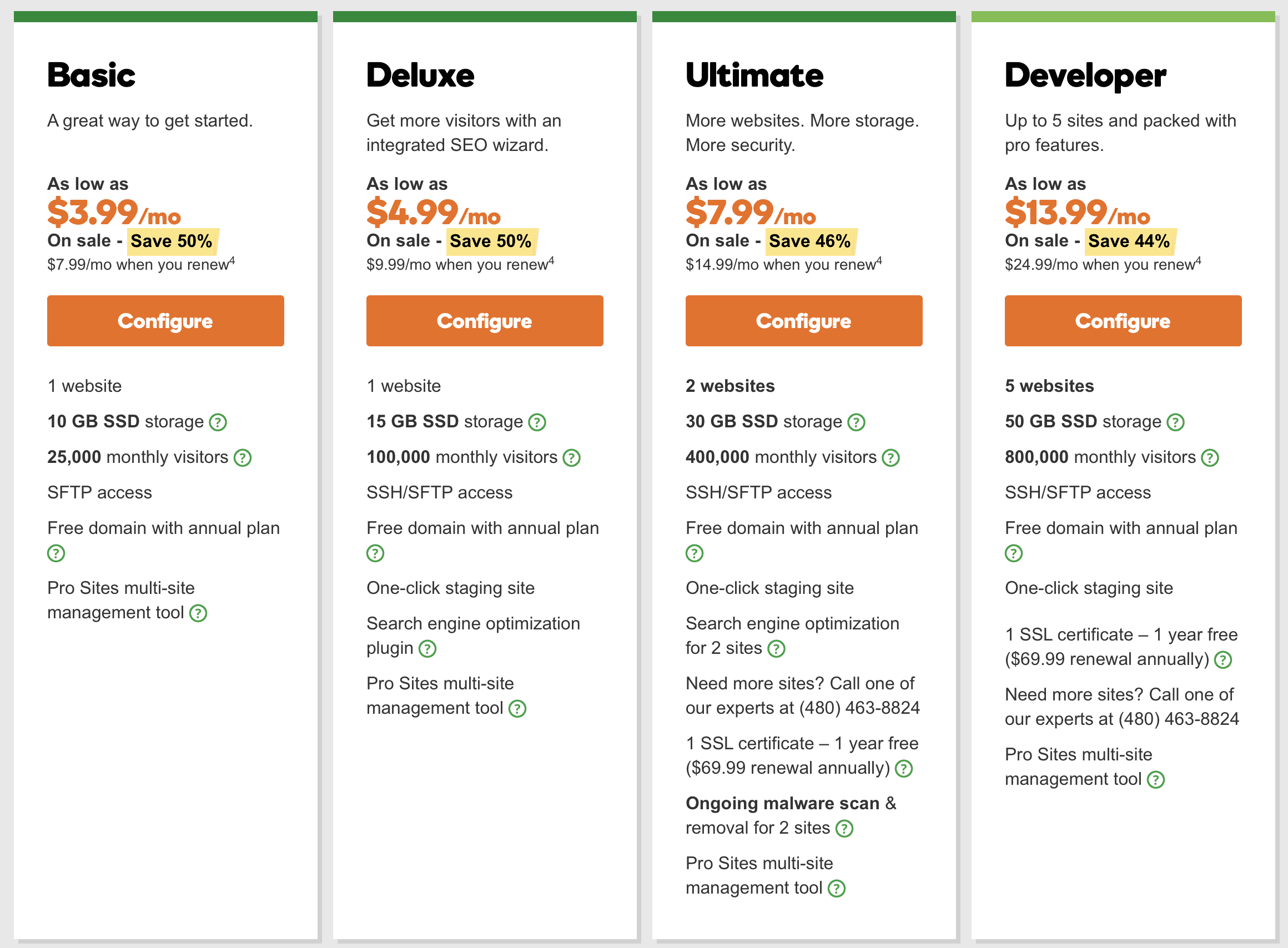
Digging in to GoDaddy
- Basic
- 1 site is typical.
- You don’t get any SSH access, but SFTP is standard. This stays in line with their focus on new users.
- The cost is crazy low, especially for the first purchase period.
- 25k visitors on the lowest tier is higher than other managed hosts, but with even a modicum of success you will be paying more.
- The amount of storage you’re given for basic is 10gb — standard, really.
- Deluxe, Ultimate, Developer
- Higher tiers offer SSH access.
- 100k-800k monthly visitors is enough for most folks.
- SSL is free for one year, then you pay a $70 up-charge.
- The rest of the options free domains and SEO plugins are not really selling points for the increases in cost. Just download Yoast for SEO plugin. You’re welcome.
- Other Stuff
- GoDaddy boasts about continuous malware scans, anti-bot protection, and stopping spammers, but they don’t go into any detail about how they’re handled on the backend.
- That makes me very wary, especially because the continuous malware scan is an up-sell (Ultimate plan and up).
- Their target demo probably doesn’t care about that stuff, which is why their verbiage uses phrases like “evil hackers”.
- No choice of server specs, but that’s part of what makes it managed. That also means there’s no option to upgrade specs, either.
Final Thoughts on GoDaddy
In the end, without releasing anything but the most basic tech specs, not being transparent about what they use to protect your site, and up-selling at every opportunity, GoDaddy doesn’t seem to be a realistic choice for anyone who has already been a WordPress user for a long time. Even among managed hosts, their offerings are spare.
Flywheel
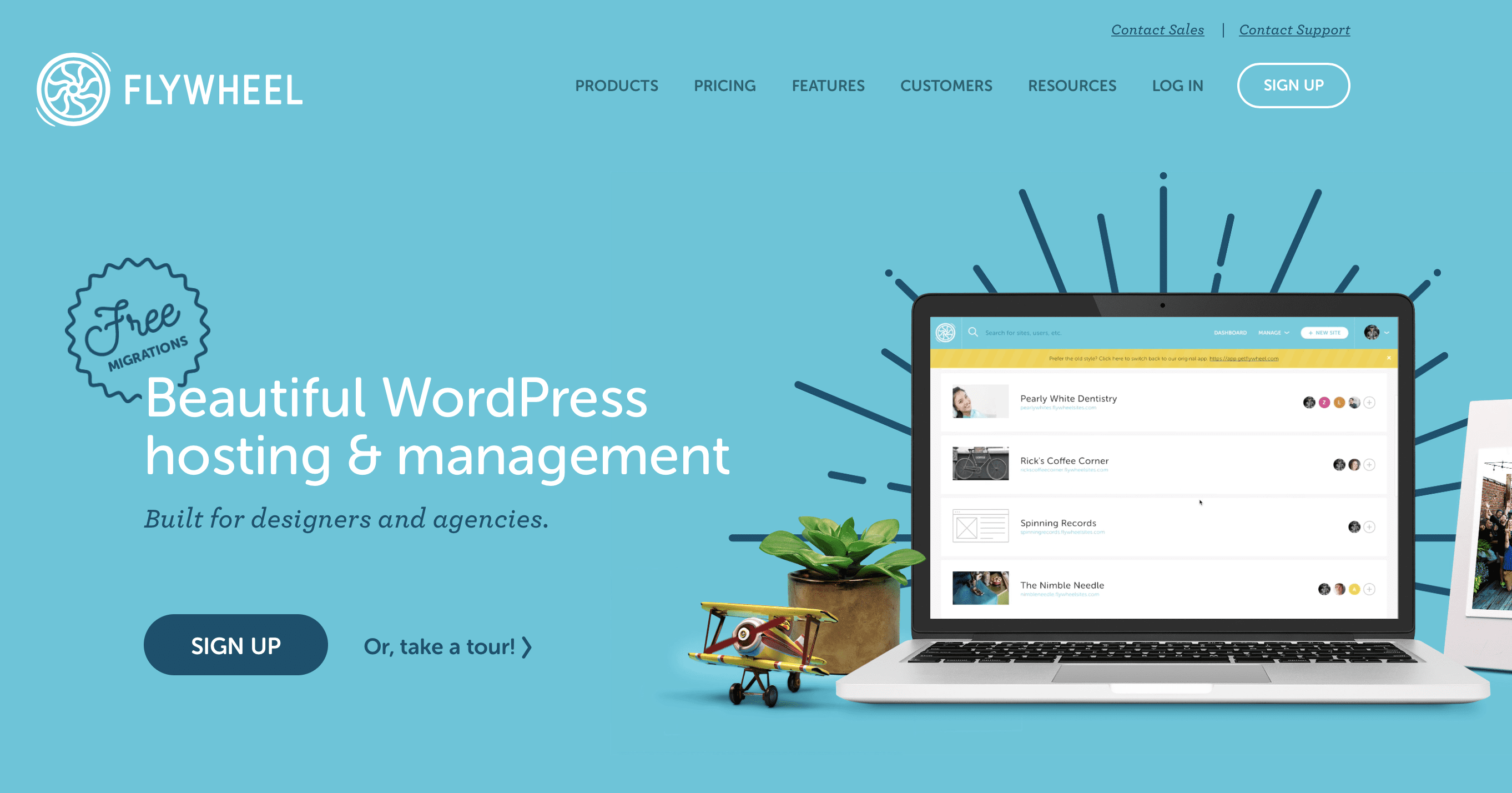
Flywheel is one of the big names in managed WordPress hosting. Focusing on seamless migrations, ease of use, and your peace of mind, they put everything out there for you in the beginning. Their focus is on UX, both for the site visitor and site owner.
Like other hosts, they do offer tiered pricing with various features walled-off by tier. They don’t offer a lot of tech specs, either, but their target demo is designers and agencies looking for a smooth transition from the dev team to the end user.
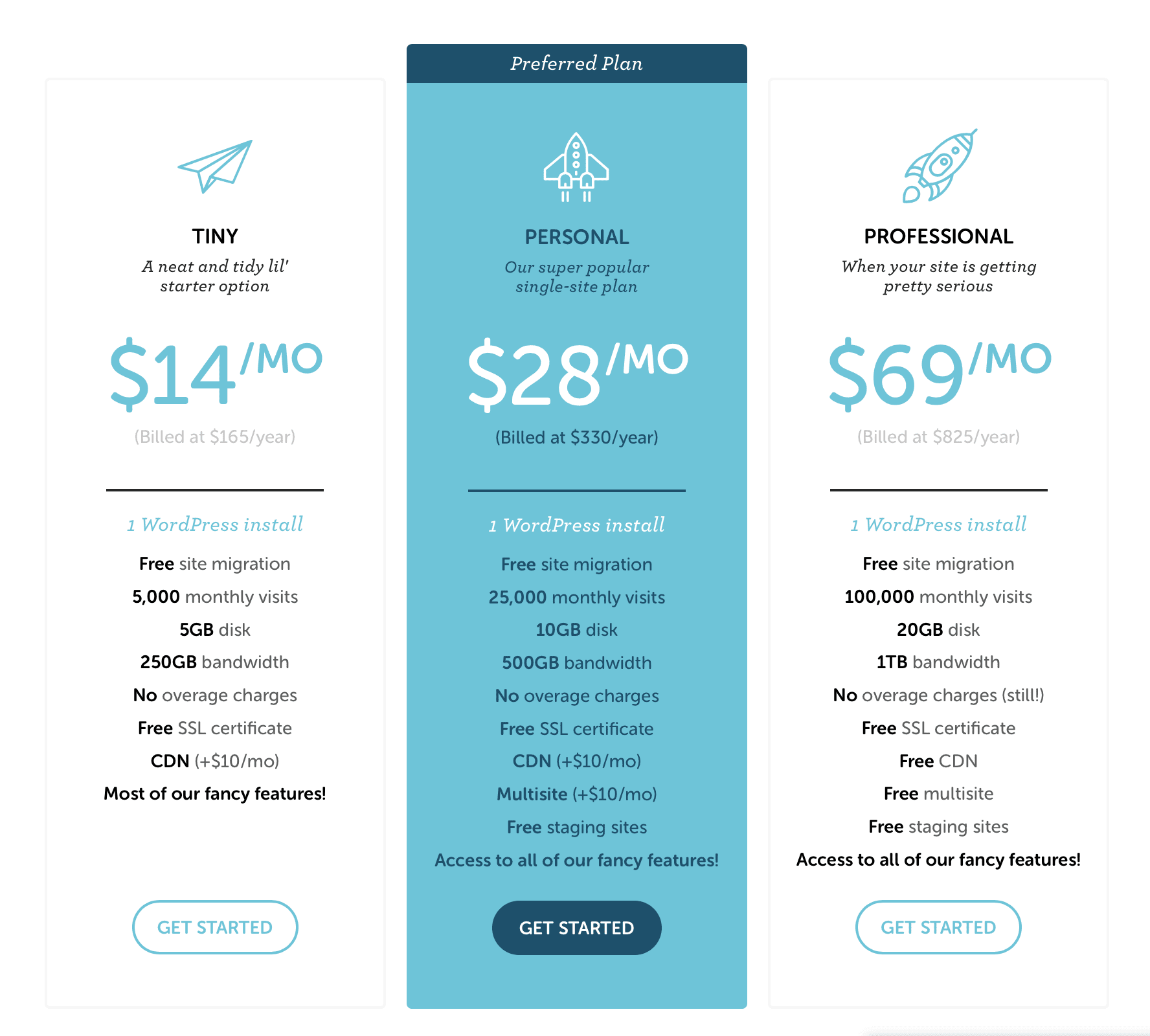
Digging in to Flywheel
- Pricing Details
- Pricing is pretty standard among non-GoDaddy managed hosts. You’re looking at $28/month minimum, but like I said above, the 25k visitors for that price will likely underserve you and you’ll pay more to upgrade. Your site doesn’t stop working, though. They just contact you.
- The lowest tier isn’t an option because it only comes with 5gb of storage and 5k visitors before you have to pay more. I honestly don’t know who this tier is targeting.
- You get 1 WP install regardless of tier, unless you’re on a bulk plan (mucho dinero).
- CDN and Multisites are up-sells, which isn’t the best.
- You get free SSL certificates for all sites, though, which is awesome.
- Everyone gets staging sites at every tier. This makes sense because the service targets designers.
- Security and Other Stuff
- Open about what they use. Sucuri is on every site, and they use IP blocking, limit login attempts, and scan for malware (though they don’t show what they use outside of Sucuri).
- Automated, regular backups.
- You can’t pick or use your own security or caching plugins. That’s handled by Flywheel. Again, this is really typical of managed hosts.
- SFTP access is available through their dashboard for each site you have on your account, but you don’t get to use FTP clients of your own. There is no SSH access for you.
- You have to contact them to handle SSH-only tasks, which can be a killer for some folks and companies.
- You can transfer billing and sites in a couple of clicks. This is huge for designers and agencies and freelance builders.If you do this, you don’t have to pay up front. I’ve set up sites like this, and it works like a charm.
Final Thoughts on Flywheel
Flywheel is a good option for managed hosting, and it’s pretty standard all the way around, from cost to security to access. You do give up some freedom, but they don’t nickel-and-dime you on features, and the support is available to you even if you’re not paying up front and your client is.
BlueHost
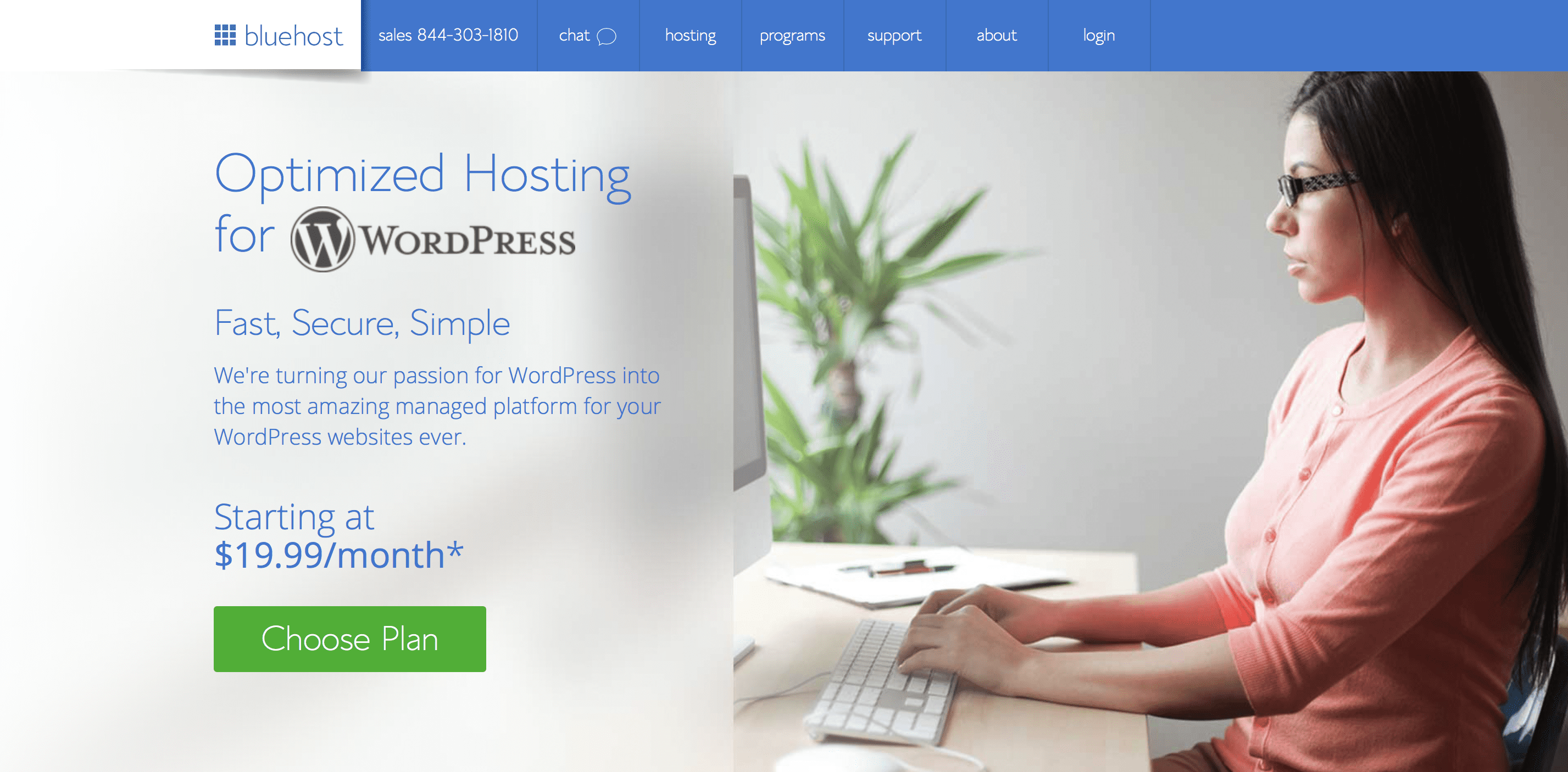
BlueHost is a newer entry into WordPress hosting (though it’s a veteran in the shared hosting scene). The options you get for WordPress hosting are spelled out much more explicitly than many companies, but the cost is a little higher, too.
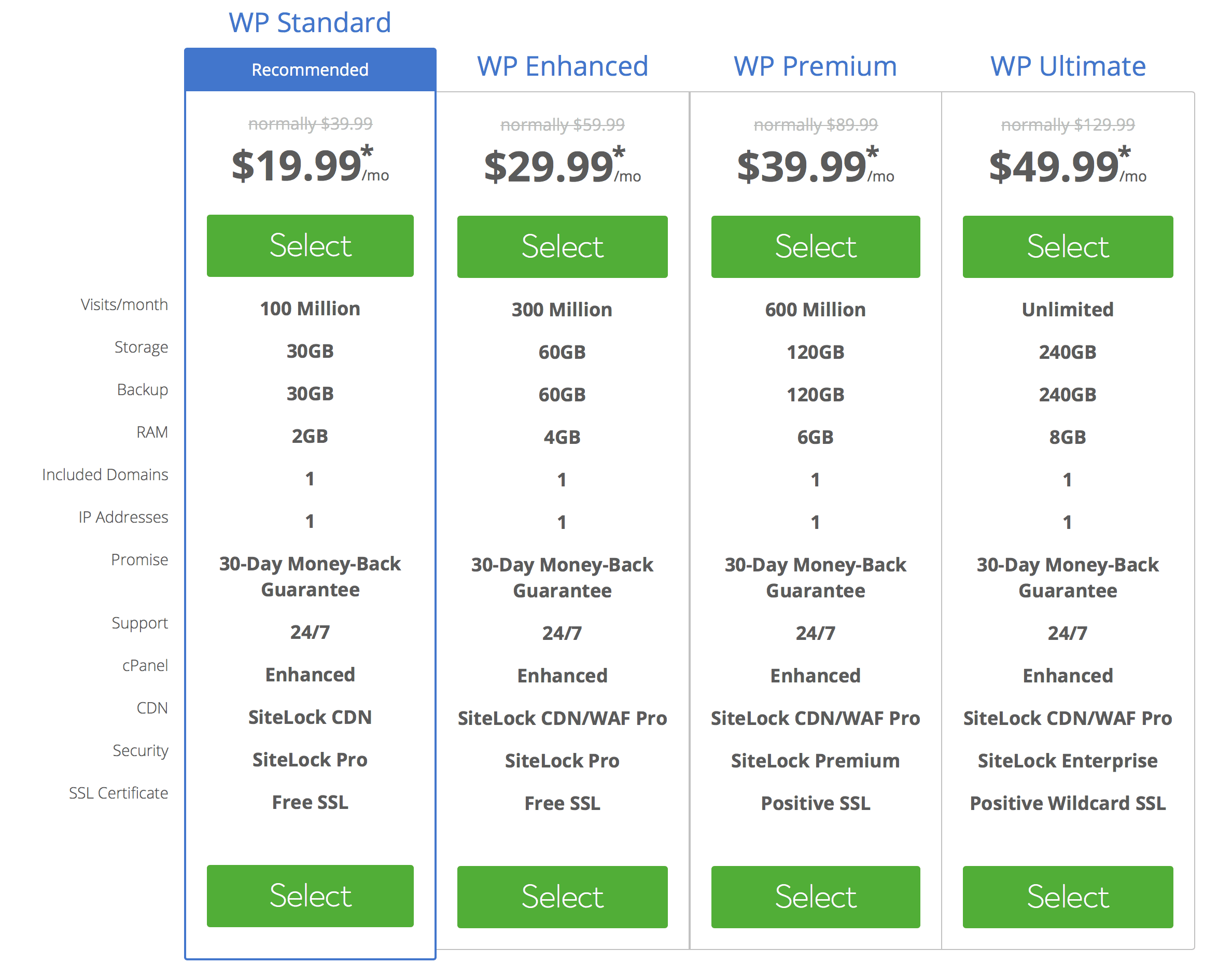
I think, though, that you get what you pay for with them, and the extra transparency that BlueHost offers really makes it a worthwhile option. In my experience, the WordPress hosting here is pretty stable.
Digging in to BlueHost
- Bluehost lets you know exactly how much space you have for backups (and separate space for storage), the amount of RAM for your servers, and the number of IP addresses you’re allowed (1 per site, typically).
- Servers are NGINX and have PHP-FPM to speed them up.
- You can upgrade your server’s specs at any point. CPU, RAM, and file storage
- They offer a WAF (web application firewall) for everything above the most basic tier. This is awesome.
- They also include a CDN and SSL certificate at no charge with their basic plan. Again, awesome.
- Even the basic plan offers 100 million visits a month. That beats the heck out of the 5-25k that’s standard. Let’s just say, you’re not going to be paying for any overages anytime soon with BlueHost. If you get Reddit-level surges regularly, you’re good.
- Again, like other WordPress hosting solutions, you have a custom dashboard instead of the traditional cPanel and won’t be using your own security or caching plugins because BlueHost manages that part.
Final Thoughts on BlueHost
Flywheel focuses on designers and agencies, and GoDaddy focuses on new users. BlueHost, though, focuses on the technical agencies and businesses that make up the WordPress ecosystem. By providing details like their server architecture and giving you the ability to scale as you need, the higher prices they charge after the discount period seem to be worth it.
WP Engine
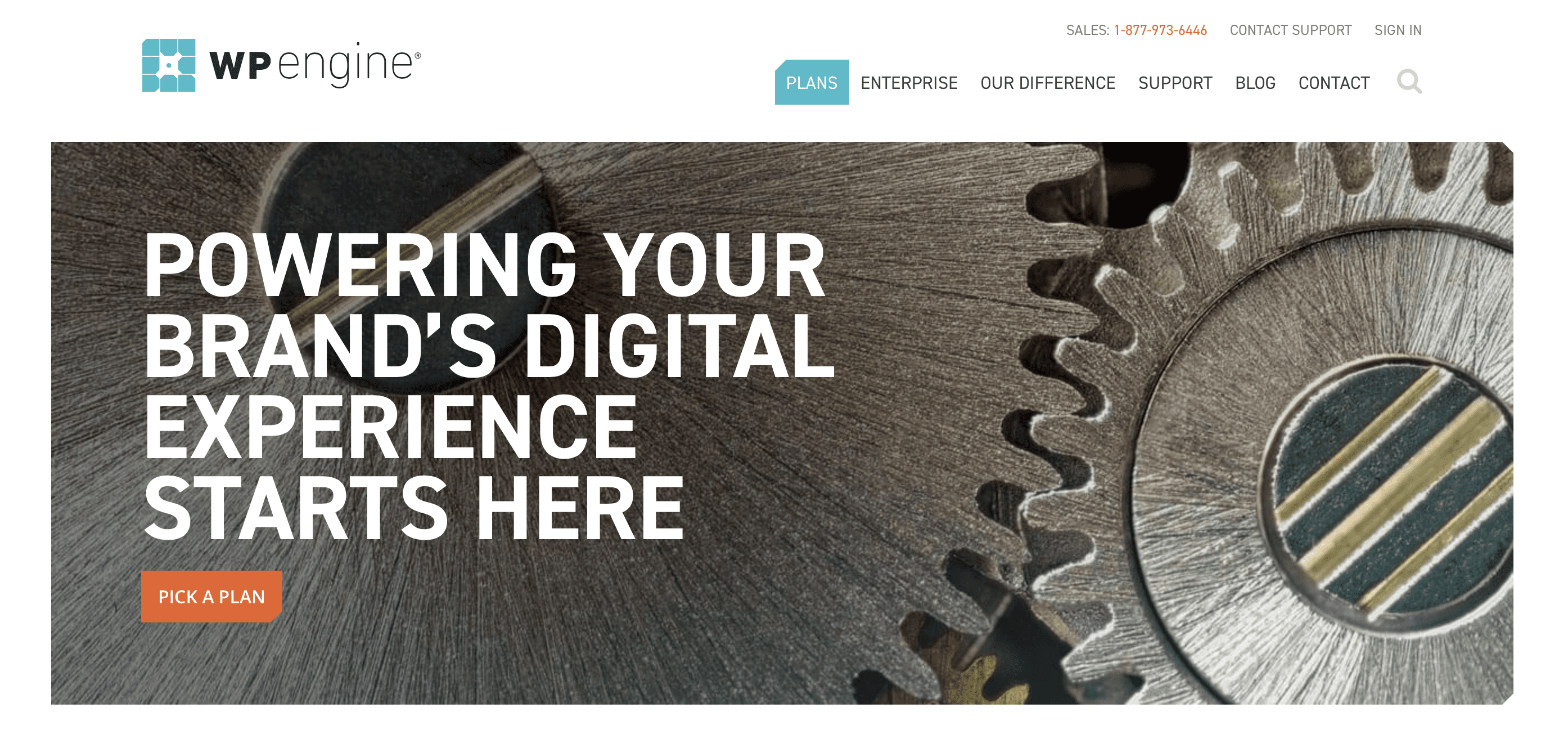
If you haven’t noticed by now, I am a pretty big fan of transparency, especially with managed hosting. If they’re managing it, that’s cool, but I want to know what they’re managing.
WP Engine is probably the most open managed WordPress company I know of. As you look into their plans, you see exactly what you’re being offered on what kind of architecture.
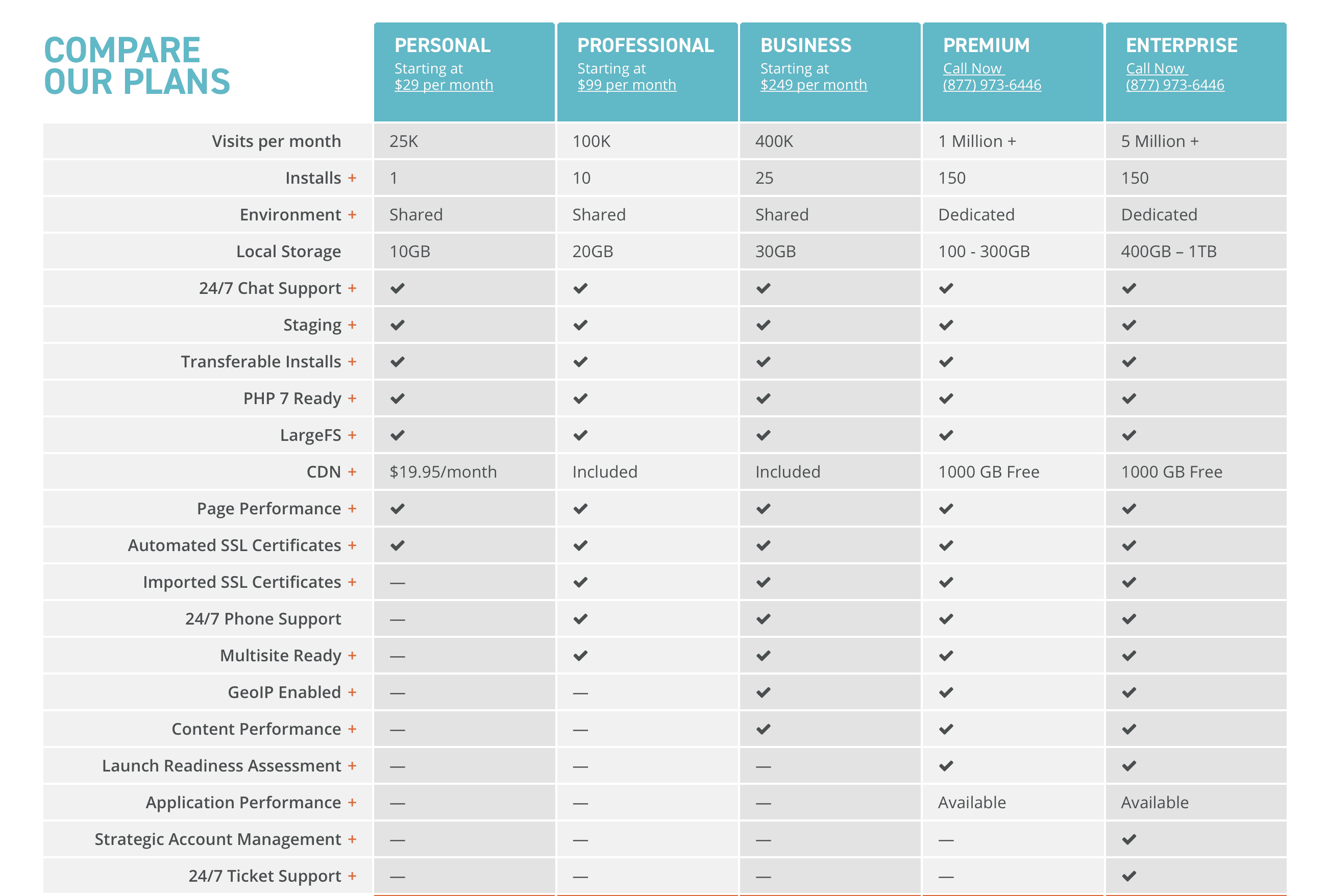
Digging in to WP Engine
- Any of their main plans are on shared servers. Most of the other managed hosts are, too, actually, but WP Engine just tells you that up front.
- The managed part is why this is okay–they handle security, uptime, backups, and performance optimization. You’re not left to fend for yourself, and you’re not at the mercy of your neighbors’ bad decisions.
- Like Flywheel, they do nothing but WordPress hosting. They manage WordPress. That’s it and that’s all.
- Because of that focus, WP Engine is able to have both Enterprise tiers and personal/small business tiers that other hosts can’t.
- They tell you exactly what and how they manage security.
- Disk-write limits that prevent even compromised plugins and code from executing.
- They have an open list of disallowed plugins, and they tell you the oodles of reasons each one is disallowed.
- The lowest tier of service is limited like all the others–25k visitors, no CDN (without paying a $20 up-charge), and only a single WP install.
- The next tier up is 3x the price (from $29 to $99/month), but includes 10 installs, 100k visitors, CDN, multisite, and double the storage space). Seems like a pretty hefty jump in price to me. It’d be up to you if it’s worth it, but if you’re already adding the cost of the CDN to your basic plan, go ahead and upgrade. It’s only double the cost that way.
- The WP Engine dashboard includes page and content analytics, including renderings of visitor experiences and load times.
- Again, these are paywalled behind higher tiers of their pricing plan (content performance, for instance, is in the $249/month tier).
Final Thoughts on WP Engine
WP Engine is the all-arounder of WP hosts. They don’t offer traditional hosting like BlueHost or GoDaddy, and they offer a more businessy, back-end oriented solution than Flywheel.
The no-nonsense way WP Engine approaches what they do is refreshing, and for many people, this is the hosting company you use with WordPress because of scalability. And they have a page that shows their entire development stack, which just makes my heart proud.
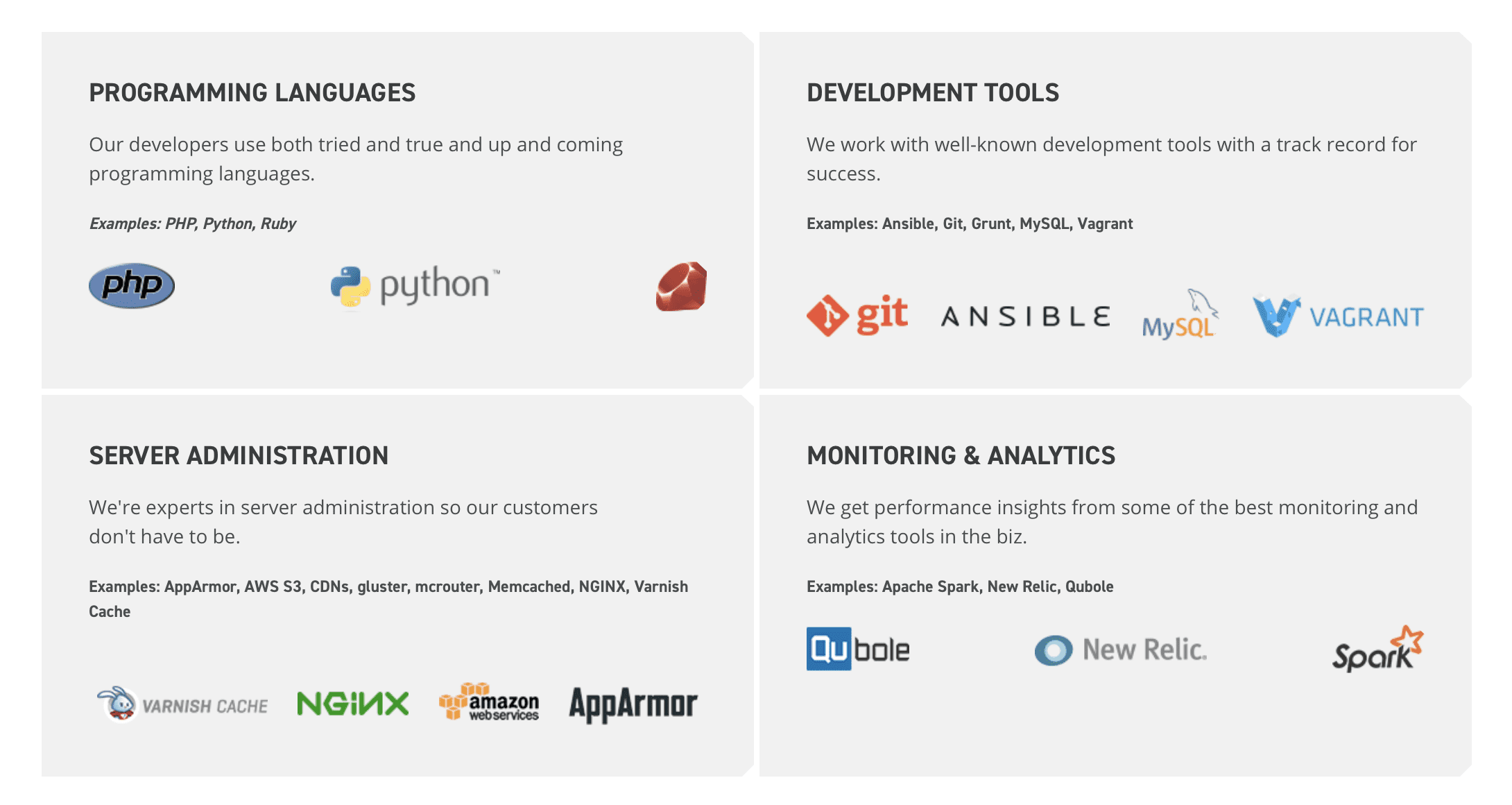
Transparency goes a long way for me, like I said. If you’re the same way, maybe WP Engine is the route you should go for WordPress hosting.
Cloudways
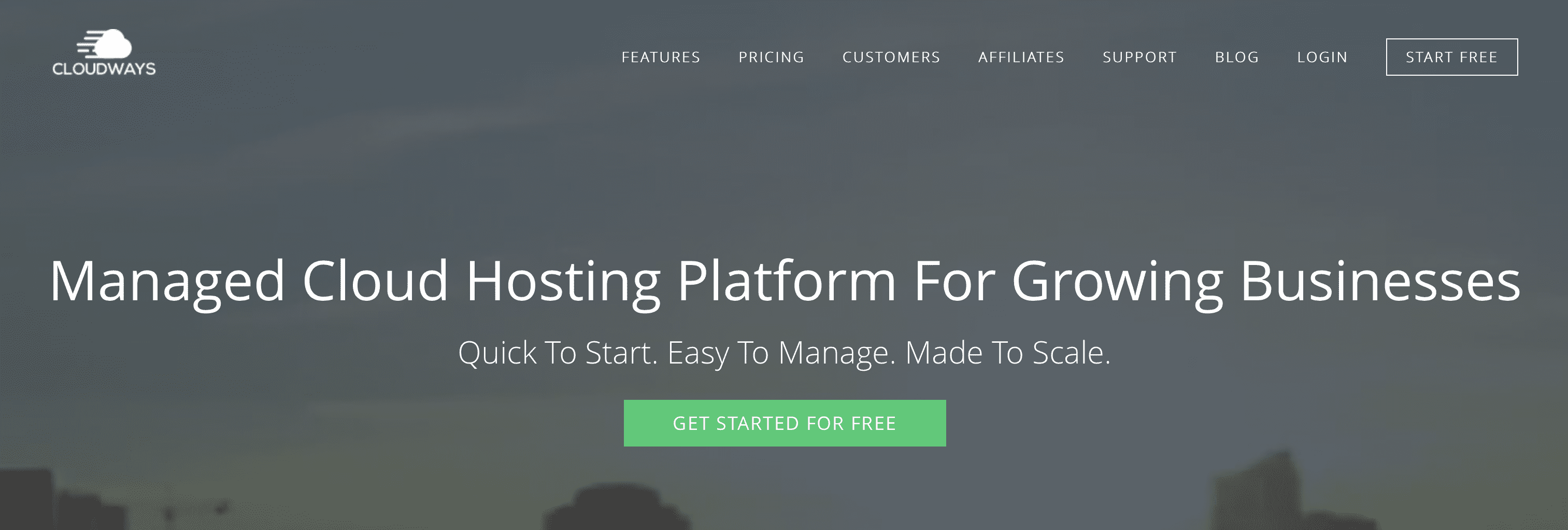
Cloudways was highly recommended as managed WordPress to me a while back. I spent a few months on there with my personal stuff, and I wrote a long article about my experiences with them.
They’re not a typical managed WP host, but they’re also not a traditional shared host, either. The TL;DR version is that Cloudways can be treated as an ala carte managed host, letting you take advantage of what features you need, while not paying for the ones you don’t.
But rather than duplicate what I’ve said before, you can read up on Cloudways and what they offer for WordPress hosting if you’d like.
Choosing the Best Option
Choosing the best option for WordPress hosting isn’t easy. There’s just so much to consider. When you break it all down, cost is similar and the services that are offered are pretty similar (though the up-sells and paywalls differ company by company).
In the end, I think the choice you make will depend on what demographic you fall into. You should choose…
- GoDaddy if you’re totally new to WordPress. They walk you though everything and keep the scary stuff tucked away and take care of it for you. Incredibly newbie friendly.
- Flywheel if you’re a designer or design agency. You can’t go wrong with free templating and site blueprints that you can then transfer over to a client without shelling out a cent. The UX couldn’t be smoother.
- BlueHost if you’re a no nonsense company that likes doing business with no nonsense companies. They say what they do, and they do it well. Their prices are higher than some hosts, but they also include extras you’ll want without having to tack them on.
- WP Engine if you want to know literally everything that’s going on at all times with your site, but don’t want to deal with the nitty-gritty. Perfect for number crunchers and data geeks, WP Engine is focused on providing the best WordPress experience possible, whether you’re an individual or an enterprise-level corporation.
- Cloudways if you want more fine control over your hosting and WP installations, while having the speed and security of a managed host dashboard.
What is your go-to WordPress host? What specs and options make a difference for you or your company?
Article thumbnail image by MSSA / shutterstock.com
The post WordPress Hosting: The Ultimate Guide to Choosing The Best Option appeared first on Elegant Themes Blog.
